Last Updated on February 6, 2025 by Val Razo
In today’s digital age, live-streaming platforms have transformed the way businesses connect with audiences, making virtual events more interactive and immersive. With platforms like Instagram or Facebook, brands, creators, and event organizers can now go live and engage viewers in real-time. However, hosting a virtual event in a 360-degree environment takes audience engagement to the next level, providing a fully immersive experience.
If you’re looking to stream to Instagram using a 360-degree live video, this comprehensive guide will walk you through the process. We’ll cover the recommended settings, required streaming software, how to set up an Instagram Live Producer with RTMP and a stream key, and best practices to ensure a seamless broadcast. Whether you’re hosting a corporate event, private event, or a hybrid event, this guide will help you expand your reach and create an engaging experience for viewers.

Why Use 360° Live Streaming for Virtual Events?
Live-stream events have become an essential tool for brands, creators, and businesses looking to expand their reach and engage their target audience. However, incorporating 360-degree live video into an event online takes interaction to a whole new level, offering an immersive experience that traditional video formats cannot match.
Benefits of 360° Live Video for Audience Engagement
One of the biggest benefits of live streaming in 360° is its ability to create an interactive and immersive experience. Unlike standard live video, which offers a fixed perspective, 360° streaming allows people to join and explore the event live from multiple angles. This format is particularly useful for hybrid events, corporate events, and virtual conferences, where attendees may not be physically present but still want to feel involved.
Additional advantages include:
✅ Increased Engagement: Viewers feel more connected as they control their own perspective.
✅ Better Event Experience: Attendees can explore a 360-degree environment rather than being limited to a single camera angle.
✅ Higher Retention Rates: Studies show that immersive videos keep viewers watching longer.
✅ Expanded Reach: A live event streamed in 360° attracts more social media accounts as users share the experience across different social platforms.
I recently hosted a virtual conference where I decided to use 360° live streaming on Instagram Live to create a more immersive experience. Instead of relying on a traditional live video, I used an Insta360 Pro 2 camera and configured it with OBS Studio to stream to Instagram via Instagram Live Producer. The response was incredible—attendees who couldn’t be physically present at the conference told me they felt like they were actually in the room. Allowing people to join from different locations helped us reach a wider audience and improved overall engagement. Based on viewer feedback, we plan to integrate 360-degree live streaming into all our future events.
How 360° Live Streaming Enhances In-Person and Virtual Event Experiences
Whether you’re hosting an in-person event or a virtual event, using live-streaming platforms with 360° video ensures that remote attendees feel just as included as those physically present. This format is especially useful for private events, product launches, and Q&A sessions, where allowing attendees to explore the surroundings fosters a sense of connection and trust.
Brands and businesses using platforms like Instagram or Facebook can leverage 360-degree live video to showcase products and services in a more engaging way. For example, corporate events can provide a 360-degree environment for networking, while virtual conferences can offer interactive sessions with speakers from different time zones.
Equipment and Software Needed for 360° Instagram Live
To successfully stream to Instagram in 360°, you need the right combination of hardware and streaming software. Unlike a standard live stream event, a 360° broadcast requires specialized cameras and broadcasting tools to ensure high-quality video and seamless integration with social media platforms like Facebook or Instagram.
Choosing the Right 360° Camera for Instagram Live
When selecting a 360-degree camera, consider factors like video and audio quality, stream settings, and compatibility with streaming platforms. Some of the best options for live on Instagram include:
📌 Insta360 Pro 2 – Professional-grade camera offering 4K streaming and excellent stabilization.
📌 Ricoh Theta Z1 – A compact, easy-to-use 360° camera with high-resolution video support.
📌 GoPro Max – A versatile option with live-streaming capabilities and built-in stabilization.
📌 Kandao QooCam 8K – Ideal for event live streaming, delivering sharp 8K resolution.
When using a 360° camera, ensure it supports RTMP streaming or works with an encoder to send your Instagram stream directly to Instagram Live Producer.
According to a 2023 report by Statista, the global virtual events market is projected to reach $657.64 billion by 2030, driven by the increasing demand for immersive experiences and hybrid events. This highlights how companies are increasingly turning to live streaming platforms like Instagram Live to reach global audiences. (Source: Statista).
Best Streaming Software and Platforms for Hosting a Live Event
To go live with a 360° live video, you need streaming software that connects your camera to Instagram Live Producer. Here are some popular options:
✅ OBS Studio – A free-to-use open-source broadcaster that supports RTMP URL and stream key input.
✅ Streamlabs – A user-friendly tool with enhanced features like overlays and real-time engagement tracking.
✅ Zoom Account + Streaming Integration – Ideal for webinars and virtual conferences that incorporate 360° video.
✅ Restream – A multi-streaming platform that allows you to broadcast across multiple social platforms at once.
Additionally, ensure your encoder is properly set up, and test your live producer preview before starting the actual live event. Using recommended settings such as 720p at 30 FPS ensures the best experience for viewers across various social media feeds.
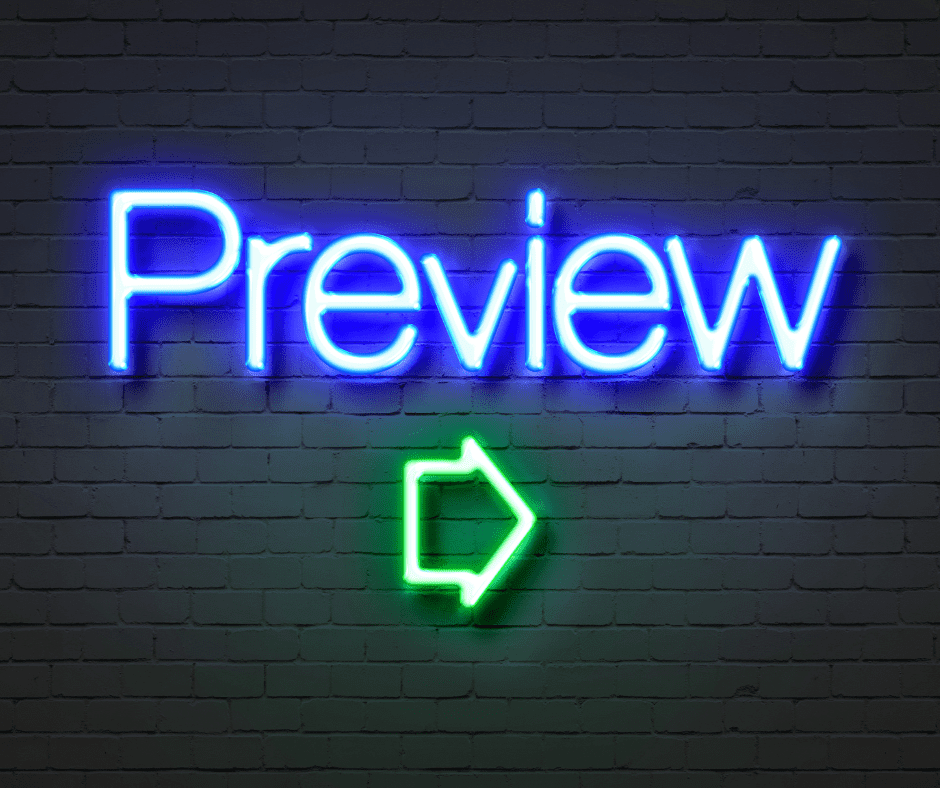
Step-by-Step Guide to Hosting a 360° Live Stream on Instagram
Now that you have the right streaming software, broadcasting tools, and 360° camera, it’s time to go live on Instagram Live Producer. Follow these steps to ensure a seamless live-stream experience.
How to Set Up a Streaming Workflow for Instagram
Before starting your Instagram stream, you need to configure your live streaming platform and encoder properly. Here’s what you need to do:
1️⃣ Access Instagram Live Producer:
- Open Instagram Live Producer on your Instagram account (desktop version).
- Navigate to the Live Video section.
2️⃣ Generate Your Stream Key & RTMP URL:
- Instagram will provide an RTMP URL and stream key that you need to input into your streaming software.
- Copy the stream key and paste it into OBS Studio, Streamlabs, or another broadcaster.
3️⃣ Connect Your 360° Camera:
- Link your 360-degree camera to your encoder or streaming software.
- Adjust the stream settings (e.g., 720p at 30 FPS or using 60 FPS for smoother motion).
4️⃣ Adjust Your Streaming Preferences:
- Enable live chat to interact with your target audience.
- Set up a preview to check your video and audio quality before the event live.
A 2023 study from HubSpot found that 360° videos drive 43% higher engagement compared to traditional videos. This is because viewers feel more involved in the experience, which results in longer watch times and higher interaction rates. Brands that integrate 360° live streaming into their event management strategy see greater audience participation and retention. (Source: HubSpot).
How to Go Live on Instagram with 360° Video
Once your stream settings are configured, follow these steps to stream to Instagram Live successfully:
📌 Step 1: Click “Start Streaming” in OBS, Streamlabs, or your encoder.
📌 Step 2: Go back to Instagram Live Producer and check the live producer preview.
📌 Step 3: Click “Go Live” to start your live-stream event.
📌 Step 4: Monitor your social media feeds, live chat, and audience reactions.
📌 Step 5: When the event online is over, click “End Stream” and save the video for future events.
By following these steps, you’ll be able to host a seamless 360° live-stream event on Instagram Live, helping you reach a wider audience and create immersive experiences for your viewers.
When I was involved in launching a new product, we wanted to create an immersive experience for our target audience. Instead of a standard live event, we used a 360° live stream to give viewers a behind-the-scenes look at the production process. By leveraging Instagram Live Producer, we were able to stream to Instagram and interact with viewers via live chat. This strategy helped build trust with our audience, as they could see every step of the development process. The engagement was significantly higher than our previous live-stream events, proving that businesses looking to connect with audiences can benefit from this technology.
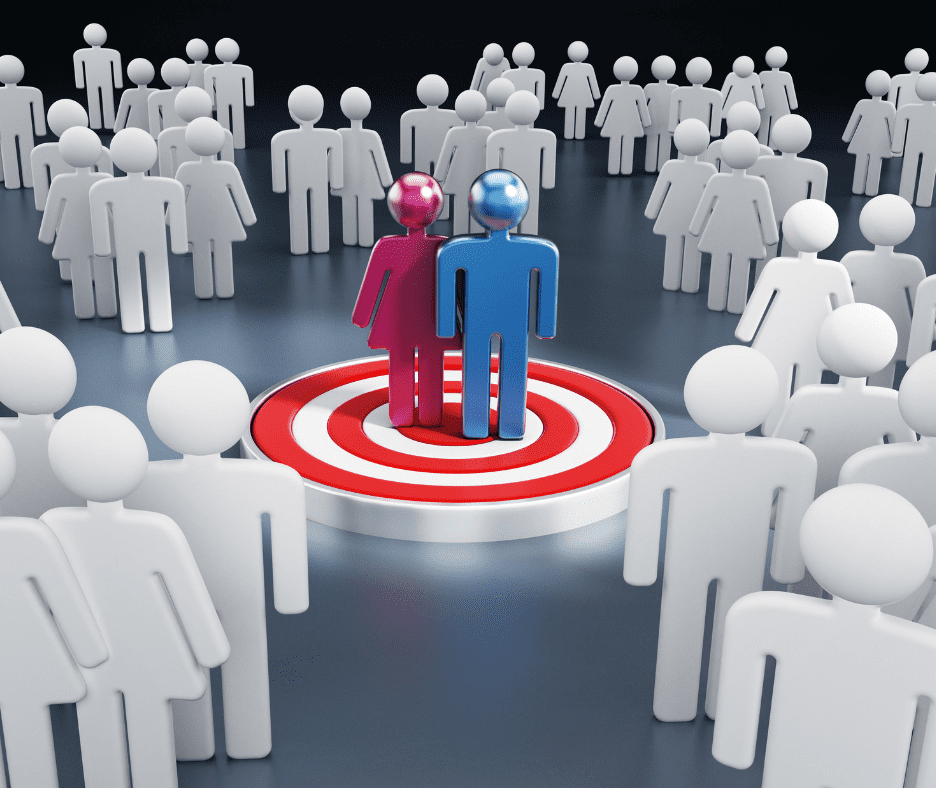
Best Practices for Engaging Viewers in a 360° Live Event
Successfully streaming to Instagram Live is only part of the process—keeping your target audience engaged throughout the event live is just as important. Here are some tips and tricks to ensure that your viewers stay involved and connected during your live-stream.
Tips to Optimize Video Quality and Reduce Lag
A high-quality live video is essential for a seamless live-stream event. Here’s how to optimize your stream for the best experience for viewers:
✔️ Use Recommended Settings: Set your stream settings to 720p at 30 FPS or using 60 FPS for a smoother experience.
✔️ Check Your Internet Connection: A wired connection is best, but if using Wi-Fi, ensure at least 10 Mbps upload speed for stability.
✔️ Adjust Encoder Settings: Use RTMP URL and adjust the bitrate to prevent lag.
✔️ Test Before You Go Live: Use the live producer preview feature in Instagram Live Producer to ensure your broadcasting settings are correct.
✔️ Optimize Audio Quality: Use an external microphone or audio processor to improve video and audio clarity.
How to Promote Your Live Stream on Social Platforms
To maximize attendance for your Instagram stream, you need to promote your live event across multiple social media platforms. Here’s how:
📢 Announce in Advance: Share event details across your social media feeds at least a week before the next event.
📢 Use Stories & Posts: Tease your live-stream event on Instagram Stories, Facebook, and even TikTok.
📢 Leverage Q&A & Polls: Engage your audience by asking them what they want to see in the event online.
📢 Collaborate with Influencers: If relevant, invite a guest speaker or influencer to help expand your reach.
📢 Email Your Audience: If your event requires registrations, send a reminder email with a direct link to the live on Instagram stream.
By implementing these strategies, you’ll ensure that your live-streaming platform not only attracts viewers but keeps them engaged throughout the entire event live.
Troubleshooting Common Issues in Instagram 360° Live Streaming
Even with the best streaming platform and broadcasting setup, technical issues can arise when you stream to Instagram in 360°. Here are some common problems and solutions to ensure a smooth live-stream event.
Common Mistakes to Avoid When Streaming Live
🚫 Incorrect Stream Key or RTMP URL: Double-check that your RTMP URL and stream key are correctly copied into your streaming software (e.g., OBS, Streamlabs, or Instagram Live Producer).
🚫 Low Video Quality: Ensure you’re using the recommended settings (e.g., 720p at 30 FPS or using 60 FPS if supported).
🚫 Audio and Video Sync Issues: Use an external microphone and test the live producer preview before going live on Instagram.
🚫 Poor Internet Connection: A weak connection can cause lag or buffering. Try a wired connection or upgrade your internet speed.
🚫 Not Testing Beforehand: Always run a test live-stream to check your video and audio quality before the event live starts.
In 2023, Red Bull leveraged 360° live streaming on social media platforms like Instagram and Facebook to bring extreme sports enthusiasts closer to the action. During their Red Bull Rampage mountain biking event, they used multiple 360° cameras to create a virtual reality experience, allowing online viewers to control their perspective and feel like they were part of the event. The live on social media strategy resulted in a 60% increase in audience engagement compared to their previous standard live streams.

How to Fix Connectivity Issues When Streaming to Instagram Live
If your Instagram stream keeps buffering or disconnecting, follow these steps:
✔️ Reduce Stream Bitrate: Lower your stream settings in OBS, Streamlabs, or your encoder to match Instagram’s requirements.
✔️ Upgrade Internet Speed: Ensure you have at least 10 Mbps upload speed for stable live-streaming.
✔️ Close Background Apps: Disable other apps or devices that may be using bandwidth.
✔️ Restart Your Encoder and Camera: A quick reset can resolve minor connectivity problems.
✔️ Switch to a Wired Connection: If possible, use an Ethernet cable instead of Wi-Fi for better stability.
By proactively addressing these live-streaming platform issues, you’ll ensure that your event online runs smoothly, providing an excellent experience for viewers.
Conclusion
Hosting a 360° live-stream event on Instagram Live is a powerful way to create immersive experiences and engage your target audience in real-time. By using the right streaming software, configuring your stream settings, and leveraging Instagram Live Producer, you can go live seamlessly and provide an engaging event online.
To ensure success, always test your live producer preview, promote your Instagram stream across social media platforms like Facebook or Instagram, and optimize your video and audio settings for the best experience for viewers. Whether you’re hosting a corporate event, a private event, or a hybrid event, streaming to Instagram Live allows you to expand your reach and connect with audiences worldwide.
As you plan your next event, remember to follow these best practices, troubleshoot potential issues, and create a high-quality live-stream that keeps your viewers involved and connected. With the right approach, businesses can connect with audiences, build trust, and make their event live a success.
Frequently Asked Questions
Can I use a free trial of streaming software to host a 360° live stream on Instagram?
Yes, you can use a free trial of streaming software to test and configure your 360° live stream on Instagram before committing to a paid plan. Many live streaming platforms, including Streamlabs, OBS, and Restream, offer free-to-use versions with limited features, allowing you to set up your Instagram Live Producer stream. However, some advanced features, such as higher bitrate settings, RTMP multi-streaming, and 1080p resolution, may only be available in premium plans. If you’re looking to maximize the quality and reliability of your online event, it’s best to test the free trial before your actual event live to ensure smooth performance. Businesses looking to connect with audiences should also consider whether the free plan meets their needs or if an upgrade is necessary for professional broadcasts.
How can virtual reality enhance a 360° live stream for virtual events?
Virtual reality (VR) can significantly enhance a 360° live stream by providing viewers with a fully immersive experience that makes them feel like they are actually at the event live. When a 360-degree live stream is paired with VR headsets, users can explore the scene freely, creating a sense of presence that standard live video cannot achieve. This is especially useful for corporate events, online events, and private streams, where deeper engagement is required. Additionally, businesses looking to maximize audience interaction can use VR-enabled live streams for product demonstrations, Q&A sessions, and networking opportunities. Whether you’re looking to create a cutting-edge experience or allow people to join remotely with a more immersive view, VR is a great way to strengthen audience connection in a live streaming platform.
How can I build trust with my audience during a 360° live stream on social media?
To build trust with your audience during a 360° live stream, focus on transparency, engagement, and high-quality content. Start by using event management best practices, such as promoting the live on social media stream in advance and ensuring a professional setup. During the event live, interact with viewers through live chat, Q&A sessions, and direct acknowledgments, making them feel valued. Additionally, ensuring high-quality video and audio, stable stream settings, and a well-planned agenda will improve the credibility of your live stream events. Businesses looking to connect with audiences should also consider sharing behind-the-scenes footage or exclusive content to strengthen relationships and keep their brand authentic. People can join your Instagram Live knowing they are part of an engaging, real-time experience that prioritizes transparency and interaction.
How can businesses maximize audience engagement in a 360° live stream?
Businesses looking to maximize audience engagement in a 360° live stream should focus on making the experience interactive and visually compelling. A great strategy is to ask your audience questions in real time, encouraging them to participate in polls or leave comments during the live event. You can also use event management tools to create segments within the stream, such as interviews, live demonstrations, or behind-the-scenes footage. Providing incentives, such as exclusive offers or early access to products and services, can also keep viewers engaged. Finally, ensuring the stream settings allow for displaying 30 FPS or better quality will keep the audience immersed without distractions. The more interactive and high-quality your live on social media broadcast is, the better the experience for viewers.
How has COVID-19 changed the way businesses use 360° live streaming for events?
COVID-19 has significantly increased the demand for 360° live streaming as businesses, event organizers, and influencers have shifted towards online events and hybrid events. Before the pandemic, in-person events were the primary focus, but with restrictions and the rise of remote participation, companies have had to allow people to join virtually. The need for immersive and engaging experiences has led to a surge in businesses looking to connect with audiences through live on social media events, virtual conferences, and private streams. As a result, event management has evolved to incorporate advanced streaming software, 360-degree environments, and interactive Q&A sessions to replicate the feeling of being physically present. Even as in-person gatherings return, the benefits of live streaming have proven essential, ensuring future events remain accessible to a broader audience across multiple social platforms.
Author Bio
Val Razo
Val Razo is a skilled professional in the field of Instagram Marketing. With over five years of experience as a freelance Social Media Marketing consultant, Val has assisted numerous small and medium-sized businesses in achieving their goals.
