Last Updated on September 4, 2024 by Val Razo
In today’s digital age, Instagram stories play a crucial role in maintaining a strong and consistent brand presence. Whether you want to create beautiful Insta stories or simply streamline the content creation process, using templates can help you achieve a professional-looking Instagram feed that aligns with your brand’s aesthetic. With tools like Canva and other resources offering free Instagram story templates, you can easily design on-brand stories that capture your audience’s attention. By integrating branded Instagram stories into your content strategy, you can ensure a consistent look and feel across your entire Instagram profile, helping to grow your business with Instagram. In this article, we’ll explore how to effectively use story templates to create a cohesive Instagram aesthetic and boost your brand’s presence.

How to Create Instagram Story Templates for Consistent Branding
Creating consistent branding across Instagram stories is essential for building a recognizable and professional Instagram account. Whether you’re a business or a personal brand, having a unified aesthetic helps you stand out and reinforces your identity to your followers. Here’s how you can get started with creating Instagram story templates to establish a consistent brand presence:
Why Branded Instagram Stories Matter
Branded Instagram stories allow you to maintain a recognizable visual style across all your Instagram content. Every element, from fonts and colors to imagery and layout, should reflect your brand’s identity. By using consistent branding elements in your Instagram stories, you not only make your content more engaging but also increase your brand’s recall. Stories offer a chance to interact with your audience, showcase your products or services, and convey your brand’s message with every new post.
Using branded templates ensures that each of your stories has a consistent look and feel, making it easier for your audience to recognize your content immediately. You can choose professional-looking templates that fit your brand or even create your own story templates from scratch.
In 2023, Warby Parker, a well-known eyewear brand, successfully used Instagram stories to strengthen their brand identity and engage with their audience. They created a series of branded story templates that matched their minimalist design aesthetic, making it easy for their audience to recognize their content instantly. By using polls, Q&As, and interactive features, Warby Parker saw a 15% increase in customer interactions on their stories. Their use of IG stories also boosted their brand loyalty, as followers appreciated the consistent, visually appealing content.
Templates to Create On-Brand Instagram Stories
One of the easiest ways to ensure consistency is by using templates for your Instagram stories. Tools like Canva offer a wide selection of free Instagram stories templates that are easy to customize with your branding. These templates can include your brand’s colors, fonts, logos, and other branding elements to ensure every story looks cohesive with your other posts.
Here are a few key steps for creating and using Instagram story templates:
- Choose a Design Tool: Use apps like Canva, which offer hundreds of customizable templates that can fit any brand style.
- Add Your Branding Elements: Customize the template by adding your brand’s colors, logos, and fonts.
- Create a Consistent Layout: Stick to a layout that reflects your Instagram aesthetic and makes your stories easy to recognize.
- Save and Reuse Your Templates: Once you’ve designed your story templates, you can easily save them and reuse them for future content, saving time while ensuring consistency.
By creating and using on-brand Instagram stories templates, you can quickly design engaging stories that maintain a cohesive aesthetic across your Instagram page. This approach not only saves time but also strengthens your brand presence and helps build trust with your audience.
When I first started creating Instagram stories for my brand, I struggled to maintain a consistent look. Then, I discovered Canva. Using their wide range of Instagram story templates, I was able to design professional and cohesive stories that aligned perfectly with my brand’s colors and fonts. The templates allowed me to quickly create visually stunning stories without spending hours on design. Ever since, I’ve been using Canva regularly to ensure my stories look professional and on-brand.
Using Instagram Story Templates to Boost Your Brand
Utilizing Instagram story templates is a powerful way to enhance your brand’s visibility and ensure that your content is always professional and on-brand. By creating templates that reflect your brand’s aesthetic, you can keep your Instagram stories looking polished and cohesive. Whether you’re promoting a new product or sharing updates, templates help streamline the content creation process, enabling you to stay consistent.
Use Instagram Stories Templates for Cohesive Content
When you use Instagram story templates, you’re setting yourself up for success in maintaining a cohesive brand presence. Consistency across your Instagram stories helps reinforce your brand identity, making it more recognizable to your audience. Templates allow you to stay true to your Instagram aesthetic by incorporating your brand’s colors, fonts, and imagery across all your stories.
When your content looks consistent and aligned with your overall branding, it creates a sense of professionalism and trust with your followers. They will come to expect a certain style from your stories, which can strengthen brand loyalty over time.

How to Create Instagram Stories Templates on Canva
Creating story templates on Canva is one of the easiest ways to start designing beautiful Instagram stories. Canva offers a range of Instagram stories templates that you can quickly customize with your branding elements. Here’s how you can create your own templates:
- Choose a Pre-Made Template: Canva has hundreds of templates designed specifically for Instagram stories. Browse through the collection and pick a template that resonates with your brand.
- Customize Your Design: Add your brand colors, logo, and fonts to the template to ensure it matches your overall branding. You can also upload your own images or choose from Canva’s library of free images.
- Save and Reuse: Once your template is ready, save it for future use. Canva allows you to easily duplicate your design and make adjustments as needed for new content.
Using a tool like Canva to create and store your Instagram story templates ensures that you can maintain a consistent look with minimal effort. It’s a great way to stay on top of your branding while saving time on content creation.
Story Highlights: Maximizing the Impact of Your Instagram Content
Instagram Story Highlights allow you to extend the life of your stories and present them in an organized and visually appealing way on your Instagram profile. By saving stories to highlights, you can give your followers a permanent way to revisit key moments and important content, all while maintaining your brand’s aesthetic.
How to Use Instagram Story Highlights to Create a Cohesive Feed
Story Highlights are displayed at the top of your Instagram profile, making them one of the first things visitors see. This is a valuable space to reinforce your branding and share curated content in a way that aligns with your overall Instagram aesthetic. Here’s how you can use highlights to create a cohesive feed:
- Group Your Stories by Theme: Organize your stories into different highlight categories based on topics like “Products,” “Behind the Scenes,” or “Customer Reviews.” This helps users easily find the information they’re interested in.
- Design Custom Highlight Covers: Use branded highlight covers that match your brand’s colors and style. You can design these using tools like Canva to create a uniform and visually appealing look.
- Maintain Consistency: Ensure that the content in your highlights is consistent with the rest of your Instagram feed, both in terms of visuals and tone.
By curating and organizing your Instagram story highlights, you can give your profile a more structured and polished appearance, which can boost your brand’s credibility.
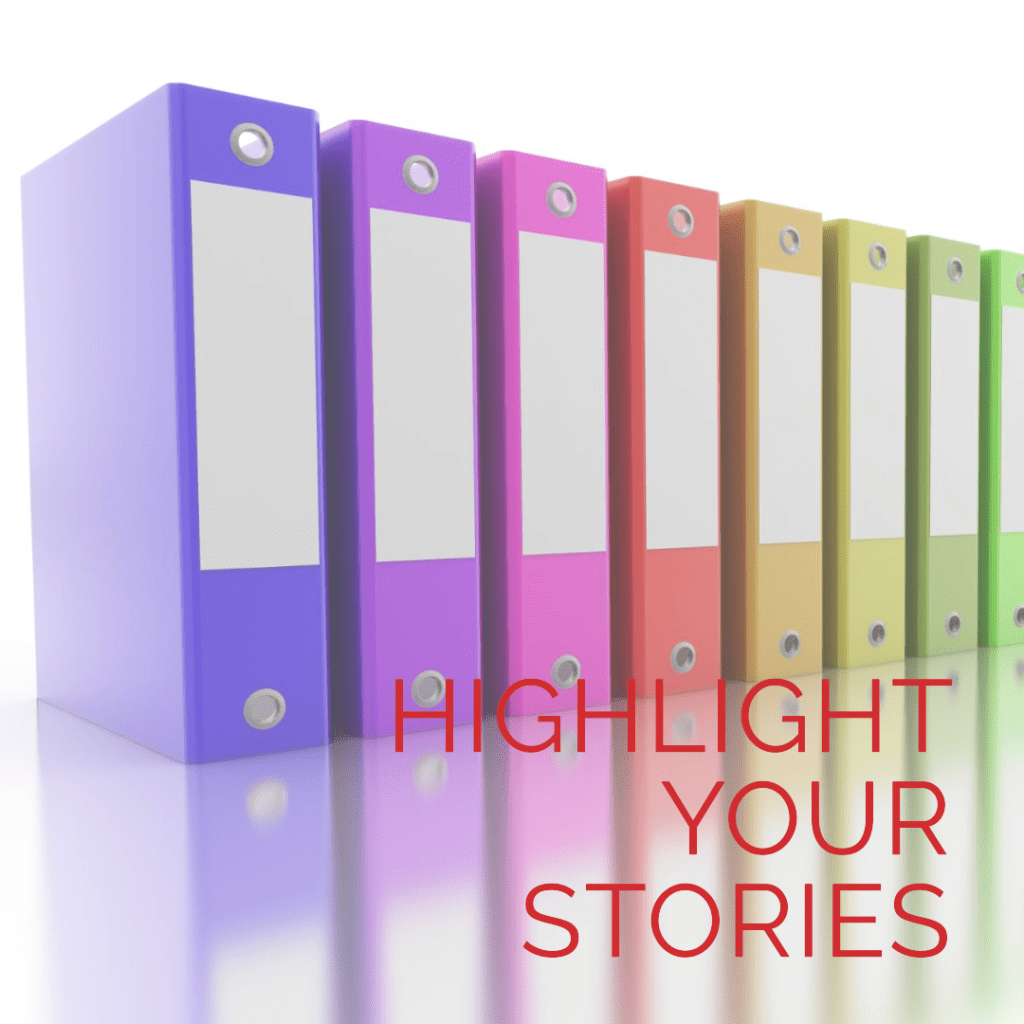
Branding Your Instagram with Story Highlights
Story highlights provide an excellent opportunity to strengthen your Instagram branding. Each highlight serves as a visual cue, reminding your audience of your brand identity. Make sure the content you save to highlights aligns with your brand’s messaging and aesthetic. When you brand your Instagram stories, it’s important to keep the same attention to detail in your story highlights.
To brand your Instagram effectively through highlights:
- Use custom covers that match your brand’s colors and fonts.
- Curate content that showcases your brand’s values and key messaging.
- Regularly update your highlights to keep the content fresh and relevant to your audience.
By leveraging story highlights, you can extend the reach and impact of your Instagram stories, turning temporary content into a permanent part of your Instagram page.
Research shows that consistent brand presentation across all platforms increases revenue by up to 23%. In 2023, businesses that focused on maintaining a cohesive visual identity through tools like Instagram stories templates saw significant growth in customer trust and brand loyalty.
Scheduling Instagram Stories for Maximum Consistency
Staying consistent with your Instagram stories can be challenging, especially when managing a busy schedule. However, tools that allow you to schedule your Instagram stories help ensure that your brand remains active and engaging, even when you’re not online. By scheduling your stories, you can maintain a regular posting schedule, which is key to building a strong presence on Instagram.
Schedule Your Instagram Stories for Better Engagement
Scheduling your Instagram stories can lead to higher engagement as it allows you to post content at optimal times when your audience is most active. There are several tools, such as Later and Hootsuite, that allow you to schedule and automatically post your stories. Here’s how scheduling can improve your brand’s engagement:
- Plan Ahead: By scheduling your content in advance, you can ensure that each post fits into your overall content strategy and maintains a consistent message.
- Optimize Posting Times: Use analytics to determine when your audience is most active and schedule your stories accordingly to maximize visibility.
- Stay Consistent: Scheduling ensures that you post regularly, which helps keep your followers engaged and builds anticipation for your content.
By incorporating scheduled Instagram stories into your social media strategy, you can create a more organized approach to posting and increase the likelihood of reaching your audience at the right time.
I found it hard to post consistently on Instagram while managing other aspects of my business. That’s when I started using a story scheduler like Later. Scheduling my Instagram stories a week in advance has been a game-changer. Not only do I ensure that my stories go live at optimal times when my audience is most active, but I also have more time to focus on other tasks. This has greatly improved my overall engagement on Instagram, helping me connect more effectively with my audience.
Grow Your Business with Instagram Stories
Using Instagram stories effectively can also be a powerful tool for growing your business. Stories are an ideal way to showcase your products or services, engage with your audience, and drive traffic to your website or online store. Here’s how Instagram stories can help you grow your business:
- Promote Special Offers: Share exclusive promotions, discounts, or product launches with your audience to generate excitement and drive sales.
- Engage with Polls and Questions: Use Instagram’s interactive features like polls, questions, and quizzes to encourage audience engagement and gather valuable feedback.
- Drive Traffic with Swipe-Up Links: If you have more than 10,000 followers, you can use the swipe-up feature to link directly to your website, product pages, or landing pages.
By leveraging the power of Instagram stories, you can build a stronger connection with your audience and ultimately drive growth for your business.
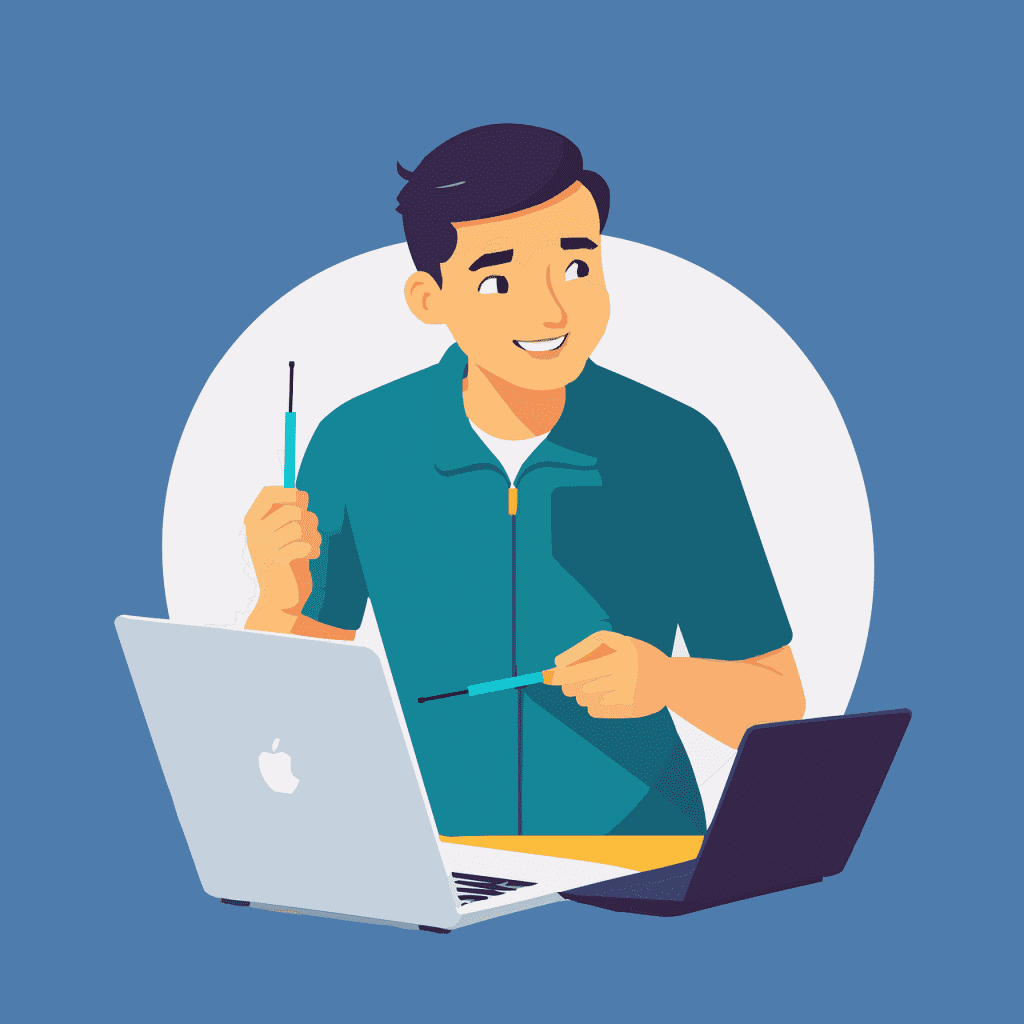
Tips for Creating Engaging Instagram Stories
Crafting engaging Instagram stories is essential to capturing the attention of your audience and driving interactions. When your stories are engaging, they encourage more viewers to participate, whether by swiping up, responding to a poll, or simply watching your stories longer. Creating engaging content requires a mix of creativity, strategy, and consistent branding.
Creating On-Brand and Engaging Instagram Story Content
To make your Instagram story content both engaging and on-brand, you need to balance your branding elements with exciting, interactive features that draw in viewers. Here are a few tips:
- Use Interactive Features: Incorporate Instagram’s built-in tools like polls, quizzes, sliders, and questions to make your stories more interactive. These features encourage users to engage with your content directly.
- Keep the Content Fresh: Ensure that each story provides value or entertainment to your followers. Use a mix of behind-the-scenes content, user-generated posts, and promotional content to keep things interesting.
- Tell a Story: Engage your audience by crafting a narrative through your stories. Whether you’re launching a product or sharing a day-in-the-life, make sure there’s a clear beginning, middle, and end to each set of stories.
- Incorporate Your Branding: Don’t forget to add your branding elements to every story, whether that’s your logo, brand colors, or a consistent font. This will ensure your audience recognizes your content instantly.
Creating stories that are not only on-brand but also engaging helps keep your audience interested and involved with your content.
Templates to Create Engaging and Branded Instagram Stories
One of the best ways to ensure your stories are both engaging and visually consistent is by using templates. Pre-made Instagram story templates are designed with interactivity in mind and can be easily customized to fit your branding elements. By using these templates, you can:
- Save Time: Templates reduce the amount of time you spend designing stories from scratch.
- Maintain Consistency: Pre-made templates help you stick to a cohesive look that matches your brand’s aesthetic.
- Incorporate Engaging Features: Many templates are already designed with interactive elements like space for polls, questions, or swipe-ups, making it easier to engage your audience.
By using Instagram story templates, you can create beautiful and engaging stories that capture attention while maintaining a consistent brand presence.
According to a 2023 report, over 500 million people use Instagram Stories every day, and brands that regularly post stories see a 30% higher engagement rate compared to those that don’t.

Conclusion
Creating and using Instagram story templates is a highly effective way to maintain consistent branding while saving time and effort. By integrating branded elements such as colors, fonts, and logos, you ensure that every Instagram story aligns with your overall brand identity. Whether you’re using tools like Canva to design templates or leveraging Instagram story highlights to extend the life of your content, templates can help you create a cohesive and professional look across your Instagram feed. Additionally, scheduling your stories in advance can keep your content consistent and maximize engagement. By implementing these strategies, you can take your Instagram stories to the next level and further strengthen your brand presence on the platform.
Frequently Asked Questions
How can I create a professional-looking Instagram story quickly?
To create a professional-looking Instagram story quickly, you can use pre-made templates from design tools like Canva or Adobe Spark. These platforms offer a wide collection of Instagram stories templates that are easy to customize with your brand’s colors, fonts, and images. By using templates that are ready to be customized, you can maintain a consistent style and still post content quickly. This allows you to focus on engaging your audience without spending too much time on design.
What are the benefits of using Instagram stories for my business?
There are several benefits of using Instagram stories for your business, including the ability to engage your audience in real-time and create a deeper connection. Instagram stories allow you to share updates, promotions, and behind-the-scenes content that gives your followers a more personal look at your brand. Additionally, the use of Instagram story templates helps ensure that your stories look consistent and professional. Stories are a great way to stand out from the competition, grow your Instagram followers, and maintain an attractive Instagram presence.
How can I stand out on Instagram with my stories?
To stand out on Instagram, your stories need to be visually appealing, interactive, and consistent with your brand identity. Using Instagram stories templates can help you achieve this by creating a professional Instagram story every time. By combining high-quality visuals, engaging elements like polls or quizzes, and a strong design of your Instagram stories, you can ensure that your content grabs attention. Additionally, posting regularly with the help of a scheduler will keep your audience engaged and returning for more.
What are some creative ways to use Instagram stories for engagement?
To boost engagement on Instagram stories, you can use interactive features such as polls, questions, and quizzes to encourage your followers to participate. For example, you can create a poll asking for feedback on a product or use the question feature to host a Q&A session. Another idea is to use story highlights to curate your best content, making it easier for new visitors to explore your Instagram page. By using unique Instagram story content combined with engagement tools, you can build a stronger connection with your audience.
How can I maintain a consistent Instagram story aesthetic without a designer?
Maintaining a cohesive and professional Instagram story aesthetic is easier than ever with the help of pre-made templates. Tools like Canva offer a wide collection of Instagram stories templates that anyone can customize. You don’t need a design background to create gorgeous Instagram stories that align with your brand. Simply choose a template that matches your brand’s style, adjust the colors and fonts, and use it across your Instagram posts and stories to create a unified look.
Author Bio
Val Razo
Val Razo is a skilled professional in the field of Instagram Marketing. With over five years of experience as a freelance Social Media Marketing consultant, Val has assisted numerous small and medium-sized businesses in achieving their goals.
