Last Updated on October 11, 2024 by Val Razo
Using Instagram stories to create polls is a powerful tool for conducting market research and gaining real-time insights from your audience. With the Instagram poll feature, businesses and influencers can engage with their followers, understand preferences, and make data-driven decisions. By simply using poll stickers and asking the right poll questions, you can transform your Instagram account into a valuable source of market information. Whether you want to get feedback on a new product or service or explore what content your followers enjoy, Instagram story polls are a fun way to connect and engage.
To help you get started, this article will explore three ways to use IG stories to create effective polls and maximize social media engagement. You’ll also discover tips, poll ideas, and best practices for analyzing poll results to ensure you’re making the most out of this Instagram stories feature.

How to Use Instagram Stories to Create Polls for Market Research
Using Instagram Stories to create polls is one of the best ways to interact with your audience while collecting valuable insights. The poll sticker feature allows you to ask questions directly in your Instagram Story, making it easy for your followers to share their preferences and opinions. Here’s how you can get started and why it’s an excellent tool for conducting market research.
Why You Should Use Story Polls for Market Research
- Engage with Your Audience: Instagram polls create an interactive experience for your followers, encouraging them to participate and share their thoughts.
- Gather Instant Feedback: With the poll sticker, you can receive feedback in real-time, making it easier to make quick adjustments or understand what your audience likes.
- Identify Preferences: Whether you’re testing a new product or service or simply want to know what type of content your followers enjoy, using Instagram story polls is a fun way to learn more.
- Increase Social Media Engagement: By using polls in your Instagram stories, you’re not only gaining insights but also boosting engagement, which can enhance the visibility of your Instagram account.
- Simplify Decision Making: The insights you gain from poll results can guide your marketing strategy, helping you decide what content, products, or services to focus on.
To make the most of your poll on Instagram, start by choosing relevant poll questions and engaging topics that will resonate with your target audience.
When I wanted to launch a new product line, I used an Instagram story poll to ask a question about color preferences. I shared images of two different color options and used the poll sticker to let my followers vote. Within a few hours, I received hundreds of responses, which made it clear which option would resonate more. This feedback was crucial in shaping my final product.
3 Ways to Turn Instagram Stories into Polls
Instagram’s poll sticker is a versatile tool that offers different ways to gather feedback from your audience. Below are 3 ways to use Instagram polls creatively for market research:
Using Poll Stickers in Instagram Stories
The most common way to create a poll on Instagram is by using the poll sticker feature. To get started:
- Open the Instagram app and tap on your profile picture to add to your story.
- Upload a photo or video and tap the sticker icon (the square smiley face) at the top.
- Choose the poll sticker, type in your question in the text field, and provide two options to choose from.
- Once your story poll is live, you can see how many votes each option received and engage with your followers through a direct message.
This is a great way to ask simple “Yes” or “No” questions or gain feedback on preferences between two options.
Using Emoji Sliders for Audience Feedback
The emoji slider is another engaging feature that lets your followers respond with varying levels of enthusiasm. It’s a visual and interactive way to gauge how your audience feels about a particular topic. To use the emoji slider:
- Start a new story and tap on the sticker icon.
- Select the emoji slider, then type in your question.
- Choose an emoji that represents your question (e.g., a fire emoji for a “How excited are you?” question).
- Post the story and watch your followers swipe along the slider to show their level of interest.
Using the Question Sticker for Open-Ended Responses
For more detailed insights, use the question sticker in your Instagram Stories. This tool allows followers to type in custom responses instead of choosing between preset options. Here’s how to create an Instagram Story Poll using the question sticker:
- Tap the story sticker option in the Instagram app.
- Choose the “Questions” sticker and ask your question.
- Share it in your Instagram story, and review the responses under “Your Story” insights.
This method is ideal for gathering qualitative data or asking your audience for content suggestions, making it one of the best ways to research the market on Instagram.
Approximately 70% of shoppers now look to Instagram for inspiration and product discovery, making it a critical platform for brands aiming to influence purchase decisions.

Best Practices for Creating Engaging Instagram Polls
Creating effective and engaging polls is essential to maximize interaction and gather meaningful insights from your Instagram followers. Here are some best practices to keep in mind when designing your next Instagram story poll:
Tips for Creating Effective Instagram Story Polls
- Keep Your Poll Questions Clear and Concise
When using the poll sticker, it’s crucial to ensure that your poll question is straightforward. Complex questions can confuse your audience, resulting in fewer responses. Stick to questions that can be answered quickly and easily. - Use Visuals to Complement Your Poll
Pair your story poll with relevant visuals, such as product images, videos, or even behind-the-scenes content. This not only makes your poll more visually appealing but also helps your audience better understand the context. - Incorporate the Poll into a Narrative
To increase engagement, try framing your Instagram story poll as part of a larger story or sequence. For example, if you’re launching a new product, use a series of stories to build up to the poll question by showing teasers or benefits of the product. - Ask for Opinions on Upcoming Content
Engage your Instagram users by using polls to ask what they’d like to see next. This not only boosts engagement but also provides you with valuable content ideas tailored to your audience’s preferences. - Experiment with Different Poll Stickers
Instagram offers several interactive elements beyond the traditional poll sticker, such as the emoji slider and the question sticker. Experiment with these to see which option drives the most responses. - Time Your Polls Strategically
Post your polls when your Instagram followers are most active. Check your Instagram account insights to determine peak activity times to ensure your poll gets the most visibility. - Share the Poll Results with Your Followers
Once your poll results are in, share the insights with your followers through another story or Instagram post. Showing that you value their opinions can enhance the sense of community and encourage future engagement.
By following these tips, you’ll be able to create engaging Instagram polls that not only captivate your audience but also provide actionable insights.

Top Instagram Poll Ideas for Market Research
When it comes to using Instagram story polls for market research, choosing the right questions is key. The more relevant and engaging your questions, the better insights you’ll gather. Here are some Instagram poll ideas to help you get started:
How to Choose the Right Poll Questions
- Product Preferences
Ask your followers to choose between different versions of your product or service. For example:- “Which product packaging do you prefer?”
- “Which flavor should we launch next?”
This helps identify what your audience is more likely to purchase.
- Content Feedback
Use a story poll to find out what content your followers enjoy seeing. Some example questions include:- “Do you prefer tutorials or behind-the-scenes content?”
- “Would you like to see more Instagram videos or photos?”
This information will guide your content strategy and help you create content that resonates.
- Service Evaluation
If you’re looking to improve your product or service, ask your followers for their honest feedback. Try asking:- “Was our recent service update helpful?”
- “Would you recommend our services to a friend?”
Use this data to refine your offerings and address areas for improvement.
- Trend Analysis
Polls are a great way to spot trends and understand what’s popular in your industry. Use questions like:- “Do you prefer eco-friendly packaging?”
- “Which social media platforms do you use the most?”
These insights can guide your future product development and marketing strategies.
- Future Planning
Engage your audience in decisions about future plans or launches. For example:- “What should we focus on next: a new product or an update to the current lineup?”
- “Would you like to see us add more color options?”
This makes your followers feel involved in the brand’s growth and development.
By using these poll ideas, you’ll be able to collect meaningful data that will help shape your social media marketing and business strategies.
In 2023, beauty brand Glossier used Instagram’s poll feature to ask followers about their preferences for new product formulations and packaging designs. By involving their audience in the decision-making process, they not only gathered critical insights but also strengthened their relationship with their followers. The campaign resulted in a 30% increase in engagement and provided valuable data that directly influenced their final product launch strategy. You can read more about this case study here on Metricool.

Analyzing Instagram Poll Results for Market Insights
Once you’ve gathered responses through your Instagram story polls, it’s time to analyze the poll results to extract valuable insights for your business. Proper analysis of the results will help you make informed decisions and understand your audience’s preferences more clearly. Here’s a step-by-step guide on how to analyze your Instagram poll results effectively:
Reviewing Poll Performance
After the poll has run its course, tap on your Instagram story to view the results. Instagram shows you:
- How many votes each option received.
- The list of users who voted and what their individual responses were.
- Total number of Instagram users who viewed your poll.
Review these details to understand which option was favored and the overall participation rate. If you notice a high number of views but low interaction, consider revising your poll questions for better engagement in future polls.
Segmenting Your Audience Based on Poll Responses
Understanding who voted for which option can provide you with valuable audience segmentation data. For example:
- If you see that a specific group of followers consistently votes for certain product types, you can tailor your content and Instagram posts to cater to their preferences.
- You can also use this data to create targeted ads for those who showed interest in a particular option.
By segmenting your Instagram followers, you can build a more personalized marketing strategy.
I often use polls on Instagram to plan my content calendar. For example, I recently created a poll asking my audience what type of tutorials they wanted to see next—photo editing or marketing tips. This approach not only helps me stay in tune with my followers’ preferences but also makes them feel involved in my creative process.
Using Results to Shape Future Content and Offers
Your poll results can guide your content creation and product offerings. For instance:
- If a majority of respondents show interest in a new product color or flavor, consider moving forward with its development.
- Use insights from your polls to decide which topics to cover in upcoming Instagram videos, blogs, or newsletters.
This not only ensures that your content is relevant but also enhances your social media engagement.
In 2023, Instagram Reels achieved an average reach rate of 30.81%, which is double the reach rate of other content formats. This makes Reels one of the most effective tools for reaching a broader audience compared to other post types on Instagram (Sprout Social).
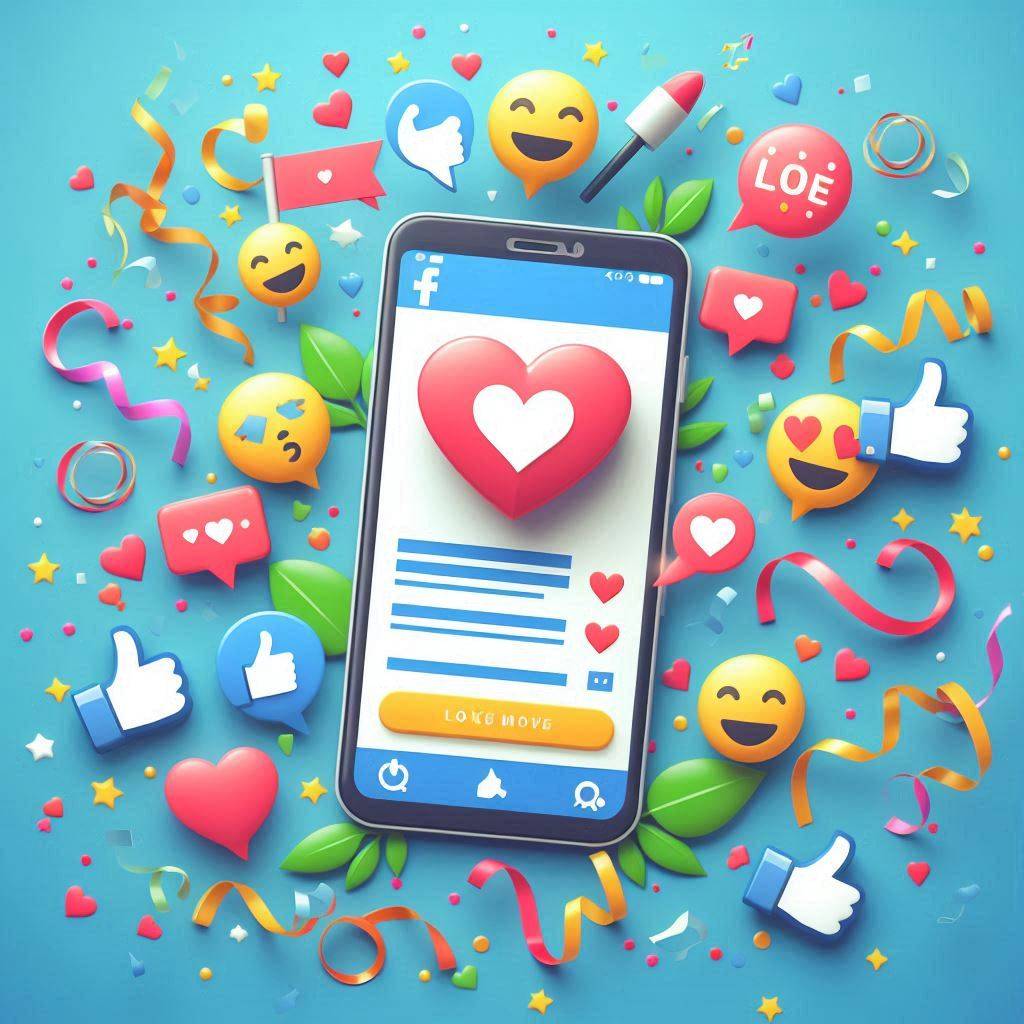
Sharing Poll Insights with Your Followers
To close the loop with your audience, share the final poll results and what actions you plan to take based on their feedback. For example:
- Create a follow-up Instagram story or post showing the winning option.
- Thank your followers for participating and let them know how their input is shaping your decisions.
By doing so, you reinforce the value of their feedback and build a stronger connection with your Instagram followers.
Using these strategies, you can turn simple Instagram story polls into a powerful tool for researching market that drives your business decisions.
Conclusion
Using Instagram story polls is a simple yet powerful way to engage with your audience and gain valuable insights. By leveraging features like the poll sticker, emoji slider, and question sticker, you can ask targeted poll questions that reveal your followers’ preferences, helping you shape your content and offerings to better meet their needs. Whether you’re seeking feedback on a product or service, testing new ideas, or simply looking to enhance social media engagement, Instagram polls are a versatile tool for gathering real-time data.
By following best practices, utilizing a variety of Instagram Stories features, and analyzing poll results, you’ll be well-equipped to turn your Instagram into a powerful tool for conducting research. Keep experimenting with different poll ideas, and always engage with your audience by sharing the insights you gain. With thoughtful implementation, you can transform your Instagram stories into a valuable source of market insights and strengthen your connection with your audience.
Frequently Asked Questions
Can you see poll results after the poll expires?
Yes, you can see poll results even after the lifespan of 24 hours expires, as long as your story is archived. Instagram’s poll function keeps a record of poll results, allowing you to view how many votes each option received. Simply go to your posts and stories archive and see the total results for any poll that you have created.
What are the benefits of using the Instagram Stories poll sticker?
The Instagram Stories poll sticker is a quick way to engage your audience and gather valuable feedback. Since its introduction, Instagram’s poll function has become a favorite for brands on Instagram because it lets you ask quick questions, boost engagement, and drive traffic through actions like swiping up on your story or interacting with other stickers. It’s a way to conduct interactive research while keeping your audience entertained.
What makes the poll sticker different from other story stickers on Instagram?
The poll sticker is unique because it lets you ask closed-ended questions with two options for users to choose from. Unlike the question sticker, which allows followers to type out responses, or the emoji slider, which measures varying levels of interest, the poll sticker is specifically designed to provide a clear either-or choice. This makes it ideal for quick decisions and easy audience participation.
How does Instagram Direct integrate with poll stickers?
After your audience votes, you can interact directly with them through Instagram Direct. This feature allows you to message users who participated, making it easy to follow up on feedback or thank them for voting. Using Instagram Direct in combination with your poll can be an effective way to build relationships and gain deeper insights into what your followers think.
Why does the poll sticker have a lifespan of 24 hours?
The poll sticker is linked to the standard Instagram Stories format, which has a lifespan of 24 hours. This short duration creates a sense of urgency, encouraging followers to participate quickly. If you want to keep the poll results for longer, you can add the story to your Highlights, ensuring it remains visible on your profile after the initial 24 hours.
Author Bio
Val Razo
Val Razo is a skilled professional in the field of Instagram Marketing. With over five years of experience as a freelance Social Media Marketing consultant, Val has assisted numerous small and medium-sized businesses in achieving their goals.
