Last Updated on September 9, 2024 by Val Razo
Instagram Stories have become one of the most popular features on the platform, offering a great way to engage followers and showcase content that disappears after 24 hours. However, with Instagram Highlights, you can preserve those stories on your Instagram profile for a much longer time. This is one of the best ways to feature key moments, such as employee testimonials, that you want potential followers or customers to see every time they visit your Instagram account.
By learning how to use Instagram highlights and stories highlights, brands can easily create engaging, authentic content that highlights their employees’ experiences, thereby building trust and transparency. This guide will walk you through the best ways to use IG stories, and Instagram highlights to share impactful employee testimonials and elevate your social media marketing strategy.

Why Use Instagram Stories for Employee Testimonials
Instagram Stories have become a key feature for brands looking to engage their audience in real-time. With content that disappears after 24 hours, stories create a sense of urgency and authenticity. For businesses, sharing employee testimonials through Insta Stories is one of the best ways to showcase the heart of the company—its employees—while creating engaging, relatable content.
Best Ways to Use Instagram Stories for Employee Testimonials
There are several ways to use Instagram Stories effectively when featuring employee testimonials. Start by sharing short, candid video clips of employees discussing their experiences. You can use photo or video formats to highlight their day-to-day responsibilities, achievements, and their personal connection to the brand. Add interactive elements such as polls or Q&A sessions to make the stories more engaging.
You can also use Instagram’s Stories Highlights feature to preserve these testimonials on your Instagram profile page. By creating a highlight dedicated to employee experiences, you ensure that this content remains accessible to both new and returning visitors, even after the 24-hour story period ends.
When I first introduced employee testimonials via IG Stories for our brand, I was amazed at the engagement we received. Our followers responded positively to seeing real faces behind the company, and the use of interactive features like polls and Q&A significantly boosted engagement. The personal touch of our team members’ stories not only built trust but also increased our story completion rate by 15% over the course of two months.
How Employee Testimonials in Instagram Stories Build Trust
Sharing employee testimonials through Instagram Stories helps build trust with your audience. These stories offer a behind-the-scenes look at the people behind your brand, showcasing the company culture in an authentic way. When potential customers see real employees sharing their genuine experiences, it reinforces credibility and helps humanize your brand.
Moreover, employee testimonials are also a great way to show that your company values its workforce. This not only appeals to customers but also to potential hires who are considering your brand as a future workplace. When employee stories are integrated into your Instagram marketing strategy, they offer an effective means of gaining trust and credibility in the eyes of your followers.
How to Use Instagram Highlights to Feature Employee Testimonials
Instagram Highlights are a powerful way to extend the life of your Instagram Stories. Unlike regular stories that vanish after 24 hours, Instagram Highlights allow you to preserve and showcase employee testimonials on your profile permanently. This feature ensures that important content like employee experiences is always visible, offering new visitors insight into your company’s culture and values.
Ways to Use Instagram Highlights for Ongoing Testimonials
There are many ways to use Instagram Highlights effectively for featuring employee testimonials. Start by creating a dedicated highlight for employee stories, where you gather all testimonial stories under one organized section on your profile. Make sure the highlight title and Instagram highlight cover are eye-catching and aligned with your brand’s visual identity.
You can also divide testimonials by department, location, or employee roles to showcase the variety of experiences within your company. This segmented approach helps potential customers or new hires find stories that are relevant to them.
Create Instagram Highlights to Make Testimonials Easily Accessible
Creating Instagram Highlights is a simple yet powerful way to make employee testimonials easily accessible. By saving stories into a highlight, they are available on your Instagram profile page for anyone to view. This ensures that even after the initial story has expired, visitors can still see the content without scrolling through your feed.
Additionally, highlights are one of the best ways to organize your content on Instagram, ensuring that potential customers or hires can quickly find the most impactful stories without having to search through your profile. This organization keeps your Instagram marketing strategy streamlined and professional.
In 2018, Gap ran a campaign combining Instagram Stories and posts, which resulted in a 73% higher click-through rate compared to previous campaigns. By using a mix of regular Instagram posts and Stories, they achieved significant lifts in ad recall (+17 points) and message association (+4 points). This showcases the power of integrating Insta Stories into a broader social media strategy, which can be replicated with employee testimonials to drive similar results in brand recall and engagement (99Firms).
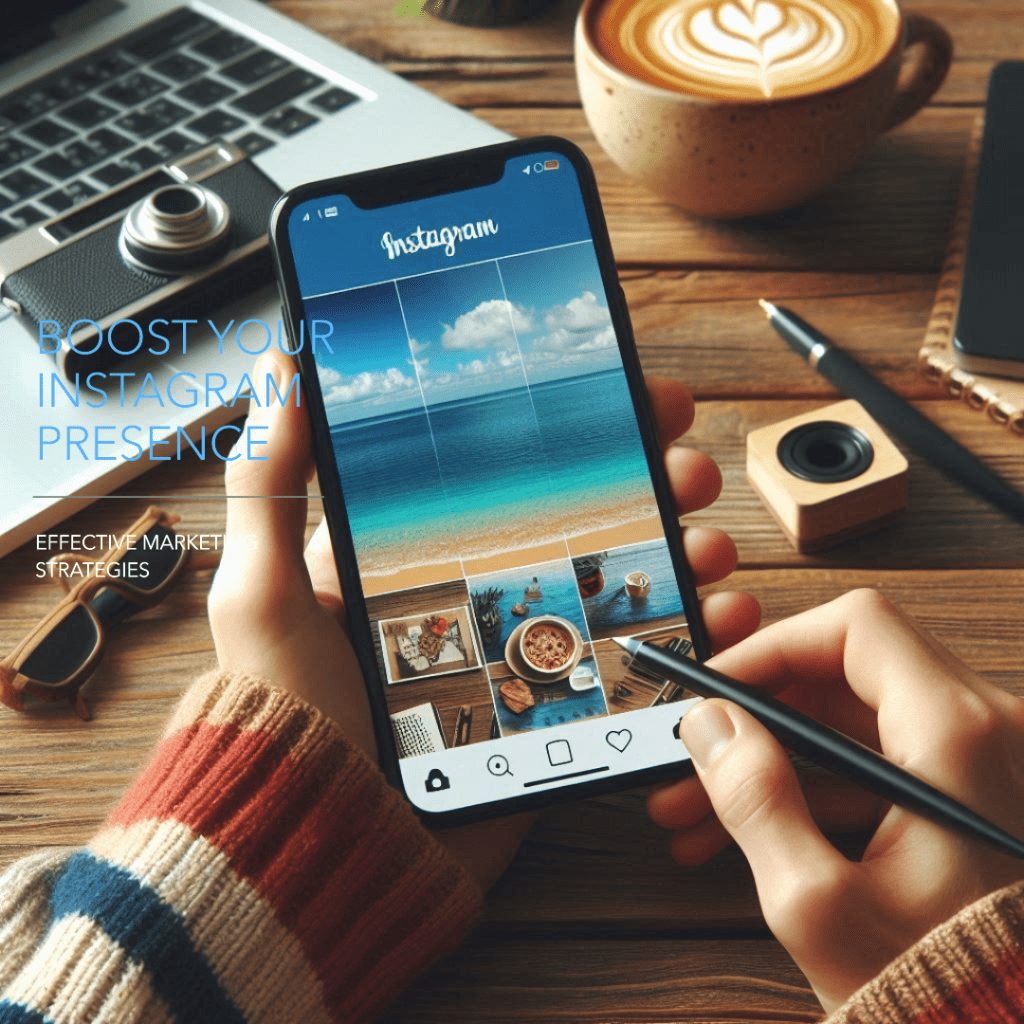
Creative Ways to Add Instagram Stories and Highlights for Employee Testimonials
When it comes to featuring employee testimonials, Instagram Stories and Instagram Highlights offer a variety of creative options. Combining both features allows you to engage with your audience in real-time while ensuring important content remains accessible on your profile. Let’s explore some creative ways to leverage both Stories and Highlights for this purpose.
Best Ways to Post Instagram Stories for Effective Employee Testimonials
One of the best ways to post employee testimonials on Instagram Stories is by keeping them authentic and relatable. Encourage your employees to share their stories in their own voice, whether through video clips, photos, or even text-based posts. By using Instagram’s interactive features, such as polls, sliders, and questions, you can create more engagement around these testimonials.
Another creative approach is to use Instagram’s built-in filters and stickers to add a fun, dynamic element to the stories. Highlighting employees’ achievements or personal experiences through stories can humanize your brand and make it more approachable for both customers and potential hires.
Creating Instagram Story Highlights dedicated to employee testimonials has been a game-changer. Unlike regular IG Stories that disappear after 24 hours, these highlights stay on our profile, allowing new visitors to see them at any time. I noticed that adding custom highlight covers helped organize the content and made our profile more professional, leading to a 20% increase in profile views.
How to Take Your Stories to the Next Level with Highlight Covers
Creating professional-looking Instagram highlight covers can help organize and beautify your Instagram profile. When using highlights for employee testimonials, make sure the covers match your brand aesthetic. For instance, you can create customized icons or use images of your employees as the highlight cover. This adds a personal touch and helps viewers quickly identify the section dedicated to employee stories.
Taking time to design the covers carefully will not only enhance the look of your profile but also help you take your stories to the next level by making them more accessible and visually appealing.
Step-by-step guide to Create Instagram Story Highlights
Creating Instagram Story Highlights allows you to preserve your best content, like employee testimonials, on your Instagram profile indefinitely. This step-by-step guide will help you create Instagram highlights efficiently, ensuring your important stories stay visible to followers and new visitors.
How to Add a Story to Your Instagram Highlight
- Post to Your Instagram Stories: Start by creating the story you want to highlight. This could be a photo, video, or testimonial from one of your employees.
- Go to Your Instagram Profile: After the story is posted, go to your Instagram profile page and tap the “New” option just below your bio to create a new highlight.
- Select the Stories You Want to Highlight: From the stories archive, choose the testimonial or stories content that you want to add to this new highlight.
- Create an Instagram Story Highlight: Give the highlight a relevant name such as “Employee Stories” or “Team Testimonials.” This helps users easily navigate through your profile and find the testimonials section.

Create Instagram Highlight Covers for a Professional Look
Once you’ve added your stories to a highlight, it’s time to create a visually appealing highlight cover. Instagram allows you to either select an image from the story itself or upload a custom cover.
To enhance your brand presence, consider designing customized highlight covers. These covers can feature your brand’s colors, logos, or icons that represent employee testimonials. A professional-looking cover ensures your Instagram profile looks polished and organized, making it easier for visitors to find the most important content.
Final Tips for Maximizing Employee Testimonials on Instagram
Leveraging Instagram Stories and Instagram Highlights is an effective way to feature employee testimonials and build trust with your audience. To fully optimize these features for your brand, there are a few final strategies to consider.
What You Should Know About Instagram Stories and Highlights
First, it’s essential to understand how Stories and Highlights work together. Stories highlights can live on your profile, serving as a long-term space to showcase the best employee testimonials, while the stories themselves allow for real-time engagement. Knowing about Instagram’s features, such as story templates, interactive polls, and questions, will help you keep the testimonials fresh and engaging.
Additionally, make use of Instagram Insights to track how well your stories and highlights are performing. This data can show which employee testimonials resonate most with your audience, helping you adjust your strategy over time.
Using the Best Instagram Practices for Employee Testimonials
To ensure your Instagram profile stands out, it’s essential to follow best Instagram practices. Use high-quality visuals, whether it’s a photo or video, and make sure your stories and highlights are branded consistently. Adding a call-to-action (CTA) in your employee testimonials, such as encouraging viewers to “Swipe Up” or visit your website, can further enhance engagement and lead conversion.
Lastly, remember to keep updating your highlights with new testimonials regularly. Instagram allows you to add and remove stories from a highlight, so refresh your content to keep it relevant and interesting. This will keep your audience engaged and offer a dynamic view of your company’s culture.
58% of users have shown more interest in a product or brand after seeing it in Instagram Stories. This statistic highlights the influence that well-executed Stories can have on potential customers. Incorporating employee testimonials into your Stories can thus significantly boost brand interest and engagement (Social Media Dashboard)(Vidjet).
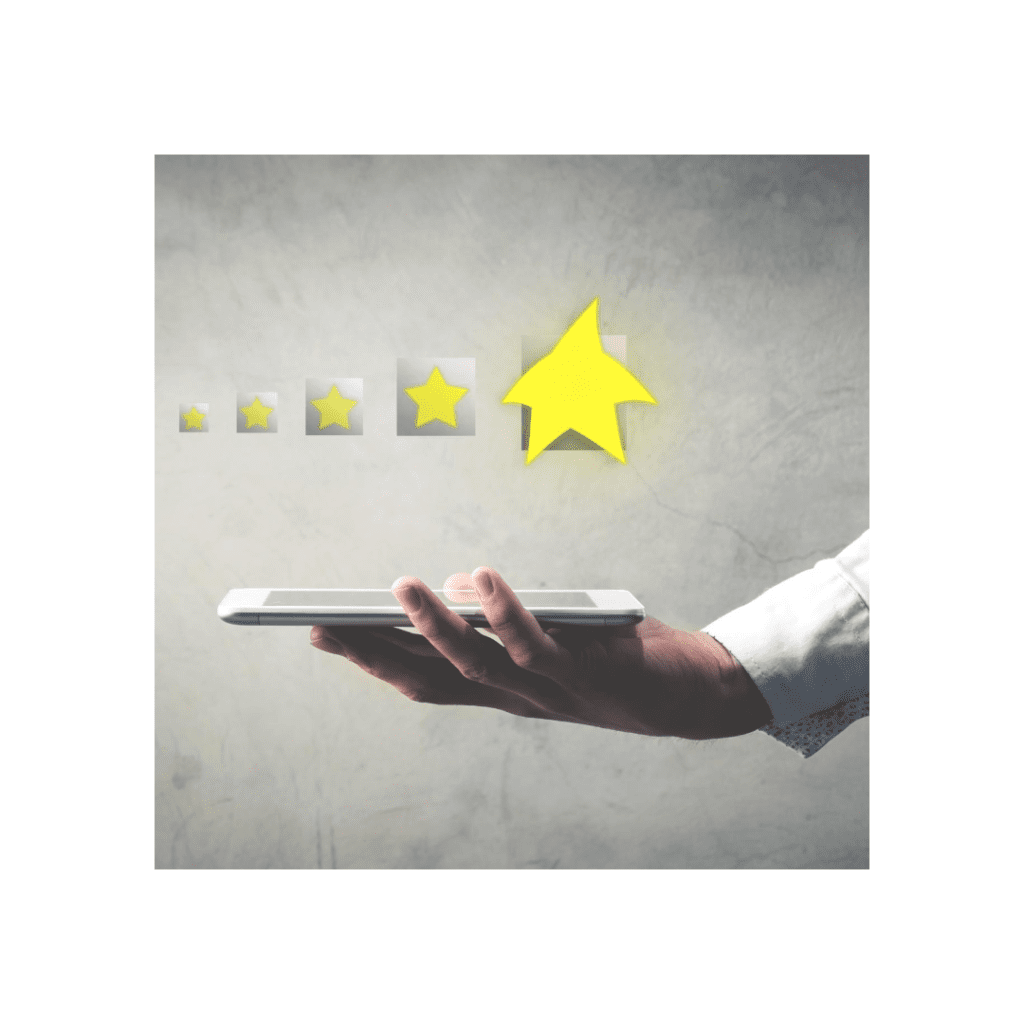
Conclusion
Using Instagram Stories and Instagram Highlights to feature employee testimonials is an excellent way to showcase the human side of your brand. It not only engages your current followers but also helps potential customers and future employees get a real sense of your company’s culture. By combining authentic stories with well-organized highlights, you can ensure that your testimonials remain accessible and impactful over time.
With the best Instagram practices in place, from creative story design to professional highlight covers, your brand can effectively use this platform to build trust, strengthen relationships, and enhance your overall social media marketing strategy. Keep updating your highlights with fresh testimonials, and watch your profile become a powerful tool for connection and engagement.
Frequently Asked Questions
How Can I Share Employee Testimonials via Instagram Stories?
You can easily share stories featuring employee testimonials directly via Instagram by creating engaging types of stories such as video clips, Q&A sessions, or even testimonial images with text overlays. Once you post them, they will appear at the top of your Instagram feed, making them easily accessible to your followers on Instagram.
How Do I Create and Use Instagram Story Highlights for Testimonials?
To create highlights for employee testimonials, start by selecting a new story from your stories archive and saving it as a highlight. Highlights allow you to keep testimonial content visible on your Instagram profile for longer periods, unlike regular Instagram stories, which disappear after 24 hours. Story highlights are a great way to keep key stories available for your audience to view whenever they visit your profile.
How Can Instagram Stories Improve My Brand’s Engagement?
Instagram stories are a powerful tool for creating engaging stories that resonate with your audience. By using features like polls, Q&A, and sliders, you can encourage interaction with your customer testimonials. Additionally, Instagram offers scheduling tools to help you schedule your stories, ensuring they reach your audience at the optimal time.
How Many Highlights Can I Create for Employee Testimonials?
Instagram allows you to create many highlights, and you can organize them by theme, department, or testimonial type. This helps your followers on Instagram easily navigate through your user’s story collection and find specific employee experiences. These highlights live on your profile and offer an organized, accessible way for new visitors to engage with your brand’s content.
How Does the Instagram Algorithm Impact My Stories and Highlights?
The Instagram algorithm prioritizes content that receives engagement. Posting stories around times when your audience is most active can help your testimonials gain more visibility. The more replies to your stories and interactions you receive, the higher the likelihood that your content will be seen by more Instagram users. Additionally, consistently updating your highlights with new testimonials can improve the discoverability of your profile over time.
Author Bio
Val Razo
Val Razo is a skilled professional in the field of Instagram Marketing. With over five years of experience as a freelance Social Media Marketing consultant, Val has assisted numerous small and medium-sized businesses in achieving their goals.
