Last Updated on August 14, 2024 by Val Razo
In today’s fast-paced digital world, Instagram Stories and Reels are powerful tools for engaging your audience and boosting your brand’s visibility. One of the most effective ways to personalize your content and make it stand out is by using custom stickers. Whether you’re looking to create stickers for Instagram that reflect your brand’s identity or want to add a fun, animated GIF to your stories, this guide will walk you through the process step-by-step. From designing your stickers to uploading them on Giphy and ensuring they have a transparent background, we’ll cover everything you need to know to start using branded Instagram stickers effectively. So, if you’re ready to take your social media game to the next level, keep reading to learn how to create your own custom stickers that will make your Instagram posts and stories truly unique.
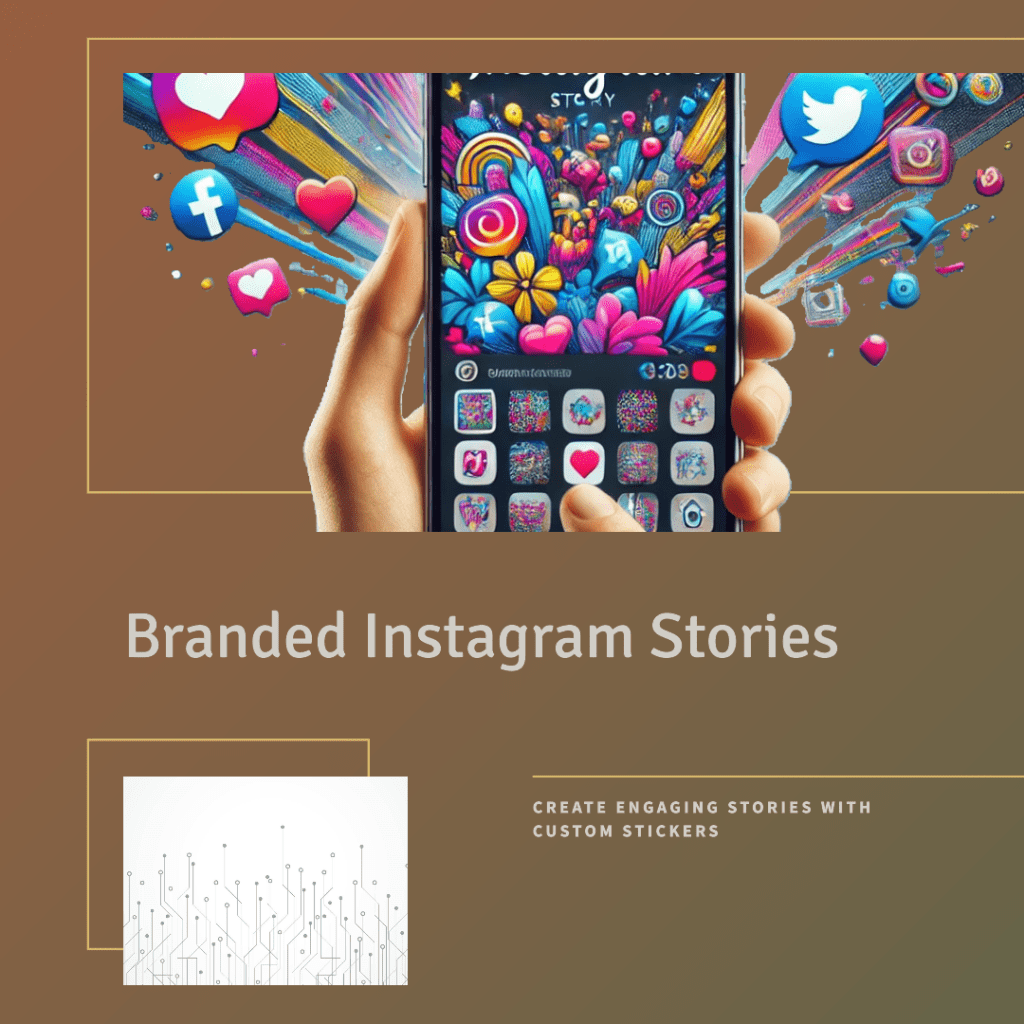
Why Branded Stickers Matter for Instagram Stories
Branded Instagram stickers have become an essential tool for brands looking to enhance their presence on Instagram. In the competitive world of social media, standing out requires more than just regular posts— it demands creativity, interactivity, and a personal touch. This is where custom stickers come into play. These stickers can turn a simple story into a dynamic piece of content that not only captures attention but also encourages engagement.
How Branded Stickers Enhance Your Instagram Presence
Branded stickers are more than just decorative elements; they are powerful tools for boosting your brand’s visibility on Instagram. When you create stickers that reflect your brand’s identity, you’re giving your audience a way to interact with your content on a deeper level. Each time a follower uses your custom stickers in their stories, they are spreading your brand to their own network, effectively increasing your reach without any additional cost.
Moreover, the use of branded stickers helps to reinforce brand recognition. Over time, your audience begins to associate your unique stickers with your brand, making it more memorable. This kind of engagement is vital in a platform where visual content dominates and attention spans are short. Branded Instagram stickers also contribute to a cohesive brand image across all your social media efforts, ensuring that your content is instantly recognizable, no matter where it’s seen.
Examples of Successful Branded Stickers on Instagram
Many brands have already tapped into the power of branded stickers to elevate their Instagram Stories. For instance, large brands like Nike and Starbucks have created custom GIFs and stickers that fans and followers use widely in their own stories. These brands understand the value of having branded content that users are excited to share.
Another great example is Giphy, which allows brands to create custom GIFs that are then available for anyone to use on Instagram Stories. By ensuring that these GIFs have a transparent background and align with their brand image, companies can effectively increase their visibility on the platform. This not only drives brand awareness but also fosters a sense of community, as followers feel more connected to the brand through these interactive elements.
Brands that have successfully used custom stickers in their marketing campaigns have seen increased engagement and brand loyalty. These examples highlight the importance of integrating branded stickers into your Instagram strategy to stay competitive and relevant in the digital landscape.
When I launched my new product line earlier this year, I decided to create a series of custom GIF stickers to promote it on Instagram. I uploaded the GIFs to Giphy and made sure they were searchable by relevant keywords. I noticed a significant increase in engagement on my Instagram Stories, with followers sharing my GIFs in their own stories, helping to amplify the launch. This not only drove more traffic to my product page but also created a sense of community among my followers.
Creating Custom Instagram Stickers: A Step-by-Step Guide
Creating custom stickers for your Instagram Stories is a powerful way to showcase your brand’s identity and engage with your audience. Whether you want to make simple logos, animated GIFs, or intricate designs, having the right tools and knowing the proper steps can make the process smooth and efficient.
Tools and Apps to Make Stickers for Instagram
The first step in creating custom Instagram stickers is choosing the right tools. Several apps and platforms are designed specifically to help you create stickers that are optimized for Instagram. Some popular choices include:
- Canva: Canva is a versatile design tool that allows you to create a wide range of visuals, including custom stickers. With its easy-to-use interface and vast library of templates, Canva is perfect for both beginners and experienced designers. You can design your stickers with transparent backgrounds, making them ready for use on Instagram.
- Adobe Photoshop: For those looking for more advanced design capabilities, Adobe Photoshop offers robust features for creating highly detailed stickers. Photoshop allows for precise control over elements like color, transparency, and layering, which are essential for creating polished branded stickers.
- Giphy: If you’re looking to create animated GIF stickers for Instagram Stories, Giphy is the go-to platform. You can design your animations and upload them to Giphy, making them searchable and usable directly within Instagram. Giphy is particularly useful for brands looking to add a dynamic element to their stories.
- Sticker Mule: This tool allows you to design stickers online and order them as physical products, which can then be scanned and used digitally. This is a great option for brands looking to offer physical stickers as part of their marketing strategy.
How to Design and Cut Out Stickers for Your Brand
Once you’ve selected your tools, it’s time to start designing. Begin by deciding on the theme and message you want your stickers to convey. This could be your brand’s logo, a catchy phrase, or a fun image that aligns with your brand’s identity.
- Designing Your Sticker: Start by creating a design that fits within a square or circular format, as these are the most common shapes for stickers on Instagram. Make sure to use high-resolution images and maintain consistency in color and style to ensure your sticker stands out. If you’re creating an animated GIF, consider the motion and how it will loop seamlessly.
- Cutting Out Your Sticker: The next step is to ensure your sticker has a transparent background. This is crucial for creating stickers that blend seamlessly into any story background. Both Canva and Photoshop offer tools to remove the background and save the design as a PNG file, which preserves the transparency.
- Uploading and Verifying: After designing, you can upload your custom stickers to Giphy if they are animated GIFs. Make sure you have a verified brand account on Giphy, as this will allow your stickers to be searchable on Instagram. The verification process usually takes a few business days, so plan accordingly.
- Testing and Refining: Before finalizing your sticker, test it within Instagram Stories to see how it looks and functions. Make any necessary adjustments to the design or size to ensure it displays correctly.
By following these steps, you can create custom stickers that not only enhance your Instagram Stories but also reinforce your brand’s identity. Whether you’re looking to create simple logos or dynamic GIFs, these sticker options will help you connect with your audience in creative and impactful ways.

How to Add Branded Stickers to Your Instagram Stories
Once you’ve created your branded Instagram stickers, the next step is to incorporate them into your Instagram Stories. This process is straightforward, but understanding how to fully utilize Instagram’s sticker options will help you make the most of your custom stickers.
A Tutorial on Using Instagram’s Sticker Options
Adding custom stickers to your Instagram Stories starts with accessing the sticker icon within the Instagram app. Here’s a simple, step-by-step tutorial on how to do it:
- Create Your Story: Begin by either taking a photo or video directly within the Instagram app or uploading one from your gallery. Once you have your content ready, tap on the sticker icon at the top of the screen.
- Browse Sticker Options: After tapping the sticker icon, you’ll see a variety of sticker options available, including location tags, hashtags, and more. To use your custom stickers, you need to search for them by name.
- Search and Select: If your branded stickers were uploaded through Giphy, you can find them by entering the associated keywords into the search bar. Once your custom stickers appear, tap to add them to your story.
- Position and Resize: After adding the sticker, you can drag it around to position it on your story. You can also pinch the sticker to resize it or rotate it to fit your design. This flexibility allows you to place the sticker where it best complements your content.
- Add Multiple Stickers: You can add multiple stickers to your story, combining GIFs, text, and other elements to create a visually engaging post. Experiment with different placements and combinations to see what works best for your brand.
- Post Your Story: Once you’re satisfied with how your story looks, simply tap the “Your Story” button to share it with your followers. Your custom stickers are now live and visible to your audience, enhancing your brand’s presence on Instagram.
In my ongoing effort to build brand recognition, I started incorporating branded stickers into all my Instagram Stories. I designed stickers that reflected my brand’s visual identity, using consistent colors and fonts. Over time, I observed that my audience began to associate these stickers with my brand, even when they appeared in user-generated content. This consistency helped reinforce my brand message and made my content instantly recognizable.
Integrating GIFs and AI-Generated Stickers
To take your Instagram Stories to the next level, consider incorporating GIFs and AI-generated stickers. These dynamic elements can make your content more engaging and memorable.
- GIF Stickers: Custom GIFs are a fantastic way to add movement and excitement to your stories. By using platforms like Giphy, you can create animated stickers that reflect your brand’s personality. These GIFs can range from simple animations of your logo to more elaborate designs that tell a story or convey a message.
- AI-Generated Stickers: Leveraging AI to create stickers offers an innovative way to produce content that stands out. AI tools can generate unique designs or even animate static images, providing endless possibilities for creativity. These stickers can be particularly useful for brands looking to introduce a fresh and modern element to their Instagram Stories.
- Seamless Integration: Both GIFs and AI-generated stickers can be integrated into your stories in the same way as other stickers. Simply search for your creations within the sticker options on Instagram, and place them in your story. By using these advanced tools, you can make your Instagram Stories more interactive and aligned with current digital trends.
Using branded stickers effectively can significantly enhance your brand’s presence on Instagram. Whether you’re adding a simple logo or an animated GIF, these elements help make your content more engaging and memorable. With the right approach, your custom stickers can become a key part of your social media strategy, driving higher engagement and building stronger connections with your audience.
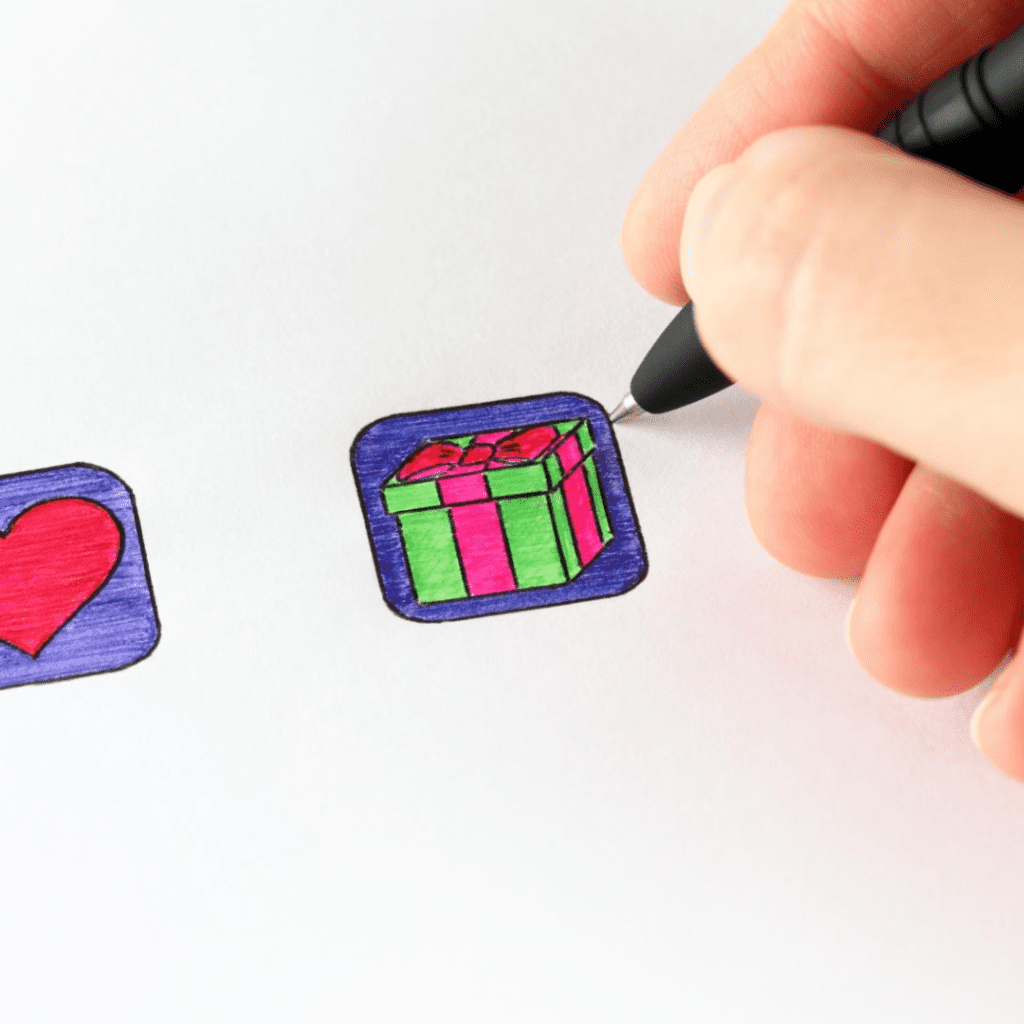
Best Practices for Using Branded Stickers on Instagram
Incorporating branded stickers into your Instagram Stories can significantly enhance your brand’s visibility and engagement. However, to truly make an impact, it’s essential to follow best practices that ensure your custom stickers not only stand out but also resonate with your audience.
Tips for Making Your Brand Stickers Stand Out
- Keep It Simple: The most effective branded stickers are often the simplest ones. Stick to clear, recognizable designs that convey your brand’s message at a glance. Overly complex stickers can become cluttered or lose their impact when scaled down on a screen. Focus on a clean design that aligns with your brand’s visual identity.
- Consistency Is Key: To build brand recognition, ensure that your custom stickers are consistent with your overall brand aesthetics. This includes using your brand’s color palette, fonts, and logos. Consistency helps reinforce your brand image and makes your stickers instantly recognizable to your audience.
- Strategic Placement: Where you place your stickers within your story can affect how they are perceived. Consider the composition of your story and place the sticker where it enhances the visual flow rather than distracting from it. For example, placing a sticker near a focal point in your story can draw attention to that area.
- Animate with Purpose: If you’re using GIF stickers, ensure that the animation serves a purpose. Whether it’s adding a playful touch or emphasizing a call-to-action, the animation should complement the message of your story. Avoid using too many animated elements in one story, as this can overwhelm viewers.
- Encourage User Interaction: Engage your audience by encouraging them to use your custom stickers in their own stories. This can be part of a campaign or a branded challenge where followers are incentivized to use your stickers. User-generated content featuring your stickers can significantly boost your brand’s reach on Instagram.
In 2023, a small clothing brand called Threaded Souls used custom IG stickers to promote a seasonal sale. By designing a set of branded stickers that featured their logo and seasonal graphics, and encouraging followers to share these stickers in their stories, Threaded Souls was able to significantly increase their reach. The campaign resulted in a 35% increase in story views and a 20% boost in overall sales during the promotion period. The success of this campaign demonstrates how effective branded stickers can be in driving both engagement and conversions for businesses of all sizes.
Common Mistakes to Avoid with Custom Instagram Stickers
- Overloading Your Story: While stickers can enhance your story, overusing them can clutter your content and detract from your main message. Aim for a balance where the sticker supports the narrative rather than overpowering it.
- Ignoring Mobile Optimization: Instagram Stories are primarily viewed on mobile devices, so it’s crucial that your stickers are optimized for small screens. This means ensuring that the text is legible, the colors contrast well, and the design remains clear even when scaled down.
- Lack of Testing: Before releasing your custom stickers to the public, test them on different devices to ensure they look good across all screens. What might look great on a high-resolution device could appear pixelated or distorted on a lower-resolution screen. Always check how your stickers appear in real Instagram Stories before finalizing them.
- Forgetting to Monitor Performance: Once your branded stickers are live, it’s essential to track how they’re performing. Use Instagram’s analytics tools to monitor how often your stickers are used and how they impact engagement. This data can provide valuable insights for refining your strategy and creating more effective stickers in the future.
- Neglecting Brand Guidelines: It’s important to ensure that all custom stickers adhere to your brand’s guidelines. Inconsistent designs, off-brand colors, or unapproved messaging can confuse your audience and dilute your brand’s impact.
By following these best practices, you can maximize the effectiveness of your branded Instagram stickers and avoid common pitfalls. The goal is to create stickers that not only enhance your stories but also contribute to a cohesive and engaging brand experience across your social media channels.

Expanding Your Reach with Branded Stickers
Creating custom stickers for your Instagram Stories is just the beginning. To fully capitalize on their potential, it’s essential to actively promote these branded stickers and measure their impact on your overall marketing efforts.
How to Promote Your Custom Instagram Stickers
- Leverage Social Media Channels: Don’t limit the promotion of your custom stickers to just Instagram. Use all your social media platforms to showcase your stickers and encourage followers to use them in their own stories. You can create posts, reels, or even short tutorials that highlight how to find and use your branded stickers on Instagram.
- Collaborate with Influencers: Partnering with influencers who resonate with your brand can significantly increase the visibility of your custom stickers. Influencers can incorporate your stickers into their own stories, reaching a wider audience and encouraging their followers to do the same. This kind of collaboration can drive more organic engagement with your branded content.
- Create Branded Challenges: Launch a branded challenge that encourages users to use your custom stickers in their stories. For example, you can ask followers to create stories around a specific theme using your stickers, and then share the best ones on your brand’s profile. This not only promotes your stickers but also generates a sense of community and interaction among your audience.
- Include Stickers in Paid Campaigns: If you’re running paid campaigns on Instagram, consider integrating your custom stickers into the ad content. This can increase the chances of your stickers being seen and used by a broader audience. Additionally, ads featuring your branded stickers can reinforce brand recognition and encourage users to explore your other content.
- Feature User-Generated Content: Encourage your audience to share stories featuring your custom stickers, and then repost these on your brand’s profile. Highlighting user-generated content not only builds community but also promotes your stickers by showing real-life examples of how they can be used.
According to a 2023 report by Sprout Social, brands that use custom stickers and GIFs in their Stories see a 48% higher engagement rate compared to those that don’t. This highlights the importance of integrating personalized and interactive elements into social media marketing strategies.
Measuring the Impact of Your Branded Instagram Stickers
- Track Sticker Usage: Use Instagram’s analytics tools to track how often your custom stickers are used. This data is crucial for understanding how well your stickers are resonating with your audience. Look at metrics such as the number of times your stickers are searched, used in stories, and the reach they achieve.
- Monitor Engagement Levels: Assess the overall engagement on stories that include your branded stickers compared to those that don’t. Higher engagement rates on these stories can indicate that your stickers are effectively capturing your audience’s attention and enhancing the overall storytelling experience.
- Analyze User-Generated Content: Take note of how often users create content with your custom stickers. The more user-generated content that features your stickers, the more successful they are in driving brand awareness. This type of content can also provide insights into how your audience is interacting with your brand and what aspects of your stickers are most appealing.
- Evaluate ROI: Consider the return on investment (ROI) for your custom stickers by comparing the cost of creation and promotion to the benefits gained in terms of increased brand visibility and engagement. If your stickers are part of a larger campaign, assess how they contribute to the overall campaign goals.
- Gather Feedback: Don’t hesitate to ask your audience for feedback on your branded stickers. This can be done through polls, comments, or direct messages. Understanding how your audience perceives your stickers can provide valuable insights for improving future designs and strategies.
By actively promoting your custom Instagram stickers and carefully measuring their impact, you can maximize their effectiveness in enhancing your brand’s presence on Instagram. Branded stickers are not just a fun addition to your Instagram Stories; they are a strategic tool that can drive higher engagement, increase brand recognition, and expand your reach across the platform.

Conclusion
Incorporating branded stickers into your Instagram Stories is a powerful way to enhance your brand’s presence on social media. From designing and creating your custom stickers to strategically promoting them, each step plays a crucial role in making your content more engaging and memorable. Insta stickers are not just decorative elements; they are effective tools for building brand recognition, encouraging user interaction, and expanding your reach.
By following the best practices and strategies outlined in this guide, you can create custom Instagram stickers that resonate with your audience and reinforce your brand identity. Whether you’re a seasoned marketer or just starting out, leveraging the power of branded stickers can take your Instagram Stories to the next level, driving higher engagement and fostering a stronger connection with your followers. As you continue to explore the possibilities of custom stickers, remember that creativity and consistency are key to standing out in the crowded digital landscape.
Frequently Asked Questions
How can I ensure my custom stickers appear on Instagram Stories?
To make sure your custom stickers appear on Stories, you need to upload them to a Giphy account under a brand channel. Your account must be verified, which usually requires uploading at least 5 high-quality stickers. Once verified, your stickers will become searchable on Instagram.
What’s the best way to crop images for Instagram stickers?
When cropping images for IG stickers, it’s important to maintain a simple and clear design. Use design tools like Canva or Photoshop to crop your image into a square or circular format and ensure it has a transparent background. This helps the sticker blend seamlessly into various story backgrounds.
How long does it take for custom stickers to be available on Instagram after uploading?
After uploading your custom stickers to Giphy, the verification process can take around 3 to 5 business days. Once approved, your stickers will be searchable and available for use on Instagram Stories.
Can I use custom GIFs in Instagram Reels, or are they limited to Stories?
Yes, you can use custom GIFs in both Instagram Stories and Reels. After your custom GIFs are uploaded and approved on Giphy, they can be accessed via the GIF search function in both Stories and Reels, enhancing your content across multiple formats.
How do I integrate Instagram stickers into my digital marketing strategy?
Integrating Instagram stickers into your digital marketing strategy involves using them to boost engagement, promote events, and reinforce brand identity. By consistently using branded stickers in your Stories and encouraging followers to share them, you can increase brand visibility and drive higher interaction rates on your content.
Author Bio
Val Razo
Val Razo is a skilled professional in the field of Instagram Marketing. With over five years of experience as a freelance Social Media Marketing consultant, Val has assisted numerous small and medium-sized businesses in achieving their goals.
