Last Updated on November 22, 2024 by Val Razo
In today’s digital world, Instagram has evolved beyond a photo-sharing platform to become a vital hub for digital shopping. The platform’s shoppable feature makes it easy for Instagram users to discover and buy products directly from their favorite brands without leaving the app. By leveraging tools like shopping tags and the shopping bag icon, businesses can create seamless shopping experiences for their audience. Whether you’re new to the idea of selling on Instagram or want to refine your content strategy, this guide to creating shoppable Instagram posts will show you how to turn your Instagram profile into a thriving sales channel.
To get started, you’ll need to set up Instagram shopping, connect your Instagram business profile to a Facebook business manager account, and optimize your posts on Instagram to highlight your products. Let’s dive into the steps and strategies to help you start selling on Instagram and grow your brand.

Why Shoppable Instagram Posts Are a Game-Changer for Businesses
In the era of digital shopping, Instagram’s shoppable posts have revolutionized how brands connect with customers. By integrating shopping features directly into the platform, businesses can showcase their products in ways that drive engagement and sales. Here’s why shoppable posts are making waves among Instagram users:
The Growing Popularity of Shopping on Instagram
Instagram is a visual platform, making it perfect for promoting products through shoppable media. With over a billion monthly active Instagram users, brands now have access to an audience that loves to browse and shop. According to Instagram, users are more likely to purchase when they see products seamlessly integrated into Instagram posts and stories. By using tools like the shopping bag icon and shopping tags, businesses can enable users to shop without leaving Instagram, creating a frictionless experience.
Benefits of Shoppable Instagram Posts
- Increase Product Visibility: Tagging products in your posts ensure they appear in the shop tab, where users actively look for items to buy.
- Boost Conversion Rates: The ability to complete purchases with Instagram checkout keeps users engaged without needing to leave the platform.
- Enhanced User Engagement: Interactive elements like shopping tags and user-generated content in posts encourage users to explore your offerings further.
- Streamlined Shopping Experience: By linking your business profile to a Facebook page, you can manage your catalog and shopping tools effortlessly through Commerce Manager.
By making your posts on Instagram shoppable, you turn your content into a powerful sales channel. Businesses that effectively leverage Instagram’s shoppable features see higher engagement and, ultimately, increased revenue.
After integrating shoppable posts into my Instagram feed, I noticed a significant increase in engagement. Followers appreciated the convenience of purchasing items directly through the app, leading to a 30% boost in sales over three months.
Setting Up Your Instagram Shop
Creating an Instagram shop is the first step in making your posts shoppable and reaching a broader audience. By following the platform’s guidelines and ensuring your business profile is correctly set up, you’ll unlock the ability to showcase products directly to your audience. Here’s how to get started:
Requirements for Getting Approved for Instagram Shopping
Before you can set up Instagram shopping, ensure you meet these requirements:
- Have a Business Profile: Your Instagram account must be an Instagram business profile connected to a verified Facebook page.
- Sell Eligible Products: Instagram requires that your items comply with their commerce policies and are available for purchase through a business website.
- Linked Catalog: Your catalog of products must be created and managed using Facebook Business Manager or a partnered e-commerce platform like Shopify.
- Account is Set for Commerce: Use the Commerce Manager to review and agree to Instagram’s selling policies.
Once these criteria are met, you can submit your account for review through the Instagram app. The approval process typically takes a few days.
Step-by-Step Guide to Set Up Instagram Shoppable Posts
- Convert to a Business Account:
- Navigate to your Instagram settings and select “Switch to Professional Account.”
- Choose Business Account and connect it to your Facebook business page.
- Set Up Your Product Catalog:
- Go to Commerce Manager in your Facebook Business Manager account.
- Create or upload your catalog of products.
- Apply for Instagram Shopping:
- Access “Settings” in your Instagram profile and click on “Set Up Instagram Shopping.”
- Follow the prompts to link your catalog and submit your account for review.
- Activate Shopping Features:
- Once approved, go to your Instagram profile and enable “Shopping” under “Business Settings.”
- Start adding shopping tags to your Instagram posts, stories, and reels.
- Optimize Your Shop:
- Ensure your Instagram feed showcases high-quality visuals and engaging captions.
- Highlight products using the shopping bag icon and interactive tags.
With your business account set up and shopping features enabled, you’re ready to transform your Instagram posts into a seamless shopping experience.
Collaborating with influencers to create shoppable content expanded my brand’s reach. Their authentic endorsements resonated with their followers, driving traffic to my Instagram shop and increasing conversions.

How to Create Shoppable Instagram Content
Making your Instagram posts and stories shoppable requires more than just tagging products. Crafting engaging and visually appealing content that encourages users to interact with your products is key. Here’s how to create standout shoppable media for your brand:
Best Practices for Using Product Tags in Instagram Posts
- Tag Products Strategically: Ensure product tags are placed naturally within your Instagram post to avoid clutter. For instance, tag items directly on the product in your image.
- Highlight Key Details: Use captions to provide essential details, such as pricing, product features, or availability.
- Use Multiple Tags: When posting group shots or collections, tag all featured products to increase the chances of a sale.
- Keep It Consistent: Maintain a cohesive aesthetic in your shoppable posts on Instagram to align with your brand identity.
Leveraging User-Generated Content for Shoppable Posts
- Encourage Customer Participation: Invite your followers to share photos using your products. Reshare these as shoppable Instagram posts by tagging the featured items.
- Collaborate with Influencers: Partner with influencers to create engaging content that showcases your products in authentic, relatable ways.
- Build Trust with Reviews: Use testimonials and user reviews to add credibility to your products in shoppable media.
Incorporating Instagram Stories and Reels
- Add Shopping Tags to Stories: Use the “Shopping” sticker in Instagram stories to make products instantly accessible.
- Engage with Reels: Create short, dynamic video content showcasing your products. Use captions and tags to drive traffic to your shop.
- Promote Exclusive Offers: Share limited-time promotions or discounts to encourage immediate purchases.
By following these strategies, you can maximize the effectiveness of shoppable Instagram posts and drive more engagement with your audience. Remember, visually appealing content combined with seamless product accessibility is the key to success.
Optimizing Your Instagram Shoppable Posts
Creating shoppable Instagram posts is just the beginning. To maximize sales and engagement, you need to optimize your content and leverage Instagram’s tools effectively. Here are strategies to enhance your shoppable posts:
Strategies to Boost Engagement with Shoppable Content
- Use Instagram Insights:
- Regularly monitor performance metrics like clicks, saves, and engagement through your Instagram business profile.
- Identify which shoppable posts drive the most traffic and replicate their success.
- Incorporate Video Content:
- Showcase products in action through Instagram stories, reels, and live demos.
- Use Instagram Live to host real-time shopping events, enabling customers to ask questions and buy instantly.
- Create Seasonal Campaigns:
- Design content around holidays or special occasions to appeal to seasonal shopping trends.
- Tag products featured in gift guides or limited-time collections.
- Utilize Instagram Ads:
- Promote shoppable posts with targeted advertising to reach new audiences.
- Direct users to specific products with clickable shopping ads.
- Highlight Benefits Over Features:
- Focus on how your product solves a problem or adds value for customers rather than just listing its features.
- Use captions to tell stories that resonate with your audience.

Using Instagram Live and Stories to Promote Your Products
- Host Exclusive Product Launches:
- Use Instagram Live to reveal new items and interact with your audience in real-time.
- Incorporate shopping tags so viewers can purchase without leaving the app.
- Create Interactive Stories:
- Use polls, Q&A features, and clickable product links to engage users and encourage purchases.
- Highlight products with the shopping bag icon to make them easily discoverable.
- Save Stories to Highlights:
- Create a permanent shopping tab on your profile by saving shoppable stories in Highlights.
- Organize by categories like “New Arrivals” or “Best Sellers” for easy browsing.
By optimizing your shoppable Instagram content, you can increase visibility, encourage engagement, and convert followers into loyal customers.
LTK, a prominent influencer platform, has revolutionized shopping by enabling content creators to link directly to products featured in their posts, earning commissions and providing valuable data on engagement. The platform connects influencers with brands, helping them reach targeted demographics. LTK has 8,000 retailers and 40 million shoppers monthly, generating significant sales.
Common Mistakes to Avoid with Instagram Shopping
While Instagram shopping offers immense potential, certain pitfalls can hinder your success. By avoiding these mistakes, you can streamline your shopping feature setup and ensure a seamless experience for your audience.
Missteps That Can Delay Approval for Instagram Shopping
- Not Linking Your Facebook Page: Ensure your Instagram business profile is connected to an active Facebook business page. Missing this step is one of the most common reasons accounts fail to get approved.
- Ineligible Products: Only sell products that comply with Instagram’s commerce policies. Selling prohibited items can result in account rejection or suspension.
- Incomplete Catalog Setup: Your catalog should include accurate product descriptions, prices, and stock availability. Errors here can cause delays in your approval process.
- Skipping Profile Optimization: Ensure your Instagram profile includes a recognizable brand logo, clear bio, and link to your business website.
Ineffective Product Catalog Management
- Unclear Product Images:
- Low-quality or unprofessional images can deter buyers. Use high-resolution visuals to showcase your items effectively.
- Missing Product Tags:
- Forgetting to tag products in your Instagram posts can lead to missed opportunities for conversions.
- Neglecting Catalog Updates:
- Regularly update your product catalog in Commerce Manager to reflect new arrivals, price changes, and stock levels.
- Not Categorizing Products:
- Organize your items into categories for easier browsing on the shop tab. This improves the user experience and boosts sales.
Ignoring Audience Engagement
- Failing to respond to comments or questions on your shoppable Instagram posts can create a disconnect with potential buyers. Stay active and engage with your audience to build trust.
- Overloading posts with excessive tags or information can appear spammy and turn users away. Aim for a clean, professional look.
By addressing these common mistakes, you’ll ensure your shoppable posts not only meet Instagram’s standards but also provide a top-tier shopping experience for your customers.
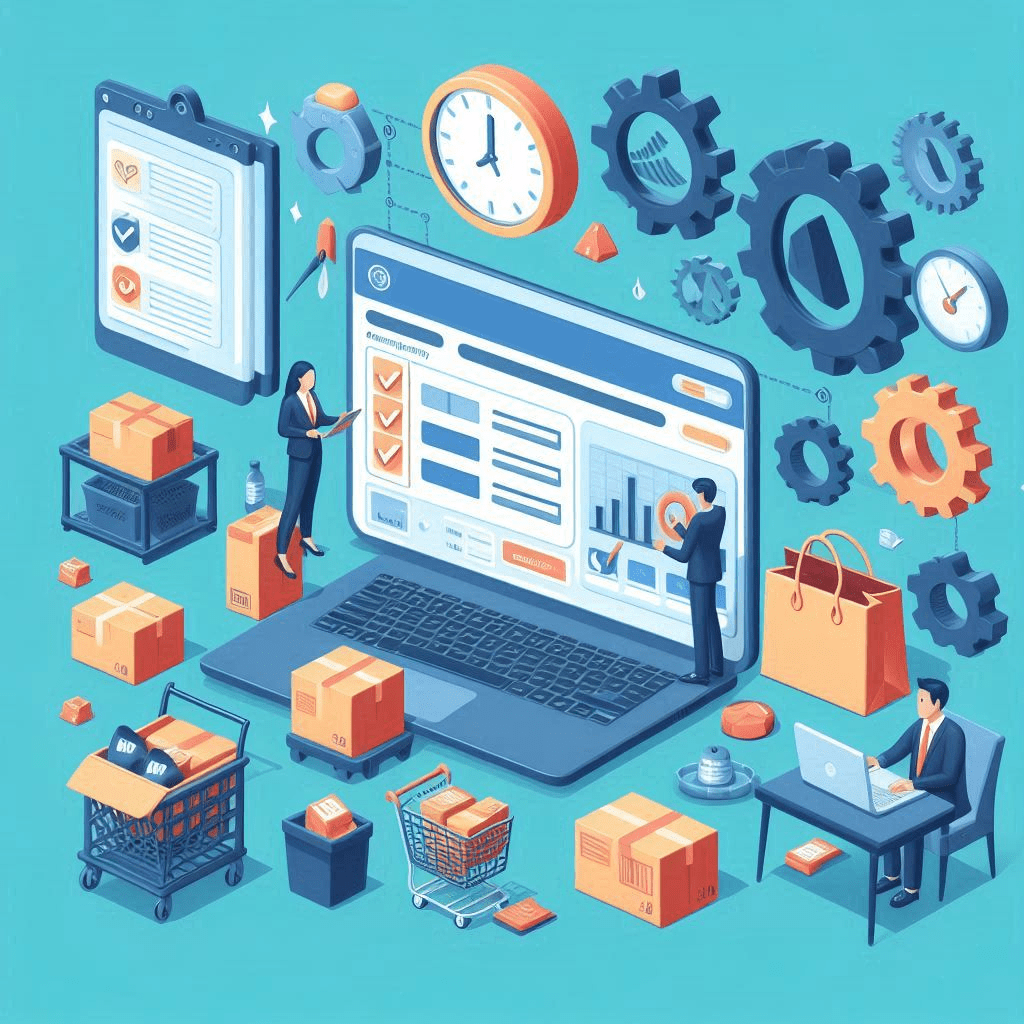
Conclusion
Instagram shopping has transformed the way businesses connect with their audiences, offering a seamless way for Instagram users to discover and purchase products without leaving the app. By following the right steps to set up Instagram shopping, using tools like product tags and the shopping bag icon, and optimizing your shoppable Instagram posts, you can turn your Instagram profile into a powerful sales channel.
From creating visually compelling content to leveraging Instagram stories, reels, and live videos, the platform provides endless opportunities to showcase your products. Avoid common mistakes like incomplete catalog setups or lack of engagement, and focus on creating a smooth, engaging shopping experience. By consistently refining your content strategy and analyzing your performance through Instagram business account insights, you can unlock the full potential of this digital shopping tool.
Start today by implementing these strategies and transforming your posts on Instagram into a hub for engagement and sales. Instagram’s shoppable features are your gateway to reaching a global audience and driving long-term business growth.
Frequently Asked Questions
How can I link my Instagram and Facebook accounts for seamless shopping?
To link Instagram and Facebook:
- Ensure your Instagram account is a business profile.
- Go to “Settings” on Instagram, select “Account,” and choose “Linked Accounts.”
- Link your account to your Facebook page where your catalog is managed. This connection is essential for managing shopping posts and syncing product information between platforms.
How do I use shopping features during Instagram Live?
Instagram Live allows you to showcase products on Instagram in real time. To use shopping posts during a live session:
- Ensure your Instagram sales channel is installed and your products are approved.
- Before starting the live stream, tap the “Shopping” icon to select the products you want to feature.
- As you demonstrate items, viewers can tap the tagged products to checkout on Instagram without interruptions.
What is the best way to use Instagram Guides for promoting products?
Instagram Guides are a great way to curate and highlight products with Instagram:
- Create collections of related products, such as “Top Picks for Winter” or “Gifts Under $50.”
- Add engaging descriptions and link directly to the shopping posts or product pages. This helps users browse your offerings more easily and keeps your content organized.
How can I increase sales on Instagram using product bundles?
Bundling products on Instagram is an effective way to boost sales:
- Feature bundles in your shopping posts with discounts or exclusive offers.
- Use captions to highlight the value of the bundle, such as “Save 20% when you buy the set.”
- Promote these bundles during events like holiday shopping sprees or flash sales.
What is the “Shop Tab” on Instagram, and how does it benefit my business?
The Shop Tab is a dedicated section where users can discover and browse products from various brands. To make your products stand out:
- Regularly update your catalog to include new arrivals.
- Use high-quality images and creative captions in your products in their posts.
- Take advantage of Instagram’s targeting features to reach potential buyers browsing the Shop Tab.
Author Bio
Val Razo
Val Razo is a skilled professional in the field of Instagram Marketing. With over five years of experience as a freelance Social Media Marketing consultant, Val has assisted numerous small and medium-sized businesses in achieving their goals.
