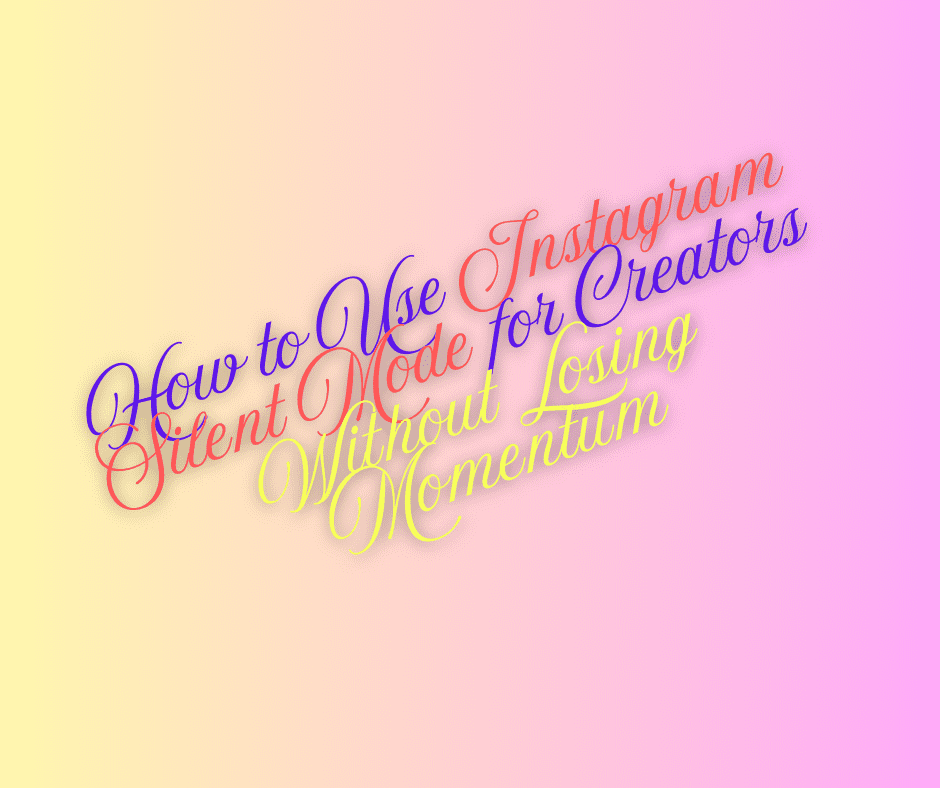Last Updated on May 8, 2025 by Val Razo
If you’re a creator looking to grow your Instagram account without burning out, then quiet mode on Instagram might just be the new feature you didn’t know you needed. As Instagram rolls out more tools to help users manage their amount of time on Instagram, creators, influencers, and social media managers now have a smarter way to pause notifications and stay focused on creating content. But what happens to your reach and engagement, or that specific post you scheduled, when you turn on quiet mode?
In this guide, we’ll break down how to use Instagram’s Quiet Mode effectively — from how to turn off quiet mode, to ways you can still connect with your audience, schedule Instagram reels, and manage comments and DMs without losing traction. Whether you run a business account, post regularly to the explore page, or share educational videos as part of your content strategy, this article will help you stay visible and in control — even when you need to unplug.
What Is Quiet Mode on Instagram and How Does It Work?
Instagram has introduced Quiet Mode as a way to help users take a step back from constant digital noise. When you turn on quiet mode, the app silences all notifications, including likes and comments, DMs, and activity alerts. While active, a small status indicator on your Instagram account lets others know that you’re currently unavailable — a helpful boundary-setting tool for influencers, social media managers, and anyone aiming to be more intentional about their time on Instagram.
How to Turn On Quiet Mode
To turn on quiet mode, open your IG account, tap your profile, and go to settings. From there, navigate to “Notifications”, select “Quiet Mode”, and toggle the feature on. You can even customize the schedule based on your routine — a great tip for creators who post at specific hours but want downtime during off-peak periods. Once enabled, all incoming Instagram notifications are paused, and an auto-reply message is sent if someone DMs you during that time.
How to Turn Off Quiet Mode
If you’re ready to dive back into the app, simply revisit the quiet mode settings and turn off quiet mode with one tap. You’ll start receiving notifications again, and any missed messages or likes and comments will appear once you re-engage. Some creators use this toggle strategically — for example, enabling it during content creation blocks or while recording IG videos or Instagram Reels to avoid distractions and produce more engaging content.
By giving you control over when and how you interact with your audience, quiet mode on Instagram becomes more than just a new Instagram feature — it’s a productivity tool that aligns with intentional digital use.
Instagram’s Quiet Mode rollout increased by 45% in global adoption within three months of launch, as reported by Social Media Today in mid-2023.
Why Creators Should Use Instagram Quiet Mode Strategically
For creators, staying constantly plugged into the social media platform can be overwhelming. The constant pings from Instagram notifications, comments and DMs, and tracking performance for every post on Instagram can quickly lead to burnout. That’s where using quiet mode on Instagram strategically can be a game-changer.
Reducing Notification Overload
One of the main benefits of quiet mode is that it allows creators to step back from paused notifications without entirely stepping away from their audience. Whether you’re managing a business account or working with a social media manager, reducing constant interruptions can help you focus on higher-value tasks—like filming a reel, refining your content strategy, or writing thoughtful captions and selecting powerful hashtags.
By muting the noise, you give yourself space to be creative. You can still monitor your performance later, but in a way that feels intentional instead of reactive. For those who create video content or educational Instagram Stories, these uninterrupted blocks of time are essential.
Balancing Focus and Content Planning
Quiet mode doesn’t mean silence in your workflow. You can use this time to batch content, prep visuals for a specific post, or even schedule posts using third-party tools. Many smm professionals recommend syncing quiet mode with your peak creative hours, so you can keep creating while avoiding unnecessary disruptions.
Creators can also lean on automated publishing tools to maintain consistency. This ensures that your Instagram content keeps rolling out even when you’re not actively engaging — which is a smart tactic for preserving reach and engagement while maintaining mental clarity.
Ultimately, quiet mode on Instagram isn’t just a way to stop notifications — it’s a tool to help you better manage your time, optimize your creative flow, and stay committed to producing engaging content that truly connects with your target audiences.
As a creator, I worried about losing momentum — but Quiet Mode actually helped me reset. I could film my Reels, write captions, and schedule posts without distractions. When I turned it off, I came back more prepared to engage.
Can Quiet Mode Hurt Your Engagement or Reach?
One of the biggest concerns for creators using quiet mode on Instagram is whether it affects your reach and engagement. After all, growing an IG account often relies on timely interactions, fast replies to DMs, and reacting to trends through quick Instagram Stories or reels. But the good news is: using quiet mode doesn’t directly penalize your visibility.
How to Post on Instagram During Quiet Mode
Yes, you can still post on Instagram while quiet mode is active. Publishing Instagram Reels, uploading IG videos, or sharing thought leadership through carousels or educational videos will appear as usual in your followers’ feeds and the explore page. The key difference is that you won’t receive notifications for reactions, likes and comments, or someone DMs you during that time.
By scheduling posts or using built-in app reminders to track performance later, you can still stay consistent — which is crucial for influencers and creators trying to grow your Instagram audience.
In 2023, wellness content creator Morgan Eckroth (@morgandrinkscoffee) adopted Instagram Quiet Mode after feeling overwhelmed managing brand collaborations, DMs, and a rapidly growing audience. By integrating Quiet Mode with scheduled Reels and Story updates, she maintained regular engagement while dramatically improving her focus. Morgan shared that using the feature allowed her to “create from a grounded place, not a reactive one,” resulting in better-performing posts and more sustainable content cycles.
Tips to Maintain Momentum as a Creator
To keep your momentum going even while in quiet mode, consider these strategies:
-
Use hashtags that align with your niche and help increase the reach of each post.
-
Share interactive Instagram Stories (polls, sliders, questions) to engage users without needing real-time response.
-
Plan content for different times of day or days of the week based on your audience insights.
-
Rotate between different content formats — like reels, static images, and video content — to keep your feed fresh and your audience interested.
While you may not be instantly replying to every comment or DM, your content will still do the heavy lifting. As long as you’re consistent and intentional, Instagram’s algorithm continues to reward high-quality, engaging content — not just how quickly you respond to a notification.
Best Instagram Tips for Managing Content While in Quiet Mode
When using quiet mode on Instagram, staying organized is the key to maintaining your content strategy without missing a beat. From automation to smart planning, these Instagram tips will help you stay on track — even when notifications are silenced.
Scheduling Tools for Instagram Content
One of the smartest ways to stay productive while in quiet mode is by using scheduling tools. Whether you use Meta’s Creator Studio, Later, Buffer, or another third-party tool, these platforms allow you to plan your Instagram content, write captions, and choose your hashtags in advance. You can also preview how your grid will look — a favorite feature among social media managers and visual-first creators.
Scheduling lets you continue posting even when you’re unplugged. For example, you might post a reel while filming your next one — or drop a carousel while you’re deep into editing new IG videos. This keeps your content flowing and your target audiences engaged, even when your IG account isn’t active in real time.
I started using Quiet Mode after realizing I was checking my DMs every 15 minutes. Once I turned it on, I got more done in 2 hours than I usually do in an entire day. It’s now part of my daily workflow.
What Social Media Managers Recommend
Many SMM professionals suggest aligning your quiet mode hours with times when your audience isn’t most active. That way, you can come back online during peak periods to respond to comments and DMs, boost posts, and track likes and comments.
Some additional pro tips:
-
Batch-create video content and stories to keep your feed consistent.
-
Mix in different content types to appeal to various user behaviors — like Instagram Stories, reels, and static posts.
-
Use insights from your Instagram account to learn what type of content drives the most engagement.
-
Keep a library of reusable captions and hashtags to streamline your workflow.
Ultimately, the best creators know how to work smarter — not just harder — and quiet mode is an ideal feature to support that philosophy.
Final Thoughts on Instagram Quiet Mode for Creators
As Instagram continues evolving, features like quiet mode reflect the platform’s shift toward supporting healthier digital habits — especially for creators balancing visibility with burnout. Whether you’re a rising influencer, seasoned social media manager, or someone just trying to spend less time on Instagram, this tool is worth embracing.
When to Use Quiet Mode (and When Not To)
Use quiet mode on Instagram during focused creative work, mental health breaks, or outside of peak engagement hours. It’s especially effective when filming reels, writing long-form captions, or working on a new content strategy. Avoid activating it during major campaign launches, trending topics, or critical engagement windows where real-time interaction can boost a specific post’s performance.
For business accounts, it’s wise to coordinate quiet mode settings with scheduled content and your team’s workflow. This way, even when you’re offline, your audience still gets regular content — and your brand voice stays consistent.
Over 70% of Gen Z creators said features like Quiet Mode help them avoid burnout, according to a 2023 survey by Later and Influencer Marketing Hub.
(Source: influencermarketinghub.com)
Building Healthy Social Media Habits
Beyond productivity, quiet mode helps creators develop a more mindful relationship with their social media platform. Instead of constantly checking Instagram notifications, creators can focus on meaningful connections, engaging content, and long-term brand building. You don’t need to be online 24/7 to connect with your audience — consistency, clarity, and quality do more for growth than constant availability.
Ultimately, Instagram’s quiet mode isn’t about going silent — it’s about creating space to keep creating intentionally, without sacrificing momentum or mental clarity.
Conclusion
For today’s creators, the pressure to always be online can feel relentless — but with tools like quiet mode on Instagram, you can reclaim control without sacrificing growth. Whether you’re managing a full-time content strategy, experimenting with different content formats, or just trying to reduce digital fatigue, Instagram’s silent mode offers a smarter way to create with intention.
By using this new Instagram feature alongside tactics like content batching, scheduled posting, and audience insights, you’ll stay consistent and strategic — even while offline. The real win? You get to keep creating impactful, engaging content while building sustainable habits that support both your well-being and your brand.
Frequently Asked Questions
How can I encourage my audience to stay engaged while I’m in Quiet Mode?
Create calls to action in your posts or stories that encourage your audience to comment or share. Use engaging captions, polls, or questions that prompt interaction, then catch up once Quiet Mode ends.
Is Quiet Mode a sign that Instagram is trying to promote healthier usage?
Many believe Instagram is trying to support mindful usage with features like Quiet Mode. With more Instagram users experiencing burnout, it’s a smart shift toward healthier engagement patterns.
How does Quiet Mode impact the way influencers manage their Insta activity?
Quiet Mode allows influencers to maintain a consistent presence on Insta without constantly checking their phones. It enables focused content creation while ensuring followers are gently informed of temporary unavailability.
Can Quiet Mode help reduce burnout for Instagram users?
Yes. With constant engagement pressure, many Instagram users face digital fatigue. Quiet Mode offers scheduled relief from interactions, allowing creators to rest, reset, and return refreshed.
What are the benefits of using Quiet Mode with other Instagram tools like Reels or Stories?
When combined with features like Reels and Stories, Quiet Mode supports a balanced workflow. Creators can film or schedule content without distraction, then re-engage once it’s published — maintaining quality while using the messaging tool to manage responses.
Author Bio
Val Razo
Val Razo is a skilled professional in the field of Instagram Marketing. With over five years of experience as a freelance Social Media Marketing consultant, Val has assisted numerous small and medium-sized businesses in achieving their goals.