Last Updated on January 14, 2025 by Val Razo
Instagram is constantly evolving to help users engage with their audience, and one of its latest innovations is the ability to use Instagram polls in Reels. This exciting feature combines the power of interactive stickers with the high engagement potential of Reels, giving creators a new way to connect with followers and boost their social media strategy. By adding a poll to your stories or Reels, you can quickly ask your audience questions and gather poll results in real time. Whether you’re looking for feedback, ideas, or just a fun way to interact, the poll feature is a simple yet effective way to boost engagement on your account.
In this guide, we’ll cover how to create a poll on Instagram Reels, the difference between an Instagram poll and other interactive features, and ways to use Instagram polls to connect with your audience. Plus, you’ll learn tips for maximizing the results of your Instagram polls and incorporating them into your social media strategy for better insights. If you’re ready to make your content more interactive and engaging, let’s dive into how Instagram polls provide a quick and fun way to ask your audience questions.

What Are Instagram Poll Stickers and How Do They Work?
Instagram’s poll feature is one of the easiest ways to engage with your audience while making your content more interactive. By using a poll on Instagram, you can allow Instagram users to choose between two options or even add up to four answer options, depending on the type of poll you’re creating. Polls are available as interactive stickers that can be placed on Stories and now, on Reels, giving you more opportunities to connect with followers in fun and meaningful ways.
What Makes Instagram Polls Interactive?
The poll feature lets you ask a specific poll question and quickly gather opinions, feedback, or insights from your followers. When users see your Story or Reel, they can tap the sticker icon to vote on their preferred choice. For example, you could ask a question like “What type of content do you want to see more of?” and provide two options like “Tips” or “Behind the Scenes.” The poll allows them to respond instantly, which not only increases their interaction with your content but also helps you gain valuable insights about your audience’s preferences.
Types of Polls You Can Use in Instagram Stories and Reels
Instagram offers several types of polls that creators can use to engage their audience. The classic Instagram story poll allows users to choose between two options, such as “Yes” or “No,” while newer features like the emoji slider poll give followers a chance to share their opinions in a more dynamic way. For creators looking to make their content stand out, these polls provide a fun and interactive way to test your audience’s knowledge, share feedback, or even create games for your followers.
Using polls is not just a great way to boost engagement, but it’s also a tool for building stronger connections with your followers. Whether you’re running a business or sharing personal content, Instagram polls can introduce an exciting layer of interactivity to your posts, helping you quickly get them to engage and make your content more memorable.
Last month, I was torn between creating a tutorial video or a behind-the-scenes vlog for my Instagram followers. To make the decision easier, I used a poll sticker in my Instagram Story and asked, ‘What should I post next—Tutorial or BTS?’ Within a few hours, over 70% of my audience voted for the tutorial. Their input not only helped me create content they actually wanted to see, but it also saved me time and boosted my engagement with the post.
Step-by-Step Guide to Using Instagram Polls in Reels
Creating a poll on Instagram has never been easier, and with the addition of polls to Reels, you can now interact with your audience in more engaging ways. Follow this step-by-step guide to create an Instagram poll that stands out in your Reels.
How to Create an Instagram Poll in a Reel
- Upload a New Instagram Story or Reel
Begin by opening the Instagram app for Android or iOS and tapping the plus icon to create a new Reel. Record or upload your video content, and once you’re done, move to the editing screen. - Tap the Sticker Icon
On the editing screen, select the sticker icon from the toolbar at the top or bottom of the screen. From the available options, select the poll sticker, which is designed specifically for adding interactivity to your content. - Ask a Question and Add Answer Options
Use the poll sticker to ask your audience questions. Write a clear and engaging poll question that will encourage followers to participate. For example, “Which product do you prefer?” or “What content should we create next?” You can add up to four responses for followers to choose from, allowing you to customize the poll to fit your needs. - Place the Poll on Your Reel
Drag and drop the poll to your stories or Reels wherever it best fits visually. Make sure the poll sticker doesn’t overlap important parts of your video, as this could reduce its visibility. - Share Your Poll
Once everything looks perfect, hit share. You’ve now created a poll on Instagram that your followers can interact with. This is a great way to boost engagement by encouraging viewers to take action.
Sharing Your Poll: Stories vs. Reels
While you can use polls in stories and Reels, there are subtle differences between the two formats. Instagram stories are temporary and appear for 24 hours, making them ideal for quick, time-sensitive feedback. Reels, on the other hand, stay on your profile indefinitely and can be shared on the Instagram feed for greater reach. Both options provide unique opportunities to engage your audience, but it’s important to choose the format that aligns with your goals.
By using polls in your Reels, you’re not just creating fun, interactive content—you’re also giving your followers a reason to come back and interact with your account regularly. Polls offer a way to engage your audience while gathering useful data that can inform your social media strategy moving forward.
A recent report by Hootsuite (2023) found that Reels now account for over 20% of the total time users spend on Instagram, and posts with interactive stickers, such as polls, are 30% more likely to receive comments or shares compared to those without them.
(Source: Hootsuite)
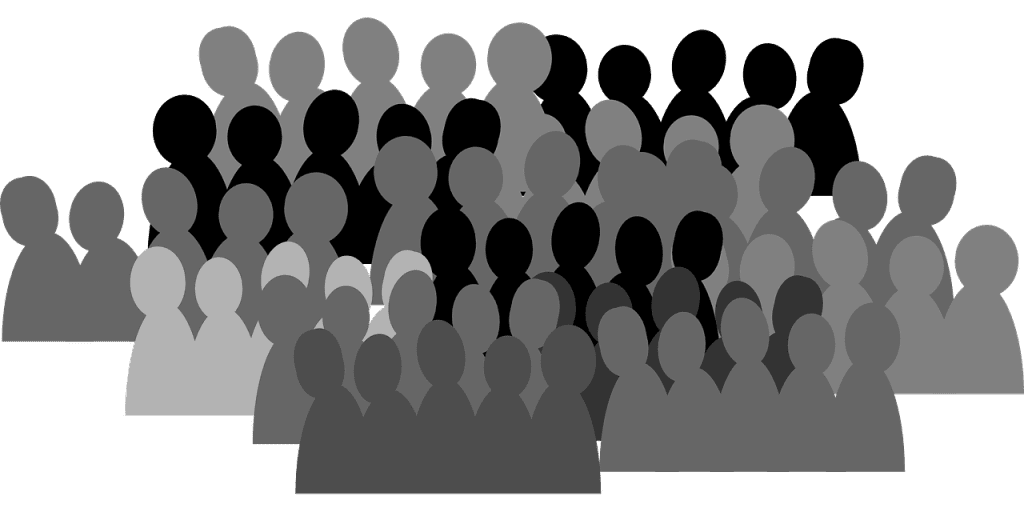
Creative Ways to Use Instagram Polls to Engage Your Audience
Instagram polls are a fun and interactive way to connect with followers and add more personality to your content. Whether you’re a creator, business owner, or just looking to keep your audience entertained, there are plenty of ways to use Instagram polls to spark engagement.
Instagram Poll Ideas to Boost Audience Interaction
- Test Your Audience’s Knowledge
Use the poll feature to create trivia-style questions. For example, if you’re a fitness coach, ask, “What’s the healthiest post-workout snack?” and provide answer options like “Banana” or “Protein Shake.” This not only helps you engage with your audience but also encourages them to learn from your expertise. - Gather Feedback and Opinions
Want to know what type of content your followers love? Use a poll to your stories or Reels to ask your audience questions like, “Should my next video be a tutorial or a vlog?” or “Which product launch are you most excited for?” This is a great way to boost engagement and ensure you’re delivering what your audience wants.
Using Polls to Gather Real-Time Feedback
Instagram polls are perfect for collecting feedback quickly and effectively. They allow users to choose between two options or add more options, making it easy to customize your polls based on your needs. Here are a few ways to gather real-time insights:
- Polls to Create Better Content: Use polls to decide on topics for your next Reel or Instagram story poll. For example, “What should I cover next—styling tips or skincare?”
- Launch New Products or Services: Before a product launch, you can use the poll sticker to ask, “Which color do you like best?” or “Would you prefer this with or without a feature?” This not only helps with decision-making but also builds anticipation for your product.
The beauty of Instagram polls is that they’re quick and easy for users to interact with. The results of your Instagram polls can provide valuable data to help shape your social media strategy and make your content more engaging.
By using these polls to engage your audience, you’ll not only boost your engagement metrics but also create stronger connections with your followers. Polls are the perfect tool to quickly get them to engage and ensure that your posts stand out in a crowded feed.
On a slow engagement day, I decided to add some lighthearted fun to my Instagram Stories. I created a series of polls titled ‘Would You Rather?’ where I asked questions like, ‘Would you rather travel to the beach or the mountains?’ My audience loved it! Not only did it spark conversations in my DMs, but it also increased my Story views by 40% compared to the day before.
Difference Between Instagram Polls and Other Interactive Stickers
Instagram offers a variety of interactive stickers designed to boost engagement, but not all of them work the same way. Understanding the difference between an Instagram poll and other stickers, like quizzes and emoji sliders, can help you choose the best tool for your content.
Instagram Polls vs. Quizzes: What’s the Difference?
While both the poll feature and quiz sticker allow you to interact with followers, they serve different purposes:
- Polls Allow Users to Choose Between Two or More Options
The poll sticker is perfect for simple decisions. For example, you can ask your audience questions like “Which design do you prefer?” and provide answer options such as “Option A” or “Option B.” Polls are all about gauging opinions or preferences, making them a quick and easy way to engage your audience. - Quizzes Test Your Audience’s Knowledge
On the other hand, the quiz sticker is more focused on learning and fun. You can create a quiz with one correct answer and use it to test your audience’s knowledge about a specific topic. For instance, a food blogger might ask, “What’s the main ingredient in guacamole?” with multiple-choice answers.
Quizzes tend to feel more structured, while polls provide an open-ended way for followers to share their thoughts.
According to Social Media Today (2023), Instagram Stories with interactive elements like polls and quizzes have an average engagement rate of 7-10%, compared to just 3-5% for Stories without stickers. This highlights the power of using interactive features to keep audiences engaged. (Source: Social Media Today)
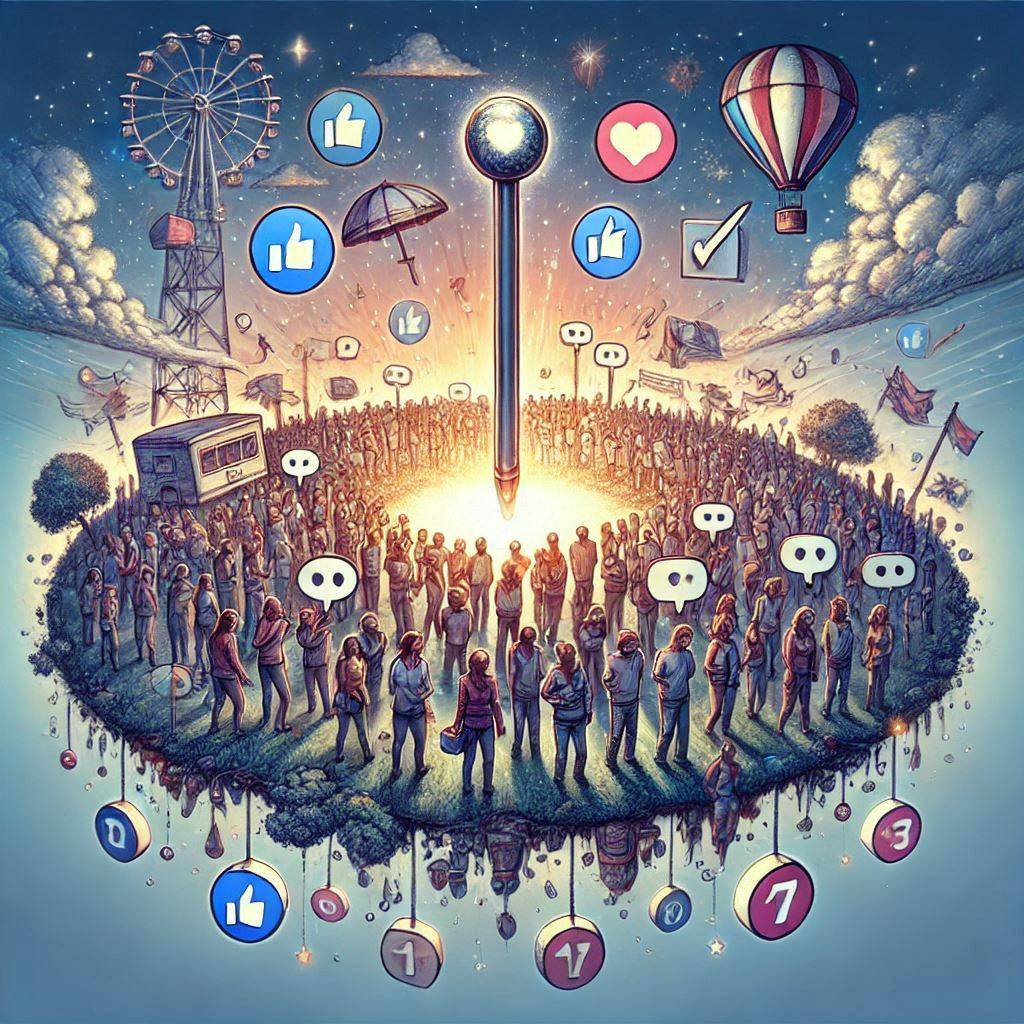
When to Use Polls Over Other Interactive Stickers
Choosing between polls, quizzes, or emoji sliders depends on your goals:
- Use the Poll Sticker for Quick Engagement: If you’re looking for a way to boost engagement or make decisions, polls are the go-to tool. For example, a clothing brand might use a poll to your stories asking, “Which color should we restock?”
- Use the Emoji Slider Poll for Fun Interactions: The emoji slider is another fun option that lets users slide an emoji to show how much they agree with a statement. It’s great for gauging emotions but doesn’t allow for specific feedback like a poll.
The key is knowing your audience and using the right sticker for the right purpose. Whether you’re choosing between a poll type or a quiz, both are excellent tools for making your content more interactive and engaging.
How to View and Analyze the Results of Your Instagram Polls
Once you’ve created a poll on Instagram, the next step is to track its performance. Knowing how to view the results and analyze the data can help you refine your social media strategy and make more informed decisions about your content.
Tracking Results from Polls in Reels and Stories
Instagram makes it simple to check the results of your Instagram polls. Here’s how you can do it:
- Go to Your Story or Reel
Open the Instagram app for Android or iOS, and navigate to the Story or Reel where you’ve shared the poll. - Swipe Up to View Insights
Swipe up on your Story or Reel to access the analytics screen. Here, you’ll find detailed information about your poll, including how many users participated and how they voted. For polls shared in Reels, you’ll also see engagement metrics such as likes, shares, and comments. - See the Results in Real-Time
Instagram polls update dynamically, meaning you can see how your audience is voting in real time. For example, if you asked, “Which type of content do you prefer?” you’ll be able to see how many votes each option has received as they come in.
Using Poll Results to Improve Engagement Strategies
The poll results you collect are more than just numbers—they’re a treasure trove of insights you can use to engage your audience better. Here’s how to put them to work:
- Adjust Future Content Based on Feedback
If a poll reveals that your followers prefer tutorials over behind-the-scenes content, focus on creating more tutorial videos. The insights from your poll can guide your content strategy, ensuring you deliver what your audience wants to see. - Share the Results to Encourage More Interaction
Once your poll is complete, don’t forget to share your poll results. For instance, if 75% of your audience voted for Option A, you can create a follow-up post or Story sharing the results and thanking your followers for participating. This keeps your audience engaged and shows them that their opinions matter. - Use Polls to Create Ongoing Engagement
Polls aren’t just about gathering data—they’re a great way to engage your followers consistently. By regularly posting polls, you can build a habit of interaction, making your followers more likely to respond to your content in the future.
By taking the time to see the results and analyze them, you can turn your Instagram polls into a powerful tool for growing your account and boosting your Instagram engagement.
In 2023, a fitness influencer named Sarah Johnson (@FitWithSarah) leveraged polls in Instagram Reels to grow her audience by 25% in just three months. Sarah used interactive polls to ask her followers about their preferences for fitness content, such as “Do you prefer HIIT or yoga workouts?” and “Morning or evening routines?”
By consistently incorporating polls in her Reels and Stories, Sarah was able to:
- Increase her average Reel views by 40%
- Boost engagement rates on her Stories by 20%
- Collect valuable audience insights that shaped her content strategy
Sarah also shared her poll results in follow-up posts to keep her audience engaged, creating a two-way communication channel with her followers.
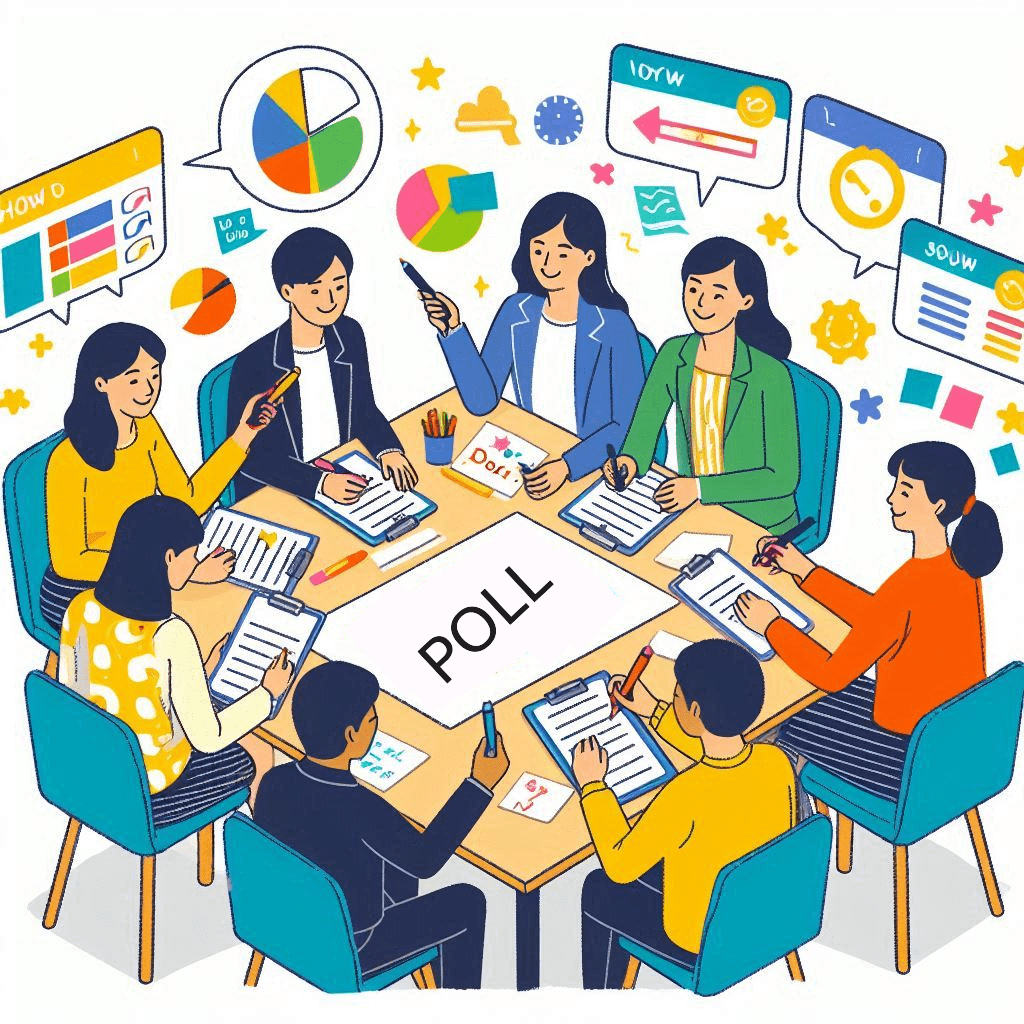
Conclusion
Instagram polls are a fun and interactive way to connect with your followers while gaining valuable insights to improve your content. Whether you’re using them in Stories or Reels, polls offer a great way to boost engagement by encouraging participation and sparking conversations. From gathering feedback on products to testing your audience’s knowledge with creative poll questions, the possibilities are endless.
By understanding the difference between an Instagram poll and other interactive features, learning how to create a poll step-by-step, and analyzing the results of your Instagram polls, you can turn this simple tool into a key part of your social media strategy. Whether you’re running a business or building a personal brand, polls can help you make your content more engaging, interactive, and valuable to your audience.
So next time you’re planning content, don’t hesitate to use the poll sticker or experiment with other interactive stickers to see how they can transform your engagement. Remember, every vote counts—and the feedback you collect is a stepping stone toward creating content your audience loves.
Frequently Asked Questions
How Do Instagram Polls Differ from Quizzes?
While both polls and quizzes are interactive features, their purposes differ. Instagram polls are designed to gather opinions or preferences, allowing users to choose between two or more options. In contrast, quizzes are used to test your audience’s knowledge by including one correct answer out of multiple choices. Polls are great for feedback and engagement, while quizzes are more educational and fun.
Can You Use Polls in Instagram Comments?
Unfortunately, polls in comments are not currently a feature on Instagram. Polls are available as interactive stickers that can be added to Stories and Reels, but there’s no direct way to add polls to comment sections. However, you can still engage with your audience in comments by asking open-ended questions or using emojis to gauge feedback.
How Can I Use Instagram Polls to Create Games for My Audience?
Instagram polls can be a fun tool for creating interactive games. For example, you can run a “Would You Rather” game by asking followers to choose between two options, or use a series of polls to create a “choose your adventure” style quiz. This is an excellent way to entertain followers while also boosting engagement.
What Is a Great Type of Poll to Ask on Instagram?
A great type of poll is one that encourages your audience to share their preferences or opinions. For instance, ask, “Which do you prefer—morning workouts or evening workouts?” or “What should I post next—tutorials or behind-the-scenes clips?” These questions are easy to answer and help you gather valuable insights while keeping your audience engaged.
Does Instagram Allow You to Add More Than Two Options in a Poll?
Yes, Instagram has expanded its poll feature to allow users to add up to four options in a poll. This makes it easier to ask more detailed questions and give your audience more choices. For example, instead of just two options like “Yes” or “No,” you can ask, “What’s your favorite product feature?” with multiple options like “Color,” “Size,” “Design,” and “Price.”
Author Bio
Val Razo
Val Razo is a skilled professional in the field of Instagram Marketing. With over five years of experience as a freelance Social Media Marketing consultant, Val has assisted numerous small and medium-sized businesses in achieving their goals.
