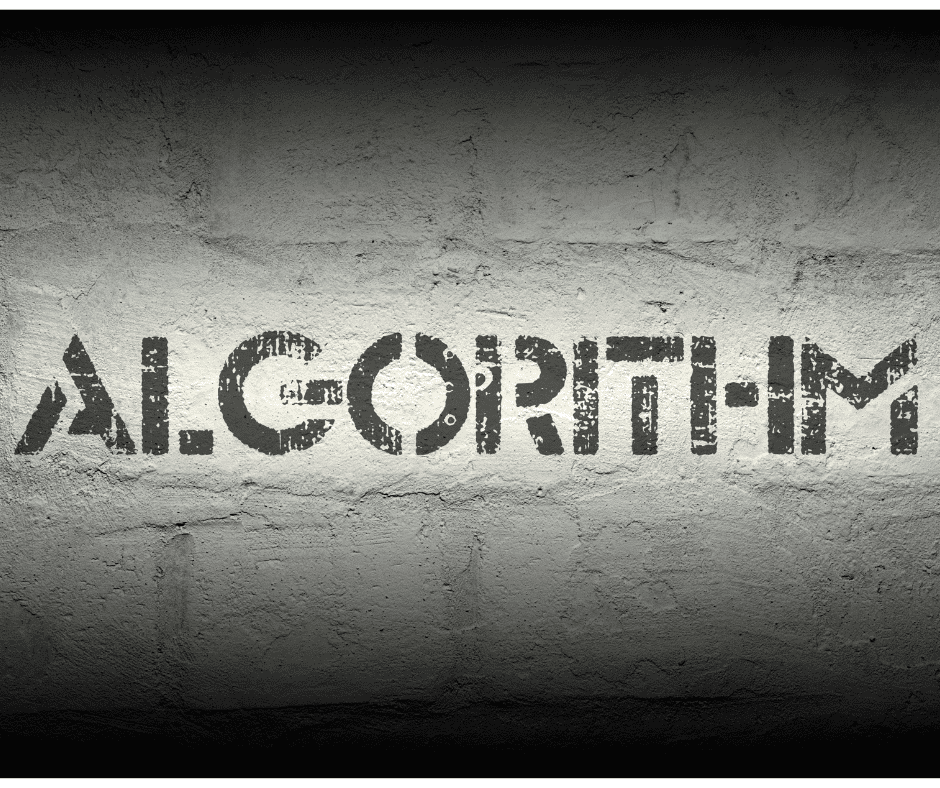Last Updated on June 23, 2025 by Val Razo
In today’s competitive digital space, Instagram has become a powerful social media platform for businesses and creators looking to drive website traffic — and now, it’s easier than ever with the platform’s newest feature: the swipe-up for Reels. Unlike the older Instagram Stories feature that required 10k followers to add a link, this Reels update lets anyone add a link sticker directly in Reels, helping you drive traffic to your website without spending a dime on Instagram ads.
Whether you’re a marketer, an influencer, or an eCommerce brand aiming to increase brand awareness, using Instagram Reels effectively can boost audience engagement, grow your Instagram profile, and send people straight to a specific landing page or product page. In this guide, we’ll walk you through how to use Instagram Reels strategically, from setting up your Instagram business profile to optimizing your content for visibility and link clicks — all with the goal of driving traffic from Instagram organically.
Understanding the Swipe-Up Feature for Instagram Reels
The swipe-up feature on Instagram Reels is a significant shift in how creators and brands can drive website traffic directly from their content. Traditionally, users needed 10k followers to unlock the ability to add a link in their Instagram Stories, but with this update, that barrier is gone. Now, anyone can add a link sticker to a Reel and provide a direct link to their product page, landing page, or blog — without relying on the outdated “link in bio” method.
How Reels Differ from Stories and Traditional Posts
Unlike Instagram Stories, which disappear after 24 hours, Reels live permanently on your Instagram profile and can be featured in the main feed, Reels tab, and Explore page. This increases visibility and helps your content reach a broader audience. More importantly, Reels have a higher chance of being discovered by users who don’t already follow your Instagram account, especially when paired with smart hashtags and optimized captions.
Eligibility and Setup Requirements (No More 10k Needed)
Before this feature, gaining access to Instagram traffic features like link-sharing required you to have 10k followers or a verified badge. Today, anyone — whether you’re a new marketer, small business, or rising influencer — can add a link sticker directly into a Reel. To start, you’ll need to:
-
Set up Instagram as a business or creator account
-
Ensure your app is updated to the latest version
-
Tap the sticker icon after creating a Reel and select “Link”
-
Add your link (such as a specific landing page or ecommerce checkout page)
This democratization of link access makes it easier to drive traffic to your website, even if you’re just starting to grow your Instagram followers.
Swipe vs. Link Sticker: What’s Changed and Why It Matters
The older swipe-up interface — common in Instagram Stories — is being replaced across the platform with link stickers. These stickers are more customizable, allowing you to position them anywhere on your Reel and even change the text on the sticker to make it more enticing (e.g., “Click the link,” “Shop Now,” or “Learn More”).
This shift isn’t just cosmetic — it gives you better control over your marketing strategy and helps encourage viewers to take action. You can test different placements, sticker labels, and even CTA phrases to see what drives the best results using Instagram Insights.
After adding link stickers to my Reels, I noticed a 3x spike in traffic to my ebook landing page — and that was with under 5,000 followers. Reels turned into my top referral source within weeks.
How to Use Instagram Reels to Drive Website Traffic
Now that you understand how the new swipe-up feature works on Instagram Reels, it’s time to use it strategically to drive traffic to your website. With the right approach, your Reels can become a direct funnel to your landing page, blog, or product page — all without needing paid Instagram ads.
Adding a Link Sticker to Your Reels
To start, make sure your Instagram business profile or creator account is active and updated. When creating a Reel, tap the sticker icon and choose the link sticker. From there, you can add a link to any page you want — whether it’s a specific landing page, your homepage, or even a time-sensitive offer.
Make the most of Instagram by customizing the sticker text to encourage viewers to take action. For example, “Shop the Look” or “Click to Learn More” performs better than generic prompts. Adding this visual cue makes it more likely for users to click and visit your page.
Crafting Compelling CTAs in Captions and Visuals
To truly drive more traffic, your CTA (call-to-action) must be clear and visible — not just in the link sticker but throughout your Reel content. Use text overlays like “Tap the sticker for details” or voice prompts to reinforce the action you want.
Pair this with a well-written caption that includes a clear CTA, such as:
-
“Looking for more? Click the link in the Reel to explore.”
-
“Want to drive change in your skincare routine? Tap the link for our full guide.”
Don’t forget to include relevant hashtags to expand your content’s reach and increase its discoverability in the feed.
Leveraging Instagram Algorithm to Boost Reel Visibility
The Instagram algorithm favors content that engages users — so creating Reels that prompt likes, comments, shares, and saves can significantly increase your visibility. To work with the algorithm:
-
Post at optimal times for your audience
-
Use trending audio or challenges (while staying on-brand)
-
Keep Reels engaging in the first 3 seconds to hold attention
Use Instagram Insights to see which Reels perform best, then replicate and refine your approach to drive meaningful engagement. When you pair this with smart CTAs and link placement, you create a content engine that consistently sends people to your site.
Optimizing Reels to Attract the Right Audience
Creating a Reel is one thing — but creating a Reel that attracts the right audience and encourages them to click the link is what sets apart effective Instagram marketing. Whether you’re an influencer, marketer, or small business owner, learning how to optimize your Reels for both engagement and conversions can significantly improve your ability to drive traffic to your website.
Creating Instagram Reels With High Engagement in Mind
If you want to drive more traffic, your Reels must be engaging enough to stop scrolling thumbs. Use a mix of behind-the-scenes footage, product demos, testimonials, or storytelling to build emotional appeal. This kind of content not only increases audience engagement but also builds trust — a critical step before users will click the link.
To get the best results, make sure your Reel:
-
Has a compelling hook in the first 3 seconds
-
Includes visual prompts or on-screen CTAs
-
Uses trending audio when relevant to your brand
The more engaging the Reel, the more likely the Instagram algorithm will push it to a larger audience.
Instagram Reels generate 22% more engagement than standard video posts.
Instagram Growth Strategies for Organic Reach
The key to reaching the right audience is pairing strong content with smart Instagram growth tactics. These include:
-
Consistent posting of both posts and Reels
-
Collaborations with other creators or influencers
-
Encouraging followers to share or tag friends
As you continue to use Insta Reels, stay consistent with your brand voice and always include CTAs that guide viewers toward a specific action — like visiting your product page or subscribing to your email list.
I used to rely on ‘link in bio’ prompts, but switching to clickable links in Reels made it easier to track conversions. My Reel on a limited-time offer drove 40% of my week’s sales alone.
Using Instagram Insights to Refine Your Content
Once you’ve published a few Reels, dive into your Instagram Insights to track performance. You’ll want to pay attention to:
-
Reach and plays
-
Click-throughs on the link sticker
-
Saves and shares
These analytics tell you what’s working and where to make improvements. For instance, if one type of content drives more clicks to your ecommerce store or landing page, create more content like that. Over time, you’ll build a stronger marketing strategy that’s based on actual user behavior — not guesswork.
Instagram Marketing Best Practices Without Paid Ads
If you’re trying to drive website traffic without spending on Instagram ads, you’ll need to lean into proven marketing strategies that focus on value, consistency, and visibility. With the right approach, even small accounts can create Reels that drive traffic to your website and convert passive viewers into active customers.
How Influencers and Marketers Drive Traffic Organically
Successful influencers and marketers consistently use Instagram Reels to tell stories, solve problems, and showcase real-world applications of products or services. The goal isn’t just to go viral — it’s to encourage viewers to engage and ultimately click the link in your Reel.
Here are a few things top creators do:
-
Use storytelling to build trust and emotion
-
Add a direct link to a helpful guide, product page, or specific landing
-
Include voiceovers or text overlays that prompt users to “check the link below”
This method works especially well for eCommerce and digital brands that want to drive meaningful engagement and generate clicks directly from Instagram.
70% of Instagram users tap into shopping features or product tags monthly.
Cross-Promoting Posts and Reels to Your Instagram Stories and Bio
To maximize your Reels’ exposure, you should leverage Instagram’s other features. For example:
-
Share Reels to your Instagram Stories to capture viewers who may not scroll their feed
-
Use the link in bio to direct traffic if you’re promoting multiple links
-
Mention in your Reels or captions that users can “click the link in your bio” for additional content or products
Also, don’t forget to update your Instagram bio frequently to match the CTA in your Reels. If you change campaigns weekly, make sure the link in your bio aligns with the most recent Reel promotion.
Tools to Automate Your Instagram Marketing and Save Time
Managing multiple Reels, captions, and link changes can be overwhelming. Fortunately, there are several Instagram automation tools to help:
-
Later, Planoly, and Buffer allow you to schedule Reels and manage content calendars
-
Linktree, Beacons, or Koji help you organize multiple links in your Instagram profile
-
Analytics platforms like Iconosquare or Meta Business Suite give deeper insights into what’s driving traffic
These tools not only save time but help you build a more efficient and data-driven approach to driving traffic from Instagram.
Measuring Results and Scaling Your Traffic Strategy
Once you’ve published several Instagram Reels with link stickers, it’s time to focus on tracking performance and scaling your approach. To consistently drive traffic to your website, you need to understand what’s working — and double down on it.
Analyzing Reel Performance Using Instagram Insights
Start by reviewing your Instagram Insights regularly. Metrics like reach, saves, shares, and especially link sticker taps reveal how effective each Reel is in driving Instagram traffic.
Look for patterns:
-
Which Reels had the most engagement and link clicks?
-
What style of caption, CTA, or content prompted people to click the link?
-
What days and times brought the highest visibility?
Tracking this data helps refine your marketing strategy and build a repeatable process that consistently sends people to your site.
Testing CTAs and Bio Link Placements for Maximum Clicks
Not all CTAs perform the same. Split-test different CTAs in your Reels and captions — such as:
-
“Click the link to explore the full collection”
-
“Find out more by tapping the sticker”
-
“Watch until the end, then visit our Instagram bio for the full guide”
Also, test where you place links:
-
In the Reel itself with the link sticker
-
In the Instagram bio using a tool like Linktree
-
As a product tag if you’re using Instagram Shopping
These subtle adjustments can significantly improve your conversion rate and help you drive more traffic with every post.
A boutique skincare brand, “Glow Ritual,” used Instagram Reels with link stickers to showcase tutorials, behind-the-scenes product development, and user testimonials. By consistently linking to product landing pages in Reels and sharing those Reels to Stories, the brand saw a 56% increase in website traffic, with Reels outperforming ads in terms of click-through rates.
Building Sustainable Website Traffic Through Consistent Reels
Consistency is key when it comes to Instagram growth. The more often you post high-quality, strategic Reels, the more data you’ll collect — and the more traffic you’ll drive.
To scale up:
-
Build a weekly content calendar that includes both posts and Reels
-
Keep rotating between behind-the-scenes content, tutorials, product showcases, and testimonials
-
Regularly update the link in your bio to reflect current campaigns or high-performing pages
Over time, you’ll establish a rhythm and gain valuable insights that let you interact with your brand’s audience, increase brand awareness, and reach a broader audience without ever paying for ads.
Conclusion
Instagram has evolved far beyond just sharing photos — it’s now a robust marketing platform that allows anyone to drive traffic to your website with tools like Reels and the new link sticker. You no longer need 10k followers or an ad budget to guide users to your landing page, product page, or blog. By learning how to use Instagram Reels effectively — from crafting strong CTAs to tracking performance with Instagram Insights — you can build a repeatable system that attracts the right audience and keeps them coming back.
Whether you’re a seasoned marketer or just setting up your first Instagram business profile, focusing on content that drives clicks and encourages real action will help you get the best results. Stay consistent, test new ideas, and always think about how to provide value — and you’ll soon see your Instagram traffic turning into meaningful growth.
Frequently Asked Questions
Can I use regular Instagram posts to drive traffic like Reels?
While Instagram posts don’t allow you to link directly, they can still be effective. Use compelling CTAs in your captions that direct followers to the link in your bio, or promote content featured in your Stories or Reels. Combining these efforts with Reels ensures you make full use of the power of Instagram.
What are other ways to drive traffic from Instagram besides Reels?
There are several ways to drive traffic on Instagram:
-
Use link stickers in Stories and Reels
-
Optimize your Instagram bio with tools like Linktree
-
Create educational carousels or product spotlights in posts
-
Use Instagram Shopping to showcase and link products
Each method supports your overall goal if you want to drive traffic organically.
How many link stickers can I add to a Reel or Story?
Currently, Instagram allows you to add one link sticker per Story or Reel. However, you can change the link as often as needed. This flexibility makes it easier to test different destinations like a product page, newsletter opt-in, or limited-time offer, giving you more control over links on your Instagram.
What types of content help people interact with your brand more?
Behind-the-scenes videos, tutorials showing how to use your products, and customer testimonials are excellent types of content. They build trust and encourage viewers to engage. Make sure you ensure your Reels are authentic, valuable, and include a clear CTA.
Does Instagram allow links to any website, or are there restrictions?
Yes, Instagram allows links to most websites, but there are restrictions. You can’t link to harmful or deceptive content, and Instagram may block URLs from suspicious domains. To safely link to your website, ensure it’s secure (HTTPS), relevant, and aligns with your business or creator goals.
Author Bio
Val Razo
Val Razo is a skilled professional in the field of Instagram Marketing. With over five years of experience as a freelance Social Media Marketing consultant, Val has assisted numerous small and medium-sized businesses in achieving their goals.