Last Updated on September 26, 2024 by Val Razo
Instagram introduces new messaging features designed to improve how users communicate through direct messages (DMs). As part of its ongoing work to enhance the user experience, the platform has rolled out several new features for DMs, adding customization options and functional tools that elevate the overall messaging experience. Among these updates are the ability to pin chats to the top of your inbox, edit messages within 15 minutes of sending, and toggle read receipts to control when others can see whether you’ve read their message. These new DM features not only make conversations more seamless but also offer more ways to stay connected with friends and family through chat themes, stickers, and music integrations.
This social platform has introduced several new features aimed at improving how users connect and share content, making messaging on the platform more dynamic and engaging. From editing a sent message to pinning important chats or specific threads, these new tools are set to transform how users manage their inbox and keep their most important conversations organized.

Instagram’s New Messaging Features: An Overview
What Are the Latest Instagram Messaging Updates?
Instagram introduces new messaging features to enhance how users interact through direct messages. These updates bring several new DM features, such as the ability to pin chats to the top of your inbox, making it easier to prioritize conversations with close friends and family. Another important update is the introduction of message editing, allowing users to edit messages within 15 minutes of sending. This makes it simple to correct mistakes or change what you’ve said without causing confusion.
Additionally, it now offers more privacy control with the option to toggle read receipts. This feature allows users to decide when others can see whether they’ve viewed a message. Combined with new chat themes and the ability to save your favorite stickers, these updates reflect Instagram’s commitment to improving the messaging experience by making it more customizable and interactive.
How These New Features Enhance the User Experience
The new features aren’t just about convenience—they’re designed to make chatting more engaging and fun. By allowing users to pin chats and organize their inboxes, Instagram helps users stay on top of their most important conversations. Whether it’s staying connected with best friends or family or quickly accessing chats or specific threads, these features bring greater flexibility to the platform.
Moreover, the ability to edit messages after sending offers a smoother communication flow, reducing the frustration of typos or accidental messages. The option to toggle read receipts enhances privacy control, giving users more say in how they manage their interactions. Combined with the new chat themes and easy access to frequently used stickers, these updates ensure that the messaging tools provide a more enjoyable, efficient way to connect and share.
Exploring Instagram’s Chat Enhancements
Chat Themes: Customize Your Conversations
One of Instagram’s new messaging features is the ability to personalize chats with chat themes. These themes allow users to change the look and feel of their conversations, making chats more visually appealing and fun. Whether you’re chatting with best friends or family, you can now choose a theme for a chat that fits the tone or occasion, adding an extra layer of customization to your messaging experience.
To activate a chat theme, simply tap the chat name at the top, navigate to go into themes, and choose from a variety of options. This feature gives users more control over how their chats or specific conversations look, making it easier to distinguish between different conversations and creating a more engaging experience. For example, if you’re planning for a get-together or want to have some fun banter with friends, switching up the chat theme adds a playful element to the conversation.
Save Your Favorite Stickers for Quick Access
In addition to the chat themes, Insta is also adding new features that improve the speed and ease of chatting. One such feature is the ability to save your favorite stickers for easy access. Now, users can store their most frequently used stickers, allowing for quicker reactions and responses during conversations. Whether you’re sharing a joke or reacting to a friend’s post, having your favorite stickers at hand saves time and makes messaging more dynamic.
This feature is particularly useful for those who use stickers regularly in DMs. Instead of scrolling through endless sticker options, you can now access your most used ones with just a tap, improving the efficiency of your chats and making it easier to express yourself.
In 2023, Meta conducted a comprehensive case study on the effects of messaging updates across its platforms, including Instagram. The study found that users who engaged with features like message editing, pinning chats, and chat themes experienced a 15% increase in overall engagement with the platform. This led to Meta’s decision to further expand these features, focusing on more customization and privacy controls to enhance user interaction.

Pin Chats and Organize Your Inbox
How to Pin Chats
Among the new features introduced, the ability to pin chats is a standout. IG now allows users to pin up to three chats at the top of their inbox, ensuring that important conversations remain easily accessible. This feature is particularly useful for those who frequently interact with specific contacts, such as best friends or family, or have ongoing group chats they want to keep track of.
To pin a chat, simply swipe left or tap and hold on to the chat you want to prioritize and select the “pin” option. This will move the chat to the top of your DM inbox, where it will remain until unpinned. You can also unpin a thread in the same way, allowing for flexibility in organizing your messages. Pinning chats gives users more control over their direct messages, making it easier to manage conversations and stay on top of their most important connections.
Recently, I’ve found the pin chat feature incredibly useful. As someone who constantly juggles both personal and work conversations on Instagram, pinning my most important chats to the top of my inbox helps me stay organized. Whether it’s coordinating with friends for weekend plans or keeping track of ongoing work discussions, this feature ensures I don’t lose track of important conversations in the flood of DMs I receive daily.
Organizing Your Instagram Inbox for Efficiency
Beyond pinning chats, Instagram’s latest updates make it easier than ever to keep your inbox organized. With so many conversations happening in DMs, it’s essential to have tools that help streamline the process. By using the pin chats feature, users can prioritize crucial conversations while allowing less important threads to fall naturally down the list. This simple yet effective tool makes the overall messaging experience smoother, ensuring that you don’t miss any important updates from the people who matter most.
Additionally, the improved organizational tools work seamlessly with other new DM features like message editing and toggle read receipts, giving users more control over their interactions and keeping the most important messages front and center.
Message Editing and Read Receipts on Instagram
How to Edit Messages in Instagram DMs
One of the most convenient new direct message features Instagram has rolled out is the ability to edit messages after they have been sent. This feature allows users to quickly correct mistakes or update the information in a message, helping avoid confusion during conversations. Users now have a 15-minute window after sending a message to make changes. Whether you’ve made a typo or need to clarify something, this new option gives you greater flexibility in your communication.
To edit a sent message, simply press and hold on the message, and an “edit” option will appear. You can then make the necessary changes, and the message will be updated instantly in the chat. This feature makes it easier for users to maintain the flow of conversation without having to send follow-up corrections, improving the overall messaging experience.
The ability to edit messages has been a lifesaver for me. There have been several times where I’ve sent a message too quickly or made a typo, and now I don’t have to follow up with a correction. Being able to edit a message within 15 minutes of sending has saved me from embarrassment multiple times and made conversations feel smoother.
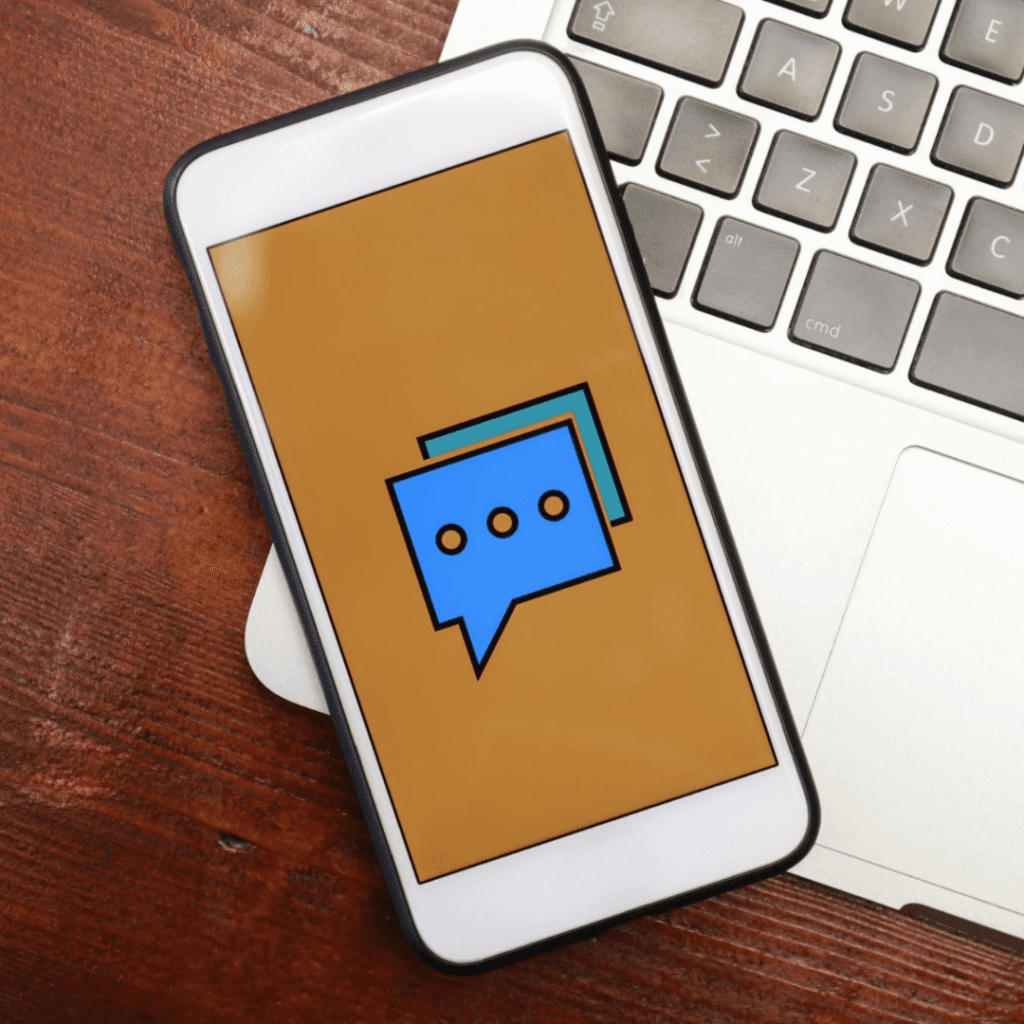
How to Toggle Read Receipts in Instagram Chats
Another valuable addition to Instagram’s messaging tools is the ability to toggle read receipts. Read receipts let users know when someone has viewed their message, but with this feature, you can now decide whether you want others to see when you’ve read their message. This offers more control over your privacy and allows you to respond to messages on your own terms without feeling pressured to reply immediately.
To toggle read receipts, go to the message settings and look for the option to enable or disable the feature. Turning this off means that others won’t be able to tell when you’ve read their message, giving you more freedom in how you manage your conversations. This feature is especially useful for users who prefer to respond in their own time, allowing them to focus on the messages that matter most without interruption.
A Closer Look at Mira: The Future of Instagram Messaging
What is Mira, and How Does it Improve Instagram Messaging?
Mira is Instagram’s latest advancement in its ongoing effort to enhance the messaging experience. While details are still being fully revealed, Mira is set to revolutionize how users engage with direct messages and organize their communication. Instagram introduces this feature as a response to the growing demand for smarter, more intuitive tools in messaging. Although still in its early stages, Mira is expected to help users better manage multiple conversations, providing advanced organizational features and AI-driven insights to improve the efficiency of messaging.
In addition to pinning chats, Mira may offer features like intelligent sorting, allowing users to focus on conversations that require immediate attention, whether it’s staying in touch with best friends or family or engaging in important work discussions. As IG continues to develop this tool, it aims to create a more seamless messaging platform that caters to the needs of its vast and diverse user base.
According to a 2023 report, Instagram has seen a 32% increase in direct message usage compared to the previous year, highlighting the growing importance of messaging features on the platform. This increase demonstrates the platform’s success in evolving its messaging tools to better meet user needs.
The Potential of Mira for Future Messaging Features
The introduction of Mira highlights Instagram’s dedication to evolving its platform for the future. With new AI-driven capabilities, Mira will likely offer innovative solutions for common messaging challenges, such as better prioritization of chats or specific threads, predictive responses, and enhanced privacy controls. In a landscape where messaging is becoming increasingly important in digital communication, Instagram announces its intent to stay at the forefront by developing tools like Mira.
As Insta rolls out several new features and continues to integrate tools like Mira, users can expect a more personalized and efficient messaging environment. The ongoing updates are part of a broader push to enhance how people connect and share, whether it’s through conversations, multimedia exchanges, or interactive stickers and chat themes.

Conclusion
As Instagram announces several new messaging features, it’s clear that the platform is focused on enhancing the messaging experience for its users. From the ability to pin chats at the top of your inbox to the introduction of message editing and the option to toggle read receipts, these updates bring more control, customization, and efficiency to direct messages. The addition of chat themes and the ability to save your favorite stickers further personalize conversations, making them more engaging and fun.
With the upcoming Mira feature, Instagram shows its commitment to future-forward messaging tools that will streamline communication and offer smarter ways to manage conversations. Whether you’re connecting with friends, family, or colleagues, these new tools make Instagram’s messaging platform more versatile and user-friendly than ever before.
As it continues to roll out new DM features, users can expect a richer, more dynamic way to interact through direct messages. These updates reflect Instagram’s mission to continually improve its platform and provide the best tools for its users to connect and share seamlessly.
A recent study revealed that 82% of Instagram users who frequently use messaging features are more likely to stay active on the platform. This statistic underscores how integral direct messaging is to user retention strategy in 2023.
Frequently Asked Questions
How do Instagram’s chat themes improve personalization in conversations?
Instagram’s chat themes allow users to customize the appearance of their chats by choosing a unique theme for a chat. This feature enhances personalization, making conversations more visually engaging. Whether you’re chatting with friends or family, applying a theme adds a fun and creative touch to your direct messages.
How can I use Instagram to plan events or get-togethers with friends?
Instagram’s messaging features make it easy to plan for a get together or some fun banter with friends. Using tools like chat themes, stickers, and message pinning, you can keep your group conversations organized and lively. Additionally, sharing music through Apple Music or Amazon Music within DMs can help set the mood for the event.
How can I see who’s online on Instagram for faster communication?
To improve real-time interactions, Instagram offers the feature to see who’s online by displaying an activity status in direct messages. This feature shows when your friends or contacts are active, making it easier to start a conversation or get an instant reply.
How does Instagram integrate music sharing in DMs?
Instagram’s integrations with Apple Music and Amazon Music allow you to share a 30-second preview of your favorite tracks directly within DMs. This makes it easier to connect with friends over shared music interests and keep conversations fun and interactive.
How do I use voice messages and GIFs in Instagram DMs?
Voice messages and GIFs are easy to use in Instagram DMs. Simply hold down the microphone icon to record a voice message, or tap the GIF button to browse and send fun animations. These tools make your conversations more interactive and expressive.
Author Bio
Val Razo
Val Razo is a skilled professional in the field of Instagram Marketing. With over five years of experience as a freelance Social Media Marketing consultant, Val has assisted numerous small and medium-sized businesses in achieving their goals.
