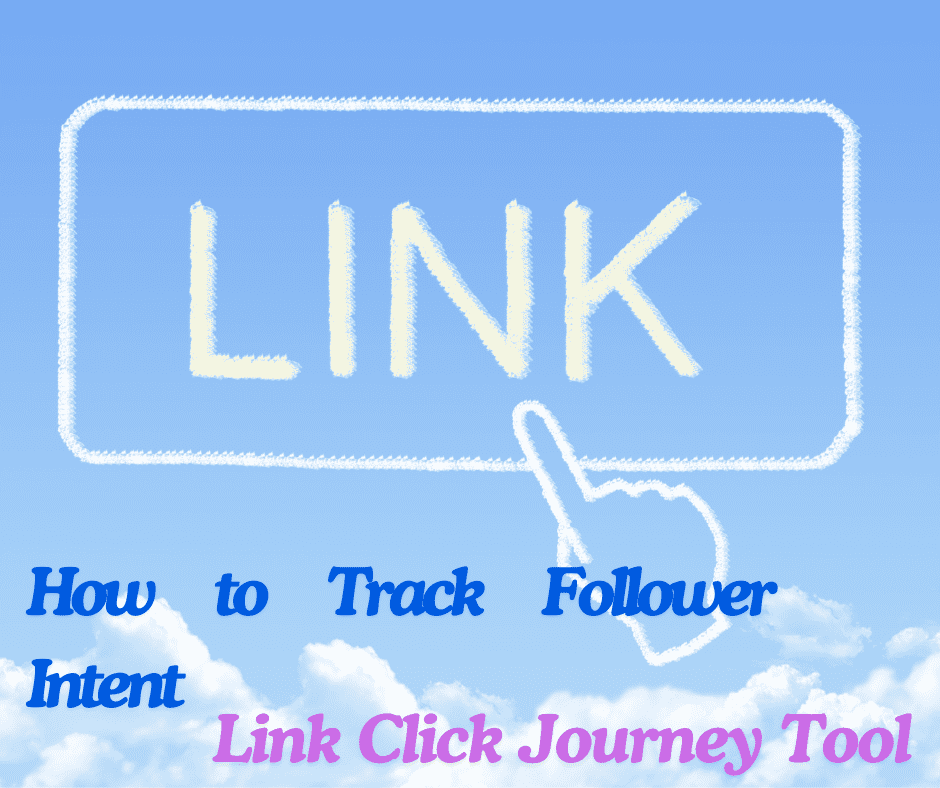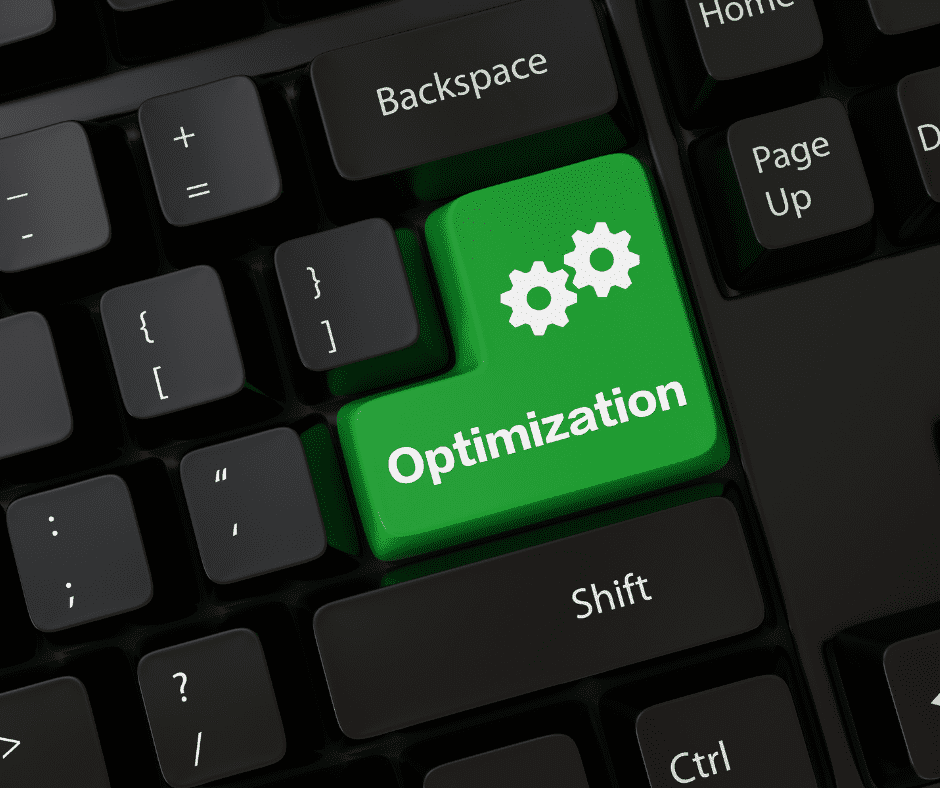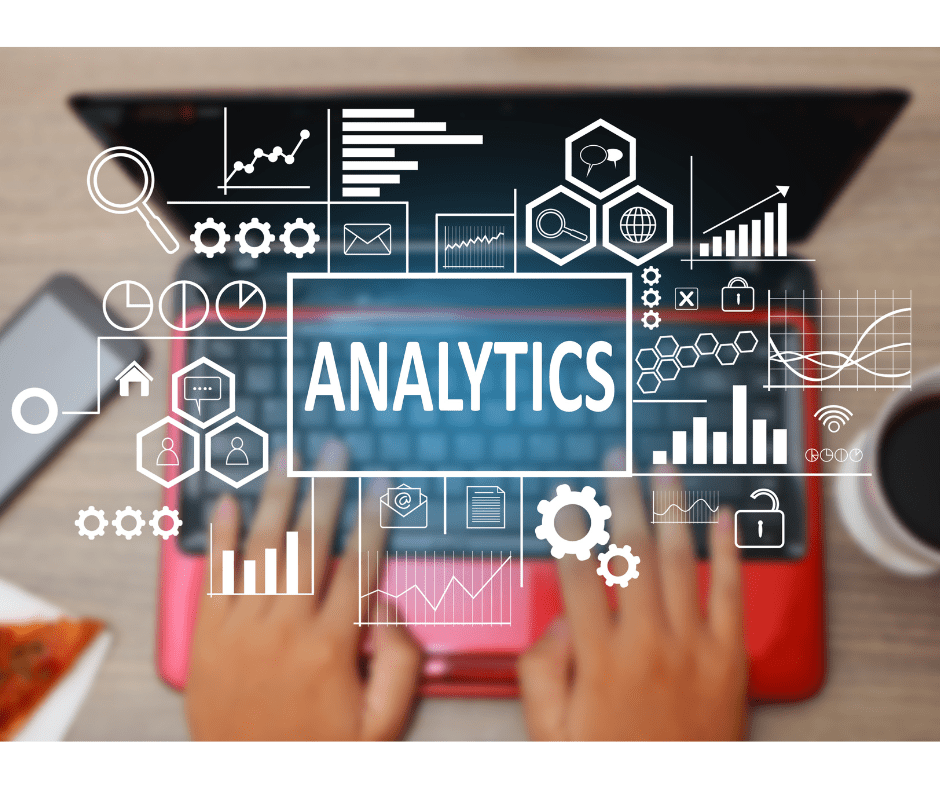Last Updated on June 3, 2025 by Val Razo
Instagram is the perfect platform for brand visibility, but understanding what happens after a follower taps your link in bio can be a mystery. With the release of Instagram’s new Link Click Journey tool, businesses and creators can now gain valuable insights into how users interact with their Instagram bio link — a game changer for any Instagram marketing strategy.
Whether you’re running Instagram ads, optimizing your content, or looking to drive more referral traffic to your website, being able to track your Instagram clicks and behaviors gives you a clearer picture of what resonates with your audience. Tools like Instagram insights, social media analytics, and even Google Analytics work alongside this feature to help you make sense of every tap and every bio link click.
In this guide, we’ll explore how to use the Link Click Journey tool, how to combine it with existing analytics tools, and how to improve the effectiveness of your Instagram through a data-informed approach. If you want to track performance, build a smarter Instagram content strategy, and truly understand your traffic, you’re in the right place.
Why Tracking Follower Intent on Instagram Matters
Understanding Instagram KPIs and Performance Metrics
Tracking follower intent goes far beyond simply counting likes and followers. For businesses and creators aiming to grow, it’s essential to measure Instagram KPIs — the real indicators of success. These include engagement metrics, link in bio clicks, referral traffic, and how often a piece of content leads users to take action.
Using Instagram’s new Link Click Journey tool, you can now see where users go after tapping your bio link — giving you access to detailed Instagram analytics that reveal what’s working and what’s not. If you’re running a business account, understanding how users interact with your bio helps you evaluate the effectiveness of your Instagram strategy in real terms.
To get deeper insights, pairing Instagram’s built-in data with an analytics tool like Google Analytics can show you how a post on Instagram contributes to your overall website traffic. Knowing the total number of people who not only view your Instagram content but also act on it — especially by tapping your bio link — is key to optimizing your efforts.
How Follower Behavior Shapes Instagram Strategy
Understanding how followers behave is critical to building a responsive and effective Instagram marketing strategy. Every tap, swipe, or bio link click is a sign of interest — and a potential conversion point. By analyzing these behaviors through tools like IG insights, social analytics, and Sprout Social, you gain valuable insights into what kind of content resonates with your audience.
For example, if a specific Instagram story or post consistently leads users to your website or product page, that content format likely aligns well with your audience’s preferences. On the flip side, if certain posts generate impressions but little engagement, you may need to reevaluate the type of content or the CTA placement.
Tracking Instagram traffic in this way helps guide content decisions based on evidence rather than guesswork. You’ll be better equipped to determine what to post, when to post, and how to structure your Instagram campaigns to maximize results. Over time, this leads to stronger engagement, increased Instagram engagement rates, and more consistent growth from your efforts.
By keeping a close eye on how users interact with your Instagram app, content, and bio link, you’ll be able to evolve your strategy in real time — ensuring your presence continues to grow especially on Instagram, where algorithms and user expectations change frequently.
When I started linking directly to my lead magnet through Instagram Stories, I added a UTM link and monitored traffic in Google Analytics. I discovered that 70% of users were bouncing on the landing page. After reworking the headline and shortening the form, I saw a 40% increase in sign-ups within two weeks.
Getting Started with the Link Click Journey Tool
Where to Find It and How to Use It in Your Instagram Bio
Instagram recently rolled out the Link Click Journey tool, a native feature designed to help you better understand how your Instagram users interact with your bio link. This tool is available to those with a business or creator account, and it can be accessed directly through the Instagram app.
To locate the feature, go to your profile, tap the “View Insights” option, and navigate to the link in bio section. From there, the Link Click Journey interface will provide you with a visual breakdown of the steps users took after clicking on your Instagram bio link. You’ll see data related to page visits, drop-offs, and how users navigated through your site — offering a clearer picture of follower intent.
This is especially useful for tracking traffic from Instagram to your website, product pages, blog content, or any utm link you’ve embedded in the Instagram bio. You can also compare performance between different links if you use a link management tool like Linktree or Later. This makes it easier to identify which destinations are most effective for your Instagram marketing efforts.
I used Linktree in my Instagram bio for months but never knew which links were actually working. After switching to a UTM-coded custom landing page, I was able to track which links got the most engagement. Surprisingly, my most-clicked resource wasn’t my homepage — it was a free template I’d added last-minute.
What Instagram Metrics It Tracks and How to Read Them
The Link Click Journey tool enhances your ability to track the performance of each tap on your Instagram bio link. It reveals core metrics such as click-through rate (CTR), drop-off points, average time spent on the landing page, and even bounce rates — especially when paired with external platforms like Google Analytics.
You’ll also be able to see the total number of users who clicked through, how many continued navigating your site, and where they stopped. These insights help determine the effectiveness of your Instagram content and how well it drives actual behavior — not just awareness.
This feature is part of a broader push toward more actionable Instagram analytics, letting you go beyond surface-level stats to access audience insights that help you refine content strategy. For example, if users consistently exit after one page view, you may need to improve your landing page experience or test different CTAs in your Instagram post or stories.
Using this tool in combination with social media management tools like Sprout Social or native Instagram insights allows you to measure performance from multiple angles. You’ll be able to spot trends, see which posts generated the most bio link clicks, and better understand which type of content contributes most to your conversion goals.
Overall, the Link Click Journey tool simplifies the process of linking data to strategy. It brings the power of social media analytics directly into the business profiles report, allowing you to make smarter, faster decisions — and ultimately, to optimize your Instagram for growth and drive traffic where it counts.
Using Instagram Insights and Analytics Tools
Comparing Instagram Insights vs. Google Analytics for Bio Clicks
To fully understand how your Instagram bio link contributes to your marketing goals, it’s important to compare the capabilities of Instagram Insights and Google Analytics. While both tools offer value, they serve different roles in your social media management stack.
Instagram Insights, built directly into the Instagram app, provides native data such as bio link clicks, reach, impressions, tap rates, and audience demographics. This tool gives you a quick overview of how individual Instagram posts, Stories, and your profile are performing. It’s especially useful for tracking how changes to your Instagram content strategy impact user behavior over time.
However, Instagram Insights has limitations when it comes to tracking performance beyond the app. That’s where Google Analytics becomes essential. By adding a UTM link to your bio, you can see exactly how much referral traffic is coming from Instagram, what users do after landing on your site, and how your Instagram-driven traffic compares to other channels.
While Instagram Insights helps you understand what happens on the platform, Google Analytics helps you measure what happens after a user leaves Instagram. Combining the two allows for a more complete view of the customer journey — from post to purchase.
72% of Instagram users have clicked on a brand’s bio link to learn more.
How to Track Instagram Stories Performance Effectively
Instagram Stories are a core part of modern Instagram marketing, but understanding their impact requires looking beyond views. The goal is to measure how these ephemeral posts contribute to your larger objectives — like driving bio link clicks, increasing engagement, or converting users.
Start by using Instagram Insights to view metrics such as reach, forward taps, exits, replies, and link clicks. These numbers show how users interact with each Instagram Story and where engagement is high or falling off. If a specific story has a high number of taps forward but low link engagement, it may mean your CTA isn’t strong enough or the content doesn’t resonate with your audience.
To go deeper, use an analytics tool like Sprout Social or Google Analytics to track the total number of clicks driven from your Instagram Stories to your external site. UTM-tagged links are essential here — they allow you to isolate traffic from Instagram Stories and understand how this channel performs compared to your Instagram profile or feed posts.
Additionally, tracking Instagram Stories performance over time can help identify patterns in the type of content that leads to action. For example, polls, quizzes, and time-sensitive offers tend to generate more interaction. If these result in more bio link clicks, they should become a larger part of your content rotation.
By combining native Instagram analytics with external social media analytics platforms, you can get a detailed view of how your Instagram efforts are performing — and where to make strategic improvements.
Turning Metrics into Actionable Strategies
Optimizing Your Instagram for More Link Clicks
Having access to data is only half the battle — the real value comes from turning those numbers into strategies that boost your results. When it comes to optimizing your Instagram, the goal is to use your analytics to increase meaningful interactions, especially bio link clicks that lead users toward conversion.
Start by evaluating the Instagram metrics that directly influence user behavior, such as profile visits, engagement metrics, and link taps. Look at what kind of Instagram content — be it Stories, Reels, or carousels — drives the highest click-through rates to your bio link. You’ll often find that content with clear CTAs, urgency (like limited-time offers), or value (like free downloads) tends to perform best.
Next, examine how layout and clarity in your Instagram bio can affect user action. A well-written bio with a single focused CTA and a clean, clickable bio link (ideally shortened or managed with a social media management tool) helps eliminate friction. Consider using a link in bio tool like Linktree, Campsite, or even custom UTM-tracked pages to better track your Instagram traffic and segment by campaign.
Pair this with smart link strategies inside your Instagram Stories. If you see that Instagram Stories performance is high but links aren’t converting, try placing the link earlier in the sequence or incorporating engagement tools like polls to build attention before presenting the CTA.
Posts with clear CTAs in the caption see 23% more profile clicks than those without.
Best Practices to Track Performance Over Time
Tracking success on Instagram isn’t about reacting to a single metric. It’s about spotting trends over time. By regularly reviewing your Instagram KPIs — like Instagram engagement rate, bio link clicks, and referral traffic — you can see what’s improving, what’s stagnating, and what needs to be tested.
Consistency is key here. Use Instagram Insights weekly to evaluate post and story performance, then layer in data from Google Analytics to assess your website traffic from Instagram. Don’t just look at click totals — break down metrics like bounce rate, pages per session, and conversion rate. This tells you whether users coming from Instagram are engaged once they land on your site.
Set benchmarks and track changes every month to identify seasonal shifts, content fatigue, or format effectiveness. A specific piece of content may work now, but lose its power later. Data helps you stay agile and keep your strategy fresh.
Also, make sure you’re using the full potential of tools like Sprout Social or your preferred social analytics dashboard. They provide centralized views of your data and simplify reporting — especially useful if you’re managing multiple Instagram business profiles or client accounts.
By actively tracking, analyzing, and adapting your efforts, you can align every action on Instagram with a measurable goal. Over time, this leads to smarter campaigns, better ROI, and a more targeted, efficient Instagram presence.
Final Thoughts on Using Instagram Analytics to Drive Traffic
Recap: Metrics That Matter Most for Link in Bio Tracking
As you’ve seen, tracking Instagram bio link performance goes far beyond just counting clicks. When used effectively, tools like Instagram Insights, Google Analytics, and the new Link Click Journey tool reveal which Instagram metrics truly matter.
Among the most critical engagement metrics are:
-
Bio link clicks — the core metric for tracking direct traffic generation.
-
Tap-through rates from Instagram Stories — showing how compelling your content and CTAs are.
-
Click-throughs by post type — helping you determine which type of content consistently leads to action.
-
Referral traffic measured in Google Analytics — which gives context to what users do after leaving Instagram.
-
Instagram engagement rate — a broader indicator of how active and responsive your audience is.
Tracking these metrics regularly allows you to optimize your Instagram marketing strategy with data, not guesswork. Knowing what actually gets your followers to move from your Instagram profile to your website or landing page is what transforms likes into leads — and followers into customers.
How to Continue Improving Instagram Traffic and Engagement
Growth on Instagram is a continuous process. To maintain momentum, regularly evaluate what’s working — and just as importantly, what isn’t. Use built-in analytics from the Instagram app to monitor performance week over week, and review deeper trends monthly using tools like Sprout Social, Google Analytics, or your preferred social media analytics platform.
Experimentation plays a big role in this process. Test different CTAs in your bio, alternate link placements in Instagram Stories, and vary your Instagram content formats. Not everything will work, but the data will tell you what resonates with your audience. Keep an eye on how many users go to your profile, how often they interact with your bio link, and whether they stick around once they land on your site.
Later reported that after refining their Instagram bio with a focused CTA and using their Linkin.bio feature, they saw a 43% increase in link clicks. They also A/B tested different post types and discovered that carousel posts followed by Stories had the highest click-through rates.
Also, make sure to keep evolving your content alongside the platform. As Instagram offers new formats or changes how the Instagram algorithm prioritizes content, staying adaptive ensures your efforts stay effective. Track new formats like Reels or Carousels the same way you’d monitor Instagram Stories performance — checking for both taps and meaningful downstream actions like conversions or sign-ups.
Finally, connect your Instagram efforts to broader business goals. Use tracking links and custom landing pages to better attribute conversions, and continue refining your messaging so it aligns with what your Instagram users are responding to. Over time, this will give you a high-performing, data-backed Instagram presence that not only grows in size but delivers actual business value.
Conclusion
Tracking follower intent with Instagram’s Link Click Journey tool opens a powerful new chapter in Instagram analytics. By going beyond surface-level engagement and diving into link in bio behavior, you gain real-time insight into what drives action and what doesn’t.
When you combine this with Google Analytics, Instagram Insights, and tools like Sprout Social, you begin to connect every tap, swipe, and click to broader business goals. From refining your Instagram content strategy to optimizing every bio link, it’s now easier than ever to build a smart, data-informed approach that turns attention into action.
To stay ahead, focus on the Instagram metrics that matter most, keep testing new formats, and always listen to what the data is telling you. Whether you’re managing a single Instagram business profile or running multiple campaigns, actionable insights are now at your fingertips — helping you drive more traffic, increase engagement, and grow with purpose.
Frequently Asked Questions
What does the Instagram Business Profiles Report tell you about link performance?
The Instagram Business Profiles Report includes data on Instagram links, bio link clicks, and other key metrics. It helps you analyze how well each post or story drives engagement and whether your profile setup supports traffic and conversion goals.
What’s the role Instagram plays in a multi-channel marketing strategy?
Instagram plays a critical role in a multi-platform strategy, acting as a top-of-funnel engagement tool. Use its analytics to see how it complements email, paid ads, or content marketing — and how your Instagram links contribute to the full customer journey.
How can I track which section of the Instagram app generates the most traffic?
Use UTM parameters to differentiate between Instagram Stories, posts, and bio link clicks. Then use Google Analytics to see which section of the Instagram app is driving the most valuable traffic to your site.
How does the Link Click Journey tool support Instagram for business?
The Link Click Journey tool plays a key role Instagram now offers for business-focused accounts. It helps you access insights about how users interact with your Instagram links, giving you a better way to manage your Instagram account and align your link strategy with business goals.
Why isn’t having many followers enough for real Instagram success?
While many followers might look impressive, they don’t guarantee results. Success comes from how effectively you take your Instagram to the next level by measuring link clicks, story engagement, and external behavior using tools like Google Analytics and the Instagram Business Profiles Report.
Author Bio
Val Razo
Val Razo is a skilled professional in the field of Instagram Marketing. With over five years of experience as a freelance Social Media Marketing consultant, Val has assisted numerous small and medium-sized businesses in achieving their goals.