Last Updated on June 10, 2024 by Val Razo
Instagram Live has become a powerful tool for engaging with audiences in real-time. Whether you’re hosting an IG Live session to promote your products, sharing a behind-the-scenes look at an event, or simply connecting with your Instagram followers, Instagram Live video offers a dynamic way to interact. With the increasing importance of social media marketing, knowing how to effectively broadcast live can set you apart from the competition. This guide will explore the best practices for using Instagram Live during live events, ensuring you maximize your reach and engagement. From setting up your Instagram account and planning Instagram content to managing the interaction around your Instagram Live and making the most of Instagram livestream features, we will cover everything you need to know to be ready to go live and create successful Instagram live streams.

Preparing for Your Instagram Live Event
Scheduling Your Instagram Live
To ensure maximum engagement, it’s crucial to schedule your Instagram Live event ahead of time. This allows your followers to set reminders and look forward to the session. Use the Instagram app to create a countdown for your upcoming live and share it in your Instagram stories. This not only builds anticipation but also ensures that knows exactly when to tune in. Scheduling your live stream in advance gives you ample time to promote it and prepare your content.
Promote Your Instagram Live in Advance
Promotion is key to attracting a larger audience to your Instagram Live video. Utilize all available channels within Instagram, such as posts, stories, and even Instagram Reels, to spread the word about your live stream. Craft engaging graphics or short videos that highlight what your live session will cover and why viewers should join. Encourage your followers to share the event with their friends and followers, further expanding your reach. You can also create an Instagram post that details the agenda of your live broadcast, making it more enticing for potential viewers.
Best Time to Go Live on Instagram
Timing is everything when it comes to Instagram Live broadcasts. To reach the most people, consider when your audience is most active on the platform. Use Instagram Insights to determine the best time to post and go live based on your followers’ activity patterns. Typically, evenings and weekends tend to have higher engagement rates. However, this can vary depending on your specific audience. By choosing the optimal time to start your live session, you can significantly increase your viewership and interaction.
When I launched my new product line, I decided to use Instagram Live to showcase the features and benefits directly to my audience. I scheduled the live session a week in advance and promoted it through Instagram stories and posts. During the live stream, I provided a detailed demonstration of the product and answered questions in real-time, which significantly boosted engagement and led to a noticeable increase in sales.
Starting Your Live Video on Instagram
Open the Instagram App
To begin your Instagram Live video, open the Instagram app and navigate to the camera screen. From there, swipe right to access the live video option. Ensure you have a stable internet connection to avoid any disruptions during your live stream. It’s also a good idea to test your equipment and lighting beforehand to ensure everything looks professional and is ready to go.
How to Start a Live Video
Starting your live video on Instagram is straightforward. Once you’re on the live screen, you can add a title to your live session to let viewers know what to expect. When you’re ready, hit the “Go Live” button. Instagram will check your connection and start your live broadcast. During the live stream, you can see the number of viewers and interact with them through comments. Don’t forget to greet your audience and briefly introduce the topic of your live video to set the stage.
Engaging Instagram Live Tips
Engagement is key to a successful Instagram Live broadcast. Here are some tips to keep your audience engaged:
- Interact with Your Followers: Greet new joiners by name and respond to their comments in real-time. This makes viewers feel valued and more likely to stay engaged.
- Use Instagram Stories to Promote Your Live: Before going live, use your Instagram stories to build hype. Share teasers and countdowns to remind your followers of the live session.
- Live Q&A Sessions: Encourage viewers to ask questions and participate in a live Q&A. This interactive element can make your broadcast more dynamic and engaging.
- Pin Important Comments: If you have a key message or announcement, pin it to the top of the comment section so that all viewers can see it throughout the live video.
Last year, my team and I organized a behind-the-scenes event for our upcoming project. Using Instagram Live, we gave our followers an exclusive look into our creative process and daily operations. This not only increased transparency but also built a stronger connection with our audience. We received a lot of positive feedback and many viewers expressed their appreciation for the insights shared during the live session.

Maximizing Engagement During Your Live Broadcast
Interact with Your Followers
One of the most effective ways to keep your audience engaged during your Instagram Live stream is to interact with them directly. Acknowledge new viewers as they join your live room, answer their questions, and address their comments. This interaction makes the live session more personal and engaging. You can also encourage viewers to share the live broadcast with their friends, increasing your reach and engagement.
Use Instagram Stories to Promote Your Live
Leveraging Instagram stories is an excellent way to drive more viewers to your Instagram video. Before going live, post a story with a countdown on Instagram, reminding your followers about the upcoming Instagram Live. You can also use stories to provide sneak peeks or behind-the-scenes content that builds anticipation. During the live session, remind viewers to check your stories for additional content or follow-up information. This Instagram strategy helps keep your audience active on Instagram.
According to a recent study, Instagram Live videos see 70% more engagement compared to regular Instagram posts. This highlights the growing importance of live streaming as a tool for real-time interaction with audiences.
Live Q&A Sessions
Hosting a live Q&A session can significantly boost viewer interaction. Encourage your audience to submit their questions before and during the livestream on Instagram. This not only provides valuable content for your viewers but also gives you the opportunity to engage with them directly. Make sure to address as many questions as possible and thank participants for their contributions. This interactive format keeps the audience engaged and makes the live broadcast more dynamic. Additionally, consider using videos on your Instagram to share highlights from the Q&A session for those who missed the live event.
Enhancing Your Live Stream with Instagram Features
Use Instagram Reels and Stories
Incorporating Instagram Reels and stories into your livestream strategy can significantly enhance your overall engagement. Reels, with their short and dynamic format, can be used to create teaser videos that highlight what your live session will cover. Similarly, using Instagram stories to share behind-the-scenes content or countdowns to your live broadcast can build anticipation. These features allow you to engage with your audience in various ways, making your content more interactive and appealing.
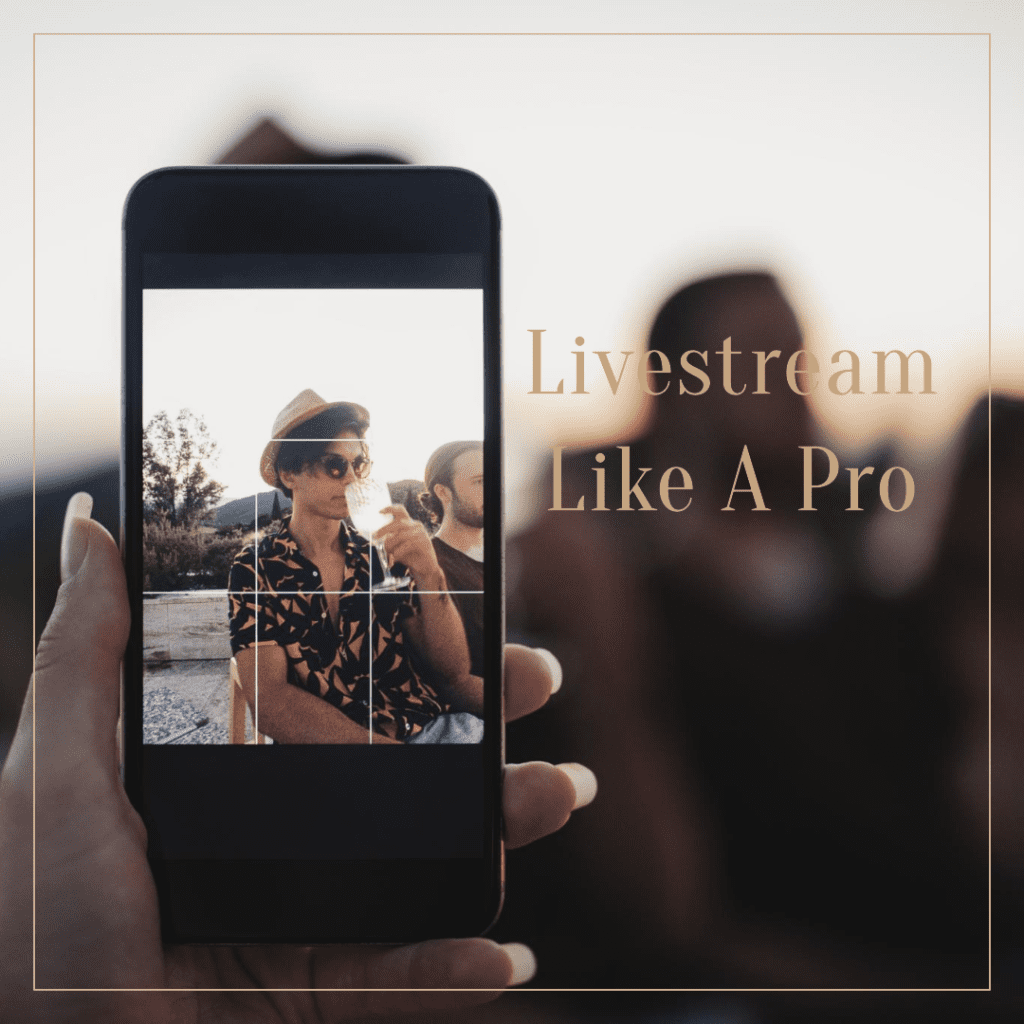
Share Your Instagram Live Across Platforms
To maximize the reach of your Instagram Live video, share it across multiple platforms. Once your live session is over, save the video and post it to your Instagram feed and IGTV. You can also share clips or highlights on your Instagram stories and Reels. Additionally, promote the recorded live broadcast on other social media platforms such as Facebook, Twitter, and LinkedIn. This cross-promotion helps in reaching a broader audience and keeps your content relevant even after the live stream has ended.
Benefits of Instagram Live for Businesses
Businesses can use Instagram Live to connect with their audience in real-time, creating a more personal and engaging experience. Instagram Live allows businesses to showcase new products, provide tutorials, and offer exclusive behind-the-scenes content. This direct interaction can help build brand loyalty and trust. Additionally, live broadcasts provide immediate feedback from viewers, which can be invaluable for improving products and services. The spontaneous and authentic nature of Instagram Live helps businesses stand out in the crowded social media landscape.
After the Live Event
Post-Live Engagement Strategies
After your Instagram Live event concludes, it’s essential to keep the engagement going. Start by thanking your viewers for joining and encourage them to leave feedback in the comments. Post highlights or key takeaways from the live session on your Instagram feed and stories. This not only serves as a reminder for those who attended but also provides value to those who missed the live broadcast. Engage with your audience by responding to comments and messages related to the live video.
Analyzing Live Video Performance
Evaluating the performance of your live stream is crucial for understanding what worked and what can be improved. Use Instagram Insights to analyze metrics such as viewership numbers, engagement rates, and audience retention. Look at the comments and interactions to gauge what resonated with your viewers. This data will help you refine your strategy for future live sessions, ensuring you continue to provide content that your audience finds valuable and engaging.
In 2023, the usage of Instagram Live increased by 40%, reflecting the platform’s expanding role in social media marketing strategies. More brands and influencers are leveraging live videos to connect with their audiences more authentically (Source).
Incorporate Feedback into Future Live Streams
Feedback from your audience is a goldmine for improving future Instagram Live broadcasts. Pay attention to the questions and comments during the live session and consider conducting surveys or polls to gather more detailed feedback. Use this information to tweak your content, format, and presentation style. Incorporating viewer suggestions not only enhances the quality of your live streams but also shows your audience that you value their input, fostering a stronger connection.
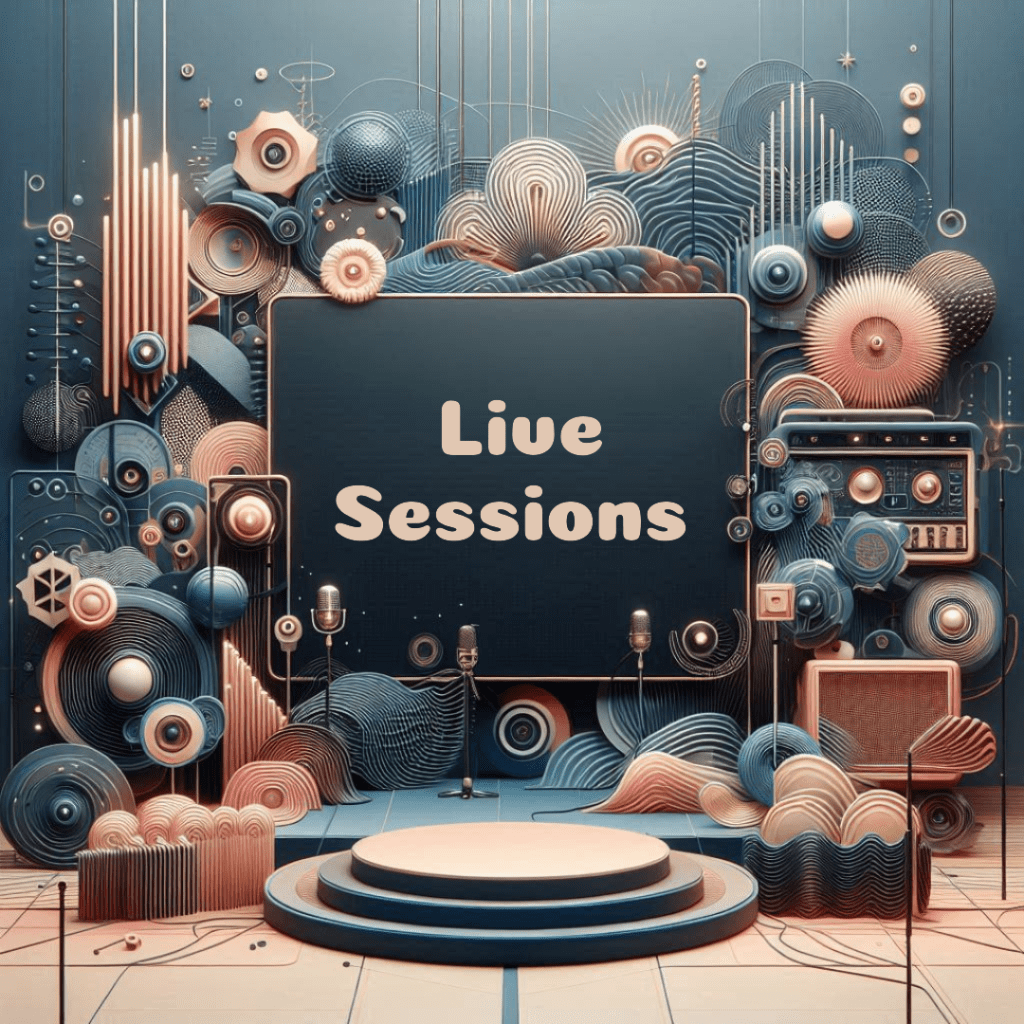
Conclusion
Instagram Live is an invaluable tool for real-time engagement and interaction with your audience. By effectively preparing for your Instagram Live event, starting your live video with confidence, maximizing engagement during the broadcast, enhancing your stream with Instagram features, and maintaining post-live engagement, you can create a compelling and interactive experience for your followers. The benefits of Instagram Live extend beyond the broadcast itself, providing opportunities for deeper connections and valuable feedback. Embrace the power of Instagram Live to elevate your social media marketing strategy and connect with your audience in meaningful ways.
In 2023, Nike launched a successful Instagram Live campaign to promote their new line of eco-friendly sneakers. The live sessions included interactive Q&A segments, behind-the-scenes footage of the manufacturing process, and interviews with the designers. This approach not only boosted viewer engagement but also enhanced brand loyalty by showcasing Nike’s commitment to sustainability. The campaign resulted in a 25% increase in sales for the new product line.
Frequently Asked Questions
What are some tips for creating engaging Instagram Live content?
Creating engaging Instagram Live content involves planning and interaction. Start by outlining the key points you want to cover in your live video. Use a mix of content formats, such as Q&A sessions, tutorials, and interviews, to keep things interesting. Engage with your audience by addressing them by name, answering their questions, and encouraging them to participate in polls or comments. Using features like Instagram Reels and stories before and after your live stream can also enhance engagement.
How can I hide my live video on Instagram from certain followers?
To hide your live video from specific followers, go to your Instagram profile and tap on the three horizontal lines to access settings. Navigate to the Privacy section and select Live. Here, you can choose to hide your live video from specific followers. This feature is useful if you want to hide your live from certain individuals while still broadcasting to the rest of your audience.
What are the benefits of using Instagram Live for businesses?
Using Instagram Live offers several benefits for businesses. It allows for real-time interaction with your audience, fostering a sense of community and trust. Businesses can use live sessions to showcase products, provide tutorials, or host Q&A sessions, making it an effective tool for Instagram marketing. Instagram Live also helps in collecting immediate feedback and insights from viewers, which can be valuable for improving products and services. Additionally, live videos can increase your visibility on Instagram as they are prioritized in the Instagram feed.
How do I measure the success of my Instagram Live sessions?
To measure the success of your Instagram Live sessions, use Instagram Insights. This feature provides data on viewership numbers, engagement rates, and audience retention. Look at the number of comments, likes, and shares your live video received to gauge interaction levels. Analyzing the feedback and questions from viewers can also give you insights into what content resonates most with your audience. Use this data to refine your strategy for future Instagram Live broadcasts.
Author Bio
Val Razo
Val Razo is a skilled professional in the field of Instagram Marketing. With over five years of experience as a freelance Social Media Marketing consultant, Val has assisted numerous small and medium-sized businesses in achieving their goals.
