Last Updated on December 27, 2024 by Val Razo
Spam and offensive comments are a growing problem on Instagram, affecting the comment section of posts and message requests in inboxes. Whether it’s a bot promoting scams or unwanted spammy interactions, maintaining a positive and engaging space on your profile can be challenging.
Fortunately, Instagram’s built-in tools, such as the Hidden Words feature, provide an effective way to stop these nuisances. With advanced comment filtering and the ability to hide comments containing specific words or phrases, you can block comments that may be spam, hate speech, or offensive words or phrases without manual intervention.
This guide will show you how to use Instagram’s Hidden Keyword Filters to automatically filter out comments, stop spam comments on Instagram, and delete or hide unwanted comments and message requests. Whether you want to restrict comments, turn off comments, or set up a manual filter, we’ll cover everything step-by-step to help you maintain a clean and safe comment section.
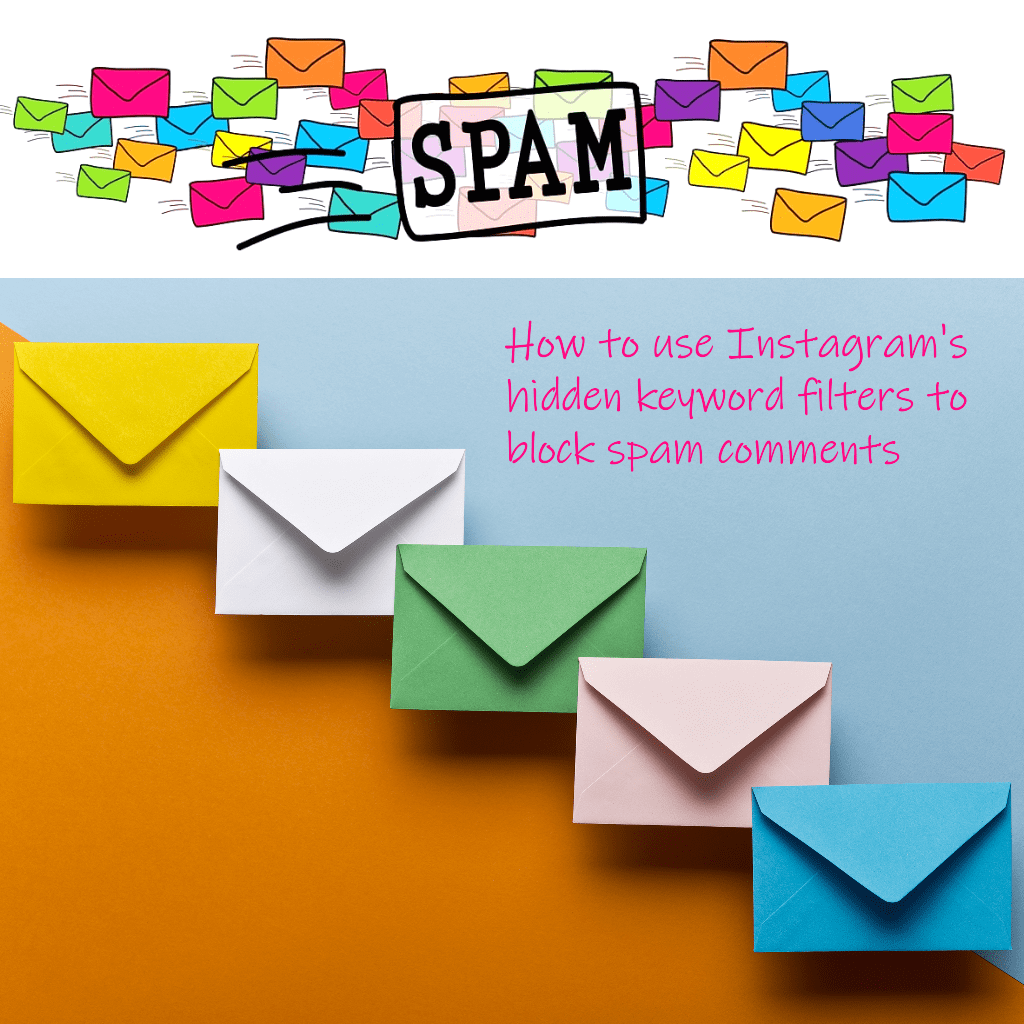
Why Spam Comments on Instagram Are a Problem
Spam comments and bots have become a significant issue on Instagram, often targeting posts with comments containing irrelevant promotions, links, and requests to verify your email or check your inbox. These unwanted comments and message requests can damage your reputation, especially if you’re trying to build a positive and engaging presence on the platform.
How Spam Affects Your Instagram Account
Spam and offensive comments can reduce the credibility of your Instagram account and lead to potential shadowbanning. When your profile appears cluttered with spammy content, it can deter genuine engagement and make your posts look suspicious to new followers. Additionally, Instagram’s algorithm may flag profiles that interact heavily with fake followers or spam comments, further impacting visibility.
While promoting my small business on Instagram, I noticed an influx of comments on my posts from accounts urging users to “verify your email” or “check your inbox.” These comments were not only irrelevant but also potentially harmful to my followers. Implementing Instagram’s hidden keyword filters allowed me to block these phrases, significantly reducing spam interactions.
Identifying Bots and Spam Comments on Your Posts
Many spam comments include specific words or phrases promoting fake giveaways, links, or requests to check your inbox for more details. Others may use emojis excessively to grab attention or post vague compliments like “Nice pic!” followed by a link. Recognizing these patterns can help you identify and filter out even more comments that may harm your profile.
By understanding these risks, you can take proactive steps to hide offensive comments, block comments, and delete comments quickly to protect your profile.
What Are Instagram’s Hidden Keyword Filters?
Instagram’s Hidden Keyword Filters are a powerful tool designed to help users stop spam comments on Instagram and maintain a positive and engaging space. This feature allows you to hide comments containing specific words or phrases, ensuring that offensive comments and spammy messages never appear publicly on your profile.
How Instagram Automatically Filters Offensive Words or Phrases
By default, Instagram automatically uses comment filtering to identify and block potentially offensive comments. This feature scans for certain words and phrases that may violate community standards, such as hate speech, inappropriate language, or spammy behavior.
To enable this setting:
- Go to Settings by tapping your profile picture and selecting the menu icon.
- Tap Privacy and scroll down to Hidden Words under Interactions.
- Toggle on the option to hide offensive comments automatically.
Instagram uses machine learning to continuously improve its filtering capabilities, but users can also take additional steps to refine filters further.
The Role of Custom Words and Phrases in Filtering Comments
In addition to automatic filters, Instagram allows users to create a custom words and phrases list to block specific comments containing problematic language. This is especially useful for blocking repetitive spam messages like “verify your email” or “check your inbox,” as well as emojis often used in spam comments.
Steps to set up custom words and phrases:
- Navigate to Settings > Privacy > Hidden Words.
- Tap Manage Custom Words and Phrases under the Manual Filter section.
- Enter any words or phrases you want to block, separating them with commas.
- Save the changes, and Instagram will automatically hide comments containing specific words from your posts.
This advanced comment filtering feature ensures that your comment section remains clean and free from unwanted interactions, helping you maintain a positive user experience.

How to Set Up Hidden Keyword Filters on Instagram
Setting up hidden keyword filters on Instagram is simple and highly effective for managing comments on your posts and message requests. This feature allows you to hide comments that contain specific words or phrases, keeping your comment section free of spammy or offensive comments.
Steps to Hide Offensive Comments on Your Posts
Follow these steps to enable comment filtering and hide offensive comments:
- Open Instagram and Go to Settings
- Tap your profile picture at the bottom-right corner.
- Select the menu icon (three horizontal lines) in the top-right corner.
- Tap Settings and Privacy.
- Access Privacy Settings
- Scroll down and tap Privacy.
- Select Hidden Words under the Interactions section.
- Enable Hidden Word Filters
- Toggle the switch to hide offensive comments automatically.
- You can also enable the Advanced Comment Filtering feature to filter out even more comments.
Instagram will now filter comments containing specific offensive words or phrases automatically and hide them from public view.
During a campaign, my posts attracted a few offensive comments that were visible to my audience. To address this, I enabled Instagram’s “hide comments” feature for specific words and phrases, ensuring such comments were filtered out automatically, creating a safer environment for my community.
Adding Custom Words and Phrases to Stop Spam
For more control, you can create a list of custom words and phrases to stop spam comments on Instagram.
- Scroll down in the Hidden Words settings.
- Tap Manage Custom Words and Phrases under the Manual Filter section.
- Enter the words or phrases you want to filter out, such as:
- “verify your email”
- “check your inbox”
- emojis or any repetitive spam terms.
- Tap Save, and Instagram will hide comments containing specific words from your posts automatically.
Pro Tip:
You can also turn off comments entirely for specific posts. While creating or editing a post, tap Advanced Settings and toggle Turn Off Commenting if you want to block comments completely.

Advanced Tips to Stop Spam Comments on Instagram
While Instagram’s hidden keyword filters and custom words and phrases effectively stop spam comments, there are additional steps you can take to further secure your comment section and message requests from spammy content.
How to Turn Off Comments Completely
If you want complete control over your comments on Instagram, you can turn off comments for specific posts. This can be useful for limiting interactions on promotional or sensitive content.
Steps to Turn Off Comments:
- Go to the post where you want to block comments.
- Tap the three dots (menu icon) in the top-right corner of the post.
- Select Turn Off Commenting from the menu.
Alternatively, while creating a new post:
- Tap Advanced Settings at the bottom.
- Toggle Turn Off Commenting before publishing the post.
This ensures that no offensive comments or spammy content can appear on the selected post.
When to Delete or Report Spam Comments Manually
Even with comment filtering, some comments based on loopholes may bypass the system. In such cases, you can delete comments quickly or report them.
How to Delete or Report Comments:
- Find the comment you want to remove.
- Swipe left (iOS) or tap and hold (Android).
- Select Delete to remove it permanently.
- Alternatively, tap Report and choose Spam or Abuse to alert Instagram.
You can also block accounts repeatedly posting spam comments and restrict comments from suspicious users.
Final Thoughts on Protecting Your Instagram Account
Creating a safe and engaging comment section on Instagram is key to building a positive reputation and maintaining meaningful connections with your audience. By leveraging Instagram’s built-in tools, such as hidden keyword filters and custom words and phrases, you can effectively stop spam comments and minimize offensive comments.
Maintaining a Safe and Engaging Comment Section
To keep your comment section clean and welcoming, follow these best practices:
- Enable Advanced Comment Filtering – Use Instagram’s automatic filters to hide comments containing offensive words or phrases. Activate manual filters to block specific words or phrases commonly associated with spammy content.
- Set Up Custom Word Filters – Add custom words and phrases that match the spam patterns you frequently encounter, such as “verify your email” or “check your inbox.” These filters will hide comments automatically, improving visibility for genuine interactions.
- Moderate Comments Regularly – Review and delete comments quickly or report spam to prevent bots and fake followers from gaining visibility. You can also block comments from suspicious profiles or enable restrict mode to limit their activity.
- Turn Off Comments When Necessary – For sensitive or promotional posts, consider turning off comments entirely to prevent unwanted interactions while maintaining focus on your content.
- Monitor Message Requests – Use comment filtering tools not just for posts but also for message requests, ensuring that spammy or offensive comments don’t reach your inbox.
By combining these strategies, you can create a positive and engaging environment while protecting your Instagram account from spam and offensive comments.
In 2023, Instagram’s user base continued to expand, with over 1.628 billion users worldwide, making it one of the most influential social media platforms globally.

Frequently Asked Questions
Can I hide comments on Instagram from people I don’t follow?
Yes, Instagram allows you to hide comments from users who are not in your people you follow list. Go to Settings > Privacy > Comments and select Block Comments From. Add the usernames of people you want to restrict. This ensures that their comments are only visible to them and not to others.
Does Instagram automatically hide comments that may be inappropriate?
Yes, Instagram has built-in features to filter out comments that may be inappropriate or offensive. By enabling the hidden words option, Instagram automatically scans and blocks comments containing common offensive words or phrases. You can also add words manually through the manual filter option to further customize what gets hidden automatically.
How do I hide or delete message requests on Instagram?
To hide message requests, go to Settings > Privacy > Messages and select Message Requests. You can choose to filter out spam or hide requests containing offensive content automatically. If you want to delete requests, simply open the request inbox, swipe left on the message, and tap Delete.
Can comments I’ve hidden or filtered out still be included in my total comment count?
Yes, hidden comments may still be included in your total comment count, even though they are filtered out or hidden from public view. These comments remain visible only to the person who sent them and are not displayed to other users. To ensure they don’t affect engagement metrics, you can delete comments quickly or block comments from specific users.
Can Instagram ads be affected by spam comments, and how can I manage them?
Yes, Instagram ads can attract spam comments due to increased visibility. To manage this, enable comment filtering for your ads by using hidden words and custom words under account settings. You can also turn off comments on specific ads by tapping the three dots on the ad post, selecting Manage, and choosing Turn Off Commenting.
Author Bio
Val Razo
Val Razo is a skilled professional in the field of Instagram Marketing. With over five years of experience as a freelance Social Media Marketing consultant, Val has assisted numerous small and medium-sized businesses in achieving their goals.
