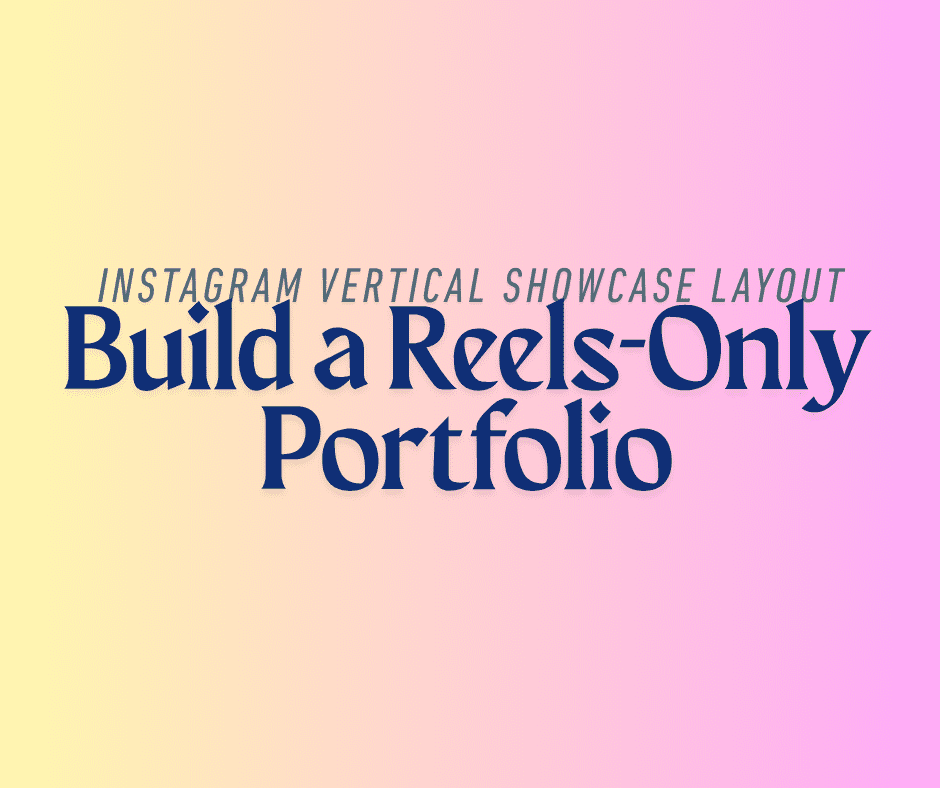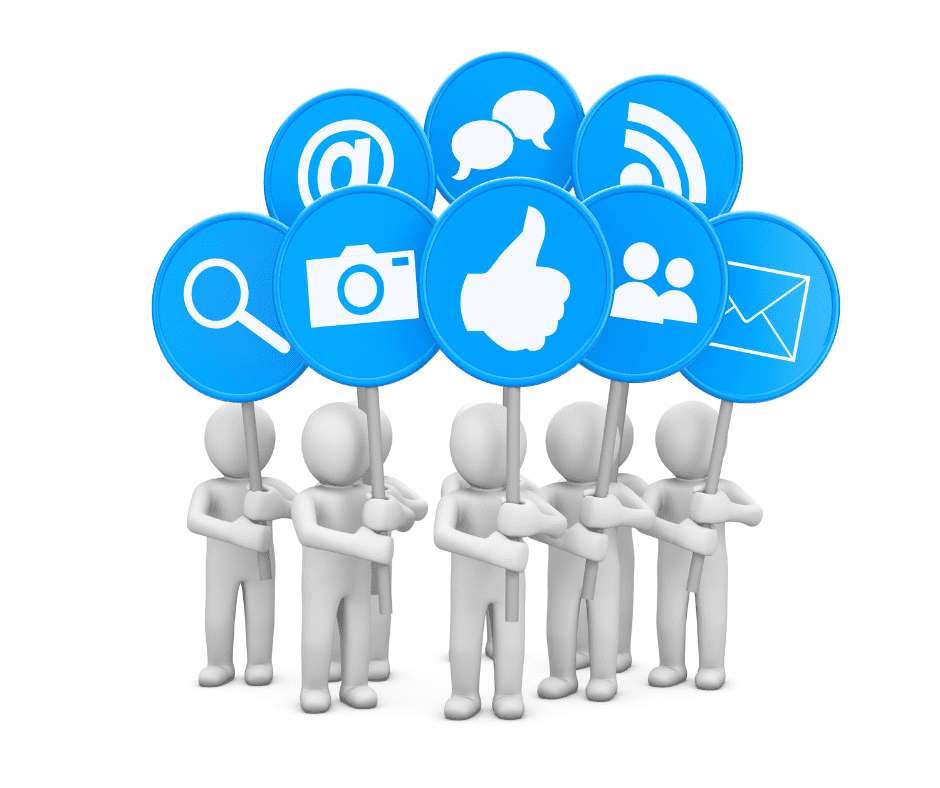Last Updated on June 9, 2025 by Val Razo
In the era of short-form video, your Instagram feed is no longer just a grid of static images — it’s a dynamic platform to showcase who you are and what you do. Building a reels-only portfolio using the Instagram vertical showcase layout is a game-changing way to grab attention, connect with your target audience, and align with your broader social media strategy.
With the popularity of Instagram Reels, creators, influencers, and brands are learning to curate their Instagram content to emphasize video clips over traditional posts. This immersive vertical format allows for better engagement, higher completion rates, and a more visually appealing profile. The vertical showcase layout places reel cover images front and center, helping you build a cohesive aesthetic that communicates your business or brand values from the very first scroll.
In this guide, we’ll walk through the strategy behind this layout, offer creative ideas, and share best practices to help you create an Instagram portfolio that is not only effective — but unforgettable.
Why Use a Reels-Only Portfolio on Instagram?
Benefits of Focusing on Video Content
In today’s content-saturated world, video content has become the dominant force in digital storytelling — and Instagram Reels are at the heart of it. Reels are short, vertical videos that allow creators to showcase skills, tell stories, and highlight products or services in a quick and engaging format. For businesses and creatives alike, using Reels as the primary format in your Instagram portfolio offers a more immersive and visually appealing experience for your audience.
Unlike static images, Reels provide an opportunity to add movement, music, text, and transitions that can deeply impact the viewing experience. A well-produced 15–30 second reel can grab attention and hold it, increasing engagement and boosting your Instagram insights. This dynamic form of content is particularly effective for introducing new ideas, promoting launches, or giving followers a behind-the-scenes look at your process.
Additionally, Reels are favored by the Instagram algorithm, which means your content is more likely to appear in the Explore page and reach beyond your followers. This exposure can dramatically improve your Instagram presence and help grow your Instagram account organically.
Reels vs Traditional Grid Layout
Traditionally, the Instagram grid has been used to display a mix of photos, carousels, and videos. While aesthetically pleasing, the static grid layout can feel limited when trying to convey motion, storytelling, or emotion. A reels-only portfolio flips the focus, turning your profile grid into a dynamic video gallery optimized for today’s fast-paced audience.
The vertical showcase layout lets your reels take up more space in your feed preview, making them more likely to grab attention. With reel cover images acting like thumbnails, you can still maintain a cohesive and professional-looking visual identity while maximizing the impact of motion-based content.
This approach also simplifies your content strategy: you’re working with one consistent format, which makes planning with tools like Hootsuite or Canva more streamlined. You can plan your content around campaigns, educational themes, product highlights, or even user-generated content — all while staying within a short-form video framework.
Ultimately, a reels-only portfolio aligns with current best practices in social media management. It supports your business goals, enhances brand aesthetic, and makes a memorable first impression with every visit to your Instagram page.
According to Hootsuite’s 2023 Social Trends report, brands and creators using Reels saw 2.5 times higher engagement rates compared to standard feed posts.
Understanding the Instagram Vertical Showcase Layout
What Makes This Layout Ideal for Reels
Instagram’s vertical showcase layout is a powerful update that puts Reels at the center of your Instagram profile. Unlike the standard Instagram grid, this layout elevates vertical video content by placing it prominently at the top of your feed and giving it more visual real estate. It’s designed for creators and brands who want their most engaging short-form video to shine without being diluted by still images or carousels.
This layout mimics the feel of a curated video gallery, providing users with a seamless scroll experience that highlights movement and storytelling. With Instagram Reels playing automatically and taking up more screen space, viewers are more likely to pause and engage — giving your content a greater chance of leaving a lasting impression.
Additionally, when you upload content in vertical format, the showcase layout ensures that your reel cover is front and center. This allows you to create a visually unified brand image while increasing the chances of higher completion rates on your videos.
How It Differs from the Standard Instagram Grid
The traditional Instagram grid layout displays content in a uniform 3-column format, mixing photos, videos, and carousels in chronological order. While this format offers a clean, organized look, it doesn’t always serve short-form video as effectively.
In contrast, the vertical showcase layout prioritizes Instagram Reels by creating a dedicated, visually dominant section for them. Your reels are displayed larger and higher up in your Instagram feed, which helps ensure they’re seen — especially by new visitors to your Instagram page. This is particularly useful for those using Instagram to support a business or brand, where first impressions are critical.
Another key difference is how the preview functions. In the traditional grid, your thumbnail is static and small, but in the showcase layout, your cover image or cover photo can be more stylized and impactful. This opens the door for more advanced branding, such as using consistent fonts, templates, or color schemes — often created with design tools like Canva or other photo-editing apps.
Finally, this layout is especially compatible with tools that support social media strategy, such as Hootsuite, because the predictable reel format makes it easier to plan your content in advance and maintain a strong, consistent visual identity.
A 2023 survey from HubSpot revealed that short-form video, like Instagram Reels, delivers the best return on investment among all content formats.
Creative Best Practices for Reels-Only Portfolios
How to Get Creative with Transitions and Music
Creating a reels-only portfolio gives you the perfect opportunity to get creative with storytelling. One of the best ways to stand out on Instagram is by mastering transitions and pairing them with compelling music. Strong transitions — like jump cuts, match cuts, or outfit changes — keep your audience engaged and make your video content feel seamless and professional.
Instagram’s built-in editing features let you align clips to music, add effects, and sync beats. For more advanced control, apps like CapCut or Canva allow you to fine-tune each video clip before you upload content. Just remember: choose music that fits your brand tone and supports the message you’re trying to convey.
Adding on-screen text using custom fonts or stylized effects also enhances your content’s aesthetic. This works particularly well for tutorials, tips, or brand storytelling — especially when paired with high-quality cover photos or thumbnails that attract clicks from your Instagram feed.
Creating a Beautiful and Consistent Aesthetic
Consistency is key when curating a reels-only Instagram portfolio. The goal is to build a cohesive and visually aligned feed that reflects your brand aesthetic — even though you’re working with dynamic short-form video instead of static images.
Start by choosing a clear visual style. Stick to a consistent color palette, use branded reel cover images, and maintain a uniform tone in your captions and on-screen text. Planning this with tools like Canva templates ensures each reel feels like part of a larger story.
When choosing cover photos, remember they function like book covers. They set expectations and encourage users to tap — so make sure your cover image is compelling, well-lit, and matches the vibe of the video inside. Avoid text-heavy designs, and instead opt for bold visuals or minimalist titles in clear fonts.
Another best practice: create a content strategy that rotates themes or topics, so your Instagram grid looks curated rather than chaotic. For example, you might alternate between product demos, tutorials, behind-the-scenes content, or client testimonials. This type of planning not only keeps your feed fresh but also supports your business goals and improves your Instagram presence.
And don’t forget SEO — yes, it applies here too. Use relevant hashtags, searchable captions, and Instagram Insights to measure which topics and styles perform best. Then, optimize future content accordingly.
Designing Your Instagram Grid for a Reels-Only Portfolio
Optimizing Grid Layout for Visual Flow
While Reels are dynamic and attention-grabbing, the overall Instagram grid still plays a crucial role in your portfolio’s appearance. Think of your grid layout as the storefront for your Instagram account — it’s what users see at a glance before they dive into your content.
To optimize your grid for a reels-only portfolio, aim for visual flow. This means ensuring your reel cover images are stylistically consistent and placed in a way that makes the feed look organized, not cluttered. Plan your content in rows or columns — for example, alternating dark and light backgrounds, using a consistent font, or creating a color pattern that runs across multiple posts.
Use Canva or other design tools to preview how your covers will look in a 3×3 profile grid before uploading. This planning phase is essential if you want to make a strong first impression, especially for viewers checking out your page for the first time.
When your grid layout has symmetry and balance, it reflects professionalism and builds trust with potential clients, collaborators, or followers.
In 2023, brand designer Megan Kathleen (@bymegankathleen) transformed her portfolio by switching to a Reels-only posting strategy. She focused on branding tips, Canva tutorials, and behind-the-scenes clips — all in Reels format. Over 12 months, her following grew from 15K to over 230K, and she doubled her client bookings. She used a consistent color palette, strong hook-based captions, and weekly posting to build trust and visibility.
Aligning Grid Aesthetics with Reel Themes
Your Instagram content should tell a story — and that story starts with visual harmony. Try to group Reels by theme or series, and reflect that grouping in your cover photo design. For instance, tutorials could use one background color and font, while product features use another.
This consistency allows your audience to identify content they care about faster and strengthens your brand aesthetic. Reels that look disconnected or randomly styled can make your Instagram page feel unpolished and hurt your overall social media strategy.
Another helpful tip: reuse successful cover templates to create a brand signature. When someone scrolls and sees your recognizable design, they’re more likely to pause and watch — especially if your previous content resonated with them.
And don’t forget mobile responsiveness. The vertical video format dominates, but the square format of the grid preview still matters. Always test how your thumbnail or cover image crops in the 1:1 grid preview. Tools like Hootsuite can help you schedule and preview posts to ensure everything fits perfectly.
Your goal is to strike a balance between style and function — your Instagram grid should not only look good but also showcase your best content in a way that enhances your business or brand narrative.
When I first transitioned to a Reels-only layout, I was nervous about abandoning static posts. But after 6 weeks of posting consistently and refining my covers, my engagement tripled — and I landed two freelance clients just from reel DMs.
Tools and Tips to Build and Maintain Your Portfolio
Scheduling Apps and Reel Editing Tools
A strong Instagram Reels portfolio doesn’t happen by accident — it’s built with smart tools and consistent habits. To stay organized and efficient, start by using social media management platforms like Hootsuite, Later, or Buffer. These tools let you plan your content, preview your Instagram grid, and post regularly without having to manually upload each time.
For creating professional-looking reels, apps like CapCut, InShot, and Canva offer powerful features for trimming, adding transitions, inserting text, and designing reel covers. Canva, in particular, is ideal for branding — it allows you to create reusable templates that align with your brand aesthetic and ensure your cover image stays consistent across your feed.
You can also leverage tools like Instagram Insights to track what’s working. Monitor completion rates, likes, shares, saves, and profile visits. This data helps refine your content strategy over time, showing you which styles or themes resonate most with your target audience.
Tracking Performance and Engagement
Once your reels-only portfolio is up and running, ongoing optimization is key. Use Instagram’s native analytics to determine which videos are driving the most engagement. Look at metrics like:
-
Watch time
-
Reach
-
Shares
-
Completion rates
Identify patterns — is your audience responding to certain topics, aesthetics, or posting times? Are specific hashtags drawing more views? Use these insights to improve your future videos and tailor your social media strategy for better performance.
Also, don’t ignore your caption strategy. Strong captions can include keywords, calls to action, and emotional hooks that enhance the overall performance of your short-form video. Pair your captions with strategic hashtag use to boost visibility and improve SEO within the platform.
To keep your Instagram content fresh, upload content regularly — but focus on quality over quantity. Even just one or two well-executed Reels per week can sustain momentum and increase your Instagram presence.
Finally, make sure your entire portfolio aligns with your business goals. Whether you’re showcasing products, offering services, or building your personal brand, every post should have a purpose. A cohesive, engaging reels-only portfolio doesn’t just look good — it works hard behind the scenes to elevate your brand and attract the right audience.
Switching to a Reels-only Instagram grid was the best move I made in 2023. I used Canva to brand all my reel covers, and now my grid feels like a living portfolio. It’s helped me pitch better and stand out during influencer collaborations.
Conclusion
Building a reels-only portfolio using the Instagram vertical showcase layout isn’t just about following trends — it’s about designing a strategic, immersive experience that reflects your creativity and aligns with your business or brand. By shifting your focus to short-form video, optimizing your Instagram grid, and using tools that support consistent, high-quality output, you position your content to engage, inspire, and convert.
Whether you’re an artist, influencer, small business owner, or digital creator, Reels offer an opportunity to showcase your best work in a way that’s fast, flexible, and visually stunning. With the right content strategy, tools, and aesthetic, your Instagram account becomes more than just a feed — it becomes a portfolio that truly represents who you are and what you do.
Frequently Asked Questions
How do I create an Instagram account specifically for a Reels portfolio?
To create an Instagram account for a Reels-only portfolio, start by choosing a clear niche and username that reflects your brand. After setting up your profile photo and bio, switch to a Business or Creator account to access analytics and advanced features. Begin by uploading 15–30 second Reels that match your content theme and ensure your grid layout is visually consistent from day one.
How often should I post new content to maintain a Reels-only portfolio?
For consistent engagement, aim to post new content 2–3 times per week. Focus on quality over quantity, using each reel to highlight a specific message or service. Use a content calendar to plan ahead, and leverage trending audio or formats to improve discoverability.
What is the ‘new Instagram grid’ and how does it impact Reels strategy?
The new Instagram grid emphasizes vertical video in the profile view, giving Reels a larger visual footprint. It supports a mobile-first design and prioritizes reel previews over static images. This makes it easier for creators to build a visually immersive and modern portfolio that matches current Instagram algorithm preferences.
What are 7 tips for creating a standout Instagram Reels portfolio?
Here are 7 actionable tips:
-
Use bold, brand-aligned thumbnails
-
Stick to a consistent font and color palette
-
Keep Reels between 15–30 seconds for best retention
-
Plan content using a monthly content calendar
-
Optimize each caption with CTAs and hashtags
-
Focus on storytelling with clean transitions
-
Test what works using Instagram Insights
Why have Instagram Reels become essential for growth?
Instagram Reels have become the go-to format for reach and engagement because the platform is actively promoting short-form video. Reels appear on the Explore page, can be shared widely, and support features like music, effects, and interactive text. Whether you’re looking to grow as an influencer or promote a brand, Instagram allows you to use Reels as a high-impact, creative storytelling tool.
Author Bio
Val Razo
Val Razo is a skilled professional in the field of Instagram Marketing. With over five years of experience as a freelance Social Media Marketing consultant, Val has assisted numerous small and medium-sized businesses in achieving their goals.