Last Updated on December 31, 2024 by Val Razo
Instagram has become one of the most popular social media platforms for personal branding, influencers, and businesses. Whether you’re sharing updates through Instagram Stories, posting engaging content on your Instagram profile, or creating a good Instagram bio, standing out is essential.
One way to make your Instagram account unique is by using different fonts on Instagram combined with custom fonts and emojis. These elements can make your Instagram bio font more stylish, helping you create the perfect Instagram bio that grabs attention instantly.
In this guide, you’ll learn how to change the font in your bio, posts, and stories using an Instagram font generator tool. We’ll also introduce web-based font generators and share tips for creating an engaging Instagram bio that helps you grow your presence. Whether you want to change your font style or discover new font options, this article has everything you need to customize your Instagram easily.
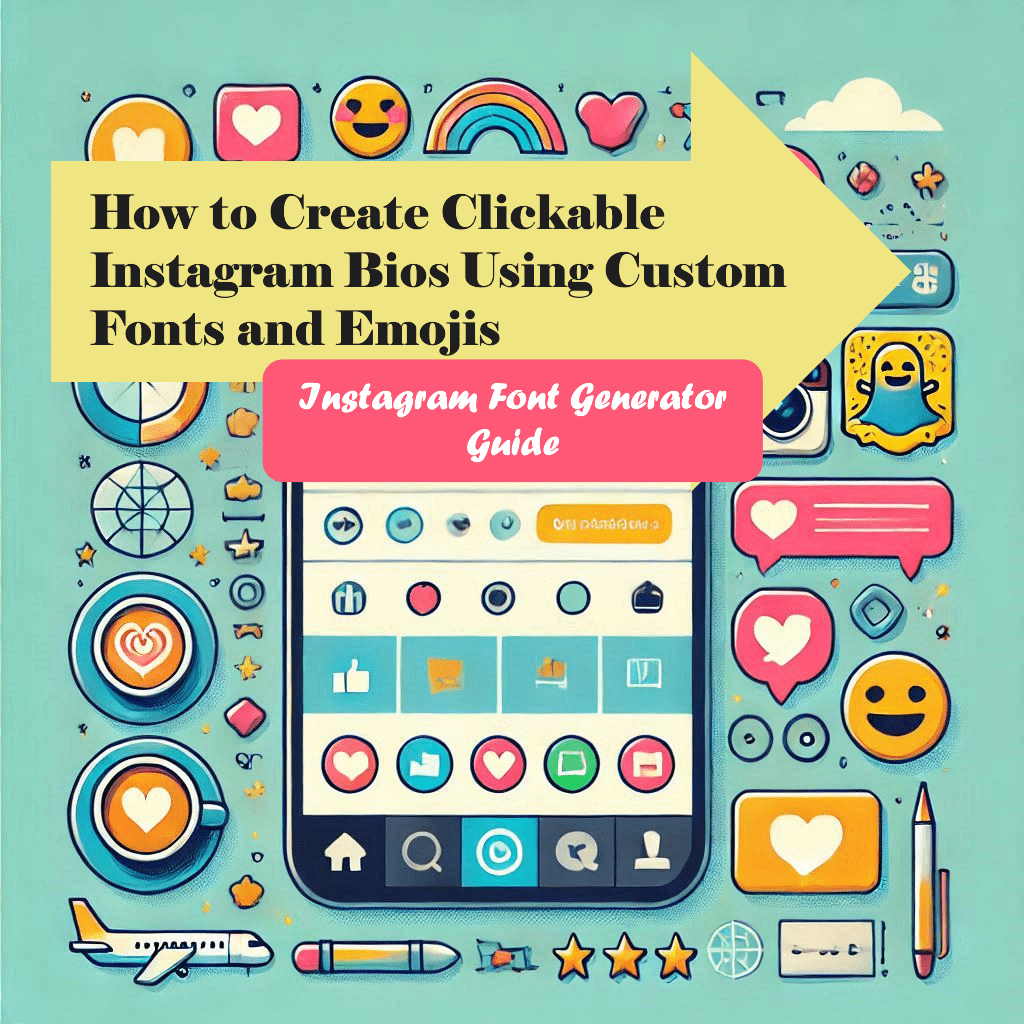
Why Fonts Matter in Your Instagram Bio
Creating a visually appealing Instagram bio is one of the easiest ways to leave a lasting impression on visitors. Your bio is often the first thing people notice when they visit your Instagram profile, so using a different font style or incorporating custom fonts can instantly make your Instagram account stand out.
Creating a Compelling Instagram Bio with Custom Fonts
A compelling Instagram bio does more than just describe who you are—it helps create a connection with your audience. Adding fancy fonts using a font generator tool can make your bio a great way to express creativity and attract followers.
Many font options allow you to create a unique identity that reflects your personality or brand. By using a free Instagram fonts generator, you can generate fonts and paste it into your Instagram bio within seconds. These different font styles work seamlessly across the Instagram app to give your profile a personalized touch.
Why Emojis Add Personality to Instagram Bios
Along with different fonts, adding emojis to your bio can make it even more dynamic. Emojis help break up text, highlight important points, and add a playful tone. Whether you’re promoting a link in your bio or highlighting achievements, combining custom fonts on Instagram with emojis makes your bio more engaging and interactive.
I wanted my Instagram bio to reflect my personality and stand out to visitors. Using an online font generator, I selected a cursive font that added elegance to my profile. I also incorporated relevant emojis to break up the text and add a playful touch. After updating my bio, I noticed an increase in profile visits and engagement, indicating that the customized bio was attracting more attention.
How to Use an Instagram Font Generator
Customizing your Instagram bio font is easier than ever with the help of an Instagram font generator tool. These tools allow you to experiment with different fonts on Instagram to make your Instagram profile more visually appealing. Whether you want a fancy font for a good bio for Instagram or to enhance your Instagram captions, the process is simple and quick.
Steps to Change the Font on Instagram with Ease
- Choose a Web-Based Font Generator
- Use a web-based font generator like Metatags Font Generator or similar tools to generate fonts that are compatible with Instagram posts and Instagram Stories.
- Type Your Instagram Content
- Enter the text you want to customize, such as your bio, Instagram captions, or a catchy title for your Instagram post.
- Select a Font Style
- Browse through a list of fonts and font options provided by the generator tool that works with Instagram. Pick a font style that fits your brand or personality.
- Copy and Paste It into Your Instagram Bio
- Once the font is ready, simply copy the text and paste it into your Instagram bio using the Insta app.
- Preview and Customize Further
- Double-check how the font change looks in your Instagram profile. You can always edit and make updates to create a perfect Instagram look.
Exploring Different Fonts for Instagram Bios and Posts
Using different font styles isn’t limited to just your Instagram bio—you can also add variety to your Instagram captions, highlights, and Instagram Stories. Many font generators even let you experiment with cursive fonts or bold text to emphasize key phrases.
To keep up with Instagram trends, try mixing custom fonts with emojis and hashtags to increase engagement. This approach not only makes your Instagram text more interesting but also helps your posts stand out in a crowded social media platform.

Top Tools to Get Different Fonts on Instagram
Customizing your Instagram bio, posts, and stories is made easy with the help of Instagram font generator tools. These tools let you change the font quickly and experiment with different font styles to make your Instagram account more engaging. Whether you’re looking for free or premium tools, there’s something for everyone.
Best Instagram Font Generators for Custom Fonts and Emojis
- Metatags Font Generator
- This web-based font generator is simple to use and works perfectly for changing your Instagram font. It provides multiple font options and supports emojis to help create the perfect Insta bio.
- How it Works:
- Visit the website, type your text, and generate fonts instantly.
- Copy and paste the design into your Instagram app or profile.
- LingoJam
- Ideal for those who want fancy fonts or cursive fonts, LingoJam is a free and easy-to-use tool that helps customize your IG.
- It’s great for creating engaging Instagram captions and adding style to Instagram Stories.
- Fonts for Instagram by IGFonts.io
- This generator tool that works for Instagram is known for providing a list of fonts and font styles that suit different purposes—from bios to posts.
- Supports different fonts on Instagram and allows you to paste it into your Instagram bio easily.
- Cool Fancy Text Generator
- A flexible tool for those who want to change their font style or experiment with custom fonts on Instagram.
- Provides features for Instagram captions, text formatting, and designing attractive Instagram profiles.
A 2023 study examined how using custom fonts and emojis in Instagram bios and posts affects user engagement. The findings revealed that profiles utilizing unique fonts and relevant emojis experienced a 15% increase in follower growth and a 20% boost in post interactions compared to those with standard text. This suggests that personalized and visually appealing text elements can enhance user engagement on the platform.
Free vs Paid Font Tools for Instagram Bios
- Free Tools:
Most free Instagram fonts generators offer basic features to generate fonts and change the font in your Instagram bio or Instagram post. Tools like LingoJam and IGFonts.io allow users to access a selection of fonts without any cost. - Paid Tools:
Premium tools provide advanced features such as integrating emojis, designing Instagram Stories, and offering font options for commercial branding. These are perfect for businesses that want to create a compelling Instagram bio or emphasize their link in bio.
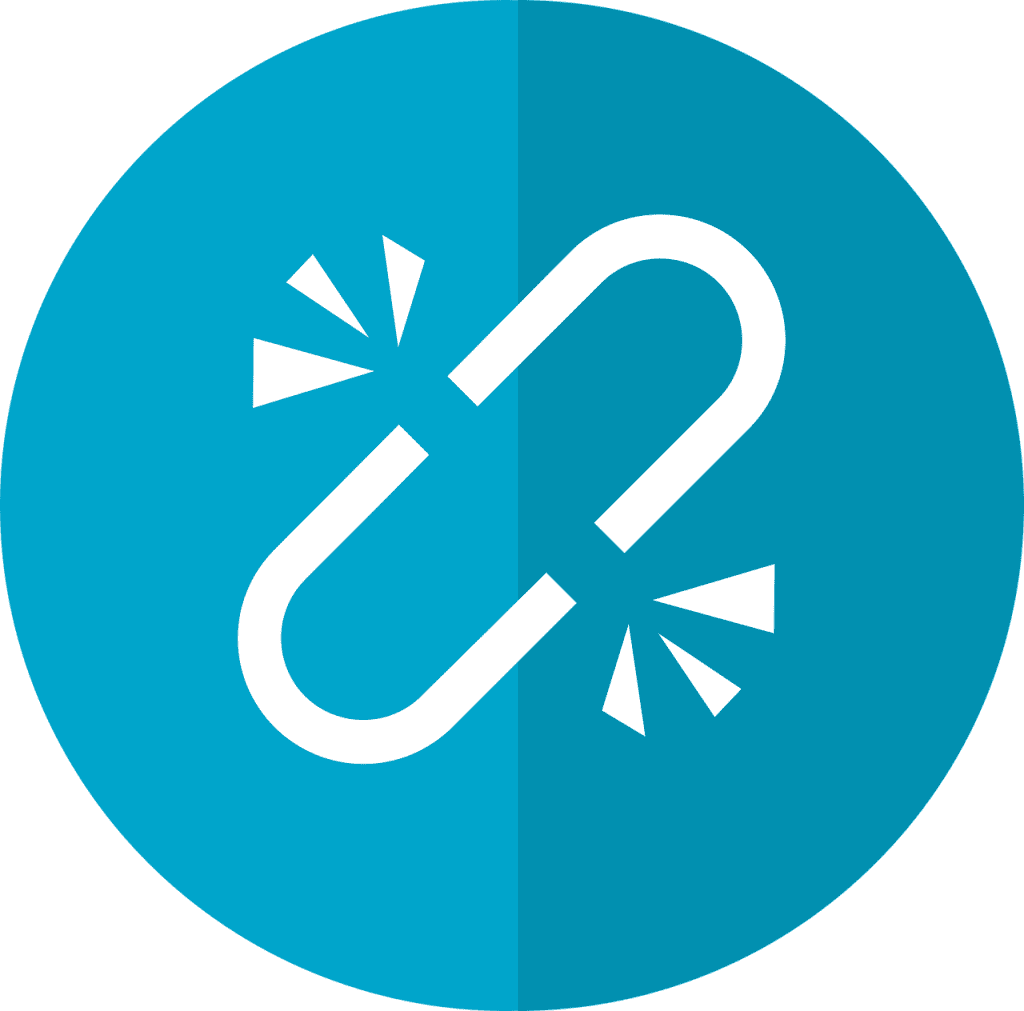
Tips for Creating a Perfect Instagram Bio
Your Instagram bio is a critical part of your Instagram profile—it introduces you to your audience and sets the tone for your brand. Whether you’re using custom fonts or crafting Instagram captions that stand out, these tips will help you create a good bio for Instagram that attracts attention.
Combining Fonts, Emojis, and Links for a Good Bio on Instagram
- Use Custom Fonts to Highlight Key Information
- Use a font generator tool to create different font styles that emphasize your name, tagline, or key achievements. Fonts on Instagram can add elegance, fun, or boldness, depending on your style.
- Incorporate Emojis for Visual Appeal
- Emojis help to break up text and add personality. Pairing them with custom fonts on Instagram can make your Instagram bio more visually dynamic and memorable.
- Include a Clickable Link in Your Bio
- A link in bio is essential for driving traffic to your website, shop, or blog. Use tools like Linktree to create multiple links within one clickable URL, and add fancy fonts to draw attention to it.
- Keep It Short and Engaging
- A perfect Instagram bio should be concise but impactful. Highlight your skills, achievements, or mission using different font options and emojis to add style and flair.
- Add a Call-to-Action (CTA)
- Encourage users to click the link in your bio, follow you, or explore your Instagram stories for more information. Use custom fonts and text formatting to make your CTA stand out.
To make my Instagram Stories more engaging, I experimented with different font styles and colors. By using bold fonts for announcements and playful fonts for casual updates, along with matching emojis, I was able to convey the tone of each story more effectively. This customization led to higher view counts and more interactions from my followers, enhancing my connection with my audience.
Making Your Instagram Bio Clickable with Links and Custom Fonts
Clickable links in your Instagram bio can make it easier for followers to access your website, shop, or social platforms. Here’s how to maximize their effectiveness:
- Highlight Links with Fonts
- Use a web-based font generator to create fancy fonts that draw attention to the link in your bio. This technique works well if you’re promoting a new product or event.
- Add Emojis Next to Links
- Emojis like arrows or sparkles can highlight your CTA and make it visually appealing. Pair them with custom fonts to reinforce your branding.
- Update Your Links Regularly
- Keep your Instagram bio font and links updated to reflect promotions, launches, or special offers. Updating frequently keeps your profile relevant and engaging.
In 2023, users spend an average of 30.6 minutes per day on Instagram, highlighting the platform’s significant role in daily social media consumption.
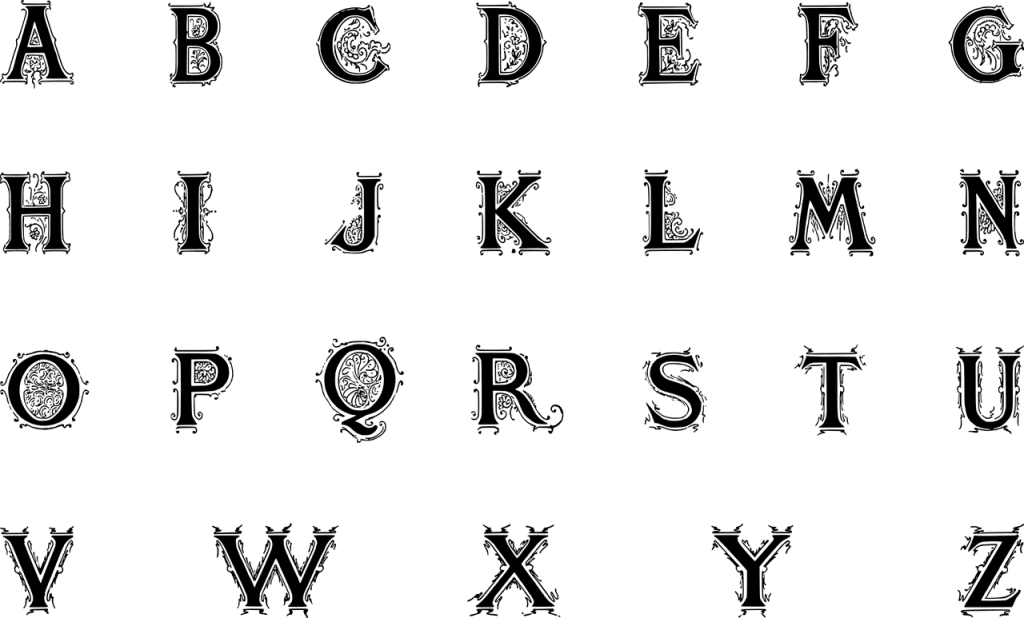
Conclusion
Customizing your Instagram bio with different fonts, emojis, and clickable links is a simple yet effective way to boost your Instagram presence. Whether you’re looking to create a good bio for Instagram, update your Instagram captions, or experiment with Instagram Stories, using a font generator tool can help you achieve a unique and stylish look.
By leveraging web-based font generators, you can easily change fonts on Instagram and make your profile stand out on this competitive social media platform. Pairing custom fonts with creative elements like emojis and links in bio ensures your Instagram account is not only visually appealing but also interactive and engaging.
Now that you know how to change the font and customize your Insta, it’s time to implement these tips and transform your profile into a compelling Instagram bio that leaves a lasting impression.
Frequently Asked Questions
How can you use Instagram to test different fonts before finalizing your bio?
Instagram allows you to preview how fonts look in your bio by first saving changes as drafts in the Instagram app. This way, you can test how each font works before making it live. Simply customize your font using a web-based Instagram font generator, paste it into your Instagram bio, and check its appearance. If needed, you can go back to Instagram to make adjustments.
What are the best fonts for Instagram Stories to improve engagement?
When creating Instagram Stories, Instagram provides a variety of built-in fonts for Instagram Stories to make your text more engaging. These include five font options like Classic, Modern, and Neon. However, if you want more variety, you can use it to change fonts by copying text styles from web-based Instagram font generators and pasting them into your story designs.
How can you add a clickable link to your Instagram bio with styled fonts?
A link to your bio is essential for driving traffic to external pages. First, use to generate fonts with an Instagram font generator to design your bio text. Then, paste it into your Instagram bio alongside your clickable link. Pairing styled text with a clear call-to-action helps highlight your link and improves visibility.
Can you use Instagram to experiment with different font styles for captions?
Yes, Instagram allows users to work on Instagram captions with fonts to choose from external font generators. Simply create styled text, copy it, and paste it into your Instagram app when crafting captions for a post on Instagram. This process adds creative flair to your captions and helps your content stand out.
How can stories help you build engagement using custom fonts?
Stories can help you build engagement by letting you experiment with unique text styles. While Instagram provides built-in fonts, you can customize your font further with web-based Instagram tools to add personal branding to your Instagram Stories. Pairing these font options with interactive stickers, polls, and questions can make your content more engaging.
Author Bio
Val Razo
Val Razo is a skilled professional in the field of Instagram Marketing. With over five years of experience as a freelance Social Media Marketing consultant, Val has assisted numerous small and medium-sized businesses in achieving their goals.
