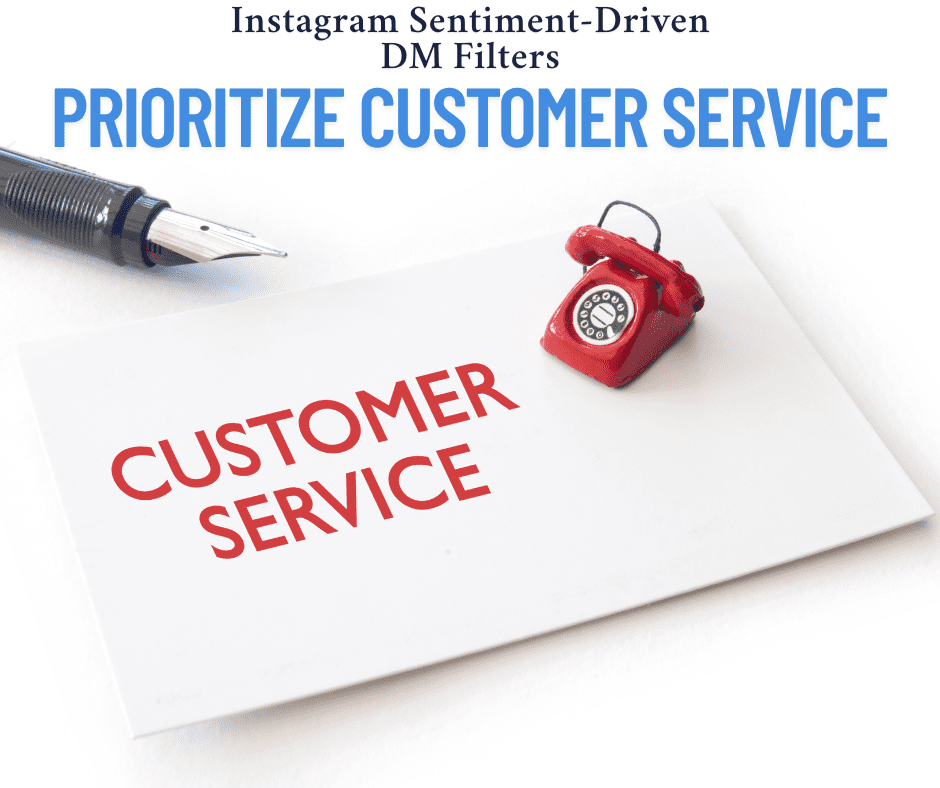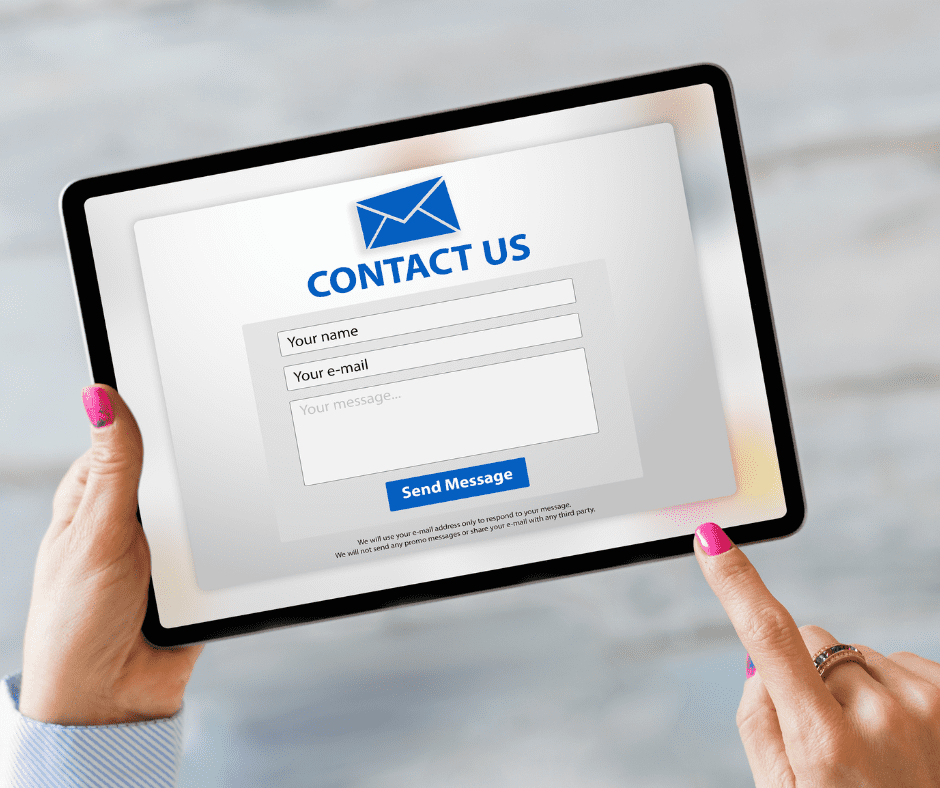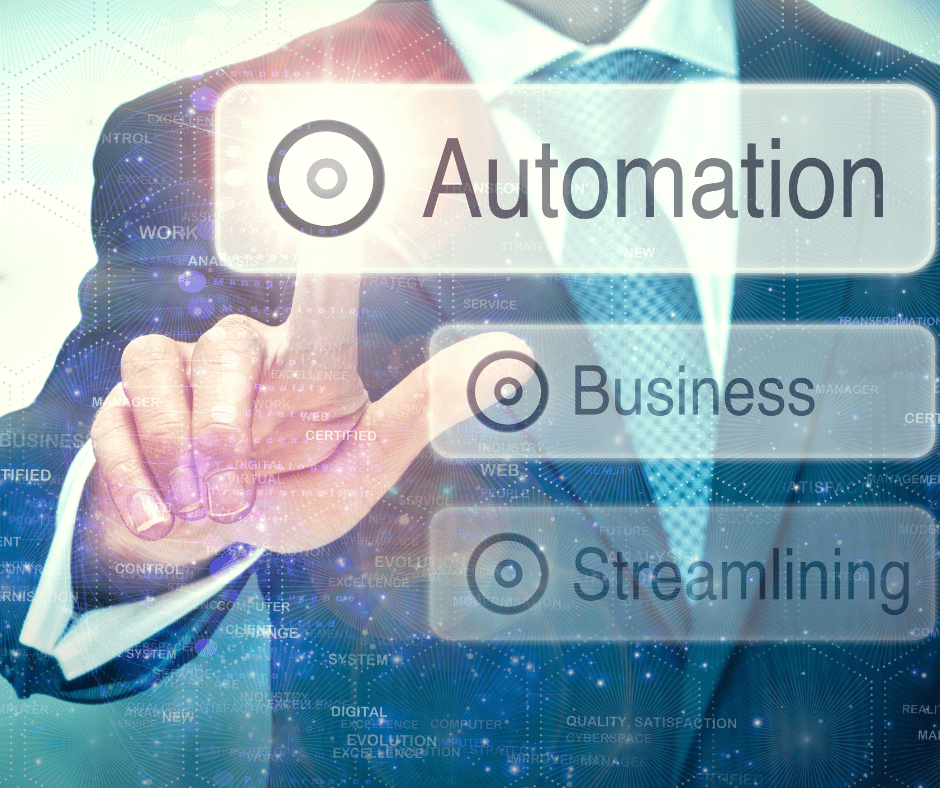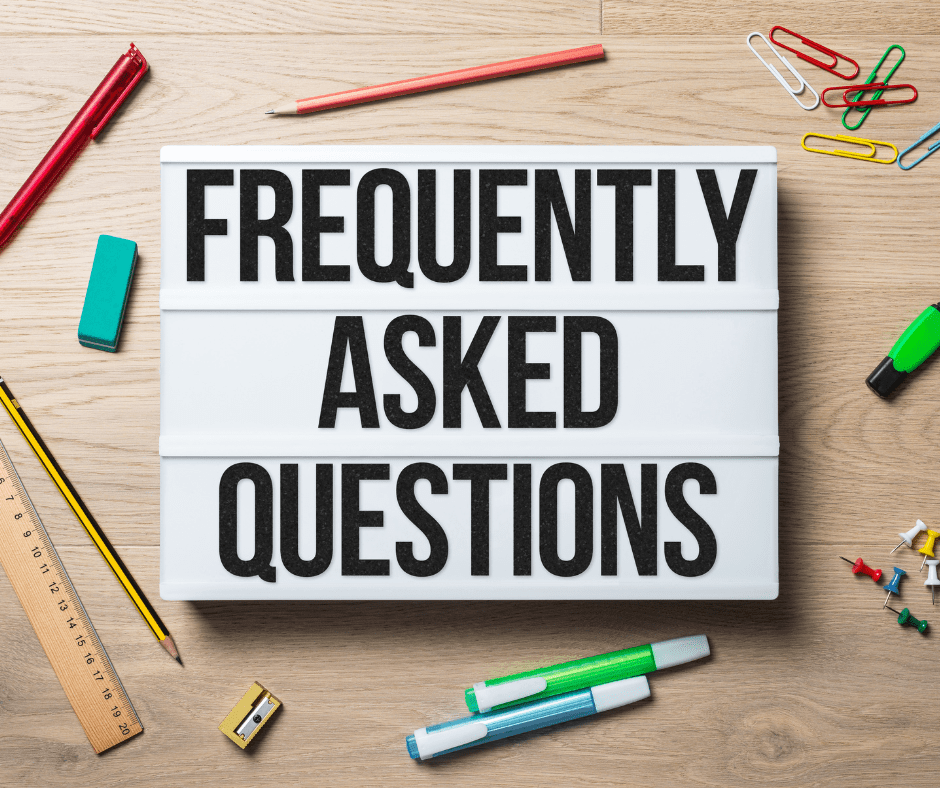Last Updated on May 5, 2025 by Val Razo
In today’s fast-paced digital space, businesses that rely on Instagram DMs for customer support can’t afford to miss an important direct message. That’s where Instagram’s sentiment-driven DM filters come in — a powerful feature on Instagram that allows brands to automate, prioritize, and personalize their responses to incoming customer inquiries. With the ever-increasing message volume across Instagram direct, Instagram stories, and Instagram posts, managing every DM manually can overwhelm even the most organized support team.
By implementing DM automation and using tools that track tone and intent in Instagram messages, you can dramatically improve your response time, build stronger customer relationships, and even boost your conversion rate. Whether you’re a brand with thousands of Instagram followers or an influencer handling daily interactions, knowing how to use Instagram DMs effectively will help you better manage your Instagram inbox and increase customer loyalty.
This guide will walk you through how to get started, how to automate using smart filters and message templates, and how to scale your Instagram customer service without losing the personal touch.
Getting Started with Instagram’s Sentiment-Driven DM Filters
Understanding the Instagram DM Inbox Layout
Before diving into sentiment filters, it’s essential to understand how the Instagram DM inbox works. When Instagram users send messages to a business profile, those messages appear in the Primary, General, or Requests tabs, depending on the sender’s connection to the account. This structure helps brands manage the volume of messages, but without automation, it’s easy to miss key customer inquiries—especially if they don’t follow your Instagram account or come in via DM from a comment on your Instagram.
The Instagram DM inbox now supports advanced tools designed for customer support, including message requests, quick replies, and tagging features that help categorize each direct message. This makes it easier for your support team to identify priority conversations and reduce response time—but it still requires manual effort unless you’re using DM automation.
That’s where sentiment-driven filters come into play. These AI-powered features automatically analyze incoming Instagram messages, determine the emotional tone, and flag those with urgent or negative sentiment. This ensures the right team members are alerted, allowing you to reply faster and handle sensitive issues before they escalate.
When I first started using Instagram DMs for customer support, I was overwhelmed by the number of inquiries on Instagram that went unanswered. Once I implemented a basic DM automation setup using filters and message templates, my response time dropped by over 60%. The best part? Customers started commenting on how “fast and personal” our replies felt — even though many were automated.
How Sentiment Detection Works in Instagram DMs
Instagram’s sentiment detection relies on machine learning algorithms that analyze language, tone, and even emojis used in customer interactions on Instagram. For example, a message that includes words like “angry,” “disappointed,” or “cancel” will be tagged with a higher urgency level. On the other hand, Instagram messages that are positive or neutral might be routed to a lower priority queue or handled with automated responses like a welcome message or order confirmation.
This intelligent filtering system integrates seamlessly with tools to manage Instagram and can be set up to automate specific workflows. For instance, you could send Instagram messages that include a template response offering help, links to frequently asked questions, or a link to chat with a live agent.
This kind of personalization doesn’t just improve customer experience — it also helps you build relationships and improve customer service at scale. When customers feel like their concerns are heard and acknowledged quickly, customer loyalty naturally follows.
To get started, connect your Instagram business profile to a customer engagement platform or social media management tool that supports sentiment analysis. From there, configure your settings to monitor keywords, message tone, and triggers like “refund,” “problem,” or “delay”. You can also build DM templates tailored to different sentiment scenarios to make your Instagram DM strategy even more effective.
Ultimately, the combination of sentiment recognition and DM automation will help you reduce manual work, increase your conversion rate, and make your Instagram DMs a true extension of your customer service strategy.
Why Prioritizing Customer Support with DM Automation Matters
The Role of Customer Experience in Instagram Direct Messaging
Today’s Instagram users expect instant, personalized interactions — especially when they reach out via Instagram DMs for support. Unlike traditional email or call centers, the Instagram direct message channel creates an informal yet high-impact opportunity to build relationships and foster real-time trust. But with increasing message volume, it’s no longer practical to manually respond to every customer inquiry.
That’s where DM automation and automated responses become critical. When brands implement AI-driven tools that trigger based on keywords, tone, or sentiment, they ensure that no message is ignored. For instance, if someone sends a direct message asking about shipping delays, a message template with a quick reply and estimated delivery window can be sent automatically — preserving that crucial window for excellent customer experience.
Even more importantly, automation enables your support team to focus their efforts on high-priority, emotionally charged issues. Instead of wasting time on repetitive questions (like return policies or store hours), agents can address complex or sensitive customer interactions on Instagram that actually require human attention. This balance between speed and personalization is what truly improves customer service and fosters customer loyalty.
How to Track Customer Emotions Through Instagram Messages
Tracking sentiment isn’t just about categorizing messages; it’s about recognizing patterns that signal issues before they explode into public problems. By integrating tools that analyze the emotional tone of Instagram messages, you gain insights into how your audience really feels. Are people frustrated after seeing a recent Instagram post? Are they happy after an Instagram story promotion?
When messages expressing disappointment or confusion spike, you can quickly pinpoint the source and respond — either by sending Instagram messages proactively or updating the content causing confusion. This type of tracking doesn’t just help you reply to Instagram inquiries faster — it gives you a competitive edge in creating a seamless customer journey.
You can also tag or flag users based on sentiment, allowing your team members to monitor ongoing concerns. Over time, this builds a database of high-value insights to refine your Instagram DM strategy and improve future interactions.
By prioritizing customer support with automation tools that respond based on message tone and urgency, you not only scale your operations but also humanize them. You show your customers on Instagram that their voices matter, and that every interaction — no matter how small — contributes to an ongoing relationship.
Setting Up and Managing Your Instagram DM Automation
Tools to Manage Instagram DMs More Effectively
Setting up an effective DM automation system starts with selecting the right tools. Platforms like ManyChat, MobileMonkey, and Meta’s own Instagram DM management tools allow businesses to automate replies, route conversations, and build logic-based workflows. These tools help you streamline your Instagram inbox and reduce your response time—key elements in scaling your customer support without sacrificing quality.
Most automation platforms integrate directly with your Instagram business profile, enabling full access to your inbox, message requests, and even comments on your Instagram posts. From there, you can deploy smart message templates and auto-triggers that respond to frequently used keywords like “price,” “shipping,” or “refund.”
You can also create automated funnels based on user behavior. For example, when someone views an Instagram story and replies with a question, they can receive an immediate welcome message or follow-up flow that guides them through your product options—driving conversion rates and increasing customer engagement.
Sephora implemented a smart DM automation system to handle common customer inquiries via Instagram direct message. By using automated responses for FAQs, order updates, and store location requests, they improved customer engagement by 43% and reduced agent workload by nearly half.
Automating Responses with DM Templates and Filters
Once your system is set up, the next step is implementing DM templates and smart filters to handle incoming inquiries. Templates should be short, clear, and personalized. A solid DM template might include a greeting, a quick answer to a customer inquiry, and a link to your frequently asked questions or Instagram profile.
For example:
“Hi there! 👋 Thanks for reaching out. Here’s a quick link to our shipping policy: [insert link]. Let us know if you need more help!”
You can also use filters to triage incoming Instagram messages by urgency or topic. Messages with negative sentiment or urgent language can be automatically sent to a live agent, while low-priority DMs (like general product questions) can be resolved using automated responses.
When you personalize messages, even automated ones, you show that you understand your audience. Using first names, referencing specific Instagram posts, or tailoring content to a previous interaction can go a long way in making customers feel valued. These personalized touches improve both customer loyalty and overall customer relationship strength.
Don’t forget to monitor and refine your workflows regularly. Use insights from your Instagram DM inbox to track how well your automated responses are performing, what percentage of issues are resolved without human intervention, and where drop-offs occur. This ongoing refinement is crucial for long-term success in your DM strategy.
A few months ago, I ran a DM campaign for a product launch, targeting users who interacted with a specific Instagram story. We used a mix of automated responses and quick replies with a message button CTA. The results? A 15% conversion rate and a noticeable uptick in positive Instagram comments praising our responsiveness.
Best Practices to Use Instagram DMs for Customer Support
Optimizing Response Time and Team Efficiency
Fast response time is one of the top expectations for customers on Instagram. When someone sends a direct message, they often expect a near-immediate response—especially if it’s related to a product issue, refund, or shipping concern. Delayed replies can hurt customer loyalty and increase frustration, especially when customers see you’ve read the message but haven’t responded.
To meet these expectations, businesses should implement quick replies, delegate tasks across multiple team members, and use a round-the-clock DM automation system to handle basic customer inquiries. This ensures someone is always available—whether it’s a chatbot handling the first touchpoint or a live agent addressing more complex problems. Prioritize high-intent messages using smart filters based on sentiment, keywords, or customer history in the Instagram DM inbox.
Efficient DM management also includes creating internal workflows for routing DMs to the right person or department. For example, sales inquiries can be auto-tagged and forwarded to your sales team, while complaints are escalated to the support team. This clarity reduces confusion and ensures smoother customer interactions on Instagram.
Over 150 million people globally message a business on Instagram each month, highlighting the platform’s growing role in real-time customer engagement.
Building Customer Loyalty Through Personalized Messaging
Generic replies may save time, but they rarely build lasting relationships. That’s why personalization is one of the most impactful best practices for improving Instagram customer service. Whether it’s using the customer’s name, referencing their most recent order, or tying the message back to a specific Instagram post or story, these personal touches show that you value their time and loyalty.
For instance, if a customer sends a message asking about a product featured in an Instagram story, a tailored reply that says, “Hey Alex! Glad you liked our new hoodie in today’s story—here’s the direct link to purchase 🛍️” performs far better than a generic “Thanks for messaging us.”
Use DM templates that leave room for customization. A well-personalized welcome message, order follow-up, or issue resolution note can go a long way in boosting customer engagement and increasing the likelihood of repeat purchases.
Additionally, don’t underestimate the power of proactive outreach. You can start a DM campaign targeted at recent buyers, thanking them or offering a discount, or even send messages to new Instagram followers to introduce your brand. These messages can be scheduled and triggered via Instagram based on specific behaviors, such as clicking the message button on your Instagram profile.
Over time, these strategies help strengthen your customer relationship, encourage direct sales, and reduce the number of unresolved complaints. Always review analytics tied to your Instagram DMs—open rates, click-throughs, and reply times—to optimize both content and delivery timing.
Real-World Use Cases and Strategies for DM Campaigns
Influencer Support and Engagement via Instagram Direct
Influencers are a driving force behind modern Instagram marketing, and managing their inquiries smoothly via Instagram DMs can unlock powerful brand collaborations. Whether you’re reaching out to influencers or handling their inbound questions, having a strategy for managing DMs is critical. When an influencer sends a direct message, it’s often time-sensitive — related to brand deals, content approvals, or urgent product questions.
Using DM automation, brands can instantly recognize verified or high-profile Instagram accounts, then fast-track them to the right team members. Filters based on follower count, keywords like “collab” or “partnership,” or sentiment can help your support team ensure these high-value relationships are prioritized.
You can also personalize your approach by saving DM templates designed specifically for influencer outreach. These may include message templates for introducing campaigns, negotiating terms, or providing product information — allowing your brand to stay consistent and efficient while still delivering a personalized experience.
Using Data to Improve Your Instagram DM Strategy
One of the most valuable aspects of using Instagram direct message filters is the ability to refine your DM strategy over time. By analyzing the types of messages you receive, their sentiment, and your average response time, you can adjust your approach to improve efficiency and drive results.
For example, if your data shows an increase in customer inquiries following a viral Instagram post, you can proactively prepare automated responses or update your frequently asked questions to address the topic. Or, if a surge in negative sentiment follows an Instagram story, it may be a sign to revise your messaging or product descriptions.
Use these insights to plan targeted DM campaigns—such as sending a welcome message to new Instagram followers, launching promotions via message templates, or even setting up a message button CTA on your Instagram profile. You can also test different variations of your automated responses and track which ones yield the highest conversion rate or boost customer loyalty.
Additionally, consider setting KPIs for your Instagram DM inbox performance. These could include metrics like time to first response, resolution rates, or message open and reply rates. These numbers help you understand where your customer support is succeeding and where it needs improvement.
Ultimately, a strategic, data-informed approach to managing your Instagram messages allows you to offer fast, relevant support that feels personal—even when delivered via automation. The more you fine-tune your system, the more effective your Instagram customer service becomes.
Brands that implement automation in Instagram DMs experience up to a 70% reduction in response time, while increasing customer satisfaction scores by 35%.
Conclusion
As the volume of customer interactions on Instagram continues to rise, using Instagram’s sentiment-driven DM filters has become more than just a helpful tool — it’s a necessity. With the ability to automate replies, flag emotional messages, and personalize responses based on tone and urgency, your brand can deliver fast, relevant, and human-feeling support at scale.
From automated responses and DM templates to full-scale DM campaigns, the right setup not only improves response time, but also strengthens your customer relationship and drives long-term customer loyalty. Whether you’re an influencer, a growing brand, or managing a busy Instagram business profile, using these tools will help you create a more responsive, efficient, and engaging experience for every customer who reaches out via DMs.
Start small, measure your progress, and continually refine your approach — because great customer support on Instagram isn’t just about solving problems. It’s about making sure every message, no matter how small, makes your customers feel seen, heard, and valued.
Frequently Asked Questions
Can I send messages to multiple users simultaneously on Instagram?
Yes, Instagram allows you to send a message to multiple users at once through group DMs. While this can be useful for announcements or promos, be cautious when messaging potential customers to avoid spamming. Use DM automation tools that support bulk messaging for better targeting and personalization.
How do DMs offer value beyond customer support on Instagram?
DMs offer a direct line to both existing and potential customers for promotions, event invites, and order updates. When used strategically, DMs can increase customer engagement and drive conversions — especially when combined with tools like order confirmation messages and product inquiries.
How do I start using Instagram for customer interactions if I’m new to the platform?
If you’re getting started with Instagram, begin by setting up a free account and switching to a business profile. This unlocks features like DM filters, insights, and the message button on your profile, making it easier to manage inquiries on Instagram effectively.
Can I manage Instagram comments and DMs from one place?
Yes! Many tools now let you manage Instagram comments and DMs together—often alongside your Facebook page. This Instagram and Facebook integration helps streamline your support team’s workflow and ensures no message or comment goes unnoticed.
What’s the best way to type your message when replying to customer DMs?
When you type your message, always keep it concise, helpful, and personalized. Start with a greeting, address the inquiry, and close with a clear next step. Including details like the customer’s name, a link, or a mention of an Instagram comment or post they referenced can increase engagement and trust.
Author Bio
Val Razo
Val Razo is a skilled professional in the field of Instagram Marketing. With over five years of experience as a freelance Social Media Marketing consultant, Val has assisted numerous small and medium-sized businesses in achieving their goals.