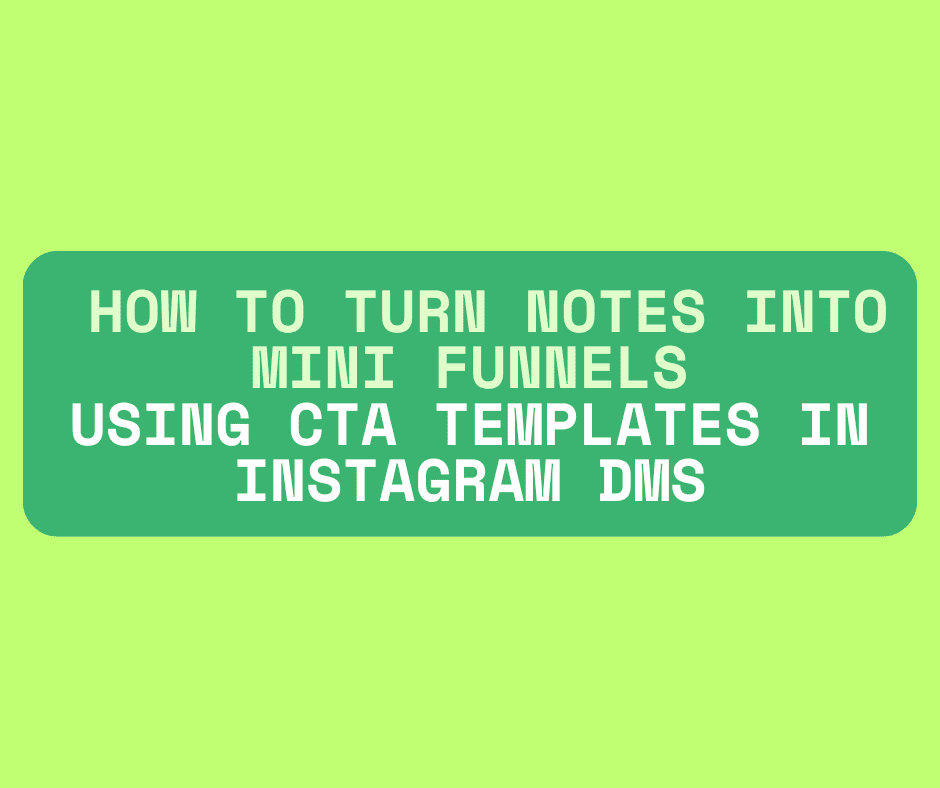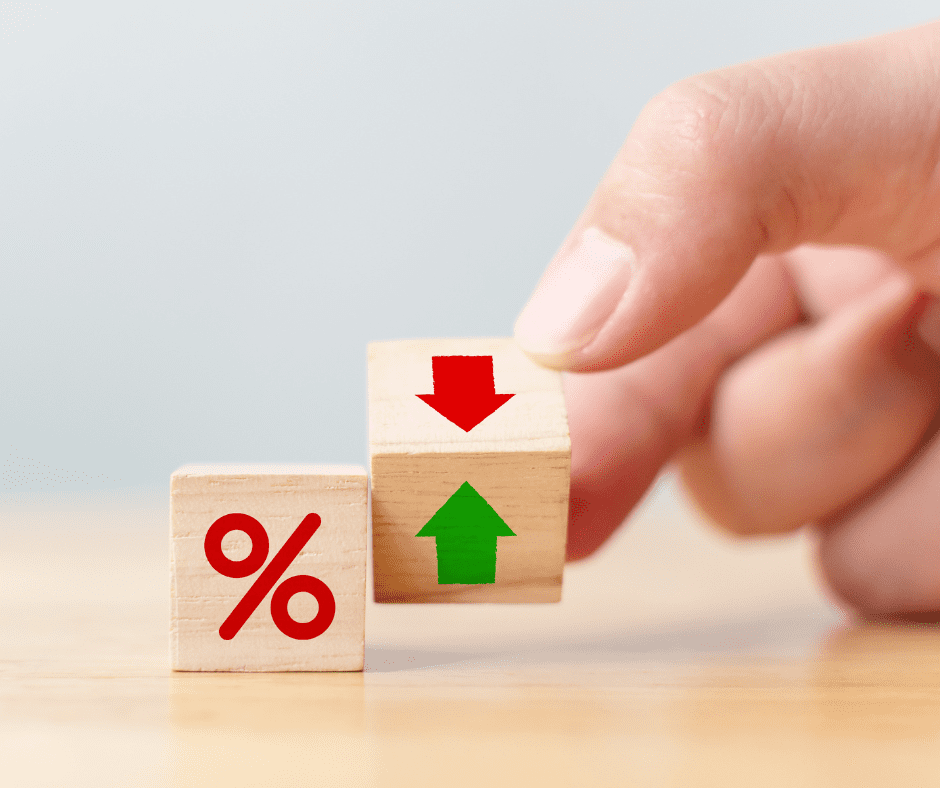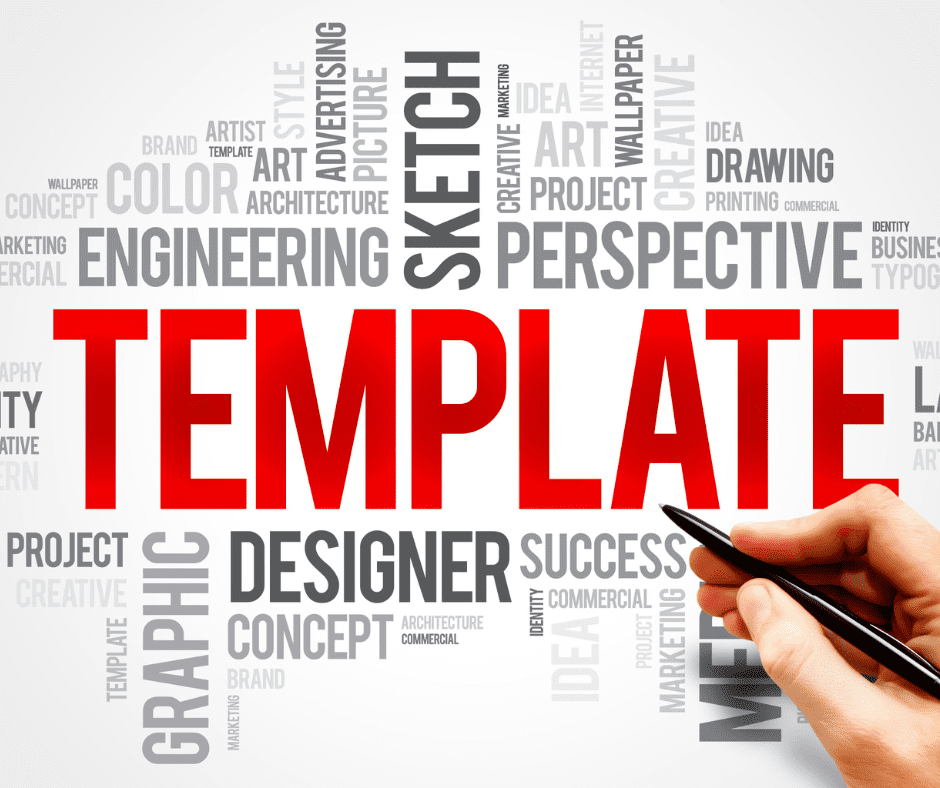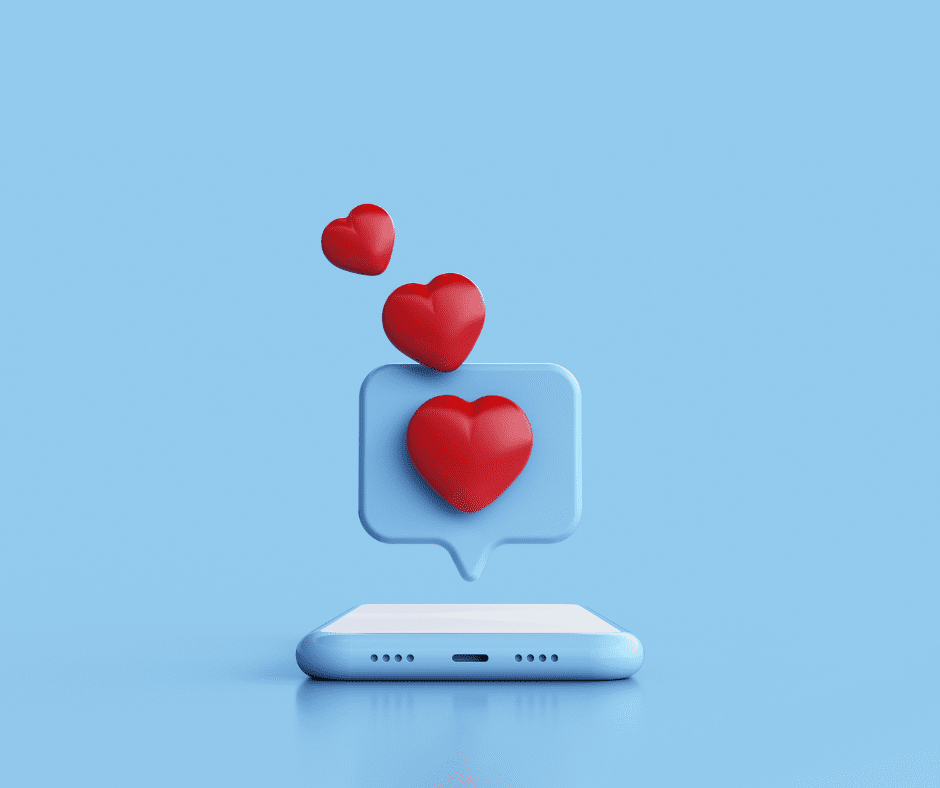Last Updated on May 26, 2025 by Val Razo
If you’re an influencer or brand looking to improve your conversion rate, there’s a highly underrated tool sitting right inside your Instagram inbox — your Notes. With the right strategy, you can turn notes into DM funnels, guiding every new follower from passive scroller to engaged lead. By pairing notes with CTA templates, you can drive messages on Instagram that lead to real conversations — and ultimately, results.
Instead of replying to every DM manually, this method lets you automate your workflow, keep your approach conversational, and save precious time. Whether you’re using tools like ManyChat or MobileMonkey, or just want to streamline your Instagram marketing, this approach is specifically optimized for Instagram and built to scale.
Ready to send messages that convert, create a more personalized experience, and manage your DM funnel more effectively? Let’s break down how to use your Notes, reels, and Instagram direct messages together — the smart way.
Why Instagram Notes Are a Funnel Opportunity
Instagram Notes may seem simple, but when used strategically, they act as conversation starters and subtle conversion prompts. For influencers and small businesses, they offer a way to send a message without the pressure of a full post — yet still gain visibility in your followers’ Instagram inbox.
How influencers use Instagram to build trust
The average Instagram user checks their inbox frequently, meaning that messages on Instagram, especially Notes, are often the first touchpoint. Influencers who use Instagram stories, captions, and Notes to offer personalized value — like discount codes, opt-ins, or access to exclusive content — create a trustworthy connection with their audience.
These Notes work best when paired with emojis, a personal touch, or even casual voice notes, making the communication feel friendly rather than forced. This makes followers more likely to send a direct message, boosting overall DM engagement and long-term loyalty.
Using your Instagram profile to prompt new followers
Your Instagram profile should act as a funnel entry point. When a new Instagram follower lands on your page, your Notes — combined with CTA prompts like “DM me for a free resource” or “Reply if you want a collab” — create natural touchpoints that lead into a direct message. These triggers, often based on follower curiosity or offers, help build stronger relationships from day one.
You can also rotate Notes weekly to highlight timely offers, show active presence, and test different conversion styles — such as caption-style copy, emoji-heavy prompts, or simple question-based opt-ins.
Captions vs. notes: What drives more DM conversations?
While captions can drive DMs, they compete with posts and algorithm shifts. Notes, on the other hand, appear consistently at the top of the Instagram inbox, giving you priority visibility. When paired with strategic prompts like “💡Want my lead magnet? DM me!”, Notes become mini CTAs that feed directly into your DM funnel.
Some brands have reported boosts in DM response rates by 20–30% just by using Notes instead of traditional captions. It’s a subtle yet powerful shift that aligns with the way Instagram users engage — casually and through direct messaging rather than cold clicks.
89% of marketers say direct messaging on social platforms like Instagram delivers high ROI compared to traditional outreach methods.
How to Use Instagram DMs as a Mini Funnel
The Instagram Direct Message (DM) space is more than a communication channel — it’s a powerful mini funnel for driving conversions. With intentional planning, your Instagram DMs can guide followers through a structured workflow that delivers value, builds trust, and prompts action — all from your inbox.
Creating a funnel inside your Instagram inbox
Your funnel starts the moment someone sends a message. Whether it’s a response to a Note, caption, or reel, what happens next should be strategically designed. Start with a warm greeting, then offer a valuable resource or personalized question to segment the user’s interest.
For example, using a prompt like “Are you looking for content tips or brand deals?” gives you clarity and lets your DM automation tool deliver the right message next. Each reply acts as a trigger, moving the user through stages like interest → value → offer → conversion.
How to use DM templates for better conversion
Templates allow you to be both efficient and personalized. A strong DM template typically includes a friendly greeting, a value offer, and a CTA — all within the tone of your brand. Here’s a simple structure:
“Hey [Name] 👋 Thanks for the follow! If you’re into [topic], I’ve got a free resource — want me to send it over?”
Tools like MobileMonkey or ManyChat help you create these templates, and even tag users based on behavior or interests. This streamlines your funnel while preserving a personal touch that keeps engagement high.
Instagram automation tools helped reduce average response time in DMs by 63% across influencer-led brands in 2023.
Why it’s important to keep it conversational in the DMs
Instagram marketing works best when it’s human. Overly formal or scripted messages can feel robotic, especially in a platform built on social connection. Using emojis, casual language, and even voice notes helps you keep it conversational — which makes people more likely to respond and convert.
The goal isn’t just to send a message, but to start a relationship. A warm tone paired with clear value keeps the conversation going, improving your conversion rate and reducing the risk of being ignored or reported.
Crafting High-Converting CTA Templates
A well-written Call-To-Action (CTA) in your Instagram DMs can make the difference between a missed opportunity and a meaningful conversion. The secret lies in designing CTA templates that feel natural, offer clear value, and encourage Instagram users to take the next step.
Using CTA prompts to guide follower behavior
A strong CTA prompt doesn’t feel like a hard sell — it feels like a helpful nudge. Whether you’re trying to get new followers to download a resource or encouraging returning ones to explore a partnership, your CTA should be direct, benefit-driven, and personalized.
Here are examples of effective prompts:
-
“Reply ‘YES’ and I’ll send you the guide 🔥”
-
“DM me the word ‘START’ and I’ll walk you through it!”
-
“👋 Want to collab? Let’s chat — just drop a message!”
Using these triggers in your notes, captions, or reels makes it easy for followers to respond, letting you smoothly transition them into a DM funnel.
Reels, captions, and templates that lead to DMs
Different types of content can all point toward the Instagram inbox:
-
A reel with a callout like “DM me ‘TIPS’ if you want the strategy”
-
A caption that includes a direct offer with a DM CTA
-
A story sticker asking a question that leads to a follow-up message
By linking your content strategy to your DM templates, you build a seamless journey — from piece of content to Instagram message. This works especially well for influencers, course creators, and service providers who use Instagram as a lead generation tool.
Common mistakes in CTA design for Instagram DMs
Even experienced marketers fall into common traps:
-
Being too vague: “Let me know” doesn’t drive action.
-
Sounding robotic: Avoid copy-pasting generic lines.
-
Missing clarity: Followers should know exactly what they get in return.
Also, many creators don’t optimize for mobile, forgetting that most users interact via Instagram DMs on phones. Keep your CTA templates short, scannable, and use emojis to highlight key points. Tools that help with DM automation also allow A/B testing to refine your messaging over time.
When I started using Instagram Notes with a simple CTA like ‘DM me for my client onboarding guide,’ I was surprised by how many new followers actually messaged me within minutes. It turned into a daily flow of qualified leads without having to post constantly.
Automating Instagram DM Workflows to Save Time
If you’re managing a high volume of Instagram messages, manually responding to every interaction isn’t sustainable. That’s where Instagram DM automation steps in — enabling creators, brands, and teams to streamline engagement, provide faster customer support, and save time without sacrificing quality.
Instagram DM automation tools for influencers
Modern DM automation tools like MobileMonkey, ManyChat, and others are designed to work specifically for Instagram. These platforms help you set up message triggers based on user behavior, create personalized workflows, and even segment users based on follower type (e.g., new followers vs. returning leads).
For example, when someone replies to a note prompt or CTA, you can set up an automation that:
-
Sends a welcome message
-
Offers a free guide or resource
-
Asks a qualifying question to continue the conversation
These tools help manage your Instagram inbox more efficiently — reducing missed opportunities and improving conversion rates.
Switching from manual replies to an automation tool like MobileMonkey didn’t just save me time — it helped me qualify potential brand partnerships right inside my DMs. Now I know exactly who’s serious and who’s just browsing.
Using automation to scale customer support in your inbox
For brands and service-based creators, DMs often become the new support ticket system. By setting up automated responses to frequently asked questions, you ensure users get instant answers — whether it’s about pricing, scheduling, or product details.
Some automation flows even offer choices like:
-
“Press 1 to learn about pricing”
-
“Reply ‘BOOK’ to schedule a call”
-
“Want support? Click the button below 👇”
This removes friction for the user, adds a personal touch, and frees up your time to focus on high-level collaboration or growth.
Tracking KPIs inside your DM funnel
What gets measured, grows. With automation tools, you can track important KPIs like:
-
Response time
-
Message open rates
-
Funnel drop-off points
-
Number of messages to new followers
These metrics show where your Instagram DM funnel is thriving — or failing. Platforms like ManyChat allow you to test different CTA templates, monitor engagement, and refine your strategy based on data, not guesses.
Whether you’re using Instagram for social media marketing, collaboration outreach, or managing leads, automating your workflow makes growth more achievable — and sustainable.
Best Practices for Managing Your Instagram Inbox
Your Instagram inbox is more than just a space for casual chats — it’s a central hub for building relationships, closing deals, and delivering value. But without a clear system, it can quickly become overwhelming. These best practices help you manage your DMs strategically, keeping things personal while improving efficiency.
Responding to frequently asked questions with templates
Rather than answering the same question over and over — like “What’s your rate?” or “Do you offer collabs?” — use DM templates tailored to frequently asked questions. Set them up as quick replies or through your DM automation tool, and customize as needed.
For example:
-
“Hey! 👋 I’d love to collaborate — here’s my media kit: [link]”
-
“Thanks for reaching out! My rates start at $X. Want the full breakdown?”
This keeps your tone responsive and helpful, while also saving time — especially when you receive messages on Instagram daily.
Message timing and response rates that boost conversion
Speed matters. Instagram rewards responsive accounts with better visibility in DMs, and followers expect near-instant answers. You don’t need to be available 24/7, but having automation set to handle replies within 5–10 minutes can boost conversion and show that your brand is active.
You can also schedule manual check-ins throughout the day to handle more complex messages or opportunities like partnerships or urgent customer support issues.
A fitness coach used ManyChat’s Instagram integration to send lead magnets via DMs, reply with prebuilt funnels, and upsell coaching offers. Results:
230% increase in DM responses
4X conversions from follower to paid consultation
Use Instagram DMs strategically without spamming followers
There’s a fine line between being helpful and becoming noise. Instead of mass-messaging all followers, use triggers like story replies, caption CTAs, or opt-ins to initiate contact. This ensures that you’re messaging people who have shown intent, making the interaction specifically optimized for Instagram and your audience.
Add value before you pitch, and don’t overdo it — sending a message that feels useful is far more powerful than broadcasting a sales script. You’re not just using a tool; you’re building trust, relationships, and momentum.
Conclusion
Turning Notes into powerful mini funnels using CTA templates in Instagram DMs is a smart, scalable strategy for creators, brands, and businesses. By combining visibility with direct message automation, you can guide every new follower through a curated experience that builds trust, delivers value, and increases your conversion rate — all within your Instagram inbox.
Whether you’re offering discount codes, sharing content via reels, or handling customer support inquiries, using tools and templates designed specifically for Instagram helps you save time, stay responsive, and keep it conversational. The result? Stronger relationships, better engagement, and a DM funnel that works even when you’re offline.
Now that you’ve got the framework, it’s time to start building — one message at a time.
Frequently Asked Questions
What is Instagram DM automation and how does it work?
Instagram DM automation uses third-party tools to automatically respond to messages, qualify leads, and trigger workflows based on keywords or actions. Platforms like ManyChat and MobileMonkey help influencers and businesses engage followers without replying to every DM manually.
Can I create an Instagram funnel without paid tools?
Yes, you can build a basic Instagram funnel manually by combining notes, story CTAs, and DM scripts. Though it takes more time, strategic messaging and strong CTAs can still move followers from interest to conversion without automation.
What are the best tools for managing high-volume DMs?
Top DM management tools include MobileMonkey, ManyChat, and InboxPro. These platforms allow you to create templates, automate customer support, and track KPIs like open rates and conversion steps inside your Instagram inbox.
How can influencers personalize DMs at scale?
Use smart templates that pull names, interests, or response categories into the message. Tools like ManyChat offer features like custom fields and conditional logic, making every message feel personal even when it’s automated.
Are automated DMs allowed on Instagram?
Yes — but only through official Instagram API partners. Using unapproved tools can lead to account flags or bans. Always stick with trusted platforms like tools specifically optimized for Instagram, and avoid spammy messaging tactics.
Author Bio
Val Razo
Val Razo is a skilled professional in the field of Instagram Marketing. With over five years of experience as a freelance Social Media Marketing consultant, Val has assisted numerous small and medium-sized businesses in achieving their goals.