Last Updated on June 11, 2024 by Val Razo
Instagram has become one of the most popular platforms for sharing photos and videos, and mastering the camera settings within the app can greatly enhance the quality of your content. Whether you’re an iPhone or Android user, understanding how to effectively use Instagram camera settings can help you capture stunning photos and engaging videos. In this tutorial, we’ll explore various tips and tricks to optimize your phone’s camera for Insta. From setting up your camera access to editing and publishing the perfect post, this guide will cover everything you need to know to make your photos and videos pop.

Setting Up Your Instagram Camera for Photos
Using the right Instagram camera settings on your iPhone or Android can make a significant difference in the quality of your photos. Before you start shooting, it’s important to check and adjust a few key settings to ensure your photos look their best.
Key Instagram Camera Settings to Check Before You Shoot
- Enable Camera Access: Ensure that Instagram has permission to access your phone camera. This can be done through your device’s privacy settings. On iOS, go to Settings > Privacy > Camera and toggle the switch for Instagram. For Android, navigate to Settings > Apps > Instagram > Permissions and allow camera access.
- Switch to Photo Mode: Instagram offers various modes like boomerang, reel, and story. For capturing standard photos, tap on the photo mode icon. This mode offers basic adjustments like zoom and HDR to enhance your shots.
- Check for Optimal Lighting: Proper lighting is crucial for good photos. Make sure you are in a well-lit area to avoid shadows and dark spots. You can also use the native camera app to assess the lighting before switching to Instagram.
- Select the Right Filter: Instagram provides a variety of filters that can be applied in real-time. Experiment with different filters to see which one enhances your image the best.
- Frame Your Shot: Use the grid lines available in Instagram settings to help frame your shot correctly. This helps in maintaining the balance and composition of your photograph.
When I first started using Instagram for my travel photography, I struggled with getting the right settings on my iPhone. After some experimentation, I discovered that enabling the 4K video resolution and using the portrait mode for close-up shots made a huge difference. One particular trip to Bali stands out: I captured stunning sunsets by adjusting the HDR settings and using a tripod for stability. These tweaks made my insta photos more vibrant and engaging, and I noticed a significant increase in likes and comments.
Tips for Capturing Perfect Instagram Photos
- Use Portrait Mode: For close-up shots, portrait mode can help blur the background and focus on the subject, creating a professional look.
- Experiment with Angles: Try different angles to find the most flattering one for your subject. Don’t be afraid to get creative!
- Steady Your Hand: To avoid blurry photos, keep your hand steady or use a tripod.
- Tap to Focus: Tap on your screen to focus on the main subject. This ensures that the subject is sharp and clear.
By following these steps and adjusting the settings accordingly, you can catch high-quality pics that will make your profile stand out.
Maximizing Video Quality with Instagram Camera Settings
Creating high-quality videos on Instagram can engage your audience and showcase your creativity. By optimizing the settings on your iPhone or Android, you can significantly improve the quality of your video content. Here are some essential tips for setting up and using Instagram for video on your iPhone.
Essential Camera Settings for Instagram Videos
- Enable 4K Resolution: If your phone’s camera supports 4K recording, make sure to enable this option. On iOS, go to Settings > Camera > Record Video and select 4K. For Android, the steps may vary by device, but generally, you can find this option in the cam settings.
- Use the Right Frame Rate: For smooth videos, choose the appropriate frame rate. Instagram typically supports 30fps or 60fps. Adjust this in your phone camera’s settings for better results.
- Check Audio Quality: Good audio is as important as good video. Ensure that your phone’s microphone is unobstructed, and consider using an external mic for better sound quality.
- Adjust Lighting: Similar to photography, good lighting is crucial for videos. Ensure you are in a well-lit environment, and if necessary, use additional lighting tools.
- Stabilize Your Camera: To avoid shaky videos, use a tripod or a gimbal. This is especially important for longer clips or when moving around.
How to Shoot and Edit Videos for Instagram Reels and Stories
- Choose the Right Mode: Instagram offers different modes for video recording, including reel, story, and regular posts. Select the appropriate mode for your content. Reels are great for short, engaging videos, while stories are perfect for quick updates and behind-the-scenes content.
- Frame Your Shot: Use the grid lines in the Instagram camera to help you frame your video correctly. This ensures your subject is centered and the composition is balanced.
- Use Creative Tools: Instagram provides various tools to enhance your videos. Utilize filters, effects, and music to make your content more engaging.
- Edit Your Video: After shooting, use Instagram’s editing tools to trim, add text, stickers, and other effects. This can help make your video more appealing and professional.
- Optimize for Engagement: Add relevant hashtags, tag locations, and use engaging captions to boost the visibility of your videos. This helps in reaching a broader audience and increasing engagement.
By following these tips and utilizing the various settings and tools Instagram offers, you can create captivating videos that stand out on your profile.

Advanced Instagram Camera Features
To truly stand out on Instagram, it’s essential to utilize the advanced features and tools the app provides. These features can enhance both your photos and videos, making your content more engaging and professional.
Using Creative Tools and Filters for Better Photos and Videos
- Explore Filters: Instagram offers a wide range of filters that can dramatically change the look and feel of your photos and videos. Experiment with different filters to find the one that best suits your content. For instance, the “Clarendon” filter is great for making colors pop, while “Gingham” gives a more vintage look.
- Apply Effects: Use effects like a boomerang to create short, looping videos or superzoom for dramatic close-ups. These tools can add a fun and creative touch to your content.
- Use Layout: The Layout tool allows you to create photo collages directly within the Instagram app. This is great for showcasing multiple images in a single post without overwhelming your audience.
- Leverage AI Tools: Instagram’s AI tools, like face filters and AR effects, can add an extra layer of creativity to your posts. These tools are especially popular in stories and reels.
- Edit with Lightroom: For more advanced editing, you can use external apps like Adobe Lightroom. Edit your pictures for exposure, color balance, and sharpness before uploading them to IG.
According to a 2023 report, posts that utilize advanced camera settings and editing tools saw a 30% increase in engagement compared to those that didn’t.
Tips for Shooting Portraits and Travel Photos
- Use Portrait Mode: On iPhone and some Android devices, portrait mode helps blur the background and focus on the subject, giving your pictures a professional look. This is particularly useful for profile shots or close-ups.
- Capture the Moment: When shooting travel photographs, try to catch candid moments and natural expressions. This makes your pictures more relatable and engaging.
- Find the Right Spot: Pay attention to the background and surroundings. A beautiful location can significantly enhance the appeal of your pic. Look for interesting architecture, natural landscapes, or well-lit indoor settings.
- Frame Your Shot: Use the rule of thirds to compose your shot. This means placing your subject off-center to create a more balanced and interesting picture. Most phone cams have a grid option to help with this.
- Adjust the Settings: Experiment with different settings on your phone cam. Adjust the exposure, focus, and white balance to get the perfect shot. Use HDR mode to catch more detail in high-contrast scenes.
By making use of these advanced features and tools, you can elevate the quality of your Insta pics and videos, making your profile more attractive and engaging.
I’ve always loved sharing my day-to-day activities through stories, but my early attempts were often lackluster. I realized that by using Instagram’s creative tools like filters and boomerangs, and ensuring my phone camera was set to the highest quality, my stories became more captivating. During a recent family reunion, I used these settings and tools to document the event, and the feedback from my followers was overwhelmingly positive. It’s incredible how small changes in camera settings can significantly enhance the visual appeal of my stories.
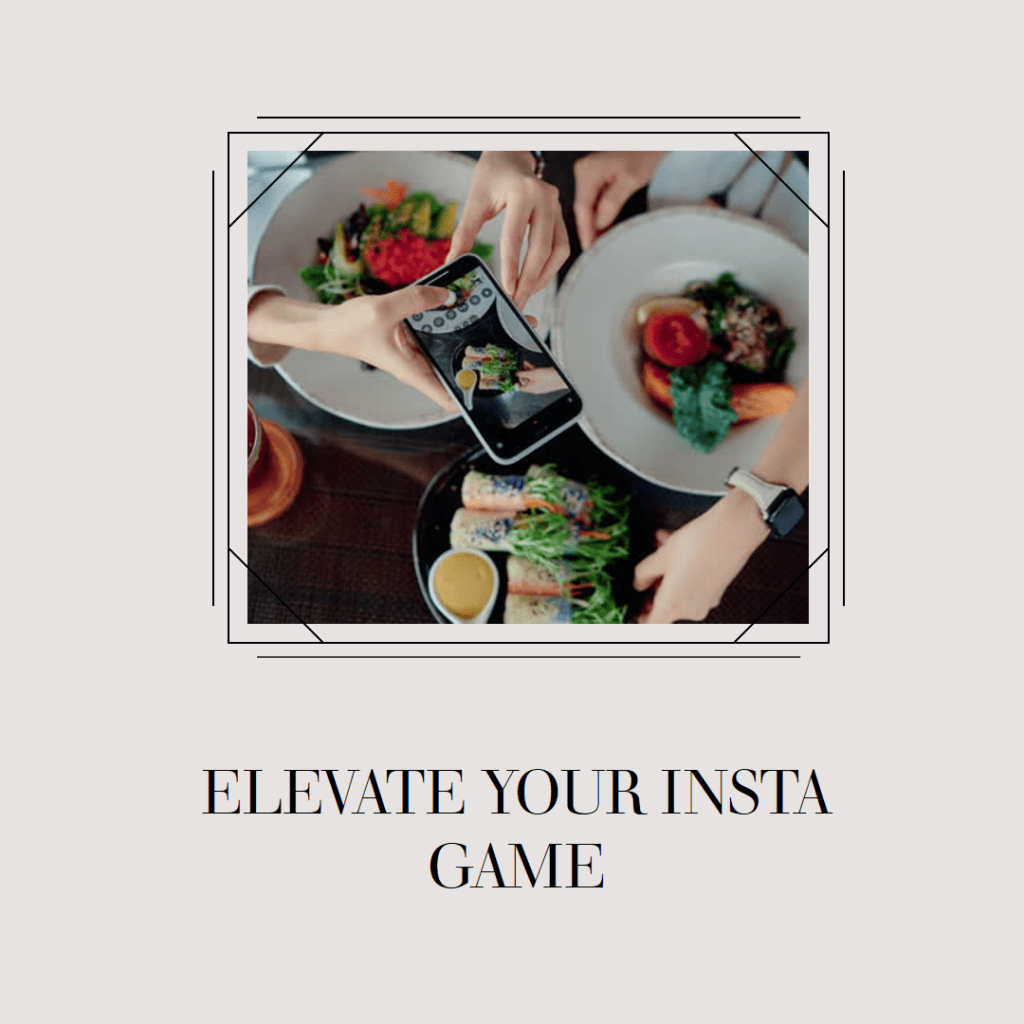
Publishing and Optimizing Your Instagram Posts
Once you’ve captured and edited your photos and videos, the final step is to publish them on Instagram and optimize your posts for maximum engagement. This involves editing, using hashtags, and crafting engaging captions to make your content stand out.
Best Practices for Editing and Posting Instagram Content
- Edit Thoughtfully: Before publishing, take the time to edit your pictures and videos. Use Instagram’s built-in editing tools or third-party apps like Lightroom to adjust brightness, contrast, and saturation. Aim to create a cohesive look for your profile.
- Use Hashtags Strategically: Hashtags are crucial for increasing the visibility of your posts. Use relevant and popular hashtags to reach a broader audience. Tools like Hashtagify can help you find trending hashtags related to your content.
- Craft Engaging Captions: An engaging caption can make your post more relatable and encourage interactions. Use a mix of storytelling, questions, and calls to action to engage your audience. For example, “What’s your favorite travel destination? 🌍 Share in the comments! ✨”.
- Tag Locations and People: Tagging locations and relevant people can increase the reach of your posts. When you tag a location, your post appears in the location’s feed, potentially reaching users interested in that place.
- Post at Optimal Times: Posting at times when your audience is most active can increase engagement. Use Instagram Insights to determine the best times to post based on when your followers are online.
How to Use Hashtags and Captions to Boost Engagement
- Mix Popular and Niche Hashtags: Use a combination of popular and niche hashtags to reach both a broad and targeted audience. For instance, if you’re posting a travel photo, you might use #travel (popular) and #hiddenparadise (niche).
- Create Branded Hashtags: Encourage your followers to use a unique hashtag related to your brand or campaign. This not only increases engagement but also creates a sense of community. For example, #MyTravelStory for travel photographs.
- Engage with Your Audience: Respond to comments and engage with users who interact with your posts. This builds a loyal community and encourages more interactions on future posts.
- Use Emojis: Emojis can make your captions more visually appealing and help convey emotions. Use them to break up text and add personality to your captions.
- Include Calls to Action: Encourage your audience to take action by including calls to action in your captions. For example, “Double-tap if you love this view! ❤️” or “Tag a friend who needs a vacation! 🌴”.
By following these best practices, you can optimize your posts to attract more likes, comments, and followers, ultimately enhancing your presence on the platform.
In 2023, a study revealed that 85% of Instagram users believe that understanding and utilizing advanced camera settings on their smartphones has improved the quality of their photos and videos on the platform.

Conclusion
Mastering Instagram camera settings and utilizing the various features of the app can significantly enhance the quality of your photos and videos. By understanding how to effectively use your phone camera, experimenting with different settings, and leveraging creative tools, you can create engaging and visually appealing content that resonates with your audience. Additionally, optimizing your posts with strategic hashtags, engaging captions, and thoughtful edits will help you boost engagement and grow your profile.
Whether you’re using an iPhone or an Android device, these tips and tricks will allow you to take full advantage of what IG has to offer. From capturing stunning travel pics to creating engaging reels and stories, you can elevate your Insta game and achieve the perfect balance of creativity and professionalism.
Frequently Asked Questions
How do I create an Instagram Story with optimal camera settings?
Creating an Instagram Story with optimal settings involves accessing the camera within the IG app. Ensure your settings are adjusted for the best quality by using good lighting and experimenting with filters. Apple devices typically offer advanced features that enhance your story’s visual appeal.
Why can’t I access my camera on Instagram? How do I fix it?
If you can’t access the camera on Instagram, it could be due to app permissions. Go to your device settings to ensure IG has the necessary permissions. If it doesn’t work, restart your device or reinstall the app to fix the issue.
Are all phone cameras compatible with Instagram’s features?
Most modern smartphones are compatible with Instagram’s features, but older models might not support all functions. Apple and high-end Android phones usually provide the best experience with Instagram’s camera settings and features.
How does the web version of Instagram compare to the mobile app?
The web version of Instag offers basic functionality like browsing and liking posts but lacks many features of the mobile app, such as creating stories, reels, and using advanced settings for camera.
What gear should I use for mobile photography on Instagram?
For mobile photography on Instagram, consider using additional gear like tripods, external lenses, and lighting equipment. These tools can significantly enhance the quality of your photos and videos.
Author Bio
Val Razo
Val Razo is a skilled professional in the field of Instagram Marketing. With over five years of experience as a freelance Social Media Marketing consultant, Val has assisted numerous small and medium-sized businesses in achieving their goals.
