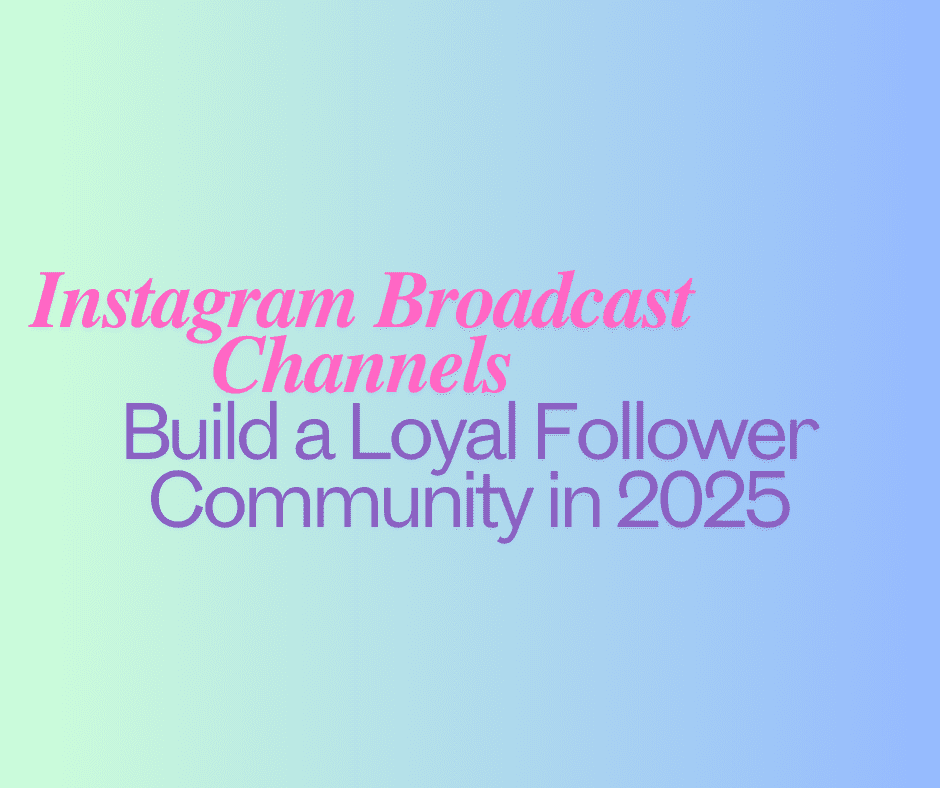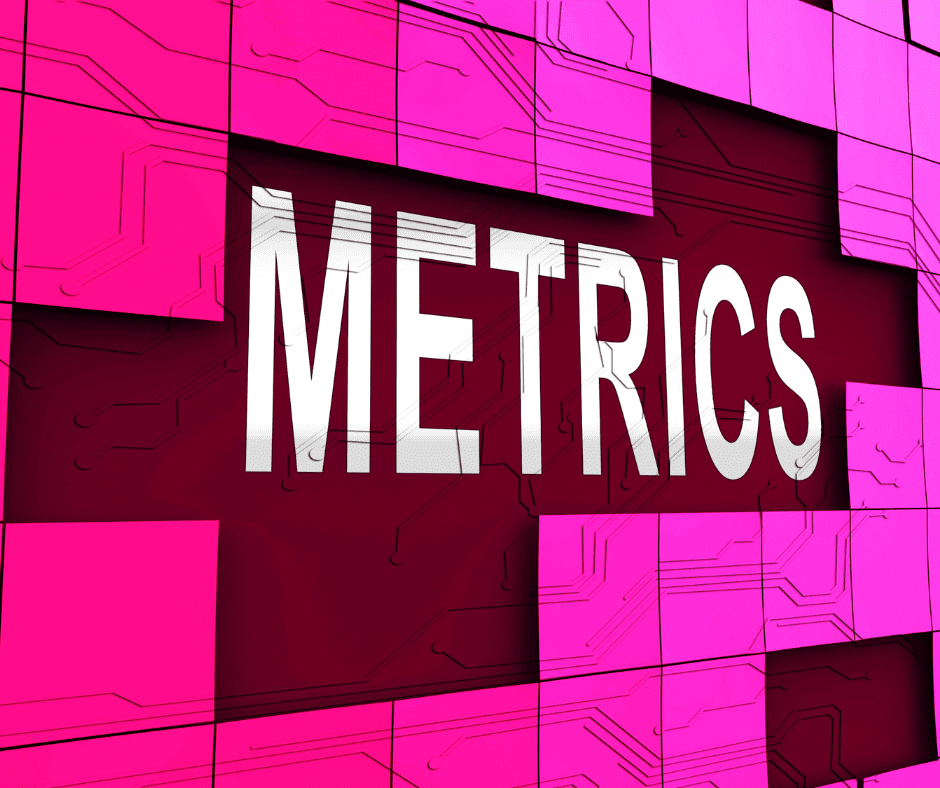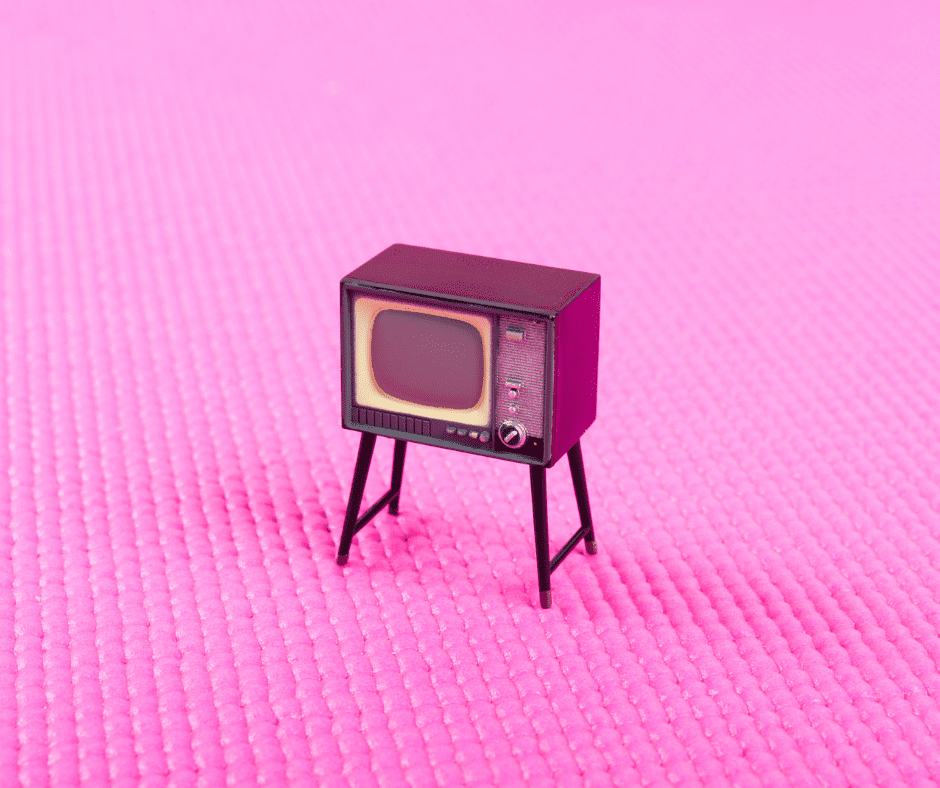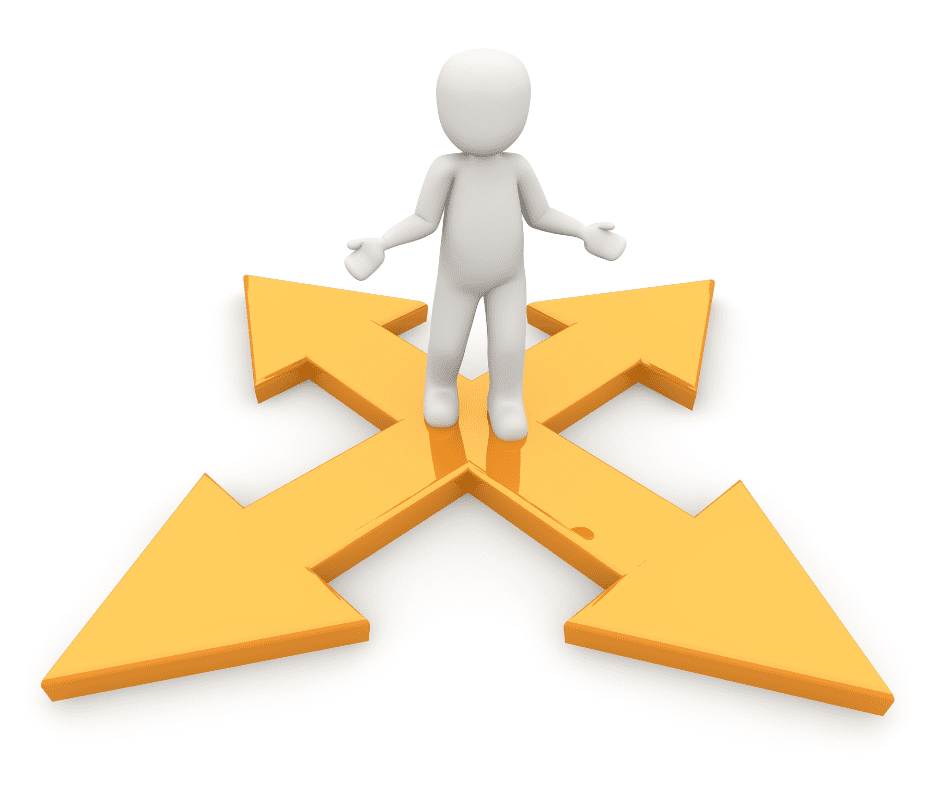Last Updated on May 30, 2025 by Val Razo
In 2024, Instagram broadcast channels have become a powerful tool for creators and brands looking to build lasting loyalty with their followers. Unlike regular posts or stories, broadcast channels allow creators to send one-way messages directly to their audience’s Instagram inbox, creating a sense of community through direct, unfiltered updates. Whether you’re sharing exclusive content, offering early access, or delivering behind-the-scenes moments, using broadcast channels on Instagram helps foster deeper community engagement.
With the ability to create a broadcast channel right from your Instagram profile and even promote your channel via your Instagram bio, the broadcast channel feature is becoming essential in every successful Instagram strategy. In this guide, we’ll break down everything you need to know about how to use broadcast channels effectively, from setup to content planning, and how to grow a loyal community that keeps coming back for more.
What Are Instagram Broadcast Channels and How Do They Work?
Instagram introduced broadcast channels as a way for creators and brands to communicate more directly with their followers. These one-way messaging tools are located in the Instagram inbox, allowing admins to send text, images, voice notes, polls, and even behind-the-scenes updates. Think of them as a blend of newsletters and exclusive DMs — but built right into the Instagram app.
When you create a broadcast channel, you’ll give it a channel name and decide whether it will be open to all your followers or a smaller group, such as a VIP broadcast channel. Once the channel is live, followers will receive a notification to join your channel, and your messages will appear at the top of their inbox, separate from other conversations.
How Broadcast Channels Work on Instagram
Unlike standard Instagram formats like posts or stories, broadcast channels are a one-way communication tool. This means only the creator can post in broadcast channels, and followers can’t reply — though they can react with emojis and participate in features like polls. This helps maintain a focused message and prevents the clutter of open group chats.
To help grow your audience, you can share the channel link or embed the broadcast channel link in your bio or Instagram stories. Instagram automatically sends a push notification to your followers once your first broadcast channel message is posted, prompting them to join the channel instantly. This makes it much easier to onboard followers than traditional content formats.
Why Use Instagram Broadcast Channels for Community Building
Broadcast channels can help brands and creators build stronger ties with their audiences. Since broadcast channels are free and have a high visibility rate compared to regular content, they’re ideal for delivering exclusive content, early access announcements, or sneak peeks. These perks not only reward loyal fans but also encourage casual Instagram users to become more invested in your brand or personal journey.
The benefits of using broadcast channels go beyond just communication. They provide a chance to establish authority, create deeper relationships, and execute a sharper Instagram strategy that complements your public content. Whether you’re an influencer, business, or creator, leveraging this feature the right way can significantly improve your community engagement and brand loyalty.
Sephora used Instagram broadcast channels to offer behind-the-scenes content from fashion week and limited-edition product launches. The brand saw a 32% increase in follower opt-ins within 10 days and reported higher click-through rates to product links shared via the broadcast channel.
Benefits of Using IG Broadcast Channels for Loyalty and Engagement
As Instagram continues to evolve its tools for creators and brands, broadcast channels offer one of the most effective ways to increase community engagement and build long-term loyalty. By providing a space for exclusive content and high-priority updates, broadcast channels allow followers to feel more connected and valued.
Influencer Case Uses and Loyalty Boost
Many influencers have already adopted Instagram broadcast channels in 2024 to offer real-time updates and VIP experiences. For example, a fitness influencer might use a creator’s broadcast channel to send daily motivational messages, while a beauty guru might share early access to product drops. This direct line of communication creates a sense of community, especially when followers feel like they’re getting something unique or first-hand.
Followers who join your channel are opting into a deeper relationship. They’re not just passively viewing your content in the Instagram feed — they’re actively choosing to be part of a more personal, high-touch experience.
Key Benefits of Using Instagram Broadcast for Brands
For businesses and Instagram creators alike, the benefits of using Instagram broadcast go far beyond higher engagement metrics. These channels can be used to:
-
Drive more clicks to your website or product page by adding a channel link in your Instagram bio
-
Announce time-sensitive offers and drive fast action from your most engaged audience
-
Deliver content that might get lost in the algorithm if posted on your regular feed
-
Promote brand loyalty by offering behind-the-scenes access or limited promotions
Additionally, broadcast channels support features like polls, voice notes, and clickable links, which help brands keep content dynamic. When broadcast channels are used effectively, they can become a key part of a brand’s Instagram strategy, helping maintain consistency and relevance without over-relying on ads or algorithm boosts.
More importantly, broadcast channels are currently available to both creator or business account holders, making them accessible to a wide range of users. Whether you’re managing a niche fanbase or a growing eCommerce brand, there’s a strong case for integrating broadcast channels on Insta into your daily content routine.
Benefits of Using Instagram Broadcast Channels for Loyalty and Engagement
As Instagram continues to evolve its tools for creators and brands, broadcast channels offer one of the most effective ways to increase community engagement and build long-term loyalty. By providing a space for exclusive content and high-priority updates, broadcast channels allow followers to feel more connected and valued.
Influencer Case Uses and Loyalty Boost
Many influencers have already adopted Instagram broadcast channels in 2024 to offer real-time updates and VIP experiences. For example, a fitness influencer might use a creator’s broadcast channel to send daily motivational messages, while a beauty guru might share early access to product drops. This direct line of communication creates a sense of community, especially when followers feel like they’re getting something unique or first-hand.
Followers who join your channel are opting into a deeper relationship. They’re not just passively viewing your content in the Instagram feed — they’re actively choosing to be part of a more personal, high-touch experience.
Key Benefits of Using Instagram Broadcast for Brands
For businesses and Instagram creators alike, the benefits of using Instagram broadcast go far beyond higher engagement metrics. These channels can be used to:
-
Drive more clicks to your website or product page by adding a channel link in your Instagram bio
-
Announce time-sensitive offers and drive fast action from your most engaged audience
-
Deliver content that might get lost in the algorithm if posted on your regular feed
-
Promote brand loyalty by offering behind-the-scenes access or limited promotions
Additionally, broadcast channels support features like polls, voice notes, and clickable links, which help brands keep content dynamic. When broadcast channels are used effectively, they can become a key part of a brand’s Instagram strategy, helping maintain consistency and relevance without over-relying on ads or algorithm boosts.
More importantly, broadcast channels are currently available to both creator or business account holders, making them accessible to a wide range of users. Whether you’re managing a niche fanbase or a growing eCommerce brand, there’s a strong case for integrating broadcast channels on Instagram into your daily content routine.
How to Set Up a Broadcast Channel on Instagram
Getting started with Instagram broadcast channels is a simple process, whether you’re an influencer, creator, or brand. Once you have a creator or business account, you can easily create a broadcast channel using the Instagram app.
Step-by-Step to Create a Broadcast Channel
-
Go to your Instagram profile and tap the menu icon (☰) in the top-right corner.
-
Tap on “Broadcast Channels.” If you don’t see it, make sure your app is updated and you’re using a supported account type.
-
Tap ‘Create Broadcast Channel’ to begin.
-
Choose a channel name and customize settings such as who can join (all followers or a select group), when it launches, and whether it shows in your Instagram profile.
-
Tap “Create,” and your channel is live.
Once it’s live, your followers will receive an automatic notification inviting them to join the channel. You can also share the channel link in your Instagram stories, add the channel link in your Insta bio, or use a post in broadcast channels to let users know the channel is open.
Best Practices for Using Broadcast Channels on Instagram
To use broadcast channels effectively, it’s important to align them with your overall Instagram strategy. Here are a few best practices:
-
Name your channel clearly so followers immediately understand its purpose.
-
Promote your channel regularly — include the broadcast channel link in posts, stories, or even your Instagram content calendar.
-
Plan out content for your Instagram broadcast, such as themed days (e.g., “Monday Motivation” or “Behind-the-Scenes Friday”).
-
Use voice notes, polls, and exclusive content to keep the channel interesting and interactive.
-
Offer early access or sneak peeks to upcoming product launches or events to reward loyal followers.
Also, consider experimenting with multiple broadcast channels if you want to segment your audience by interest. You can set up multiple broadcast channels to test content formats or messaging approaches. Just remember to keep things consistent — followers who join expect regular, valuable updates.
Content Ideas and Instagram Strategy for Broadcast Channels
To get the most out of broadcast channels on Instagram, it’s crucial to develop a smart content plan that delivers value while reinforcing your brand. Whether you’re offering exclusive content, product announcements, or day-in-the-life moments, a consistent and engaging approach is key to building loyalty.
Use Broadcast Channels to Share Exclusive Content
Followers join broadcast channels because they want something they can’t get elsewhere. Here are a few content ideas to keep your creator’s broadcast channel fresh and impactful:
-
Behind-the-scenes looks at your creative process or daily routine
-
Early access to product launches, discounts, or limited-time offers
-
Sneak peeks of upcoming content or collaborations
-
Polls to get feedback or make your audience feel involved
-
Personal voice notes for a more intimate touch
This kind of exclusive content not only drives engagement but encourages more Instagram users to join your channel over time — especially when they see the value others are getting from it.
Our skincare brand created a broadcast channel exclusively for product testers. We offered early access to new launches and shared polls for product development. Within a month, the channel helped us build a focus group of 1,200+ super-engaged fans.
Instagram Strategy Tips for Growing a Loyal Follower Base
If you’re serious about growing a community on Instagram, your broadcast channel should be integrated into your larger Instagram marketing plan. Here’s how:
-
Use your broadcast channel to supplement content on your feed and Instagram stories, not replace them.
-
Include a strong CTA like “Join the channel for early updates!” in your Instagram content.
-
Add your broadcast channel link to your Instagram bio or share it directly in DMs.
-
Promote your updates on other platforms to drive traffic from outside Instagram.
-
Keep a consistent posting schedule — followers expect regular value.
Also, don’t forget to track performance. While broadcast channels are a direct communication line, they still deserve data-driven attention. Use insights to see what content works best, when your audience is most active, and how many followers are engaging with each update.
By making broadcast channels a key part of your Instagram strategy, you’re investing in long-term follower relationships rather than short-term spikes. That’s where real loyalty is built.
Mistakes to Avoid When Using IG Broadcast Channels
While IG broadcast channels are incredibly powerful, there are a few common mistakes that can prevent you from fully realizing their potential. Avoiding these pitfalls will help you deliver value, maintain trust, and foster lasting loyalty.
Common Pitfalls in Using Broadcast Channels
-
Inconsistent Posting
Your followers who join expect regular updates. If your broadcast channel goes silent for weeks, they’ll lose interest and engagement will drop. -
Using Broadcast Channels Like a Feed
Don’t just repost what’s already in your Instagram feed or Instagram stories. The value of a broadcast channel is in unique, exclusive content. Broadcast channels are currently most effective when they supplement — not duplicate — your existing content. -
Ignoring Feedback and Engagement
Even though broadcast channels are a one-way tool, your followers can still react with emojis or interact through polls. Not using those features is a missed opportunity for community engagement. -
Not Promoting Your Broadcast Channel
You need to promote your channel to grow it. Use the link in your Instagram bio, create stories with a channel link, and reference your broadcast channel in captions to encourage more Instagram followers to join. -
Lack of Personalization
Especially for influencers and creators, generic updates won’t cut it. Personalized voice notes, tailored updates, and using your creator’s broadcast channel as a true inside look builds a deeper sense of community.
As a travel creator, I used my broadcast channel to give my followers sneak peeks of upcoming trips. I noticed that when I shared daily voice notes from the road, engagement on my main feed posts went up by 25% — my audience felt more connected and invested in my content.
How to Ensure Long-Term Loyalty Through Smart Use
To keep your broadcast channel to share consistently meaningful updates, create a monthly content plan. Consider:
-
Scheduling themed updates or announcements
-
Using feedback to improve what content followers want more of
-
Delivering content in your channel that feels timely and purposeful
-
Segmenting audiences with multiple broadcast channels if you have diverse topics
Always remember: broadcast channels give you a direct path to your most engaged fans. When you use them well, you’re not just increasing reach — you’re building trust and lasting relationships.
Conclusion
Instagram broadcast channels in 2024 have transformed how creators, influencers, and brands communicate with their audience. By offering a direct, one-way communication method packed with value — from exclusive content and early access to personal voice notes and real-time polls — these channels are quickly becoming a cornerstone of successful Instagram marketing.
Whether you’re looking to deepen community engagement, build brand loyalty, or simply offer something extra to your most devoted followers, learning how to use broadcast channels the right way is essential. With strategic content planning, smart promotion, and a clear understanding of your audience, your broadcast channel can become a powerful tool in your larger Instagram strategy.
Now is the time to create a broadcast channel, experiment, and connect with your followers in a way that feels personal, impactful, and built for long-term growth.
Frequently Asked Questions
How are brands using broadcast channels on Instagram?
Brands are using broadcast channels to share time-sensitive updates, launch products, and deliver VIP experiences to their most engaged followers. This one-way messaging tool allows brands to offer exclusive content, deals, and early announcements that stand out from typical feed posts.
What do I need to know about Instagram broadcast channels before starting one?
Before creating your first channel, it’s important to know about Instagram broadcast channels being a one-way communication feature. They are best used for high-impact content like behind-the-scenes updates, polls, or direct calls to action that motivate followers to join your channel and stay engaged.
Can I create multiple broadcast channels for different audiences?
Yes, you can create multiple broadcast channels to target different segments of your audience. This is especially useful if your content spans multiple topics or if you want to test different content strategies. Just be sure each channel provides unique value and doesn’t overwhelm subscribers.
Are broadcast channels only available to certain Instagram accounts?
Yes, broadcast channels are only available to those with a creator or business account on Instagram. If you’re using a personal account, you’ll need to switch before you can access the broadcast channel feature and start using it to leverage Instagram more effectively.
How are broadcast channels different from other Instagram features?
Broadcast channels are like a mix between a newsletter and a story highlight — they’re visible in the inbox, unidirectional, and designed for high engagement. Unlike Instagram posts or stories that rely on algorithmic visibility, these channels guarantee delivery to all members, making them highly effective for critical updates.
Author Bio
Val Razo
Val Razo is a skilled professional in the field of Instagram Marketing. With over five years of experience as a freelance Social Media Marketing consultant, Val has assisted numerous small and medium-sized businesses in achieving their goals.