Last Updated on December 16, 2024 by Val Razo
Instagram broadcast channels have become a powerful tool for creators and influencers, offering a unique way to connect with their loyal followers. Introduced by Meta, this feature enables creators to use one-to-many messaging to share exclusive content, send voice notes, and even offer sneak peeks of upcoming projects. Whether you’re a creator or business, broadcast channels allow you to engage with your biggest fans by enabling followers to join and participate in polls and replies in broadcast channels.
In this guide, you’ll learn how to use Instagram broadcast channels effectively, explore the benefits of using broadcast channels, and discover how broadcast channels give creators more ways to interact with their audience. With new features added in 2023 and exciting updates like replies and prompts, Instagram broadcast channels in 2024 are set to revolutionize how creators communicate.

What Are Instagram Broadcast Channels?
How Broadcast Channels Work on Instagram
Instagram broadcast channels are a new feature introduced by Meta, designed as a one-to-many messaging tool for creators and influencers. These channels enable creators to share updates, exclusive content, and behind-the-scenes moments directly with their followers who have joined. Once a creator you follow starts a channel, you’ll get a notification inviting you to join.
The feature is accessible via the Instagram app, where broadcast channels are available in the inbox alongside regular DMs. Unlike private chats, these channels allow only the creator to send messages, while followers can react with emojis, participate in polls, and follow replies in broadcast channels. This creates an exclusive chat experience, fostering deeper connections between creators and their biggest fans.
A New Way to Connect with Followers
Broadcast channels are designed to help creators and influencers interact with their audiences in an authentic and engaging manner. Through this feature, creators can:
- Invite all of their followers to join the channel via a channel link in their Instagram bio or a shared post.
- Share sneak peeks of upcoming projects, early access to content, and exclusive content reserved for channel members.
- Use video and voice notes to provide behind-the-scenes updates or insights into their creative process.
Whether you want to engage with your posts, boost your Instagram strategy, or give your followers a way to connect, these channels are a game-changer for fostering meaningful relationships.
I recently created a broadcast channel to share exclusive content with my followers. To boost engagement, I utilized the poll feature to gather their opinions on upcoming projects. The immediate feedback was invaluable, and it strengthened my connection with my audience.
Key Features of Instagram Broadcast Channels for Creators
Replies and Prompts in Broadcast Channels
One of the most exciting features of Instagram broadcast channels is the ability to incorporate replies and prompts into your messages. Although followers cannot initiate conversations, they can interact with the content through emojis, participate in polls, and respond to specific prompts. This feature allows creators to use their channels for interactive sessions, gathering feedback, or running fun campaigns like vote in polls for upcoming projects.
For example, a creator or business might ask, “Which sneak peek would you like to see next?” Followers can react and engage, making them feel like active participants in the content creation process. These tools ensure that followers who have joined stay connected and engaged, helping build a more loyal fan base.
New Features Designed to Help Creators
Since its launch in 2023, Meta has continuously updated the broadcast channels feature with tools that make them more effective for creators. Key updates include:
- Polls: A fantastic way for creators to gather opinions and insights directly from their audience.
- Voice Notes and Video: Share your thoughts in your own voice or provide visual content to create a personal connection.
- Broadcast Channel Notifications: Ensure your followers never miss an update by enabling you’ll get a notification whenever a channel is live.
- Early Access: Broadcast channels give creators the ability to share exclusive previews and priority content.
These features collectively make Instagram broadcast channels a must-have for any creator’s broadcast channel strategy, offering more opportunities to engage with their followers and provide unique value.
I began sending voice notes in my broadcast channel to add a personal touch to my updates. Followers appreciated hearing directly from me, which enhanced their engagement and connection to my content.

Benefits of Using Instagram Broadcast Channels
Instagram Strategy: Boosting Engagement with Broadcasts
Instagram broadcast channels are a powerful addition to any creator’s Instagram strategy. By offering a direct line of communication to your most loyal followers, these channels help creators and influencers stand out in a crowded platform. Unlike standard posts or stories, broadcast channels ensure that followers who have joined receive updates through broadcast channel notifications, keeping your content at the forefront of their experience.
The ability to share behind-the-scenes updates, run interactive polls, and provide exclusive content makes it easier to build a dedicated audience that actively participates in your brand. By encouraging followers to join and engage, broadcast channels give creators more ways to strengthen relationships with their audience, leading to improved interaction rates and long-term loyalty.
The Unique Benefits for Creators
Broadcast channels are designed with creators in mind, offering features that address specific needs:
- One-to-Many Messaging: A broadcast channel is a one-to-many messaging system, allowing creators to manage communication efficiently without being overwhelmed by individual DMs.
- Exclusive Chat Experience: Followers get access to content shared in the channel that’s not available elsewhere, making them feel part of an exclusive group.
- Engagement Opportunities: Tools like replies and prompts, participate in polls, and emojis give followers a voice in the conversation while still letting creators maintain control over the channel.
- Drive More Followers: By promoting your channel link in your Instagram bio, stories, or posts, you can invite more fans to join and experience the perks of being a channel member.
For creators and influencers, the benefits of using Instagram broadcast channels go beyond simple messaging—they create a more personal and interactive experience for followers while helping creators stay connected with their biggest fans.
How to Use Instagram Broadcast Channels to Connect with Your Audience
Step-by-Step Guide to Setting Up a Broadcast Channel
Creating an Instagram broadcast channel is a straightforward process, enabling you to connect with your audience effectively. Follow these steps to get started:
- Update Your Instagram App
Ensure your app is updated to the latest version, as broadcast channels are only available on newer updates. - Go to Your Inbox
Open your inbox in the Instagram app, and look for the option to create a channel. - Click “Create a Broadcast Channel”
Tap on the option labeled “Create a Broadcast Channel”, give your channel a name (e.g., “Behind the Scenes with [Your Name]”), and customize it as needed. - Invite Followers to Join
Use the channel link to invite followers via posts, stories, or by adding the link to your Instagram bio. Once the channel is live, your followers will get a notification to join. - Start Sharing Content
Begin posting updates, such as voice notes, polls, or sneak peeks of upcoming projects. Encourage followers who have joined to engage by reacting or participating in your polls and prompts.
Luxury fashion retailer Moda Operandi effectively leveraged Instagram’s broadcast channels during fashion month to engage with their audience. By sharing real-time updates, behind-the-scenes content, and exclusive insights, they fostered a sense of community and exclusivity among their followers. This strategy not only enhanced customer engagement but also provided valuable feedback and potential sales leads.

Tips for Effective Use of Broadcast Channels
To maximize the impact of your creator’s broadcast channel, follow these best practices:
- Engage Regularly
Consistency is key. Share updates frequently, such as behind-the-scenes moments, early announcements, or exclusive updates that only channel members can access. - Leverage Interactive Tools
Use features like polls, replies in broadcast channels, and emojis to keep your audience engaged and encourage participation. - Promote Your Channel
Add your channel link to your Instagram bio and share it across posts and stories. Encourage followers to join their channel for an exclusive chat experience they can’t get anywhere else. - Offer Exclusive Content
Keep your audience coming back by sharing content shared in the channel that’s unavailable on other platforms, like sneak peeks of upcoming releases or special offers. - Monitor and Adapt
Track engagement in your channel and adjust your approach based on follower reactions and feedback. This will help you create a more meaningful connection with your loyal followers.
Broadcast channels on Instagram are a versatile tool that can help you engage with your posts, foster deeper relationships with fans, and expand your reach as a creator.
Instagram expanded its broadcast channels feature globally in 2023, providing creators worldwide with a new avenue to connect with their followers.
Conclusion
Instagram broadcast channels have emerged as a game-changing tool for creators and influencers, providing a unique way to connect with their loyal followers. By enabling creators to share exclusive content, engage with followers through polls, and provide behind-the-scenes insights, this feature enhances the relationship between creators and their audience. With tools like voice notes, replies, and prompts, and the ability to share a link to invite followers, broadcast channels give creators more ways to foster meaningful interactions.
As Instagram adds more updates to make this feature widely available, it’s becoming an integral part of any creator’s Instagram strategy. Whether you’re sharing a broadcast channel to share your latest projects, running polls to gather feedback, or providing early access to your biggest fans, broadcast channels allow creators to communicate in new and exciting ways.
For those looking to enhance their digital presence, broadcast channels are designed to deliver value both for creators and their followers. Start exploring this feature today to build stronger connections and take your content to the next level.
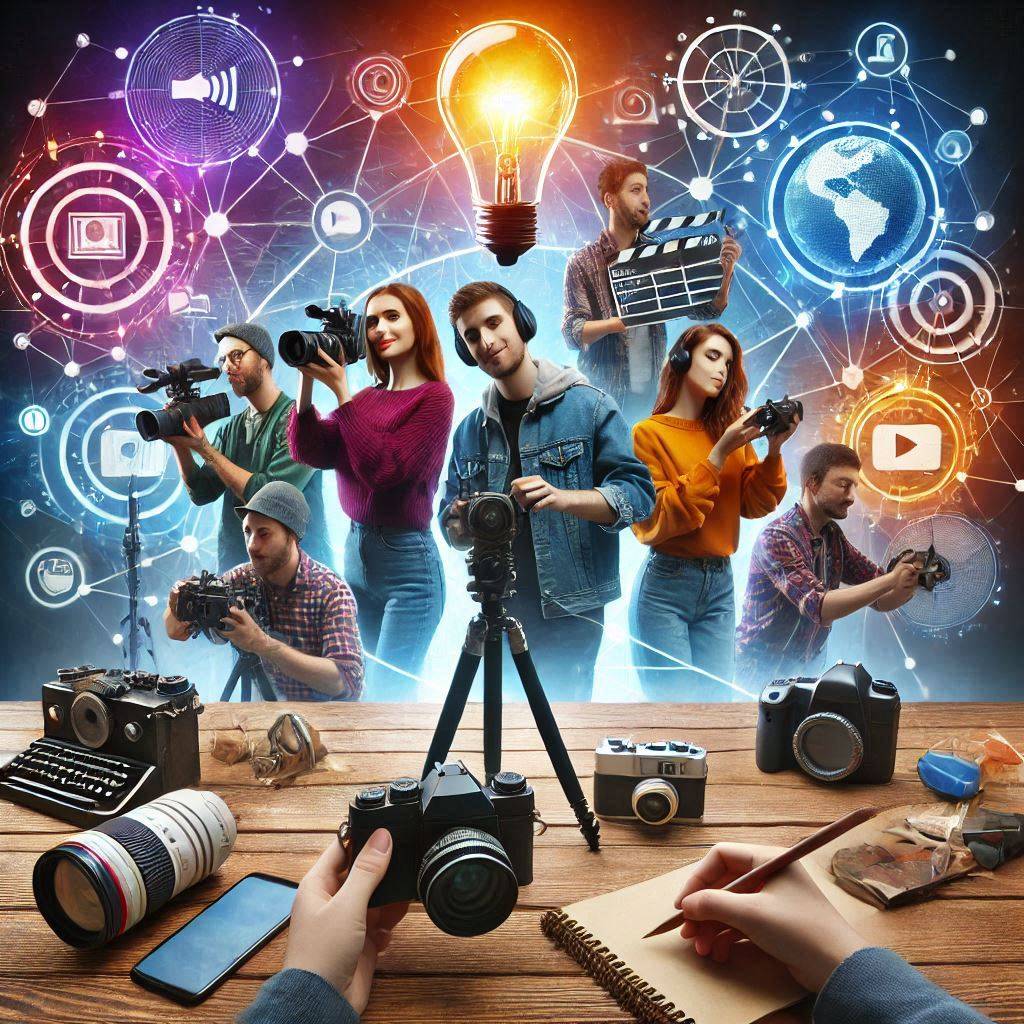
Frequently Asked Questions
Can I use broadcast channels to share content across other platforms like WhatsApp?
While broadcast channels are primarily for Instagram, creators can promote their channels across other platforms like WhatsApp. By using the share a link feature, you can invite followers and fans to join your channel from external platforms. This makes it easier to expand your audience and encourage participation from outside Instagram.
Are broadcast channels available to all users?
Currently, broadcast channels are only available to eligible Instagram creators and influencers. While Instagram adds new features frequently, the rollout of broadcast channels is gradual. Eventually, they are expected to become widely available to all users, but for now, creators need to check their eligibility within the Instagram app.
Can creators manage who joins their broadcast channels?
Yes, creators have tools to help manage members of their channels. While anyone who follows the creator can join, creators can set limitations or even restrict access to certain posts. This ensures that a broadcast channel is limited to relevant and engaged followers, making the space more exclusive and meaningful.
What should I consider when choosing a broadcast channel name?
Your channel name should reflect your content’s purpose and resonate with your audience. For instance, if you’re sharing behind-the-scenes updates, your channel could be named “Inside [Your Brand].” A clear and engaging channel name helps followers understand the value of joining and builds anticipation for your posts.
Can followers engage in conversations on broadcast channels?
Followers cannot directly message in a broadcast channel, but they can follow conversations between their favorite creators through replies and prompts. Creators can also enable reactions and participate in polls, fostering a sense of community without overwhelming the creator with direct DMs.
Author Bio
Val Razo
Val Razo is a skilled professional in the field of Instagram Marketing. With over five years of experience as a freelance Social Media Marketing consultant, Val has assisted numerous small and medium-sized businesses in achieving their goals.
