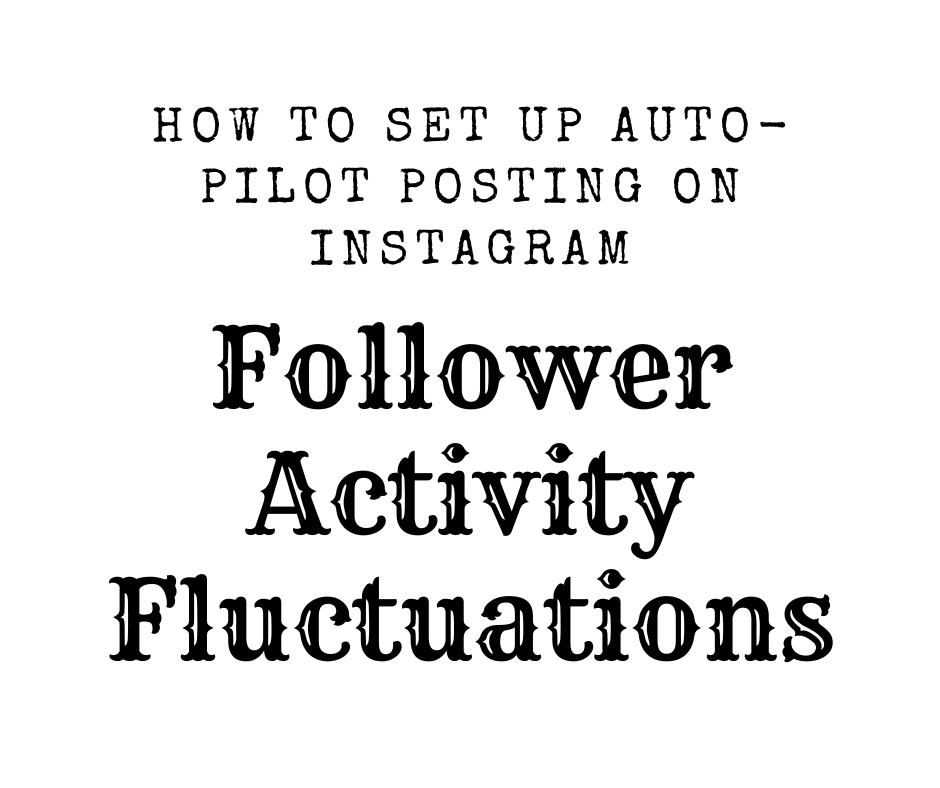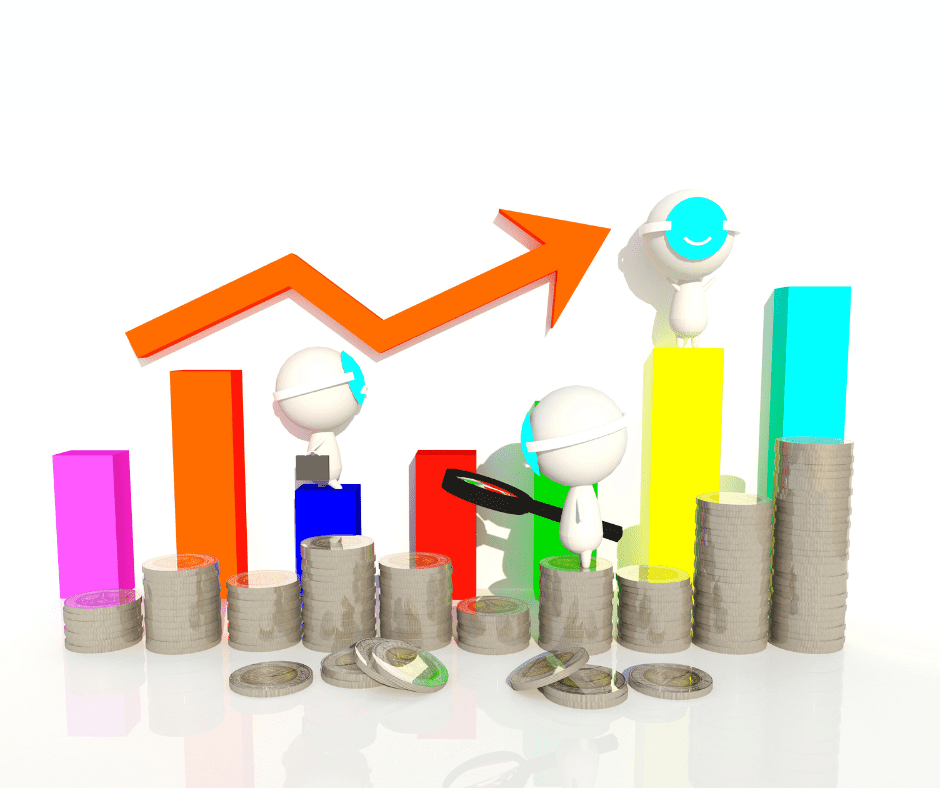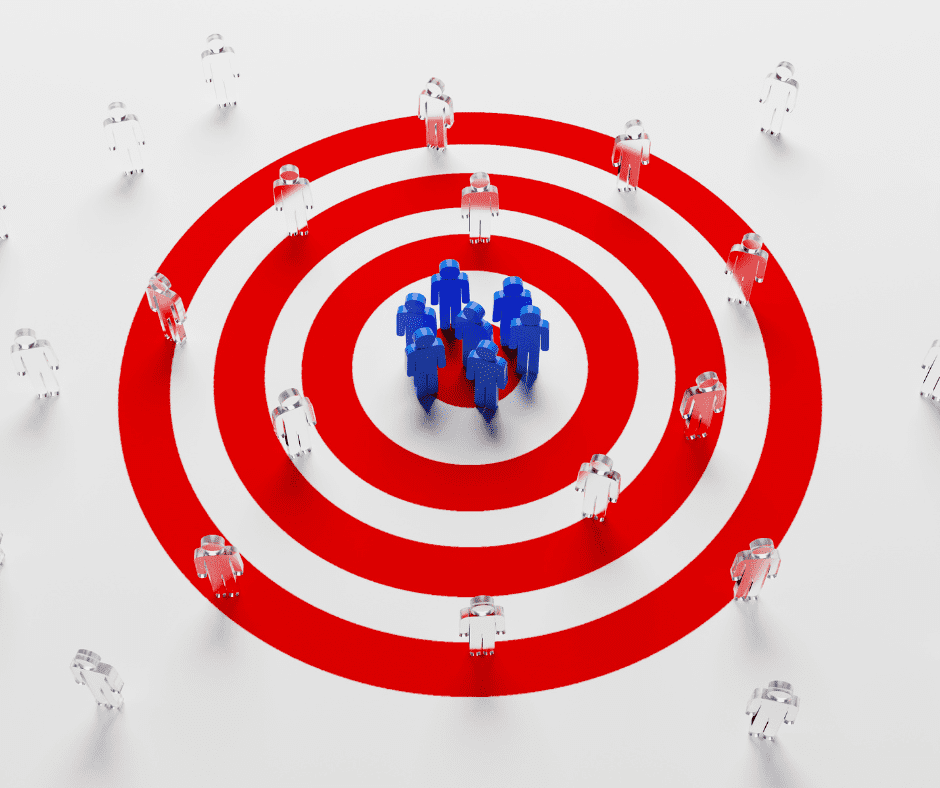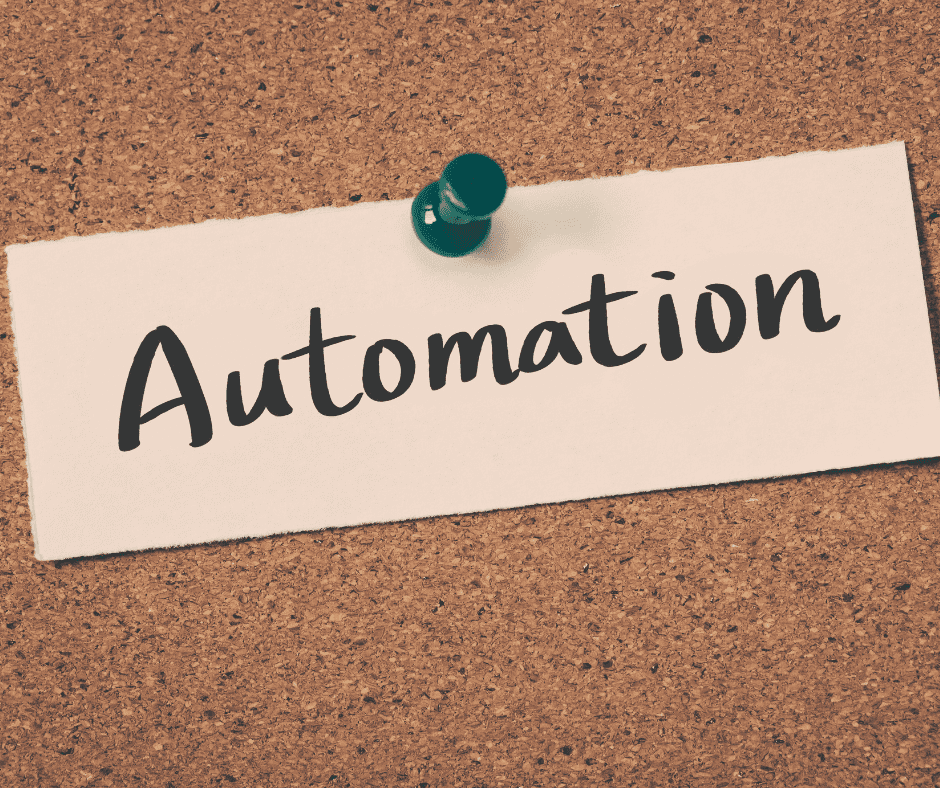Last Updated on April 3, 2025 by Val Razo
If you’re looking to save time while keeping a strong presence on Instagram, tapping into Instagram automation is a game changer. As the platform’s algorithm continues to evolve, businesses and creators need smart ways to engage with followers at just the right moment. That’s where autopilot posting comes in — allowing you to automate your content schedule based on real-time activity from your audience.
By leveraging modern automation tools, you can study when your followers are most active and plan your content strategy accordingly. Whether you’re managing a personal Instagram account or juggling multiple profiles as part of your social media automation workflow, this guide will walk you through everything you need to know about automating your Instagram based on follower activity fluctuations.
Why Automating Your Instagram Can Boost Engagement
As Instagram becomes increasingly competitive, creators and brands are turning to Instagram automation to stay ahead. One of the biggest advantages of automating your Instagram is its ability to boost engagement by ensuring your content goes live when your audience is most active.
Save time with autopilot posting
Imagine freeing up hours every week by letting your posts publish themselves. With autopilot features, you can schedule your content for the optimal times without lifting a finger. Not only does this help you save time, but it also ensures consistent visibility — which is crucial for maintaining a strong Instagram presence.
When posts are published during peak engagement windows, you’re more likely to get interactions such as likes, comments, shares, and saves. Over time, this consistent posting rhythm signals the Instagram algorithm to favor your content, boosting its reach even further.
Aligning with the Instagram algorithm
The Instagram algorithm prioritizes recency, relevance, and engagement. That means posting while your followers are active dramatically increases your chances of landing in their feeds. By using automation tools to identify these windows, you align your strategy with the algorithm’s behavior.
This is especially powerful for accounts looking to grow your Instagram account or build a dedicated Instagram community. Consistency and timing can be the difference between staying hidden and standing out.
Whether you’re using automation tools for personal branding or business, this approach allows you to focus more on creating valuable Instagram content while the software handles the scheduling.
How to Analyze Follower Activity to Schedule Posts
To make the most of Instagram automation, you need to know when your followers are online. By identifying peak activity times, you can automate your publishing schedule and maximize visibility for every Instagram post.
Using Instagram Insights to track peak engagement
Start with Instagram Insights — the built-in analytics feature for business and creator accounts. Under the “Audience” section, you’ll find detailed data showing when your followers are most active by day and hour. This is your golden window for scheduling.
Once you identify these patterns, plug the data into your preferred automation tools. This allows you to schedule Instagram posts precisely when your audience is most likely to engage. It’s a simple yet powerful way to increase your engagement rate without constantly monitoring your Instagram account.
Posts published at peak follower activity times saw a 29% higher engagement rate.
Building a social media strategy around follower behavior
The best social media strategy is one that adapts to your audience’s habits. Instead of guessing when to post, use historical data to build a weekly post scheduling plan.
Most social media automation platforms allow you to create recurring posting slots based on your followers’ habits. Some even suggest times based on AI-driven predictions. The more aligned your schedule is with your followers, the more likely your content will perform well — which helps improve your visibility on the social media platform overall.
This method is ideal for creators managing multiple IG accounts, brands trying to maintain consistency, or anyone aiming to grow their Instagram account by showing up at the right time, every time.
7 Instagram Automation Tools to Try in 2025
Choosing the right automation tools can completely change the way you manage your Instagram account. Whether you’re focused on growth, engagement, or simply trying to save time, these platforms help you automate Instagram posts with ease.
Best Instagram automation tool for small businesses
For small business owners, platforms like Later, Metricool, and Buffer are go-to options. These tools allow you to schedule Instagram posts, view analytics, and manage multiple profiles. They’re designed to help you maintain a professional Instagram presence without spending hours online.
What makes them powerful is the ability to preview your feed, monitor your engagement rate, and optimize your content calendar — all from one dashboard. Plus, many offer a free trial, making it easy to test what works best for your needs.
When I first started automating my Instagram, I used a basic tool that only let me queue up posts. Once I upgraded to one with analytics, I was able to post during my followers’ peak times — and my engagement nearly doubled in a week.
Tools that help schedule and automate Instagram posts
Here’s a quick breakdown of 7 Instagram automation tools you should consider in 2025:
-
Later – Drag-and-drop post planner with stories and hashtag suggestions.
-
Metricool – Combines post automation with deep performance tracking.
-
Buffer – Simple and intuitive interface for scheduling across platforms.
-
Hootsuite – Ideal for larger teams with detailed analytics and comment management.
-
Sprout Social – Premium tool for advanced reporting and audience engagement.
-
Publer – Budget-friendly tool with support for multiple Instagram accounts.
-
Tailwind – Great for visual planners and Instagram story scheduling.
Each of these tools includes various automation features like autopilot posting, suggested post times, and even options to like and comment automatically (though use these carefully to avoid triggering Instagram’s spam detection).
Finding the best Instagram automation tool depends on your goals — but rest assured, each one of these can help you streamline your social media routine while growing your presence effectively.
Best Practices for Automating Your Instagram Account
While Instagram automation can be a huge time-saver, using it incorrectly can hurt your reach or even get your account flagged. The key is to follow proven best practices that maintain your authenticity while leveraging the benefits of automation tools.
Avoid spammy behavior to grow your Instagram account safely
One of the biggest mistakes users make with automation software is trying to do too much, too fast. Using bots to comment or mass like and comment can look unnatural and may violate Instagram’s terms of service. That’s why it’s critical to use automation tools for Instagram responsibly.
Stick to features like post scheduling, story planning, and basic analytics. If you do want to automate interactions, look for platforms that allow you to approve actions manually — this helps you stay in control of your Instagram activities while still reaping the rewards of automation.
Remember: slow, steady growth builds a loyal Instagram community, while shortcuts often result in ghost followers or penalized reach.
Engage with followers through comments and DMs
The best automation strategies are designed to enhance—not replace—human connection. Use your extra time from automation to actually engage with followers in meaningful ways: reply to comments on Instagram, respond to DMs, and interact with their content.
The Instagram algorithm rewards real engagement. By combining smart automation tools with personal interaction, you’ll not only maintain but grow a genuine presence on Instagram.
Plus, when your followers feel seen, they’re more likely to stick around, interact regularly, and recommend your content to others—giving your Instagram account that organic boost money can’t buy.
How to Use Social Media Automation to Enhance Instagram Marketing
When used strategically, social media automation is more than just a time-saver — it’s a core part of a powerful Instagram marketing plan. It allows you to streamline your efforts, stay consistent, and deliver value to your audience without burning out.
Choosing the right tool for Instagram management
There are dozens of automation tools out there, but the best one is the one that fits your workflow. If your focus is visuals and Instagram stories, go for tools like Later or Planoly. For deeper engagement and analytics, platforms like Sprout Social or Hootsuite are great options.
Make sure the tool you choose offers core automation features like:
-
Post and story scheduling
-
Hashtag and caption suggestions
-
Audience analytics
-
Multiple account support
These help you manage your Instagram profile professionally while giving you the flexibility to pivot your content strategy based on performance.
Integrating Instagram with your broader social media strategy
Your Instagram should never exist in isolation. The most successful brands use automation tools that support cross-platform management — allowing them to maintain consistency across multiple social media accounts like Facebook, X (Twitter), TikTok, and LinkedIn.
With a unified dashboard, you can schedule Instagram posts alongside your other content, creating a seamless social media marketing experience. This integration also gives social media managers better insight into what’s working and where to improve, all from one place.
Ultimately, automation doesn’t just help you save time — it helps you work smarter. By automating the repetitive tasks, you unlock more creative space to develop campaigns that actually connect with your audience and grow your Instagram account with purpose.
Pura Vida implemented social media automation tools to optimize post scheduling based on user activity data. Using Later, they auto-scheduled content to align with peak engagement windows. The result?
➡️24% increase in engagement
➡️15% growth in new followers over three months.
How to Use Social Media Automation to Enhance Instagram Marketing
Social media automation doesn’t just make your life easier — it amplifies your entire Instagram marketing strategy. With the right tools and workflows, you can streamline your content, increase engagement, and grow your following more efficiently than ever.
Choosing the right tool for Instagram management
With so many automation tools to streamline your workflow, choosing the right one can feel overwhelming. The key is to identify a tool for Instagram that aligns with your goals — whether that’s managing multiple Instagram accounts, boosting your engagement rate, or simplifying your social media presence.
Look for platforms that integrate post scheduling, analytics, and audience insights in one place. Many social media managers opt for tools like Sprout Social or Metricool because of their powerful Instagram management features, allowing them to monitor results and adjust campaigns in real time.
Bonus tip: Always start with a free trial before committing — it helps you get a feel for the features that match your marketing style.
I manage three different Instagram accounts, and automation has been a lifesaver. I use one dashboard to schedule everything for the week, track comments, and even see when each audience is most active — it’s made my content far more strategic.
Integrating Instagram with your broader social media strategy
Your Instagram account is just one piece of the puzzle. When using automation tools, make sure they fit into your larger social media strategy. Cross-promoting content across platforms, managing multiple social media accounts, and scheduling unified campaigns are all easier when you’re running on automation.
Automation also gives you the bandwidth to test what works — from different content formats like reels and Instagram Stories, to posting at different times to find the best time to post.
By using automation intentionally, you’ll not only create a more consistent Instagram presence, but you’ll also unlock the full potential of Instagram as a business and branding platform.
65% of marketers reported improved ROI after integrating Instagram automation tools into their strategy.
Conclusion
Mastering Instagram automation is no longer just a time-saver — it’s a strategic move for anyone serious about growth. By combining smart automation tools, audience behavior data, and consistent post scheduling, you can stay visible, relevant, and engaged with your followers around the clock.
Whether you’re looking to save time, grow your Instagram account, or elevate your Instagram marketing, automation offers the flexibility and control to make it happen. Just remember to focus on authentic interactions, follow best practices, and choose the right tools for your goals.
With the right approach, you’ll not only streamline your content strategy — you’ll transform your overall presence on Instagram.
Frequently Asked Questions
What are the best Instagram bots for gaining real followers?
Most experts recommend avoiding aggressive Instagram bots that auto-like or auto-follow, as they can trigger account restrictions. Instead, look for smarter automation tools that focus on scheduling, audience targeting, and analytics. These offer safe ways to gain followers on Instagram without violating the platform’s rules.
How can automation tools help manage multiple Instagram accounts?
Automation tools can help streamline your workflow by letting you schedule posts, manage DMs, and track performance across multiple Instagram accounts in one place. Tools like Metricool, Sprout Social, and Buffer are great for social media management at scale.
Can I use automation to interact with followers on Instagram?
Yes — many social media automation tools include features that allow you to interact with your followers, such as auto-replying to DMs or managing comments on Instagram. Just be careful not to over-automate, as personalized engagement still matters for building community.
What’s the best way to schedule Instagram content for business growth?
Use a tool with robust Instagram automation features that lets you plan posts, stories, and hashtags based on analytics. Platforms like Later or Publer allow you to create a content calendar that supports your Instagram business goals while keeping your strategy organized and efficient.
How do I avoid getting shadowbanned while automating my Instagram activities?
To avoid a shadowban, avoid spammy behavior like mass following, repetitive hashtags, or using sketchy automation tools. Stick with tools that comply with the Instagram app’s terms of service, and always combine automation with authentic, manual engagement.
Author Bio
Val Razo
Val Razo is a skilled professional in the field of Instagram Marketing. With over five years of experience as a freelance Social Media Marketing consultant, Val has assisted numerous small and medium-sized businesses in achieving their goals.