Last Updated on July 3, 2024 by Val Razo
In today’s competitive digital landscape, understanding how your Instagram ads are performing is crucial for optimizing your social media marketing strategy. With the right analytics tools and knowledge, you can measure your ad performance, track key metrics, and make informed decisions to maximize your return on ad spend (ROAS). This comprehensive guide will help you navigate the complexities of Instagram ad performance analysis, providing you with the necessary insights to track your Instagram account and ensure your ad campaigns reach their full potential.
Whether you’re including running ads through Ads Manager, Meta Ads Manager, or using Google Analytics to track your ads, you’ll discover effective strategies and tools to boost your campaign’s success. Understanding the various ways to use these tools will help you gain a clearer picture of what works best for your ads and optimize your strategies accordingly. Let’s dive in and explore how to analyze and optimize your Instagram ads for better results, ensuring that your means your ad campaigns are always performing at their best.

Understanding Instagram Ad Performance
Key Metrics for Analyzing Instagram Ad Performance
When you want to analyze your Instagram ad performance, it’s essential to focus on the key metrics that provide a clear picture of how well your ads are doing. These metrics are crucial for understanding the efficiency of your ad campaign and making necessary adjustments to improve results.
- Click-Through Rate (CTR): This metric represents the ratio of individuals who click on your ad compared to the number who view it. A higher CTR suggests that your ad is effectively engaging and resonating with your target audience. To improve CTR, consider optimizing your ad creatives and ad content to better capture the interest of Instagram users.
- Conversion Rate: Tracking conversion rates helps you understand how effective your ad is at driving actions that matter to your business.
- Engagement Rate: This includes likes, comments, shares, and saves. High engagement rates indicate that your audience is interacting with your content, which can lead to better overall ad performance.
- Ad Spend: Monitoring your total ad spend is crucial for managing your budget and ensuring you’re not overspending on ineffective ads. Keeping track of your ad spend helps you allocate resources to the most successful campaigns.
- Return on Ad Spend (ROAS): ROAS measures the revenue generated for every dollar spent on advertising. This metric helps you determine the profitability of your ad campaigns and make data-driven decisions to maximize your investment.
- Reach and Impressions: Reach refers to the count of distinct users who have viewed your ad, whereas impressions represent the cumulative number of times your ad has been shown. These metrics can help you assess the visibility and saturation of your ads within your target audience.
Using analytics tools like Meta Ads Manager, Google Analytics, and Instagram Insights can help you gather and analyze these metrics effectively. By regularly reviewing your ad data and performance, you can identify areas for improvement and optimize your ad campaigns for better results.
When I first started running ads on Instagram, I was overwhelmed by the data available. However, using Ads Manager, I began tracking key metrics such as click-through rate (CTR) and ad spend. By focusing on these metrics, I was able to optimize my ad campaigns effectively. For instance, I noticed that my video ads had a higher engagement rate than photo ads, so I adjusted my strategy to include more video content, which led to a 20% increase in conversions.
Importance of Click-Through Rate (CTR) in Instagram Ads
The click-through rate (CTR) is a crucial metric for evaluating the success of your Insta ad campaign. A high CTR means that a significant number of people who see your ad are interested enough to click on your ad. This can lead to increased website traffic, higher conversion rates, and, ultimately, a better return on ad spend (ROAS).
To improve your CTR, consider the following strategies:
- Optimize Ad Creatives: Use eye-catching visuals and compelling copy to capture the attention of Instagram users. Experiment with different ad formats, such as carousel ads and video ads, to see which ones resonate best with your audience.
- Target Audience Refinement: Ensure your ads are shown to the most relevant audience by refining your ad targeting settings. Use insights from previous campaigns to identify the demographics, interests, and behaviors that are most likely to engage with your ads.
- Clear Call-to-Action (CTA): Make sure your ad includes a clear and compelling CTA that encourages users to take the desired action. Whether it’s “Shop Now,” “Learn More,” or “Sign Up,” a strong CTA can significantly boost your CTR.
- A/B Testing: Continuously test different versions of your ads to determine which elements perform best. By comparing various headlines, images, and CTAs, you can identify the most effective combinations and improve your overall ad performance.
By focusing on improving your CTR, you can ensure that your Instagram ads are engaging and effective, leading to better results and a higher return on your advertising investment.
Analyzing Ad Metrics and Performance Metrics
Essential Instagram Ad Metrics to Monitor
When running Instagram ad campaigns, it is crucial to monitor key metrics to evaluate the success of your ads and make necessary adjustments. Here are some essential Instagram ad metrics to keep an eye on:
- Reach and Impressions: Reach refers to the number of distinct users who have viewed your ad, whereas impressions indicate the total count of times your ad has been displayed. These metrics help you understand the visibility of your ads and their potential impact on your target audience.
- Click-Through Rate (CTR): The CTR measures the percentage of people who click on your ad after seeing it. A higher CTR indicates that your ad is engaging and relevant. Improving your CTR can lead to better overall ad performance. Using Google Analytics, you can track how users interact with your ads after clicking.
- Conversion Rate: This metric indicates the proportion of users who, after clicking on your ad, complete a desired action such as making a purchase or signing up for a newsletter. Tracking conversion rates helps you understand how effective your ad is at driving actions that matter to your business. Using Google Analytics can provide deeper insights into conversion paths.
- Engagement Rate: This includes likes, comments, shares, and saves. High engagement rates indicate that your audience is interacting with your content, which can lead to better overall ad performance. Like Instagram posts, ads with high engagement are more likely to be prioritized by the platform’s algorithm.
- Ad Spend: Monitoring your total ad spend is crucial for managing your budget and ensuring you’re not overspending on ineffective ads. Keeping track of your ad spend helps you allocate resources to the most successful campaigns. Use a tool like Meta Ads Manager to manage and optimize your budget effectively.
- Return on Ad Spend (ROAS): ROAS measures the revenue generated for every dollar spent on advertising. This metric helps you determine the profitability of your ad campaigns and make data-driven decisions to maximize your investment. Regularly reviewing this metric can help you optimize your new ad strategies.
- Cost Per Click (CPC) and Cost Per Thousand Impressions (CPM): These metrics show how much you’re paying for each click on your ad and for every thousand impressions, respectively. Lowering these costs while maintaining or improving performance can enhance your ad’s efficiency. Tools like Meta Ads Manager can help you monitor and adjust these metrics.
By regularly reviewing these metrics and using tools like Google Analytics to track performance, you can make informed decisions that optimize your ad campaigns. Whether you’re running ads on Instagram or across multiple platforms like Instagram and Facebook, understanding these metrics is key to maximizing the impact of your advertising efforts.
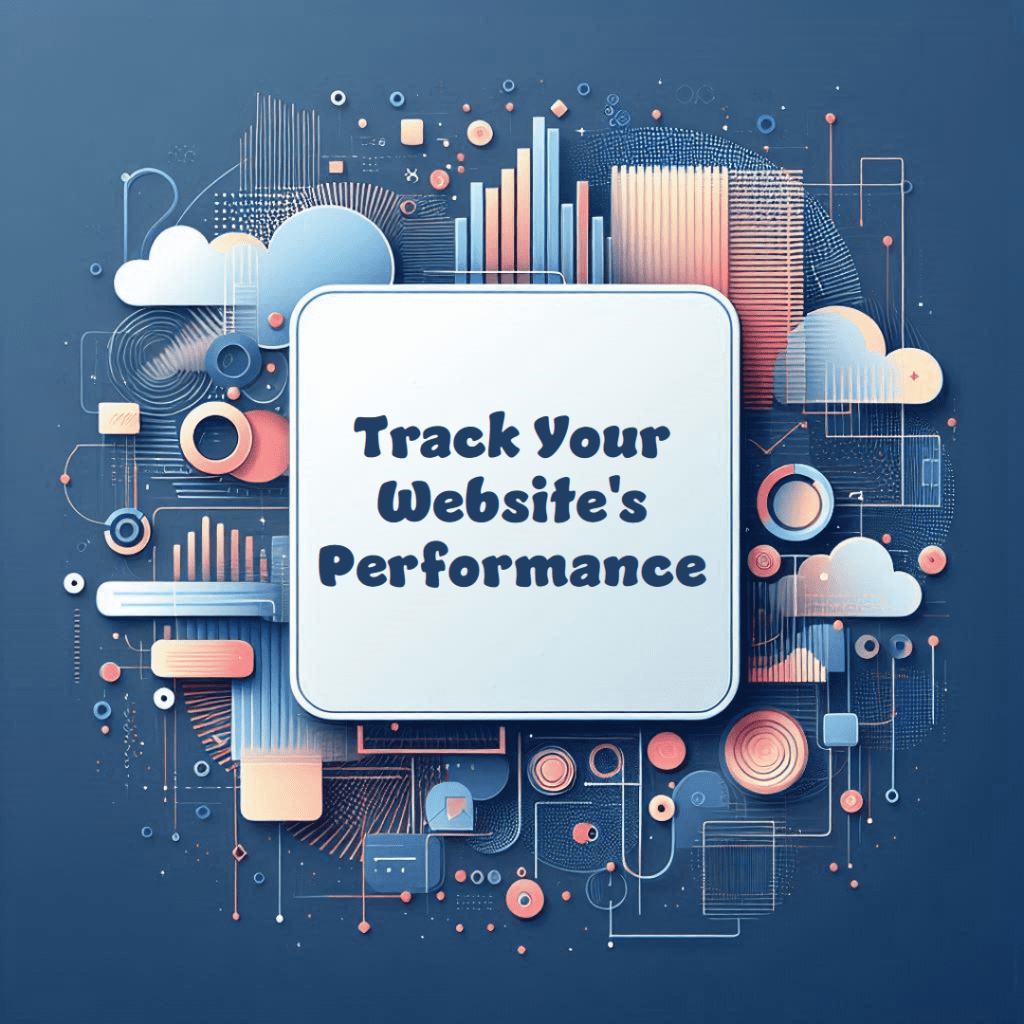
Using Analytics Tools for Detailed Performance Insights
To gain deeper insights into your Instagram ad performance, leveraging various analytics tools is essential. These tools provide comprehensive data to help you understand how your ads are performing and where you can make improvements:
- Meta Ads Manager: This tool offers detailed reports and customizable dashboards to track your ad metrics. You can monitor key metrics such as reach, impressions, CTR, and ROAS. Use the data to identify trends and optimize your campaigns accordingly.
- Google Analytics: Integrating Google Analytics with your ad campaigns allows you to track user behavior on your website after they click on your ad. This provides valuable data on conversions, bounce rates, and user engagement, helping you assess the effectiveness of your ads.
- Instagram Insights: This built-in tool provides data on your Instagram account’s performance, including engagement metrics, reach, and impressions. Use Instagram Insights to monitor how well your ads are resonating with your audience and make adjustments as needed.
- Third-Party Analytics Tools: There are several third-party tools available that offer advanced analytics and reporting capabilities. These tools can help you track detailed metrics and provide additional insights that might not be available through native platforms.
- Custom Dashboards: Creating custom dashboards allows you to focus on the most important metrics for your business. Use platforms like Google Data Studio or Excel to build dashboards that consolidate data from multiple sources, providing a comprehensive view of your ad performance.
By regularly reviewing and analyzing your ad metrics using these tools, you can make data-driven decisions to optimize your Instagram marketing campaigns. This continuous improvement process ensures that your ads are effective, engaging, and delivering the best possible return on investment.
In one of my recent campaigns, I integrated Google Analytics to gain deeper insights into user behavior after they clicked on my ads. This helped me understand the conversion path better and allowed me to optimize my landing pages for better results. By making these adjustments, I saw a significant improvement in my return on ad spend (ROAS), with a 15% increase in sales over three months.
Improving Ad Spend Efficiency
Optimizing Return on Ad Spend (ROAS)
Maximizing your return on ad spend (ROAS) is crucial for ensuring your ad campaigns are cost-effective and driving the desired outcomes. Here are some strategies to help you optimize ROAS:
- Target Audience Refinement: Ensure that your ads are reaching the most relevant audience. Use detailed targeting options in Ads Manager to narrow down your audience based on demographics, interests, and behaviors. The more precise your targeting, the higher the likelihood of reaching users who are interested in your products or services.
- Ad Creative Optimization: High-quality and engaging ad creatives are essential for capturing the attention of your target audience. Use visually appealing images, compelling copy, and strong calls-to-action (CTAs). Regularly update your creatives to avoid ad fatigue and keep your audience engaged.
- A/B Testing: Continuously test different elements of your ads, such as headlines, images, and CTAs, to determine what works best. A/B testing allows you to make data-driven decisions and optimize your ads for better performance.
- Budget Allocation: Allocate your ad budget to the most successful campaigns. Monitor the performance of your ad sets and redistribute your budget to the top-performing ads. This ensures that your ad spend is used efficiently to drive the best results.
- Retargeting: Implement retargeting campaigns to re-engage users who have previously interacted with your ads or visited your website. Retargeting helps to nurture leads and drive conversions by reminding users of your products or services.
- Optimize Ad Placements: Experiment with different ad placements, such as Instagram Stories, feed ads, and carousel ads, to see which perform best. Optimizing ad placements can help you reach your audience more effectively and improve your ROAS.
In 2023, Instagram’s ad revenue reached $50.58 billion, with in-feed ads being a major contributor and ads on Instagram Stories accounting for 26.7% of the platform’s ad revenue” (Sprout Social).
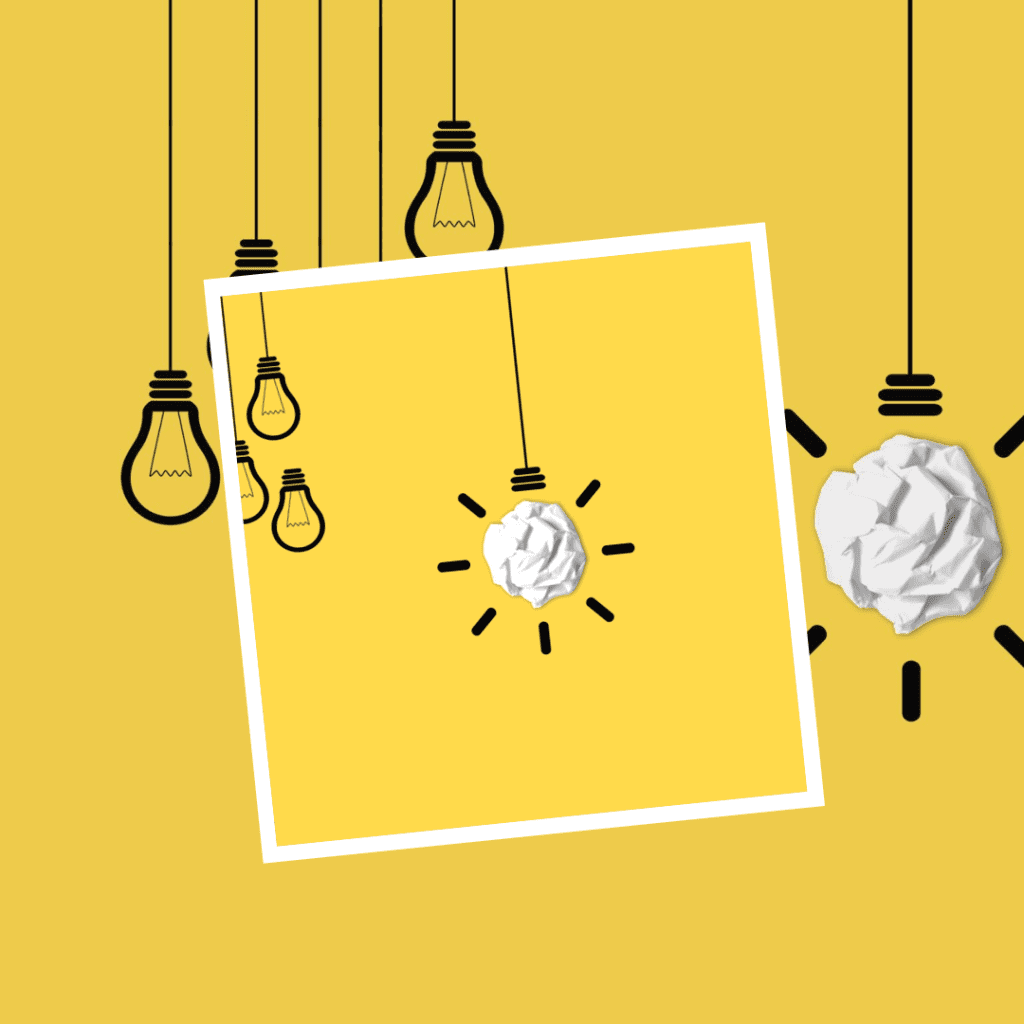
Strategies to Reduce Ad Spend While Maximizing Impact
Effective budget management is key to maximizing the impact of your ads while keeping costs under control. Here are some strategies to help you achieve this balance:
- Use Automation Tools: Leverage automation tools within Ads Manager to streamline your ad management process. Automated rules can help you control your ad spend by pausing underperforming ads and reallocating budget to top performers. This ensures that your budget is used efficiently across facebook and instagram platforms.
- Focus on High-Performing Audiences: Analyze your audience data using ads analytics to identify segments that deliver the best results. Concentrate your ad spend on these high-performing audiences to improve efficiency and drive better outcomes. Tools like Google Analytics can help you track their performance and refine your targeting strategies.
- Leverage Organic Content: Complement your paid ads with strong organic content. Engaging Instagram posts can increase your brand’s visibility and drive traffic to your instagram profile, reducing the need for extensive ad spend. By regularly posting quality content, you can maintain audience interest and interaction.
- Optimize Landing Pages: Ensure that your landing pages are optimized for conversions. A seamless user experience can significantly improve your conversion rates, making your ad spend more effective. Use clear CTAs, fast loading times, and mobile-friendly designs to maximize your ad reach and engagement.
- Monitor and Adjust Ad Frequency: Keep an eye on your ad frequency to avoid showing the same ad too many times to the same audience. High ad frequency can lead to ad fatigue and decreased effectiveness. Adjust your settings in Ads Manager to maintain optimal ad frequency, ensuring that your audience remains engaged without feeling overwhelmed.
- Track Competitor Strategies: Stay informed about your competitors’ advertising strategies by using analytics tools. Analyze their ad creatives, targeting, and performance to identify opportunities for improvement and differentiation in your campaigns. See how you can use this information to refine your own strategies and gain a competitive edge.
By implementing these strategies, you can reduce your ad spend while maximizing the impact of your Instagram ads. Regular monitoring and adjustment of your campaigns using ads analytics and other tools are essential to ensure that your ad budget is used efficiently and effectively. Regularly track Instagram ads to keep up with performance and make necessary adjustments to stay ahead.
Practical Tips for Better Ads Performance
Tracking Your Instagram Ads for Continuous Improvement
Tracking your Instagram ads is essential for continuous improvement and ensuring that your ad campaigns are performing at their best. Here are some practical tips to help you track and improve your ads:
- Set Clear Goals: Before launching your Instagram ad campaign, define clear goals that you want to achieve. Whether it’s increasing website traffic, boosting sales, or growing your Instagram followers, having specific goals will help you measure your ad’s success.
- Use Analytics Tools: Utilize tools like Meta Ads Manager, Google Analytics, and Instagram Insights to track your ad performance. These tools provide detailed data on key metrics such as click-through rate (CTR), engagement, and conversions. Analyzing this data will help you understand how your ads are performing and where improvements are needed.
- Monitor Key Metrics: Regularly check important metrics such as reach, impressions, CTR, and conversion rate. Monitoring these metrics will give you insights into how your ads are resonating with your audience and what adjustments may be necessary.
- A/B Testing: Conduct A/B testing to compare different versions of your ads. Test various elements such as headlines, images, CTAs, and ad formats. Analyzing the results of these tests will help you determine which combinations perform best and should be used in your campaigns.
- Engagement Analysis: Look at the engagement metrics of your ads, including likes, comments, shares, and saves. High engagement rates indicate that your content is resonating with your audience. Use this information to create more engaging ad content.
A 2023 study by Bazaarvoice revealed that brands with fewer than 10,000 followers on Instagram had the highest average conversion rate of 1.3%. This indicates that smaller, more engaged communities can drive higher conversions compared to larger audiences. The study emphasized the importance of targeted content and personalized engagement strategies for maximizing ad performance” (Sprout Social).
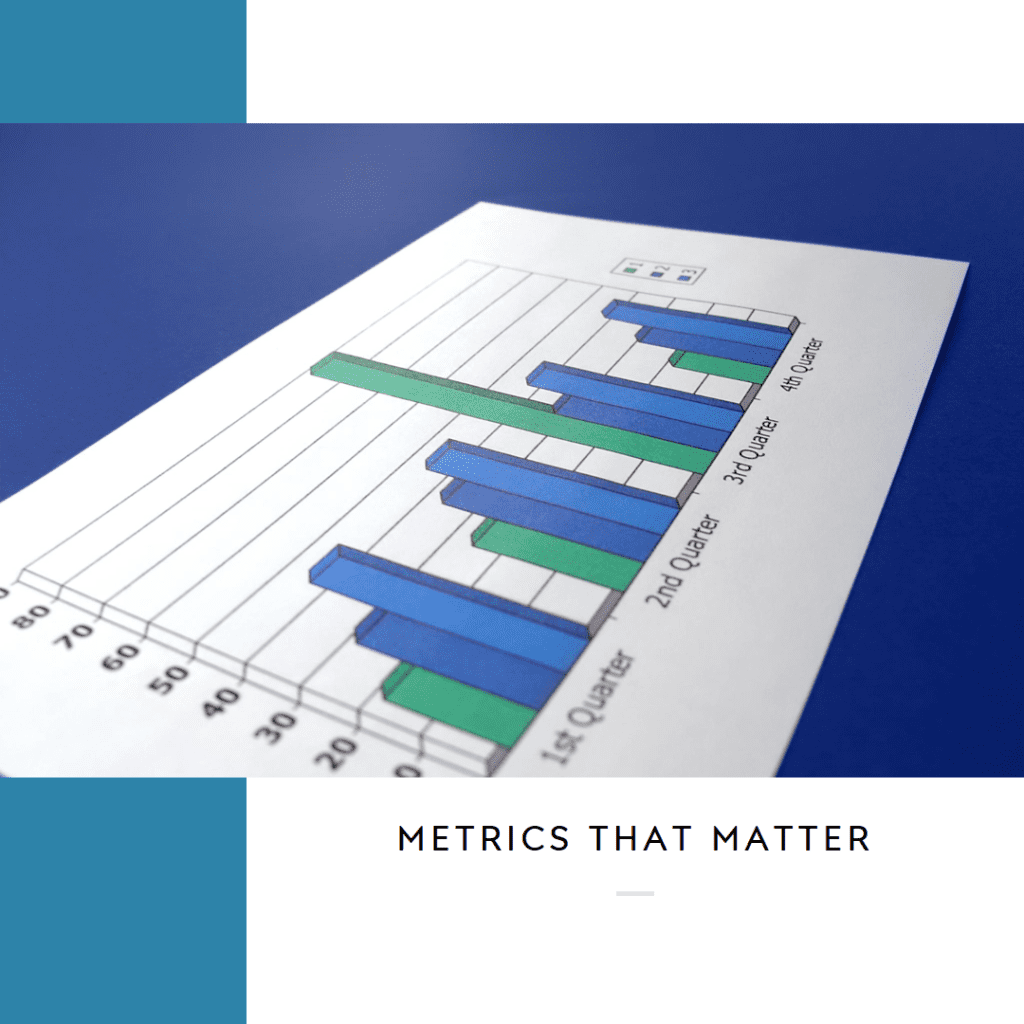
Leveraging Analytics to Boost Ads Performance
Leveraging analytics is crucial for optimizing your Instagram ads and improving their performance. Here’s how you can use analytics to boost your ads:
- Identify Trends: Use analytics to identify trends in your ad performance. Look for patterns in the data that indicate what works well and what doesn’t. For example, if you notice that video ads consistently perform better than photo ads, you can focus more on creating video content.
- Audience Insights: Gain insights into your audience’s behavior and preferences using analytics tools. Understanding your audience’s demographics, interests, and behaviors will help you create more targeted and effective ads.
- Optimize Ad Creatives: Analyze the performance of different ad creatives to determine which ones are most effective. Use this information to refine your ad designs and messaging. For instance, if ads with bright colors and bold text perform better, incorporate these elements into your future ads.
- Adjust Ad Budget: Use analytics to monitor your ad spend and allocate your budget more effectively. Identify which campaigns are delivering the best return on investment (ROI) and allocate more budget to these high-performing ads.
- Improve Landing Pages: Track the performance of your landing pages using tools like Google Analytics. Ensure that your pages are optimized for conversions with clear CTAs, fast load times, and a seamless user experience. Improving your pages can significantly boost your overall ad performance.
- Measure Long-Term Success: Track the long-term success of your ad campaigns by monitoring metrics such as return on ad spend (ROAS) and customer lifetime value (CLV). These metrics will help you understand the overall impact of your ads on your business growth.
By leveraging analytics effectively, you can continuously optimize your Instagram ad campaigns and achieve better results. Regular analysis and adjustments based on data-driven insights will help you maximize the impact of your ads and ensure that your marketing efforts are successful.
Conclusion
Analyzing Instagram ads analytics is essential for maximizing your return on investment and achieving your marketing goals. By focusing on key metrics such as click-through rate (CTR), conversion rate, engagement rate, and return on ad spend (ROAS), you can gain valuable insights into how your ads are performing. Utilizing tools like Meta Ads Manager, Google Analytics, and Instagram Insights allows you to track and analyze these metrics effectively.
Implementing strategies to optimize your ad spend, such as refining your target audience, enhancing ad creatives, conducting A/B testing, and optimizing landing pages, can significantly improve your ad results. Regularly reviewing your ad metrics and making data-driven adjustments will help you continuously improve your campaigns and achieve better results.
By leveraging the power of analytics, you can make informed decisions that drive the success of your Instagram ad campaigns. Stay proactive in monitoring your ad performance, experimenting with different strategies, and adapting to changes in audience behavior and market trends. This approach will ensure that your Instagram ads remain effective, engaging, and impactful, ultimately leading to greater success for your business.
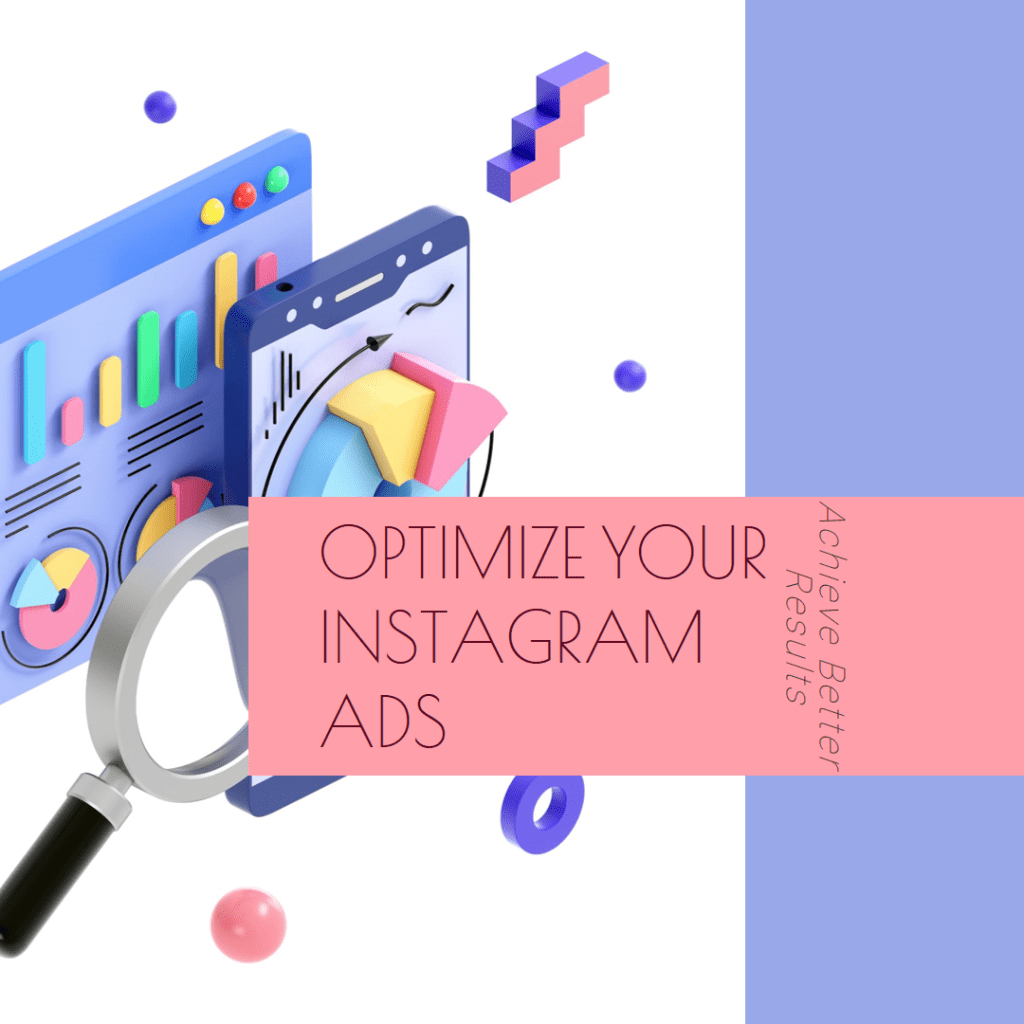
Using tools like Google Analytics to track your Instagram ads, and select Instagram ads based on their performance can help you make the most out of your ad spend. Remember to regularly look at your Instagram metrics and adjust your strategies as needed.
By regularly measuring analytics and understanding the various metrics that can help improve your ads, you can ensure that your Instagram paid campaigns are always optimized. Use tools like Google Analytics to gain deeper insights and create an Instagram strategy that drives results. Adding tags to your Instagram posts and ads can also improve tracking and performance measurement.
In conclusion, effective use of ads manager accounts and continuous optimization based on detailed analytics will keep your campaigns successful and aligned with your business objectives. Stay updated with the latest trends in Instagram and Facebook advertising to keep your strategies fresh and effective.
Frequently Asked Questions
How can I export Instagram ads data for detailed analysis?
To export your Instagram ads data for detailed analysis, navigate to Facebook Ads Manager. From the ads dashboard, select the ad campaign you want to export data from. Click on the “Reports” section and choose the export format (such as CSV or Excel). This will allow you to perform a more in-depth analysis using tools like Excel or Google Sheets.
What are the benefits of using Instagram Insights for ad reporting?
Instagram Insights offers a comprehensive overview of your ad performance, including metrics like engagement, reach, and impressions. These insights help you understand how your ads are performing and allow you to make data-driven decisions to optimize your campaigns. By regularly reviewing your ad reporting, you can identify trends and adjust your strategy accordingly.
How can I design effective ad creatives for Instagram?
Designing ad creatives that capture attention involves using high-quality visuals, compelling copy, and a clear call-to-action. Experiment with different ad formats like carousel ads, video ads, and photo ads to see what resonates best with your audience. Ensure your ad creatives align with your brand and appeal to your target audience.
What is the importance of using different metrics to measure Instagram ad performance?
Using different metrics provides a holistic view of your ad’s performance. Metrics such as click-through rate (CTR), conversion rate, and engagement rate offer insights into various aspects of your campaign. By analyzing multiple metrics, you can identify strengths and weaknesses, allowing you to make informed adjustments and improve your overall ad performance.
How can I improve my ad targeting to reach the right audience on Instagram?
Improving ad targeting involves refining your audience based on detailed data. Use the audience insights tool in Ads Manager to identify key demographics, interests, and behaviors of your target audience. Additionally, retargeting strategies can help you reach users who have previously engaged with your content, increasing the likelihood of conversions.
Author Bio
Val Razo
Val Razo is a skilled professional in the field of Instagram Marketing. With over five years of experience as a freelance Social Media Marketing consultant, Val has assisted numerous small and medium-sized businesses in achieving their goals.
