Last Updated on July 31, 2024 by Val Razo
Using Instagram Stories and Reels for event recaps is a powerful way to engage your target audience and showcase the highlights of your events. These features allow event organizers to bring their events to life on a popular social media platform, reaching a wide range of Instagram users. By leveraging live streams, user-generated content, and creative story content, you can create a compelling narrative that not only promotes your event but also boosts your overall Instagram account presence. This guide will walk you through the steps to effectively use Instagram Stories and Reels for your next event recap, ensuring you capture the attention of your attendees and build excitement for future events.
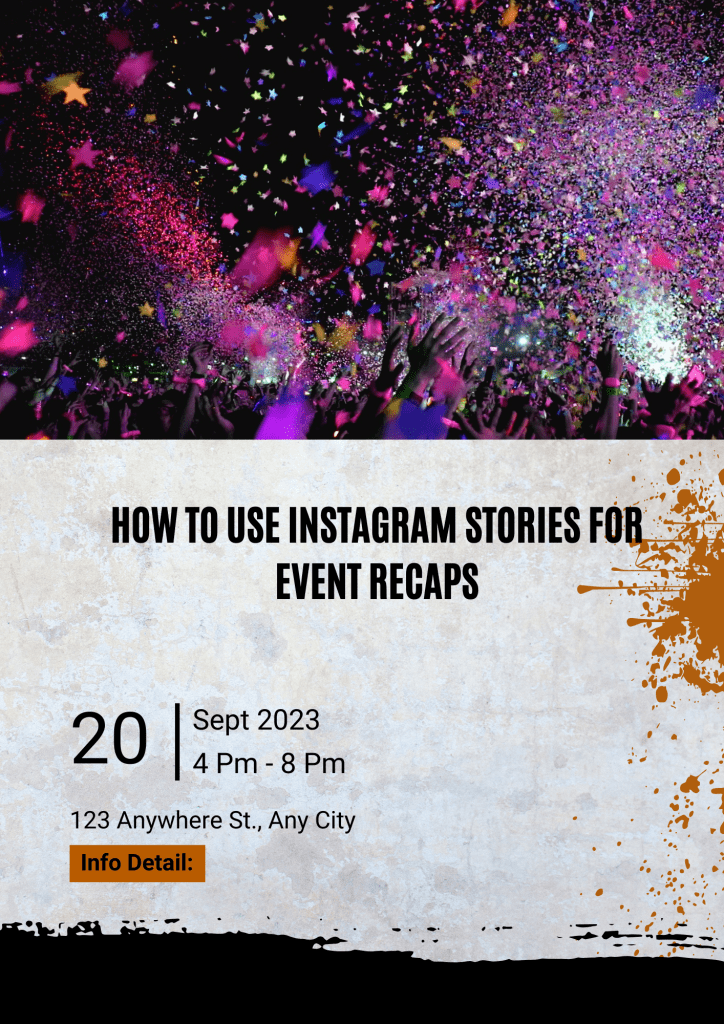
Why Use Instagram Stories and Reels for Event Recaps
The Power of Instagram Stories
Instagram Stories are a dynamic way to capture and share moments from your event on Instagram. This feature allows you to post short-lived content on Instagram that disappears after 24 hours, creating a sense of urgency and exclusivity. Stories are perfect for sharing behind-the-scenes moments, live updates, and highlights that keep your attendees engaged throughout the event. With the ability to add interactive elements like polls, questions, and stickers, you can enhance audience interaction and gather real-time feedback.
One of the key benefits of Insta Stories is their prominent placement at the top of the Instagram app, making them one of the first things Instagram users see when they open the app. This prime visibility can significantly boost your event promotion efforts, ensuring your target audience doesn’t miss important updates. Moreover, the ephemeral nature of stories encourages more spontaneous and authentic content, which can resonate better with your audience.
Benefits of Using Reels for Event Recaps
Reels offer a versatile way to recap your event with short, engaging videos. This feature allows you to create 15 to 60-second clips set to music, which can be a creative and entertaining way to highlight key moments from your event. Reels are discoverable through the Instagram app’s dedicated Reels tab, making them an effective way to reach a broader audience beyond your current followers.
Using Reels for event recaps can help you showcase the energy and excitement of your event in a visually appealing format. You can combine various clips from the event, add text overlays, and use popular filters to enhance the visual appeal. Additionally, incorporating trending hashtags in your Reels can increase their discoverability, attracting more views and engagement.
By utilizing both Stories and Reels, you can create a comprehensive and engaging recap of your event that captures the attention of your Instagram followers and encourages them to interact with your content. This approach not only promotes your current event but also builds anticipation for your next event.
When I organized my first large-scale event, I used Instagram Stories to engage attendees and keep them updated in real-time. By posting live updates, behind-the-scenes clips, and interactive polls, I noticed a significant increase in engagement. Attendees were more involved and excited about the event, which resulted in higher overall satisfaction and positive feedback. This experience taught me the power of Instagram Stories in creating a dynamic and interactive event atmosphere.
Preparing for Your Event Recap
Event Planning and Instagram Stories
Effective event planning is crucial for creating engaging Instagram Stories. Start by identifying key moments and highlights you want to capture during the event. This could include guest speakers, special performances, interactive sessions, or unique features of the event venue. Having a clear plan will help you ensure that you don’t miss any important content.
Coordinate with your team to assign specific roles for capturing content on Instagram. Designate someone to handle live streams, another to take photos and videos, and someone else to manage story content. This division of tasks will ensure a smooth and efficient process, allowing you to capture various aspects of the event from different perspectives.
Additionally, consider creating a content schedule for posting stories. Plan the timings for your posts to keep your audience engaged throughout the event. For instance, you can post a countdown leading up to the event start, followed by live updates and behind-the-scenes clips during the event.
Creating Instagram-Worthy Events
To make your event more appealing on Instagram, focus on creating Instagram-worthy events. This involves paying attention to the aesthetics and visual elements of your event. Choose a visually appealing event venue and decorate it in a way that complements your brand and theme. Ensure there are plenty of photo opportunities, such as themed backdrops, props, and well-lit areas.
Encourage your event attendees to share their own user-generated content by creating designated photo spots and using branded event hashtags. This not only increases the visibility of your event on Instagram but also provides additional content that you can repost to your story.
To further enhance the visual appeal of your IG Stories, use filters and editing tools to maintain a consistent aesthetic. This helps in creating a cohesive and professional look for your content, making it more engaging for your audience.

For a product launch event, I utilized Instagram Reels to create short, engaging videos highlighting the product features and key moments from the event. By combining these Reels with relevant hashtags and trending music, the videos gained substantial traction. The increased visibility not only boosted event attendance but also led to higher product sales post-event. This approach proved to be an effective way to capture and maintain the audience’s interest.
Capturing the Event on Instagram
Live Events and Instagram Stories
Live events provide a great opportunity to use Instagram Stories to engage your audience in real-time. By live streaming key moments of your event, such as keynote speeches, performances, or panel discussions, you can make your audience feel like they are part of the event, even if they are not physically present. Live streams also allow you to interact with your audience by responding to comments and questions in real-time, creating a more immersive experience.
When planning your live streams, make sure to promote them in advance. Use Stories to announce the schedule and encourage your followers to tune in. During the live stream, use interactive features like polls and Q&A stickers to engage your viewers and make them feel involved.
In 2023, a notable case study from Social Media Examiner highlighted how a major tech conference used Instagram Stories and Reels to promote their event and engage attendees. The conference organizers created a series of interactive Stories, including Q&A sessions with speakers, behind-the-scenes tours, and live polls. They also produced Reels that showcased highlights from each day of the event, combined with trending music and hashtags. This strategy resulted in a 40% increase in event registrations and a significant boost in social media engagement.

Using Reels to Boost Your Instagram Presence
Creating Reels during your event is an excellent way to boost your Instagram presence. Capture short clips of the most exciting moments, such as a speaker’s inspiring words, the audience’s reactions, or a behind-the-scenes look at the event. Combine these clips to create a dynamic and engaging Reel that highlights the best parts of your event.
To maximize the impact of your Reels, use trending hashtags and popular music tracks. This can help your Reel gain more visibility on the Instagram app and attract a wider audience. Additionally, encourage your event attendees to create and share their own Reels and repost the best ones to your story to further engage your community.
Engaging Your Audience with Event Recaps
Story Highlight and Good Instagram Story Ideas
Story Highlights are an excellent way to keep your event recaps accessible on your Instagram account even after they disappear from your regular stories. Create a dedicated highlight for each event, organizing the story content in a way that tells a cohesive and engaging story. Include key moments, behind-the-scenes footage, and attendee interactions to give a comprehensive view of the event.
To create a good Instagram story, consider incorporating a mix of different types of content. Use videos, photos, text overlays, and interactive elements like polls and Q&A stickers to keep your audience engaged. Share short interviews with attendees, showcase highlights from performances or speeches, and provide a sneak peek behind the scenes. This variety will keep your stories dynamic and interesting.
Event Promotion and Registration via Instagram Stories
Using Instagram Stories for event promotion and event registration can significantly boost your event marketing efforts. Promote your upcoming event by creating a series of stories that build excitement and anticipation. Share teasers, highlight guest speakers, and provide sneak peeks of what attendees can expect.
Include clear calls to action in your stories, directing viewers to your event registration page. Use the swipe-up feature (available for accounts with over 10,000 followers) or add a link sticker to make it easy for your audience to register. Additionally, create engaging countdown stickers to remind your followers of important dates leading up to the event.
You can also use Instagram ads within stories to reach a broader audience. These ads can be targeted to specific demographics, ensuring that your promotions reach the right people who are likely to be interested in your event.

Tips and Tricks for Effective Event Recaps
Ways to Use Instagram Stories for Maximum Impact
There are several ways to use Stories effectively for your event recaps. Start by planning your story content in advance. Identify key moments you want to capture and create a rough outline of the story you want to tell. This preparation will help you ensure that you capture all the important highlights.
Make sure your stories are visually appealing by using high-quality images and videos. Use filters, text overlays, and stickers to enhance your content and make it more engaging. Consistency in your visual style can help create a more professional look.
Engage with your audience by using interactive elements like polls, questions, and quizzes. This not only makes your stories more engaging but also provides valuable feedback and insights from your audience.
How to Use Instagram Stories and Reels Together
Using both Instagram Stories and Reels together can create a more comprehensive and engaging event recap. While stories are great for real-time updates and behind-the-scenes content, Reels can be used to create more polished and edited highlights of the event.
Start by capturing live updates and interactions through stories. Share snippets of speeches, audience reactions, and behind-the-scenes footage. After the event, compile the best moments into a Reel. This can be a more edited and cohesive highlight reel that showcases the key moments of your event in a visually appealing format.
Encourage your event attendees to share their own Reels and stories. Repost the best ones to your story and highlight them on your profile. This user-generated content can add authenticity and provide different perspectives on the event.
By combining Instagram Stories and Reels, you can create a multi-dimensional and engaging recap that keeps your audience interested and connected to your events.
Conclusion
Using Instagram Stories and Reels for event recaps is an effective way to engage your target audience and showcase the highlights of your events. By planning your story content in advance, capturing live updates, and using interactive elements, you can create dynamic and engaging recaps that keep your audience connected. Reels provide an opportunity to create polished highlight reels that can attract a wider audience and boost your overall Instagram account presence.
Encouraging user-generated content and leveraging story highlights ensures that your recaps remain accessible and continue to engage viewers long after the event. With these strategies, you can effectively use Instagram to bring your events to life, promote your future events, and build a strong community around your brand.

Frequently Asked Questions
How can I schedule Instagram Stories for event promotion?
Scheduling Instagram Stories can help you maintain a consistent posting schedule and keep your audience engaged around your event. Use third-party social media management tools like Buffer or Hootsuite to plan and schedule your stories in advance.
What are the best features of Instagram Stories for event promotion?
The best features of Instagram Stories for event promotion include interactive stickers like polls, Q&A, and countdowns. These features engage your audience and encourage interaction. Additionally, the swipe-up link (for accounts with over 10,000 followers) is useful for directing viewers to your event page.
How can businesses use Instagram Stories to promote products at events?
Businesses can use Instagram Stories to showcase their products on Instagram during events by sharing real-time demonstrations, behind-the-scenes looks, and attendee testimonials. Highlighting product benefits and unique features can drive interest and sales.
What are some content ideas for Instagram Stories during an event series?
For an event series, consider creating a mix of content such as live updates, behind-the-scenes footage, interviews with speakers or performers, and attendee reactions. Use story highlights to save and categorize these updates for ongoing engagement.
How can Instagram Stories be used to enhance social proof for events?
Instagram Stories can enhance social proof by showcasing testimonials from attendees, sharing user-generated content, and highlighting media coverage or endorsements. Reposting attendee stories with positive feedback and engagement helps build trust and credibility.
Author Bio
Val Razo
Val Razo is a skilled professional in the field of Instagram Marketing. With over five years of experience as a freelance Social Media Marketing consultant, Val has assisted numerous small and medium-sized businesses in achieving their goals.
