Last Updated on July 16, 2024 by Val Razo
Instagram Stories have revolutionized how users engage with their audience in real-time. As a powerful feature within the Instagram app, Stories allow you to share moments that disappear after 24 hours, making them perfect for live updates. Whether you’re an influencer, a business account, or just looking to drive engagement with your followers, mastering Instagram Stories is essential. This step-by-step guide will show you how to create Instagram stories, use various story features, and implement social media marketing strategies to make the most out of your IG stories. From using stickers and polls to adding text and GIFs, we’ve got you covered.

Setting Up Instagram Stories
Creating Your First Story
Creating your first Instagram Story is simple and intuitive. Start by opening the Instagram app and swiping right from your Instagram feed to access the camera. Here, you can choose to upload a photo or video from your camera roll or capture new content. Once you’ve selected or taken a photo or video, you can start adding elements to make your story engaging.
To add text, tap the “Aa” icon at the top of the screen. Customize the text by changing the font, color, and size to match your brand or theme. Next, you can use stickers by tapping the sticker icon. Stickers can include the location, mention, hashtag, and more, helping to make your story interactive.
Once you’re satisfied with your story, tap “Your Story” at the bottom of the screen to share it with your followers. Remember, Instagram Stories disappear after 24 hours, so frequent updates can keep your audience engaged.
Using Instagram’s Tools and Features
Instagram offers a variety of tools and features to enhance your stories. One popular feature is the poll sticker, which allows you to ask your followers a question and get real-time feedback. To add a poll, tap the sticker icon and select the poll sticker. Enter your question and customize the answer options.
Another useful tool is the question sticker, which lets followers ask you questions that you can answer in your stories. This feature is excellent for engaging with your audience and creating interactive content.
GIFs are also a fun way to add motion to your stories. To add a GIF, tap the sticker icon and search for the perfect animation to include in your story. Additionally, Instagram offers story templates that you can use to create cohesive and aesthetically pleasing stories.
By utilizing these tools and features, you can make your Instagram Stories more dynamic and engaging, helping to capture and retain your audience’s attention.
Engaging Your Audience with Instagram Stories
Using Stickers, Polls, and GIFs
Engaging your audience is crucial for successful Instagram marketing, and using interactive elements like stickers, polls, and GIFs can significantly boost engagement. Stickers are a versatile tool that can be used to add context, fun, and interaction to your stories. Tap the sticker icon to access a variety of options, such as location, hashtags, mentions, and emojis.
Poll stickers are a fantastic way to gather opinions from your audience. Simply tap the sticker icon, choose the poll sticker, and enter your question and options. This not only encourages interaction but also provides valuable insights into your audience’s preferences.
GIFs add a dynamic element to your stories. To include a GIF, tap the sticker icon, select the GIF option, and search for the animation that best fits your story. This can make your content more lively and engaging.
When I started using Instagram Stories for my personal brand, I noticed an immediate boost in interaction. I used story templates to maintain a cohesive aesthetic and applied Instagram story filters to enhance my content. By consistently posting and using features like question stickers and GIFs, I was able to engage more effectively with my followers. This approach not only increased my visibility but also helped me build a stronger community around my brand.
Crafting Captivating Captions
Captions are essential in conveying your message clearly and effectively. A well-crafted caption can provide context, tell a story, or add a call to action. When writing captions, keep them concise yet informative. Use relevant hashtags to increase the reach of your story and include mentions to engage other Instagram accounts.
Experiment with different caption styles to see what resonates best with your audience. You can use emojis to make your captions more visually appealing and break up text. Additionally, asking questions in your captions can prompt your audience to interact with your stories by responding or sharing their thoughts.
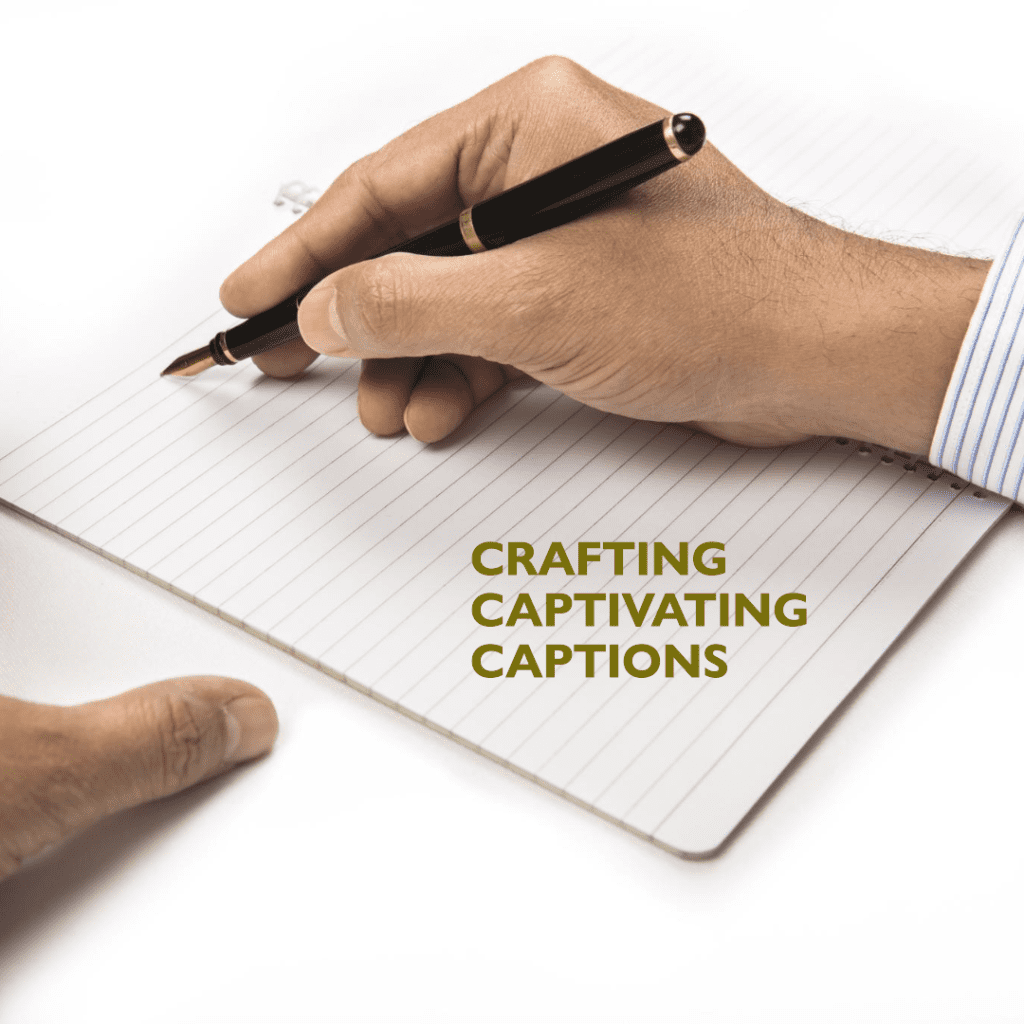
Enhancing Stories with Templates and Filters
Utilizing Story Templates
Using story templates can help create visually appealing and consistent content. Instagram offers a variety of templates within the app, or you can find additional templates through third-party apps. Templates are particularly useful for maintaining a cohesive brand aesthetic and making your Instagram posts stand out.
To use a story template, select your desired template from your chosen source, then customize it by adding your own photos, videos, text, and stickers. Templates can save time and provide a professional look to your stories, making them more attractive to your audience. This is one of the Instagram stories tips and tricks that can significantly enhance your content.
Applying Instagram Story Filters
Instagram story filters are a great way to enhance your photos and videos with a simple tap. Filters can add a creative touch, improve the visual quality of your content, and help maintain a consistent look across your stories. To apply a filter, swipe left or right on your photo or video until you find the one that best fits your style.
In addition to the basic filters provided by Instagram, you can also explore and use custom filters created by other users. These can be found by browsing the filter gallery or by following accounts that share filters. Using unique filters can make your stories more engaging and visually appealing, helping to capture and retain your audience’s attention. This is especially useful for Instagram business accounts looking to maintain a consistent brand image.
Remember, using Instagram story filters is just one of the many ways to make your stories more dynamic. Instagram stories offer a variety of tools and features that allow you to be creative and interactive, helping you connect better with your followers. For more detailed instructions and tips, refer to a comprehensive guide to Instagram stories.
As a small business owner, I’ve found that using Instagram Stories for live updates has significantly increased my engagement with followers. By sharing behind-the-scenes content and live updates during product launches, I’ve been able to create a more personal connection with my audience. For instance, during our latest product release, I used the poll sticker to gather feedback in real-time, which helped me make quick adjustments and improve customer satisfaction.
Highlighting Your Best Stories
Creating Story Highlights
Story Highlights allow you to keep your most important stories on your profile beyond the typical 24-hour lifespan. This feature is particularly useful for showcasing key content such as product launches, tutorials, or behind-the-scenes glimpses. To create a story highlight, go to your profile, tap the “+” button under your bio, and select the stories you want to include.
You can also customize the cover image and name of each highlight to make them more appealing and organized. Story highlights are a great way to keep valuable content accessible to your followers and provide new visitors with a quick overview of what your account offers.

Using the “Add Yours” Sticker
The “Add Yours” sticker is a relatively new feature that allows users to create interactive prompts that others can participate in. This sticker can significantly increase engagement by encouraging your followers to contribute their own stories on a specific topic. To use the “Add Yours” sticker, tap the sticker icon and select the “Add Yours” option.
Create a prompt that aligns with your content strategy or marketing goals, and watch as your followers join in. This feature not only boosts engagement but also fosters a sense of community and interaction among your audience.
Marketing Strategies with Instagram Stories
Developing a Consistent Posting Schedule
A consistent posting schedule is crucial for maintaining engagement and building a loyal audience on Instagram Stories. By regularly updating your stories, you keep your content fresh and relevant, which encourages followers to return to your profile frequently. Plan your content in advance and use tools like Instagram’s scheduling features or third-party apps to post stories ahead of time.
Consider the optimal times when your audience is most active to ensure your stories reach the maximum number of viewers. Regular updates not only keep your followers engaged but also improve your visibility in the Instagram algorithm.
In 2023, a well-known clothing brand, Zara, implemented a new strategy using Instagram Stories to drive sales and engagement. By utilizing the “Add Yours” sticker, Zara encouraged customers to share their own outfit photos featuring Zara products. This campaign not only boosted user-generated content but also created a community-driven promotional effort that significantly increased their online engagement and sales.
Analyzing Story Performance
To optimize your Instagram marketing strategy, it’s essential to analyze the performance of your stories. Instagram provides insights and analytics for business accounts, allowing you to track metrics such as views, interactions, and swipe-ups. Review these metrics to understand what type of content resonates most with your audience.
Use the data to refine your content strategy, focusing on the elements that drive the most engagement. Additionally, experimenting with different types of content, like live videos, polls, and interactive stickers, can help you discover new ways to connect with your audience and improve your overall story performance.

Conclusion
Using Instagram Stories for live updates is an effective way to engage your audience, showcase your brand, and keep your followers informed in real-time. By following this step-by-step guide, you can master the art of creating engaging and interactive stories that captivate your audience. From setting up your first story and utilizing Instagram’s tools and features to enhancing your content with templates and filters, and implementing successful marketing strategies, you now have the knowledge to make the most out of Instagram Stories.
Remember, consistency and creativity are key. Regularly update your stories, experiment with different interactive elements like polls, GIFs, and the “Add Yours” sticker, and always analyze your story performance to refine your strategy. With these tips and tricks, you can elevate your social media marketing efforts, drive engagement, and grow your Instagram account.
Frequently Asked Questions
How can I use Instagram Stories for business?
Instagram Stories offer numerous ways for businesses to engage with their audience. You can showcase products and services, share behind-the-scenes content, and announce special promotions. Use features like polls, stickers, and question stickers to interact with your followers and gain insights into their preferences.
What are some creative ways to use IG Stories?
There are many creative ways to utilize Instagram Stories. You can share tutorials, host Q&A sessions, run polls, and share user-generated content. Incorporating GIFs, filters, and story templates can make your stories more engaging. Use the “Add Yours” sticker to encourage followers to share their stories on a specific topic.
How do I schedule my Instagram Stories ahead of time?
To schedule your Instagram Stories ahead of time, you can use third-party tools like Buffer, Later, or Hootsuite. These tools allow you to plan, create, and schedule your stories, ensuring a consistent posting schedule. This is particularly useful for maintaining regular engagement with your audience.
What are Instagram Story filters, and how do I use them?
Instagram Story filters are effects you can apply to your photos or videos to enhance their visual appeal. To use filters, swipe left or right on your photo or video after capturing it. You can also explore and save filters created by other users from the filter gallery.
How can I maximize engagement with my Instagram Stories?
To maximize engagement with your Instagram Stories, use interactive elements like polls, questions, and stickers. Posting consistently and at optimal times when your audience is most active can also help. Analyzing your story insights and adjusting your content based on what performs best will further increase engagement.
Author Bio
Val Razo
Val Razo is a skilled professional in the field of Instagram Marketing. With over five years of experience as a freelance Social Media Marketing consultant, Val has assisted numerous small and medium-sized businesses in achieving their goals.
