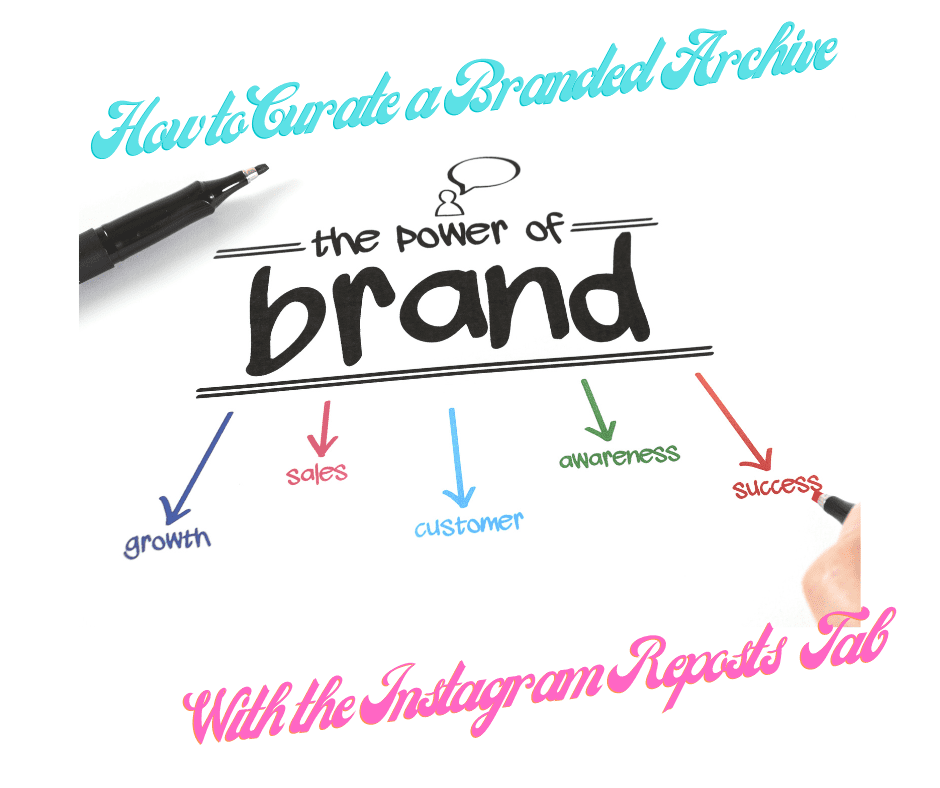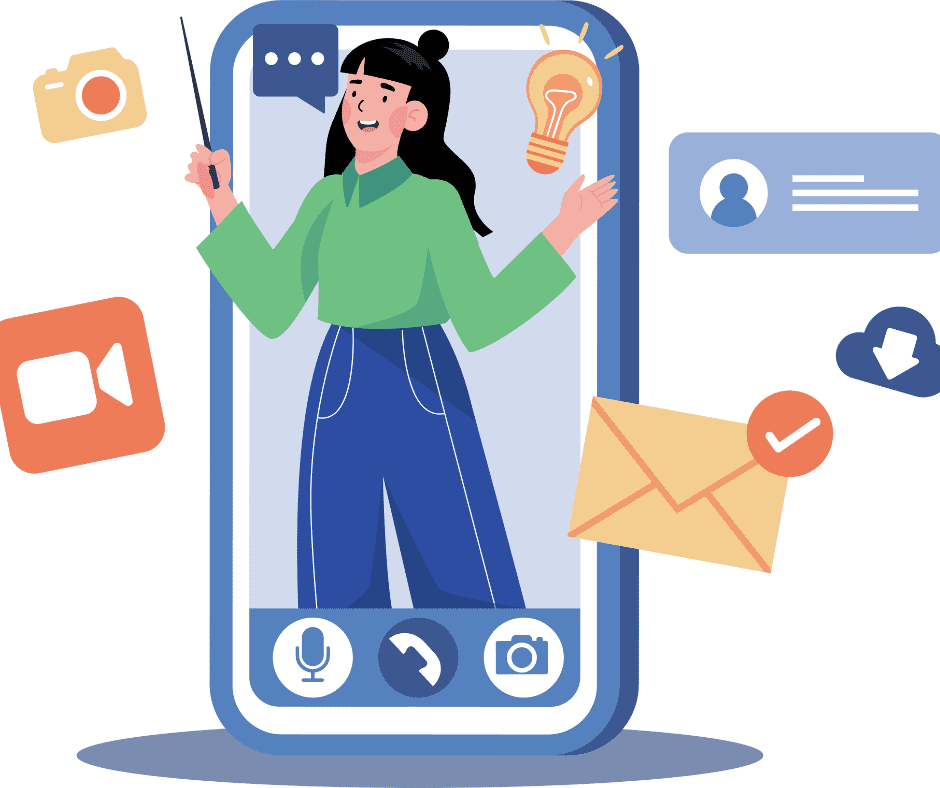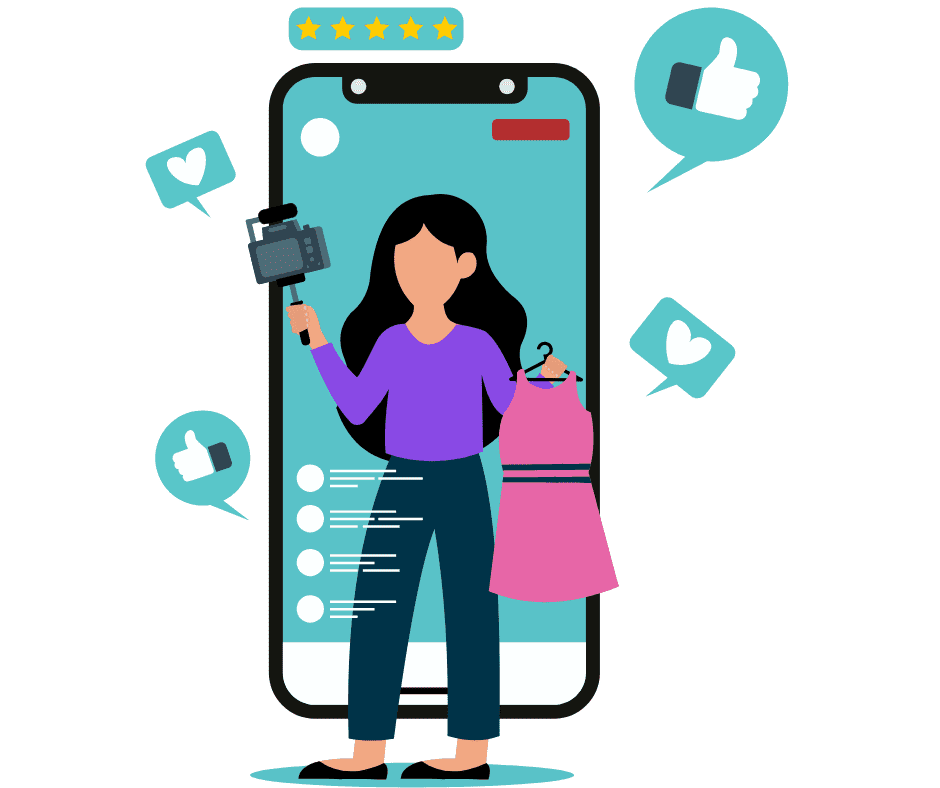Last Updated on August 27, 2025 by Val Razo
In a constantly evolving digital landscape, brands and creators are always looking for smarter ways to amplify their content and build trust with their audience. With the rollout of the Instagram Repost Tab, a new era of resharing content has begun. This built-in repost feature eliminates the need for third-party apps, offering a seamless method to showcase user-generated content (UGC), reels and posts, and collaborations—all while giving proper credit to the original creator. Whether you’re an influencer, marketer, or managing a personal account, learning how to use Instagram to curate a branded archive can dramatically increase your visibility and content discovery.
In this step-by-step guide, we’ll walk you through how to strategically repost, reshare, and feature content that resonates with your audience and aligns with your brand’s identity.
Understanding the Instagram Reposts Tab
What Is the Instagram Reposts Feature?
The Instagram Reposts feature is a built-in tool that allows users to reshare content—such as reels, feed posts, and Instagram stories—from other users directly to their own profile. Unlike using third-party apps or manual screenshots, this feature enables seamless, in-app resharing content with proper attribution and credit to the original creator.
Once a post is reposted, it appears under a new section on your profile called the repost tab, which now sits alongside tabs for your own content and tagged photos. When followers visit your profile, they can scroll through a curated grid of reshared content, including UGC, collaborations, and brand shoutouts, all in one place. The repost button also retains the original caption, keeping the context intact and giving visibility to the original creator.
This new repost feature streamlines the process of sharing content on Instagram, making it easier to showcase content that aligns with your voice, brand values, and marketing goals.
When I first started using the Instagram Repost Tab, I didn’t think it would make much of a difference. But after resharing a customer’s reel demoing our product, not only did it rack up more views than our original post—it also led to three direct messages asking where to buy.
How the Tab Helps Creators and Brands
For content creators, marketers, and brands and influencers, the repost tab offers a powerful way to enhance content discovery and amplify visibility. It acts as a dynamic, real-time gallery of reels and posts that have been strategically selected to support a message or campaign.
By reposting customer testimonials, press mentions, or collaborative projects, creators can turn everyday Instagram interactions into lasting promotional assets. The reshared content within the tab serves as social proof, strengthening trust among followers and reinforcing brand identity. Unlike a regular post that gets buried over time, a repost in the tab remains visible and accessible for ongoing impact.
Brands can also use the repost tab to create a branded archive—a curated, scrollable feed of relevant content from their community or partners. This not only improves storytelling but also provides an easy way to interact with content that aligns with the brand’s visual style and values.
Whether you’re managing a personal account or representing a business, the Instagram Repost Tab helps bring more intention and structure to resharing content, turning casual engagement into a well-thought-out content strategy.
How to Use Instagram Repost to Build a Branded Archive
Reposting Reels, Stories, and Feed Content
The key to building a strong branded archive using the Instagram Repost Tab is understanding what types of content to share. With the new repost feature, you can seamlessly reshare public reels and feed posts, as well as Instagram stories that mention your brand or personal account.
When you tap the repost button on a reel, feed post, or story, Instagram gives you the option to reshare content directly to your repost tab. This preserves the original content’s look and feel, and automatically includes the original caption and handle, ensuring credit to the original creator.
To maintain a visually cohesive archive, prioritize content that fits your brand’s tone and messaging. This can include user-generated content (UGC), collaborations, testimonials, behind-the-scenes footage, and campaign mentions. Make sure what you’re reposting aligns with your grid’s aesthetic and your overall content strategy. When done consistently, your repost tab can serve as a curated, scrollable display of how your audience engages with you across Instagram.
Also, consider using this tab as a long-term alternative to Instagram Stories Highlights. While highlights expire unless manually saved, the repost tab permanently displays reshared content, making it perfect for product launches, events, or campaign recaps.
Tagging Creators and Giving Credit Properly
Proper attribution is crucial when resharing content. Not only does it help build trust, but it also encourages others to engage with your brand on Instagram, knowing their work might be featured.
Instagram’s native repost feature ensures credit to the original creator by default, as it shows the original handle and caption. Still, it’s best practice to tag the creator in your accompanying story, caption, or comments to show appreciation. For campaigns or partnerships, tagging other influencers or brands and creators adds transparency and enhances engagement.
You can also amplify reposted material by sending a quick direct message to the creator thanking them or letting them know they’ve been featured. This type of interaction strengthens your community and encourages more user-generated content over time.
Avoid altering reposted visuals or cropping out watermarks, as this could violate platform norms or damage trust with your followers. Authenticity is the driving force behind the success of the repost tab—preserving the voice and style of the original content is what makes your branded archive credible and engaging.
When combined with consistent resharing, proper attribution, and thoughtful curation, the Instagram Repost Tab becomes a powerful tool for amplifying your brand’s reach while building meaningful relationships with your audience.
As a content creator, I’ve always relied on UGC, but managing it manually was time-consuming. Since switching to the repost feature, my workflow has been much smoother. I can quickly credit the original creator and keep my archive looking consistent with my feed.
Strategic Resharing and Curating Branded Content
Aligning Reposts With Brand Identity
One of the most important aspects of building a branded archive through the Instagram Repost Tab is making sure your reshared content aligns with your brand’s voice, tone, and visual identity. Without this strategic filter, your archive can look chaotic or off-brand, diluting your overall message.
Start by defining the types of content that best represent your values. For some brands and influencers, this may include aesthetic product photography, glowing reviews, or social proof from satisfied customers. For others, it could be behind-the-scenes clips, creator collaborations, or event footage. Whatever you choose to reshare, make sure it resonates with your followers and reflects the image you’re trying to project.
The goal of resharing content isn’t just to fill space—it’s to strategically amplify messages that reinforce your mission and spark engagement. Pay attention to tone and composition. For instance, if your brand uses a minimalist or monochrome aesthetic, reposts with busy backgrounds or clashing colors may not be a good fit. Also, ensure the caption of the original post supports the context in which you’re resharing it.
This process of filtering and curating content ensures consistency across your profile and gives your repost tab a professional, intentional feel. It’s no longer just a collection of random reels and posts, but a powerful brand asset that communicates your story at a glance.
Using the Archive for Newsletter and TikTok Crossover Content
Your repost tab can also double as a content well for repurposing across platforms like TikTok, newsletters, and blog posts. Think of it as a living archive of relevant, vetted, and community-powered content. Each repost—especially testimonials, collaborations, or standout UGC—can serve as material for a weekly newsletter, product announcement, or brand recap.
For example, if a creator shares an exciting unboxing reel or product demo and tags you, reshare it to your Instagram Repost Tab, and later embed the clip into your next email campaign with a call to action. The same goes for resharing content on TikTok—compile similar themed clips into a trend-based video, giving ongoing life to content you already featured on Instagram.
This approach extends the lifespan of every reposted piece, increasing ROI and helping you create a cohesive message across all your marketing channels. Plus, it keeps your inbox full of fresh material without constantly needing to produce original posts.
Lastly, if you’re sending out a newsletter to your audience, linking to your repost tab as a “community spotlight” section is a creative way to drive cross-platform engagement. Followers love seeing themselves or others featured—it encourages interaction and builds a sense of belonging.
When used with intention, the Instagram Repost Tab becomes more than a visual archive—it evolves into a content engine that fuels discovery, connection, and growth across multiple platforms.
Best Practices for Using the Repost Tab on Instagram
Avoiding Spammy or Repetitive Resharing
While the Instagram Repost Tab offers a powerful way to expand your brand’s reach, overuse or poor curation can backfire. One of the biggest mistakes marketers make is resharing content too frequently or without intention, which can feel spammy and lower engagement.
To avoid this, focus on quality over quantity. Each repost should serve a clear purpose—whether it’s highlighting customer feedback, showcasing a product in use, or amplifying an event moment. Reposting similar-looking photos and videos repeatedly, or filling the tab with redundant content, weakens your brand story and overwhelms viewers.
Also, steer clear of resharing every message or mention you receive. Instead, be selective and curate only the most relevant pieces that align with your content goals. This approach keeps your branded archive polished and purposeful, rather than looking like a dumping ground for random tags.
Finally, always make sure you’re giving credit to the original creator and avoiding any content that feels off-brand, even if it’s flattering. Trust and consistency are key when building an audience through resharing content.
In 2023, Glossier expanded its Instagram engagement strategy by regularly using the repost tab to feature customer testimonials, skincare routines, and product reviews. This not only increased their reach by 40% over 6 months but also improved brand loyalty among Gen Z audiences. By keeping attribution intact and curating on-brand visuals, Glossier transformed reposts into trust-building tools.
Scheduling Content With a Reposting Strategy
A successful reposting effort isn’t just reactive—it’s strategic. By building a reposting calendar, you can ensure your repost tab stays fresh, relevant, and aligned with your broader content strategy.
Start by identifying recurring opportunities for resharing. These could include weekly community shoutouts, product features, influencer collaborations, or monthly campaign highlights. From there, use scheduling tools or simply build the habit of checking tagged content at regular intervals to identify strong pieces worth resharing.
You can also use reposts to fill content gaps during slower periods. If you don’t have new product launches or original posts ready, dive into your tagged content or saved posts to find high-quality UGC that fits your brand’s current message. This keeps your Instagram account active and engaging without the pressure of constant content creation.
Integrating resharing into your regular planning also makes it easier to tie in other marketing activities—like promoting a newsletter, highlighting a new product on TikTok, or supporting a seasonal campaign. Use captions to link themes together and include hashtags or tags to increase visibility across Instagram.
Lastly, revisit and analyze what you’ve reposted every month. Which reels and posts drove engagement? What kind of visuals or creators performed best? These insights will help you refine your resharing approach and strengthen your overall brand presence.
By avoiding repetition and planning with purpose, the Instagram Repost Tab becomes a dynamic extension of your content toolkit—one that builds authority, drives engagement, and tells your brand’s story through the voice of your community.
Examples and Inspiration From Creator Archives
Top Brands Leveraging the Instagram Repost Tab
Some of the most forward-thinking brands have already started to treat the Instagram Repost Tab as a digital gallery of community-powered content. For example, sustainable fashion label Reformation uses the repost feature to showcase how real customers style their pieces in daily life. These posts not only increase content discovery but provide authentic inspiration for shoppers browsing their profile.
Similarly, skincare brand Glossier uses their repost tab to highlight before-and-after shots, tutorials, and customer reviews. Every reshared content piece is aligned with their soft, minimalist visual aesthetic—making their branded archive feel cohesive and intentional.
In the food and beverage space, Chipotle reposts reels and feed posts from fans who creatively remix their meals. Their resharing strategy builds community and keeps their profile lively without relying solely on original assets.
What all of these brands have in common is that they don’t repost randomly—they curate. The content they reshare supports their messaging, reflects their style, and serves a purpose beyond just filling space.
Brands that use reposting strategies on Instagram saw a 33% increase in follower retention and a 28% boost in story views.
How Creators Use Reposts to Build Community
Independent content creators are also finding smart ways to build deeper relationships using the repost tab. For instance, lifestyle influencer Tiffany Wang regularly reposts photos from followers who recreate her outfits or use her product recommendations. She adds a personal touch by tagging them and including a thank-you in the caption, fostering connection with her audience.
Fitness trainer JayFitOnline leverages his repost tab to feature transformation stories and check-in updates from his followers. These community-driven posts double as testimonials, giving credit to the original creator while amplifying the reach of his fitness programs.
Even smaller personal accounts are making the most of this feature. Micro-influencers and niche creators reshare content from workshops, events, or direct messages, building credibility and rewarding active followers with visibility.
By spotlighting their audience, creators not only diversify their content but also make their community feel seen and appreciated. Over time, this encourages more followers to interact with content, tag their favorite influencers, and participate in branded hashtags or campaigns.
The takeaway? Whether you’re a global brand or a solo creator, the Instagram Repost Tab is a high-impact tool that blends strategy with authenticity. When used intentionally, it helps build community, showcase trust, and drive long-term engagement.
Conclusion
The rise of the Instagram Repost Tab has given both brands and creators a smarter, more strategic way to showcase community-driven content. No longer reliant on third-party apps or one-off screenshots, you can now reshare content in a consistent, curated format that reflects your brand identity.
By using the repost feature intentionally—selecting content that resonates, giving credit to the original creator, and maintaining visual alignment—you create a branded archive that builds trust, drives engagement, and tells your story through the voices of others.
Whether you’re a solo creator, part of a marketing team, or growing a personal account, the Instagram Repost Tab is more than just a tool—it’s an opportunity to strengthen your digital presence, repurpose valuable content, and foster a stronger community.
Start small, be selective, and let your archive grow into a reflection of the connections your brand makes every day.
Frequently Asked Questions
How can I use the Instagram repost tab to increase my followers’ engagement?
The Instagram repost tab helps boost your followers’ engagement by showcasing user content and community interactions. When followers see themselves or others featured, they’re more likely to tag your brand and participate, creating a natural cycle of content sharing and interaction.
Is the repost feature available on the new Instagram interface?
Yes, the new Instagram design includes the repost feature as a dedicated tab on your profile. It’s available for both personal and business accounts and allows you to reshare content like reels, posts, and stories without using third-party apps.
Can I use a screenshot as a shortcut for reposting?
While taking a screenshot has long been a shortcut for resharing, it’s no longer necessary. Instagram’s native repost feature preserves quality, attribution, and the original post’s context—making it the better choice for maintaining professionalism.
Can I repost regular content like posting photos or bio updates?
The repost tab is designed for resharing other users’ reels and feed posts, not your own bio or posting photos. However, you can repost others’ visual content that complements your branding or adds value to your followers.
How often should I add new content to my Instagram repost tab?
Aim to add new content weekly or biweekly depending on your posting schedule. The goal is consistency—not volume. Only reshare content that aligns with your brand and adds meaning to your branded archive.
Author Bio
Val Razo
Val Razo is a skilled professional in the field of Instagram Marketing. With over five years of experience as a freelance Social Media Marketing consultant, Val has assisted numerous small and medium-sized businesses in achieving their goals.