Last Updated on December 18, 2023 by Val Razo
Navigating the world of Instagram tags can be a tricky affair, especially when you find yourself tagged in a post you’re not keen on being associated with. In the dynamic realm of Instagram in 2023, understanding how to remove a tag or untag yourself from an Instagram post is more relevant than ever. Whether it’s a tagged post that doesn’t resonate with your online persona or simply a photo you don’t wish to be part of, knowing the ins and outs of Instagram’s tagging feature is crucial.
For many Instagram users, tags are a way to connect, share, and engage. However, there comes a time when you might want to remove or untag yourself from a post. This could be due to privacy reasons, or simply because the post doesn’t align with your personal or professional image. Instagram provides various options to manage these situations, whether it’s through privacy settings, manual approval of tags, or completely removing the tag from the post.
In this comprehensive guide, we’ll explore the various ways Instagram allows users to manage their tags. From removing tags on Instagram to setting up options to manually approve tags, we will cover everything you need to know. We’ll also delve into Instagram’s privacy settings, giving you control over what appears on your profile and ensuring that you maintain your desired online presence. Whether it’s a photo or video, a tag on someone’s story, or a mention in a reel, you’ll learn how to navigate these features with ease.
So, whether you’re a seasoned Instagrammer or new to the platform, understanding how to manage tags and maintain your digital footprint is essential. Let’s dive in and master the art of tagging and untagging on Instagram.
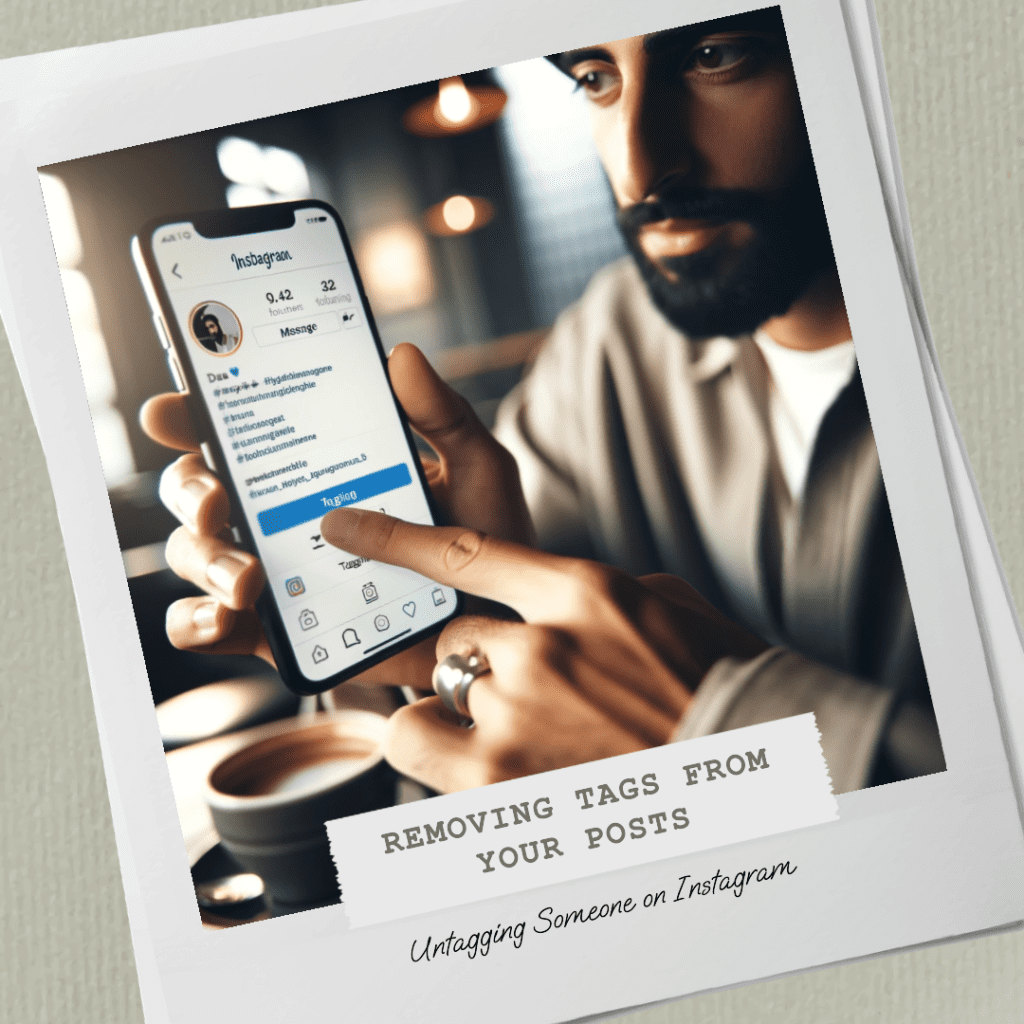
Understanding the Basics of Tagging on Instagram
In the ever-evolving landscape of social media, Instagram has established itself as a platform not just for sharing photos and videos but also for fostering connections through tags. Tagging on Instagram serves as a pivotal feature, allowing users to link directly to other profiles in their posts and stories. Whether you’re tagging someone in a post or being tagged, understanding this feature’s fundamentals is crucial in 2023.
The Role of Tags in Instagram Posts and Reels
When you tag someone on Instagram, whether in a photo, video, or reel, you create a direct link to their IG profile. This serves multiple purposes: it can give credit, increase engagement, or simply acknowledge someone’s presence in the post. Tags appear in the top right corner or right corner of the post, depending on the post type.
For those new to Instagram, tagging involves selecting the photo or video you want to share, then tapping on the photo to bring up the username input. Once you enter the username, the person is tagged. This feature is particularly popular among Instagram users for its ease of use and the visibility it provides.
As an influencer, I once faced a situation where a brand tagged me in a post without my consent. It was a product I didn’t use, and the association could have misled my followers. I promptly used Instagram’s untag feature to remove myself from the post, maintaining the authenticity of my online presence.
How to Tag on Instagram: A Step-by-Step Guide
Tagging someone on Instagram is straightforward. Here’s how you can do it:
- Open the Instagram app and go to the post you want to share.
- Tap the photo or video where you want to add a tag.
- Start typing the username of the person you want to tag.
- Instagram will suggest profiles as you type. Select the correct username.
- Once tagged, the person’s username will appear on the post.
- After completing your post, tap ‘Share’, and the tagged user will receive a notification.
Remember, when you tag someone, they receive a notification and the post may appear in the ‘Tagged’ section on their profile, depending on their privacy settings. This feature not only increases the reach of your post but also encourages interaction among followers and others.
How to Untag Yourself on Instagram
With the ever-growing popularity of Instagram, the likelihood of being tagged in a photo or video that doesn’t align with your personal or professional image has increased. Fortunately, IG allows users to maintain control over their digital presence, including the ability to untag themselves from posts. Whether it’s a tagged photo you’re not comfortable with or a mention in a reel that you prefer not to be part of, understanding how to remove tags on Instagram is a crucial skill.
Navigating the Instagram App to Remove Tags
Removing a tag from an Insta post is a straightforward process. Here’s a step-by-step guide to help you untag yourself:
- Open the Instagram app and navigate to the post you’ve been tagged in.
- Look for your username in the tagged section of the post.
- Tap on your username; this will bring up a small menu.
- Select ‘Remove Me from Post’ or ‘Remove Tag’ depending on the option available.
It’s important to note that once you remove the tag, you will no longer be associated with the post, and it will not appear in the ‘Tagged Posts’ section of your profile.
Step-by-Step Process to Untag Yourself from Instagram Posts
For those who frequently find themselves tagged in unwanted posts, Instagram provides an additional feature: manually approving tags. This setting allows you to review and approve tags before they appear on your profile. Here’s how to set it up:
- Go to your profile and tap on the three dots in the top right corner.
- Select ‘Settings’ and then ‘Privacy’.
- Under ‘Tags’, toggle on ‘Manually Approve Tags’.
- Now, whenever someone tags you, you’ll receive a notification to approve or deny the tag before it appears on your profile.
This feature is particularly useful for maintaining a curated online presence, giving you complete control over what tags appear associated with your profile.

Managing Tags in Your Instagram Account
In the dynamic world of Instagram in 2023, effectively managing tags can play a crucial role in your online persona. Whether you’re a casual user or leveraging Instagram for social media marketing, understanding how to control and manage tags is essential. This section will guide you through the process of managing tags, ensuring that only the content you approve appears on your profile.
Setting Up Manually Approve Tags Feature
One of the most effective tools at your disposal on Instagram is the ability to manually approve tags. This feature gives you full control over which tagged posts appear on your profile. To enable this feature:
- Open the Instagram app and navigate to your profile.
- Tap on the three dots in the top-right corner or the menu icon.
- Go to ‘Settings’ and then ‘Privacy’.
- Under ‘Tags’, you’ll find the option to ‘Manually Approve Tags’. Turn this on to start reviewing tags before they go live on your profile.
In my personal experience, using Instagram’s manual tag approval setting has been a game-changer. It allowed me to review tags before they appeared on my profile, giving me control over my public image. This feature became particularly useful during a high-traffic event I attended, where numerous posts and tags were generated.
Tips for Efficient Tag Management on Instagram
Managing tags isn’t just about preventing unwanted posts from appearing on your profile. It’s also about curating your online presence. Here are some tips to efficiently manage tags:
- Regularly Review Tagged Posts: Periodically check the ‘Photos of You’ section to review new tags and decide which ones align with your profile.
- Communicate with Your Followers: If a tag doesn’t fit your profile’s theme or image, don’t hesitate to reach out to the person who tagged you and ask them to remove the tag.
- Leverage Instagram’s Privacy Settings: Utilize Instagram’s privacy settings to control who can tag you. You can limit tagging to just people you follow or even disable it completely.
According to a study by Insider Intelligence, only 25% of American users feel that Instagram protects their data and privacy. This reflects a general decline in trust towards social media platforms and highlights the importance of features like tagging and untagging for user privacy.
The Power of Tagging and its Impact on Your Instagram Profile
The art of tagging on Instagram plays a pivotal role in shaping how your profile is perceived by others. Properly managed tags can significantly elevate your online presence, while mismanaged ones might lead to a cluttered profile with irrelevant content. By being proactive in managing these tags, you ensure that your profile is a true reflection of your identity and intentions.
Instagram offers its users considerable control over tags. Whether you’re dealing with a tag from someone else’s post in your Instagram story or a tag in a regular post, the platform makes it easy to tag and know how to remove tags that don’t align with your persona. This aspect is particularly crucial for professional users, where each tag can have a direct impact on your brand’s image and visibility.

The Implications of Being Tagged in Instagram Posts
Being tagged in an Insta post is a routine part of the social media experience, but not all tags are desirable. Some can have implications that extend beyond merely showing up on your profile. This section explores the privacy concerns, the nuances of social etiquette, and the broader impact of being tagged in Instagram posts and stories in 2023.
By understanding these dynamics, you can head to the tagged posts section with confidence, knowing how to manage your presence and interactions on this popular social platform.
A study based on the analysis of 316,394 professional Instagram accounts noted a significant increase in the use of Reels by 282%, indicating a shift in content preferences on Instagram. This could imply an evolving landscape in tagging practices, especially with the growing popularity of short-form video content.
Privacy Concerns and Social Etiquette
When you’re tagged in an Instagram post, it creates a link between your profile and the post, potentially exposing you to a broader audience. This raises privacy considerations, especially if the post is publicly shared and contrasts with your preference for a low-profile online presence. The ability to untag yourself from a post where you’re tagged is essential in such scenarios. If you find yourself in a post you’d prefer not to be associated with, there’s a straightforward way to untag yourself. Just follow the steps to remove the tag from their post, ensuring that your profile remains reflective of your personal preferences.
In the realm of social media, etiquette around tagging is equally important. It’s essential to respect individual preferences when it comes to tagging, as some users might have reservations about being tagged in certain types of content. This is particularly relevant for content that could be deemed sensitive or personal. Before tagging someone, consider if it aligns with their online persona or if it could potentially violate their privacy. If unsure, it’s always best to ask them for permission. Similarly, if you’re tagged in a post that makes you uncomfortable, don’t hesitate to ask the person who mentioned you to delete the tag. Remember, effective management of tags and mentions is key to maintaining a respectful and consensual environment on Instagram, where people share and connect with one another.
When and Why to Untag Yourself or Others
There are several scenarios where you might want to remove a tag from a post:
- The post doesn’t align with your personal or professional image.
- You’re tagged in a negative or inappropriate context.
- You prefer not to be associated with a certain event or group depicted in the post.
In these cases, untagging yourself is a straightforward way to manage your online presence. The process involves simply tapping on the tag and selecting the option to remove the tag. It’s a quick and effective way to ensure that only content that reflects your values and preferences appears on your profile.
Advanced Features: Approving and Removing Tags on Instagram
In 2023, Instagram continues to evolve, offering users advanced features for managing tags. These features are essential for maintaining control over your online presence, especially when it comes to how you’re represented in tagged photos and videos. Here, we’ll explore the detailed processes and strategies for approving and removing tags on Instagram.

How to Manually Approve Tags Before They Appear
Manually approving tags is a feature that gives you full control over which posts you’re tagged in appear on your profile. This is particularly useful for maintaining a professional or curated personal image on Instagram. To enable this feature:
- Open the Instagram app and go to your profile.
- Tap the menu icon (three horizontal lines) in the top-right corner.
- Select ‘Settings’ and then ‘Privacy’.
- Choose ‘Tags’ and enable ‘Manually Approve Tags’.
- From now on, you’ll receive a notification every time someone tags you, giving you the option to approve or deny the tag.
By utilizing this feature, you can ensure that each tag aligns with the content and image you wish to portray on your Insta profile.
Strategies for Untagging Across Different Types of Content
Untagging on Instagram isn’t just limited to regular posts. You might find yourself tagged in various types of content, including Reels, Stories, and tagged posts. Each type of content has a slightly different approach for untagging:
- Regular Posts: Tap on the tag and select ‘Remove Tag’ from the options.
- Reels and Videos: Since these don’t have a visible tag, you’ll need to go to the three-dot menu (tap the three dots) on the post and select ‘Remove Tag’.
- Stories: Tags in stories disappear after 24 hours, but if you need to remove a tag immediately, message the person who posted the story and request them to delete the tag.
Instagram Allows Users More Control Over Tags
Instagram continually evolves to ensure users have greater control over their tags, thus enhancing their privacy and online presence. The app makes it easy for users to manage tagging options, providing various ways to remove or adjust tags. This flexibility is crucial, especially for those who are vigilant about their digital footprint on social media.
Conclusion
In the intricate world of Instagram, navigating the realm of tags can be both empowering and challenging. As we’ve delved into, tags significantly influence the way we connect and represent ourselves on this vibrant platform. Whether you’re tagging people in posts or managing tags on your own content, understanding these functionalities is crucial for shaping your online identity.
The process to remove a tag on Instagram or select the post you want to untag demonstrates the platform’s commitment to user autonomy. Instagram makes it easy to manage these aspects, enhancing your digital presence. In an age where online image and privacy are of utmost importance, the ability to untag oneself is invaluable. The platform’s intuitive design simplifies these actions, whether it’s removing a tag from someone else’s post, handling tags in mentions and stories, or navigating the tagged posts section on your profile.
Staying informed and utilizing Instagram’s features effectively is crucial as the platform evolves. Remember, while tags can amplify your visibility and foster connections, they should be in harmony with your personal and professional ethos. By learning ways to remove tags or how to untag yourself, you can tailor your Instagram experience to be enjoyable and truly reflective of who you are.
In essence, mastering the art of tagging and untagging on Instagram is a vital skill in today’s digital landscape. Embrace these features with wisdom, respect the preferences of others, and most importantly, relish the creative and social opportunities that Instagram offers. Whether you maintain a private profile or have a public persona, these tools empower you to control what is visible on your profile and ensure your interactions on Instagram are as authentic as they are enjoyable.
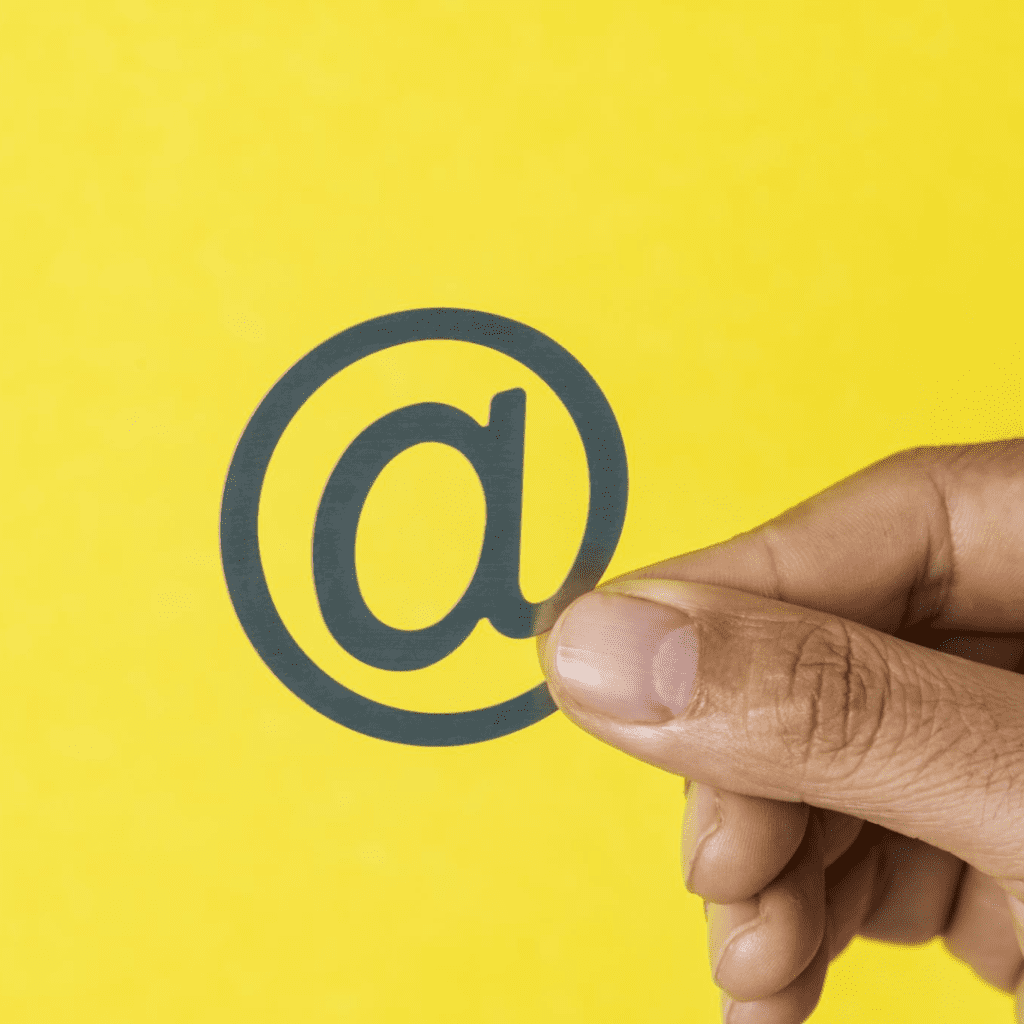
Frequently Asked Questions
Can I remove a tag from someone else’s Instagram post?
While you cannot directly remove a tag from someone else’s post, you can untag yourself. To do this, go to the post, tap on your tagged name, and select ‘Remove Tag’. If you wish the entire post to be deleted, you would need to contact the person who posted it and request them to do so.
Is there a way to prevent others from tagging me in their Instagram posts?
Yes, Instagram allows you to control who can tag you. To adjust these settings, go to your profile, tap the menu icon, select ‘Settings’, then ‘Privacy’, and finally ‘Tags’. Here, you can choose to allow tags from everyone, people you follow, or no one.
What happens when I untag myself from an Instagram post?
When you untag yourself, the tag is removed and the post will no longer appear in the ‘Tagged Posts’ section of your profile. However, the post itself remains visible on the profile of the person who posted it unless they decide to remove it.
How can I see all the posts I’ve been tagged in on Instagram?
To view all the posts you’ve been tagged in, go to your Instagram profile and tap the person icon (which represents the ‘Tagged Posts’ section). Here, you’ll find all the posts where you’ve been tagged.
What should I do if I can’t untag myself from a post on Instagram?
If you’re unable to untag yourself, it might be due to a glitch or restriction in your privacy settings. First, try updating the app or checking your settings. If the issue persists, contact Instagram support for assistance, or reach out to the person who posted the content and ask them to remove the tag.
Author Bio
Val Razo
Val Razo is a skilled professional in the field of Instagram Marketing. With over five years of experience as a freelance Social Media Marketing consultant, Val has assisted numerous small and medium-sized businesses in achieving their goals.
