Last Updated on July 13, 2023 by Val Razo
Have you ever found yourself sharing your TikTok videos on Instagram, only to later decide you want to unlink your Instagram account from TikTok? You’re not alone in this. Many users, after choosing to link their accounts, later decide to go the other way. Whether it’s to maintain separate online personas, or to keep your social media platforms independent, disconnecting Instagram from TikTok can be a necessary step. But how exactly do you navigate to that section that says Instagram on your profile page and unlink it? And what happens when you remove Instagram from the TikTok app? Let’s dive into the TikTok content and find out. Whether you’re looking to share TikTok videos without the TikTok watermark or you’re just tired of seeing your Instagram page linked on your TikTok profile page, we’ve got you covered. Let’s explore how to unlink the two platforms and what it means for your followers on Instagram and TikTok.
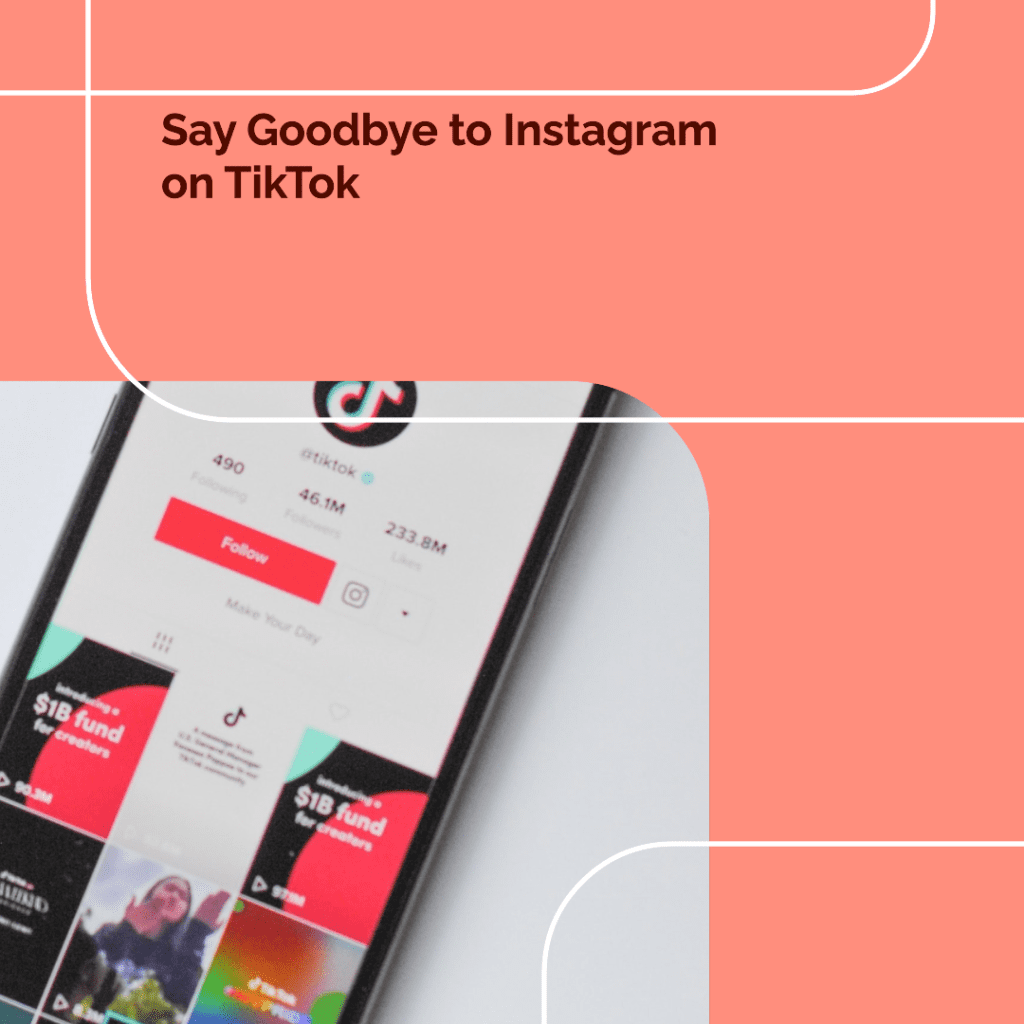
The Need and Impact of Unlinking Instagram from TikTok
So, why might you want to unlink your Instagram from TikTok? There could be several reasons. Perhaps you’re looking to create different types of content on each platform, or maybe you’re concerned about privacy. Whatever the reason, it’s clear that there’s a growing need to understand how to unlink Instagram from TikTok.
But what happens when you do unlink your Instagram account from TikTok? Well, the most immediate effect is that your TikTok profile will no longer display a link to your Instagram. This means that your TikTok followers will no longer have a direct route to your Instagram profile. While this might seem like a disadvantage, it can actually be beneficial if you’re looking to keep your audiences separate.
However, there are also potential disadvantages to consider. For instance, unlinking your Instagram from TikTok could lead to a decrease in cross-platform engagement. If you’ve been using TikTok to drive traffic to your Instagram, you might see a drop in Instagram followers or engagement.
But don’t let this deter you. If you’re determined to unlink your accounts, there are ways to mitigate these potential downsides. For example, you could make a TikTok announcing the change and directing your followers to manually find and follow your Instagram.
According to Forbes, social media trends for 2023 indicate that platforms like TikTok and Instagram are gaining an even larger share of the web spotlight. This suggests that the decision to unlink Instagram from TikTok could have significant implications for users’ online presence.
Now, let’s get into the nitty-gritty: how exactly do you unlink your Instagram from TikTok?
Step-by-Step Guide on How to Remove Instagram from TikTok
Ready to unlink your Instagram from TikTok? Let’s walk through the process step by step.
If you’re an iOS user, here’s how to unlink your Instagram:
- Open the TikTok app on your device.
- Tap on ‘Me’ to go to your profile.
- Tap on the three dots in the top right corner to access your settings.
- Tap on ‘Share profile’.
- You’ll see the option to ‘Instagram’. Tap on it.
- Tap on ‘Unlink’ next to your Instagram username.
- Confirm that you want to unlink your Instagram account.
For Android users, the process to remove Instagram is slightly different:
- Open the TikTok app on your device.
- Tap on ‘Me’ to go to your profile.
- Tap on the three dots in the top right corner to access your settings.
- Tap on ‘Account and Profile’.
- Tap on ‘Instagram’.
- Tap on ‘Unlink’ next to your Instagram username.
- Confirm that you want to unlink your Instagram account.
Remember, unlinking Instagram is a simple process, but it’s important to consider the implications before doing it. If you’re unsure, it might be worth learning how to unlink and consider whether it’s the right move for you.
Troubleshooting and Common Issues
But what if you run into problems? What if you find yourself in a situation where you cannot disconnect Instagram from TikTok? Don’t worry, we’ve got you covered.
Firstly, make sure you’re using the latest version of the TikTok app. If you’re using an outdated version, you might encounter issues when trying to unlink your accounts. It’s always a good idea to keep your apps updated to ensure you’re benefiting from the latest features and bug fixes.
If updating the app doesn’t solve the problem, try logging out and logging back in. Sometimes, a simple reset can do the trick. This common troubleshooting step can resolve a surprising number of issues. It’s like giving your app a fresh start.
If you’re still having trouble, it might be worth reaching out to TikTok’s support team. They can help you troubleshoot any technical issues and guide you through the process of unlinking your Instagram account from TikTok. They’re there to help and have the expertise to resolve most issues you might encounter.
Remember, while it might be frustrating if you can’t unlink your Instagram from TikTok, there are always solutions available. Don’t be afraid to seek help if you need it. After all, managing your social media should be fun, not stressful!
In the end, it’s all about ensuring that your TikTok and Instagram accounts work best for you. Whether that means linking or unlinking them, you should feel in control of your social media presence. So, don’t let a minor hiccup like this deter you from enjoying your TikTok and Instagram experience.
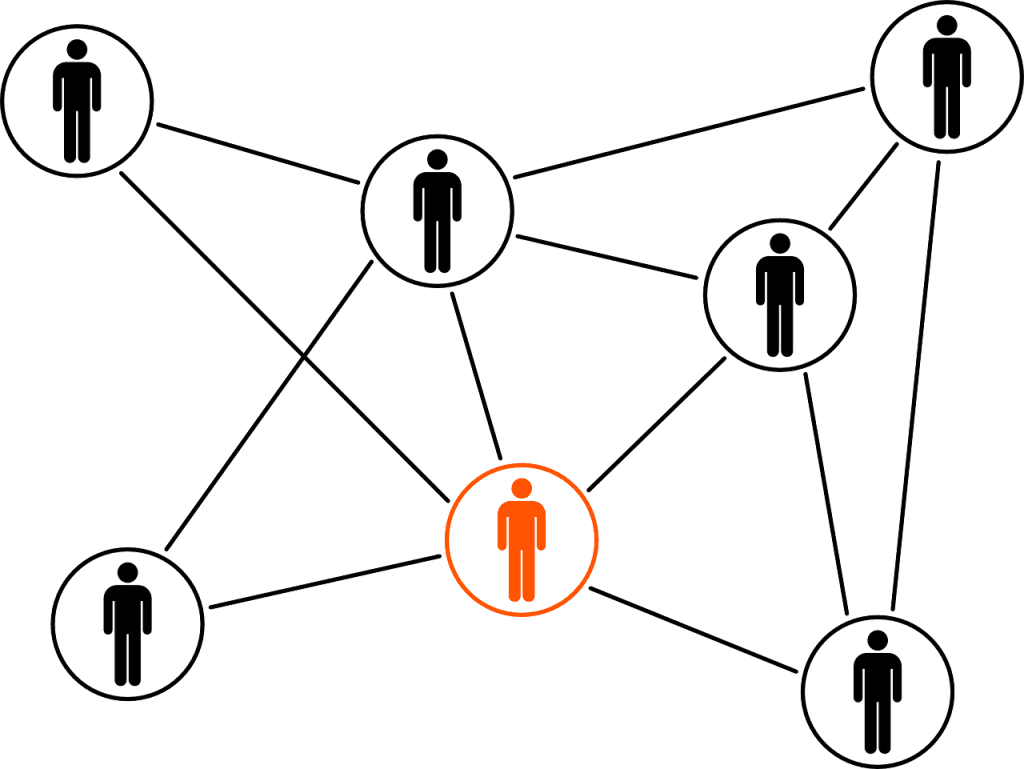
Re-linking Instagram to TikTok App
What if you change your mind? What if you decide you want to link your accounts again? No problem! Just as you can unlink Instagram from TikTok, you can also re-link them. Here’s how:
- Open the TikTok app on your device.
- Tap on ‘Me’ to go to your profile.
- Tap on the three dots in the top right corner to access your settings.
- Tap on ‘Share profile’.
- Tap on ‘Instagram’.
- You’ll be redirected to Instagram where you can log in and authorize TikTok to access your Instagram account.
Voila! You’ve managed to add Instagram back to your TikTok. Remember, you can link and unlink your accounts as many times as you like. It’s all about finding what works best for you.
Changes in TikTok’s Social Link Features
In the ever-evolving world of social media, staying updated with the latest changes is crucial. Recently, TikTok’s social link features have seen some significant transformations. The TikTok app has been revamped to offer a more streamlined and user-friendly experience. This includes modifications to how you can link and unlink your TikTok account to other social media platforms, such as Instagram.
These changes aim to give users more control over their social media presence. They also simplify the management of your TikTok profile and the information you share across different platforms. So, whether you’re looking to link or unlink your Instagram from TikTok, the process has been smoother and more intuitive.
One of the key changes is the ability to unlink your Instagram account from TikTok easily. This feature is particularly useful for those who want to maintain separate identities on different platforms or for those who want to disconnect Instagram from their TikTok.
Another significant change is the ability to upload content directly from your TikTok to your Instagram. This feature makes it easier for users to share their creative content across platforms, increasing their reach and engagement.
The new update also allows users to select the option to unlink their Instagram account with TikTok directly from their profile settings. This feature provides users with a quick and easy way to manage their social media connections.
Moreover, the update has made it easier for users to access their Instagram directly from their TikTok. By clicking on the Instagram icon on their TikTok profile, users can be directed to their Instagram, enhancing the integration between the two platforms.
In conclusion, the recent changes in TikTok’s social link features aim to enhance user experience and give users more control over their social media presence. Whether you’re trying to link your TikTok to your Instagram or unlink the two, the process is now more straightforward and user-friendly than ever before.

The Impact of Unlinking Instagram Profiles from TikTok on Your Content Strategy
When you unlink your Instagram account from TikTok, it’s not just about separating your social media profiles. It’s also about reshaping your content strategy. Instagram and TikTok are powerful platforms that can help you reach a wide audience. However, how you use them can significantly change when you disconnect Instagram from your TikTok.
When your accounts are linked, it’s common for us to link our accounts and share the same content across both platforms. Your TikTok content automatically gets shared on Instagram, and vice versa. This can be a great way to save time and ensure consistency in your posts. But what happens when you unlink your Instagram?
Firstly, you’ll need to enter the TikTok application and Instagram separately to post content. This might seem like a hassle but also opens up new opportunities. You can now create platform-specific content that caters to the unique preferences of your followers on each platform. For instance, you might decide to share your TikTok videos on TikTok only and use Instagram for more static, high-quality photos.
Secondly, you’ll have to rethink your content-sharing strategy. Without the automatic sharing feature, you’ll need to manually share TikTok videos to Instagram or add TikTok videos to your Instagram stories. This might require more effort, but it also gives you more control over what content gets shared and when.
Lastly, unlinking your accounts can affect your profile visibility. When your accounts are linked, your followers on one platform can easily find and follow you on the other. But when you unlink your Instagram, your Instagram profile will no longer be visible on your TikTok page. This might lead some of your followers to lose interest in your profile. To counter this, manually add Instagram to your profile description or regularly remind your followers to check out your Instagram page.
In conclusion, unlinking Instagram from TikTok can significantly impact your content strategy. It might require more effort and strategic planning but can also lead to more tailored and effective content. So, whether you decide to link or unlink your accounts, make sure to consider the implications on your content strategy.
TikTok is planning to succeed where Instagram and YouTube tried and abandoned: live shopping. The Chinese firm’s success in the US could turn it into an e-commerce giant. This case study could be relevant to the topic as it highlights the unique features and strategies of TikTok, which could influence users’ decisions to unlink their Instagram accounts.
Conclusion
Unlinking your Instagram from TikTok is a personal decision that depends on your individual needs and circumstances. Whether you’re looking to separate your online personas, protect your privacy, or change things up, it’s important to understand the process and the potential implications.
While unlinking your Instagram from TikTok can have some downsides, it can also offer benefits. It can give you more control over your online presence and allow you to tailor your content to each platform.
As with all things social media, it’s all about finding what works best for you. So, whether you choose to disconnect Instagram from TikTok or keep your accounts linked, the most important thing is that you’re comfortable with your decision.
And finally, don’t forget to keep up with the latest updates and changes on TikTok. The platform is constantly evolving, and staying informed can help you make the most of your TikTok account and your social media experience as a whole.
Remember, social media is meant to be fun. So, enjoy the process, experiment with different settings, and don’t be afraid to make changes. After all, you’re in control of your online presence. Happy TikToking!

Frequently Asked Questions
What happens to my content when I unlink Instagram from TikTok?
When you unlink your Instagram account from TikTok, the content you’ve shared between the platforms won’t be affected. Your TikTok videos that you’ve shared on Instagram will remain on your Instagram profile, and vice versa. However, moving forward, you’ll need to manually upload content to both platforms.
Will unlinking my Instagram from TikTok affect my followers?
Unlinking Instagram from TikTok won’t directly impact your followers on either platform. However, once your accounts are unlinked, your followers won’t be able to view posts or stories from one platform when visiting another, even if they follow both pages. This could potentially affect your engagement rates.
Can I link my TikTok to a different Instagram account?
Yes, you can link your TikTok to a different Instagram account. After you’ve unlinked your current Instagram account from TikTok, you can go to your TikTok profile, select the option to edit the profile, and add a new Instagram account.
How does unlinking Instagram from TikTok affect my TikTok watermark on Instagram?
If you’ve been sharing TikTok videos on Instagram, those videos typically carry a TikTok watermark. Once you unlink your Instagram from TikTok, future videos you share from TikTok to Instagram will no longer carry this watermark.
Can I still share my TikTok content on Instagram after unlinking?
Yes, even after unlinking your Instagram from TikTok, you can still share your TikTok content on Instagram. However, you’ll need to do this manually for each piece of content, as the automatic sharing feature will no longer be available.
Author Bio
Val Razo
Val Razo is a skilled professional in the field of Instagram Marketing. With over five years of experience as a freelance Social Media Marketing consultant, Val has assisted numerous small and medium-sized businesses in achieving their goals.
