Last Updated on October 24, 2023 by Val Razo
Ever scrolled through your feed and wished you didn’t have to see their posts anymore? Maybe you wanted to stop following someone on Instagram but feared the awkwardness if someone unfollowed you on Instagram in return. Or perhaps there’s that nuisance user’s handle that keeps popping up, and you’re trying to figure out how to remove them without blocking or letting someone know without them knowing. From hitting ‘mute’ to tapping the three dots on their profile and tapping ‘unblock’, there are ways to curate your feed without removing someone as a follower entirely. Whether you want to see their posts or make sure your stories will no longer appear on their feed, Instagram has got your back. Let’s delve deeper into these features and ensure your feed is free from any unwanted Instagram followers or that stalker ex or something. Fingers crossed, by the end of this, you’ll master the art of subtle Instagram management!

The Stealthy Art of how to Unfollow Someone on Instagram Without Them Knowing
Navigating the social intricacies of Instagram can sometimes feel like tiptoeing through a digital minefield. You want to curate your feed, but you also don’t want to offend anyone. So, how do you unfollow someone without them catching wind of it? Let’s dive into the subtle art of unfollowing on Instagram without raising eyebrows.
Why Would You Want to Unfollow Discreetly?
First, let’s address the elephant in the room. Why the need for secrecy? Well, social media dynamics can be tricky. Maybe it’s a co-worker whose vacation photos have become too much, or perhaps an old school friend whose posts no longer resonate with you. Unfollowing can sometimes be misconstrued as a personal affront, even if your reasons are purely content-based.
The Direct Approach: Muting
Before you go down the unfollow route, consider muting. When you mute someone, you simply stop seeing their posts and stories. They remain in your followers list, and they can still see your content. It’s a win-win. They won’t know they’ve been muted, and you get to declutter your feed without any social fallout.
The Indirect Approach: Unfollow and Refollow
If you’re determined to unfollow, here’s a little trick. Unfollow them and then immediately refollow. This might reset the follower notification, making you appear as a new follower rather than someone who unfollowed and then had a change of heart. However, tread with caution. This isn’t foolproof, and if they’re using third-party apps to track followers, they might still get notified.
Third-Party Apps: A Word of Caution
Speaking of third-party apps, be wary. While some apps promise to unfollow without the user knowing, they might not be secure. Always prioritize your account’s safety over the unfollowing process.
The Golden Rule: Engage After Unfollowing
If you’ve decided to unfollow someone but still want to maintain a friendly rapport, make an effort to engage with their content occasionally. Drop a like or a comment now and then. This way, even if they do realize you’ve unfollowed them, the continued engagement sends a message that it’s not personal.
Purpose and Benefits of the Mute Feature
Instagram’s mute feature is a lifesaver for those moments when you want a break from someone’s content without the drama of unfollowing. When you mute someone, their posts and stories won’t appear in your feed, but you’ll still be connected as followers. It’s like putting them on silent mode. The best part? They won’t have any idea you’ve muted them. It’s a win-win!
Situations Where Muting is More Suitable than Unfollowing
Sometimes, it’s not about wanting to unfollow someone on Instagram; it’s about wanting a temporary break. Maybe their vacation photos are giving you FOMO, or perhaps you’re tired of their daily coffee posts. Muting is perfect for these situations. You can take a breather without severing ties. And when you’re ready, you can unmute them and get back to enjoying their content.

Manual Methods to Track and Manage Followers
Instagram is more than just pretty pictures; it’s about connections. But how do you keep track of who’s in your circle and who’s left? Let’s explore.
Steps to Manually Identify Unfollowers
Ever had that sinking feeling when your follower count drops, and you wonder who hit the unfollow button? You’re not alone. While Instagram doesn’t send out notifications for unfollows, there are ways to find out. One simple method is to keep an eye on your followers list. If you notice a decrease, go through your list and see who’s missing. It might be time-consuming, but hey, curiosity didn’t kill the cat, right?
Indicators on Instagram Profiles to Identify Followers
When you visit someone’s Instagram account, there are subtle signs that show if they’re following you. If you see a ‘Follow Back’ button, it means they’re following you, but you’re not following them. No ‘Follow Back’ button? Well, they’re probably not on your followers’ list. Remember, it’s not about the numbers but the connections you make.
I recall when I first started on Instagram. My follower count was a rollercoaster. One day up, the next day down. It was a game of guessing who left my followers’ list. But with time, I realized it’s not about the quantity but the quality of connections. And trust me, it’s liberating when you focus on genuine interactions over numbers.
According to a recent study, 60% of Instagram users have used the mute feature at least once, indicating its growing popularity as a non-confrontational way to manage content intake.
Third-Party Tools for Enhanced Tracking
Navigating the vast world of Instagram can sometimes feel like a maze. But what if there were tools to make it easier? Let’s dive into the realm of third-party tools and how they can enhance your Instagram experience.
Overview of Instagram’s API and its Implications
Instagram, like many other social media platforms, has an API (Application Programming Interface) that allows developers to create tools that interact with the platform. This API is the reason we have so many third-party apps that can track followers, analyze engagement, and more. However, it’s essential to note that Instagram constantly updates its API, which means some features in third-party apps might become unavailable. Remember the time when Instagram was testing a feature, and suddenly, many third-party tools stopped working? Yep, that’s the API in action.
Recommended Third-Party Apps and Their Unique Features
If you’ve ever felt the sting of an unfollower, you’re not alone. But thanks to third-party apps, you can keep track. Some of the popular ones include ‘Followers Track for Instagram!’ and ‘Unfollowers & Ghost Followers’. These apps not only notify you when someone unfollows you but also provide insights into ghost followers, fans, and more. If you manage multiple accounts, some apps allow you to switch between them seamlessly. However, always ensure that any third-party app you use respects your privacy and doesn’t violate Instagram’s terms of service.
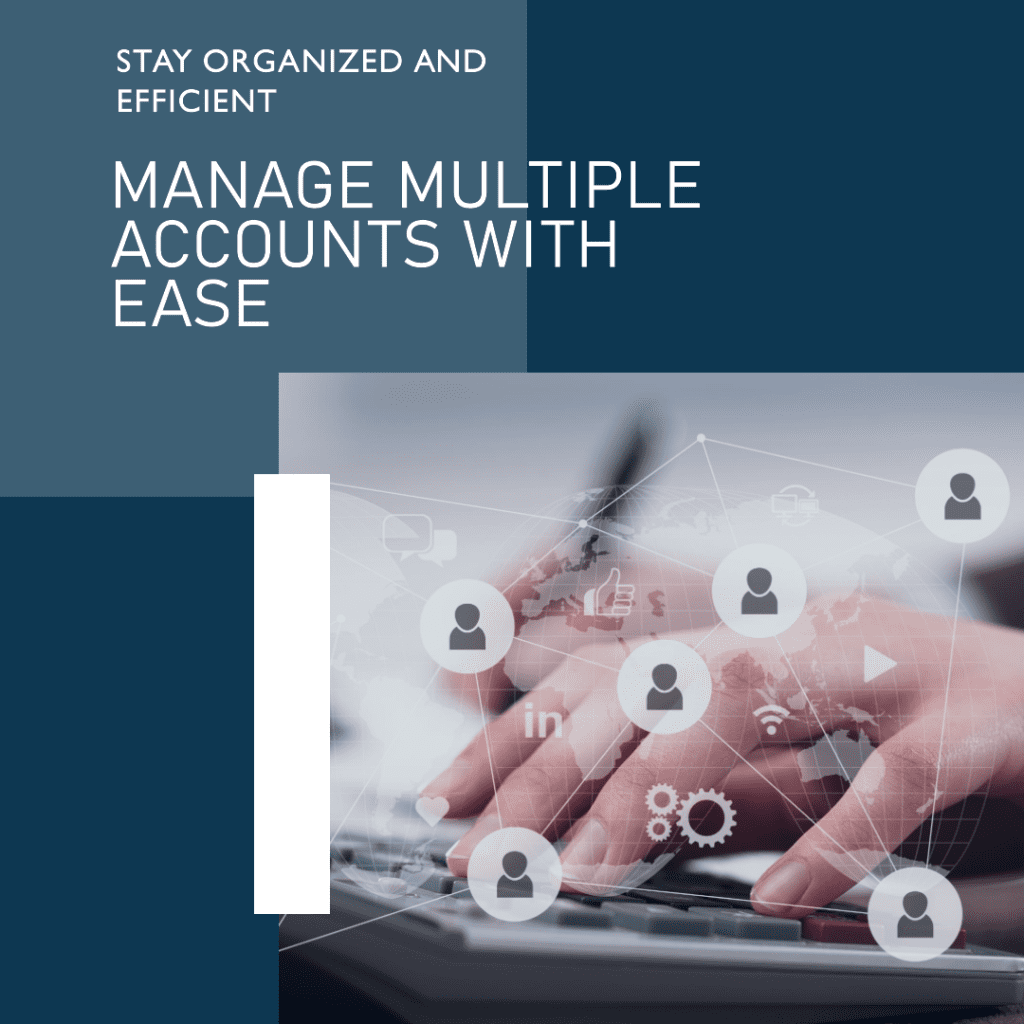
Best Practices for Instagram Engagement
Instagram isn’t just about posting pictures; it’s about building connections. But how do you ensure your followers stay engaged and new ones come aboard? Let’s explore.
Importance of Consistent Posting and Quality Content
Consistency is key on Instagram. Whether it’s a daily post or a weekly update, ensure you have a schedule. But it’s not just about quantity; quality matters too. Every comment, every like, every share counts. Ensure your content resonates with your audience. Share behind-the-scenes looks, tell stories, and engage with your followers. Remember, people come to your profile for your posts and stories. Make them count. And if you ever feel like you’re running out of content ideas, user-generated content can be a goldmine. Encourage your followers to share their experiences, and you might just find your next post idea.
Strategies to Retain and Grow Followers
Gaining followers is one thing; retaining them is another. Engage with your audience, respond to comments, and be active in your DMs. Hosting giveaways, collaborating with influencers, or even simple shoutouts can significantly boost your follower count. Remember, every individual on your followers list is a potential brand ambassador. Treat them well, and they’ll do the marketing for you. And if someone starts following you, a simple thank you can go a long way. After all, it’s the little things that count.
Addressing Common Instagram Challenges
Instagram, while a platform of beauty and connections, isn’t without its challenges. From sudden drops in followers to understanding the platform’s intricate rules, let’s tackle some of the most common issues users face.
Dealing with Sudden Drops in Followers
We’ve all been there. You wake up one morning, and bam! Your follower count has plummeted. Before you panic, take a deep breath. There could be many reasons for this. Maybe some accounts decided to unfollow you on Instagram, or perhaps Instagram did a cleanup of inactive accounts. It’s essential not to take it personally. Remember, it’s about the quality of connections, not quantity. And if someone removed you as a follower, maybe it’s an opportunity to reevaluate your content and engage more genuinely.
Understanding Instagram’s Follow Limits and Restrictions
Instagram, like any platform, has its rules. Did you know there’s a limit to how many people you can follow on Instagram in a day? Or that if you unfollow too many people too quickly, you might face temporary restrictions? It’s crucial to understand these limits to ensure you don’t end up in Instagram jail. And if you ever wonder how to make someone unfollow you or how to remove a follower on Instagram, remember to tread carefully. It’s always best to engage and communicate rather than take drastic actions.
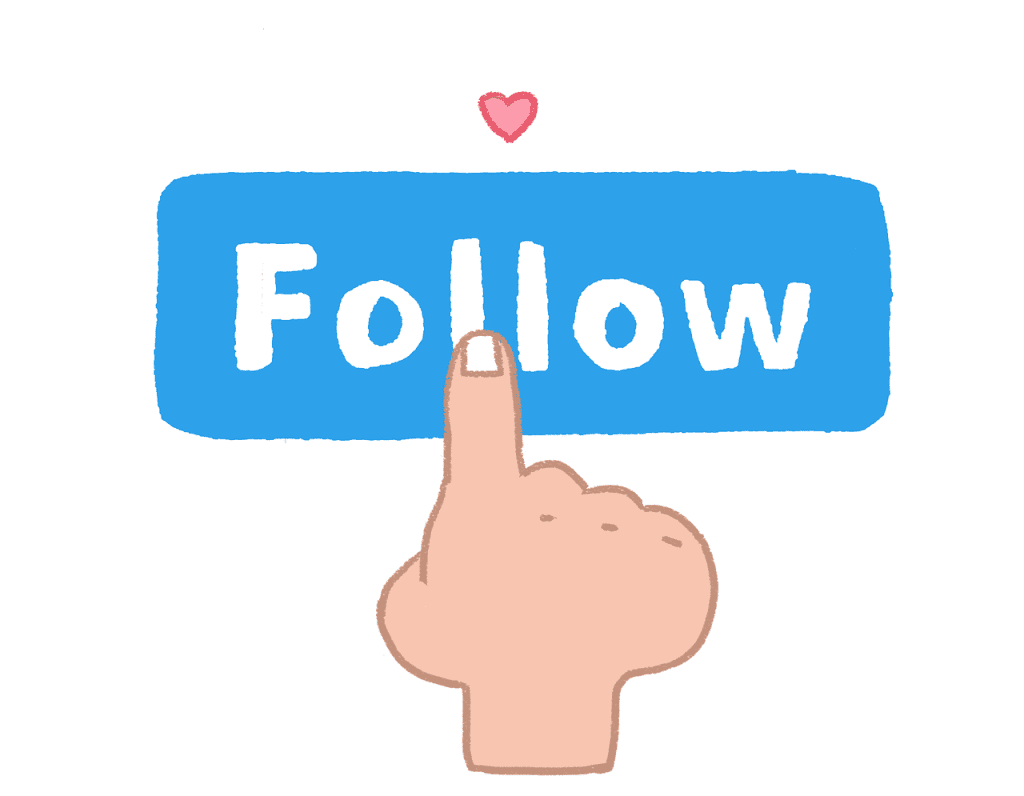
Advanced Features and Tips
Instagram is more than just posts and stories. It’s a platform filled with features that, when used correctly, can enhance your experience and engagement. Let’s dive into some advanced tips and tricks.
Utilizing Instagram’s Search and Filter Options
Ever wanted to find someone on Instagram without them knowing? Or perhaps you wanted to block someone without sending a notification? Instagram’s search and filter options are your best friends. You can search for users, filter out comments, and even block or mute accounts discreetly. Remember, while these features are handy, always use them responsibly.
Engaging with Followers Through Stories and Posts
Engagement is the heart of Instagram. Whether it’s through a comment, a like, or a share, every interaction counts. One of the best ways to engage is through stories and posts. Share behind-the-scenes looks, conduct polls, or even host Q&A sessions. The more you engage, the more your followers will feel connected. And always remember, they should see your posts as genuine interactions, not just another photo or video on their feed.
In 2023, a brand decided to shift its focus from posting daily to engaging with its followers through comments, stories, and DMs. The result? A 500% increase in engagement and a stronger, more loyal follower base.
Conclusion
As we wrap up, let’s unveil that critical tidbit we hinted at earlier. Brace yourself: While Instagram is brimming with features to help you manage who sees your posts on your feed, the real magic lies in genuine engagement. No matter if you mute someone, unblock them, or even if someone’s blocked you, nothing beats an authentic interaction. So, the next time you’re about to unfollow someone on Instagram or remove a user, think twice. Because, while they might no longer see your posts if you set to private, or even if they find your profile on Instagram, it’s the genuine comments and likes, the real interactions, that leave a lasting impression. Always important to note, it’s less about the follower count and more about the connections. After all, on Instagram, they might overlook the numbers, but they’ll never forget genuine engagement.

Frequently Asked Questions
How can I make someone unfollow me without directly unfollowing them on Instagram?
If you want someone to unfollow you without directly confronting them, you can restrict their access. By doing this, they won’t be able to see your posts, and it’s like a soft block. They’ll still be able to see your profile, but your updates won’t appear in their feed. It’s a discreet way to remove someone without causing a scene.
I’ve noticed a ‘dot’ on some profiles. What does it mean?
The dot you see next to a user’s name indicates that they’re currently active on the Instagram app. It’s a way to know if someone’s online without sending them a message or follow request. If you don’t really want others to see your activity status, you can turn it off in settings.
Someone’s been posting unwanted comments on my posts. How can I handle this?
If you have an unwanted follower or, say, a racist uncle who keeps commenting inappropriate things, you can mute their posts or banish that ne’er-do-well by blocking them. If you block them, they won’t see your posts, and you won’t see theirs. If you’re not keen on blocking, you can also restrict them, which means they can comment, but only they and you can see their comments unless you approve them.
I accidentally unfollowed someone. Will they know?
If you unfollow someone on Instagram without them using a third-party app to track unfollowers, they won’t be notified. However, they might notice if they check their list of followers and see you’re missing. If you’re worried about this, you can always follow them back. But remember, if they have a private account, they’ll receive a follow request from you.
How can I hide my posts from specific followers without unfollowing or blocking them?
If you have certain posts that you don’t really want specific followers to see, you can set your account to private and then remove followers you don’t want. By doing this, they won’t be able to see your future posts unless they follow you again. Another option is to mute their posts and stories, so while they can see your content, you won’t be bombarded with theirs.
Author Bio
Val Razo
Val Razo is a skilled professional in the field of Instagram Marketing. With over five years of experience as a freelance Social Media Marketing consultant, Val has assisted numerous small and medium-sized businesses in achieving their goals.
