Last Updated on July 28, 2023 by Val Razo
Navigating the world of Instagram DMs can be tricky, especially when understanding the difference between Primary and General DMs on Instagram. These two types of messages, each with their own unique features, are designed to help you manage your Instagram account more effectively.
The Primary inbox is where you’ll find messages from people you interact with the most, while the General inbox is for messages you might want to get back to later. This feature is only available for Instagram Business accounts, providing a way to filter and organize your messages professionally.
But what does this mean on Instagram? Well, when a message request comes in, you have the option to swipe it into the General inbox or let it appear in the Primary tab. This way, you can prioritize the messages you’d like to see first.
However, it’s important to note that notifications for unread messages are turned off for the General inbox by default, but you can turn them on in settings. This ensures you don’t miss any important messages.
Whether you’re using a personal account on Instagram or running an Instagram Business account, understanding the difference between Primary vs General Instagram messages can help you manage your DM inbox more efficiently. So, are you ready to get DMs sorted? Let’s dive in and see how Instagram lets you easily move and filter your messages.
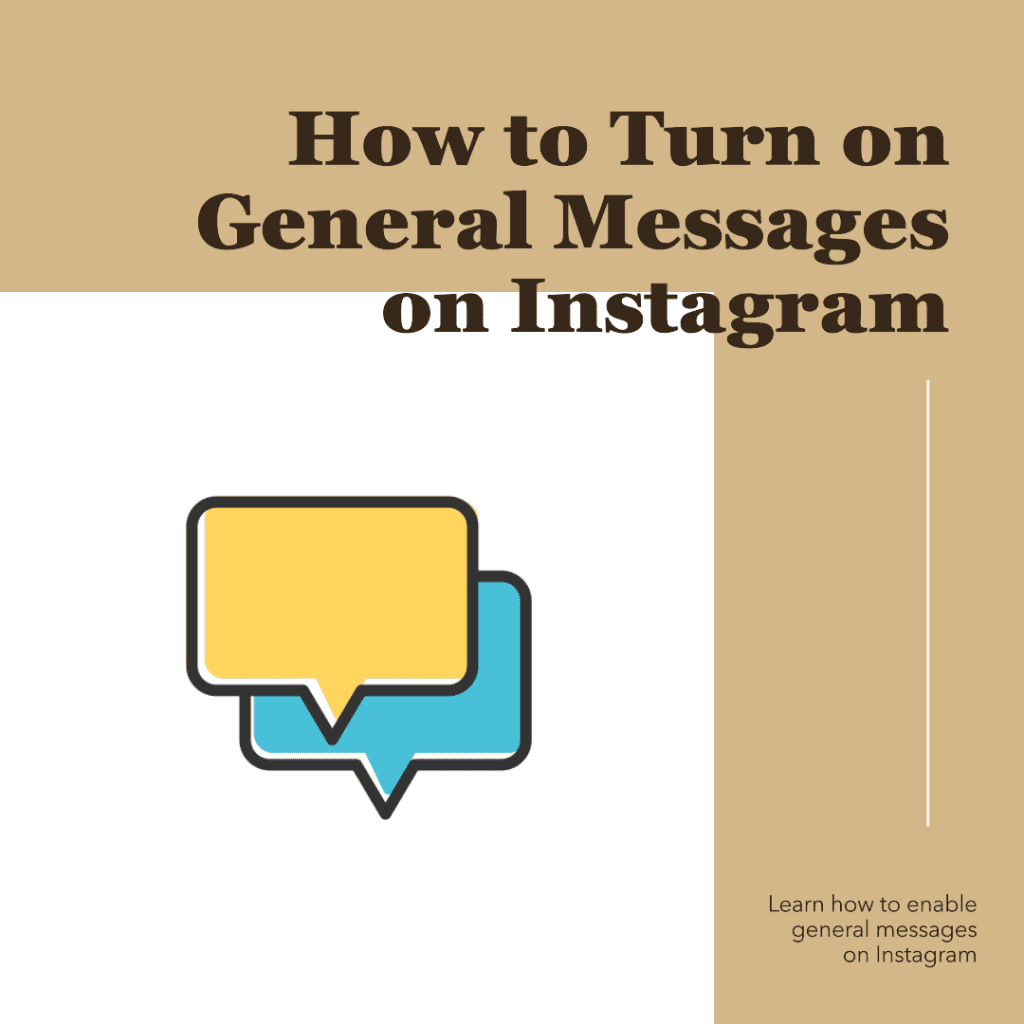
What are the Primary and General Messages on Instagram?
Instagram’s Direct Messages are divided into two categories: Primary and General. The Primary tab is for the messages you want to see first, while the General tab is for the messages you’d like to get back to later. This feature helps you organize your inbox and prioritize your conversations.
The Importance of General and Primary Messages
The General and Primary messages feature is a game-changer for Instagram users. It allows you to sort your messages and keep your inbox organized. This is especially useful for business accounts that receive a large number of messages every day.
How to Enable General Messages on Instagram
Now that you understand the difference between Primary and General messages, let’s dive into how you can enable General messages on your Instagram account.
Accessing Instagram Direct Messages
To access your Direct Messages on Instagram, tap the paper plane icon in the top right corner of your Instagram home screen. This will take you to your DM inbox, where you’ll see the Primary and General tabs.
Moving a Conversation to the General Tab
To move a conversation from your Primary tab to your General tab, simply swipe left on the conversation and select “Move to General.” This will move the conversation to your General tab, and future messages from this user will appear in the General tab.
Managing Multiple Messages
You can easily sort multiple messages into your Primary and General tabs if you’re receiving multiple messages. This feature is particularly useful for business accounts or influencers who receive a large number of DMs.
Step-by-Step Guide to Enabling General Messages
Enabling General messages on Instagram is a straightforward process. First, go to your Instagram settings. Then, navigate to “Privacy” and then “Messages.” Here, you’ll find the option to enable General messages.
Using General Messages on Different Devices
You can access and manage your General messages whether you’re using Instagram on your smartphone, tablet, or desktop. The process is the same across all devices, making it easy to stay organized no matter how you access Instagram.
Using General and Primary Messages for Business and Personal Accounts
Whether you’re a business owner or a casual Instagram user, understanding how to use General and Primary messages can significantly enhance your Instagram experience. Let’s delve into how these features can be beneficial for different types of accounts.
The Benefits of Message Filtering for Businesses
For businesses, Instagram’s General and Primary messages feature is a game-changer. It allows you to filter your messages, ensuring that important conversations are always at the forefront. This feature can help businesses respond to customer inquiries more efficiently, manage collaborations, and keep track of important conversations.

How to Filter Messages as a Business Account
You can filter your messages into the Primary and General tabs as a business account. To do this, simply swipe left on a message and select “Move to General” or “Move to Primary.” This feature is particularly useful for businesses that receive a high volume of messages, as it allows you to prioritize your conversations and respond to important messages promptly.
The Limitations of Message Filtering for Personal Accounts
While the General and Primary messages feature is incredibly useful for businesses, it’s important to note that its functionality is somewhat limited for personal accounts. Personal accounts do not have the same level of control over their messages as business accounts. However, they can still use the Primary and General tabs to organize their messages.
Alternatives for Managing Messages on Personal Accounts
If you’re a personal account user, there are still ways to manage your messages effectively. For example, you can manually move conversations to the General tab to keep your Primary tab less cluttered. You can also use the mute feature to stop receiving notifications from specific conversations.
Understanding the Difference Between Primary and Secondary Conversations
Understanding the difference between Primary and General (or secondary) conversations is key to effectively managing your Insta messages. Let’s explore the roles of these two types of conversations.
The Role of Primary Conversations
The Primary tab is designed for the messages you want to see first. This could include messages from friends, family, or important business contacts. You’ll get a notification when you receive a new message in your Primary tab (unless you’ve turned them off).
The Role of Secondary Conversations
On the other hand, the General tab is for messages you’d like to get back to later. You won’t receive notice for new messages in your General tab, making it a great place to store less urgent conversations. This feature is particularly useful for managing a high volume of messages.
As a personal Instagram user, I initially found the Primary and General tabs a bit confusing. However, I found them incredibly useful once I started using them to organize my messages. I keep messages from friends and family in my Primary tab, while less urgent conversations go into my General tab. It’s made my Instagram experience much more organized!
According to Statista, as of 2023, Instagram has over 500 million daily active users. This statistic highlights the importance of effectively managing your Insta messages as the platform continues to grow in popularity.
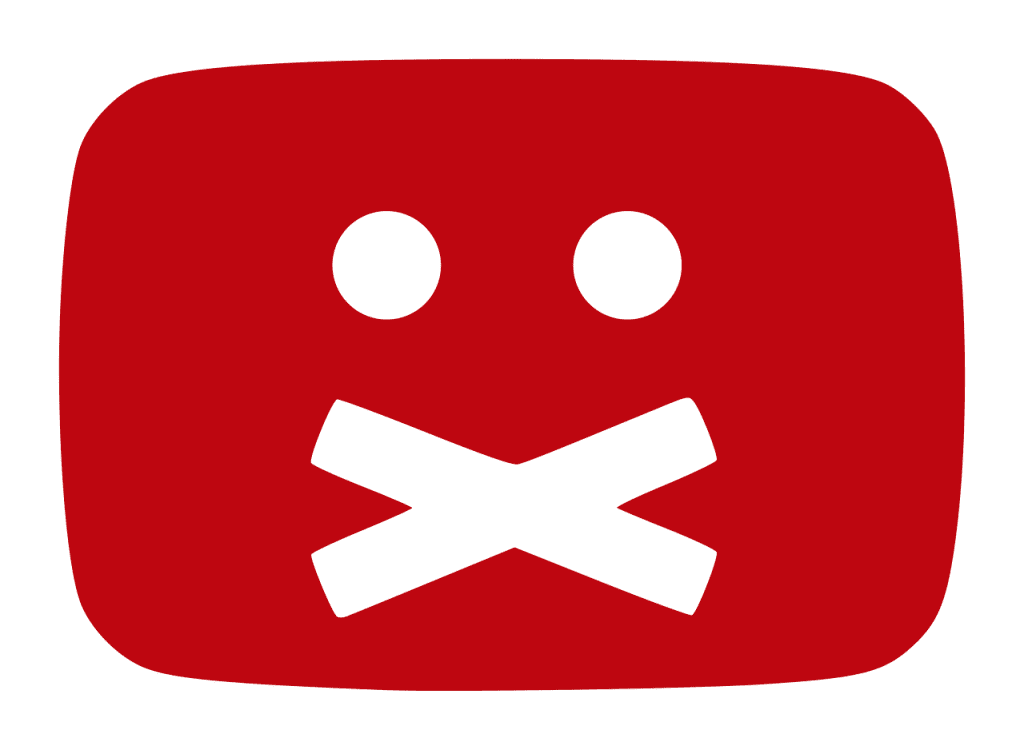
How to Delete a Conversation on Instagram
At times, you might find it necessary to delete a conversation on Instagram. Whether it’s to declutter your inbox or for privacy reasons, Instagram makes it easy to delete conversations. Let’s walk through the process.
Steps to Delete a Conversation
Deleting a conversation on Instagram is straightforward. First, open your Instagram Direct messages. Then, swipe left on the conversation you want to delete and select “Delete.” It’s important to note that this will only delete the conversation for you, not for the other person involved in the conversation.
Implications of Deleting a Conversation
When you delete a conversation on Instagram, it’s permanently removed from your inbox. However, the other person in the conversation will still have access to it unless they also choose to delete it. Also, if you start a new message with the same person, the deleted conversation won’t reappear.
Solving Common Issues with Instagram Messages
Like any platform, Instagram isn’t without its quirks. Sometimes, you might encounter issues with your messages, such as not getting notified of new messages or the General and Primary options not showing up. Let’s explore how to solve these common issues.
Fixing the ‘General & Primary Options Not Showing’ Problem
If you’re not seeing the General and Primary DM options, it’s likely because you’re using a personal account. These options are only available for professional and business accounts. To access these features, you’ll need to switch to a professional account by going to your settings and selecting “Switch to Professional Account.”
Other Common Issues and Solutions
Other common issues with Insta messages include not receiving notifications for new messages or having trouble sending messages. If you’re not receiving notifications, make sure your notification settings are turned on for Instagram in your phone’s settings. Try updating or reinstalling the Instagram app if you’re having trouble sending messages.
A 2023 case study highlighted how a small business effectively used Instagram’s Primary and General messages feature to improve their customer service. The business reported a significant decrease in response time and an increase in customer satisfaction since they started using the feature. This case study demonstrates the potential benefits of using Instagram’s messaging features effectively.
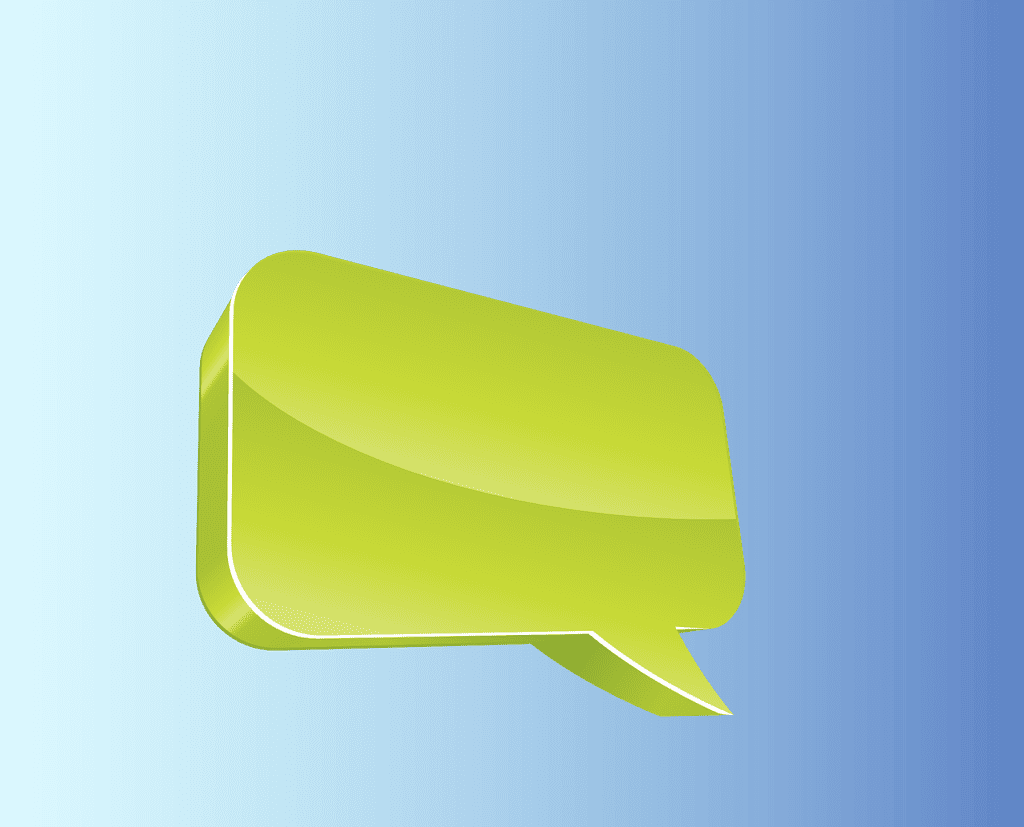
How to Update from Direct to Messenger Features
Instagram is always evolving, and one of its latest updates is the integration of Messenger features into Instagram Direct. This update brings a host of new features to Insta messages, enhancing the overall messaging experience.
Steps to Update to Messenger Features
Updating to Messenger features on Instagram is a simple process. You’ll receive a notification in your Instagram Direct messages when the update is available. Simply tap on the notification and follow the prompts to update. If you don’t see the notification, check your app store to see if an update for Instagram is available.
Benefits of Updating to Messenger Features
Updating to Messenger features on Instagram offers several benefits. For one, it allows you to message Facebook friends directly from Instagram. It also introduces new features like disappearing messages, custom emoji reactions, and the ability to watch videos together. With these new features, Instagram aims to make the messaging experience more fun and interactive.
Practical Use of General and Primary Messages
Understanding how to use General and Primary messages on Instagram can greatly enhance your messaging experience. Whether you’re using Instagram for personal or business purposes, these features can help you manage your messages more effectively.
Real-Life Applications of General and Primary Messages
In real-life applications, General and Primary messages can help you sort your messages based on their importance. For instance, you can use the Primary tab for important conversations that you want to keep track of, and the General tab for less important conversations. This way, you can ensure that you never miss an important direct message.
Tips and Tricks for Efficient Use of Instagram Messages
To make the most of Instagram messages, it’s important to regularly check both your Primary and General tabs. Remember, you won’t receive notifications for messages in the General tab, so make sure to manually check it from time to time. Also, don’t hesitate to move conversations between tabs as needed. This will help you manage your direct messages more effectively.
As a business owner, the ability to sort messages into General and Primary tabs has been invaluable. It’s allowed me to prioritize customer messages and respond to them in a timely manner.

Conclusion
Managing your Instagram messages effectively is crucial, whether you’re using the platform for personal or business purposes. With features like General and Primary messages, Instagram provides you with the tools you need to stay on top of your messages.
The Importance of Managing Instagram Messages Effectively
Effectively managing your Insta messages can help you stay connected with your friends, family, and customers. It can also help you maintain a professional image, especially if you’re using your Instagram account for business purposes. So, take the time to familiarize yourself with these features and make the most of your IG messaging experience.
A 2023 survey found that over 50% of Instagram users use the platform to message businesses. This statistic underscores the importance of businesses effectively managing their messages to connect with potential customers.
Frequently Asked Questions
What is the difference between Primary DMs and General DMs on Instagram?
Primary DMs on Instagram are for conversations with your close friends or people you interact with often. On the other hand, General DMs are for messages from people you don’t interact with as frequently. You can swipe messages into the General inbox to organize your conversations better.
How do I view messages in my Instagram DM Inbox?
To view messages, open the Instagram app and tap the paper plane icon at the top right corner. This will open your Instagram DM Inbox. Here, you’ll see tabs for Primary and General messages. Tap on each tab to view the messages.
Can I send messages from both Primary and General DMs on Instagram?
Yes, you can send messages from both Primary and General DMs. The difference lies in how Instagram categorizes and notifies you about these messages. Messages in the Primary tab are from people you interact with often, while the General tab is for less frequent interactions.
How can I move a conversation from Primary to General on Instagram?
To move a conversation from Primary to General, open the conversation in your Primary DMs. Tap on the information icon at the top right, then select “Move to General.” The conversation will then appear in your General DMs.
What does it mean when Instagram allows me to filter messages?
Filtering Instagram messages means you can sort your messages into different categories, such as Primary and General. This feature, available for Instagram Professional accounts, helps you manage your Instagram messages professionally. It allows you to prioritize important messages and avoid missing any crucial conversations.
Author Bio
Val Razo
Val Razo is a skilled professional in the field of Instagram Marketing. With over five years of experience as a freelance Social Media Marketing consultant, Val has assisted numerous small and medium-sized businesses in achieving their goals.
