Last Updated on June 12, 2023 by Val Razo
Are you an avid TikToker looking to expand your reach and engage with a broader audience? If so, sharing your TikTok videos on Instagram is a fantastic strategy to consider. This article’ll explore the importance of cross-platform sharing and highlight the benefits of sharing TikTok videos on Insta. Whether you’re a content creator, social media enthusiast, or business owner, this tutorial will provide you with valuable insights on how to effectively share your TikTok content on Instagram.
By combining the power of these two popular platforms, you’ll have the opportunity to showcase your creativity and captivate audiences on both TikTok and Instagram. From the iconic Instagram icon to posting a TikTok video on your Instagram feed, we’ll walk you through the process step by step. You’ll learn how to resize your TikTok videos for optimal Instagram display, share public TikTok videos on your Instagram profile, and even repost TikTok videos to your Instagram feed using third-party apps.
We’ll also discuss how to share TikTok to Instagram, navigate the Instagram algorithm, and gain visibility among your Instagram followers. Whether you want to redirect your TikTok audience to your Instagram profile or cross-promote your content across platforms, we’ve got you covered.
So, if you’re ready to enhance your social media presence, increase your followers, and showcase your short-form videos like never before, let’s dive into the exciting world of posting TikTok videos on IG. From editing your profile to utilizing the “Save Video” option, we’ll provide you with all the tips and tricks you need to succeed. Let’s zoom in on the process of sharing your TikTok videos on IG and unlock the full potential of your content!
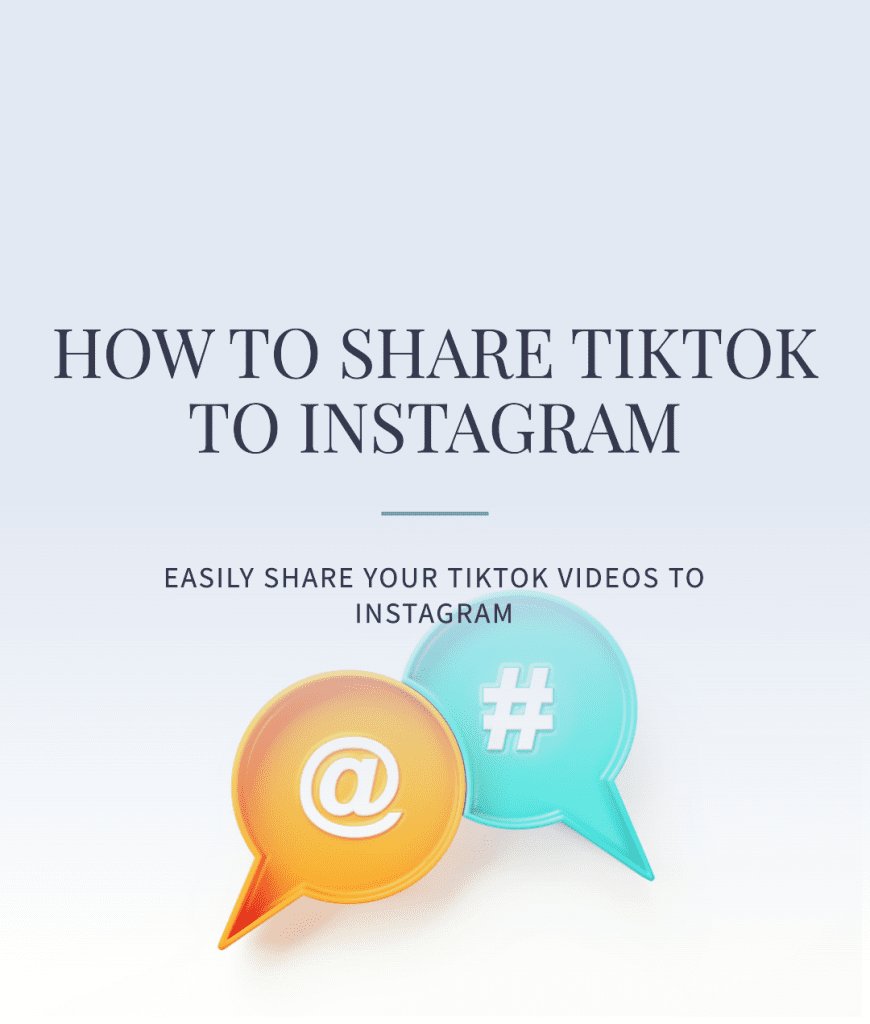
Importance of Cross-Platform Sharing
Cross-platform sharing has become increasingly crucial in today’s digital landscape, where social media platforms reign supreme. It allows you to leverage the strengths of different platforms and tap into diverse user bases. Sharing your TikTok videos on IG can attract new followers, increase your brand exposure, and engage with a wider audience. The symbiotic relationship between TikTok and Instagram enables you to showcase your creativity and connect with users on both platforms simultaneously, amplifying your content’s impact.
Benefits of Sharing TikTok Videos on Instagram
Sharing your TikTok videos on IG opens up a world of possibilities. Firstly, it allows you to maximize your content’s reach by leveraging both platforms’ massive user base. With TikTok boasting over 1 billion monthly active users and Instagram boasting over 1 billion users, the potential for exposure is immense. Secondly, Insta offers unique features such as Stories, Reels, and the ability to add external links to your profile, allowing you to showcase your TikTok content in various formats and engage with your audience in different ways. This versatility enhances your chances of attracting new followers, driving traffic to your TikTok account, and ultimately increasing your overall influence and engagement on both platforms.
Linking Your TikTok and Instagram Accounts
You’ll need to link your TikTok and Instagram accounts to start sharing your TikTok videos on Insta. Here are the steps to accomplish this:
Steps to Link TikTok to Instagram:
- Launch the TikTok app and log in to your TikTok account.
- Go to your profile and tap on the three dots in the top right corner.
- Select “Settings and Privacy” from the menu.
- Tap on “Privacy and Safety” and then on “Personalization and Data.”
- Find the “Instagram” option and tap on it.
- Enter your login credentials and authorize the connection between the two platforms.
Benefits of Linking the Accounts
Linking your TikTok and Instagram accounts offers several advantages. Firstly, it allows for seamless sharing of your TikTok videos to your Insta profile, making it easier to reach your existing followers with your TikTok content. This integration saves you time and effort by manually eliminating the need to download and upload videos between the two platforms. Additionally, it increases your visibility by notifying your TikTok followers that you are active on Instagram, potentially driving them to follow you on both platforms. Lastly, linking your accounts enables you to access advanced analytics and insights on both TikTok and Instagram, helping you understand your audience better and refine your content strategy for optimal results.
How to Unlink the Accounts
If, at any point, you decide to unlink your TikTok and Instagram accounts, follow these simple steps:
- Open the TikTok app and go to your profile.
- Tap on the three dots in the top right corner.
- Select “Settings and Privacy” and then “Privacy and Safety.”
- Find the “Instagram” option and tap on it.
- Tap on “Unlink Account” to disconnect your TikTok and Insta profiles.
Sharing TikTok Videos on Instagram
Once you’ve linked these two accounts, you’re ready to start sharing your TikTok videos on IG. There are two primary methods for doing so: sharing a public video to IG and sharing a private video to IG.
Sharing a Public TikTok Video to Instagram
To share a public video, follow these steps:
- Open the TikTok app and locate the video you want to share.
- Tap on the “Share” button, usually represented by an arrow pointing right.
- From the sharing options, select “Instagram.”
- Customize the caption and any additional settings on the Insta sharing screen.
- Tap on “Share” to post the TikTok video on your IG profile.
Sharing a Private TikTok Video to Instagram
Sharing a private TikTok video on Insta requires a slightly different approach. Here’s how you can do it:
- Open the TikTok app and go to your profile.
- Tap on the video you wish to share.
- Tap on the three dots in the top right corner of the video.
- Select “Save Video” to save the private video to your device’s camera roll.
- Open the Instagram app and create a new post.
- Choose the saved video from your camera roll.
- Add a caption and any desired edits to the video.
- Tap on “Share” to publish the TikTok video on your Insta profile.
As an avid TikToker, I’ve found great success by sharing my TikTok videos on Instagram. Not only does it help me reach a wider audience, but it also allows me to engage with my followers on both platforms. By sharing both public and private videos on Insta, I’ve showcased my creativity and connection with my audience in unique ways.

Sharing TikTok Videos to Instagram Stories
Instagram Stories provide a dynamic and engaging way to share your TikTok videos with your followers. Here’s a step-by-step guide:
- Open the TikTok app and locate the video you want to share.
- Tap on the “Share” button, usually represented by an arrow pointing right.
- From the sharing options, select “Instagram Stories.”
- Customize your Story by adding stickers, text, or other interactive elements.
- Tap on “Share” to post the TikTok video to your Instagram Stories.
Sharing your TikTok videos to IG Stories lets you capture your followers’ attention with visually appealing and engaging content. It creates a sense of immediacy and allows for direct interaction through features like polls, questions, and swipe-up links.
Different Methods
Apart from the direct sharing method mentioned above, there are alternative ways to post TikTok videos to your Stories. One popular method is by saving the TikTok video to your camera roll and then uploading it to your Insta Story. Here’s how you can do it:
- Open the TikTok app and go to your profile.
- Tap on the video you want to share.
- Tap on the three dots in the top right corner of the video.
- Select “Save Video” to save the TikTok video to your device’s camera roll.
- Open the Instagram app and create a new Story.
- Swipe up to access your camera roll and select the saved video.
- Customize your Insta Story with stickers, text, or other creative elements.
- Tap on “Share” to publish the TikTok video to your Instagram Stories.
Using this method gives you more control over the editing and customization options available within the Instagram Story feature.
Adding a TikTok Link to Your Instagram Profile
Adding a TikTok link to your IG profile is a strategic move that can drive traffic to your TikTok account and help you gain more followers on both platforms. Here’s how you can add a TikTok link to your Insta profile:
- Open the TikTok app and go to your profile.
- Tap on the three dots in the top right corner.
- Select “Edit Profile” from the menu.
- In the “Website” field, enter the URL of your TikTok profile or the specific link you want to direct users to.
- Tap on “Save” to apply the changes.
Including a TikTok link in your Instagram profile provides a convenient and accessible way for your IG followers to discover and follow your TikTok content. This cross-promotion strategy helps you expand your reach and grow your audience on both platforms.
In 2023, the number of users on both TikTok and Instagram is expected to continue growing, making it an opportune time to leverage the power of these platforms and reach a broader audience. This statistic reinforces the importance of sharing TikTok content on Insta and capitalizing on the combined user base of over 2 billion users.
Repurposing TikTok Videos for Instagram Reels
Repurposing your TikTok videos for Instagram Reels is a smart strategy to maximize your content’s reach and engagement. By adapting your existing TikTok videos for Reels, you can tap into a new audience and leverage the unique features offered by IG. Here are the steps to repurpose your TikTok content for IG Reels:
- Choose a TikTok video that you want to repurpose for Insta Reels.
- Download the video to your device’s camera roll.
- Open the Instagram app and create a new Reel.
- Tap on the video upload button to select the downloaded video from your camera roll.
- Add text, stickers, effects, or other creative elements to edit the video within the Reels editor.
- Customize the duration of the video to fit Reels’ time limit.
- Add a caption, hashtags, and relevant tags to optimize discoverability.
- Tap on “Share” to publish the repurposed video on your Insta Reels.
Benefits of Repurposing TikTok Videos for Instagram Reels
Repurposing your TikTok videos for Instagram Reels offers several advantages. Firstly, it allows you to reach a new audience that may not be active on TikTok. IG has a massive user base, and by sharing your content as Reels, you increase your chances of gaining new followers and expanding your influence. Secondly, Instagram Reels offers unique editing tools and features that can enhance your videos and make them more engaging. Utilizing these tools allows you to create captivating content that stands out and resonates with your audience. Lastly, repurposing TikTok videos for Reels saves you time and effort, as you can leverage your existing content library and adapt it for a different platform, maximizing the value of your creative efforts.
Removing TikTok Watermark for Instagram Reels
When sharing TikTok videos on Reels, it’s common practice to remove the TikTok watermark to maintain a clean and professional look. Here’s how you can remove the TikTok watermark for your Insta Reels:
- After downloading the TikTok video to your device’s camera roll, open a video editing app that offers watermark removal capabilities.
- Import the video into the editing app.
- Use the watermark removal feature within the app to erase the TikTok watermark from the video.
- Save the edited video without the watermark to your camera roll.
- Open the Instagram app and create a new Reel.
- Select the edited video from your camera roll.
- Edit and customize the video within the Insta Reels editor as desired.
- Add a caption, hashtags, and tags to optimize discoverability.
- Tap on “Share” to publish the TikTok content without the watermark on your Reels.

Importance of Removing TikTok Watermark for Instagram Reels
Removing the TikTok watermark from your Instagram Reels is essential for maintaining a polished and professional appearance. By eliminating the watermark, your videos have a higher chance of being perceived as original content and aligning seamlessly with your Insta aesthetic. This enhances the overall visual appeal and showcases your attention to detail and dedication to providing high-quality content to your audience.
Fixing Out of Sync Audio for Instagram Reels
One common issue that content creators may encounter when sharing TikTok videos on Reels is out-of-sync audio. To ensure a seamless viewing experience for your audience, it’s important to address this problem. Here are the steps to fix out-of-sync audio for Instagram Reels:
- Open the Instagram app and navigate to the Reels editor.
- Import the TikTok video that you want to share to Insta Reels.
- Play the video and observe if the audio and visuals are in sync. If they’re out of sync, proceed to the next step.
- Trim the video slightly by dragging the handles in the timeline to align the audio with the visuals.
- Play the video again to check if the audio is now in sync. Repeat the process until you achieve the desired synchronization.
- Once the audio and visuals are perfectly synced, edit and add additional elements to enhance your Reel.
- Add a caption, hashtags, and relevant tags to optimize discoverability.
- Tap on “Share” to publish the fixed TikTok content on your Reels.
Importance of Fixing Out-of-Sync Audio for Instagram Reels
Fixing out-of-sync audio is crucial for delivering a high-quality viewing experience to your Insta audience. When the audio and visuals are not aligned, it can be distracting and negatively impact the viewer’s engagement with your content. By addressing this issue and ensuring that your TikTok videos are perfectly synchronized in your Reels, you present a professional and polished image, enhancing your content’s overall impact and enjoyment.
Let’s take a look at the experience of Mark, a TikTok content creator. Mark encountered an out-of-sync audio issue when sharing his videos on Reels. However, he quickly recognized the importance of fixing this problem to maintain the quality of his content. By following the steps mentioned above, Mark adjusted the synchronization and delivered seamless viewing experiences to his IG audience. As a result, his Reels gained more traction, received positive feedback, and contributed to an increase in his overall engagement on Instagram.
Scheduling TikTok Content to Instagram with Plann
Scheduling your TikTok content to be shared on Instagram can help you streamline your social media strategy and save time. Plann is a popular tool that allows you to plan and schedule your TikTok posts for automatic sharing on IG. Here’s how you can schedule TikTok content to be posted on IG using Plann:
- Sign up for a Plann account and connect both your TikTok and Instagram accounts.
- Import your TikTok videos into the Plann dashboard.
- Choose the video you want to schedule for Instagram and select the desired posting time and date.
- Customize the caption and add any relevant hashtags.
- Review the scheduled post and make any necessary adjustments.
- Once you’re satisfied, click on the “Schedule” button to finalize the process.
- Plann will automatically share your scheduled video on your Insta profile at the designated time.
Benefits of Scheduling TikTok Content to Instagram
Scheduling TikTok content to be shared on IG through Plann offers several advantages. Firstly, it helps you maintain a consistent posting schedule and ensures that your content reaches your audience at optimal times. By planning ahead and automating the posting process, you can focus on creating more content and engaging with your followers. Secondly, scheduling allows you to repurpose your TikTok content for IG without manual uploading, saving you time and effort. Finally, Plann provides valuable analytics and insights that can help you track the performance of your TikTok content on Insta, allowing you to refine your content strategy and make data-driven decisions to optimize your reach and engagement on both platforms.
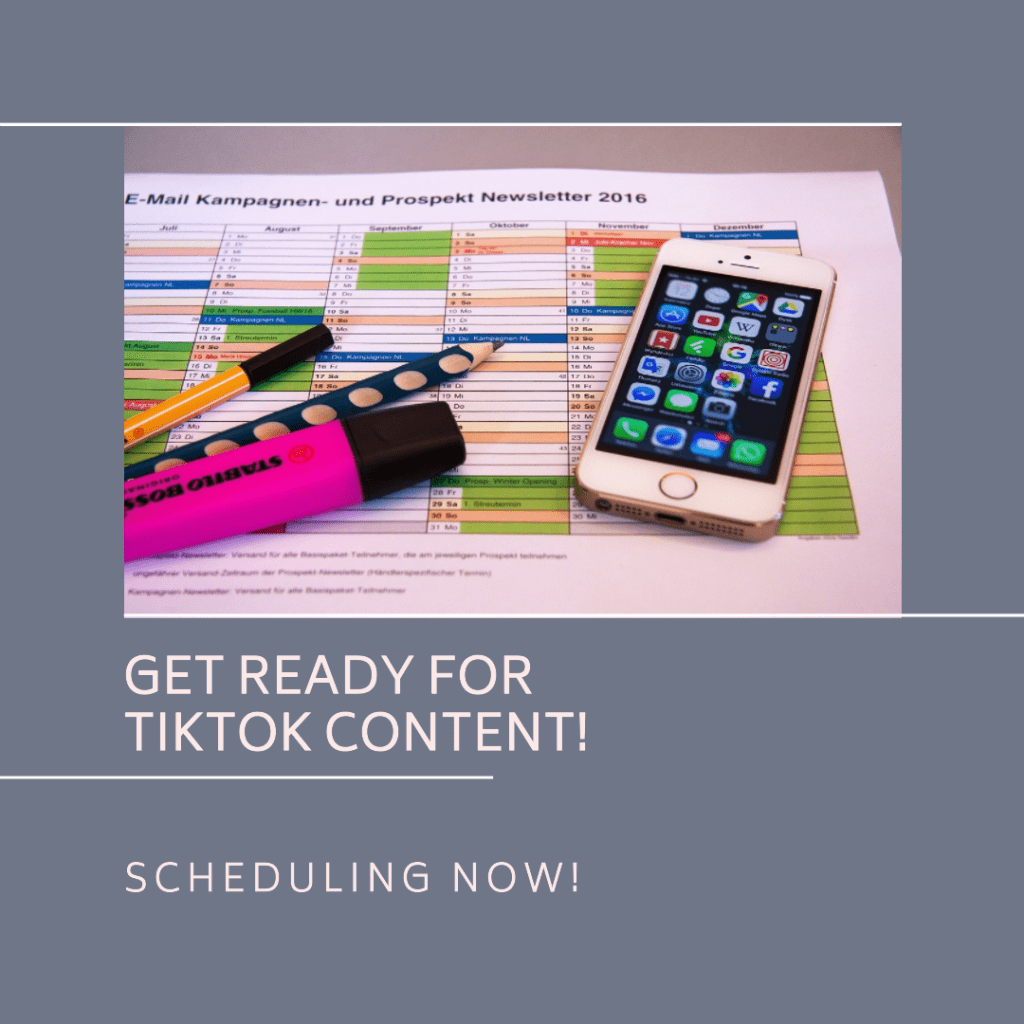
Conclusion
Posting TikTok videos on Insta opens up new opportunities for content creators, influencers, and businesses to expand their reach and engage with a wider audience. You can amplify your content’s impact and connect with users on multiple fronts by utilizing TikTok and Instagram’s features and cross-platform capabilities.
Throughout this article, we’ve explored various methods and strategies, including linking your accounts, sharing to your profile and Stories, adding a TikTok link to your Insta profile, repurposing content for Reels, and scheduling TikTok content with Plann. Each of these approaches offers unique benefits and allows you to leverage the strengths of both platforms.
Remember, the key to success lies in experimentation, creativity, and understanding your audience. Explore different sharing methods, analyze your analytics, and stay up to date with the latest trends to continually improve your content and maximize your impact on TikTok and Instagram.
So, go ahead and share yourvideos, repurpose your content, and captivate audiences across both platforms. It’s time to unleash your creativity, expand your reach, and make a lasting impression in the world of social media.
Recap of the Process:
- Link your TikTok and Instagram accounts to enable seamless sharing.
- Share TikTok content on your IG profile and in your Stories.
- Add a TikTok link to your Insta profile to drive traffic to your TikTok account.
- Repurpose your TikTok videos for Reels to engage a new audience.
- Remove the TikTok watermark for a professional appearance on Reels.
- Fix out-of-sync audio to deliver a seamless viewing experience on Insta Reels.
- Schedule your TikTok content to be automatically shared on IG using Plann.
Importance of Sharing TikTok Content on Instagram
This is a powerful strategy for expanding your reach, engaging with a broader audience, and maximizing your influence on both platforms. By embracing the symbiotic relationship between TikTok and Instagram, you can captivate users with your creativity, leverage unique features, and create a cohesive social media presence that leaves a lasting impression.
In 2023, the growth and popularity of both TikTok and Instagram present immense opportunities for content creators, influencers, and businesses. By incorporating these platforms into your social media strategy and posting TikTok content on Instagram, you can tap into the vast user bases, increase your brand exposure, and ultimately thrive in the ever-evolving world of social media.
So, what are you waiting for? Start sharing your TikTok content on Instagram today and unlock the full potential of your content in this dynamic digital landscape.
Frequently Asked Questions
Can I repost TikTok videos on my Instagram profile?
Yes, you can repost TikTok videos on your Instagram profile using a third-party reposting app or downloading and uploading the TikTok video to your Instagram profile. However, make sure to credit the original creator of the video and ask for their permission before reposting.
Can I add a TikTok video to my Instagram profile grid?
Yes, you can add a TikTok video to your Instagram profile grid by downloading the TikTok video and uploading it to your Instagram profile as a regular post. However, keep in mind that Instagram only allows square or vertical images and videos on its profile grid, so you may need to resize and edit the video to fit the required aspect ratio.
How can I resize my TikTok video for Instagram?
You can resize your TikTok video for Instagram by using a video editing software or app to adjust its aspect ratio and size. The recommended aspect ratio for Instagram is 1:1 or 4:5 for vertical videos. This ensures that your video fits the Instagram feed and doesn’t get cropped or cut off.
Does reposting TikTok videos on Instagram affect the algorithm?
Reposting TikTok videos on Insta may affect the algorithm if you don’t credit the original creator or consistently post low-quality or spammy content. However, if you repost TikTok videos responsibly and in moderation, it shouldn’t significantly impact your Instagram profile or engagement.
Can I share my TikTok content on Instagram and TikTok at the same time?
Yes, you can share your TikTok video on Insta and TikTok at the same time by downloading the video and reposting it on both platforms or by sharing the video directly from TikTok to Instagram using the share options. However, remember that sharing the same video across multiple platforms may not be the most effective way to reach your audience, and it could dilute your content and engagement.
Author Bio
Val Razo
Val Razo is a skilled professional in the field of Instagram Marketing. With over five years of experience as a freelance Social Media Marketing consultant, Val has assisted numerous small and medium-sized businesses in achieving their goals.
