Last Updated on March 19, 2024 by Val Razo
In the ever-evolving world of social media, Instagram has consistently stayed ahead of the curve, especially with its messaging features. Among these features, the ability to send voice messages stands out as a convenient and personal way to communicate. Unlike a typical text DM (Direct Message), a voice message adds a personal touch, allowing users to convey emotions and nuances that text simply can’t.
Originally known for photo sharing, Instagram has expanded into a comprehensive messaging app, integrating various forms of communication. The introduction of audio messages revolutionized the way Instagram users interact, offering a quicker and more intimate way to communicate than typing out long messages. Whether you’re using an Android device, an Apple’s iOS system, or accessing Instagram via desktop, the process of recording and sending audio messages is intuitive and straightforward.
With this guide, you’ll learn how to record your message using the microphone button in Instagram DMs, and how to efficiently send your voice to individuals or groups. We’ll also explore the nuances of this feature, such as how to unsend the message and the best practices for managing your audio message history.

Step-by-Step Guide: How to Send a Voice Message on Instagram
Navigating the world of Instagram’s voice messaging can be both exciting and a bit daunting for new users. But fear not, as the process to send voice messages on Instagram is designed to be user-friendly and intuitive. Here’s a detailed guide to help you master this feature.
Navigating the Instagram App to Send Voice Messages
- Accessing Direct Messages: First, open the Instagram app on your mobile device. Tap the paper plane icon or swipe left to access your DMs. This is where all your conversations are housed.
- Selecting a Recipient: Scroll through your list of conversations or use the search bar to find the recipient you wish to send a voice message to. Tap on their name to open the chat.
- Recording Your Message: Locate the microphone icon at the bottom right of the screen. To start recording your voice message, simply press and hold the microphone button. Instagram allows you to record messages up to one minute long.
- Sending the Voice Message: Once you’ve recorded your message, you can send it by sliding your finger to the arrow icon. If you wish to cancel the recording, slide your finger away from the microphone icon and release it.
As a small business owner, I started using Instagram’s voice messaging feature to connect with my customers. I found it a great way to answer queries and offer personalized suggestions. The response was overwhelmingly positive, with many customers appreciating the quick and personal touch.
Sending Voice Messages via Instagram Direct
- Group Chats: The process of sending a voice message in group chats is identical to sending it in individual chats. This feature is particularly useful for coordinating with friends or family.
- Unsending a Message: If you accidentally send a voice message or wish to retract it, simply tap on it and select Unsend. This will remove the message from both ends of the conversation.
- Notifications and Privacy: When you send a voice message, the recipient will receive a notification. They can listen to it as many times as they wish. However, remember that once heard, they can’t be unheard, so always record a message thoughtfully.
- Hands-Free Recording: For a more convenient experience, especially when you’re on the move, you can hold the microphone button and swipe up to lock the recording, allowing you to record hands-free.
Instagram voice messages are a fantastic tool for those who prefer speaking over typing, are in a rush, or want to add a more personal touch. With these steps, you’ll be able to send effective and engaging audio clips to your friends or followers in no time.
Comparing Instagram’s Voice Messaging with WhatsApp, Facebook Messenger, and Telegram
Advantages of Instagram Voice Messaging Over Other Platforms
When it comes to voice messaging, Instagram offers a unique experience compared to platforms like WhatsApp, Facebook Messenger, and Telegram. One of the key differences lies in how Instagram seamlessly blends voice communication with its strong visual content. This feature enables users not just to send voice messages but to enrich them with the visual context of photos and videos. This level of integration is a distinct aspect of Instagram, setting it apart from more traditional messaging apps.
The user base of Instagram also plays a significant role in its appeal for voice messaging. With millions of active users, Instagram’s DM feature reaches a broader and more varied audience than specialized messaging platforms. This extensive reach makes it an efficient tool for connecting with a diverse range of individuals, whether for personal conversations or professional networking.
Moreover, Instagram has crafted its voice messaging feature with simplicity and intuitiveness at its core. Users find it exceptionally easy to record and send voice messages. This ease of use extends to both the mobile app and desktop versions, ensuring that no matter what device you’re using, whether it’s an Android phone, an Apple device, or a Windows 10 computer, the process remains straightforward and user-friendly.
In contrast to other platforms, Instagram’s voice messaging allows users to express themselves in a more personal and direct way. It’s not just about sending a voice note; it’s about creating a more intimate and engaging conversation. Instagram voice messages add a layer of personality and emotion to chats that can sometimes be lost in plain text. This feature, combined with the app’s widespread popularity and ease of use, makes Instagram an ideal choice for those looking to communicate via voice notes effectively.
As an Instagram user, I recently started sending voice messages to my friends on the platform. It’s been a refreshing change from typing out long messages, and it feels more personal and direct. I particularly love using it to send quick updates or share a funny incident.

Tips and Tricks for Effective Voice Messaging on Instagram
Mastering the art of voice messaging on Instagram involves more than just knowing how to send a message. It’s about leveraging this feature to enhance your communication effectively.
Creative Uses of Audio Clips in Direct Messages
When you think of voice messages, don’t just limit yourself to the idea of replacing text messages. These audio clips can be used creatively. For instance, if you’re an artist or a musician, sharing a snippet of your latest work in an audio message can be a more impactful way of showcasing your talent than a simple text. Or, if you’re sending birthday wishes, a heartfelt voice note can be much more personal and touching than a standard text message.
Beyond personal use, voice messages on Instagram are also incredibly useful for businesses and influencers. They can provide a more personal touch in customer interactions or fan engagements. Imagine receiving a direct, personalized message from a brand or influencer you follow; it adds a level of intimacy to the interaction that text alone can’t achieve.
However, it’s important to keep in mind the best practices for sending voice messages. Always be mindful of the length; keep your messages concise and to the point. Also, consider the appropriate timing to send them. Unlike texts, which can be read quietly, voice messages require privacy and space to listen to, so be considerate of when your recipient might have the time to properly engage with your message.
Incorporating voice messaging into your Instagram communication strategy can be a game-changer. It’s not just about sending a message; it’s about creating a connection. With a thoughtful approach, you can use this feature to enhance your interactions, whether you’re reaching out to friends, fans, or customers.
An interesting 2023 case study involves a fashion influencer who utilized Instagram voice messages to enhance engagement with followers. By sending personalized voice messages to her top followers, she noticed a 20% increase in engagement and a notable boost in her audience’s interaction with her posts. This strategy highlighted the potential of voice messaging as an effective tool for strengthening influencer-audience relationships.
Advanced Features: Unsend and Managing Audio Messages
Instagram’s voice messaging feature not only allows users to send dynamic and personal messages but also offers advanced options for managing them. Understanding these features can greatly enhance your overall experience on the platform.

How to Unsend Voice Messages and Manage Your Audio History
Perhaps one of the most useful features in Instagram’s messaging toolkit is the ability to unsend voice messages. This feature is particularly handy if you’ve accidentally sent a message to the wrong person or if you have second thoughts about what you’ve recorded. To unsend it, simply press and hold on the message and select ‘Unsend’. This will remove the message from both ends of the conversation, offering a layer of flexibility and control over what you share.
Managing your audio history is also an important aspect of using voice messages. Unlike text messages that can be quickly scanned, audio messages require a bit more effort to revisit. Being organized can help you keep track of important conversations. Regularly reviewing and clearing out unnecessary messages can keep your chat history streamlined and manageable. This practice is not only good for keeping your chats neat but also for maintaining privacy and data management, especially when dealing with sensitive information.
Another consideration is the etiquette of voice messaging. While it’s a convenient and personal way to communicate, it’s important to remember that not everyone may prefer this method. Some may find it inconvenient to listen to messages, especially in public or busy settings. It’s a good practice to gauge the recipient’s comfort with voice messages before using them regularly.
Lastly, it’s worth noting that Instagram continuously updates its features, including voice messaging. Keeping your app up-to-date ensures that you have access to the latest tools and enhancements, further enriching your experience.
In conclusion, Instagram’s voice messaging feature is more than just a tool; it’s a versatile and powerful communication method that, when used wisely, can significantly enhance your interaction on the platform.
Conclusion: Embracing Instagram’s Voice Messaging for Enhanced Communication
In today’s digital era, where text messaging has been the norm, Instagram’s voice messaging feature offers a refreshing and personal twist to online communication. Whether you’re connecting with friends, engaging with followers, or conducting business, these messages add a layer of authenticity and warmth that text messages often lack.
From the simplicity of sending a quick audio clip to the flexibility of being able to unsend messages, Instagram has tailored this feature to suit the dynamic needs of its diverse user base. It’s a testament to how the platform has evolved beyond just a photo-sharing app to a comprehensive social media and messaging app.
As users continue to explore and adapt to this feature, Instagram’s voice messaging stands out as a powerful tool in the realm of digital communication. It breaks down the barriers of impersonal texting, allowing users to express themselves more freely and connect on a deeper level.
Incorporating voice messages into your daily Instagram use is not just about embracing a feature; it’s about enhancing the way we communicate in the digital age. So, the next time you want to send a message, remember that your voice can convey so much more than typed words ever could.
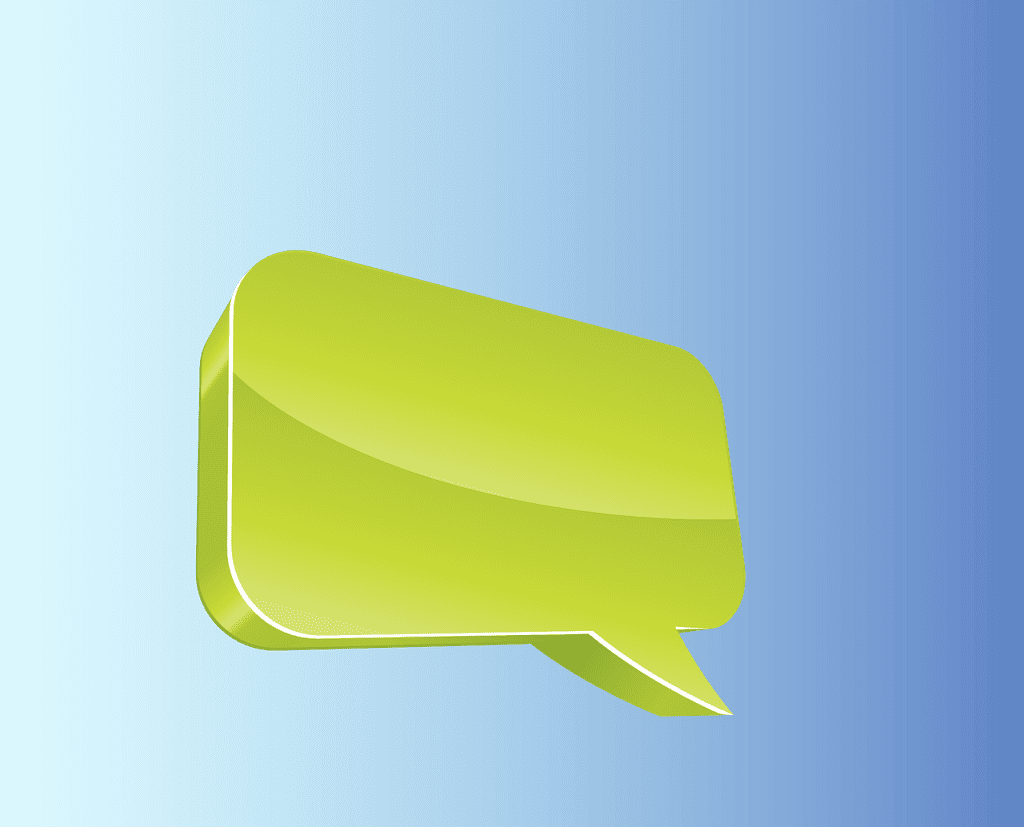
Frequently Asked Questions
What should I do if I want to send a voice message but am unfamiliar with Instagram’s interface?
If you’re new to Instagram and want to send a voice message, start by opening the Instagram app and tapping the DM icon in the top right. Choose a recipient and tap the microphone icon in the message box to start recording. Press and hold to record, then release to send.
How does Instagram’s voice recording feature differ from making a phone call?
Instagram’s voice recording feature allows you to send short audio messages within the app, which the recipient can listen to at their convenience. Unlike a phone call, it doesn’t require both parties to be available at the same time, offering more flexibility.
Can I use Instagram’s voice message feature for private messaging, similar to Snapchat?
Yes, Instagram’s voice message feature is great for private messaging. It offers a personal and secure way to communicate with friends and followers, similar to Snapchat. Remember, voice messages can be unsent if needed, adding a layer of privacy.
Are there tools or software that complement Instagram’s voice message feature for a professional workflow?
Yes, professionals can use external recording software or recorders to create high-quality voice messages before sending them via Instagram. Tools like cloud storage can also be used to archive important messages, enhancing your workflow.
How has Instagram’s voice message feature evolved since its addition to the platform?
Since its introduction, Instagram has made several improvements to its voice message feature. Updates have included enhanced sound quality, easier navigation for recording and sending messages, and better integration with Instagram’s overall messaging system.
Author Bio
Val Razo
Val Razo is a skilled professional in the field of Instagram Marketing. With over five years of experience as a freelance Social Media Marketing consultant, Val has assisted numerous small and medium-sized businesses in achieving their goals.
