Last Updated on June 15, 2023 by Val Razo
Have you ever wondered who has saved your Instagram post? You’re not alone. Instagram, being one of the most popular social media platforms, has over a billion users actively engaging with content every day. It’s natural to be curious about who finds your posts valuable enough to save for later. However, there’s a catch. Instagram’s privacy policy doesn’t allow you to see exactly who saved your posts. But don’t worry, we’ve got some workarounds for you to gauge the popularity of your posts.
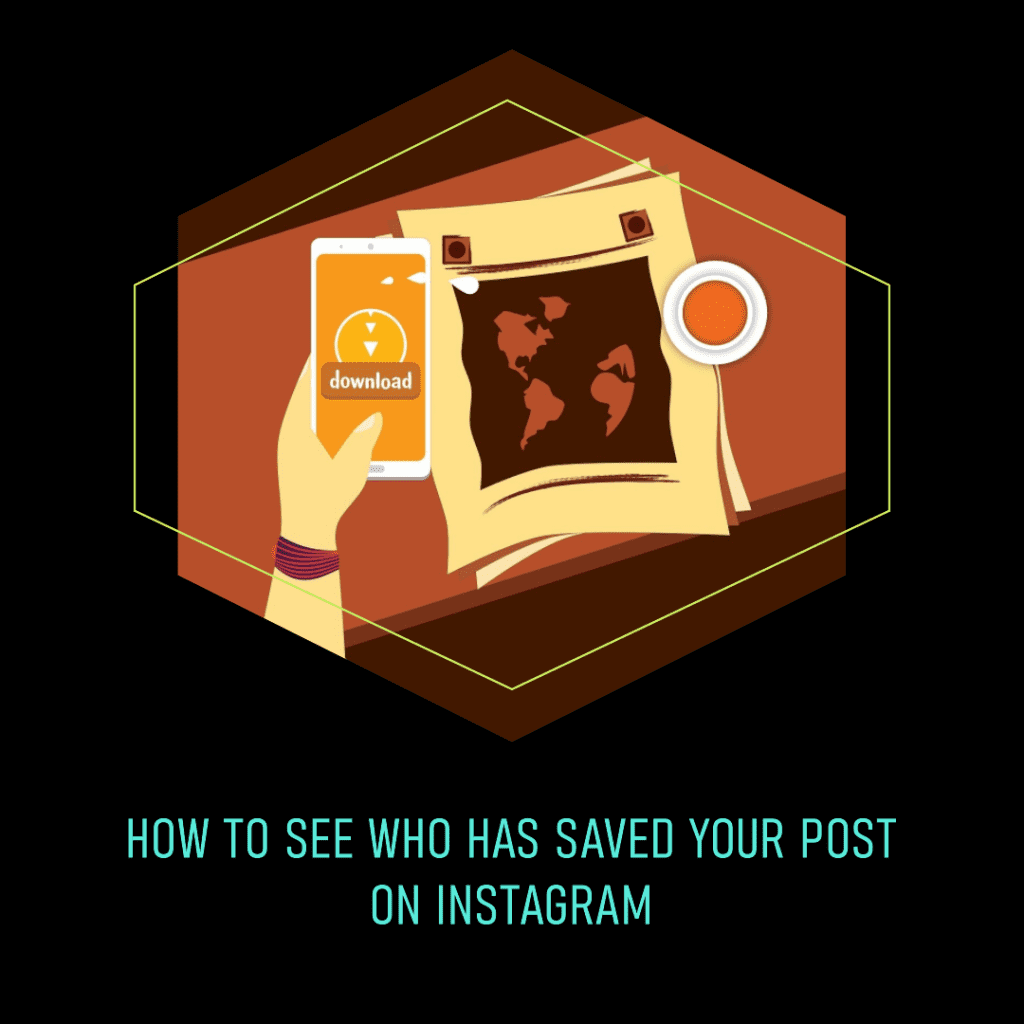
Understanding Instagram’s Privacy Policies and Features
Instagram’s privacy policy is designed to protect its users’ privacy, which means you can’t see who saved your posts. This might seem like a bummer, but it’s a crucial aspect of Instagram’s commitment to creating a safe and respectful community.
However, Instagram does offer a feature that allows you to see how many people have saved your posts. This feature is known as the post save feature, and it’s a great way to measure the impact of your content. While it doesn’t tell you exactly who saved your posts, it does give you an idea of how many users found your content valuable enough to save for later.
Switching to a Professional Account
To access the post save feature, you’ll need to switch to a Professional account. Instagram offers two types of Professional accounts: Business and Creator. Both account types provide access to Instagram Insights, a powerful tool that offers in-depth statistics about your posts, including the number of saves.
Switching to a Professional account is straightforward. Here’s a step-by-step guide:
- Go to your profile and tap on the three horizontal lines in the upper right corner.
- Tap “Settings.”
- Tap “Account.”
- Tap “Switch to Professional Account.”
- Choose whether you’d like to be a Business or a Creator, and follow the prompts to complete the setup.
Switching to a Business or Creator account will make your account public, meaning anyone can see your posts. If you’re comfortable with this, a Professional account can provide valuable insights into your Instagram performance.
Now that we’ve covered the basics, let’s dive deeper into how to use Instagram Insights and other strategies to engage with your followers.
As an Instagram user, I’ve noticed that posts with high-quality images and engaging captions tend to get more saves. For example, I once posted a photo of a stunning sunset with a caption that sparked a conversation about favorite natural phenomena. That post got more saves than usual, which I attribute to the combination of a visually appealing image and an engaging caption.
Instagram has over 1 billion active users as of 2023. This statistic shows the impressive reach of the platform and the potential audience that your posts can have.
Leveraging Instagram’s Algorithm: The Role of Saves
In the ever-evolving world of Instagram, understanding the platform’s algorithm is crucial for maximizing your reach and engagement. One factor that plays a significant role in this algorithm is the number of saves a post receives. But how can you, as a user, leverage this to your advantage?
Firstly, it’s important to understand that Instagram values content users like, comment on and save for later. This is because a save is a strong indicator that the content is valuable and engaging. Therefore, the more saves your post receives, the more likely it is to be promoted by Instagram’s algorithm.
However, as per Instagram’s privacy policy, there’s no direct way to see who has saved your posts. But with a business account or creator account, you can check how many people have saved your posts through Instagram Insights. This feature provides a wealth of information, including how many people have saved each post.
Knowing this can help you understand what type of content resonates most with your audience. For instance, if a post about digital marketing strategies gets a high number of saves, it’s a clear sign that your audience is interested in this topic. You might want to create more content around digital marketing to encourage more saves and boost your visibility on the platform.
While you can’t see exactly who has saved your Instagram posts, you can use the available tools and insights to understand how many people are engaging with your content in this way. By paying attention to these metrics and tailoring your content strategy accordingly, you can leverage Instagram’s algorithm to increase your reach and engagement.
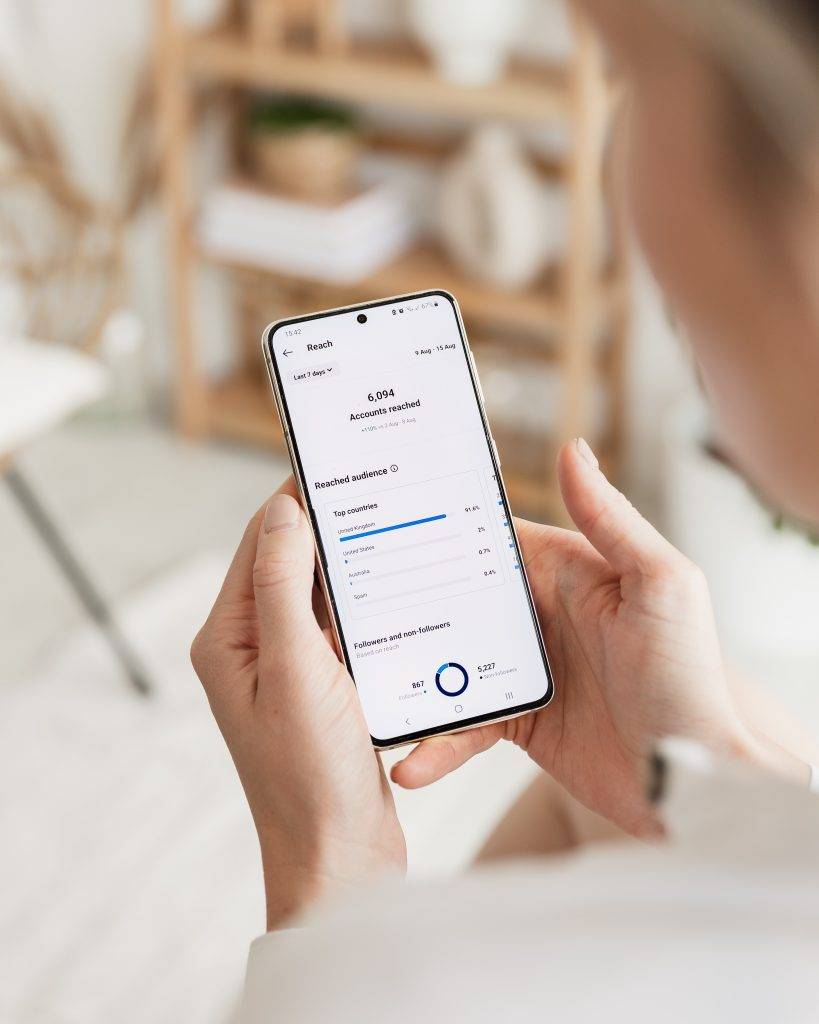
Using Instagram Insights
Once you’ve switched to a Professional account, you’ll gain access to Instagram Insights. This powerful tool provides a wealth of information about your posts, including the number of times they’ve been saved.
To view insights, follow these steps:
- Go to your profile.
- Tap on the three horizontal lines in the upper right corner.
- Tap “Insights.”
- Under the “Content” tab, you’ll see insights for your posts, stories, and promotions. Tap on a post to see its insights, including the number of saves.
By checking the number of times your post has been saved, you can gauge its impact and adjust your content strategy accordingly.
Directly Engaging with Your Followers
Engaging with your followers is crucial to building a successful Instagram presence. One way to do this is to ask your followers directly. You can do this through Instagram Stories, a feature that allows you to share photos and videos that disappear after 24 hours.
Here’s how to ask your followers about post saves:
- Create a new story and add a photo or video related to the post you’re curious about.
- Tap on the sticker icon and select the “Poll” or “Questions” sticker.
- Ask your followers if they’ve saved your post. For example, you could ask, “Did you find this post helpful enough to save for later?”
Remember, Instagram Stories are a great way to engage with your followers and get direct feedback. However, this method relies on your followers’ honesty and willingness to respond.
Targeting People Who Saved Your Posts
Another strategy to consider is targeting people who saved your posts using Facebook Ads. Since Facebook owns Instagram, you can use Facebook’s advertising platform to create targeted ad campaigns for your Insta posts.

Here’s a brief guide on how to use Facebook Ads:
- Go to Facebook Ads Manager and create a new ad.
- Choose “Engagement” as your objective and select “Post engagement.”
- In the “Audience” section, you can define your target audience based on various criteria, including people who have engaged with your posts.
- Set your budget and schedule, then select the post you want to promote.
While this method won’t tell you exactly who saved your posts, it can help you reach people who are likely to be interested in your content, increasing the chances of your posts being saved.
I’ve also experimented with different types of content to see what gets more saves. I found that educational posts, such as tips and tricks or how-to guides, get saved more often. For instance, I posted a step-by-step guide on how to create a beautiful flat lay for Instagram, and it got a significant number of saves, likely because it provided value that users wanted to refer back to.
Other Methods to Gauge Post Engagement
While tracking who has saved your Instagram post is valuable, it’s not the only way to measure post engagement. Other engagement metrics include likes, comments, and shares. These metrics provide a more comprehensive view of how your audience is interacting with your content.
Likes are the most basic form of engagement on Instagram. They indicate that your followers appreciate your content. Comments are a step further, showing that your post inspired your followers to share their thoughts or feelings. Shares, on the other hand, show that your followers found your content valuable enough to share with their own followers.
To increase post engagement, consider the following tips:
- Post high-quality, relevant content that your followers will find valuable.
- Use relevant hashtags to increase the visibility of your posts.
- Engage with your followers by responding to comments and messages.
- Post consistently to keep your followers engaged and looking forward to your content.
Instagram’s New Update (Critical Information)
Instagram is continuously updating its platform to improve the user experience. One of the recent updates is related to post saves. While the specifics of the update are still under wraps, it’s expected to provide users with more insights into their post saves.
As with any new feature, staying updated and learning how to use it effectively is important. Keep an eye on Instagram’s official announcements and tutorials to get the most out of the new feature.
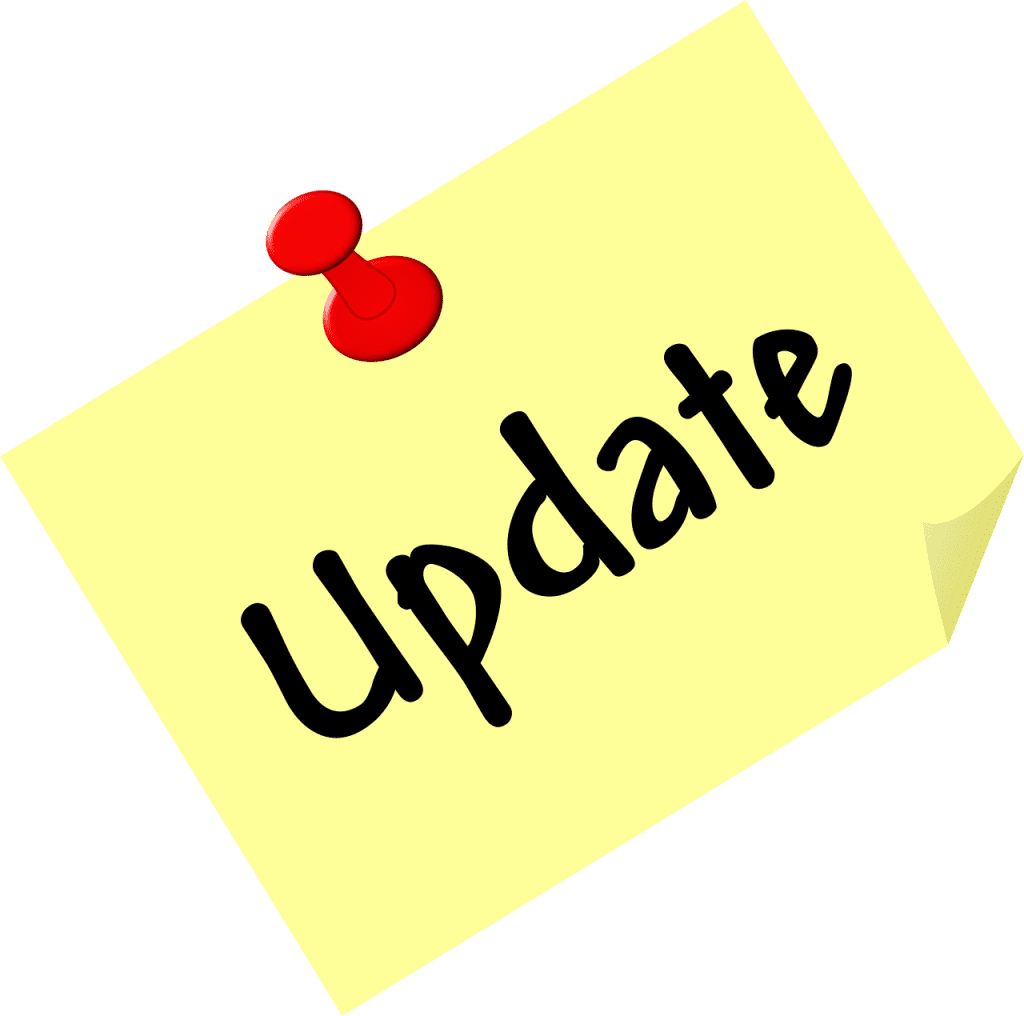
Conclusion
Tracking who has saved your IG post is a valuable strategy for understanding your audience and improving your content. While Instagram’s privacy policy prevents you from seeing exactly who saved your posts, the platform offers several tools and features to help you gauge your posts’ impact.
Remember, engagement is key. Continuously engage with your followers, respond to their comments, and create content that they find valuable. Stay updated with Instagram’s updates and adapt your strategies accordingly. With patience and consistency, you’ll be able to grow your Instagram presence and make the most of your efforts.
In 2023, Nike used Instagram to launch a highly successful campaign. They made use of Instagram’s features, such as post saves and Instagram Stories, to engage with their audience and drive sales. This case study shows the potential of using Instagram strategically, including tracking post saves, to achieve business goals.
Frequently Asked Questions
Can you explain what it means to save a post on Instagram?
Saving a post on Instagram allows you to bookmark a post so you can easily come back to it later. This feature is available for both personal and business accounts.
Can I see how many times my post has been saved on Instagram?
You can see how many times your post has been saved on Instagram by checking your post insights. Simply navigate to your post, tap the three dots in the top right corner, and select “View Insights”. From there, you’ll be able to see how many times your post has been saved.
How can I find out how many people have saved my Instagram post?
You’ll need to switch your account to a professional Instagram account to find out how many people have saved your post. From there, you’ll be able to see the number of people who have saved your post as well as other insights related to your account.
Can I tell if someone has saved my post on Instagram?
There is no direct way to tell if someone has saved your post on Instagram. However, some people have reported receiving DMs from users saying they have saved their posts.
How many times can people save my Instagram post?
How many times people can save your Insta post is unlimited.
Can I save Instagram posts from a third-party app?
No, you cannot save IG posts from a third-party app. You can only save posts from within the Instagram app itself.
How do I save Instagram posts?
To save an Instagram post, tap the bookmark icon underneath the post. The post will then be saved to your saved posts feed.
Can I see how many times people have saved my Instagram?
You can see how many times people have saved your Instagram post by checking your post insights.
Author Bio
Val Razo
Val Razo is a skilled professional in the field of Instagram Marketing. With over five years of experience as a freelance Social Media Marketing consultant, Val has assisted numerous small and medium-sized businesses in achieving their goals.
