Last Updated on July 14, 2023 by Val Razo
Instagram is a popular social media platform that allows users to share photos, videos, and stories with their followers. One of the most engaging features on Instagram is the stories feature.
Have you ever wondered what Instagram stories are? Well, they’re short-lived posts that disappear after 24 hours, allowing users of the platform to share fleeting moments without cluttering their main feed.
But why are IG stories important? They provide a unique way to connect with the people and accounts you care about. You can see what your friends are up to, check out behind-the-scenes content from your favorite brands, and even discover new accounts to follow. By viewing users’ stories, you get a more intimate and real-time look at what’s happening in the lives of the people you follow.
Now, let’s dive into my personal experience with Stories. When I first started using Instagram, I was hesitant to use the stories feature. I wasn’t sure what to post and worried about who would see my stories. But once I started using it, I realized how fun and interactive it could be. I could share snippets of my day, post polls, and even ask questions to my followers. It became a great way to engage with my audience and show a more personal side of myself.
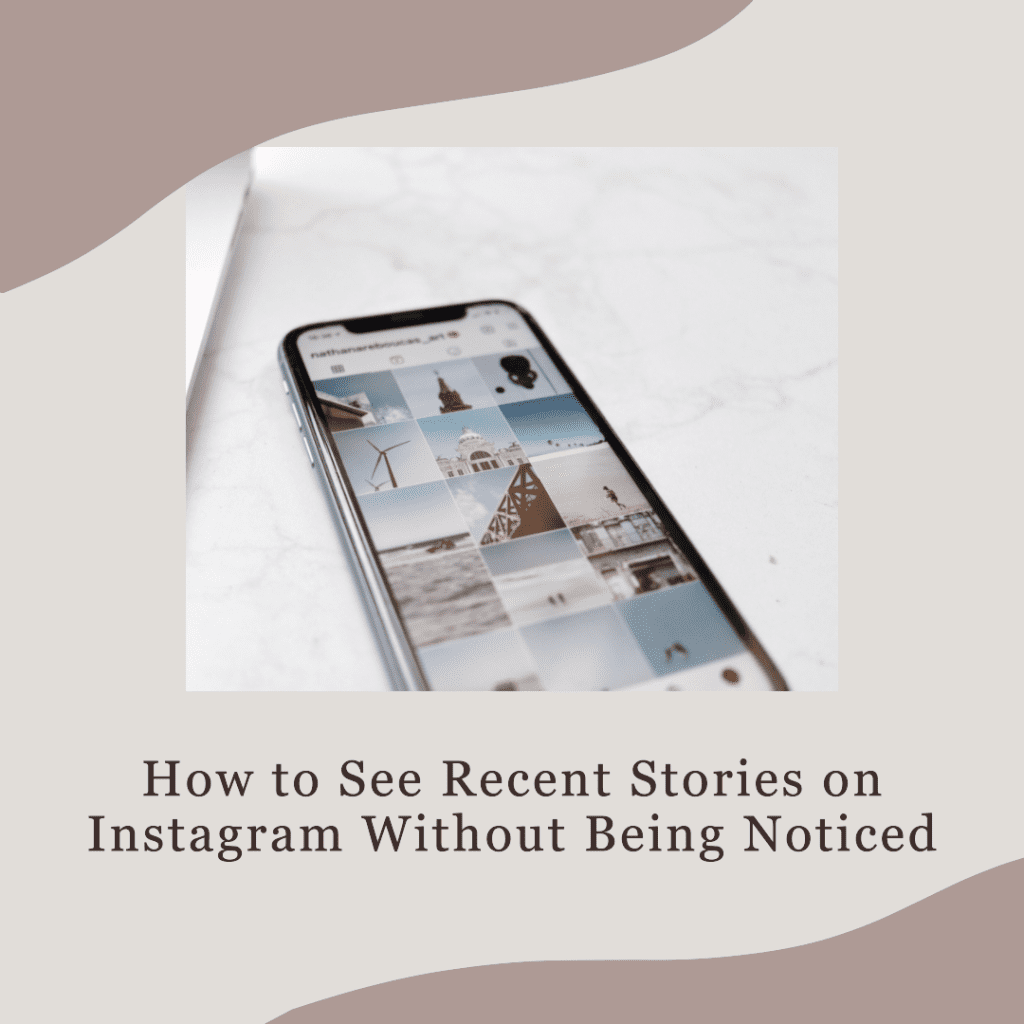
How to View Instagram Stories
Viewing Instagram stories is a straightforward process. Here are the steps you need to follow:
- Open Instagram on your mobile device or computer.
- At the top of your feed, you’ll see a row of profile pictures. These are the stories from the people you follow.
- To view the story of a specific person, tap on their profile picture. The story will open and start playing.
- You can tap on the left or right side of the screen to move backward or forward through the story. You can also swipe left or right to move to the next or previous person’s story.
- When you’re done watching, swipe down or tap the X in the top right corner to exit the story.
But what about the user interface? Instagram has an interface that allows you to interact with stories in various ways. For example, if you see a story with a poll, question, or slider, you can interact by voting, answering the question, or sliding the slider. You can also send a direct message to the person by typing in the text box at the bottom of the screen.
Now, let’s talk about a fascinating statistic. According to a report by Statista, as of January 2023, there are over 500 million daily active story users on Instagram. This shows how popular the stories feature is and how it has become an integral part of the Instagram experience.
How to View Stories Anonymously
Stories have become a popular way for users to share snippets of their day-to-day lives. But what if you want to view these stories without the poster knowing? Here are some methods you can use:
Using third-party apps
There are several third-party apps available that allow you to view Instagram stories anonymously. These apps can be a handy tool if you want to keep tabs on someone without their knowledge. However, it’s important to remember that using such apps can be against Instagram’s terms of service, so proceed with caution.
Precautions and privacy concerns
While viewing Insta stories anonymously can be intriguing, it’s essential to consider the privacy implications. Remember, everyone has a right to privacy, and it’s crucial to respect that. If you’re considering viewing stories anonymously, make sure you’re doing it for the right reasons and not infringing on anyone’s privacy.
How to View Instagram Stories Without Them Knowing
Perhaps you’re curious about what someone is posting on their Insta stories, but you don’t want them to know you’re watching. Here’s how you can do it:
Steps to view stories without being seen
You can follow a few steps to view Stories without the poster knowing. This can be particularly useful if you want to keep tabs on someone without them knowing. However, remember to respect people’s privacy and use this feature responsibly.

Importance of respecting privacy
While viewing someone’s Insta stories without their knowledge can be tempting, it’s important to remember the importance of respecting privacy. Everyone has a right to privacy, and it’s crucial to respect that. If you’re considering viewing stories without the poster knowing, make sure you’re doing it for the right reasons and not infringing on anyone’s privacy.
Watching Someone’s Instagram Story Anonymously
Instagram is a platform that allows users to share their lives through photos and videos. However, sometimes you might want to view someone’s story without their knowledge. Here’s how you can do it.
Using third-party apps
There are several third-party apps available that allow you to view Stories anonymously. These apps provide a platform where you can search for the user whose story you want to view, and then view their story without their knowledge. However, it’s important to note that these apps may have privacy concerns, and it’s always best to respect the privacy of others.
Precautions and privacy concerns
While viewing someone’s Story anonymously can be fun, it’s important to remember that privacy is a fundamental right. Always respect the privacy of others and avoid using these methods for any malicious purposes.
I remember when I first discovered the ability to view stories anonymously. I was thrilled! I could finally check out what my favorite celebrities were up to without them knowing. However, I quickly realized the importance of respecting others’ privacy. Just because we have the ability to do something doesn’t mean we should.
How to View Old Instagram Stories
Stories are a great way to share moments from your day, but they disappear after 24 hours. However, Instagram has a feature that allows you to view old stories.
Using the Archive feature
Instagram has an Archive feature that allows you to view your old stories. To access this feature, go to your profile and tap on the three lines in the top right corner. Then, tap on ‘Archive’. Here, you can see all your old stories and even repost them if you wish.
Recovering deleted stories
Don’t worry if you’ve accidentally deleted a story you wanted to keep, don’t worry! Instagram allows you to recover deleted stories for a certain period of time. Simply go to your settings, tap on ‘Account’, and then tap on ‘Recently Deleted’. Here, you can see all your recently deleted posts and stories and choose to restore them.
According to a 2023 report, over 500 million people use Stories every day, making it one of the most popular features on the platform.
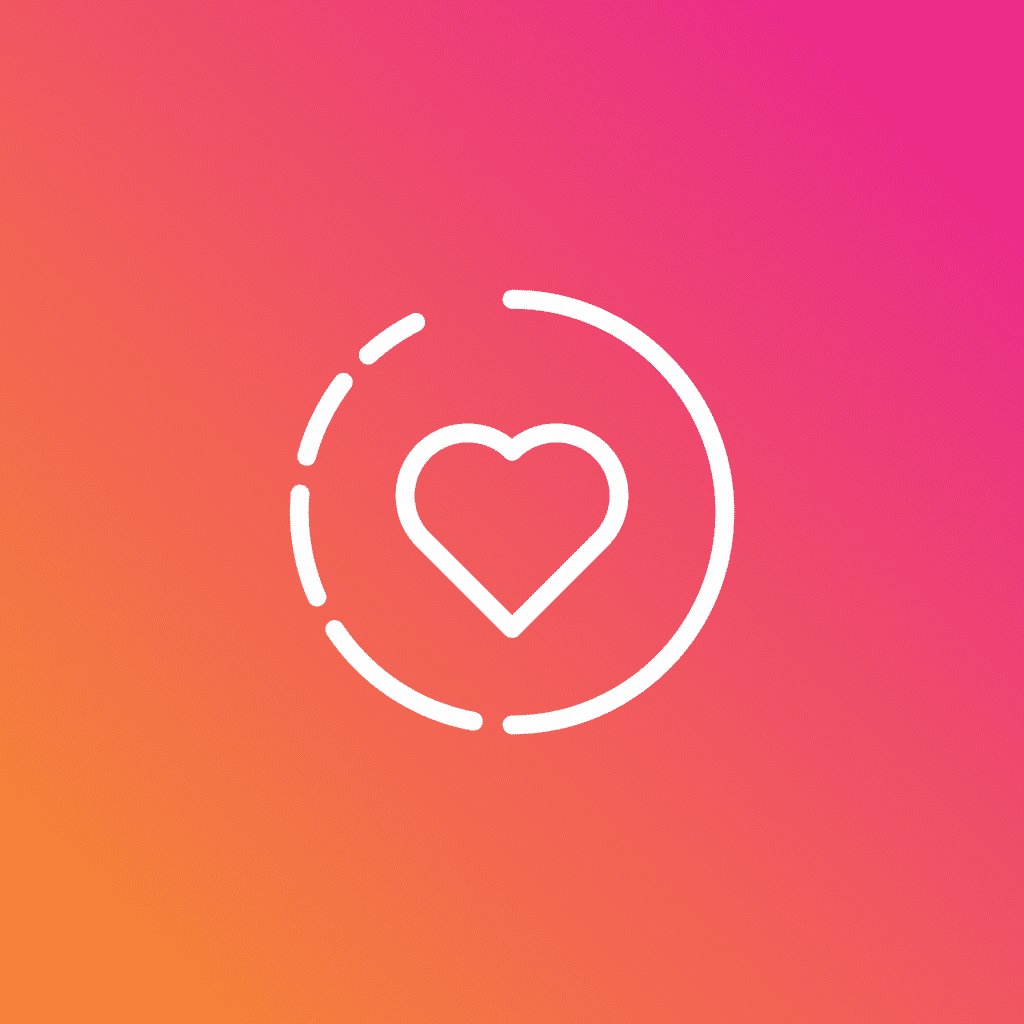
How to Create Engaging Instagram Stories
Creating engaging Insta stories is a great way to connect with your audience and boost your engagement. Here are some tips to help you create stories that your followers will love.
Using stickers and filters
Instagram offers a variety of stickers and filters that you can use to make your stories more engaging. From polls and questions to location tags and hashtags, these features allow you to interact with your audience and make your stories more fun and engaging.
Adding music to stories
Music can make your stories more entertaining and engaging. Instagram allows you to add music to your stories, with a wide range of songs to choose from. You can also adjust the length of the song and choose which part of the song you want to play in your story.
According to Instagram, 60% of businesses on Instagram use an interactive element in their stories every month, such as @mentions, hashtags, or polls.
Maximizing Your Instagram Story Experience
Instagram Stories have become an integral part of our social media lives. They offer a unique way to share our daily activities and interact with our followers. But are you making the most out of your Story experience? Let’s delve into some additional tips and tricks to enhance your Insta Story viewing and posting experience.
Previewing Stories
Did you know that you can preview Stories before fully opening them? This feature allows you to see a glimpse of the story content before deciding whether to view the whole thing. To do this, tap and hold on the story in the stories bar at the top of your Instagram feed. This will show a story preview without marking the story as seen.
Viewing Stories Secretly
Sometimes, you might want to view a story without informing the poster. This can be done by using the ‘Airplane Mode’ trick. First, open the Instagram app and let all the stories load. Then, turn on ‘Airplane Mode’ on your device and go back to Instagram. Now, you can view all the loaded stories without your view being registered.
Posting Engaging Stories
Creating engaging stories is key to boosting your Instagram engagement. Use interactive elements like polls, questions, and music to make your stories more fun and engaging. You can also use affiliate links in your stories to promote products or services and earn a commission.
Using Third-Party Apps
There are several third-party apps available that can enhance your Insta Story experience. These apps offer features like anonymous story viewing, advanced editing tools, and more. However, always remember to respect others’ privacy and use these apps responsibly.
As a social media manager, I’ve found these tips incredibly helpful in managing my clients’ Instagram accounts. Previewing stories allows me to stay updated with the latest trends without letting competitors know. The ‘Airplane Mode’ trick is a lifesaver when I need to view a story for reference but don’t want to alert the poster. And third-party apps? They’re my secret weapon for creating engaging and professional-looking stories.
According to a 2023 report, over 500 million people use Insta Stories every day. Maximizing your Story experience allows you to tap into this massive audience and boost your Instagram engagement.

Conclusion: Leveraging Instagram Stories for Engagement
Stories are a powerful tool for engagement. By creating engaging and interactive stories, you can connect with your audience on a deeper level and boost your Instagram engagement.
Importance of regular posting
Regular posting is key to maintaining engagement on Instagram. Posting stories regularly can keep your audience engaged and interested in your content.
Engaging with followers through stories
Stories provide a unique opportunity to engage with your followers. From asking questions and conducting polls to sharing behind-the-scenes content, there are countless ways to engage with your audience through stories.
As an avid Instagram user, I’ve found that engaging with my followers through stories has significantly boosted my engagement. I love asking my followers questions and conducting polls – it’s fun to interact with them and learn more about their interests.
Frequently Asked Questions
Are there any Instagram apps that let you preview stories without letting the user know?
Yes, there are several Instagram apps that allow you to preview stories without letting the user know. These apps usually have features that let you view stories without leaving a trace, making it easier to preview Instagram stories anonymously.
How do I preview Instagram stories without opening the Instagram app?
To preview Instagram stories without opening the Instagram app, you can use a third-party app or website that acts as an Insta story viewer. These apps or websites allow you to view and preview Insta stories without leaving your current app or browser.
Can I preview Stories without them knowing on iOS devices?
Yes, you can preview IG stories without them knowing on iOS devices. The process is similar to previewing stories on other devices. You can use third-party apps or websites that act as Instagram story viewers to view and preview stories anonymously.
Is it possible to preview IG stories without them knowing on Android devices?
Yes, previewing Instagram stories without their knowledge on Android devices is possible. You can use third-party apps or websites that act as story viewers to view and preview stories without leaving a trace.
Are there any affiliate links or ads involved when using apps to preview Instagram stories?
Some third-party apps that allow you to preview Instagram stories may display affiliate links or ads. It is important to read the app’s terms and conditions and privacy policy to understand how your data is being used and whether affiliate links or ads are involved.
Can I preview Instagram stories without letting the user know using the official Instagram app?
The official Instagram app does not have a built-in feature to preview Insta stories without letting the user know. If you want to preview stories without being noticed, you will need to use a third-party app or website that acts as an Insta story viewer.
How can I preview Insta stories on the Stories Bar?
To preview Instagram stories on the Stories Bar, tap on the story and it will automatically start playing. You can swipe left or right to preview the next or previous story on the Stories Bar.
What are preview tiles in Instagram stories?
Preview tiles in Insta stories are small rectangular tiles that appear at the top of the stories feed. These tiles display a preview of the first story in each user’s story queue, allowing you to see a glimpse of what the story is about without actually tapping on the story.
Why would someone want to preview IG stories without being noticed?
There could be various reasons why someone would want to preview Insta stories without being noticed. It could be for privacy reasons, curiosity, or simply wanting to see someone’s social activities without ttheir knowledge.
Author Bio
Val Razo
Val Razo is a skilled professional in the field of Instagram Marketing. With over five years of experience as a freelance Social Media Marketing consultant, Val has assisted numerous small and medium-sized businesses in achieving their goals.
