Last Updated on October 25, 2023 by Val Razo
Curious about the buzz surrounding Instagram Live and Instagram stories? It’s more than just the latest fad. With the ability to invite up to three guests, Instagram live broadcast is revolutionizing the way brands and individuals connect with their followers in real-time. From the dashboard to the top right-hand corner of your Instagram profile, this live feature offers a plethora of options. Whether you want to watch a live session, host your own, or explore video content from the top of the feed, there’s so much to discover. Ready to dive into the world of Instagram reels, posts, and the iconic “live” tag? Let’s unravel the magic of real-time engagement and see why everyone’s eyes are glued to that eye icon!

What is Instagram Live?
Instagram Live is a real-time broadcasting feature on the Instagram platform. Unlike pre-recorded videos that you can watch anytime, live videos are exactly as they sound: they’re live and happen in real-time. Think of it as having a face-to-face conversation with your followers, but through a screen. It’s an ultimate guide to personal and direct engagement.
Importance of live videos on Instagram
Live videos have transformed the way brands and influencers connect with their audience. It’s not just about sharing content; it’s about sharing experiences. A live video allows for real-time interaction, making viewers feel more connected and involved. Moreover, a live broadcast offers an unfiltered and authentic view, making it a powerful tool for building trust and credibility.
According to a recent survey, Instagram Live viewership has surged by 60% in 2023, with users spending an average of 25 minutes per session. This rise can be attributed to the pandemic, where people turned to social media for real-time engagement. Another interesting statistic is that 70% of businesses have incorporated Instagram Live into their marketing strategy, seeing a 40% increase in lead generation.
Accessing and Finding Instagram Live Videos
How to watch Instagram Live via Instagram.com
Want to catch up with your favorite influencer’s live session? Or perhaps a brand is launching a new product? Here’s how you can watch Instagram live: Simply log in to your Instagram account on Instagram.com. On your feed, you’ll notice live videos highlighted. Just click, and you’re in! Remember, you can also watch live videos on Instagram via the mobile app.
Accessing live videos from your feed
When you open the Instagram app, live videos from the people you follow will appear at the top of your Instagram feed. Look for the colorful ring around their profile picture and the word “Live.” Tap on it, and you’ll be taken straight to their live broadcast. It’s that simple!
Watching Instagram Live on a TV
Yes, you read that right! You can enjoy Instagram Live on a bigger screen. If you have a smart TV or a streaming device, you can mirror or cast your phone’s screen to your TV. This way, you can enjoy the live stream in all its glory, from the comfort of your couch. Perfect for those live workout sessions or cooking classes!
Engaging with Instagram Live
Interaction with viewers in real-time
One of the most exhilarating features of Instagram Live is the ability to interact with your viewers in real-time. Imagine getting instant feedback on your new product launch or answering questions in real-time. The immediacy of this interaction builds a stronger bond between you and your audience. Plus, it’s always fun to see those heart emojis floating on the screen, right? Remember, it’s not just about broadcasting; it’s about engaging. So, the next time you go live, make sure to read and respond to those comments and questions in real-time. It’s a surefire way to engage with your audience and make them feel valued.
Navigating the live video interface
If you’re new to Instagram Live, the interface might seem a tad overwhelming. But fret not! It’s user-friendly once you get the hang of it. To start a live video, tap on the camera icon in the top left of your screen. Once you’re live, you’ll notice various icons on the top right. These allow you to switch between the front and rear camera, turn off comments, or even add a guest to your live video. And if you’re feeling adventurous, try adding some fun filters to your broadcast! Remember, the key is to experiment and find what works best for you and your audience.
Engaging with live video broadcasters
So, you’re on the viewer’s side of a live video. How can you engage with the broadcaster? Simple! Use the comment section. Whether you want to add a comment, ask a question, or simply send some love, the comment section is your playground. Noticed an influencer you admire going live? Drop a comment! It might just get noticed. And if you’re lucky, you might even get a shoutout. Just remember to keep it positive and respectful. After all, it’s all about building a community.

In 2023, a renowned skincare brand decided to launch its new product range exclusively on Instagram Live. They collaborated with influencers, hosted live demos, and answered viewer queries in real-time. The result? A 200% increase in sales within 24 hours of the live broadcast. This case study highlights the potential of Instagram Live as a powerful marketing tool.
Generating Leads and Content with Instagram Live
Teasing new products for warm leads
Instagram Live isn’t just for fun and games. It’s a powerful tool for businesses. Want to generate some buzz around your new product? Go live and give your audience a sneak peek. By teasing new products, you not only grab your followers’ attention but also generate warm leads. It’s like giving them a VIP pass to your brand’s latest offerings. And the best part? The real-time feedback can be invaluable. So, the next time you’re about to launch a product, remember to give your followers a little teaser on Instagram Live. It’s a win-win!
Promoting social contests for lead collection
Who doesn’t love a good contest? Especially when there are exciting prizes up for grabs. Using Instagram Live to promote social contests is a brilliant strategy to boost engagement and collect leads. Announce a contest, set some fun rules, and watch your Instagram followers count soar. With over one billion monthly active users, the potential reach is enormous. And the best part? It’s not just about numbers. It’s about building a community of engaged and loyal followers. So, get creative, set up a contest, and watch the magic happen.
Watching random lives and discovering new content
Ever found yourself aimlessly scrolling through Instagram, only to stumble upon a live video that piqued your interest? That’s the beauty of Instagram Live. It allows you to discover new live content from people you might not even follow. Whether it’s a live workout session, a cooking demo, or a Q&A session with an expert, there’s always something new to discover. And if you miss out on a live session, don’t worry. With the live archive feature, you can catch up on your favorite broadcasts anytime. So, the next time you’re on Instagram, take a moment to explore the world of live videos. You might just find your next favorite content creator!
Best Practices and Tips on How to Use Instagram Live
Announcing the live video beforehand
Planning to go live? Great! But here’s a pro tip: don’t keep it a secret. Announcing your live session days in advance can significantly boost your viewership. Think about it. If your followers know you’re going live, they’re more likely to tune in. Use stories, posts, or even direct messages to spread the word. And remember, consistency is key. If you go live at the same time every time you go, your followers will start expecting it. It’s like setting a date with them! So, plan ahead, spread the word, and watch your live sessions become a hit. And hey, while you’re at it, throw in some tips and tricks to keep them hooked!
Using relevant hashtags and increasing visibility
Hashtags aren’t just trendy; they’re powerful. Using relevant hashtags can significantly increase the visibility of your live sessions. But here’s the catch: they have to be relevant. Random hashtags might get you views, but not the right kind. Dive deep into Instagram insights and discover which hashtags resonate with your audience. Whether it’s related to your industry or a trending topic, the right hashtag can make all the difference. And remember, it’s not just about quantity; it’s about quality. So, choose your hashtags wisely and let Instagram’s algorithm do the magic!
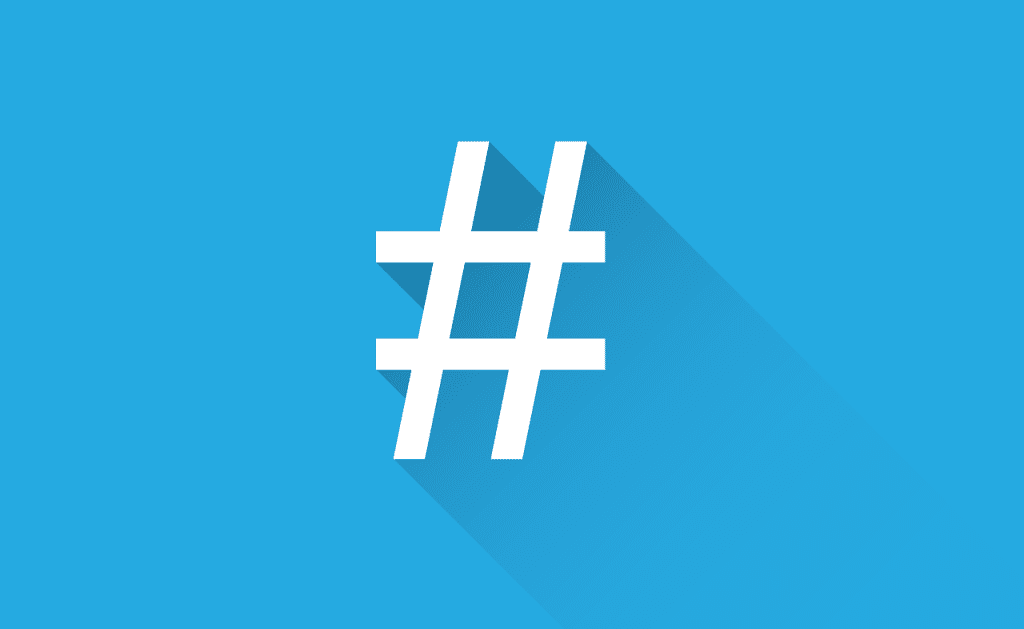
Safety and privacy concerns
Going live is fun, but it’s essential to keep safety and privacy in mind. If you’re not comfortable with everyone watching your live session, you can hide your live from specific people. Maybe it’s a nosy neighbor or an ex you’d rather avoid; Instagram’s got you covered. And if you’re worried about negative comments or trolls, you can turn off comments. Remember, it’s your live session, and you have the control. So, set your boundaries, prioritize your safety, and go live with confidence. And if you ever want to hide your live video after it’s over, you can do that too!
Advantages of Going Live on Instagram on a Larger Screen
Following instructions in live videos
Ever tried following a workout or a cooking recipe from a live video on your phone? It’s not the easiest, right? That’s where watching on a larger screen comes in handy. Whether it’s a livestream or a pre-recorded Instagram video, the details are clearer, and instructions are easier to follow. So, the next time you’re tuning into a DIY session or a workout class, consider casting it to a bigger screen. Trust us; it’s a game-changer!
Hands-free viewing experience
One of the perks of watching live videos on a larger screen is the hands-free experience. Imagine watching a cooking demo and trying out the recipe simultaneously. With a bigger screen, you can set your device aside and get into the action. Whether it’s joining a dance session or following a DIY tutorial, a live room experience on a live screen lets you be a part of the action without holding onto your device. So, the next time you enter the live, consider going hands-free!
Better visibility and detail
Let’s face it; details matter. Whether it’s the intricate design of a DIY craft or the subtle makeup technique of a beauty guru, details can make or break the experience. Watching on a larger screen ensures better visibility and attention to detail. Plus, if you ever want to revisit the live session, you can save the video to your camera roll or even download your live for future reference. So, for a detailed and immersive experience, go big or go home!
I remember the first time I used Instagram Live. I was attending a live music concert, and I wanted to share the experience with my followers. As soon as I went live, the comments started pouring in. Friends who couldn’t attend were living the concert through my live video. Another time, I hosted a Q&A session about my travels. The engagement was through the roof! People were curious about my experiences, the places I visited, and the food I tried. It felt like a close-knit community discussion, all thanks to Instagram Live.
Conclusion
The future of Instagram Live and its potential impact on businesses
Instagram Live is not just a trend; it’s the future. With the increasing demand for real-time content and engagement, live sessions are becoming a crucial tool for businesses. Whether it’s launching a new product, hosting a Q&A session, or simply connecting with the audience, the potential of live broadcast on Instagram is immense. Brands can host a live session to showcase behind-the-scenes, launch new products, or even collaborate with influencers. The possibilities are endless. As we move forward, hosting an Instagram Live will become an integral part of digital marketing strategies. So, whether you’re a brand, an influencer, or just an avid user, it’s time to embrace the future of Instagram Live. And remember, the sky’s the limit!
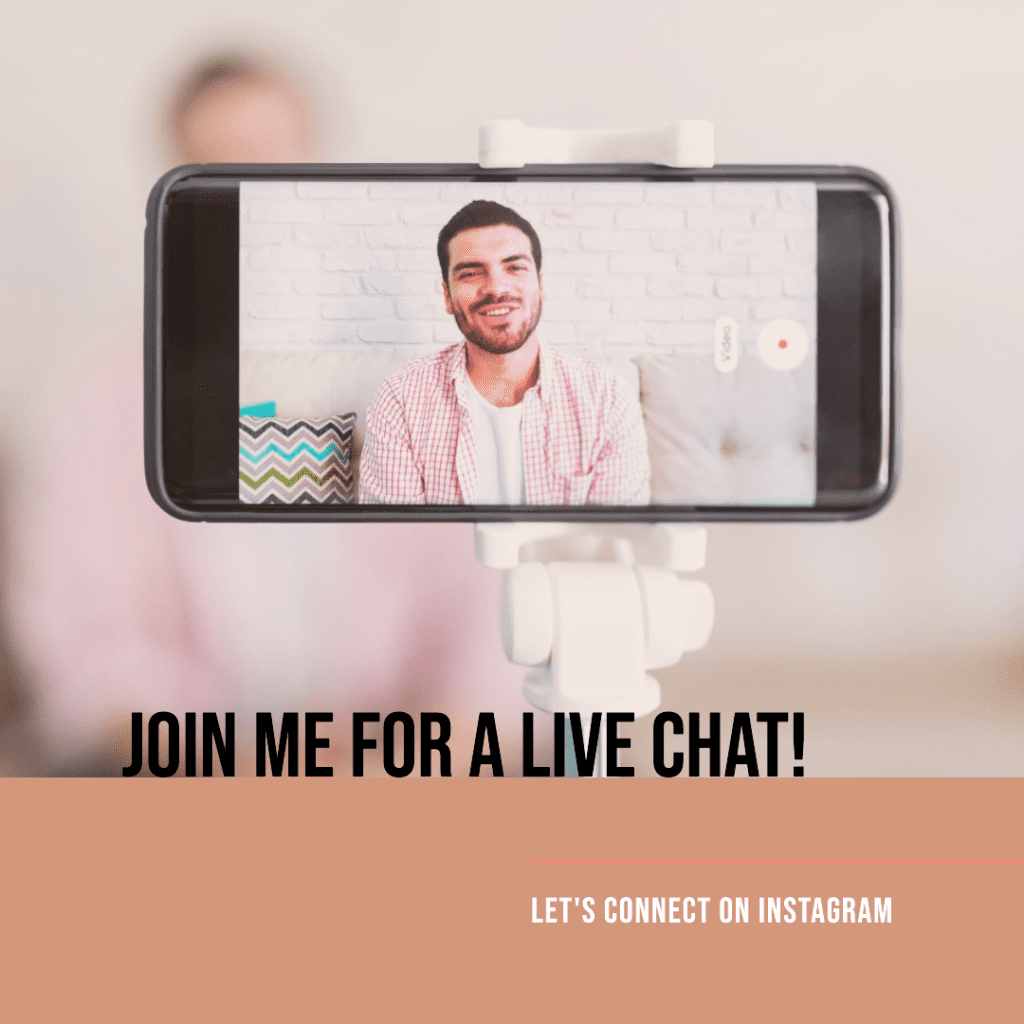
Frequently Asked Questions
How do I repurpose my Instagram Live content for other platforms?
After hosting an engaging Instagram Live session, you can repurpose the content for platforms like TikTok, IGTV, and even YouTube. Start by saving your live video to your camera roll. Then, edit the content to fit the format of other platforms. For instance, you can create short clips for TikTok or compile highlights for IGTV. Additionally, consider turning your live session into a carousel post or even a reel on Instagram. Repurposing not only maximizes your content’s reach but also ensures you get the most value out of your efforts.
Can I schedule an Instagram Live session in advance?
While Instagram doesn’t offer a direct scheduling feature for live sessions, you can announce your live session days in advance using posts, stories, or the countdown sticker. This builds anticipation among your followers and ensures a higher turnout. Remember to remind your audience a few hours before you go live to maximize viewership.
How can I increase the number of viewers on my Instagram Live?
Boosting viewership requires a mix of promotion and engagement. Start by promoting your live session in advance using stories, posts, or even direct messages. Engage with your audience by responding to comments and questions in real-time. Use relevant hashtags to increase visibility. Collaborate with influencers or other brands to join your stream. And don’t forget, consistency is key. Hosting regular live sessions at the same time can help build a loyal viewership over time.
What equipment do I need for a successful livestream on Instagram?
Answer: While you don’t need expensive gear to go live on Instagram, investing in some basic equipment can enhance the quality of your stream. A stable tripod, good lighting, and a clear microphone can make a world of difference. However, remember that content is king. Engaging content can trump high-quality video any day. So, focus on your content, engage with your audience, and use the gear icon to adjust settings as needed.
How can I use Instagram Live to promote my products or services?
Answer: Instagram Live is a fantastic platform to promote your products. Host a live session showcasing a new product launch, offer exclusive discounts to live viewers, or conduct a live demo. Engage with your audience, answer their queries, and highlight the USPs of your product. You can also collaborate with influencers for product reviews or unboxing sessions. Remember, the way to engage your audience is through authentic and interactive content. So, keep it real, keep it fun, and watch your products fly off the shelves!
Author Bio
Val Razo
Val Razo is a skilled professional in the field of Instagram Marketing. With over five years of experience as a freelance Social Media Marketing consultant, Val has assisted numerous small and medium-sized businesses in achieving their goals.
