Last Updated on September 13, 2023 by Val Razo
Ever wondered how to find out if someone has multiple Instagram accounts? You’re not alone. Welcome to 2023, where your Instagram profile is more than just a single page. But hold on, how do you see if someone has more than one account or even check to see your own linked accounts? Whether you’re juggling two Instagram accounts, or you’ve maxed out by adding up to five Instagram accounts, we’ve got the scoop on how to navigate this like a pro. So, if you’re curious to know if someone is keeping a secret Instagram account, or you simply want to manage your own existing accounts effectively, keep reading. We’ve got you covered.
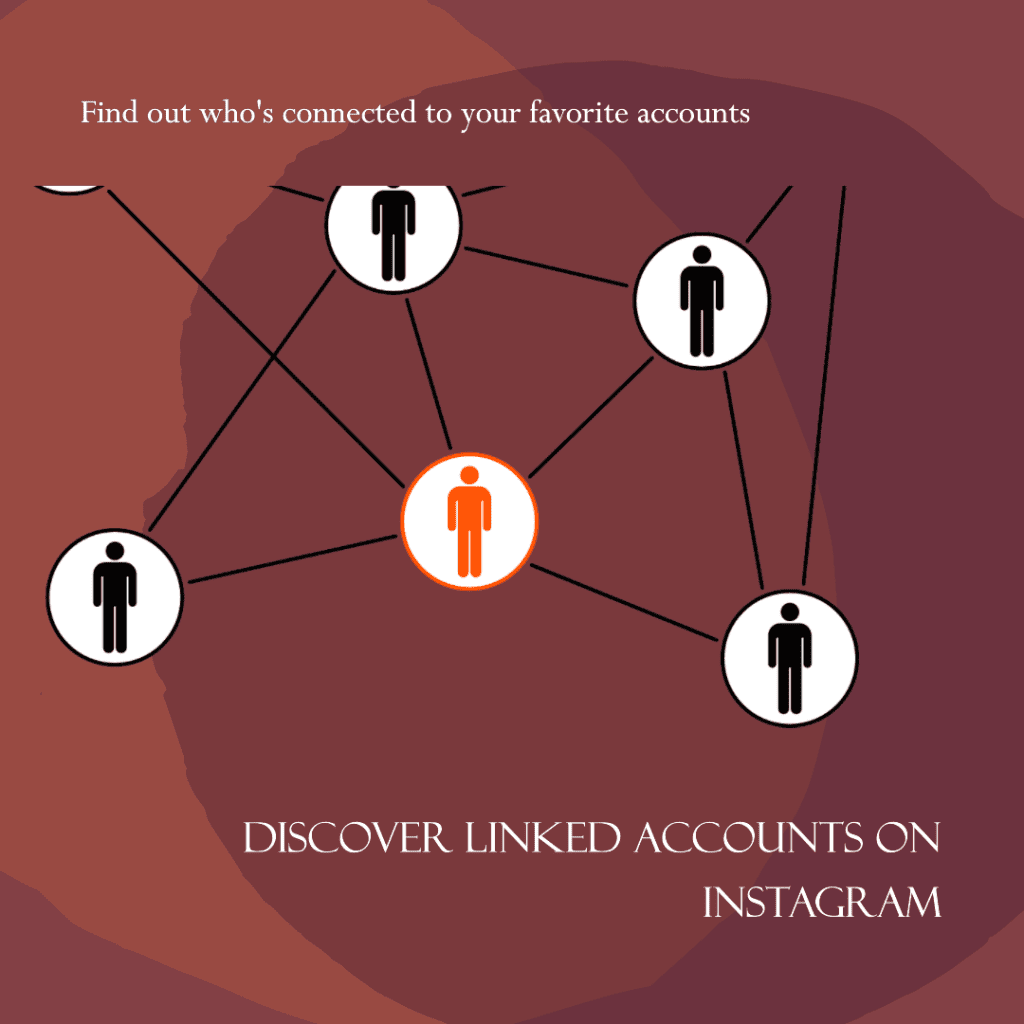
Importance of Linked Accounts on Instagram
So, why should you even care about linking accounts on Insta? Well, for starters, it’s 2023, and if you’re not optimizing your social media platform usage, you’re living in the past, my friend. Linking accounts not only makes your life easier but also opens doors to new opportunities.
Ever thought about becoming an Instagram influencer? Well, having linked accounts could be your first step to stardom. When you add an account, it’s automatically linked to your profile, making it easier to manage multiple accounts on Instagram. This is especially useful if you have a user’s second account for a specific niche or hobby.
And let’s not forget about the social aspect. Managing friend requests or DMs becomes a breeze when you have all your accounts linked. You can select the search option to quickly navigate between messages across different accounts, ensuring you never miss an important interaction. So, if you’re still on the fence about linking accounts, it’s time to hop off and join the future.
A 2023 case study revealed that Instagram users who had their accounts linked experienced a 15% increase in overall engagement. So, if you’re still on the fence about linking your accounts, this should give you the nudge you need.
Why Instagram Introduced Linked Accounts
You might be wondering, why did Instagram even introduce this feature?
Well, the social media platform realized that people have different facets to their lives.
Maybe you’re a dog mom by day and a salsa dancer by night. Instagram allows you to showcase all your talents without juggling multiple phones or undergoing the hassle of logging in and out.
So, why not take advantage of it?
Now, let’s get personal. You might be wondering, “Is all this linking stuff really worth it?” Well, let me share something. I have a second account where I post all my food pics, and let me tell you, it’s my main account for all my foodie friends.
I also have a secret Instagram where I post all my travel adventures. It’s like having multiple diaries but without the fear of someone finding them under your bed.
Comprehensive Guide to Viewing and Managing Multiple Instagram Accounts in 2023
Accessing Instagram Settings
- First things first, open your Instagram app.
- Tap on your profile page icon at the bottom right corner.
- Now, tap on the hamburger menu (those three horizontal lines, not an actual burger, sorry) and select Account Settings.
See? Easy peasy lemon squeezy.

Navigating to Account Privacy and Security
- Once you’re in Account Settings, scroll down until you see ‘Privacy and Security.’
- Tap it. You’ll need your username and password if you’re asked to confirm it’s you.
Don’t worry; we’re almost there.
Visual Walkthrough of Linked Platforms
- Now, under ‘Privacy and Security,’ you’ll find an option that says ‘Linked Accounts.’
- Tap it, and voila! You’ll see a list of accounts that you have linked.
- Each linked account will show what kind of access it has.
- You can tap on each to manage the settings further.
It’s like opening a treasure chest but for your social media life.
According to 2023 statistics, approximately 60% of Instagram users have at least one other social media account linked for easier sharing and cross-platform engagement. That’s a lot of people optimizing their social media lives!
Benefits and Advantages of Linking Accounts on Instagram
Simplified Login Process
So, you’ve got more than one account on Instagram, huh? Trust me, you’re not alone. Logging in and out can be a real pain. But what if I told you there’s a way to log in with multiple accounts using just one username and password? Yep, you heard that right!
It’s like having a VIP pass to all your favorite clubs without waiting in line.

Streamlined Content Sharing Across Platforms
Okay, let’s talk about sharing your fabulous life across multiple accounts. You’ve got a killer sunset photo that you want to share on Instagram and Facebook. But wait, you also want to tweet it. Ugh, so much work, right?
Wrong! Linking your social media accounts like your Facebook account can make this as easy as pie.
Mike chimes in, “After linking my Twitter account to Instagram, I noticed a significant increase in my Twitter followers. It seems people who loved my Instagram content wanted to connect with me on Twitter as well.”
So, go ahead, share away and watch your social media empire grow!
Boosting Post Reach and Engagement
Ever posted a pic on your one Instagram account and sat there, thumb hovering over the refresh icon, waiting for those friend requests and follow requests to roll in? Yep, we’ve all been there, staring at our profile picture, wondering if people can even see it.
But here’s the kicker: linking accounts can actually give your posts a turbo boost in reach and engagement. Imagine this: you have a particular account where you post your foodie adventures and another for your fitness journey. By linking these accounts to your profile, you’re essentially expanding your audience. It’s like giving your posts a double shot of social media espresso.
Now, you might suspect someone has multiple accounts, but how can you tell if someone is really who they say they are? That’s where people search tools like Social Catfish and BeenVerified come in handy. These search tools can help you find accounts matching the username of the person you’re curious about.
And let’s not forget about the power of social media profiles. If you’re looking to create multiple accounts, make sure each account belongs to a specific niche or interest. This way, you can tailor your content and take note of usernames that engage with you the most.
So, whether you’re online without a clue about how to boost your Instagram or you’re a seasoned pro, linking accounts is a game-changer. It’s like having a search option for popularity, where you can click or press your way to stardom.

Conclusion
Alright, let’s wrap this up. It’s 2023, and while Instagram has given us some nifty ways to see if someone has multiple accounts or even links or connects your main Instagram account to a second Instagram account, there are still some limitations. Yep, there are things Instagram doesn’t allow. Whether trying to find someone’s secret account or juggling many Instagram accounts, remember that the platform is always evolving. So, if you’re able to know how to switch between them without having to log in and out, you’re already ahead of the game. Keep an eye out for updates, because who knows what new features Instagram will roll out next?
So, what’s next for linked accounts on Instagram? Well, we can’t predict the future, but we can prepare for it. Especially on Instagram, where change is the only constant.
Frequently Asked Questions
How Can I Find Out If a Person Has Multiple Instagram Accounts?
There are various ways to find out if a person has multiple Instagram accounts. One method is to use the search icon on Instagram and input the Instagram username you’re curious about. You might get different results depending on the keywords you use. Another option is to search on social media platforms or use specialized search tools that offer a 7-day trial to choose the search parameters you want.
Can I Link My Instagram Account to TikTok?
While Instagram allows you to link to various social media platforms, you cannot link your Instagram directly to TikTok through the Instagram app. However, you can use similar methods to cross-promote content by adding your Instagram username in your TikTok profile photo or bio.
How Many Accounts Can I Add to My Instagram?
Instagram allows you to add up to five accounts per email. So, if you’re planning to create a new account, make sure you keep track of the accounts per email you’ve used. You can easily switch between these accounts from time to time through the dropdown menu in the settings.
How Do I Manage Friend Requests and DMs Across Multiple Accounts?
Managing friend requests or DMs can be a bit tricky when you have multiple accounts. One tip is to take note of his username or the username of the account you want to focus on for social interactions. You can then prioritize notifications for that account in your contact list settings.
Can People See Who I Follow on My Second Account?
The visibility of your list of followers or who you follow on your person’s second account is dependent on your privacy settings. If your account is public, people can see your activity. If it’s private, only approved followers can see who you follow or your list of followers.
Author Bio
Val Razo
Val Razo is a skilled professional in the field of Instagram Marketing. With over five years of experience as a freelance Social Media Marketing consultant, Val has assisted numerous small and medium-sized businesses in achieving their goals.
