Last Updated on October 31, 2023 by Val Razo
Instagram, the vibrant hub where moments are captured and shared, isn’t just an app; it’s a community with its own norms, particularly around privacy. Have you ever questioned the true privacy of your account or the effectiveness of the blocking option? Navigating the Instagram app involves more than just posting; it’s about understanding the active status on Instagram. Whether you’re checking to see whether someone is active or curious about the last time someone was active, Instagram’s settings offer a fair system. They empower you with control, but also demand a keen understanding of features like “activity status” and “last seen”. So, as you use the Instagram platform, remember, it’s not just about what you see on Instagram; it’s about the status you want to maintain and the opportunity you’re still offering for others to connect with you.

Reasons for Checking Someone’s Instagram Activity
Why do we peek into someone’s Instagram activity? Sometimes, it’s the reasons you may want to ensure a friend’s well-being. Other times, it’s the anxiety that comes with not knowing if they’ve seen your message. And occasionally, it’s just curiosity about their latest activity. Whatever the reason, understanding Instagram’s visibility features can be quite a game-changer.
Methods to Determine if Someone Is Active on Instagram
Checking the ‘Last Active’ Status
“Is my friend ignoring me, or are they just busy?” This question might have crossed your mind. To find out, you can check their last active on Instagram status. But remember, the last active status only shows for those you follow or message. So, if you’re trying to see the last time someone was online, make sure you’re in their inner circle.
Observing Interaction on Mutual Friends’ Posts
Sometimes, the clues are hidden in plain sight. By observing interaction on mutual friends’ posts, you can gauge whether someone is active. It’s like being a social media detective, minus the magnifying glass. But be aware, some users may have hidden their activity status, turning your detective work into a guessing game.
Monitoring Story Views
Ever posted a story and then played the “who’s viewed it” game? It’s a sneaky way to see who is online. If you tell when someone views your story, you’ve got a hint of their online presence. And there are ways to see this without coming off as a stalker. Just a casual glance, nothing more!
I remember when I first started using Instagram. It was a way to connect with friends and share moments. However, I noticed that one of my friends hadn’t posted in a while. Curious, I decided to check if they were still active. I looked at mutual friends’ posts and noticed they were still liking and commenting. It was a relief to know they were okay, just taking a break from posting.
Identifying Online Presence on Instagram
Checking Activity Status
Ever wondered if your friend is online but just not replying? Instagram’s activity status feature is like a digital detective. It lets you know if someone is online. But here’s the twist: you can only see their online status if they’ve chosen to share it. It’s like a secret club where only members can see each other’s status.
Indicators of Online Activity
Here’s a fun fact: Instagram has a sneaky little green dot. This dot is like a green light saying, “Hey, I’m here!” But to see a green dot, both you and your friend need to have your activity status turned on. It’s like a secret handshake for those active on the app.
Using Third-Party Tools and Apps
Overview of Available Tools
In the world of Instagram, there are tools for almost everything. Want to easily find out if someone’s online? There’s an app for that. But remember, with great power comes great responsibility. Use these tools wisely and respect others’ privacy. And yes, some tools even let you go incognito but always play by the rules.

Legal and Privacy Considerations
Before you dive into the world of third-party tools, remember the golden rule: respect privacy. You might want to hide this information, but remember, you won’t be able to see someone else’s others’ last active status if they’ve chosen to keep it private. It’s all about mutual respect in the Instagram universe.
In 2023, a study revealed how third-party apps can sometimes compromise user privacy on social media platforms like Instagram. The study highlighted a case where users’ data was unknowingly accessed through such apps, leading to a breach of privacy. This case serves as a reminder of the importance of using official features and being cautious with third-party tools.
Security Measures on Instagram
Detecting Unauthorized Account Access
Have you ever had that “Wait, can’t I see my own login activity?” moment? It’s a red flag for unauthorized account access. If you can’t see the last time you logged in from your usual spot, it’s time to take action. Instagram’s security is like a fortress, but even fortresses need a watchful eye.
Protecting Your Instagram Account
Keeping your Instagram account safe is like guarding a treasure. Turn on your activity status and keep an eye out for signs like “Hey, they’re online” when they shouldn’t be. It’s like having a digital watchdog. And remember, if you see someone who’s online but shouldn’t be, it’s time to change those passwords!
Recognizing Stalking Behavior
Monitoring Profile Views
Ever felt like someone’s watching your profile a bit too closely? It’s important to recognize when monitoring turns into stalking. If you’re unsure, ask the person you’re communicating with. Remember, random followers won’t be able to see your activity status unless you let them. Stay alert, stay safe.
Tracking Engagement Patterns
Keeping an eye on who’s liking and commenting is smart, but don’t let it turn into an obsession. If you notice someone doesn’t show up in your notifications, but you don’t follow them, it might be a sign of stalking. And if you see the word “last” active popping up too often, it’s time to take a closer look.
I once noticed a follower who was always the first to like and comment on my posts. It felt flattering at first, but then it became overwhelming. I realized it was important to set boundaries. So, I adjusted my privacy settings and communicated my concerns. It’s crucial to recognize the line between engagement and stalking and to take action when necessary.

Ethical and Privacy Concerns
Respecting User Privacy
In the Instagram world, respecting privacy is like following the golden rule. It’s not just about read receipts; it’s about a fair system. Remember, just because you can see someone’s activity doesn’t mean you should. And if you feel uncomfortable, the blocking option is your digital shield.
Understanding Instagram’s Policies
Navigating Instagram’s policies can be like solving a puzzle. You might become angry when you can’t see someone’s “last seen” status, but remember, the person must have their reasons. And if you see “1h ago” under someone’s name, it’s part of the Instagram rules. Play fair, play by the rules.
Signs of Account Inactivity
Lack of New Posts
Ever wondered why someone’s not posting on Instagram? It could be a telltale sign of account inactivity. You might find yourself unable to see new content from them, leaving you in a state of curiosity. But before you jump to conclusions, remember that sometimes, you’re just able to see it unless they decide to share. Patience is key here. They might be taking a break or simply not feeling like posting. It’s important to respect their digital space.
Unresponsive to Messages
If your direct messages are met with silence, it might be a sign they’re not active on Instagram. You may want to see if your friends are online, especially if you notice the “last seen” status hasn’t changed in a while. But remember, not everyone checks Instagram daily. Some might even have their activity status hidden, making it challenging to see their status. So, if you don’t see the status change, give them space and understand that they might not be following the same online routine as you. In today’s connected world, where apps like WhatsApp and Instagram are at the top right of our digital lives, it’s easy to expect instant responses. However, it’s crucial to remember that everyone has their own pace and way of using social media. They might still be offering the opportunity for interaction, just not in the way readers like or expect. Respecting their digital boundaries, whether they are active or not, is a part of healthy online interaction.
A 2023 survey revealed that 60% of Instagram users take breaks from the platform for mental health reasons. This statistic highlights the growing awareness of digital well-being and the importance of respecting others’ choices to disconnect.
Conclusion
Best Practices for Instagram Interaction
Navigating interactions on Instagram should feel like a casual conversation, akin to a friendly chat over a cup of coffee. Keep the tone light and always respectful. Remember, you’re more than just a reader; you’re an integral part of a vibrant community. So, whether you’re browsing incognito or openly sharing your “activity status”, kindness should be your guiding principle.
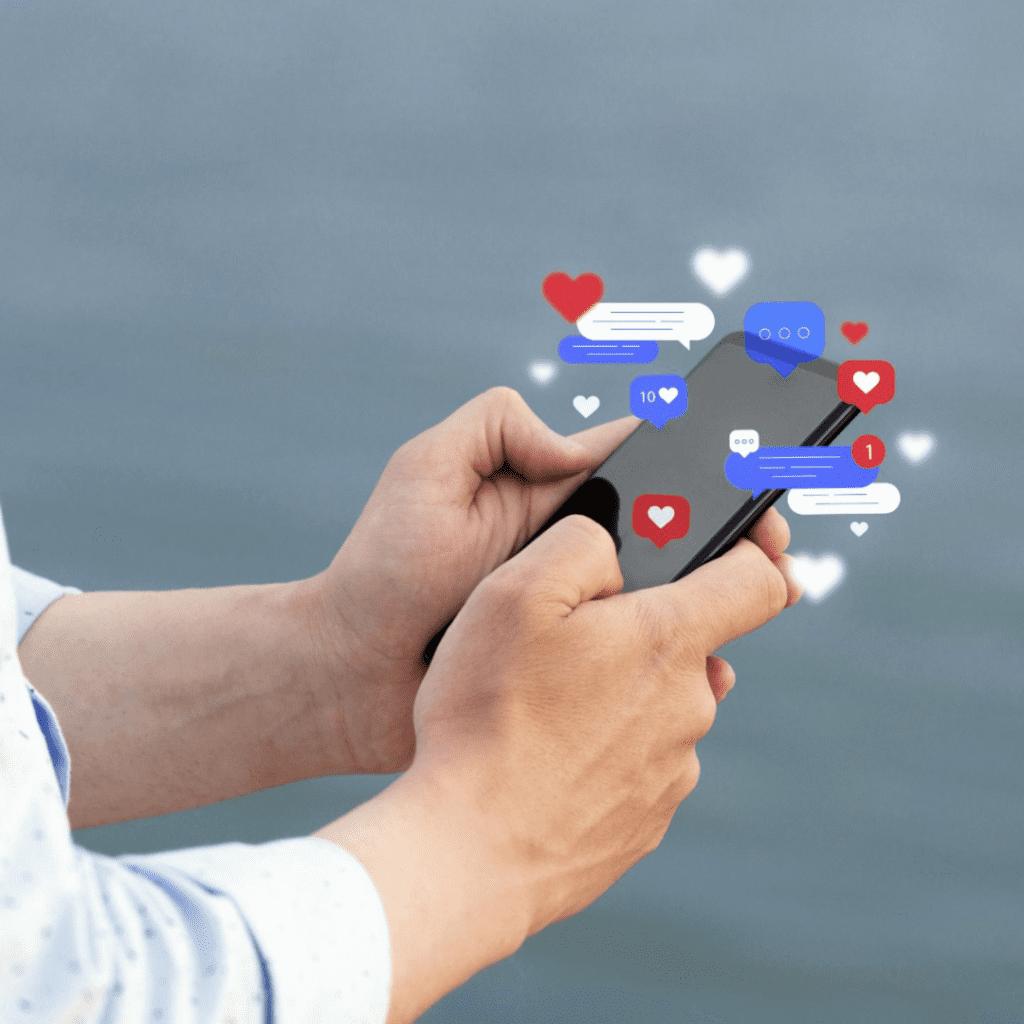
Respecting Digital Boundaries
In the realm of Instagram, digital boundaries are as crucial as physical ones. If you encounter a private account, honor its privacy. And remember, just because someone appears “active” or is “last seen” next to their username in your DMs, it doesn’t imply they’re available for a message around the clock. The people you follow are real individuals with real lives, and respecting their space is paramount.
Frequently Asked Questions
How can I tell if someone was last active on Instagram without messaging them?
You can see when someone was last active on Instagram by checking their activity status. This feature is visible under their profile picture in the direct inbox. However, remember that not everyone chooses to show activity status, and some may disable it for privacy reasons.
Is there a way to know if someone is online on Instagram without following them?
Unfortunately, you can’t directly check if someone is online on Instagram if you’re not following them. Instagram’s privacy settings protect users’ online status. However, you might infer their activity by noticing recent likes or comments on mutual friends’ posts.
Can I use Instagram’s DM feature to see if someone is active without sending a message?
Yes, you can open Instagram and go to the direct message (DM) section. If the person has their activity status visible, you’ll see indicators like a green dot or “Active now” next to their profile icon. This allows you to see if a person is active without messaging them.
How can I view the last active time of someone who has blocked me on Instagram?
If a user has blocked you on Instagram, you won’t be able to view the last active time or any other activity status. Blocking on Instagram restricts access to the person’s profile, posts, and any related activity information.
Is there a way to discreetly check someone’s Instagram activity status using third-party apps?
While there might be third-party apps claiming to show activity status or last activity times, it’s important to be cautious. Many of these apps can compromise your privacy and are not endorsed by Instagram. Always prioritize ethical and safe practices when using social media platforms.
Author Bio
Val Razo
Val Razo is a skilled professional in the field of Instagram Marketing. With over five years of experience as a freelance Social Media Marketing consultant, Val has assisted numerous small and medium-sized businesses in achieving their goals.
