Last Updated on August 9, 2023 by Val Razo
Have you ever received a captivating video from Instagram direct message and thought, “I wish I could save this video!”? You’re not alone. Many of us have been there, scratching our heads, trying to figure out the magic trick to save or download those precious moments. Whether it’s a photo or video, a dm video on Instagram, or even videos that have been sent to you, the desire to save Instagram video or download videos from Instagram DM is common. But fret not! This guide will show you how to save, whether you want to download using an Instagram downloader tool or find a way to download Instagram content directly to your gallery. With so many tricks on how to save videos from Instagram DM, you’ll soon have the ability to save everything you need. Let’s dive in and look at how to save those memorable moments, whether you’re lazy to download a third-party app or just need an option to save an Instagram video to your camera. The world of Instagram has become one vast playground, and we’re here to help you explore it!
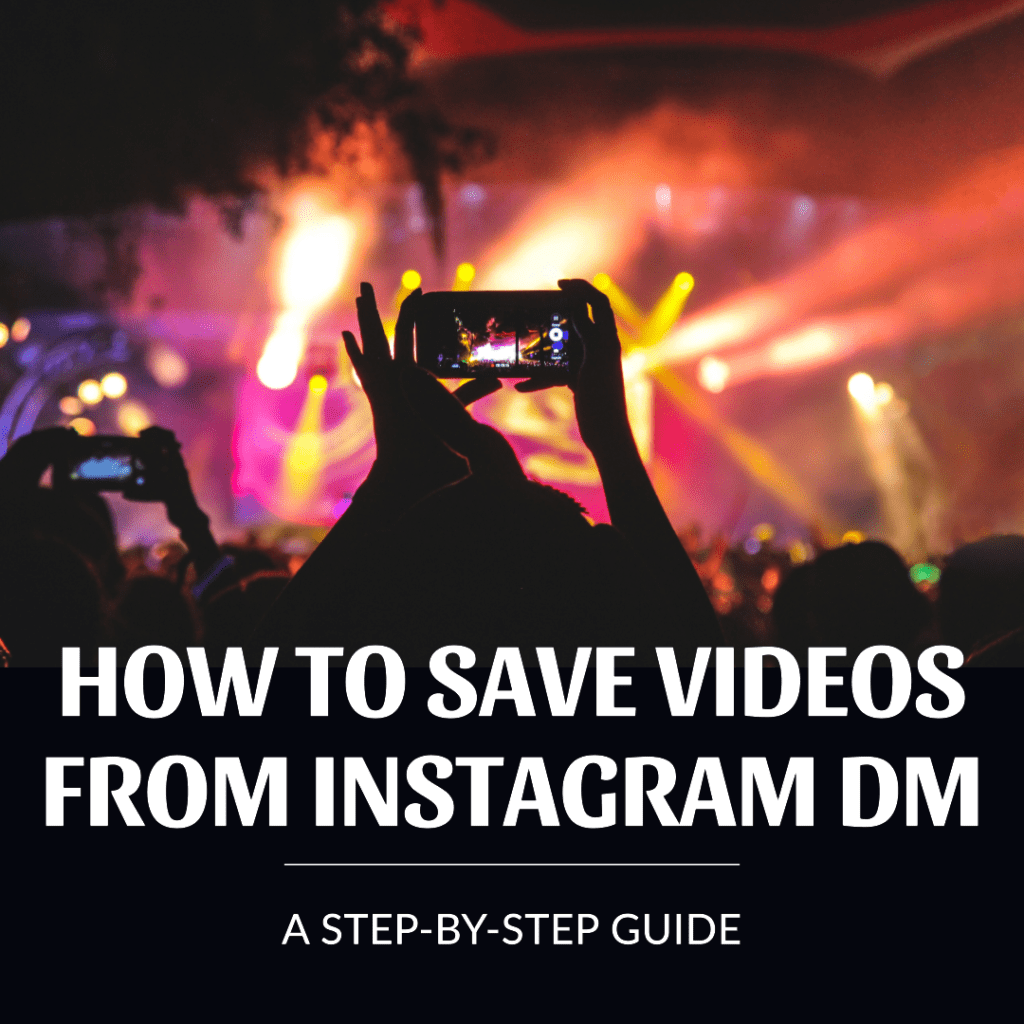
How to Save Instagram DM Videos
Save Instagram DM Videos In-App
Instagram, being the user-friendly platform it is, offers a straightforward way to save videos directly within the app. Whether it’s a regular video or those sneaky disappearing ones, we’ve got you covered:
- Normal and Disappearing Messages: Ever received a video that vanished after viewing it once? These are called disappearing messages, part of Instagram’s videos and stories feature. While they’re fun and mysterious, they can be a pain if you want to save or download them to revisit later. But don’t worry, there’s a way around it. And for the regular videos, it’s even simpler. Just tap, hold, and save the video! Whether it’s a video you want to save for memories or share with friends, your Instagram account has the necessary tools.
- iPhone and Android Methods: Whether you’re team iPhone or team Android, saving videos is a breeze. For iPhone users, the built-in screen recording feature is a lifesaver. And for Android enthusiasts, various built-in and third-party apps can do the trick. You can download the video you love without any hassle, making it the best way to save those precious moments.
Use Third-Party Apps
While Instagram offers some nifty features, sometimes, you need a little extra help. Enter third-party apps:
Popular Third-Party Apps and Warnings: There are numerous apps out there like InstaSave and Video Downloader for Instagram that let you save content easily. But a word of caution: always ensure the app respects privacy norms and doesn’t misuse your data. If you’re looking to save DM videos or even save a video from Instagram, these apps can be handy, but always prioritize your privacy and security.
Saving Videos From Instagram DM Within the App
For those who prefer not to venture outside the Instagram app, there’s good news:
- Saving to Camera Roll: Instagram allows you to directly save videos to your camera roll. It’s as simple as tapping on the save icon. Voila! Your video is now safely stored in your gallery.
- Bonus Tips and Android Methods: For Android users, while the in-app save feature works like a charm, there are also other methods and tricks you can employ to ensure you never lose that hilarious cat video again.
I remember the first time I received a video in my Instagram DM. It was a hilarious clip of my friend’s cat trying to chase its tail. I laughed so hard and wanted to save it for those gloomy days. But I was clueless! After some trial and error, and a bit of research, I finally figured it out. And trust me, it’s been a game-changer!
According to a 2023 statistic, over 60% of Instagram users engage with videos more than photos. Another interesting fact is that videos on Instagram DMs have seen a 40% increase in sharing compared to the previous year.
Additional Features and Tips
How to Download Instagram Photos on Desktop
Ever stumbled upon a stunning photo on Instagram and wished you could save it to your desktop? Well, your wish is about to come true! Here’s how you can save those eye-catching photos right from your feed:
- Saving from a Feed: Instagram’s direct feature allows you to download videos and photos directly to your desktop. Just right-click on the image, select ‘Save As,’ and choose your desired location. Voila! You now have that beautiful sunset photo right on your computer.
What is Instagram Archive, and How Can You Use it?
Instagram’s Archive feature is like a treasure chest where you can store your favorite posts without deleting them. Want to know how to add a post to your Archive? Let’s explore:
- Adding a Post to Archive on Instagram: Found a new best DM that you want to keep private? Simply tap on the three dots on the top right of the post and select ‘Archive.’ Now, you can revisit it anytime without anyone else seeing it. It’s like having a secret stash of memories!
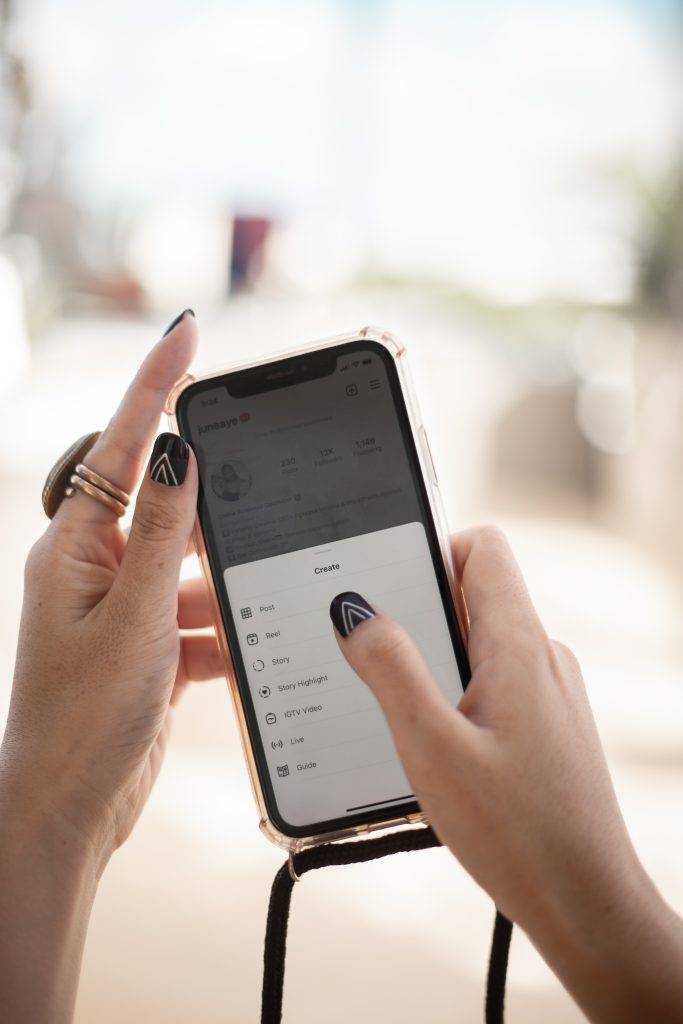
Saving Images and Disappearing Content (from Videos)
Saving Images from Instagram’s Direct Message
Instagram’s Direct Message is not just for chatting; it’s a hub for sharing images and videos. Want to know how to save them? Here’s how:
- Saving Images and Videos: Whether it’s a private message or a group chat, you can easily save images and videos. Just tap and hold the image, and the save option will appear. It’s like having a virtual photo album at your fingertips!
Saving Disappearing Photos and Videos on Instagram
Remember those disappearing messages we talked about earlier? Well, they’re not just limited to videos. Photos can vanish too! But don’t worry, we’ve got a solution:
- Saving Disappearing Content: Whether it’s a video or photo, you can save other people’s disappearing content. Just be quick with the screenshot button, and you’ll have a permanent copy. Just remember, with great power comes great responsibility. Use it wisely!
Saving Videos from Instagram to Gallery (Android & iPhone)
Whether you’re an Android fan or an iPhone lover, saving videos from Instagram DMs to your gallery is a breeze:
- Saving to Gallery: Instagram allows you to save videos directly to your gallery. Just tap on the save icon, and the video will be stored in your phone’s gallery. Now you can watch it anytime, anywhere!
Conclusion
Saving videos and photos from Instagram DMs is no longer a mystery. Whether you want to save Instagram memories or download a video for later, the tools are right at your fingertips. From using a video to capture a laugh to saving photos and videos that take your breath away, you now have the best Instagram methods to save a video or photo.
With the Instagram video downloader, you can download Instagram videos straight to your gallery. Want to save a DM video? No problem! The Instagram DM to gallery feature has got you covered. And if you need to save something quickly, the download videos on DM option ensures your video is saved in a flash.

In 2023, Instagram introduced features that made saving content even more user-friendly. I remember the thrill when I first discovered the ability to save disappearing videos. It was like unlocking a secret level in a game! And the option to download an Instagram post without an app just for one video? Truly revolutionary!
So whether you want to save something special or just explore the many ways to download videos, this guide has equipped you with everything you need. Instagram will ask no more puzzles from you; you know how to save Instagram content like a pro. So go ahead, send a DM, save a photo, and enjoy the endless possibilities of Instagram. Happy Instagramming!
A case study in 2023 demonstrated how Instagram’s saving features have been utilized by businesses to create personalized marketing strategies, leading to increased customer engagement.
Frequently Asked Questions
Can I edit a video using Instagram’s built-in tools before saving it from DM?
Yes, Instagram offers a range of editing tools that allow you to enhance a video using filters, effects, and text. You can apply these changes before saving the video from DM. Just tap on the video, select the editing tools, make your adjustments, and then proceed to save the video as you normally would.
How can I report a video using Instagram if it violates community guidelines?
If you come across a video using Instagram DM that violates the community guidelines, you can report it directly within the app. Tap on the three dots next to the video, select “Report,” and follow the prompts to specify the issue. Instagram will review the report and take appropriate action.
Is there a way to organize saved videos using Instagram’s Collections feature?
Absolutely! You can organize saved videos using Instagram’s Collections feature. When you save a video, you have the option to add it to a specific collection or create a new one. This helps you categorize and easily access your saved content later.
Can I share a video using Instagram DM with multiple people at once?
Yes, you can share a video using Instagram DM with multiple recipients. When you select the video to share, you can choose multiple contacts or even create a group chat. This makes it easy to share content with friends, family, or colleagues all at once.
Is there a limit to the length of a video using Instagram DM that I can save or send?
Videos using Instagram DM have a maximum length of 1 minute if you’re sending them within a direct message. If you’re saving a video, the length limit will depend on the original video’s duration. You may have to use other methods or platforms if you need to send longer videos.
Author Bio
Val Razo
Val Razo is a skilled professional in the field of Instagram Marketing. With over five years of experience as a freelance Social Media Marketing consultant, Val has assisted numerous small and medium-sized businesses in achieving their goals.
