Last Updated on November 28, 2024 by Val Razo
Pinning posts on Instagram is a fantastic way to showcase your most important content at the top of your profile, ensuring it grabs the attention of anyone visiting your Instagram profile. Whether it’s a memorable photo, an engaging reel, or an informative update, the new Instagram feature introduced in June 2022 allows users to pin up to three posts or reels to their Instagram grid. This feature is ideal for business owners, creators, or anyone looking to highlight their original content and keep key posts at the top of your feed. In this tutorial, we’ll walk you through everything you need to know about how to pin posts on Insta, manage your pinned content, and make the most of this exciting Instagram marketing tool.

What Does It Mean to Pin Posts on Instagram?
Pinning a post on Insta allows you to highlight specific content at the top of your profile page, making it the first thing visitors see on your Instagram grid. This feature, which rolled out in June 2022, gives Instagram users the option to feature up to three posts or reels at the top of your Instagram profile. It’s especially useful for showcasing important information, announcements, or your best photos and videos.
Understanding the New Instagram Feature
The option to pin a post is a simple yet powerful feature. It works similarly to pinning tweets on Twitter or posts on TikTok, allowing business owners, creators, and casual users to pin up to 3 posts at a time. Pinned posts are denoted by a small white pin icon, making it clear that they’ve been intentionally placed at the top of your feed.
How Pinned Posts Appear on Your Instagram Profile Grid
Pinned posts appear in the first slots of your Instagram grid, ahead of your most recent posts. This means that the content you’d like to highlight is always visible without the need to scroll. Whether it’s a photo or video, a reel, or a mix of both, these posts remain in position until you decide to unpin them.
After launching my new product line, I pinned the announcement post to my Instagram profile. This ensured that every visitor saw the new products first, leading to increased engagement and sales.
How to Pin a Post or Reel on Instagram
Pinning a post or reel on Instagram is a simple process designed to help you showcase content at the top of your profile page. Whether it’s a photo, video, or reel, the steps are straightforward and can be completed in seconds.
Step-by-Step Guide to Pin Instagram Posts
- Open the Instagram App
Ensure you’re using the latest version of the Instagram app, as the feature was introduced in 2022 and requires an updated interface. - Navigate to Your Instagram Profile
Tap your profile icon in the bottom-right corner to access your Instagram grid. - Select the Post You Want to Pin
Scroll through your Instagram feed and tap on the post you’d like to pin. This can be a photo, video, or carousel. - Tap the Three Dots in the Top Right Corner
Once the post is open, look for the menu symbol (three vertical dots) in the top right corner of the post. - Choose “Pin to Your Profile”
From the drop-down menu, select the option labeled “Pin to Your Profile”. Your chosen post will now appear at the top of your Instagram profile grid, marked with a small pin icon.
How to Pin Reels to the Top of Your Instagram Profile
Pinning reels to the top of your profile follows the same steps as pinning a post:
- Open the reel you want to pin.
- Tap the three dots in the top-right corner.
- Select the option “Pin to Your Profile”.
This reel will now take one of the three pinned posts slots on your profile on Instagram.
Once pinned, your chosen posts or reels will be fixed at the top of your profile, drawing attention to your best or most important content.
Posts pinned to the top of an Instagram profile have been shown to receive up to 30% more engagement compared to non-pinned posts.
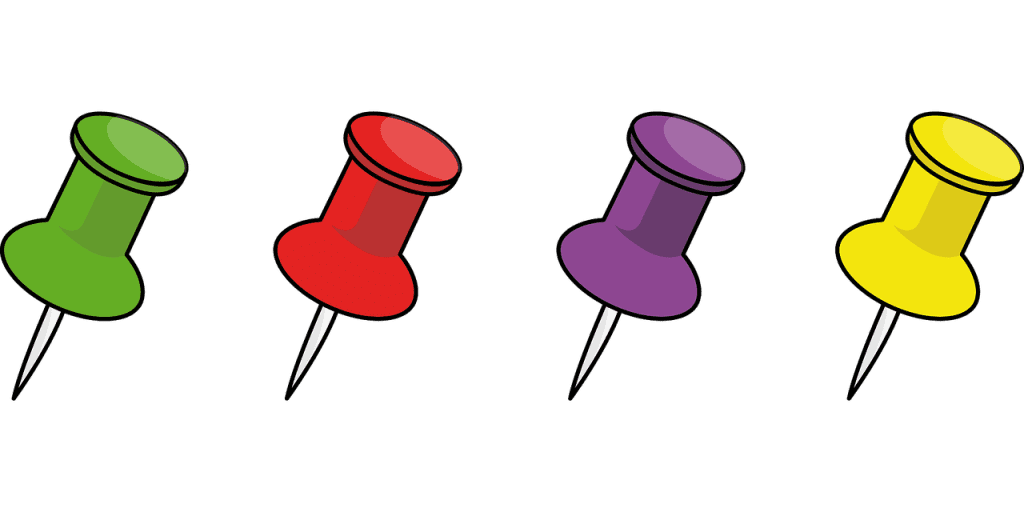
Why Pinning Posts is Useful
The ability to pin posts has become a powerful tool for users to maximize the visibility of their most engaging or important content. By allowing you to showcase specific posts or reels at the top of your profile, Instagram ensures that your highlights don’t get buried under newer content.
Benefits of Personal Profiles
For personal accounts, pinning posts can help emphasize meaningful moments and share key aspects of your personality or interests. Here’s how:
- Highlight Favorite Memories: Keep cherished photos and videos at the forefront of your Instagram profile grid.
- Pin Reels for Creativity: Showcase your best reels to the top of your profile, whether they’re funny, artistic, or inspirational.
- Important Announcements: Whether it’s a major life update or an invitation to an event, you can ensure these posts remain visible to your audience.
One of my reels went viral, and to capitalize on its popularity, I pinned it to the top of my profile. This kept the momentum going, attracting more followers and boosting my profile’s visibility.
Advantages for Business and Creators
For business owners and content creators, pinning posts is an essential feature for Instagram marketing. It allows you to:
- Boost Engagement: By pinning high-performing posts, you can keep your most engaging content visible at the top of your feed.
- Promote Products or Services: Use pinned posts to feature products, services, or promotions directly on your Instagram grid.
- Tell a Story: Pin posts that work together to tell your brand’s story or highlight a particular campaign.
- Analytics and Strategy: Test which posts at the top drive the most interaction, helping to refine your content strategy.
Pinning posts gives you full control over the first impression visitors have when they visit your profile on Instagram. Whether you’re a casual user or a seasoned marketer, this feature is invaluable for ensuring the right content gets noticed.
A 2023 case study by Metricool analyzed over 38 million Instagram posts from more than 300,000 professional accounts. The study found that strategic use of features like pinned posts significantly increased user engagement and visibility. Brands that effectively utilized the pinning feature saw a notable rise in interactions, demonstrating the feature’s value in enhancing content prominence.
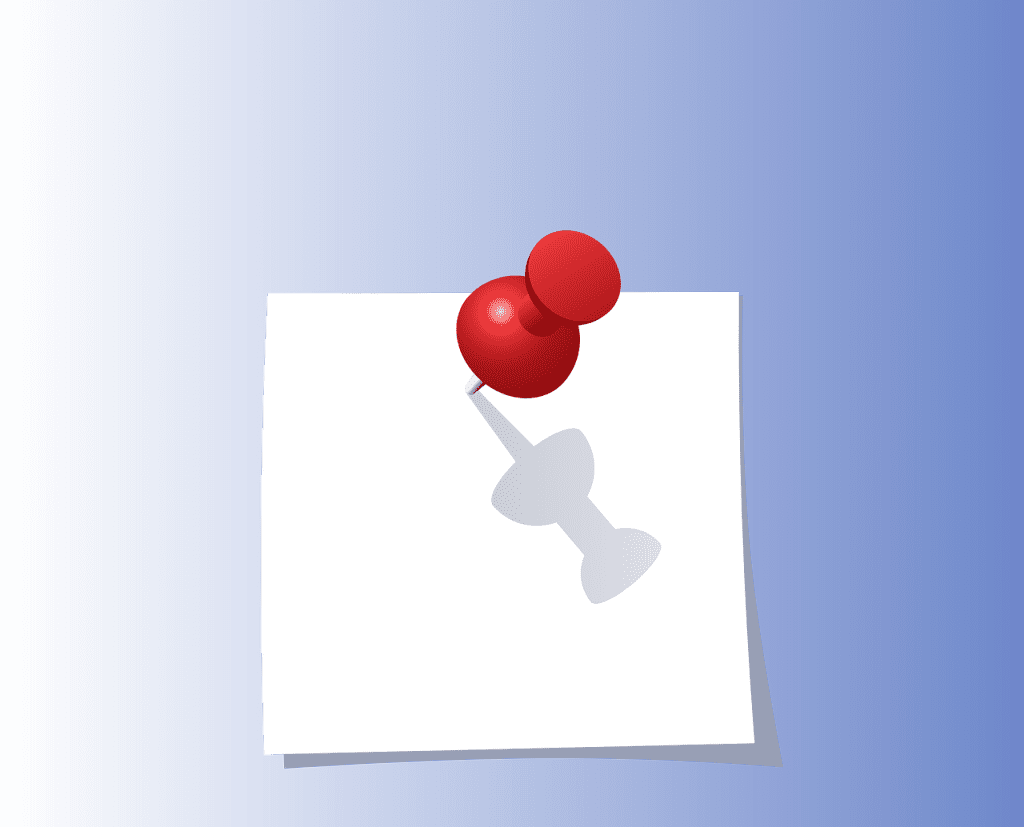
Managing Pinned Posts
While pinning posts is a fantastic way to showcase content at the top of your profile, knowing how to manage pinned posts effectively is equally important. From deciding which posts to pin to learning how to unpin a post, managing your pinned content ensures your Instagram grid remains fresh and relevant.
How to Unpin a Post on Instagram
If you decide to replace or remove a pinned post, the process is just as simple as pinning:
- Open the Post You Want to Unpin
Navigate to the Instagram post or reel currently pinned on your profile on Instagram. - Tap the Three Dots in the Top Right Corner
As with pinning, tap the menu symbol (three vertical dots) at the top right corner of the post. - Select “Unpin from Your Profile”
From the menu options, choose “Unpin from Your Profile”. The post will return to its original place in your Instagram feed, and the top of your profile page will update accordingly. - Follow the Same Steps
Repeat the steps for other pinned posts or reels you’d like to remove or replace.
Tips for Choosing Which Posts to Pin to the Top of Your Profile
To make the most out of this feature, be strategic about the posts you want to pin. Here are some tips:
- Pin High-Performing Content: Choose posts with the most likes, comments, or shares to maximize engagement.
- Highlight Key Campaigns: For business owners, pin posts related to current promotions, product launches, or announcements.
- Rotate Pinned Posts Regularly: Keep your Instagram grid dynamic by updating pinned posts periodically. For example, recent posts can take priority to reflect seasonal content or trending topics.
- Keep It Relevant: Ensure pinned posts align with your current branding, aesthetic, or personal goals.
Managing your pinned posts allows you to maintain an Insta profile that’s not only visually appealing but also impactful in delivering your message.

Conclusion
The ability to pin posts is a game-changing feature for both personal and professional users. Whether you’re showcasing your favorite photos and videos, promoting a product, or keeping important content at the top of your profile page, this tool allows you to control how your content is presented. By following the steps to pin or unpin posts and reels, you can ensure that your Instagram profile highlights the moments and messages that matter most to you.
For business owners and creators, this feature enhances Instagram marketing by drawing attention to key updates and maximizing engagement with your audience. Don’t forget to update your pinned posts regularly to keep your Instagram grid fresh and relevant. With the knowledge gained in this tutorial, you’re now equipped to make the most out of this new Instagram feature.
Frequently Asked Questions
How Do Pinned Posts Affect Your Instagram Feed?
Pinned posts are only visible at the top of your profile, and do not change the chronological order of posts in your followers’ Instagram feeds. They are purely a tool for enhancing the appearance of your profile on Instagram.
Can Business Accounts Use the Pinning Feature?
Yes, the pinning feature is available to all Instagram users, including personal, creator, and business accounts. For business owners, it’s an excellent way to highlight important information, such as promotions, announcements, or featured products.
Can You Pin Instagram Stories?
No, currently, Instagram’s pinning feature is limited to posts and reels. However, you can use the Instagram Highlights feature to keep important stories visible on your profile on Instagram.
Does Pinning Posts Improve Engagement?
While pinning a post doesn’t directly boost engagement through Instagram’s algorithm, it can help by increasing visibility for your best content. This leads to more likes, comments, and shares as new visitors interact with the posts at the top of your profile.
Can Pinned Posts Be Shared Across Multiple Accounts?
No, pinned posts are specific to the account where they were originally posted. However, you can still also share to feed or cross-promote pinned content by linking to it in your bio or sharing it to other platforms like TikTok
Author Bio
Val Razo
Val Razo is a skilled professional in the field of Instagram Marketing. With over five years of experience as a freelance Social Media Marketing consultant, Val has assisted numerous small and medium-sized businesses in achieving their goals.
