Last Updated on June 6, 2023 by Val Razo
Have you ever been captivated by a continuous Instagram post that seamlessly flows from one slide to the next? If so, you’re not alone. The seamless carousel effect enchants many Instagram users. This innovative technique of presenting a panoramic view or a series of related images in a carousel post has caught the attention of many Instagram enthusiasts. This trend is visually appealing and a powerful tool to engage your audience more effectively. If you’ve ever wondered how to make a continuous Instagram post or create a seamless Instagram carousel, buckle up! You’re about to learn how to turn your ordinary posts into extraordinary ones.
Understanding the Concept of a Carousel Post
A multi-image post, also known as an Instagram carousel, empowers you to curate a visual narrative by sharing a collection of photos or videos within a single post. Think of it as flipping through the pages of a photo album, immersing your audience in a seamless visual experience. The charm of an Instagram carousel lies in its ability to showcase up to 10 images in a single swipe, offering a streamlined way to present a series of interconnected visuals. This feature proves especially valuable when you want to share a cohesive story or highlight related moments without bombarding your followers with separate posts. It’s an enticing feature that sparks curiosity and encourages exploration.
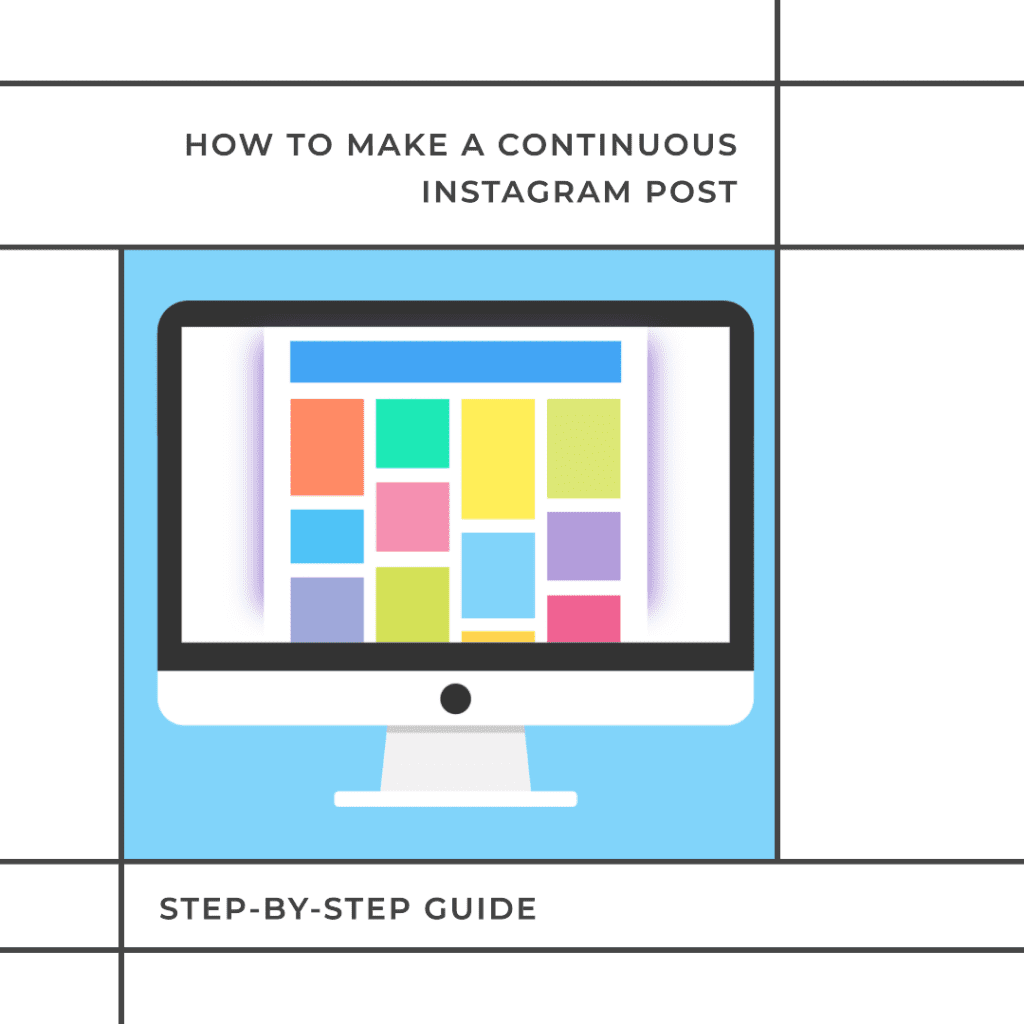
Why Choose a Continuous Instagram Carousel Post?
Now, you may ask, what makes a continuous carousel special? Well, in a regular carousel post, each image stands on its own, showcasing individual moments or visuals. However, a continuous Instagram post takes it a step further by creating a continuous, flowing visual experience for your viewers. As they swipe, they embark on a captivating visual journey, with each image blending seamlessly into the next.
The beauty of a continuous carousel lies in its ability to keep your audience engaged and eager to swipe through your entire post. The seamless transition between images creates a sense of curiosity and anticipation, compelling them to explore further. You can maintain their attention and leave a lasting impression by offering a cohesive story or theme across the carousel.
You might be wondering how to create such a mesmerizing carousel. The good news is that it’s not as complicated as it may seem. With a little creativity and the right tools, you can transform your continuous panorama or photo series into an eye-catching carousel. You can employ various techniques, such as using overlapping elements, complementary colors, or gradual transformations between images.
To achieve a continuous flow, consider the composition and narrative of your carousel. Arrange your images in a logical order, ensuring a smooth progression from one visual to the next. You can also experiment with different content types, such as incorporating videos or creating mini-tutorials within the carousel.
Another essential aspect of creating an engaging carousel is crafting compelling captions. Captions offer an opportunity to provide context, share interesting facts, or pose thought-provoking questions related to your carousel images. Adding depth and storytelling to your captions enhances the overall experience for your audience and encourages them to interact with your post.
Ultimately, the key to creating a great Instagram carousel is to keep your content intriguing and visually appealing. Offer value to your followers through unique and creative approaches. Instagram provides a powerful platform for sharing stories and experiences, regardless of whether you’re a travel photographer capturing remote destinations or a local business connecting with your community.
To stay ahead and maintain engagement, continue exploring new techniques and stay updated with the platform’s evolving features. Experiment with different types of content in your carouselS, continually seeking ways to surprise and captivate your audience. Remember, the ultimate goal is to forge a strong connection with your followers by consistently delivering valuable and enjoyable content.
So, go ahead and dive into the world of carousel creations on Instagram. Unleash your creativity, experiment with diverse content, and have fun crafting posts that leave a lasting impact on your audience. The possibilities are endless, and the rewards in terms of engagement and connection are well worth the effort.
Essential Tools and Templates for Continuous Instagram Posts
You’ll need some specific tools and templates to create a continuous post. The most important tool is Adobe Photoshop, a powerful graphic editing software that allows you to manipulate your images to achieve the seamless carousel effect. If you’re not familiar with Photoshop, don’t worry – there are plenty of user-friendly templates available online that you can use. You’ll also need to understand the importance of Instagram’s 1080 px width limit for each post. This limit ensures your images are of high quality and fit perfectly on your followers’ screens.
Understanding how to use the toolbar, new guide layout, slice tool, and marquee tool in Photoshop will be crucial in creating your continuous Insta post. So, are you ready to get creative? Let’s dive into the step-by-step process of creating a continuous Instagram carousel post!
Stay tuned as we delve into the intricacies of creating a continuous carousel post, the ideal Instagram carousel size, and the best ways to resize and upload your images. And, of course, we’ll also cover how to make your Instagram carousel ready for your Instagram feed and ready to post!
The Perfect Instagram Carousel Size
The Instagram carousel size is essential to consider when creating your continuous carousel post. Ideally, your images should be 1080 x 1080 pixels or 1080px square for the best quality. This correct aspect ratio ensures that your images fit perfectly on your followers’ screens without any quality loss or distortion. By adhering to these dimensions, you can present your carousel in its full glory, showcasing the intricate details and vibrant colors.
It’s important to note that Instagram compresses images larger than previously mentioned dimensions, which may result in reduced image quality. To avoid this, always ensure your images are optimized to fit within the recommended dimensions. This way, you can deliver an impressive, high-quality Instagram carousel that truly captivates your audience.
In addition to size considerations, remember to optimize your carousel for mobile viewing. Instagram is primarily accessed through mobile devices, so ensure your carousel is visually appealing and easy to navigate on smaller screens. Preview your carousel on a mobile device before publishing to ensure that the images and captions are displayed effectively.
By paying attention to your carousel’s size and mobile optimization, you can ensure that your seamless creation shines on the Instagram platform, leaving a lasting impact on your audience. So, consider these factors and let your visually stunning and engaging carousels take center stage on Instagram.
Making Seamless Instagram Carousel Post: Step-by-Step Tutorial
Are you ready to embark on the journey of creating a seamless carousel? Let’s dive into this tutorial and unlock the secrets of crafting captivating panoramas on Instagram. Creating a continuous carousel post is simpler than you may think, and it’s a fantastic way to showcase breathtaking vistas or immersive experiences.
To begin, you’ll need a high-resolution panoramic photo or a series of related images to combine into this carousel. These images should capture the essence of your scene, whether it’s a majestic landscape, a bustling cityscape, or a serene beach view. The key is to ensure that the images align seamlessly when displayed side by side.
Once your images are ready, you can leverage powerful editing tools like Adobe Photoshop to bring your vision to life. Photoshop allows you to manipulate and refine your images, ensuring a continuous transition between each frame. You can adjust colors, exposure, and composition to create a harmonious flow that intrigues your audience.
Now, let’s walk through the step-by-step process of creating your seamless panorama. Open your panoramic photo or the series of related images in Photoshop, and select the “Crop” tool. With this tool, you can define the aspect ratio and dimensions for your carousel. Remember to set the width to 1080 px and the height to 1080 px to maintain the optimal size for Instagram.
Next, carefully align the images, ensuring that key elements or horizons match seamlessly. You can use Photoshop’s alignment tools, such as the “Auto-Align Layers” feature, to assist you in this process. Once the alignment is perfect, blend the edges of each image using techniques like feathering or masking, eliminating any visible seams or transitions.
As you progress, keep an eye on your carousel’s overall composition and narrative. Consider the order in which the images will be presented and the story they collectively tell. You may want to start with an attention-grabbing image, transition to a series of related moments, and end with a visually impactful finale.
Throughout the editing process, don’t be afraid to experiment and iterate. Adjust colors, contrast, and saturation to create a consistent visual style. You can also add text overlays, graphics, or filters to enhance the storytelling further or add a touch of creativity to your carousel.
Once you’re satisfied with the final result, save your continuous carousel as a high-quality image file. It’s recommended to use the JPEG format for Instagram. Now, it’s time to share your masterpiece with the world!
Remember, creating this kind of post is about technical precision and sparking emotions and captivating your audience. Engage your viewers with thoughtful captions that complement your visual storytelling. Encourage them to explore, interact, and share their thoughts or experiences related to your carousel.
So, capturing breathtaking landscapes, documenting a creative process, or sharing a memorable journey is an immersive and rewarding endeavor. Let your creativity soar, and with the help of tools like Photoshop and the guidance provided, enjoy the process of crafting visually stunning and engaging carousels that leave a lasting impact on your audience.

Resizing and Splitting Images for a Seamless Panorama
Your first step is to resize your panorama to the correct Instagram size. In Photoshop, go to the image size option and change the width to 3240 pixels (3 x 1080px) while maintaining the original aspect ratio. Next, you’re going to split the image. The crop tool divides your image into three equal parts, each measuring 1080 x 1080 pixels. Make sure to crop each section accurately to ensure a smooth transition between each image in your carousel. This step is crucial in creating that continuous, flowing effect that will make your carousel stand out.
Exporting and Saving Your Seamless IG Post
After resizing and splitting your images, you’re ready for export. Go to ‘File’ and choose ‘Save for Web’ in Photoshop. This option allows you to adjust your export settings for optimal Instagram viewing. Choose JPEG or PNG as your format (JPEG is recommended for its smaller file size), and make sure your image file is set to 1080px wide. Repeat this process for each section of your carousel post. Remember, maintaining the correct dimensions and file size is critical in preserving the quality of your multi-image post.
Uploading and Posting Your Continuous Instagram Carousel
Now, it’s time to upload your masterpiece to Instagram. Open your Instagram app and tap the ‘+’ icon to create a new IG post. Select the first image of your carousel and then tap the ‘Select Multiple’ button to upload your image series. Make sure to select your images in the correct order to maintain the seamless flow. Once you’ve added all images, you’re ready to post! Add your caption, hashtags, and location, then hit ‘Share’. Voilà! You’ve just created and posted your first continuous Instagram carousel.

How to create panorama post on Instagram
To create a seamless panorama carousel post on Instagram, follow these steps. First, ensure you have a panoramic image or multiple images forming a cohesive scene. In the top toolbar, click on “Create a Carousel” and select the “Panorama” option from the drop-down menu. Arrange the numbered images in the left-hand panel, starting with number 1. Click “Save” to generate a single carousel post. Instagram’s feature lets you work with square images, ensuring there’s no way your panorama gets sliced and maintaining one seamless visual experience.
Tips and Tricks to Maximize Engagement with Seamless Instagram Carousels
You can utilize a few tips and tricks to enhance engagement with your Instagram carousels. First, encourage your followers to swipe left on your carousel. You can do this by creating a compelling first image that entices people to swipe. Remember, the first image is what your followers will see in their Instagram feed, so it needs to be captivating. It could be a teaser, a question, or a bold statement related to the following images in the carousel.
Also, consider using Instagram’s multi-post swipe feature to create a series of related images. This feature can help to tell a story, share a step-by-step guide, or offer a detailed view of a product or service. All of these strategies can encourage your followers to engage more deeply with your content, increasing the likelihood that they’ll swipe left to see more.
Unleashing the Power of Diverse Content on Instagram
Experiment with different types of content in your carousels You could mix images with videos, or use the carousel to create a mini-tutorial or behind-the-scenes look at your process. Engaging captions can also help pique interest and drive interaction. Ask questions, share interesting facts, or create compelling stories about your carousel images.
Remember, keeping your content intriguing and visually appealing is the key to creating an engaging Instagram carousel. Always strive to offer value to your followers while keeping the content unique and creative. With the right approach, your continuous Instagram carousels can enhance engagement and build a strong connection with your audience.
Creating engaging content on Instagram requires creativity, experimentation, and an understanding of the platform’s tools and features. Whether you’re a travel photographer based in a remote location or a local business trying to connect with your community, Instagram offers a powerful platform for sharing your stories and experiences. Keep exploring new techniques, stay updated with the platform’s evolving features, and most importantly, have fun creating!
Hashtags
Moreover, strategically use hashtags to increase the visibility of your carousels. Instagram allows up to 30 hashtags per post, but research suggests that around 11 is optimal. Make sure these hashtags are relevant to your content and target audience.

Consistency
Remember, consistency is key. Posting regularly keeps your profile active and helps build anticipation among your followers. Lastly, don’t forget to interact with your followers. Respond to their comments, like their posts, and maintain a two-way communication. By doing this, you’re increasing engagement on your posts and building a community around your brand.
Mastering the art of creating a seamless carousel post can add an exciting dimension to your Instagram strategy. It may seem tricky at first, but it becomes a fun and creative process with practice. Use these tips to start creating your carousels and take your Instagram game to the next level. Keep in mind, Instagram is about authenticity and creativity. Enjoy the process of creating and sharing, and your audience will too. Happy posting!
Frequently Asked Questions
Do Instagram carousel posts get more engagement than single-image posts?
Yes, according to Instagram analytics, carousel posts tend to get more engagement than single-image posts. This is likely because carousels can contain up to 10 images or videos, offering more content for viewers to engage with. Additionally, carousels encourage users to interact with the post by swiping left to right to view all the images or videos. However, remember that the first photo or video in the carousel will be the most seen, so make sure it’s eye-catching!
What are some tips for creating vertical photos for Instagram carousels?
While Instagram recommends a 1:1 square ratio for images, the platform also supports vertical photos. To create vertical photos for Instagram carousels, ensure that the image’s size should always be 1080 pixels wide, but the height can be up to 1350 pixels. Remember, the key to making vertical photos work in a carousel is to ensure they are all the same size. Use the crop tool in your image editing software, click and hold the mouse, and select the portion of the image you wish to use.
What format should I save my images in for Instagram?
JPEG or PNG formats work best for Instagram. However, JPEG is typically recommended due to its smaller file size, which can help maintain your images’ quality when uploaded to Instagram.
Author Bio
Val Razo
Val Razo is a skilled professional in the field of Instagram Marketing. With over five years of experience as a freelance Social Media Marketing consultant, Val has assisted numerous small and medium-sized businesses in achieving their goals.
