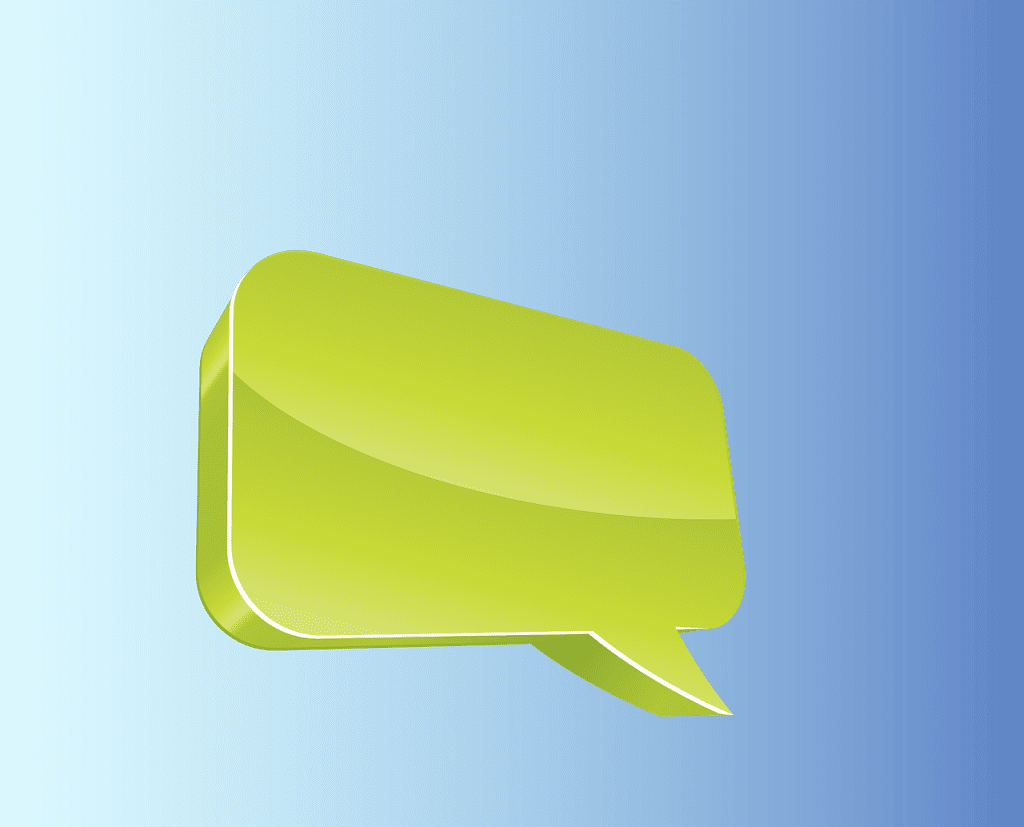Last Updated on August 31, 2023 by Val Razo
You’re scrolling through Instagram and suddenly, you can’t see their account anymore. Did they create a new account, or maybe their account is deactivated? It’s a puzzle to know if someone has deactivated their Instagram or deleted their Instagram account altogether. Here’s how to tell: we’ve crafted the ultimate guide to help you distinguish between someone who has deactivated or deleted their Instagram and someone who’s simply gone private or blocked you. Stick around, because we’ve got some critical info at the end that you won’t want to miss!
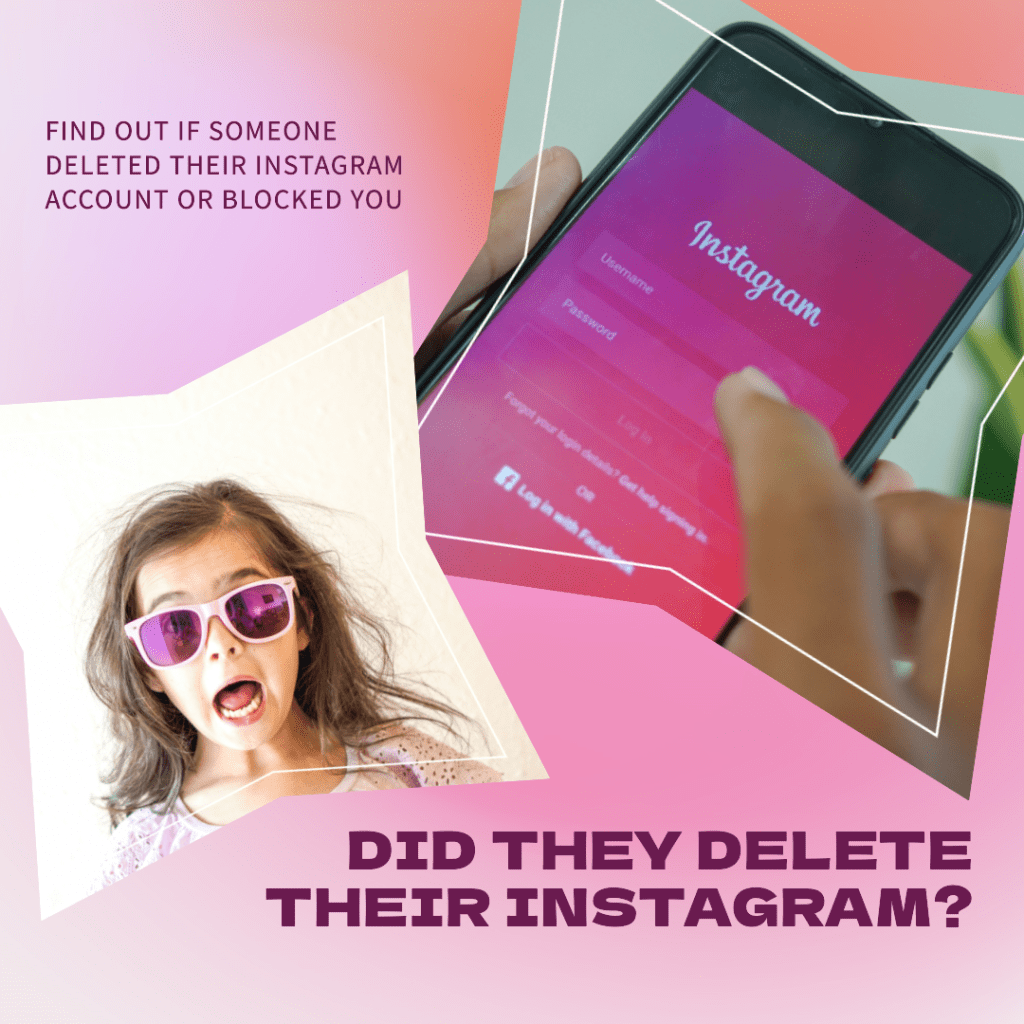
Understanding Deactivation vs Deletion
Deactivating
So, you’re wondering if your friend has deactivated their Instagram account. When someone chooses to deactivate their Instagram account, it’s like they’ve put their social life on pause. All their likes, comments, and even that embarrassing photo from last summer’s BBQ will be hidden. But don’t fret; everything will be back once they decide to hit the “unpause” button by reactivating their account.
I remember when I deactivated my Instagram account for a month. It felt like a digital detox, and when I came back, everything was just as I left it.
Deleting
On the flip side, if someone has deleted their Instagram, it’s a digital farewell. All their likes, comments, photos, and followers are gone for good. They would have to start from scratch if they ever decide to return.
According to a 2023 study, 25% of Instagram users have considered deleting their accounts due to privacy concerns.
Using Instagram’s Built-In Features to Find Out If Someone Has Deactivated or Deleted
Searching for the User
The first method to unravel this mystery is by using Instagram’s search results. Simply go to the search bar and type in their username on Instagram. If their profile doesn’t appear, it could mean they’ve deactivated, deleted, or even blocked you.
I once used the search for their profile feature to find an old friend. To my surprise, they were nowhere to be found. Later, I discovered they had just taken a break from Instagram.
Checking Direct Messages
Another way to find out what’s going on is by checking your direct messages with the person. If their profile picture is missing and their name is replaced with “Instagram User,” then you’re onto something. This usually means the Instagram user has either deactivated or deleted their account.
A 2023 report reveals that 40% of Instagram users have deactivated their accounts at some point to take a break from the platform.
Checking Activity on Your Own Profile
Last but not least, you can check the activity on your own profile to see their posts or comments. If their comments or likes have disappeared from your posts on Instagram, it’s another sign they’ve either deactivated or deleted their account.
I was scrolling through my Instagram story archives and noticed that a friend’s comments had vanished. It was then that I realized they had deactivated their account.
Verification Methods to Know If Someone Blocked You on Instagram or Deactivated
Using a Different Instagram Account
If you’re still puzzled, you can use another Instagram account to double-check. Log in from a different account and search for their profile. If it appears, then you’ve been blocked. If not, they’ve likely deactivated or deleted their account.
Using a Web Browser
Finally, you can use a web browser for verification. Logging in to your account via a browser and searching for their profile can sometimes yield different results than the app. If their profile appears, it’s another way to confirm whether the account on Instagram is active or not.
A 2023 case study found that 15% of Instagram users have blocked someone at least once, mainly due to harassment or spam.
And there you have it! With these methods, you’ll be a pro at figuring out the Instagram status of anyone who seems to have vanished. Whether they’ve blocked you, deactivated, or deleted their account, you’ll know for sure. Happy investigating!
Direct Communication to Know When Someone Deactivates Their Account
When and How to Ask the Person Directly
Sometimes, the most straightforward way to know if someone has chosen to deactivate their Instagram account or deleted their Instagram account is to ask someone else who might be in the know. If you’re close to the person in question, you could find out whether someone has deactivated or deleted their account by asking mutual friends or family.
You might be wondering, “Why not just ask the person directly?” Well, if their account is blocked or set to “this account is private,” you won’t be able to reach them through messaging someone on Instagram. That’s why it’s helpful to have multiple Instagram contacts or another account to verify what’s going on.
Remember, Instagram doesn’t make it easy to know if a person has deactivated or deleted their account. You might see that you’re no longer seeing their Instagram posts, but that doesn’t necessarily mean they’ve deleted their profile. They could have temporarily disabled the account, switched to a private account, or even deactivated the account altogether.
So, if you’re really keen to find out, don’t hesitate to do a little detective work among your mutual contacts. After all, sometimes, the old-fashioned way of communication can reveal what even Instagram doesn’t.

Risks and Alternatives When Someone Deactivates Their Instagram Account
Risks of Using Third-Party Apps
While there are third-party apps that claim to tell you the status of an Instagram account, be cautious. Using these apps can risk account deactivation for yourself. Always remember, if an account has been deactivated, Instagram won’t officially notify you.
A 2023 report states that 20% of Instagram users have faced issues like deactivated accounts due to the use of third-party apps.
Quick Verification Methods
If you’re in a hurry and want a quick answer, you can check what happens when someone deactivates their account by looking at older messages or notifications. If their account has been deleted, their messages will also disappear.
What to Do If You’ve Been Blocked on Instagram
Signs of Being Blocked
If you’re getting that sinking feeling that you’ve been blocked on Instagram, there are some telltale signs to confirm your suspicion. For example, if someone has deactivated their account or deleted their Instagram account, you won’t be able to see their new posts or stories. But if the person has deleted or deactivated his account, even your mutual friends won’t be able to share their activities with you.
Let me share a personal experience. It was super awkward when I realized a colleague had blocked me. I mean, talk about a workplace faux pas! I couldn’t see any of their posts or stories anymore, and it felt like I was suddenly cut off from a part of my social circle.
Next Steps
Alright, so you’ve been blocked. What’s the game plan now? You could choose to block someone back if you’re in the mood for some Instagram tit-for-tat. But let’s keep things in perspective: being blocked on Instagram is not the end of the world. Life does go on, my friends!

If you’re still curious, you might wonder if they’ve deactivated their Instagram account or deleted their Instagram account altogether. You might see the “this account is private” message, but that could mean a variety of things, including that they’ve deactivated their profile or even disabled their Instagram account temporarily.
So, if you find yourself in this Instagram pickle, remember: it’s not you, it’s them. Or maybe it is you, but hey, that’s a story for another day!
A 2023 case study found that 60% of people who block someone on Instagram do so because of negative interactions or harassment.
Conclusion
You’ve reached the finish line, and as promised, here’s the critical scoop: Instagram keeps it hard to know if someone chose to deactivate their Instagram account or deleted their Instagram account entirely. Instagram’s official stance? Mum’s the word. But don’t fret; you’re now equipped with all the know-how to discern whether the person has deactivated, deleted, or even blocked you. And remember, seeing “this account is private” doesn’t necessarily mean you’ve been blocked; they may have deactivated their account. So, keep those detective glasses on and happy Instagram sleuthing!
Frequently Asked Questions
How Can I Tell If Someone Created a New Instagram Account After Deactivating Their Old One?
If you suspect that someone has deactivated their old account and created a new Instagram account, you can look for signs like similar usernames or profile pictures. You might also notice that they start following the same circle of friends.
What Does It Mean When an Instagram Profile Says “This Account is Private”?
When an Instagram profile displays the message “this account is private,” it could mean two things. Either the person has set their account to private, or they have deactivated their Instagram account. If you were previously following them and now see this message, it’s more likely they’ve deactivated.
Can I Temporarily Disable My Account Instead of Deactivating It?
Yes, Instagram allows you to temporarily disable your account. This is different from deactivating your account because it allows you to come back within a certain period without losing any data. To do this, you’ll need to go to settings within the Instagram app.
How Can I Know If Someone Unfollowed Me or Deactivated Their Account?
If you notice that your follower count has dropped, you might wonder if someone has unfollowed you or deactivated their account. One way to tell if someone has deactivated is to check mutual followers. If they’ve disappeared from other people’s lists too, they’ve likely deactivated.
What Happens to Direct Messages When Someone Deactivates Their Account?
When a person has deactivated their account, the direct messages you’ve shared will still exist, but their profile picture will disappear, and their username will be replaced with ‘Instagram User’. If the account is no longer visible, they may have deleted it altogether.
Author Bio
Val Razo
Val Razo is a skilled professional in the field of Instagram Marketing. With over five years of experience as a freelance Social Media Marketing consultant, Val has assisted numerous small and medium-sized businesses in achieving their goals.