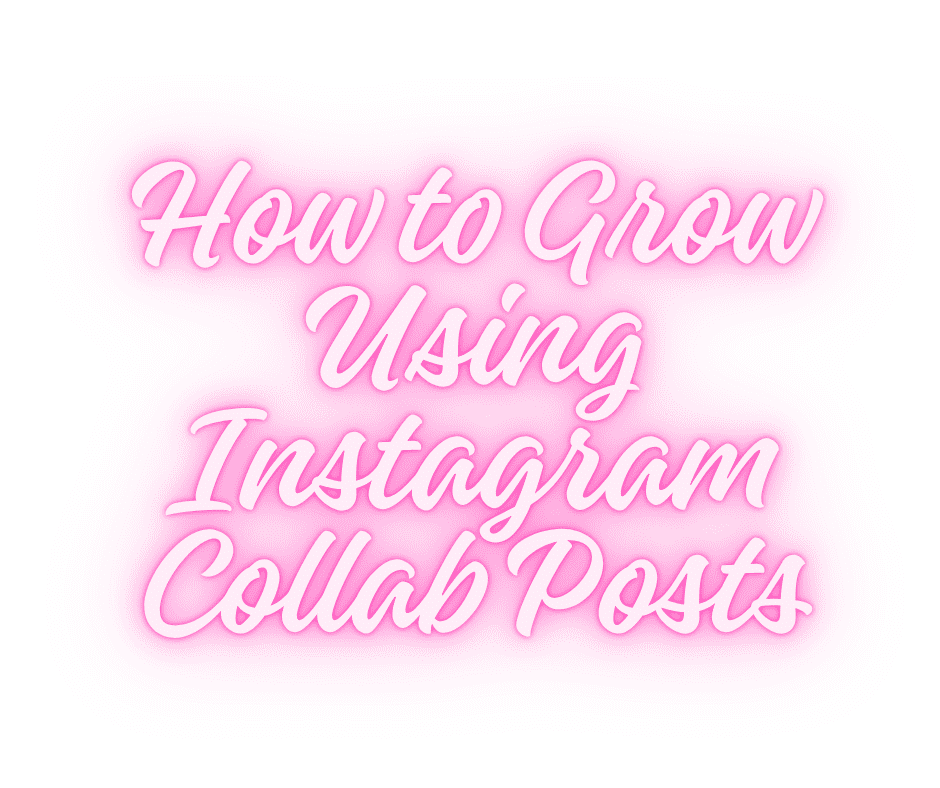Last Updated on July 16, 2025 by Val Razo
In today’s fast-moving social media world, creators and brands are always seeking smarter ways to grow their reach and boost engagement. One of the most effective tools available is the Instagram collaboration post—a feature that allows two or more Instagram users to share the same post across both profiles. Whether you’re looking to invite collaborators, create a collab post, or simply understand how these collaborative posts work, this step-by-step guide will walk you through every detail.
With the Instagram collab feature, your post is live on both accounts and taps into multiple audiences at once—perfect for building momentum, attracting a wider audience, and increasing visibility in the Instagram algorithm. You can collaborate on a post or an Instagram reel, and when you share content this way, your post will appear in both feeds, multiplying exposure.
If you’re an influencer, brand, or creator wanting to use the collab feature to its full potential, this guide will help you create an Instagram collab post, accept a collab invite, and learn how to post on Instagram for maximum results. Whether it’s a carousel post, regular post, or a collab post with another account, the benefits of using this strategy go beyond just likes—they help you grow your audience and your business.
What Is an Instagram Collab Post and How Does It Work?
The Instagram collab feature is a powerful tool designed to let two or more Instagram users share the same post across their profiles. Whether it’s a feed post, reel, or even a carousel post, a collaborative post appears on both the original creator’s profile and the collaborator’s profile, effectively combining audiences and increasing visibility. This approach is significantly different from a regular post, as it’s a feature that allows content to reach followers from multiple accounts.
A collab post is a feature that’s particularly useful for brands, influencers, and creators who want to work together to share content, grow their reach, or promote campaigns. Once you create an Instagram collab post, the person you tag will receive a collab invite. If they accept the collab, the post will be shared across both profiles and each post will appear with both usernames at the top.
The Instagram Collab Feature Explained
The collaboration feature was designed to simplify the way people collaborate on Instagram. Instead of both parties posting the same image separately and tagging each other, the Instagram collabs tool makes it a single post visible in both feeds. This not only helps with clarity and branding but also aligns with how the Instagram algorithm values authentic interactions.
Here’s what makes it stand out:
-
You can invite up to five collaborators per post.
-
The post is live on all accounts once accepted.
-
You can use it for a post or reel, depending on your content format.
The collab post allows Instagram to recognize joint ownership of content, making it ideal for content co-creation, partnerships, and shoutouts.
How Collaborative Posts Increase Engagement and Reach
Using collab posts is a great way to grow because it doubles or even triples the exposure of your post. Since the content is visible to both sets of followers, you boost your engagement and potentially gain new followers. When two creators or brands collaborate on a post, their audiences intersect, leading to:
-
Higher likes, shares, and comments per post
-
More profile visits
-
Better chances of being featured in Explore or Reels tabs
As the Instagram algorithm favors content with high interaction, Instagram collaborative posts often get more visibility than traditional posts.
This makes collaborate on Instagram strategies essential in Instagram marketing today—whether you’re working with an influencer, launching a product, or simply experimenting with your content.
How to Create an Instagram Collab Post
Creating a collaborative post on Instagram is simple once you know where to look. Whether you’re using a reel, a carousel, or a standard feed post, the Instagram collab feature makes it easy to team up with another Instagram account and share the same post across multiple profiles. This can be a powerful move in your Instagram marketing strategy, especially when aiming to grow your audience and boost your engagement.
Step-by-Step: How to Create an Instagram Collab Post
Here’s a quick and clear step-by-step guide to help you create a collab post directly from the Instagram app:
-
Open the Instagram app and tap the “+” icon to create an Instagram post or reel.
-
Upload your content — whether it’s a reel, carousel, or single post.
-
On the final screen before posting (where you write your caption), scroll down and tap “Tag people”.
-
Tap “Invite collaborators” instead of just tagging.
-
Search and select the Instagram profiles of the users you want to collaborate with. You can invite up to five collaborators.
-
Finish writing your caption and hashtags, then post on Instagram as usual.
After the post goes live, the invited collaborators will receive a collab request. Once they accept the Instagram collab, the post will be live on both profiles and shared content will appear with both usernames at the top.
How to Accept an Instagram Collab or Collab Request
If someone sends you a collab invite, here’s how to respond:
-
You’ll receive a notification that someone has tagged you as a collaborator.
-
Tap the notification and review the post preview.
-
If it aligns with your brand or goals, tap “Accept” to publish the post on your profile.
-
If you’re unsure or need changes, you can message the sender or choose not to accept the invite.
Only public accounts can send and receive Instagram collaboration post invites. If your account is private, you’ll need to switch to public to participate in this feature.
Also, if a collaborator deletes the post or deactivates their account, the post will be removed from both profiles. It’s essential to manage Instagram collaborations strategically and keep communication open.
Using collab posts effectively means understanding how these posts work from both sides: as a creator and as a collaborator. This functionality is a standout feature that lets people share the post, build trust, and reach a wider audience.
Benefits of Using Instagram Collab Posts
The rise of Instagram collaborative posts has transformed the way brands and creators share content. Unlike a regular post, a collab post allows you to harness the combined power of two or more accounts — making it a way to grow both engagement and visibility. Whether you’re launching a product, cross-promoting with an influencer, or co-creating content with a peer, the collab feature offers several unique advantages.
Why You Should Use the Collab Feature
Here are some of the top reasons to start using the Instagram collab feature as part of your Instagram marketing strategy:
-
Double the Exposure: Your post will appear in the feeds of both your account and your collaborator’s audience. This helps you instantly grow your reach and connect with a wider audience.
-
Boost Your Engagement: Since both sets of followers can interact with the shared post, you’re more likely to see a rise in likes, comments, shares, and saves — which also signals value to the Instagram algorithm.
-
Simplify Content Strategy: Instead of coordinating separate posts or reposts, you can create a collab post once and streamline your promotional efforts.
-
Increase Credibility and Trust: When followers see you working with other Instagram users, it builds authority and trust. This is especially valuable for smaller brands or creators looking to build reputation quickly.
-
Perfect for Giveaways and Campaigns: Many brands collaborate on Instagram to run contests or campaigns, using a single collaborative post to simplify the rules and draw joint attention.
Types of Instagram Posts Best for Collaboration
Not every content format is ideal for collaboration — but several types of Instagram posts shine when used with the collaboration feature:
-
Reels: High-performing and algorithm-friendly, Instagram reels are perfect for collabs. Quick tutorials, trend challenges, or behind-the-scenes reels can go viral when co-authored.
-
Carousel Posts: These multi-image posts work great for educational content, before-and-after reveals, or storytelling between two collaborators.
-
Single Feed Posts: A beautifully branded graphic or eye-catching image can drive traffic to both profiles and increase visibility.
-
Giveaway Posts: Use collab posts to tag multiple brands or creators participating in the giveaway. It centralizes the contest and avoids audience confusion.
-
Event Announcements or Partnerships: Want to let everyone know about a collab project, live stream, or launch? A collaborative post is your go-to.
Regardless of format, each post is a great way to show synergy between brands, promote partnerships, and drive engagement — especially when you use the collab feature intentionally.
Best Practices to Collaborate on Instagram Successfully
Mastering Instagram collabs is about more than just clicking “invite.” To truly maximize engagement and reach, you need to approach each collaboration with clear goals, the right collaborator, and a smart posting strategy. Here’s how to make your collab posts stand out in the feed — and perform.
How to Choose the Right Collaborator
Not every Instagram user is the right fit. Choosing the right collaborator can make or break your post’s success. Keep these in mind when planning to collaborate on Instagram:
-
Audience Relevance: Partner with someone whose followers are aligned with your target audience.
-
Engagement Quality: A smaller creator with loyal followers can often boost your engagement more than a massive account with low interaction.
-
Brand Alignment: Ensure their tone, style, and values complement yours. You want followers to see the collaborative post as a natural fit, not forced promotion.
-
Past Collabs: Check their previous Instagram collaboration posts to see how well they engage with their audience.
Building strong, long-term partnerships starts with aligned goals and mutual benefit.
Collab posts generate 3x more engagement than traditional tagged posts on average.
Posting Tips for Reels, Posts, and More
Each format — whether post or reel — requires a tailored approach to be successful:
-
Instagram Reels: Keep them fast, entertaining, and relevant. Use trending sounds and incorporate both collaborators in the visuals or voiceover.
-
Carousel Posts: Tell a mini-story. Alternate perspectives or contributions from both parties across the slides.
-
Feed Posts: Choose bold visuals and write a caption that introduces both collaborators clearly. Use consistent branding and tags.
-
Post Timing: Use insights to post when both audiences are most active. You only get one chance at the algorithm’s initial impression.
-
Accept the Collab Quickly: Encourage your collaborator to accept the collab invite shortly after posting to get the algorithm boost from both audiences simultaneously.
Consistency, clarity, and quality visuals go a long way in ensuring your posts work across multiple accounts.
Tools to Track Your Collaborative Post Performance
Once you’ve shared the post, don’t just let it sit — track it.
Here are a few tools to help:
-
Instagram Insights: You’ll see reach, saves, shares, and interactions. Pay close attention to how collab posts let your metrics shift compared to regular posts.
-
Later or Buffer: These scheduling tools also track performance and engagement over time.
-
Manual Monitoring: Check comments and profile visits regularly. Are followers engaging with both accounts?
Evaluating performance over time helps you refine your use of collab posts and shows you how posts reach more people.
Executing great Instagram collaborations takes strategy, timing, and attention to detail. With the right approach, your next collaborative post can do more than just look good — it can help you grow your reach and build powerful relationships.
Instagram Collab Post Ideas to Make Your Growth Strategy Pop
Running out of inspiration? Whether you’re a brand, influencer, or creator looking to collaborate on Instagram, coming up with fresh collab post ideas is key to keeping your content engaging and effective. The right concepts can increase visibility, build community, and help you grow your audience faster than traditional posts.
Creative Collab Post Ideas for Brands and Influencers
Here are some high-performing, creative Instagram collab post ideas you can try:
-
Before & After Features: Great for wellness, beauty, and fitness creators. One account shows the “before,” the other shows the “after” in a carousel post.
-
Product Demos with an Influencer: Have an influencer create a post or reel using your product and tag you as a collaborator to drive trust and discovery.
-
Mini Interviews or Q&As: Use Instagram reels to ask and answer questions between two collaborators. Keep it fun and quick.
-
Side-by-Side Tutorials: Show two ways to use the same product or tool — like a recipe made by a chef and a home cook, or two different styling tips using the same piece of clothing.
-
Giveaway Announcements: Partner with brands or creators to run joint giveaways. These collab posts let you centralize the rules, increase excitement, and share the same post across accounts.
-
Storytelling Posts: Use carousel posts to tell one story from two perspectives — yours and your collaborator’s. This works especially well for community projects, events, or personal journeys.
-
Day in the Life Swaps: You each post a reel showing a typical day — and highlight what’s different and similar. It’s great for engaging Instagram users and growing follower overlap.
I used the Instagram collab feature to partner with a fellow content creator in my niche. Within 24 hours of posting a collab reel, we saw a 200% increase in reach compared to our individual posts. It not only brought in new followers, but also boosted my engagement rate for the entire week.
Examples of Successful Instagram Collaborative Posts
Let’s take a look at how others have used Instagram’s collab feature effectively:
-
Nike x Serena Williams: A limited-edition sneaker drop was promoted via a collaborative post between Nike and Serena. The post was shared to both audiences instantly and generated millions of views.
-
Glossier x Influencers: During product launches, Glossier frequently uses Instagram collaboration posts with beauty influencers to boost reach and generate organic excitement.
-
Mental Health Creators: Two creators shared a collab post for World Mental Health Day, each offering unique insights and linking resources. The post blended tone, brand, and purpose seamlessly.
-
Startup Announcements: Founders sometimes collaborate on a post to jointly share startup launches, funding news, or team growth.
These examples show that collab posts aren’t just trend-based; they’re versatile, strategic, and a great way to grow across industries.
In 2023, fitness brand Gymshark collaborated with micro-influencers using Instagram collab reels. One of their campaigns saw a 38% increase in engagement and a 22% follower growth over 7 days. Their strategy involved co-branded reels and synchronized posting times.
Conclusion
In the evolving world of Instagram, learning how to effectively use the collab feature is no longer optional — it’s a proven way to grow, boost engagement, and reach a wider audience. Whether you’re teaming up on a reel, feed post, or carousel, the Instagram collaboration post lets you share the same post across multiple accounts, amplifying visibility and impact.
By following this guide, you now understand how to create a collab post, accept an Instagram collab, and collaborate on a post that performs well. You’ve seen the key benefits, learned best practices, and discovered fresh content ideas to make your next collaborative post a strategic success.
As the platform continues to evolve, the creators and brands who use the Instagram collab feature intentionally will stay ahead of the curve — building community, credibility, and consistent growth.
Frequently Asked Questions
Can private accounts use Instagram collab posts?
No, private accounts cannot send or receive Instagram collab invites. You must switch to a public account to use the Instagram collaboration feature.
What’s the difference between tagging and using the Instagram collab feature?
Tagging simply mentions another user in your Instagram post, while a collab post shares authorship — placing the post on both accounts with joint visibility and engagement.
How do I remove a collaborator from an Instagram post?
To remove a collaborator, edit the post and remove them under the “Tag People” section. Once removed, the post will no longer appear on their profile.
Can I use Instagram Stories for collaboration?
Currently, Instagram collaboration is limited to feed posts and reels. While you can tag users in Instagram Stories, there is no official collab feature available in stories yet.
Do Instagram collab reels perform better than collab posts?
Yes, Instagram collab reels often perform better due to how the Instagram algorithm favors short-form video. However, results vary based on content quality and timing.
Author Bio
Val Razo
Val Razo is a skilled professional in the field of Instagram Marketing. With over five years of experience as a freelance Social Media Marketing consultant, Val has assisted numerous small and medium-sized businesses in achieving their goals.