Last Updated on November 1, 2023 by Val Razo
Feeling stuck on how to elevate your Instagram stories and reels? You’re certainly not the only one facing this creative hurdle. The challenge often lies in how to add that extra zing, especially when it comes to music. Without the right tunes, your posts might miss the mark in engaging your audience emotionally. It can be disheartening, knowing your content has the potential, yet something crucial is missing. But don’t worry! This guide is your key to unlocking how to add music to Instagram stories, and even how to add music to an individual Instagram post. You’ll learn how to create an Instagram experience that’s rich in music for your stories, ensuring your content truly resonates. Whether it’s navigating copyright issues, switching your account for better access, or using apps like Smiley to enhance your posts, we’ve got you covered. Dive in and discover the secrets to infusing music into your Instagram stories and reels, making each post a memorable journey for your audience.
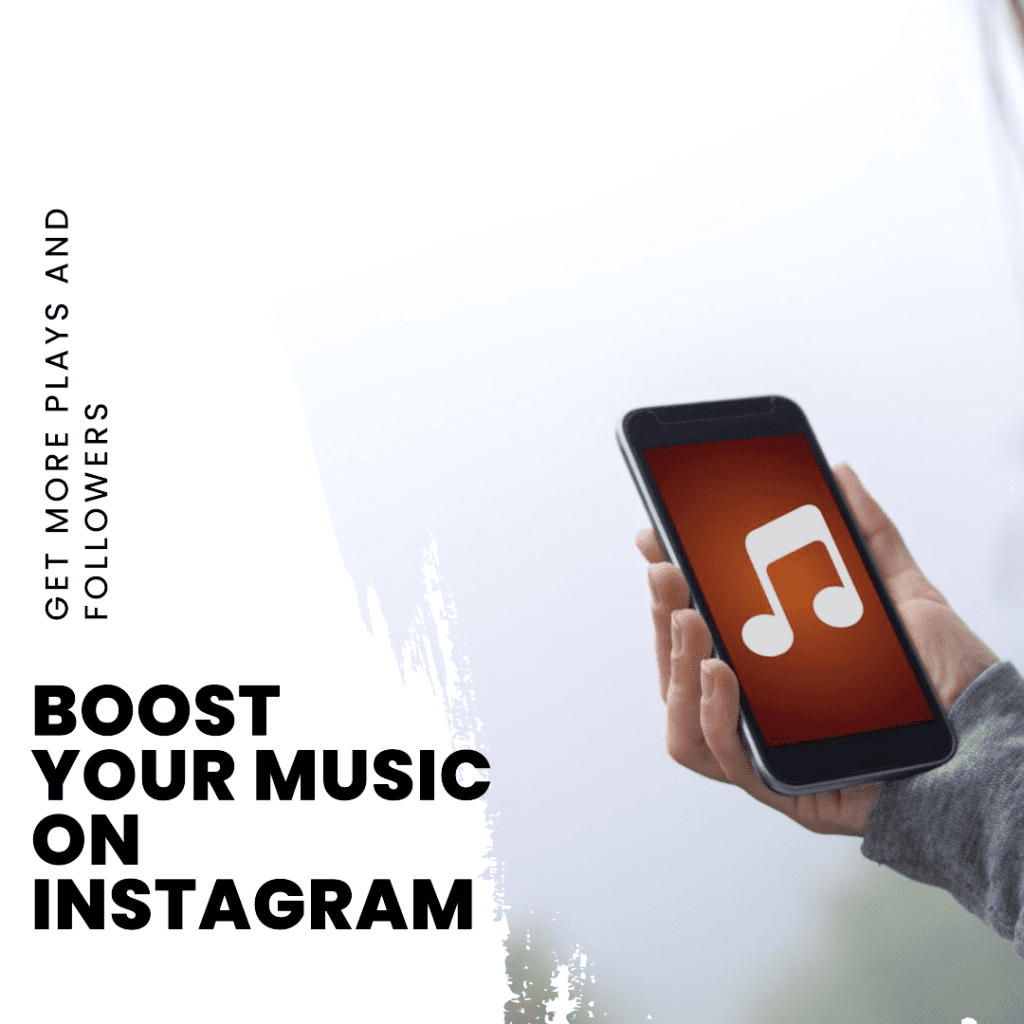
Importance of Music in Instagram Stories and Reels
You’re scrolling through Instagram, and suddenly, a reel catches your eye. It’s not just the visuals; it’s the music that pulls you in. That’s the power of music on Instagram. Whether it’s Instagram stories or reels, music adds that extra zing, making content more engaging and relatable. It’s like adding salt to a dish; without it, things can seem a bit bland. So, let’s dive into the world of Instagram music and explore how you can add more music to Instagram.
Challenges with Accessing Music on Instagram
But wait, it’s not all smooth sailing. Sometimes, you hit a roadblock. You’re ready to add that perfect track to your story, but alas, your music library seems limited. Or worse, the add music feature plays hide and seek with you. And if you’re using a business account, you might feel like you’re stuck in a musical desert. Don’t worry, though; we’re not going to leave you high and dry. Let’s troubleshoot these issues and get your Instagram app singing your tune.
The study reveals a significant increase in the number of indie artists gaining popularity on Instagram, with a 40% rise in followers and engagement for indie music content.
Unlocking Licensed Music for Instagram
Overcoming Business Account Limitations
Picture this: You’re a business owner, and your Instagram account is your stage. But the spotlight seems dim because your business account doesn’t have access to all the cool tracks. Frustrating, right? Well, it’s time to turn that frown upside down. There are ways to access royalty-free music and navigate those pesky copyright laws. You’re the creator of your content, and we’re here to ensure your stage is set just right.
Utilizing Instagram’s In-App Music Library
Now, let’s talk about Instagram’s secret weapon: its in-app music library. It’s like a treasure trove waiting to be explored. Here’s a pro tip: open the Instagram app and dive into the Instagram music library. You’ll find a plethora of tracks to add to your Instagram stories. And guess what? You can even add music to your Instagram story directly from the app. It’s like having a DJ at your fingertips.
According to Sprout Social, there are more male users (51.8%) than female users (48.2%) on Instagram. This statistic provides an understanding of the gender distribution among Instagram users.
Resolving Music Accessibility Issues
Fixing “No Music Results Found” in Instagram Stories
Ever tried searching for a song on Instagram and got the dreaded “No Music Results Found”? It’s like going to a party and finding out there’s no cake. But don’t lose hope just yet. There are hacks and workarounds to ensure you can play music and add your music to make your Instagram stories pop. It’s time to get the music flowing on your Instagram.
Unlocking All Licensed Music for Business Accounts
Business owners, listen up! Just because you have a business account doesn’t mean you should miss out on the fun. There’s a whole world of music options out there. You might be looking for a specific song to resonate with your brand, or you want to get the music that aligns with your campaign. Fear not; we’ve got some tricks up our sleeve to help you add a song that strikes the right chord.

Getting Your Music on Instagram
Distribution Platforms and Partnerships
So, you’ve got a tune that’s ready to take over the world, or at least the Instagram world. The question is, how do you get it out there? It’s all about uploading your music through the right channels and forming partnerships. Whether it’s music from recording artists or your own creations, knowing how to use music effectively on Instagram can be a game-changer. And yes, there are platforms like Musixmatch that can help you stream your music into the ears of your audience.
Musixmatch for Lyrics and Music Integration
Speaking of Musixmatch, it’s like a secret weapon for musicians on Instagram. Want to add lyrics to your tracks? Musixmatch has got your back. It’s a fantastic tool for creators to integrate their music seamlessly with their content. Plus, it adds an extra layer of authenticity and engagement when your audience can sing along to the song title they love.
Alternative Methods for Adding Music
Sharing Music from Spotify and Apple Music Apps
Now, let’s talk about some allies in the music world: Spotify and Apple Music. These apps are not just for listening; they’re also for sharing. With the Spotify app, you can create a playlist that resonates with your brand or mood. And Apple Music? It’s another avenue to stream your favorite tunes directly onto your Instagram stories.
Using Pre-Edited Videos and Phone Tricks
But what if you’re not a fan of the mainstream? What if you want to add your own twist? That’s where pre-edited videos and phone tricks come into play. You can create a masterpiece on your camera roll, complete with your chosen soundtrack. Use templates, hacks, and step-by-step guides to take a photo or video that’s uniquely you. Then, just upload it to Instagram and watch the magic happen.
Maximizing Music Usage on Instagram
Strategies for Regular Posting
Consistency is key, they say. And they’re right, especially when it comes to Instagram. Regular posting keeps you on your audience’s radar. But it’s not just about posting; it’s about posting with purpose. Your Instagram content should tell a story, and what better way to do that than with music? So, post your story, engage with your audience, and let the music play.
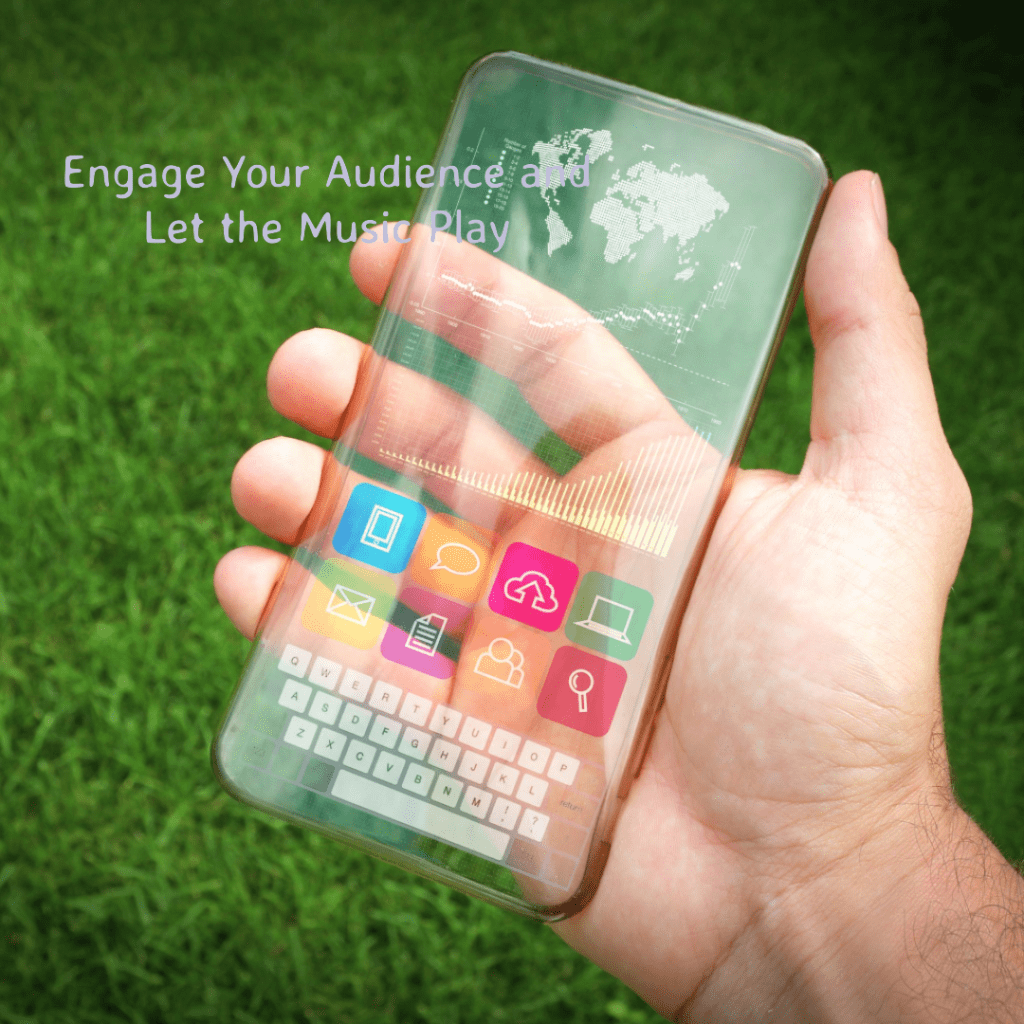
Engaging Fans with Your Music
Now, let’s get personal. Imagine you’re an aspiring musician, and Instagram is your stage. You post a cover of your favorite song on your story, and to your surprise, the original artist shares it on their profile. This small act of recognition not only boosts your confidence but also connects you with other music enthusiasts. Instagram has truly bridged the gap between artists and fans for me.
Practical Solutions for Common Problems
Step-by-Step Guide for Adding Music to Instagram
Alright, let’s get down to business. You want to add music to your Instagram story, but you’re not sure how. Don’t worry; I’ve got you covered with a step-by-step guide. First, open the Instagram app and swipe to the story camera. Then, tap on the sticker icon and select the music sticker. Now, here’s the fun part: scroll through the music library or use the search bar to find your jam. Once you’ve found it, tap the share button, and voila! Your story is now music-infused.
As an aspiring musician, Instagram has been instrumental in my journey. I remember posting a cover of my favorite song on my Story, and to my surprise, the original artist shared it on their profile. This small act of recognition not only boosted my confidence but also connected me with other music enthusiasts. Instagram has truly bridged the gap between artists and fans for me.
Troubleshooting Common Instagram Music Issues
But what if things don’t go as planned? What if you encounter a glitch or can’t find the song you’re looking for? Don’t fret; troubleshooting is part of the journey. Whether it’s a copyright issue or a technical hiccup, there are ways to navigate these challenges. Remember, every problem has a solution, and I’m here to help you find it.
Conclusion: The Power of Music on Instagram
Music and Instagram are a match made in digital heaven, seamlessly blending together. Whether you’re a business owner, a creative soul, or someone who simply enjoys sharing life’s moments, adding music to an Instagram post or story infuses it with an extra layer of emotion and connection. Music is the language of the soul, and Instagram provides a vibrant stage to express this language to the world. So, don’t hesitate to add music to your stories, letting your chosen melodies enhance your Instagram narrative.
Remember, the art of maximizing music on your Instagram involves navigating the platform’s features, creatively overcoming any limitations, and understanding the nuances of copyright. Whether it’s incorporating music in stories, adding a personal touch to your Instagram story via a favorite track, or exploring third-party apps, the opportunities to enrich your Instagram experience with music are boundless. So, continue to experiment, share, and most importantly, let the rhythm of music pulse through your Instagram journey.

Frequently Asked Questions
How can I create a unique Instagram Reel using popular songs?
Creating a unique Instagram Reel involves more than just adding a popular song. Start by selecting a song that resonates with your content. Then, use creative visuals, perhaps even designing custom cover art to make your reel stand out. Remember, the first few seconds are crucial to catch attention, so start with something eye-catching!
Can I preview music on Instagram stories before posting?
Absolutely! When you add music to your Instagram story, you can preview it before posting. After selecting a song, use the play button at the bottom left to listen to it. This way, you can ensure the music perfectly fits the mood of your story.
What are some tips for adding audio effectively to Instagram stories for entrepreneurs?
For entrepreneurs, adding audio to Instagram stories can be a game-changer. Use audio that aligns with your brand’s voice. You can add a caption for context and use the volume control at the top right to adjust the audio level. This ensures your message is clear and impactful.
How can social media managers utilize apps like Canva for Instagram stories?
Social media managers can use Canva to create visually appealing Instagram stories. Canva offers templates, graphics, and text options to enhance your stories. You can also use it to incorporate brand elements consistently. For more tips, look for related articles on Canva’s use in social media management.
Are there any copyright considerations when switching an account to a creator account for music usage?
When switching to a creator account, be mindful of copyright laws, especially for music usage. In 2023, platforms like SoundCloud offer royalty-free music options. Always ensure you have the rights to use a particular track to avoid copyright issues.
Author Bio
Val Razo
Val Razo is a skilled professional in the field of Instagram Marketing. With over five years of experience as a freelance Social Media Marketing consultant, Val has assisted numerous small and medium-sized businesses in achieving their goals.
