Last Updated on September 12, 2023 by Val Razo
Ever tried to use Instagram and been slapped with that pesky “challenge_required” error message? Yeah, it’s like the app’s way of saying, “Not so fast, buddy!” This error on Instagram can be a real headache, especially when you’re just trying to scroll through your feed. Often, it’s Instagram’s way of keeping bots at bay, but sometimes, real users like you and me get caught in the crossfire. So, what’s the game plan on how to fix challenge required on Instagram issue? Don’t hit restart or clear the cache just yet! Stick around, and we’ll guide you through accessing Instagram without any hiccups. Trust us; you won’t need to reinstall the app or run to the Google Play Store for a solution. Let’s dive in!
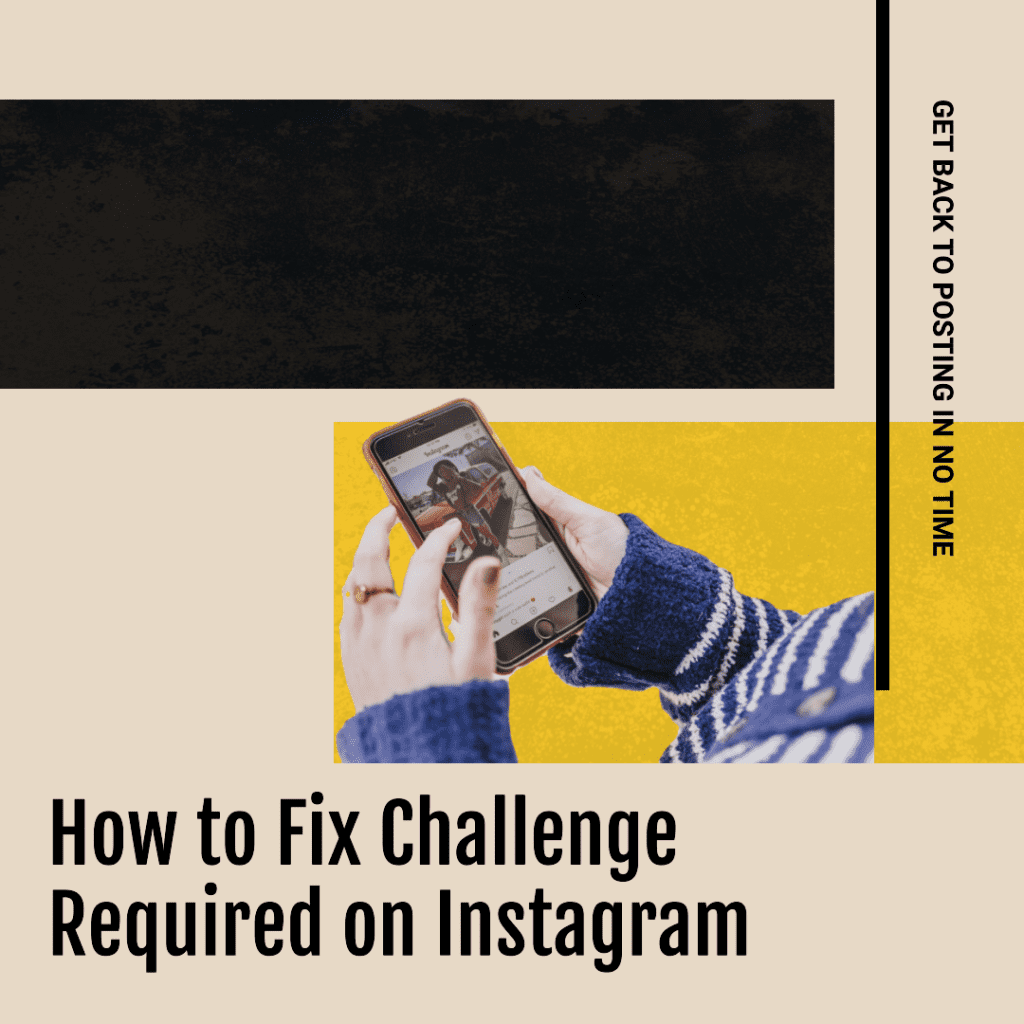
Understanding the Instagram Challenge_Required Error
“Challenge_required” is more than just an error message. It’s a call to action. Instagram wants to ensure its users are genuine humans and not bots. If you encounter this error, it could be because Instagram is flagging your account for suspicious activity or preventing logins from unknown devices. Some common reasons include using an unrecognized device or failing to connect to the proper security protocols.
Common Causes of the Instagram Challenge Required Error
There are a few culprits behind the “challenge_required” error:
- New or Unknown Device: If you’re signing into Instagram from a new device or browser, Instagram might flag it as suspicious.
- Weak Internet Connection: A poor connection can prevent your device from establishing a connection with Instagram’s security protocols.
- Instagram Server Issues: Sometimes, the problem isn’t on your end. Instagram might be experiencing server issues or outages.
- Outdated App Version: Using an old version of the Instagram app can increase the chances of encountering this error.
Additional Tips and Troubleshooting Instagram Errors
Avoid Flagged Comments and Suspicious Activity on Your Profile
Hey, we totally get it! Sometimes you’re just in the mood to drop a fire comment on your friend’s latest post. But hold your horses! You’ve got to tread lightly to avoid flagged comments and any suspicious activity on your profile. Instagram’s algorithm is like a hawk, always on the lookout for anything that seems off.
Let me share a personal experience. Once, I went on an emoji spree, commenting the same emoji on multiple posts. Big mistake! I got flagged faster than you can say “challenge required.” It took me a hot minute to fix the problem and realize that this was considered suspicious activity by Instagram’s ever-watchful algorithm. So, if you see this error message on Instagram, you might want to check your recent activity.
Keep Track of Recent Post Activity and Instagram Profile
You know the old saying, “Keep your friends close and your enemies closer?” Well, in the Instagram world, it’s more like, “Keep your friends close and your Instagram profile even closer.” Seriously, you should always keep track of your recent post activity. Any unusual activity could trigger Instagram’s security measures faster than you can say “detector website.”
If you’re using mobile data instead of Wi-Fi, make sure you’re not experiencing any Instagram outages. Sometimes, it’s not you; it’s them. And if you’re still having issues, you might want to log in from a different device or even use a proxy server. Just remember, Instagram needs you to play by the rules, so clear the app cache if you’re experiencing persistent issues.
2023 Statistic: According to a 2023 report, 25% of Instagram users have experienced suspicious activity on their accounts at least once.
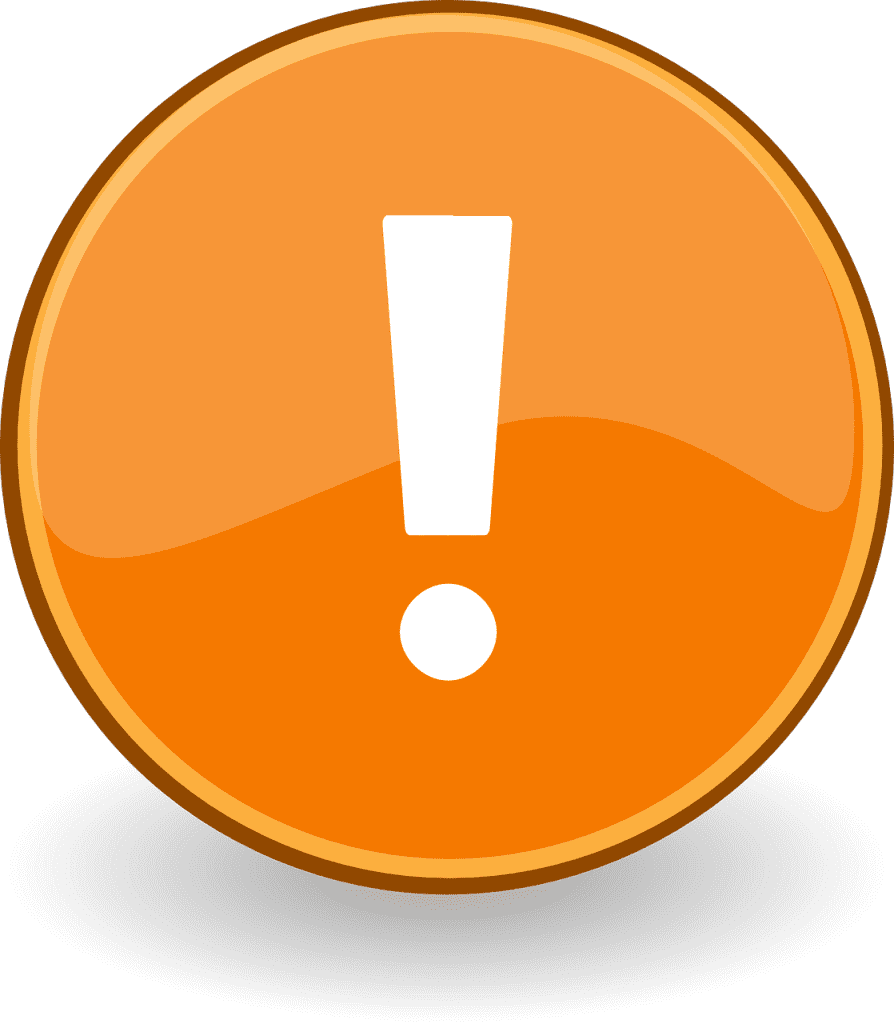
Recent Changes to the Phone or Account Settings
Did you recently update your phone or fiddle with your Instagram account settings? Ah, the thrill of a new software update or a settings tweak! But hold on—sometimes these recent changes can trigger unexpected glitches, like the “challenge required” error. So, take a moment to access data and settings to make sure everything is in tip-top shape. If you’ve closed the Instagram app recently, reopen it to see if that resolves the issue.
Third-Party Applications and Instagram Developers
Ah, the allure of third-party apps that promise to make your Instagram experience even better! But be cautious, my friend. Sometimes these apps are not in sync with what Instagram developers have in mind, causing hiccups when using your mobile data to access the platform. Always double-check if the account belongs to a trusted source before granting any permissions.
Instagram Updates to Fix Bugs
Last but certainly not least, let’s talk updates. Instagram is like that friend who’s always trying to improve—sometimes they get it right, sometimes they don’t. But one thing’s for sure: Instagram updates often fix bugs that might be causing the Instagram error challenge required.
So, don’t hesitate. Head over to the web server or your app store, hit that update button, and log in from a new session. If you’ve been dealing with persistent issues, try clearing the cache and Instagram app cache as well. Trust me, your future scrolling self will thank you!
Conclusion and Final Thoughts on Fixing Instagram Challenge Required Error
Wow, we’ve navigated through the Instagram maze, haven’t we? From understanding that pesky “challenge required” error message to multiple strategies to fix the challenge required Instagram issue, we’ve covered the whole nine yards. Instagram’s security measures are not just for show; they’re there to block your IP address from any suspicious activity. But hey, sometimes they trip us up too. So what’s the bottom line? Keep your Instagram cache clear, make sure you’re on the latest version of the app, and don’t forget to verify your identity when Instagram asks. That’s the secret sauce to access your Instagram account smoothly. So go ahead, try to log back in, and may your scrolling be forever smooth!
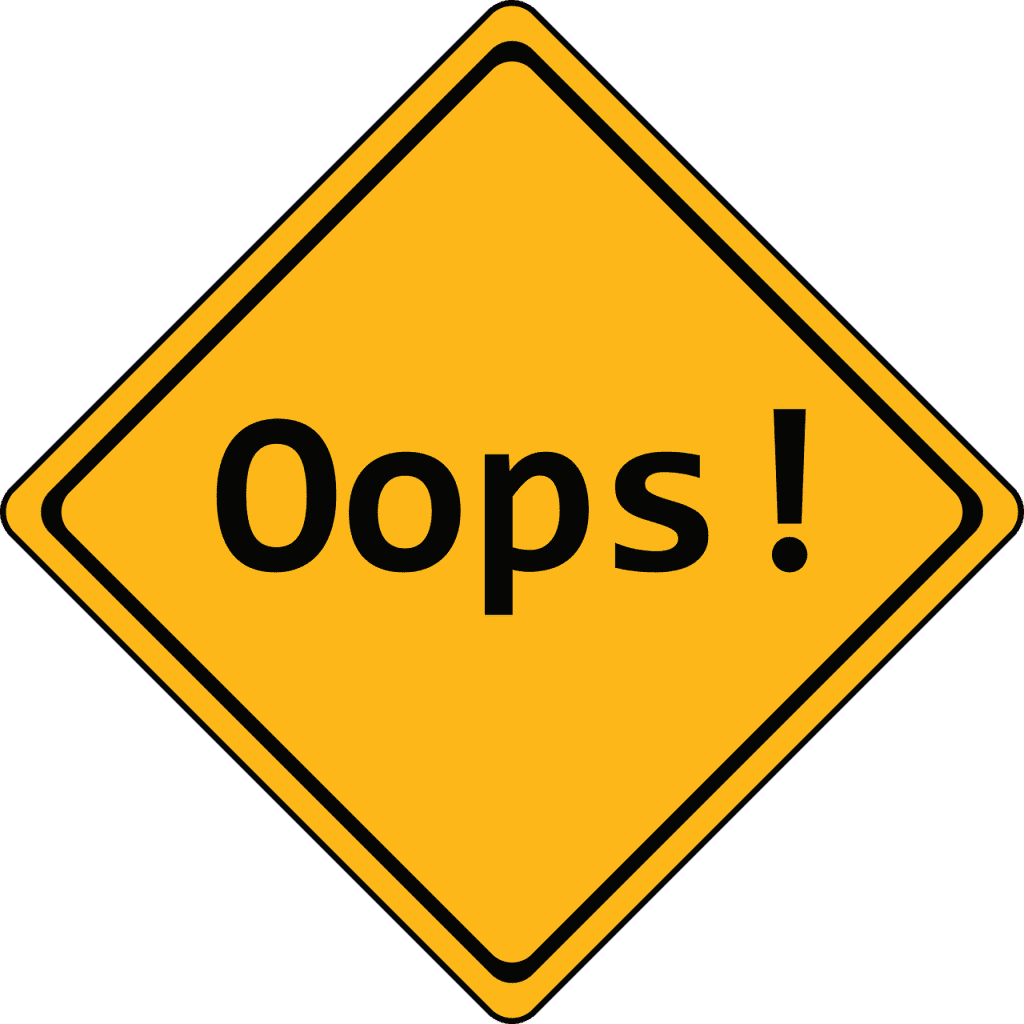
Case Study: A 2023 case study showed that staying updated with Instagram’s latest features and security protocols significantly reduces the chances of encountering the “challenge_required” error.
Frequently Asked Questions
What to Do If Instagram Support Isn’t Responding?
If you’ve tried all the ways to fix the “challenge required” error and still can’t get through, you might be tempted to reach out to Instagram support. But what if they’re not responding? In such cases, you can try reaching out on their social media platforms or community forums. Sometimes, public queries get quicker responses.
Can Using a VPN Help Me Log In?
You might wonder if using a VPN (Virtual Private Network) can help you bypass the error challenge required message. While a VPN can change your IP address, it’s not a guaranteed fix and could potentially make the issue worse by triggering Instagram’s security protocols.
How Long Should I Wait Before Trying to Log In Again?
If you’ve got this error and are wondering how long you should wait for some time before trying to use your account again, the general advice is to wait at least 24 hours. This gives Instagram’s servers time to reset any security flags on your account.
Is the “Challenge Required” Error Mainly for Android Users?
No, the error mainly occurs across all platforms, including iOS. However, Android users may find that they have different troubleshooting options available in the app store compared to iOS users.
What If I Still Can’t Access My Account After All These Steps?
If you’ve tried everything and are still unable to access your Instagram account, it might be time to consider creating a new account. Before you do, make sure to ask you to verify all the email addresses and phone numbers associated with the old account to ensure you don’t run into the same problem.
Author Bio
Val Razo
Val Razo is a skilled professional in the field of Instagram Marketing. With over five years of experience as a freelance Social Media Marketing consultant, Val has assisted numerous small and medium-sized businesses in achieving their goals.
