Last Updated on November 5, 2024 by Val Razo
Finding your Instagram profile URL is essential, whether you’re a content creator looking to grow your audience or just want to share your profile with friends. The URL is an online address that redirects others to your Instagram page, allowing them to quickly access your profile without needing to search for your username. Whether you’re using the Instagram app on a mobile device like an iPhone or accessing your account from a desktop browser, knowing how to find your Instagram profile URL is useful in many scenarios. In this guide, you’ll learn the steps to easily find your PROFILE URL on mobile and desktop, as well as how to share your profile using that clickable link.
Now that we’ve covered the basics, let’s dive into how to find your Insta URL on different devices.

What is an Instagram URL?
Understanding Your Instagram Profile URL
An Instagram profile URL is essentially the web address or URL that directs anyone to your specific Instagram page. This URL typically looks like this: https://www.instagram.com/username/, with your Instagram username replacing the “username” part. Every Instagram user has a unique profile link, which acts as a direct web address to their profile. You can use it to share your profile on social media platforms, send it via messages, or include it in your bio on other sites.
When you want to share your Instagram URL, you are giving others a clickable link that they can follow to visit your profile without needing to search for you by name or username. This URL is a convenient way to grow your online presence and make it easier for people to connect with you.
Why You Might Need to Share Your Instagram URL
There are many reasons you might need to share your Instagram profile URL. If you’re a business or a content creator, providing an easy URL for people to follow can help you expand your reach. Additionally, many social media platforms and websites allow you to include a link to your profile, making it easier for people to find you. If you’re running a promotion or encouraging users to follow you for exclusive content, sharing your Instagram URL ensures that people can easily find your profile.
For personal use, you might want to share your Instagram with friends or family by sending them a direct link to your profile. Whether you’re using the Instagram app or accessing your profile via a browser, knowing how to find your profile URL can save you time and effort when trying to connect with others.
How to Find Your Instagram URL on Mobile Devices
Steps to Find Your Instagram Profile URL on iPhone
To find your profile URL on an iPhone, follow these steps:
- Open the Instagram app on your iPhone.
- Go to your profile by tapping on the profile icon at the bottom right corner.
- Once you’re on your profile page, note your Instagram username at the top of the screen. Your Instagram profile URL will be:
Replace “yourusername” with your actual username.
- If you want to share your Instagram profile URL, tap on the three horizontal lines at the top right corner of the screen, select “Copy Link”, and paste it where needed.
This is the easiest way to find and share your Instagram URL directly from the Instagram app on an iPhone.
How to Find the Instagram URL on Android
If you’re using an Android device, the process to find your Instagram profile URL is almost the same:
- Open the Instagram app on your Android phone.
- Tap on the profile icon at the bottom right to go to your profile page.
- Look for your username at the top of the screen. Your Instagram profile URL will be:
Just replace “yourusername” with the one displayed at the top.
- To share your profile, click on the three lines at the top of your profile, and choose the “Copy Link” option to copy the link address.
This process ensures that you can quickly find your Instagram profile URL and share your Instagram with others from any mobile device.
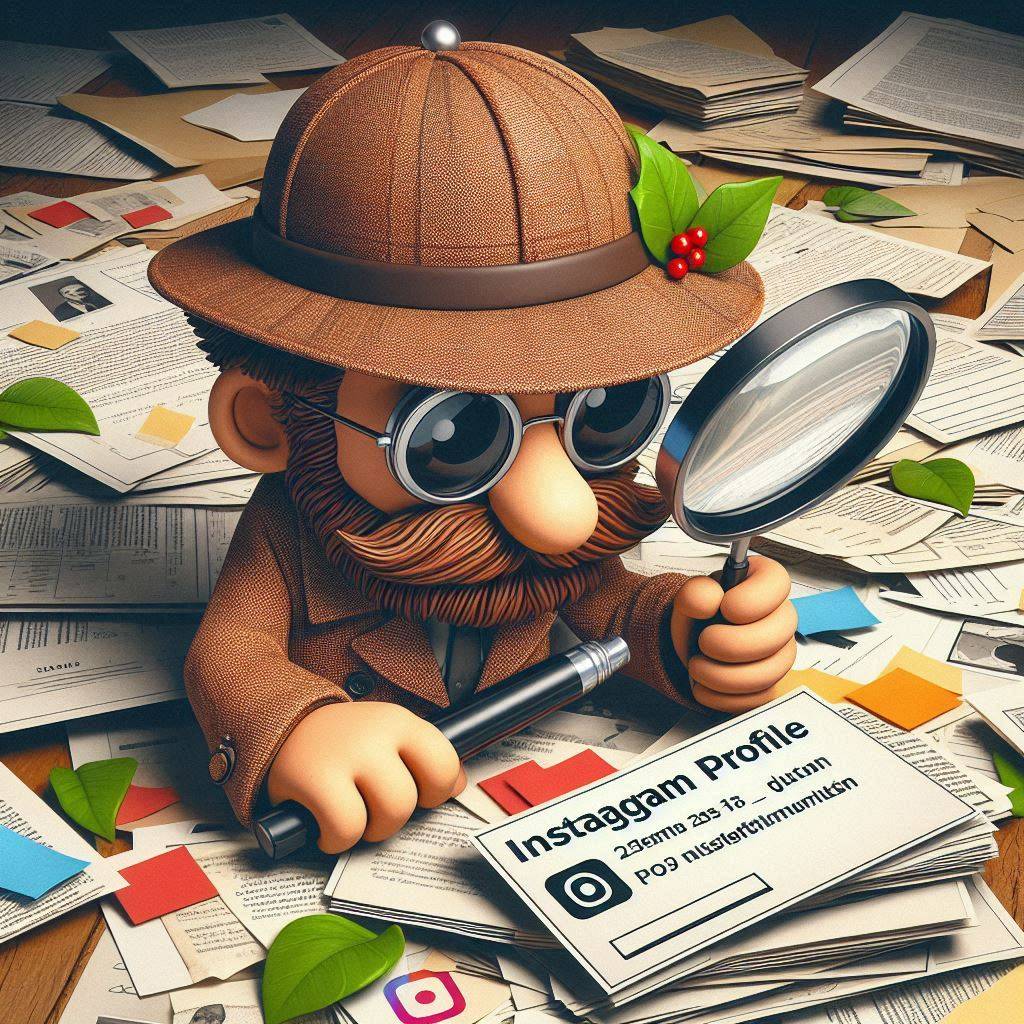
How to Find Your Instagram URL on Desktop
Steps to Find Your Instagram URL on a Computer
Finding your Instagram URL on a desktop or laptop is a simple process:
- Open a browser (such as Chrome, Firefox, or Safari) on your PC or laptop.
- Go to the Instagram website by typing
www.instagram.cominto the browser’s address bar. - Log in to your Instagram account, and once logged in, click on the profile icon in the top right corner of the page to access your profile.
- In the address bar of your browser, you will see your Instagram profile URL. It will look something like:
Your username is the part that makes your profile unique.
- To share your profile, simply copy the URL from the address bar and paste it wherever you want to share it.
This is how you can find your IG URL using a desktop and quickly share your Instagram profile URL with others.
When I wanted to share my Instagram profile with a brand for collaboration, I used my laptop to quickly find my Instagram URL. I opened the Instagram website, logged in, and clicked on my profile icon. My URL was displayed in the browser’s address bar. I simply copied the URL and sent it in an email—it took less than a minute!
Sharing Your Instagram URL from a Desktop Browser
When using a desktop browser, sharing your Instagram profile link is straightforward. After following the steps above, just copy the URL in the address bar, which contains your profile’s unique web address. You can then share this clickable link via email, social media, or messaging apps. Additionally, if you want to include the URL on your website or in your business bio, simply paste the Instagram link into the appropriate section.
Many people use Instagram on both desktop and mobile devices, so knowing how to find your URL on different platforms is essential for expanding your online reach.
How to Share and Use Your Instagram URL
Best Practices for Sharing Your Instagram Link
When you have your Instagram profile URL, it’s essential to know how to share it effectively to reach your audience. Here are some tips:
- Add it to your social media bios: Many people use platforms like Twitter, Facebook, or LinkedIn. Adding your Instagram URL to these profiles gives followers a direct link to your Instagram account.
- Include it in emails and newsletters: If you have a newsletter or communicate with people via email, adding your Instagram link at the bottom of your emails can help direct traffic to your profile.
- Use it in marketing materials: If you run a business, make sure your Instagram profile URL is included in all promotional materials, including business cards, posters, and websites.
- Post it on your website: If you have a personal or business website, create a section or button with your Instagram link so visitors can easily find and follow your profile.
By following these practices, you can maximize the visibility of your Instagram profile URL and attract more followers.
I often share my Instagram URL with friends when we connect on different social media platforms. Recently, a friend asked for my profile link, and using the Instagram app, I just went to my profile page, tapped the three horizontal lines, and chose ‘Copy Link.’ I pasted it into a message, and they followed me right away!
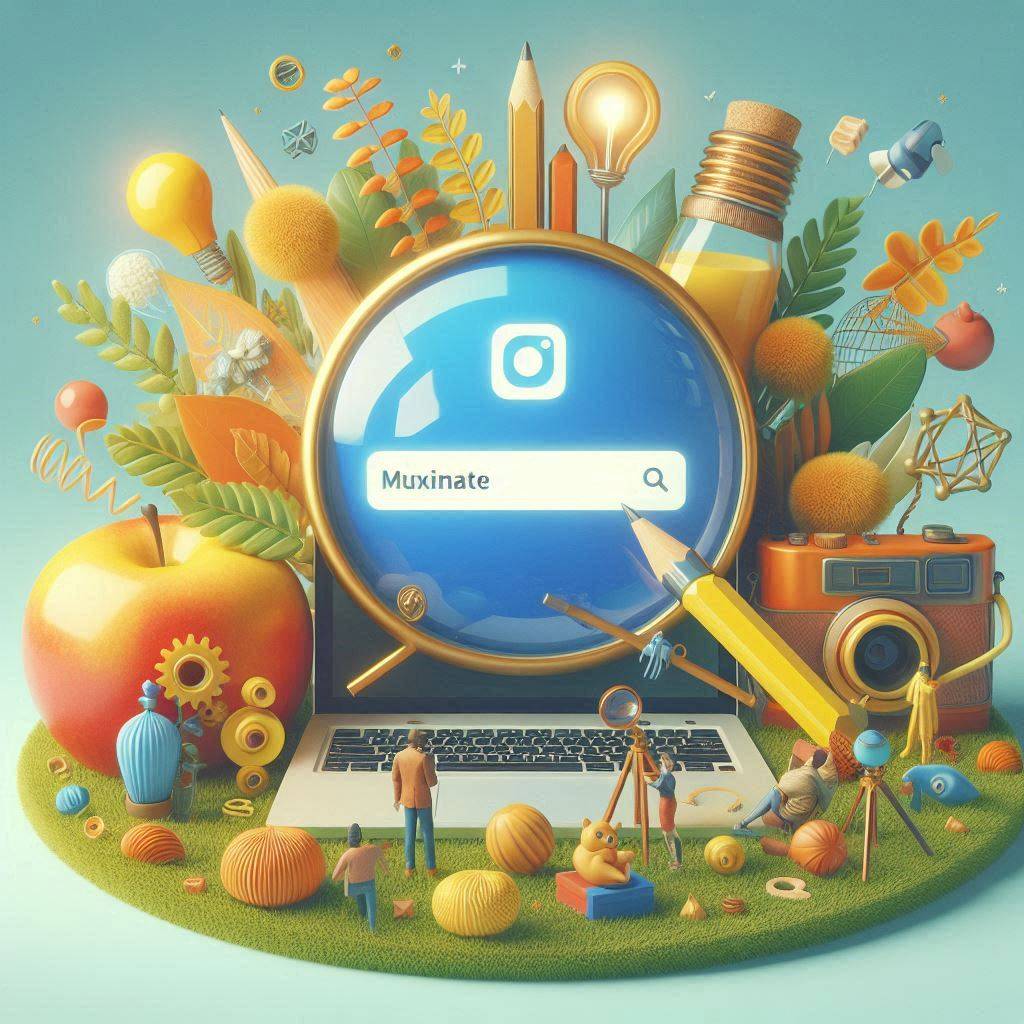
Using Your Instagram URL to Grow Your Audience
Sharing your Instagram URL can help you connect with a broader audience. Here’s how to use it to grow your following:
- Collaborate with influencers: Ask influencers or friends to share your profile link to reach new followers.
- Run promotions: Host giveaways or promotions and share your Instagram link across multiple platforms to encourage participation.
- Share it in your videos: If you’re creating video content, mention and display your Instagram URL to make it easy for viewers to find you.
By strategically placing your Instagram URL, you can drive more people to your profile, leading to higher engagement and growth.
A 2023 case study analyzed the impact of Instagram Reels on brand reach. The study showed that while the reach of Reels has declined by 76% compared to the previous year, they still outperform other post types by delivering twice the average reach. Despite the drop, brands continue to prioritize Reels for reaching new audiences and engaging current followers.
Common Issues with Finding Instagram URLs and How to Fix Them
Troubleshooting Instagram URL Problems
Sometimes, you might run into problems when trying to find your Instagram URL or share it with others. Here are a few common issues and how to resolve them:
- Incorrect Username: If the URL you’re sharing isn’t working, double-check that you’re using the correct Instagram username. Even a small typo can prevent the link from working properly.
- Private Account: If your Instagram account is set to private, only people who already follow you will be able to access your profile via the URL. If you want more people to see your profile through the link, consider switching your account to public.
- Browser Issues: Sometimes, the URL may not load properly due to browser issues. Clear your browser cache, or try using a different browser or device to see if the problem persists.
- Broken Link: If people report that the Instagram link is broken, it’s worth rechecking your URL. Try copying the URL from the address bar again to ensure you’re sharing the right web address.
These simple troubleshooting steps can help resolve most issues when sharing or finding your Instagram URL.
Alternative Ways to Share Your Instagram Profile
If you’re having trouble using the URL or prefer other methods, here are some alternative ways to share your Instagram profile:
- Use the Share Option in the Instagram App: Open your Instagram app, go to your profile page, click on the three horizontal lines, and select “Copy Link” to share it.
- Share via Username: Instead of sharing the URL, you can simply tell people your Instagram username, and they can search for it directly within the app.
- QR Codes: Some apps allow you to generate a QR code for your Instagram profile, which users can scan to access your profile directly.
By using these methods, you can ensure that others can access your Instagram profile without issues.
As of 2023, Instagram’s advertising audience reached 1.628 billion users globally, making it one of the top social media platforms for both personal use and business marketing.
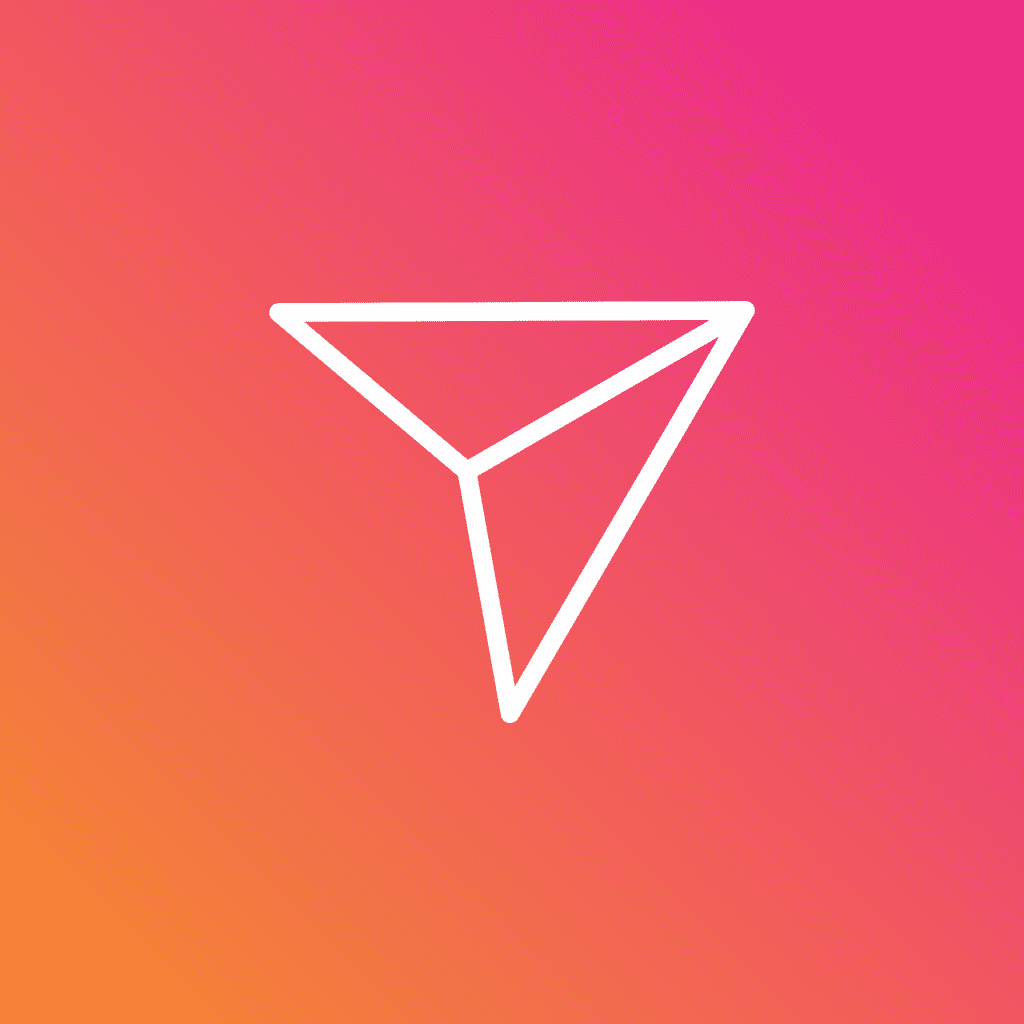
Conclusion
Finding and sharing your Instagram profile URL is a simple yet powerful way to connect with others across various platforms. Whether you’re using a mobile device like an iPhone, accessing Instagram on a desktop, or navigating through a browser on your mobile device, knowing how to find your Instagram URL allows you to easily share your profile. From promoting your personal brand to growing your audience, having a direct URL to your Instagram profile makes it easier for people to find and follow you. By following the steps outlined in this guide and troubleshooting common issues, you can confidently use your Instagram URL to enhance your social media presence.
Frequently Asked Questions
How do I find someone else’s Instagram profile URL?
To find someone else’s Instagram profile URL, open the Instagram app and search for their username using the browser and search function at the top of the page. Once on their profile, tap on the three dots at the upper right corner, select “Copy Link,” and you’ll have their URL to share.
Can I run a second Instagram account and find its URL on the same device?
Yes, Instagram allows you to manage multiple accounts. You can run another account by adding it in the app. Once logged in to your second account, follow the same steps to find a URL for the profile by going to the profile page and selecting the URL to share.
How is an Instagram URL made, and what does it include?
An Instagram URL is a direct online address that redirects users to a specific profile. It’s made by combining Instagram’s domain name (instagram.com) with the user’s unique username. For example, if your username is “exampleuser,” the URL will be: https://www.instagram.com/exampleuser/.
Can I find my Instagram URL using a mobile browser instead of the app?
Yes, you can find your Instagram URL using a mobile browser. Just open your browser, go to the Instagram website, log in, and navigate to your profile. The URL will appear in the browser’s address bar at the top of the page. You can copy and paste it from there.
How do I know my Instagram URL without knowing my username?
If you don’t know your exact username, open the Instagram app and go to Edit Profile from your profile page. Your username will be displayed at the top, and from there, you can use it to form your Instagram URL. Simply copy the username and add it to Instagram’s domain name to create your profile link.
Author Bio
Val Razo
Val Razo is a skilled professional in the field of Instagram Marketing. With over five years of experience as a freelance Social Media Marketing consultant, Val has assisted numerous small and medium-sized businesses in achieving their goals.
