Last Updated on January 11, 2024 by Val Razo
Navigating the world of Instagram comments can be both intriguing and overwhelming. Whether you’re trying to find comments made by a specific Instagram user or just curious about what someone likes on the platform, understanding how to search for comments is crucial. In this article, we delve deep into the nuances of Instagram’s commenting system, providing you with practical ways to see what someone comments on Instagram posts.
From learning how to open the Instagram app and use the search bar effectively, to exploring the Instagram web version for a more comprehensive view, we cover all the essential steps. For those who are keen on keeping up with Instagram activity, whether it’s likes, comments, or general user interactions, this guide is your go-to resource. We will also look into the importance of keywords and usernames in finding specific comments and how to use the search bar to your advantage.
Moreover, with the constant Instagram updates, it’s vital to stay informed about the latest methods to find and track comments. Whether you’re using a mobile device or prefer to log into Instagram via a desktop, our guide ensures you’re well-equipped to see the activity you’re interested in. So, keep reading to become an expert in navigating Instagram’s comments section and track Instagram user interactions with ease.

Understanding Instagram Comments: A Comprehensive Overview
The world of Instagram comments is a dynamic and integral part of the platform’s social interaction. Understanding this aspect is not just about reading reactions; it’s about comprehending the social fabric that knits the Instagram community together. Comments can be a window into what’s trending, who’s who, and how users engage with Instagram posts.
As a small business owner, I often track comments on our Instagram posts to engage with our audience. Last month, I noticed a significant increase in queries about our new product line in the comments, which prompted us to host an Instagram Live Q&A session.
The Significance of Comments on Instagram
Instagram comments serve as a critical metric for engagement on the platform. For individuals and brands alike, comments can indicate the level of audience involvement and interest. When a user takes the time to leave a comment, it often suggests a deeper level of interaction than a mere ‘like’. This is why understanding the nature of comments – whether on your own posts or others’ – can be insightful.
Decoding Instagram’s Commenting System
The platform’s commenting system may seem straightforward – you see a post on Instagram, you leave a comment. However, there’s more beneath the surface. Finding a specific comment or understanding the context behind them requires more than a cursory glance. For instance, knowing how to search for comments by a specific username or keyword can reveal much about the activity on an Instagram profile.
But why is this important? For marketers, this insight can drive strategy. For casual users, it can be about connecting with like-minded individuals or keeping up with friends. And for investigative purposes, it might be about understanding someone’s online behavior. No matter the reason, the ability to find comments and interpret them plays a significant role in the Instagram experience.
Navigating through an Instagram profile to find comments made by a specific user involves a few steps. You might start by opening the Instagram app or using the web version for a broader view. Then, by utilizing the search bar, you can find the comment you’re looking for. This process, while seemingly simple, requires a bit of know-how and patience.
The Art of Seeing What Someone Comments on Instagram
Gaining insights into what someone comments on Instagram can be both fascinating and useful. Whether you’re a marketer analyzing customer feedback or a user curious about a friend’s interactions, knowing how to see someone’s comments is an invaluable skill in the digital age.
Strategies to Observe Someone’s Comments
The first step in observing someone’s comments is to open the Instagram app or log into the Instagram web version. If you know the username of the person whose comments you’re interested in, you can start by visiting their profile page. However, seeing the comments made by a user across different posts isn’t a direct feature offered by Instagram. This is where a bit of detective work comes in.
One method is to see the posts they’ve liked or commented on if they’re part of your following list. While this doesn’t show all comments, it can give a glimpse into their activity. Another way is to find comments on specific posts you suspect they’ve interacted with. This requires going to each post on Instagram and manually searching through the comments section.
As a regular Instagram user, I found it challenging to keep up with my friends’ comments on popular posts. However, by using a third-party tracking tool, I could easily see their interactions, which helped me stay connected with their interests and activities.
Navigating Through an Instagram Profile for Comment Activity
When you’re on someone’s Instagram profile, understanding their engagement pattern can be key. You might want to see what someone likes and comments on regularly. This can include checking out the recent posts they’ve interacted with or using third-party finder tools that allow for searching comments by username.
Remember, while it’s possible to get a general sense of someone’s commenting habits, Instagram’s privacy settings may limit what you can see. For instance, if the person has a private account or if they comment on private profiles, those comments won’t be visible to you.

Exploring Instagram Posts and User Interactions
The interaction between users on Instagram posts is a core part of the social media experience. Understanding how to find and interpret these interactions can be beneficial for various reasons, from personal curiosity to professional research.
How to Find Specific Comments on an Instagram Post
If you’re looking to find specific comments on an Instagram post, the process can be quite straightforward. Begin by navigating to the post on Instagram that you’re interested in. Once there, you may need to load all the comments, especially if the post has garnered a significant number of responses. On both the Instagram app and the web version, this can be done by clicking on the comments section and scrolling through.
For posts with a large number of comments, using the search bar might not be an option as Instagram doesn’t provide a direct feature for this. However, you can skim through the comments to find the comment or comments made by a specific username. This is where having an idea of what you’re looking for – be it a keyword or a specific post – can be helpful.
Using the Search Bar to Locate Comments
While Instagram doesn’t allow you to search for comments directly on a post, the search bar can be used in other ways. For example, you can type the username of the person and visit their profile page to see their recent activity, including the posts they might have commented on.
Moreover, if you’re looking for comments on a particular post, you can go to that post and manually search through the comments. This method is more time-consuming but can be effective, especially if you’re searching for comments on a recent post or a post by a popular account where the user might have engaged.
Leveraging Instagram’s Web Version for Enhanced Visibility
While the Instagram app is the primary way most users interact with the platform, the web version of Instagram offers unique advantages, especially when it comes to tracking and viewing comments.
Advantages of Using the Web Version to Track Comments
The Instagram web version provides a broader view of the user interface, which can be advantageous when you’re trying to find comments or observe user interactions. On the web, navigating through profiles, posts, and comments can feel more manageable, especially when dealing with a large volume of content. Additionally, using a computer allows for quicker scrolling and easier reading, making the process of finding specific interactions less cumbersome.

Detailed Steps to Access and Use Instagram’s Web Interface
To utilize the web version, first, open your web browser and go to the Instagram website. Once there, log into your Instagram account. The interface will be familiar yet distinct from the mobile app. You can search for a specific username in the search bar at the top, visit their profile page, and explore their activity.
If you’re looking for comments on a particular post, navigate to that post on Instagram and open the comments section. Here, you can scroll through and look for the comments you’re interested in. While the process might still involve some manual searching, the ease of navigation and visibility on the web can make it a preferred option for many users.
Advanced Tips and Tools for Instagram Comment Tracking
For those seeking more sophisticated methods to track Instagram comments, a variety of advanced techniques and tools are available to enhance your ability to locate and analyze comments effectively.
Utilizing Keywords and Usernames for Efficient Searching
In your quest to find all the comments or track someone’s comments on Instagram, the use of keywords and usernames is essential. Begin by pinpointing specific words or phrases likely used in the comments you’re interested in. This strategy becomes particularly invaluable when dealing with posts that have garnered extensive engagement. When you open Instagram and go to the search bar, keep these keywords in mind to streamline your search, especially if the comments are important for their search results.
Third-Party Tools and Apps: The Comment Finders
Beyond basic methods, various third-party tools and apps exist to assist in uncovering comments and monitoring Instagram user activity. These finder tools offer a deeper dive into an individual’s commenting patterns, including comments made on diverse posts and potentially even comments that Instagram has removed.
It’s crucial, however, to use these tools with responsibility and within ethical bounds, respecting Instagram’s terms of service. Keep in mind that some of these tools might require you to log in with your Instagram account. Always prioritize using tools that are reputable and secure to avoid compromising your account.
By leveraging these sophisticated methods, you’ll be able to find comments more effectively, whether they are comments made on Instagram you want to view or tracking down posts made by a specific user. Remember, while tools can aid in discovering comments if you want, the best approach combines the use of technology with a keen, observant eye.
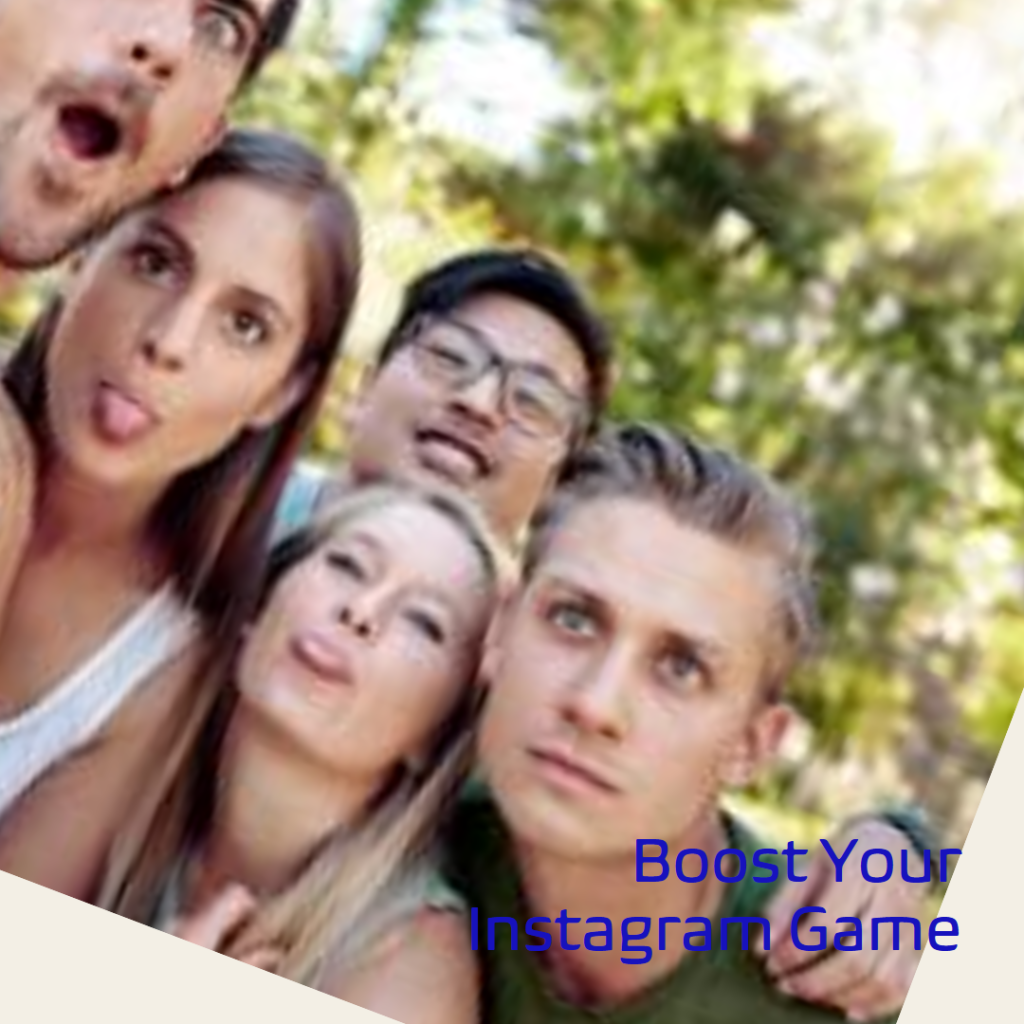
Conclusion
In this comprehensive guide, we’ve explored the intricacies of finding and understanding Instagram comments. From basic strategies to observe someone’s Instagram activity to advanced tools for tracking comments, we’ve covered a range of methods to satisfy your curiosity or professional needs. Whether you’re using the Instagram app, web version, or third-party tools, the key is to navigate these platforms with a clear goal and ethical consideration.
Remember, while it’s possible to see what someone comments or likes on Instagram, respecting privacy and platform guidelines is paramount. As Instagram continues to evolve, staying updated with the latest features and updates will enhance your ability to engage with and understand the platform’s dynamic social landscape.
In the world of social media, where interactions are fleeting yet impactful, mastering the art of tracking comments can provide valuable insights into user behavior, trends, and engagement. So, whether you’re a marketer, researcher, or just an avid Instagram user, use these insights to enrich your Instagram experience.
Frequently Asked Questions
How Can I See All the Comments on a Popular Instagram Post?
To view all comments on a popular Instagram post, open the post and click on the comments section. If there are many comments, keep clicking ‘View more comments’ until all are visible. This process may vary slightly depending on whether you’re using the Instagram app or the web version.
Is There a Way to Find Specific Instagram Likes by a User?
Currently, Instagram doesn’t provide a direct feature to see all likes by a specific user. However, you can observe the recent posts they have liked if they are in your following list and the account is public.
Can I Use Instagram’s Search Bar to Find Specific User Comments?
The Instagram search bar doesn’t directly allow you to find user comments. You can use it to find profiles, hashtags, or posts. To find comments, you’ll need to manually check the comments section of specific posts.
Why Can’t I Find a Particular Comment on Instagram?
If you’re unable to find a specific comment, it could be due to various reasons such as the comment being deleted, the post being removed, privacy settings, or the sheer volume of comments on a popular post.
What Are the Ways to Check Someone’s Instagram Activity?
To check someone’s Instagram activity, you can view the posts they’ve liked or commented on if they’re in your following list. For deeper insights, you might consider third-party tools, but remember to use them responsibly and in compliance with Instagram’s terms of service.
Author Bio
Val Razo
Val Razo is a skilled professional in the field of Instagram Marketing. With over five years of experience as a freelance Social Media Marketing consultant, Val has assisted numerous small and medium-sized businesses in achieving their goals.
