Last Updated on September 25, 2024 by Val Razo
Instagram Reels have become one of the most popular features on the Instagram app, allowing users to create and share short, engaging videos. Many users enjoy saving their favorite reels to watch again later. However, if you’re already familiar with the platform, you might wonder how to easily find your saved reels. Don’t worry—whether you’ve saved content for future viewing or want to organize your Instagram saved reels, this guide will walk you through everything you need to know to access your saved posts and videos on the Instagram app. With these tips and tricks, you’ll be able to navigate your profile feed and menu icon to locate and manage your saved Instagram reels like a pro.
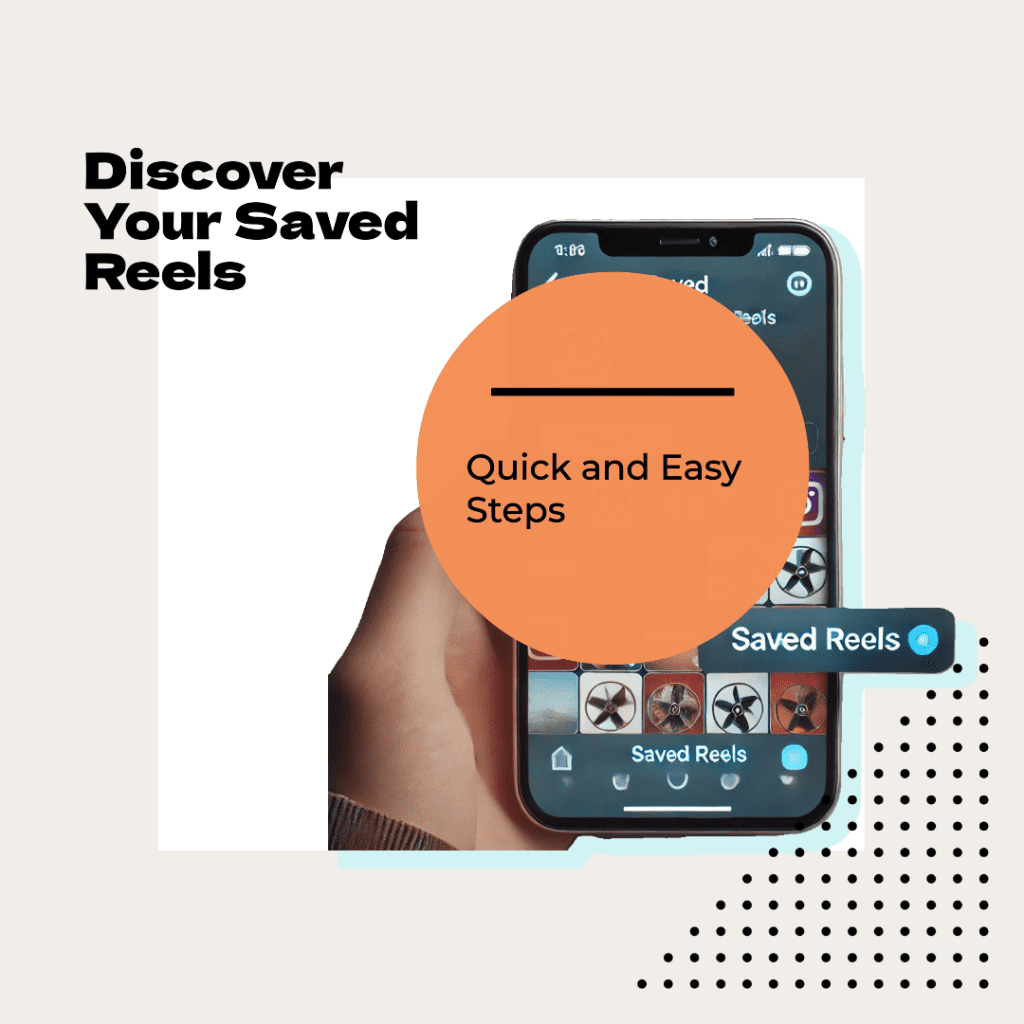
Understanding Saved Reels on Instagram
What Are Instagram Reels?
Instagram Reels are short, engaging videos that allow users to showcase creative content using various editing tools, soundtracks, and effects within the Instagram app. This feature has drawn significant attention due to its similarity to TikTok, enabling individuals and creators to post 15-60 second videos. Reels can be shared on your profile feed, making them visible to your followers and broader audiences depending on your privacy settings. When you find a reel you like, you can easily save it for later viewing by tapping the save button, which adds it to your Instagram saved collection.
A 2023 report revealed that Instagram Reels can boost engagement rates by up to 22%, making it an essential tool for brands and content creators to reach a broader audience and increase follower interaction. Source: Hootsuite.
How to Save Instagram Reels
Saving Instagram Reels is quite simple. When you come across a reel you enjoy, tap the three dots located at the bottom right of the post. From there, select the save option, and it will automatically be added to your saved posts folder. These saved Instagram reels will remain stored in your Instagram account until you decide to remove them. This feature is particularly helpful for organizing content you want to revisit or use as inspiration for your own reel creations.
In 2023, it was reported that Instagram Reels account for more than 20% of the time users spend on the platform. This demonstrates the growing importance of short-form video content on Instagram, and why so many users are engaging with reels by saving and interacting with them. Source: Business of Apps.
Step-by-Step Guide to Find Saved Reels on Instagram
How to Find Your Saved Reels
Finding your saved Instagram reels is simple and can be done directly from your Instagram profile. Follow these steps to locate your saved content:
- Open the Instagram app on your smartphone.
- Tap the profile icon located at the bottom right of the screen to navigate to your profile feed.
- In the top right corner, tap the three lines (menu icon) to open the menu.
- Select the “Saved” option from the list, where you’ll see all your saved posts.
- In this folder, you’ll find various collections, including saved Instagram reels and other content you’ve saved, like posts and videos.
I often come across creative and engaging reels on Instagram, and whenever I find something that sparks inspiration—whether it’s a new editing technique or a trending audio—I immediately save the reel. By organizing my saved reels into different collections, I can easily refer back to them when I’m working on my own content. It helps me keep up with new trends and ideas without getting overwhelmed by scrolling endlessly through my feed.
Accessing Saved Instagram Reels from Your Profile
Once you’ve entered the saved folder, finding your reels is easy. Simply scroll through the folder or use the collections feature to categorize and browse your saved content. If you’ve saved a lot of reels, you can organize them into specific folders for easier navigation. You can tap on any saved reel to rewatch it, and you’ll also see other Instagram posts or videos you’ve saved in the same way.

Managing Saved Reels on Instagram
How to Unlike or Remove Reels from Saved
If you no longer want a reel saved in your collection, you can easily remove it by following a few steps:
- Open the Instagram app and go to your profile by tapping the profile icon in the bottom right.
- Tap the three lines in the top right corner and select “Saved” to open your saved posts folder.
- Find the reel you want to remove, and tap the three dots in the bottom right corner of the post.
- From the options that appear, tap “Unsave”, and the reel will be removed from your saved collection.
This way, you can keep your saved Instagram reels folder organized and remove any reels you no longer need.
Organizing and Categorizing Saved Instagram Reels
To keep your saved content organized, Instagram allows you to categorize saved reels into custom collections. Here’s how you can do it:
- Go to your Saved section by tapping the three lines in the top right corner and selecting “Saved”.
- Tap the “+” button to create a new collection and give it a name, such as “Inspiration” or “Fitness Reels.”
- You can then move your saved reels into these folders for easy access later.
Organizing your saved reels into folders is especially helpful if you save a lot of reels and want to find them based on specific topics or themes. This feature is a great way to keep track of your favorite content and stay organized.
As a content creator, I love to save reels that align with the themes I focus on. I recently saved a few fashion-related reels that showcased unique transitions, and I later used them as a reference when filming my own Instagram reels. I find that having a collection of saved reels makes it so much easier to stay organized and replicate ideas with my own creative spin.
Conclusion
Managing and finding your saved Instagram reels is a straightforward process, thanks to the helpful tools provided within the Instagram app. Whether you want to rewatch a favorite reel, organize your saved content into specific collections, or remove reels you no longer need, Instagram makes it easy to stay on top of your saved posts. By following these steps, you’ll ensure that your saved Instagram reels are always accessible and well-organized for future viewing. With these simple tips and tricks, you can make the most out of Instagram’s features and enjoy an effortless social media experience.

Frequently Asked Questions
How do I save Instagram reels as a draft?
When you create an Instagram reel and aren’t ready to post the reel, you can save it as a draft. After editing your reel, simply tap “Next” and then “Save as Draft” at the bottom right. You can access your drafts later by going to your profile and tapping on the Reels tab. Don’t worry—your draft will remain saved until you decide to post or delete it.
Can I download Instagram reels on my iPhone?
Currently, Instagram doesn’t offer a built-in option to directly download reels. However, third-party apps or websites allow you to download Instagram reels to your iPhone. Always ensure you have permission from the content creator before downloading a reel. For easiest downloads, you can also use screen recording options provided by smartphones like iPhones.
How do I delete a saved reel from Instagram?
If you want to delete a reel from your saved posts, simply navigate to your saved section by tapping the three lines on the right side of your profile. Click on the “Saved” folder, find the reel you wish to remove, tap the three dots on the post, and then select “Unsave”. The reel will be removed from your saved posts, but it won’t be deleted from Instagram.
Why can’t I see reels I’ve liked on Instagram?
If you want to see reels you’ve liked, go to Settings > Account > Posts You’ve Liked. Unfortunately, Instagram currently doesn’t separate liked reels from other posts. You’ll need to scroll through to find the specific reels. Don’t worry, though; you can always save a reel for easy access in the future.
How do Instagram reels help in digital marketing?
Instagram reels offer a great way to boost interaction and engagement for brands in digital marketing. With the platform’s focus on short-form video, reels can highlight products, trends, or stories that resonate with an audience. Brands can post these videos to boost brand awareness, increase follower growth, and focus on creating viral content that helps overcome the social media engagement challenge.
Author Bio
Val Razo
Val Razo is a skilled professional in the field of Instagram Marketing. With over five years of experience as a freelance Social Media Marketing consultant, Val has assisted numerous small and medium-sized businesses in achieving their goals.
