Last Updated on December 5, 2023 by Val Razo
Delving into the vibrant universe of Instagram stories unveils an array of creative possibilities, especially as 2023 brings new features and intriguing hacks to the forefront. Understanding the nuances of the Instagram app, from the top of the screen to every icon on the left-hand side, is essential for both seasoned users and newcomers. The key to captivating audiences lies in effectively utilizing Instagram stories, especially mastering the drawing tool and sticker features, to elevate your online presence.
This comprehensive guide will lead you through the fascinating process of transforming your Instagram stories, highlighting everything from creating a solid color background to intricately using the eraser tool. We will guide you through the essentials, like tapping the circle on the left of the other colored circles to begin drawing, to more advanced strategies such as changing your Instagram story background or incorporating GIFs for more dynamic content.
Embark on this journey with us as we unlock the secrets to taking your Instagram stories beyond the conventional, exploring every 15 seconds of potential and making each post you want to share truly stand out. From the top left-hand side of the screen to the three dots that open more options, you’ll discover how to make every story a reflection of your creativity and vision.
Small business owners are increasingly using Instagram stories to engage with their audience. They often post candid recordings of daily activities, pictures of new products, and videos answering frequently asked questions. This personal approach helps in building a stronger connection with their followers.
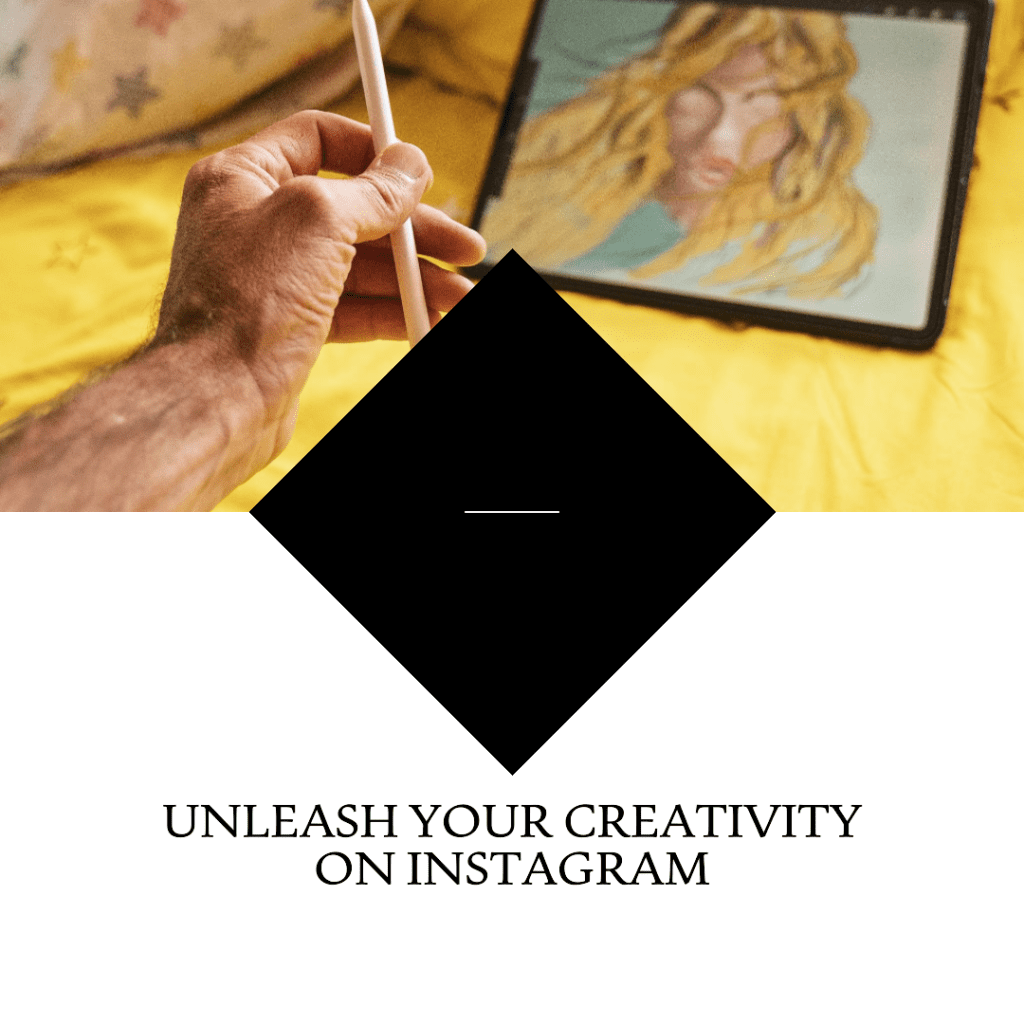
Getting Started with Instagram Stories
As social media continues its dynamic evolution, Instagram remains a powerhouse, particularly through its engaging Stories feature. With 2023 underway, it’s time to familiarize yourself with the latest advancements and techniques to effectively utilize Instagram Stories. Whether you’re crafting your first story, looking to elevate your Instagram feed, or just exploring this feature, our guide is designed to help you create compelling stories that resonate with your audience.
Navigating the Instagram Stories Interface
Begin your journey by opening the Instagram app. Tap the camera icon in the top right corner of the screen to access the Instagram stories camera. Here, you are presented with options to either directly take a photo or video or upload a photo or video from your camera roll. The user-friendly interface, complete with icons that appear at the bottom of the screen, lets you switch seamlessly between different modes like Boomerang and Superzoom.
Essential Tools for Instagram Stories
After selecting or capturing your content, delve into the array of tools that can transform your story. Tap the sticker icon to open a vast array of creative options that cover everything from interactive polls to GIFs, allowing you to add layers of dynamism to your story. Further personalize your story using the drawing tool, conveniently located on the top right corner of the screen. With an assortment of pen types and a spectrum of colors at your disposal, you can doodle, sketch, or annotate directly onto the entire screen of your story.
Revolutionize Your Stories: Top Instagram Story Hacks for 2023
Instagram stories have become an integral part of how we use Instagram, offering a dynamic platform to share moments, connect with audiences, and express creativity. In 2023, the game has changed with new hacks and features that can make your stories more engaging and creative. Let’s explore these Instagram stories hacks you need to know to elevate your storytelling.
Instagram Stories Hacks You Need to Know
The true power of Instagram stories lies in knowing the little hacks that can make a big difference. One such hack is the ability to change your story background color. To do this, simply take a photo, tap the pen icon, and select a color. Tap and hold on the screen for a few seconds, and the background color will change, setting a fresh canvas for your creativity.
Another great way to make your stories stand out is to use your finger to draw. This feature allows for personalized touches, be it simple doodles or elaborate sketches. Combine this with the color palette to bring a burst of vibrancy to your stories.
Tips and Tricks for Engaging Instagram Stories
In addition to these hacks, there are several tips and tricks to enhance the overall quality of your Instagram stories. The use of filters, for instance, can dramatically change the mood and aesthetic of your story. Swipe right or left after capturing a photo or video to explore various filters.
Adding text to your stories is another powerful tool. Tap anywhere on the screen or use the text icon at the top right to type out your message. With different fonts and styles to choose from, you can convey your message with added flair.
Creating Interactive Stories
Interaction is key. Use stickers like polls, questions, or sliders to engage with your audience. Place them strategically on your photo or video to prompt your viewers to interact. This not only increases engagement but also adds a fun, interactive element to your stories.
The swipe-up feature (available for accounts with certain followers) is a game-changer for driving traffic. Use it to link to external websites, blog posts, or product pages. This tool is a great way to add value to your stories and direct your audience to more content.
Approximately 69.7% of Instagram users post or share photos and videos, making it the top activity on the platform.
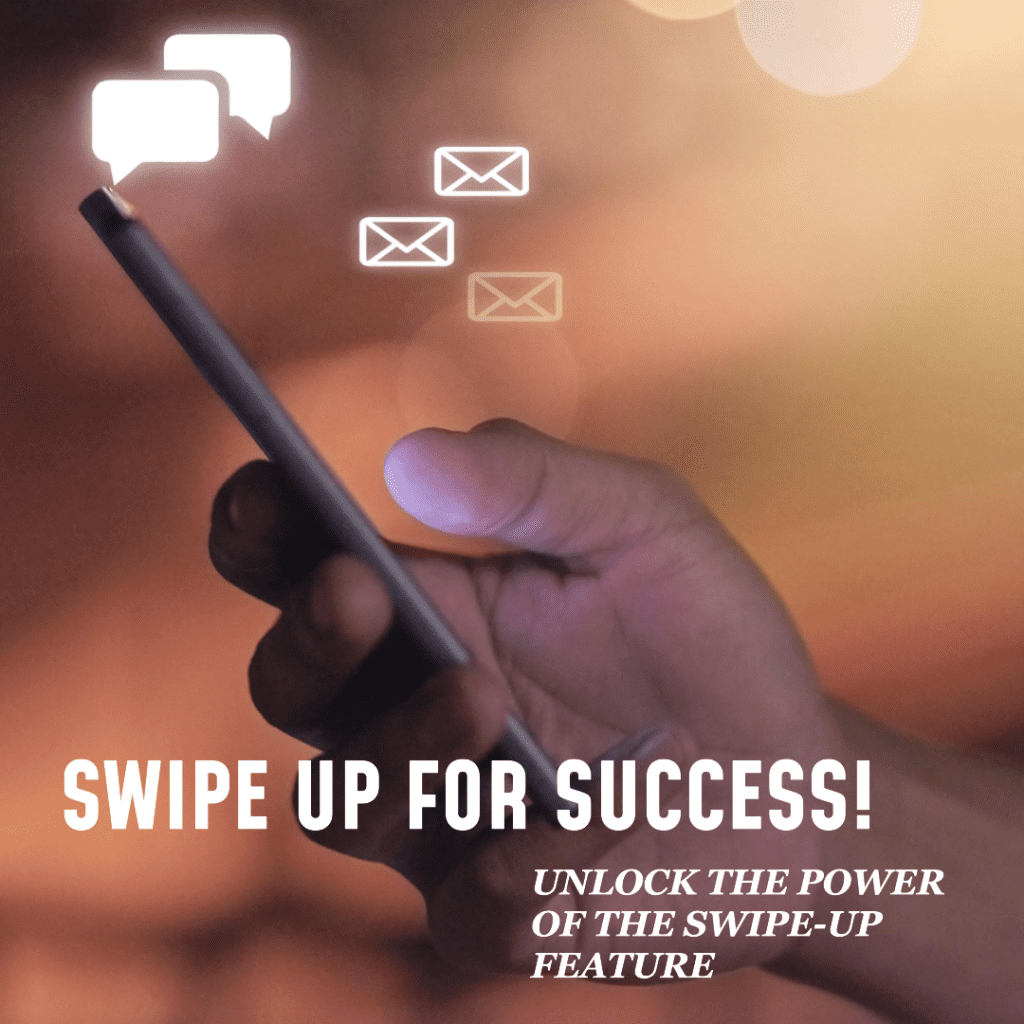
The Power of the Sticker Feature in Instagram Stories
In the realm of Instagram stories, stickers are not just playful additions but powerful tools for storytelling and audience engagement. The use of stickers has evolved, offering new and creative ways to enhance your Instagram stories. Let’s delve into how you can leverage this feature to make your stories more captivating and interactive.
Creative Ways to Use Stickers
Stickers on Instagram stories are a versatile tool. One of the simplest yet effective ways to use them is by adding GIFs to your stories. Whether it’s a trending GIF or something that aligns with your brand or mood, these animated additions can make your stories lively and attention-grabbing.
Polls and question stickers are fantastic for increasing viewer engagement. By asking questions or creating polls, you not only make your stories interactive but also gather valuable insights from your audience. It’s a great way to engage with your audience, understand their preferences, and make them feel a part of your Instagram journey.
Enhancing Stories with Stickers
Another creative use of stickers is to add context or emotion to your story. For instance, using a temperature or time sticker can give your audience a sense of when and where your story is happening, adding a layer of relatability.
Location stickers can increase the visibility of your stories, as they can appear in the stories of that particular location, reaching a wider audience. Similarly, using hashtags or mention stickers can increase the discoverability of your stories and help you reach new audiences.
Tips for Sticker Placement
When it comes to placing stickers, it’s important to do so strategically. Avoid cluttering your story; instead, place stickers in a way that complements your image or video. Remember, the sticker feature is not just about embellishment but also about enhancing the storytelling aspect of your Instagram stories.
In conclusion, the sticker feature is a potent tool in your social media arsenal. With the right approach and creative use, stickers can transform your stories, making them more engaging, interactive, and fun. As we continue to explore the various aspects of Insta stories, keep these tips in mind to truly revolutionize your stories experience.

Mastering the Drawing Tool: A Guide to Instagram Story Artistry
Instagram’s drawing tool is a gateway to creativity, allowing users to transform their stories with personalized touches. Mastering this tool is essential for anyone looking to make their Insta stories stand out. This section will guide you through the nuances of the drawing tool and how you can use it to elevate your stories.
Step-by-Step Drawing Techniques
To start drawing, open a new story and select the drawing tool from the top right of the screen. You’ll find a variety of options, from the standard pen to more unique ones like the neon or glitter pen. To use your finger to draw, simply select a tool, pick a color from the palette at the bottom, and let your creativity flow.
One useful technique is layering different colors. Start with a base color and gradually add layers with different pens to create depth and texture. This is particularly effective for creating eye-catching backgrounds or highlighting specific elements in your story.
Advanced Drawing Tips for Instagram Stories
For those looking to take their drawing skills to the next level, consider using the eraser tool to create intricate designs. After applying color or drawing, use the eraser to carefully remove parts of the layer, revealing the photo or video beneath. This technique is great for creating unique patterns or focusing attention on particular areas of your story.
Another advanced tip is to change the color of your drawing mid-stroke. This can be done by holding down the color and dragging your finger to the desired hue while continuing to draw. It adds a dynamic and fluid element to your drawings, making them more vibrant and visually appealing.
Elevating Your Instagram Stories Game: Expert Hacks and Strategies
In 2023, simply posting on Instagram stories isn’t enough; it’s about crafting stories that captivate and resonate with your audience. This final section explores expert hacks and innovative strategies to elevate your Instagram stories, making them not just seen but remembered.
Game-Changing Instagram Stories Hacks
A great way to add depth to your stories is by creating a layer with a semi-transparent color. After selecting a photo or video, use the drawing tool to add a color overlay. Then, use the eraser tool to partially reveal the layer beneath, creating a stunning visual effect.
Another hack is to take a screenshot of a solid color or pattern and then upload it as a background for your story. This allows you more creative freedom to customize your story’s look and feel beyond the standard options provided by the Instagram app.

Innovative Ways to Use Instagram Stories
To really stand out, try incorporating behind-the-scenes content. This type of content is highly engaging, as it provides a genuine, unfiltered glimpse into your world. Whether it’s showcasing the making of a product or a day in your life, these stories create a deeper connection with your audience.
Leverage the power of interactive elements. Use polls, question stickers, or quizzes to create a two-way conversation with your viewers. This not only boosts engagement but also provides valuable insights into your audience’s preferences and thoughts.
Maximizing Engagement and Reach
To maximize the reach of your stories, remember to engage with your audience. Respond to replies and direct messages. This not only fosters a sense of community but also encourages more viewers to engage with your future stories.
Also, consider timing your posts strategically. Posting when your audience is most active increases the likelihood of your stories being seen and interacted with. Use Instagram insights to determine the best times to post for your specific audience.
The Instagram story reach rate declined between 2021 and 2022 across all follower sizes, with the most significant impact on mid-size brands (50,000-200,000 followers).
Conclusion
Throughout this article, we’ve delved into the vibrant and ever-evolving world of Instagram stories, showcasing their immense potential as a platform for creative storytelling and audience engagement in 2023. With an array of tools and hacks at your disposal, the possibilities to make your stories, whether they are an Instagram video or a simple photo, stand out are limitless. From adeptly using the drawing tool to adding stickers, every feature offers an opportunity to elevate your storytelling in unique ways.
Remember, the essence of success with Instagram stories lies not just in the content itself but in the presentation. Utilize the tips and tricks shared here to inject a fresh wave of creativity and interactivity into your stories. Make them visually stunning, but more importantly, make them resonate and engage your audience.
In the dynamic terrain of social media, being abreast of the latest trends and hacks is key. By harnessing these innovative strategies, you’re set to elevate your Instagram stories, create deeper connections with your audience, and make an indelible impact. So, whether you’re uploading an image from your camera roll, adding a photo you’ve taken, or sharing a feed post you’ve selected, remember that each story is a place to share a part of you.
If you feel a little overwhelmed, don’t worry – we’ve got you covered. From showing you how to take a photo of anything for your story to guiding you on how to pull up a menu with the option to add layers of creativity, we’re here to assist. You’ll be able to confidently navigate the side of your screen and story by tapping and exploring the various facets of Instagram storytelling. Embrace these tools, experiment with new ideas, and witness as your stories transform into captivating narratives that truly reflect your brand’s essence and personality.

Frequently Asked Questions
How can I use a template to enhance my Instagram story?
To use a template in your Instagram story, start by tapping the ‘Your Story’ icon at the top left corner of the Instagram home screen. Then, swipe up to access your camera roll and select an image or template you’ve created or downloaded. You can then customize it using Instagram’s editing tools, such as adding text or stickers, to make your story unique.
Can I share a post from my Instagram feed to my stories?
Absolutely! To share a feed post to your stories, tap the paper airplane icon below the post you want to share. Select ‘Add post to your story’ and customize it with text, stickers, or drawings. When you post to stories in this way, your followers can tap the preview to view the original post.
What should I do if I don’t have access to certain Instagram story features?
If you don’t have access to specific features, it could be due to your account type or geographic location, as some features are not available everywhere. Make sure your Instagram app is updated to the latest version. If the issue persists, visiting Instagram’s Help Center or reaching out to their support can be helpful.
How can I use the slider bar to adjust the intensity of filters on my Instagram story?
When adding a filter to your story, you can adjust its intensity by using the slider bar at the bottom of the screen. After selecting a filter, simply drag the slider left or right to decrease or increase the filter effect, giving you precise control over how your story looks.
Is there a way to highlight specific parts of my text in Instagram stories?
Yes, you can make specific parts of your text stand out by selecting the text and tapping the A icon with stars at the top of the screen. This will add a color background to your text, which you can adjust by tapping the circle to the left of the color palette. You can also use the drawing tool to underline or circle text for emphasis.
Author Bio
Val Razo
Val Razo is a skilled professional in the field of Instagram Marketing. With over five years of experience as a freelance Social Media Marketing consultant, Val has assisted numerous small and medium-sized businesses in achieving their goals.
