Last Updated on December 25, 2023 by Val Razo
In the dynamic sphere of social media, users are always in pursuit of novel ways to amaze their followers. A trend that has captured attention on platforms like Instagram and Facebook involves the ability to post a blank comment or send an empty message. This trick arouses curiosity as users often find themselves scrolling and tapping in response to what seems like an invisible character in the comment section.
The art of crafting blank text or an empty comment might appear straightforward, but it encompasses a deep understanding of the platform’s quirks and features. This guide ventures into the realm of blank Instagram comments, shedding light on how to copy the blank space, utilize third-party apps, and employ special characters to craft these unseen comments. Whether your goal is to enhance your Instagram bio with a stylish twist or to amaze friends with a blank message on Instagram, this article provides the easiest and most efficient techniques.
Covering everything from the simple act of copying and pasting blank space to more intricate methods involving special blank Instagram characters, we encompass all the essential tips and tricks. So, whether you’re navigating these secrets as an Android or iOS user, or through a web browser, prepare to master how to send blank messages and post empty comments that will surely intrigue your audience.

The Mechanics of Posting a Blank Comment on Instagram
Understanding Instagram’s Commenting System
Instagram’s commenting system, an integral part of the Instagram app, is designed to foster engagement and interaction among Instagram users. However, it typically doesn’t support text which is not supported, like blank characters or invisible text. This is where the intrigue of posting a blank comment on Instagram comes into play. By manipulating the system’s limitations, users can create a blank space in the comment section that appears as an empty comment.
Special Characters and Fonts: Tools of the Trade
The key to creating a blank comment lies in the use of special characters and fonts that the Instagram system fails to recognize. These characters, such as a special blank Instagram character or empty text, are not rendered by the platform, thus creating the illusion of an empty comment. Users often resort to copying these special characters from various sources, utilizing third-party apps or font generators to access them.
To post a blank comment, one typically copies the desired blank character or invisible text and then pastes it into the comment section. Some users might prefer to copy the blank space directly from another comment or Instagram post, while others use a generator to create the blank character. It’s important to note that while some characters may work on Instagram, they might not be suitable for other platforms like WhatsApp or Facebook.
Another aspect to consider is the device being used. The process of copying and pasting the blank space might differ slightly between Android and iOS devices. Additionally, users can experiment with different types of blank characters to see which one works best for their needs. Whether it’s a simple space in the comment or a more complex invisible character, the possibilities are endless.
As a social media strategist, I experimented with posting blank comments on high-profile Instagram accounts. To my surprise, these comments sparked curiosity, leading to increased interactions on my profile and a noticeable uptick in followers.
Tips and Tricks for Effective Use
To ensure the blank comment is posted successfully, it’s crucial to understand some tips and tricks. For instance, Instagram may sometimes display an error message like “couldn’t post” or “tap to retry” if it detects an unusual type of text. To bypass this, users might need to manually type or copy a specific blank character that is less likely to trigger such errors. Moreover, savvy users have discovered that placing the blank character inside these brackets [ ] can sometimes aid in successful posting.
Step-by-Step Guide to Making a Blank Comment
Copying and Pasting Blank Characters
The simplest way to post a blank comment on Instagram involves copying a blank space or invisible character and then pasting it into the comment section. This trick might sound straightforward, but it’s crucial to find the right type of blank text. Blank characters are not visible to the naked eye, yet they are recognized by the system as valid text. These can be found through text generators online or within certain third-party apps designed for this purpose.
To begin, locate a reliable source for a blank character or invisible text. You can use an online generator or a specific app that provides these characters. Once you’ve found the right character, copy the blank space or text. On Android and iOS devices, this is typically done by long-pressing the text and selecting ‘Copy’.
Next, navigate to the Instagram app and the post or profile where you want to leave your comment. Tap on the comment section, and when the comment editor opens, paste the blank space. If done correctly, it will appear as if there’s nothing in the box, but the system will recognize it as valid text.
Using Third-Party Apps and Generators
For those who want a more streamlined process or are looking for a specific type of blank character, third-party apps and online generators can be invaluable. These tools often provide a wider range of invisible characters and make the process of copying and pasting more efficient.
When using a third-party app, ensure it’s reputable and safe to use. Once installed, these apps usually have a section where you can copy the blank space directly. Some apps might offer additional features, like stylish fonts or unique text characters, which can add a creative touch to your blank comments.
Generators work similarly but are accessed through a web browser. They typically have a user-friendly interface where you select the type of blank character you want, and then you can directly copy it. These online tools are often updated with the latest characters that work on various platforms, including Instagram.
Finalizing Your Comment
After copying the desired character or space, return to the Instagram app and the relevant comment section. Tap on the box to bring up the comment editor and then paste the blank space or character. Before posting, double-check to ensure it appears invisible. Once satisfied, hit the send or post button. Your blank comment should now be visible to others as an intriguing empty space, adding a unique and stylish element to your Instagram interactions.
I manage a brand’s Instagram account, and we started responding to customer queries with blank comments followed by actual replies. This initially confused but eventually delighted our followers, making our account stand out and significantly enhancing customer engagement.
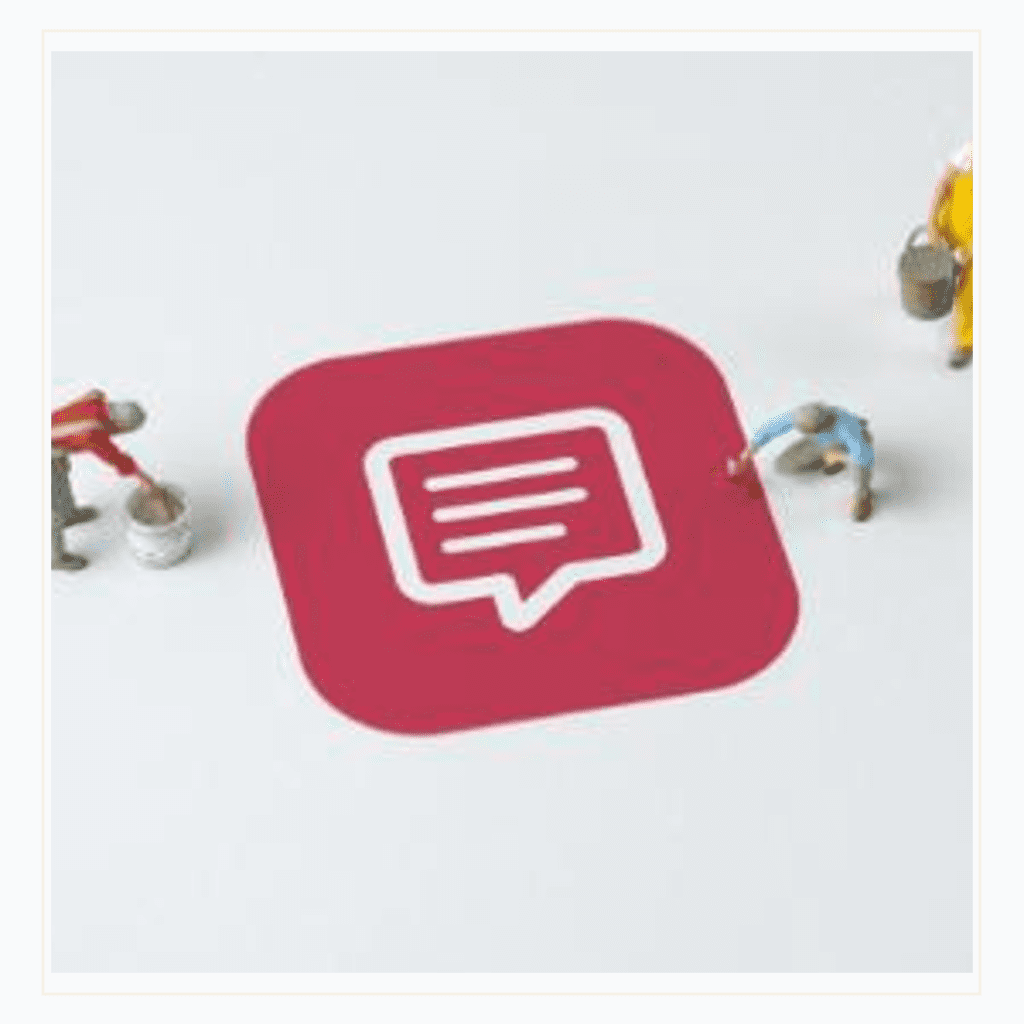
Creative Uses of Blank Comments
Stylish Responses and Artistic Expressions
Blank comments on Instagram aren’t just about the novelty; they can be a form of stylish and artistic expression. Creative Instagram users often use blank comments to draw attention to their posts or bios, or to create a sense of mystery and intrigue in their interactions. This trick can also be used to break up long strings of text in the comments, making the comment section more visually appealing and easier to scroll through.
How Blank Comments Impact Engagement
One of the less obvious yet significant aspects of blank comments is their impact on engagement. These comments can spark curiosity and prompt other users to respond or like the post, increasing overall interaction. In a platform where engagement is key, employing a simple trick like a blank comment can be an effective strategy to boost visibility and interaction.
The use of blank comments can also be a subtle way to express agreement or presence without using words. Sometimes, the absence of text can speak volumes, allowing users to convey a message without explicitly saying anything. This type of text has become increasingly popular among users who want to maintain a minimalist or artistic aesthetic in their Instagram bios or posts.
Expanding the Use of Blank Comments Beyond Instagram
While this guide focuses on Instagram, the concept of blank comments can be adapted to other platforms like WhatsApp or even Facebook. However, it’s important to note that each platform has its own set of rules and limitations regarding text and characters. What works on Instagram might not necessarily work on WhatsApp or Facebook, so experimentation and adaptation are key.
To explore the use of blank comments on other platforms, start by understanding the text and character limitations of each. Then, try using the blank character or space you used on Instagram to see if it yields the same result. In some cases, you might need to find a different blank character or use a different method altogether.
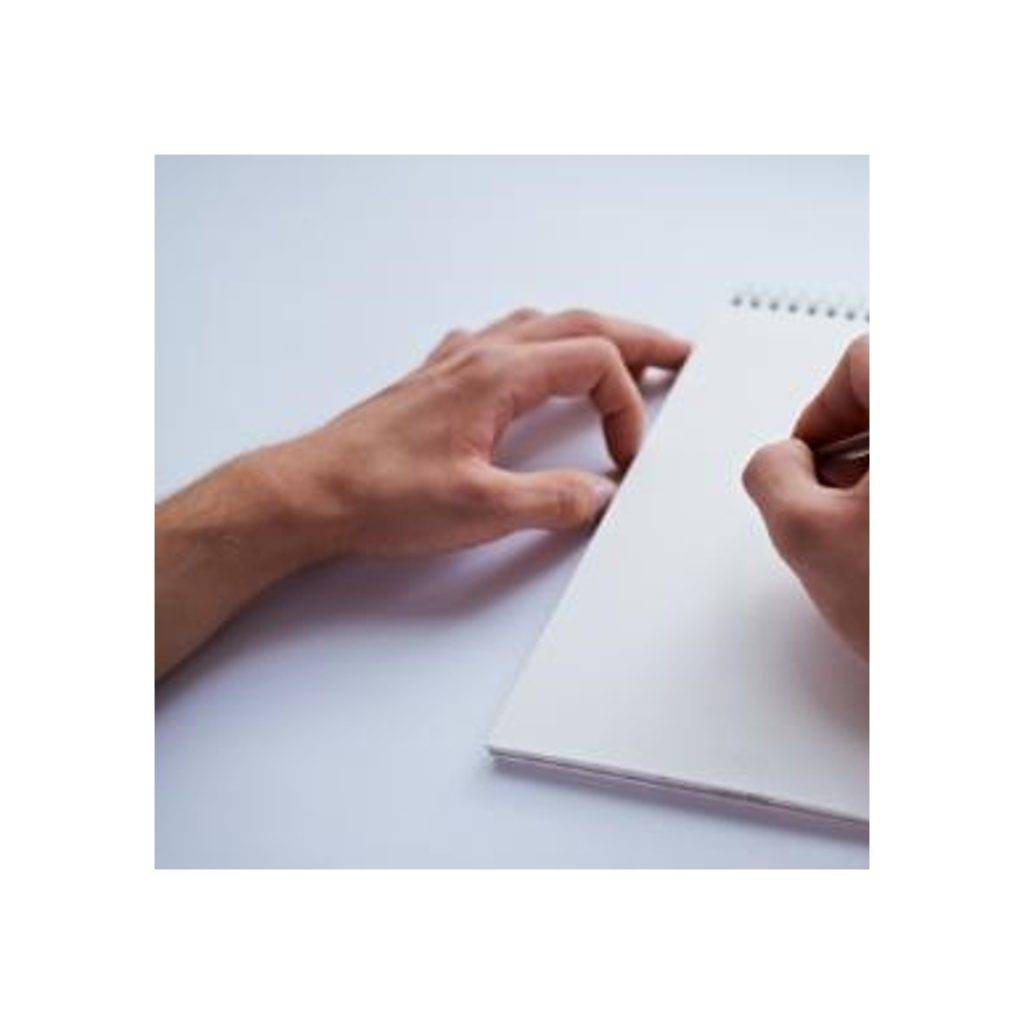
Expanding Beyond Instagram: Blank Comments on Other Platforms
WhatsApp and the Blank Message Phenomenon
The trend of sending a blank message isn’t confined to Instagram. It’s also popular on messaging apps like WhatsApp. Similar to Instagram, the idea here is to amaze and intrigue your contacts with a message that appears empty. The process involves using invisible characters or blank spaces that can be copied and pasted into the chat box. This simple trick can be a fun way to start a conversation or to surprise someone with something unexpected.
Comparing Instagram with Other Social Media Apps
While Instagram offers a unique platform for blank comments, other social media apps have their own ways of handling these types of messages. For example, on Facebook, the process of posting a blank comment might differ due to its distinct text rendering system. It’s essential to experiment with different types of text and characters to find what works on each platform.
The key is to understand the specific limitations and capabilities of each platform. What might be a straightforward copy-and-paste method on Instagram could require a different approach on Facebook or WhatsApp. It’s also worth noting that while some platforms may have stricter rules about non-visible characters, there are often workarounds that can be found through trial and error.
Conclusion
The trend of posting blank comments on Instagram has opened up a new avenue for creative expression in the realm of social media. This guide has taken you through the nuances of how to copy and paste the blank space, use third-party apps, and leverage special characters to achieve this unique effect. While the focus has been predominantly on Instagram, we’ve also explored how this concept translates across different platforms like WhatsApp and Facebook.
Whether used as a stylish touch in an Instagram bio, a clever way to amaze friends, or as an intriguing addition to the comment section, blank comments offer a subtle yet impactful way to stand out. As with any social media trend, it’s important to approach this with a sense of experimentation and fun, always keeping in mind the platform’s guidelines and community standards.
Remember, the world of social media is constantly evolving, and what works today may change tomorrow. So, stay curious, keep exploring, and don’t be afraid to try new tips and tricks. The blank comment is just one of many ways you can add a unique flair to your online presence, engaging with your audience in a fun and unexpected way.
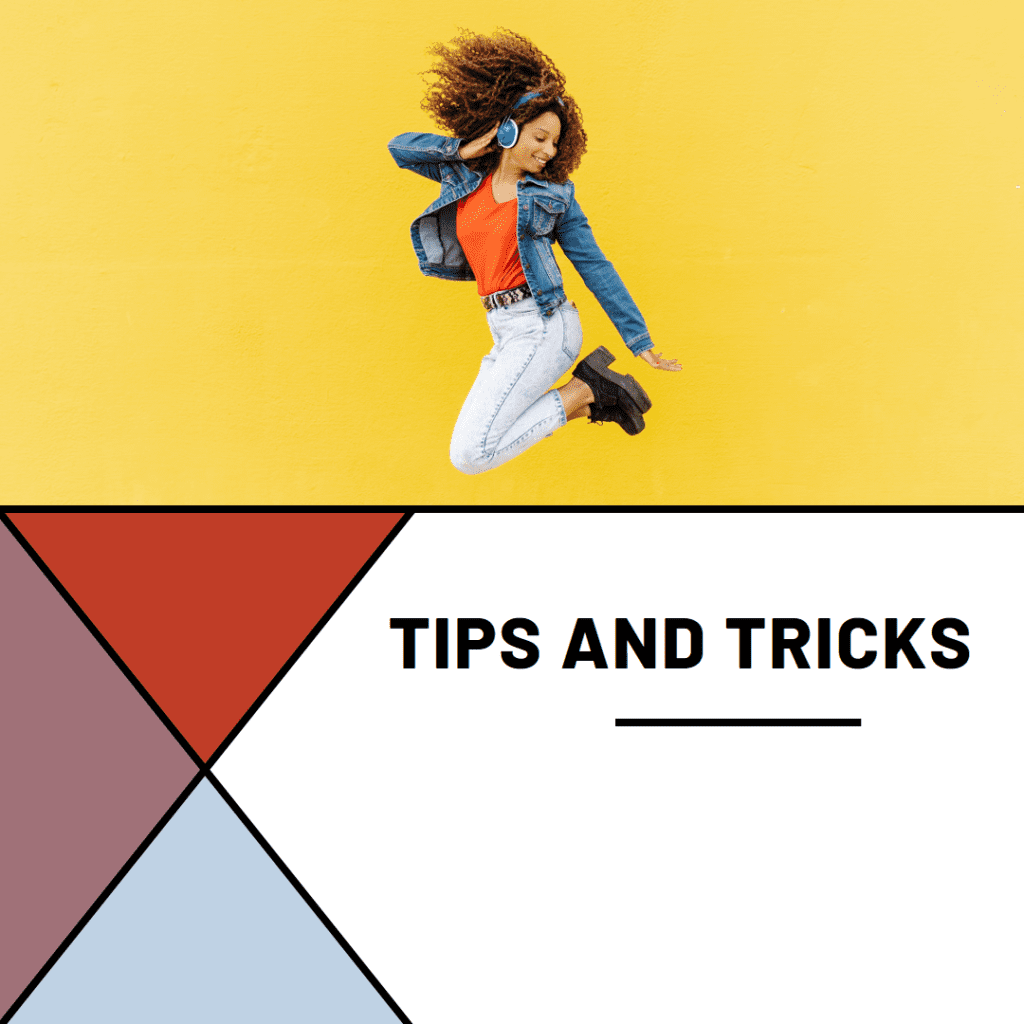
Frequently Asked Questions
Can I Post an Empty Comment on Facebook Like on Instagram?
Yes, you can post an empty comment on Facebook, similar to Instagram. The process may vary slightly due to different text rendering systems, but using special characters or blank spaces often works.
Is There Another Way to Post Blank Comments Without Copy-Pasting?
While the most common method is copy-pasting blank characters, some users create blank comments using third-party apps or specific font generators. These tools can automate the process.
Can I Publish Blank Posts on Instagram as Well as Comments?
Publishing a completely blank post on Instagram isn’t straightforward due to content display guidelines. However, you can post images with minimal content or use spaces and invisible characters in the caption to create a blank-like appearance.
Do I Need to Download Any Apps to Post Blank Comments on Instagram?
Downloading apps is not necessary. Most blank comments can be created by simply copying a blank character from a website or text file. However, third-party apps may offer additional convenience and options.
Can I Use the Clipboard on My Mac to Copy Blank Characters for Instagram?
Yes, you can use the clipboard on a Mac to copy blank characters. Simply copy the desired blank space or character to your clipboard, then paste it into your Instagram comment or post.
Author Bio
Val Razo
Val Razo is a skilled professional in the field of Instagram Marketing. With over five years of experience as a freelance Social Media Marketing consultant, Val has assisted numerous small and medium-sized businesses in achieving their goals.
