Last Updated on January 18, 2024 by Val Razo
Navigating the digital landscape of social media apps like Instagram can often feel like a maze, especially when it comes to understanding features like call history and video call functionalities. With the ever-evolving interface of the Instagram app, users frequently find themselves asking: How do I check my video call history? Or, more importantly, how can I delete my Instagram call history? In this comprehensive guide, we’ll explore the ins and outs of Instagram’s call features, including how to access and manage your chat and call history.
Since its inception, Instagram has transformed from a simple photo-sharing platform to a comprehensive social networking app. In 2024, Instagram video calls have become a staple feature, allowing users to connect more intimately than ever before. But with these advancements come questions of privacy and data management. Whether you’re an avid Instagram user or just starting out, understanding the ways to check and delete your call history on Instagram is crucial for maintaining your digital privacy.
As we delve deeper, we’ll uncover the built-in way to check your recent video calls, the role of third-party apps in managing your call log, and the nuances of Instagram’s vanish mode. Whether you’re using an Android device or another platform, this guide will provide you with the knowledge to confidently manage your Instagram calls and chat history.
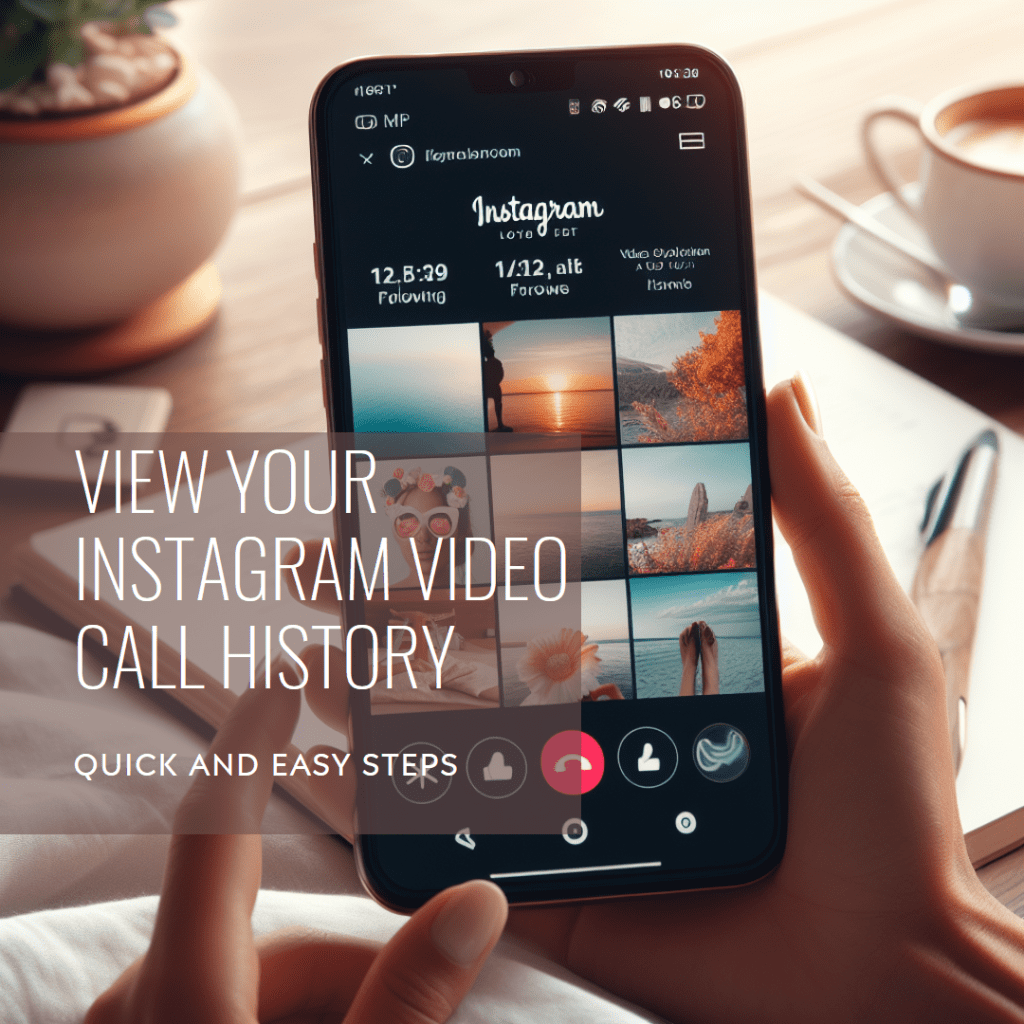
Understanding Instagram Call History
Instagram, a powerhouse in the social media landscape, has significantly expanded its features over the years. Among these is the call feature, which allows users to engage in both voice and video interactions. As of 2024, understanding how to navigate your Instagram call history has become more relevant than ever.
The Basics of Call History on Instagram
At its core, the Instagram call log is straightforward. When you engage in a call on Instagram, whether it’s a voice or a video chat, this interaction is logged within the app. However, unlike traditional phone apps, Instagram doesn’t store any call history within its servers in a conventional sense. This means that while you can see recent video calls, there isn’t a comprehensive history tab like you might find in your phone’s call log.
To check your recent video calls, simply open the Instagram app on your device. For Android users, the process involves tapping the camera icon or the video call icon in the top right corner of the app. This will display a list of recent calls made through the app. However, remember, Instagram doesn’t provide a detailed call log. So, if you’re looking to find a specific call from a while back, you might need to rely on third-party call tracker or call recorder apps.
I use Instagram video calls for my small business. It’s an easy way for me to connect with clients and showcase products in real-time. In fact, a recent product demo via an Instagram video call led to an immediate sale.
Types of Calls on Instagram: Video and Voice Calls
Instagram’s call feature includes both video and voice calls, which can be made directly from a user’s profile or the direct inbox. To initiate a call, users can tap the camera icon or the phone icon next to the username of the person they wish to call. Once the call is initiated, it appears in the chat history with that person.
For video calls, Instagram has integrated a video call icon that appears in the direct message section. Tapping this icon instantly initiates a video call, allowing for a seamless transition from texting to face-to-face interaction. This feature has been widely appreciated for its ease of use and the ability to see a video of the person you’re communicating with, adding a personal touch to the conversation.
How to Check Your Video Call History on Instagram
For many Instagram users, keeping track of their video call history is essential for various reasons, from simply revisiting past conversations to monitoring their social interactions. In 2024, Instagram streamlined its interface, making it easier to access this information. Let’s dive into how you can check your video call history on the Instagram app.
Step-by-Step Guide to Accessing Video Call History
To begin, open the Instagram app on your device. Regardless of whether you’re on an Android or another platform, the steps are quite similar.
- Go to your profile: Tap on your profile picture in the bottom right corner to open your profile page.
- Open the Direct Messages: Tap on the paper airplane icon or swipe left from your feed to access your direct messages.
- Select a Conversation: Your video calls are integrated into your direct message conversations. Tap on a conversation where you had a video call.
- Check the Call Log: Within the conversation, you’ll find icons and timestamps indicating when video calls were made. This is the closest you get to checking your video call history within the Instagram app.
While this method doesn’t provide a detailed log like a traditional phone app, it’s a built-in way to check your recent video calls.
Navigating Instagram’s Interface to Find Call Information
Instagram’s interface is designed for intuitiveness, but finding specific features like call history can sometimes be tricky, especially for new users. If you’re looking for a specific video call, you may need to scroll through the list in your direct messages to find the relevant chat. Remember, the call information is embedded within the chat with the specific user.
For those who frequently use Instagram’s calling features, it’s beneficial to regularly check your conversations. This habit ensures you don’t miss any calls and keeps you updated with your recent interactions. However, if you’re looking to find a log of all calls made over a long period, Instagram, by default, doesn’t provide this feature.
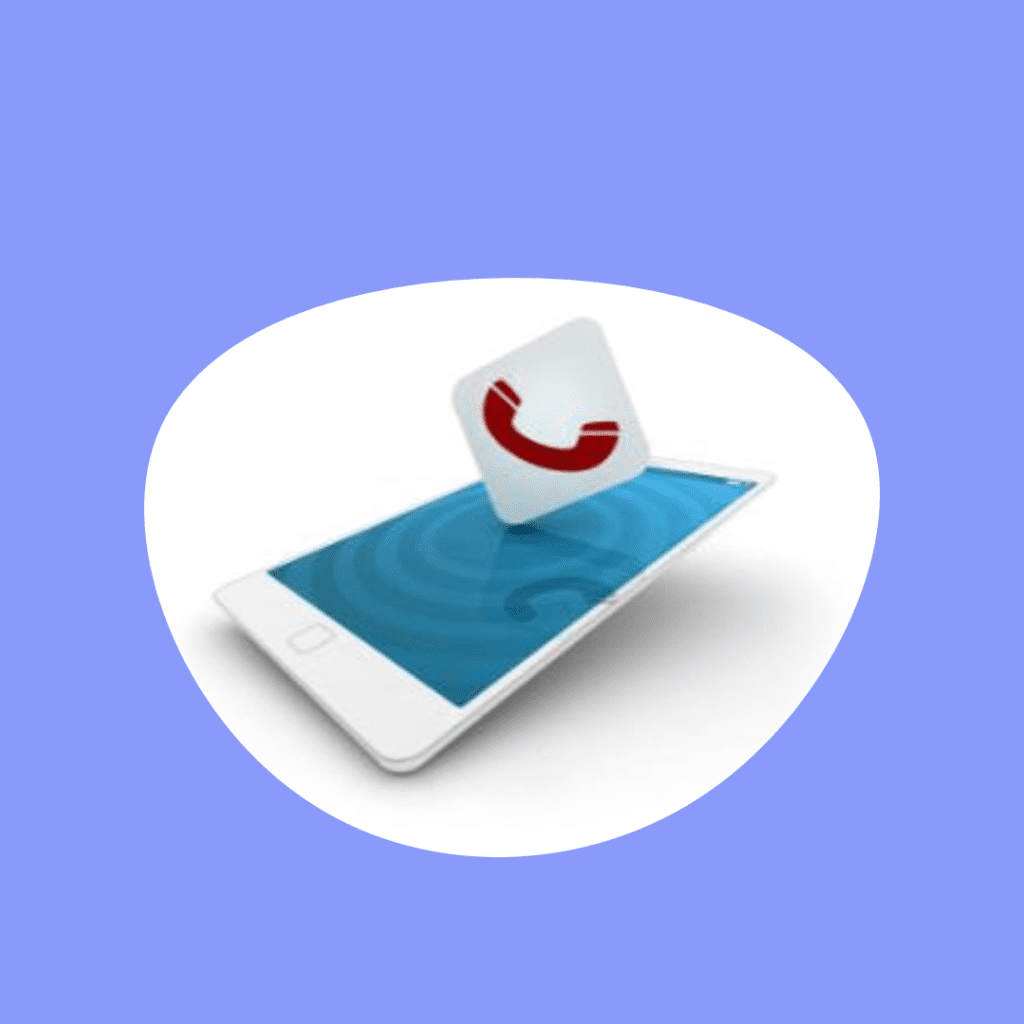 </p
</p
Deleting Your Instagram Call History
In a world where digital privacy is paramount, the ability to delete your Instagram call history is a crucial feature for many users. Whether it’s for privacy reasons or just to declutter your digital space, understanding how to manage this aspect of your Instagram activity can be quite beneficial.
How to Delete Individual Call Records
- Open the Instagram App: Start by launching the Insta app on your device.
- Access Direct Messages: Tap on the paper airplane icon or swipe left from your main feed to view your direct messages.
- Find the Call Record: Scroll through your messages to find the call record you wish to delete. This could be a video call icon or a record of a voice call.
- Long Press and Delete: Once you find the call record, long press on it. A menu will appear with the option to delete. Tap on delete to remove the call record from your chat history.
It’s important to note that this action only removes the record from your view. The person you called will still see the call record on their end unless they also decide to delete it.
Deleting Your Entire Instagram Call History
For those looking to clean up their entire call history, the process is a bit more involved.
- Go to Your Profile: Tap on your profile picture in the bottom right corner.
- Open Settings: Tap on the three lines in the top right corner, then select ‘Settings.’
- Privacy and Security: Navigate to the ‘Privacy and Security’ section.
- Delete Call History: While there isn’t a direct option to delete all call history at once, you can manually go through each chat and delete the call records, as mentioned earlier.
Remember, deleting your Instagram call history doesn’t mean it’s completely erased from Instagram’s servers. It simply removes it from your visible chat history.

Instagram’s Video Call Feature: A Closer Look
As of 2024, Instagram’s video call feature has evolved to become one of the most popular aspects of the social media platform. Offering a more personal way to connect than traditional text messages, Instagram’s video calls have become a go-to for users seeking real-time interactions.
Exploring the Evolution of Instagram Video Calls in 2024
The evolution of Instagram’s video call feature reflects the platform’s commitment to staying at the forefront of social media technology. The video call icon, a familiar symbol in the direct message section, is a testament to how seamlessly Instagram has integrated real-time video communication into its app. This integration has not only made it easier for users to start video calls but also contributed to a more engaging user experience.
In 2024, Instagram introduced several enhancements to its video calling feature. These include improved video quality, more interactive options like filters and effects during calls, and better integration with other Instagram features, like Stories and Reels. These updates have made IG video calls not just a communication tool but also a platform for creative expression.
As an avid Instagram user, I’ve noticed a significant uptick in engagement when I post Reels. Recently, I shared a Reel about my weekend getaway, and it garnered a 20% higher engagement rate compared to my usual photo posts.
Comparing IG Video Calls with Other Platforms
When compared to other platforms, Instagram’s video calling feature stands out for its simplicity and integration with an already established social network. Unlike standalone video calling apps, Instagram allows users to connect with their existing network of friends and followers, making it a convenient option for those who are already active on the platform.
Moreover, Instagram’s focus on privacy with features like vanish mode and the ability to delete video call history provides users with control over their conversations and digital footprint. This level of privacy and user control is a significant factor in the popularity of Instagram’s calling features.

Conclusion
In the dynamic world of Instagram, the ability to check video call history and manage your digital interactions reflects a blend of convenience and privacy. As you’ve learned, the platform equips users with tools to check your call history and delete records, ensuring control over your social media footprint. For those who often open the Instagram app, understanding how to navigate these features is essential.
The year 2024 marks a significant phase for Instagram, as it continues to integrate enhanced features for user interaction, especially in areas like video calls and chat history management. This evolution signifies Instagram’s dedication to adapting to user needs, providing a secure yet user-friendly environment. Whether it’s using the “video” icon to start a call or exploring the “calls” section to see a list of incoming and outgoing calls, the app’s design ensures that every action is intuitive and accessible.
It’s crucial, especially in an interconnected digital age, to be cognizant of our online activities and the data we share. Utilizing Instagram’s built-in features to manage your call history, and being aware of different methods to maintain privacy – such as using third-party applications like FoneLab for recovery or call tracking – empowers users to have a fulfilling social media experience while retaining command over personal information.
This guide has offered a thorough walkthrough on managing your Instagram call history and ensuring privacy. Armed with this knowledge, you can confidently use the app, knowing well the ways to view, check, and delete your call history. Whether you’re casually scrolling through your camera roll, dealing with an interruption, or considering the affordable price of a third-party tool, remember: being informed means being empowered. Now, as you open the phone app next time, remember there’s a way to manage your digital traces effectively within Instagram.
Frequently Asked Questions
Can I Check My Past Video Calls on Instagram?
Yes, you can view your recent past video calls on Instagram. However, Instagram doesn’t store a detailed call history like a traditional phone app. To see recent calls, open the IG app, go to the direct messages section, and select a conversation. Here, you’ll see icons indicating past calls.
Is There a Way to Recover Deleted Instagram Call History?
While Instagram itself doesn’t offer a recovery tool for deleted call history, you may explore third-party recovery tools. Remember, these tools work differently depending on your device and the type of data they can retrieve.
How Do I Access the Calls Section in the Instagram App?
To access the calls section, open the Instagram app, tap on your profile picture in the top left corner, and then tap the three lines to access the menu. From there, navigate to the direct messages section, where you can view call notifications as part of individual chat histories.
Can I Record Instagram Video Calls on My Device?
Recording Instagram video calls depends on your device’s capabilities. On some Android phones, you can use built-in screen recording features. However, it’s important to respect privacy laws and obtain consent from all participants before recording any call.
Are There Any Third-Party Apps to Monitor Instagram Calls?
Yes, there are third-party apps available that claim to monitor or record Instagram calls. However, it’s crucial to use such apps responsibly, considering both privacy concerns and the legal implications of recording calls without consent.
Author Bio
Val Razo
Val Razo is a skilled professional in the field of Instagram Marketing. With over five years of experience as a freelance Social Media Marketing consultant, Val has assisted numerous small and medium-sized businesses in achieving their goals.
