Last Updated on January 31, 2024 by Val Razo
Navigating the world of Instagram can be both exciting and a bit daunting, especially when you’re looking to engage more deeply with your followers and the broader social media community. A key feature that often comes up is the ability to share stories and posts. Whether you’re an influencer, a business, or just someone who loves sharing content, understanding how to let others share your Instagram story or post can significantly increase your visibility and interaction on the platform.
In this article, we’ll dive into everything you need to know about enabling sharing on Instagram. From the basics of setting up your account to tips and tricks for getting your content shared more widely, we’ve got you covered. Whether you’re using the Instagram app on Android or iOS, looking to share someone else’s Instagram story, or curious about privacy settings for private and public accounts, this guide will help you navigate these features with ease. So, let’s get started on this journey to making your stories and posts more accessible and engaging for your audience!
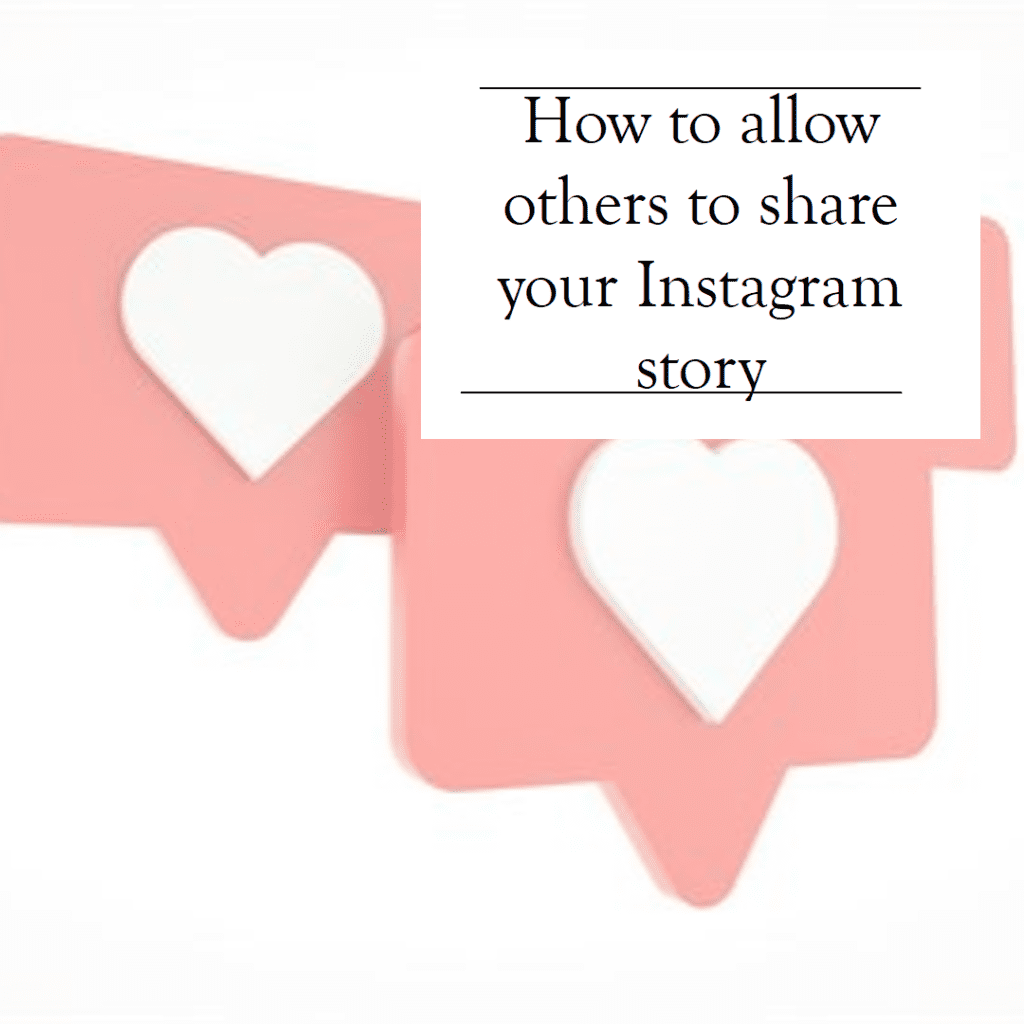
Understanding Instagram’s Sharing Capabilities
Instagram has evolved from a simple photo-sharing app to a full-fledged social media platform, offering a variety of ways to share and engage with content. Two of the most popular features are Insta stories and posts. Understanding these features is crucial for anyone looking to maximize their presence on the platform.
The Basics of Instagram Stories and Posts
An IG story is a feature that allows users to post photos and videos that vanish after 24 hours. It’s a great way to share moments in a less permanent manner than a standard post. On the other hand, an Instagram post is a permanent addition to your profile feed, ideal for content you want to stay visible over time.
Share a Story: Navigating Instagram’s Interface
To share a story, tap the camera icon or swipe right on your Instagram home screen. Here, you can either take a new photo/video or select one from your gallery. Once you’ve created your story, you can add to your story by tapping the corresponding option. It’s also possible to share an Instagram story directly with other users through a direct message.
Tips for Sharing:
- Tagging: Adding a tag of another user or a location can make your stories more interactive and visible.
- Using Stickers and Links: Instagram offers a variety of stickers and the ability to add links to stories, making them more engaging.
- Customization: You can customize your story with filters, text, and drawings to make it stand out.
Instagram posts, meanwhile, are shared by tapping the “+” icon. You can select a photo or video, edit it, and then post it to your feed. Remember, posts remain on your profile unless you delete them.
Whether you’re a seasoned influencer or just starting out, these features are fundamental to engaging effectively on Instagram. They allow for a dynamic way of connecting with your audience, be it through ephemeral stories or more lasting posts.
When I first started using Instagram Stories for my small business, I noticed a significant increase in engagement. By utilizing the ‘Support Small Business Sticker,’ which 61% of Instagram users included in their stories in one month, my stories reached a wider audience and helped me connect with other local businesses.
How to Enable Sharing for Your Instagram Stories and Posts
Making your stories and posts shareable is key to increasing your reach on this vibrant social platform. Here’s how you can enable sharing for your content, along with some tips to encourage your followers to share it.
Step-by-Step Guide to Allow Story and Post-Sharing
- Open the Instagram App: Start by launching the Instagram app on your smartphone.
- Access Your Profile: Tap on your profile picture at the bottom right to go to your profile.
- Go to Settings: Tap the hamburger menu (three lines) in the top right corner and select ‘Settings’.
- Privacy Settings: In settings, find and select ‘Privacy’.
- Story Controls: Under Privacy, find and select ‘Story’. Here, you’ll find an option that says ‘Allow Sharing’. Toggle this to enable others to share your stories.
- Post Sharing: For posts, there is no direct setting. However, ensuring your account is public makes your posts shareable.
Tips for Encouraging Followers to Share Your Content
- Create Engaging Content: The more engaging your content, the more likely your followers are to share it.
- Call to Action: Sometimes, a simple call to action like “Feel free to share this story!” can be effective.
- Interact with Followers: Respond to comments and messages. A connected follower is more likely to share your content.
- Consistency is Key: Regularly posting interesting content keeps your followers engaged and more inclined to share.
By enabling and encouraging sharing, you’re not just expanding your reach; you’re also building a community around your brand or persona on Instagram. This community-driven approach can be a game-changer in how you interact and grow on the platform.
IG Stories are used daily by over 500 million users, highlighting their massive popularity and reach.

Sharing Instagram Content via Direct Message
Direct messaging (DM) on Instagram is not just for private conversations; it’s also a powerful tool for sharing content. Understanding how to use this feature can enhance the way you connect with your audience.
The Role of Direct Messaging in Content Sharing
Direct messaging on Instagram allows you to share stories and posts in a more personal way. It’s a perfect avenue for sending content directly to specific followers, friends, or family, especially when the content is tailored to their interests.
How to Share Stories and Posts Through Messages
- Selecting Content to Share: Whether it’s your own story, someone else’s public story, or a post, you can share it via DM. For a story, tap on it and then look for the button (paper airplane icon).
- Choosing Recipients: After tapping the share button, you’ll see a list of your followers or a search bar to find someone specific. Select the people you want to share the story or post with.
- Adding a Personal Message: Before sending, you can add a personal message to accompany the shared content. This adds a personal touch and context to what you’re sharing.
- Sending the Content: Once you’ve selected the recipients and added your message, tap ‘Send’. The recipients will receive a notification and can view the shared content.
Tip: When sharing someone else’s content, ensure it’s appropriate and respects their privacy, especially if their account is public. Always share with a sense of responsibility and respect for the original content creator.
DMs are an underrated but powerful part of Instagram’s sharing capabilities. It allows for targeted sharing and can significantly increase engagement, especially when used thoughtfully and respectfully.
Businesses are a major part of this trend, with 36% using Instagram Stories to promote their products and 66% of viewers not being brand followers, indicating a significant opportunity for brand exposure.

Best Practices for Sharing on Instagram
To effectively share on Instagram, it’s not just about the technical aspects but also about understanding the best practices that make your content appealing and share-worthy.
Crafting Shareable Insta Stories and Posts
- Quality Content: High-quality images or videos are more likely to be shared. Ensure your content is visually appealing and of good resolution.
- Storytelling: People love stories. Use your posts and stories to tell engaging narratives that resonate with your audience.
- Relevant Hashtags: Utilize relevant hashtags to increase the visibility of your posts and stories. This can lead to more shares by reaching a wider audience.
As a marketer targeting millennials, I’ve found that Insta Stories are incredibly effective. Given that 60% of millennials either post or watch IG stories, my strategy focuses heavily on this feature to engage with this demographic.
Navigating Sharing Settings on Android and iOS Devices
- Device-Specific Settings: The Instagram interface is slightly different on Android and iOS devices, but the sharing functionalities are similar. Always check for the latest app updates to ensure you have the latest features.
- Accessibility: Ensure your content is accessible to all users, including those with disabilities. Use captions for videos, descriptive text for images, and clear language.
- Privacy Settings: Regularly review your privacy settings to make sure they align with how you want to share your content. Remember, a private account limits your sharing capabilities.
Leveraging Instagram Shares for Greater Engagement
Sharing on Instagram is more than just a way to spread your content; it’s a powerful tool for boosting engagement and building a dedicated community. Here’s how you can leverage this feature to its fullest.
Encouraging Follower Interaction Through Shared Stories
- Create Shareable Moments: Craft stories that your followers will want to share. This could be inspirational quotes, funny moments, or relatable experiences.
- User-Generated Content: Encourage your followers to share their own stories related to your brand or content and repost these on your account. This not only increases engagement but also builds a sense of community.
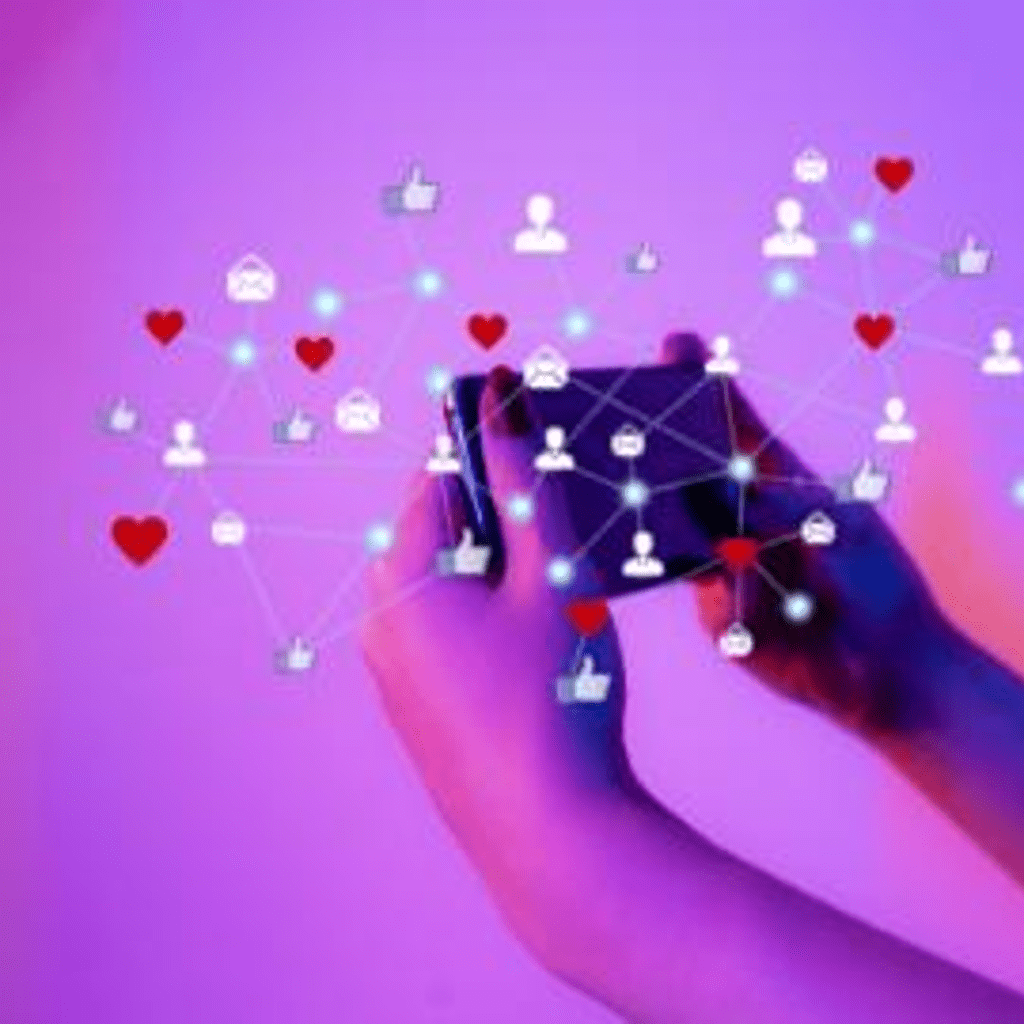
Reposting: A Strategy to Boost Your Feed’s Visibility
- Reposting with Credit: If someone tags you in a story or post, reposting it on your feed or story (with their permission) is a great way to show appreciation and engage with your community.
- Highlighting Followers: Regularly feature content from your followers. This can encourage others to share your content in hopes of being featured.
The Long-Term Benefits of Sharing
- Builds Relationships: Regular interaction through sharing helps build stronger relationships with your audience.
- Increases Reach: Each share introduces your content to a new network of users, potentially growing your follower base.
- Enhances Brand Image: Consistent and positive sharing can significantly improve your brand’s image and reputation on social media.
By effectively leveraging these capabilities of Instagram, you can significantly enhance your social media presence and engagement. Remember, it’s about creating a meaningful connection with your audience that goes beyond just likes and follows.
A 2023 case study involving Stories for business marketing revealed interesting findings. For instance, the average reach rate for brands with large followings is 12% for posts and 2% for Stories. This indicates that while posts have a higher reach, stories are essential for maintaining a balanced and engaging Instagram presence.
Conclusion
Mastering the art of allowing others to share your Instagram content is crucial in this social media-driven world. Throughout this guide, we’ve highlighted that being able to share stories and posts on platforms like Instagram and formerly Twitter, enhances your digital footprint and audience engagement. By following these straightforward steps, you’re not just sharing content; you’re weaving a narrative that resonates across various social networks.
Understanding the nuances of why you can’t or won’t be able to share someone else’s story, especially when the person has a private account, is key. Remember, when you’re tagged in a story, or when you’re sharing to story, you’re actively participating in a vibrant online community. If you find yourself puzzled over why Instagram doesn’t ‘allow sharing’ or thinking, “Why can’t I share this?”, don’t worry. Often, it’s simply a matter of adjusting your settings or understanding the platform’s nuances.
Using Instagram is not just about posting content; it’s about creating an experience. Whether you open a story, post a story, or save stories for later, each action contributes to your online narrative. And if direct sharing isn’t possible, remember you can also use other methods like taking a screenshot or sharing content via a direct message.
So, as you navigate your Instagram journey, remember that sharing stories is a great way to connect. Each share, each tag, each interaction adds a layer to your social media story. Armed with these insights and your username as your digital identity, you’re all set to make your mark on Instagram. Embrace these tips, share confidently, and watch as your Instagram presence grows and flourishes.
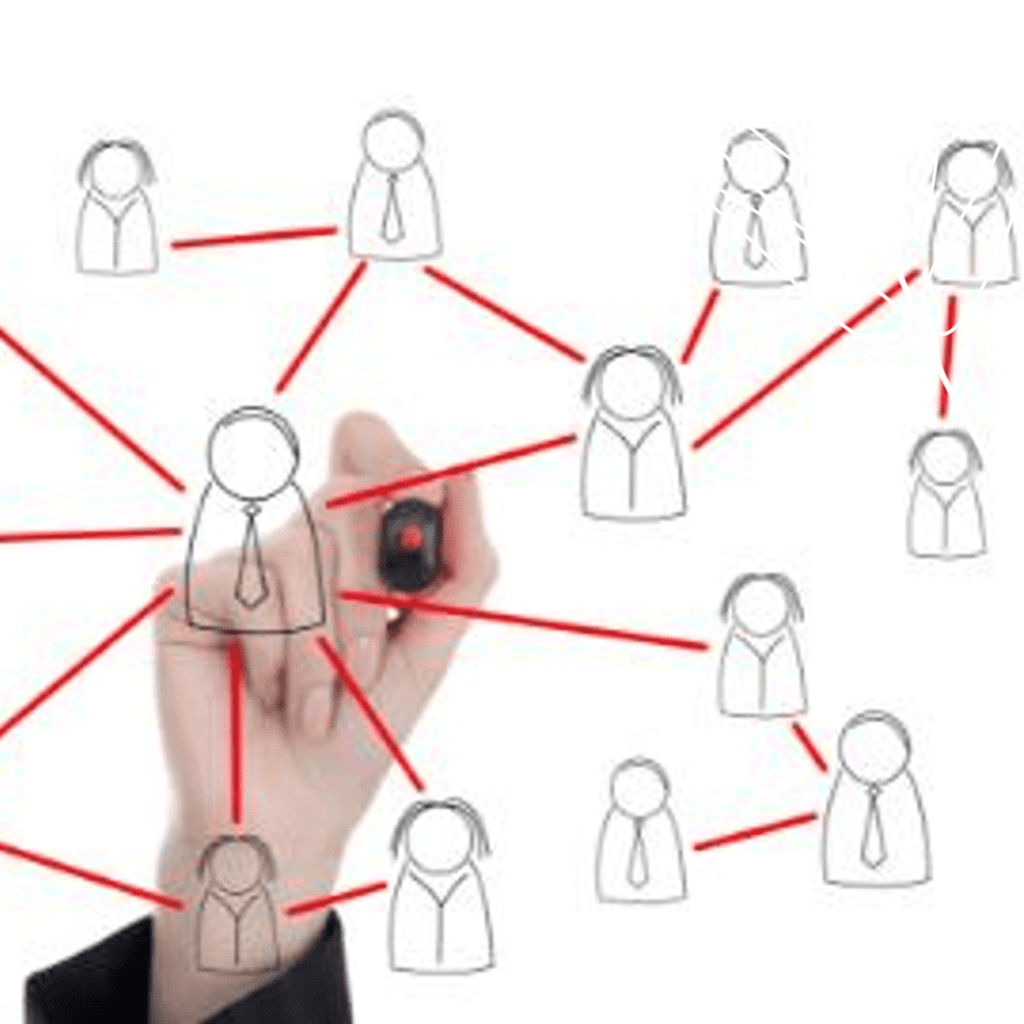
Frequently Asked Questions
What are the steps I need to follow to enable sharing for my Instagram story?
To allow sharing for your Instagram story, follow these steps: Open the Instagram app, go to your profile, access ‘Settings’ through the menu, select ‘Privacy’, and then choose ‘Story’. Here, you’ll find an option titled ‘Allow Sharing’. Toggle this to enable others to share your stories.
If I see an ‘X’ when trying to share a story, what does it mean?
Seeing an ‘X’ when attempting to share a story usually means that the original poster has restricted the sharing of their content. This can happen if the person has a private account or has specifically disabled story sharing in their privacy settings.
How can I open and share a story that I’ve been tagged in?
When you’re tagged in a story, you’ll receive a notification. To open the story, tap on the notification, and it will take you directly to the story. From there, you can share it by tapping the button (paper airplane icon) and choosing how or with whom you want to share it.
Is it also possible to share Instagram posts, not just stories?
Yes, it’s also possible to share Instagram posts. While viewing a post, tap the share button (paper airplane icon) and select where or with whom you want to share it. This could be through direct messages, your own story, or other social platforms.
What should I do if Instagram isn’t allowing me to share content?
If Instagram isn’t ‘allowing sharing’ of a specific piece of content, it could be due to privacy settings set by the content creator. If it’s your own content you can’t share, check your privacy settings to ensure you’ve allowed it. If it’s someone else’s content, they may have a private account or have restricted sharing.
Author Bio
Val Razo
Val Razo is a skilled professional in the field of Instagram Marketing. With over five years of experience as a freelance Social Media Marketing consultant, Val has assisted numerous small and medium-sized businesses in achieving their goals.
